Benchmark Graphics
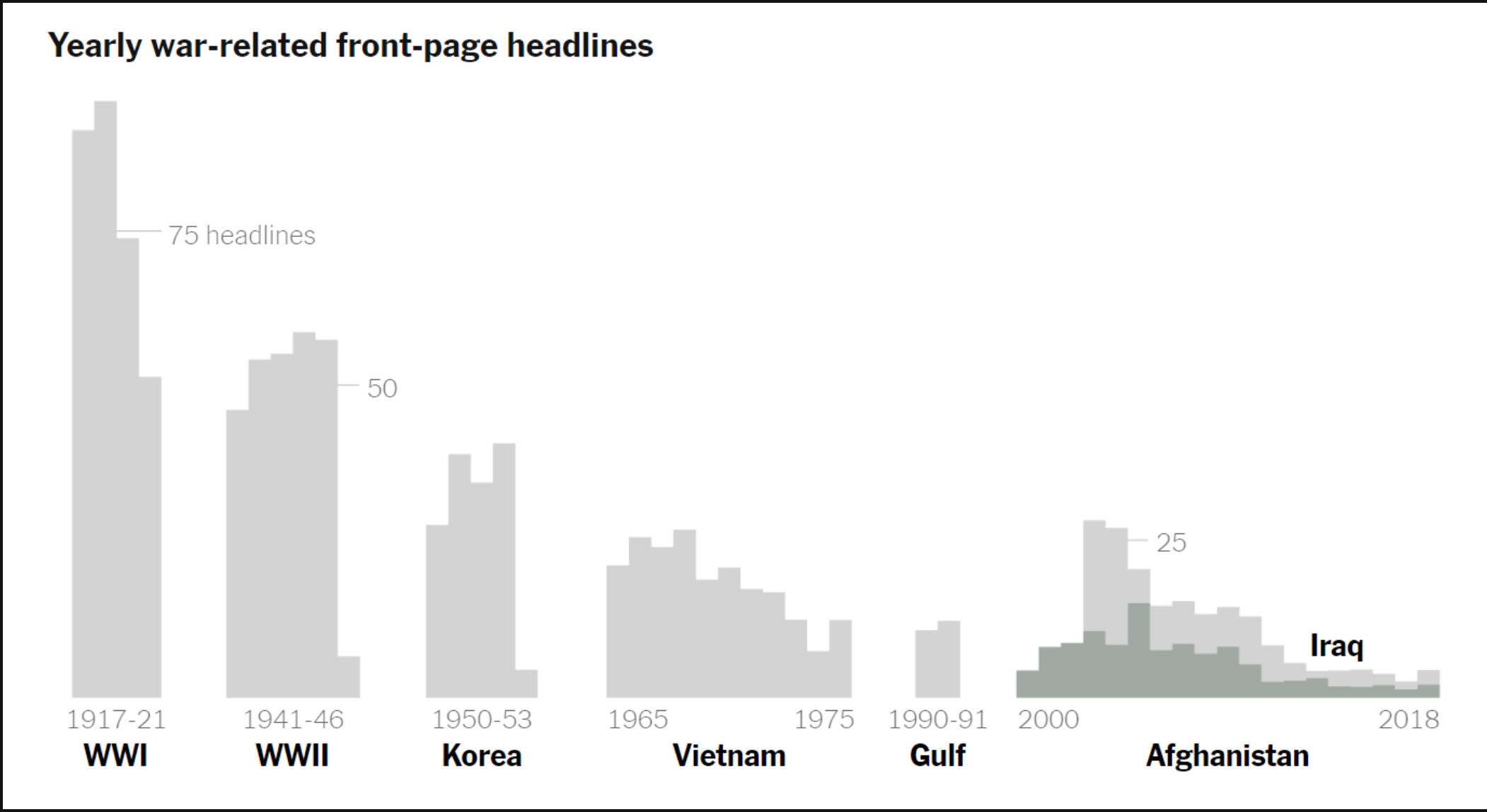
This benchmark graph measures the number of yearly war time headlines for major wars of our time. The benchmark depicted for this data is represented as a small line with the benchmark number to show possibly the number of what the papers wanted to report on the wars to the actual number of headlines made from the wars. This graph, although very informative, needs to have more color with stronger font to catch the viewers eye. It needs to make a faster and impressive impact or it will get looked over and not seen.
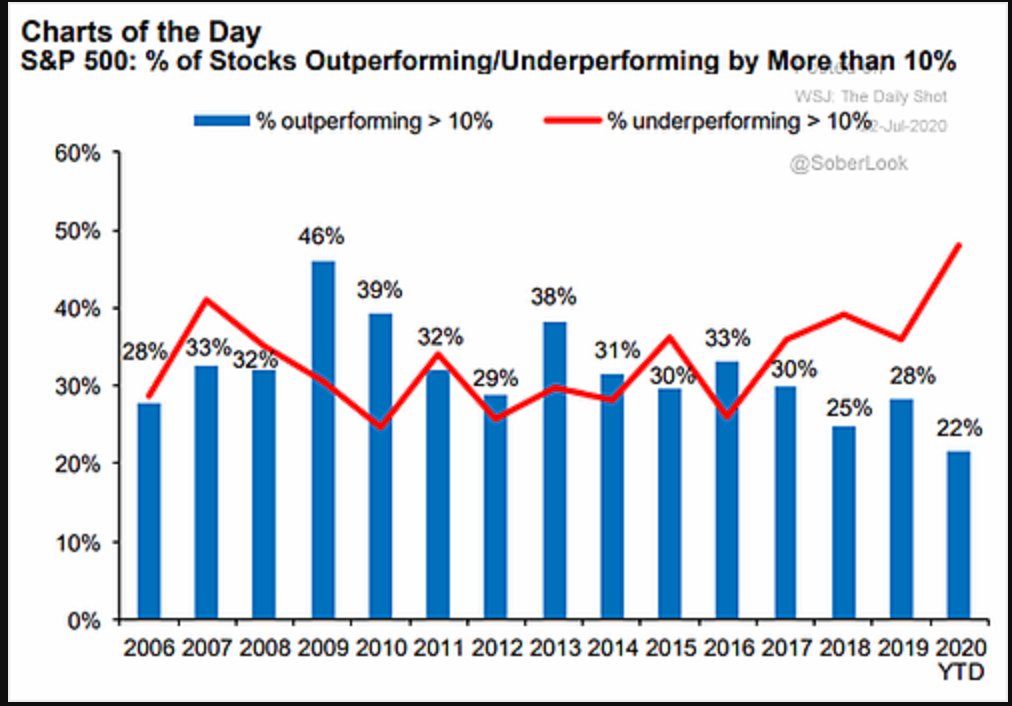
In this benchmark graph the data is given to show how the S&P 500 performed. The red curved line is to represent where the underperforming percentage margin. The blue bars on the graph represent the outperforming percentage margin. The strong red color stands out to catch the attention of the viewer with visual infographics.
URL: https://blog.commonwealth.com/independent-market-observer/a-look-under-the-sp-500-hood
LOLLIPOP CHART
Lollipop charts are very important and useful when comparing items, or for example in the example below, deciding what is liked best. These charts are used for ranking items, or showing items in a more visual way. Having many categories and large numbers, using this Lollipop chart visually displays this set of information better for the viewer. Using lines and circles at the end, it is easily understandable which has the highest values.
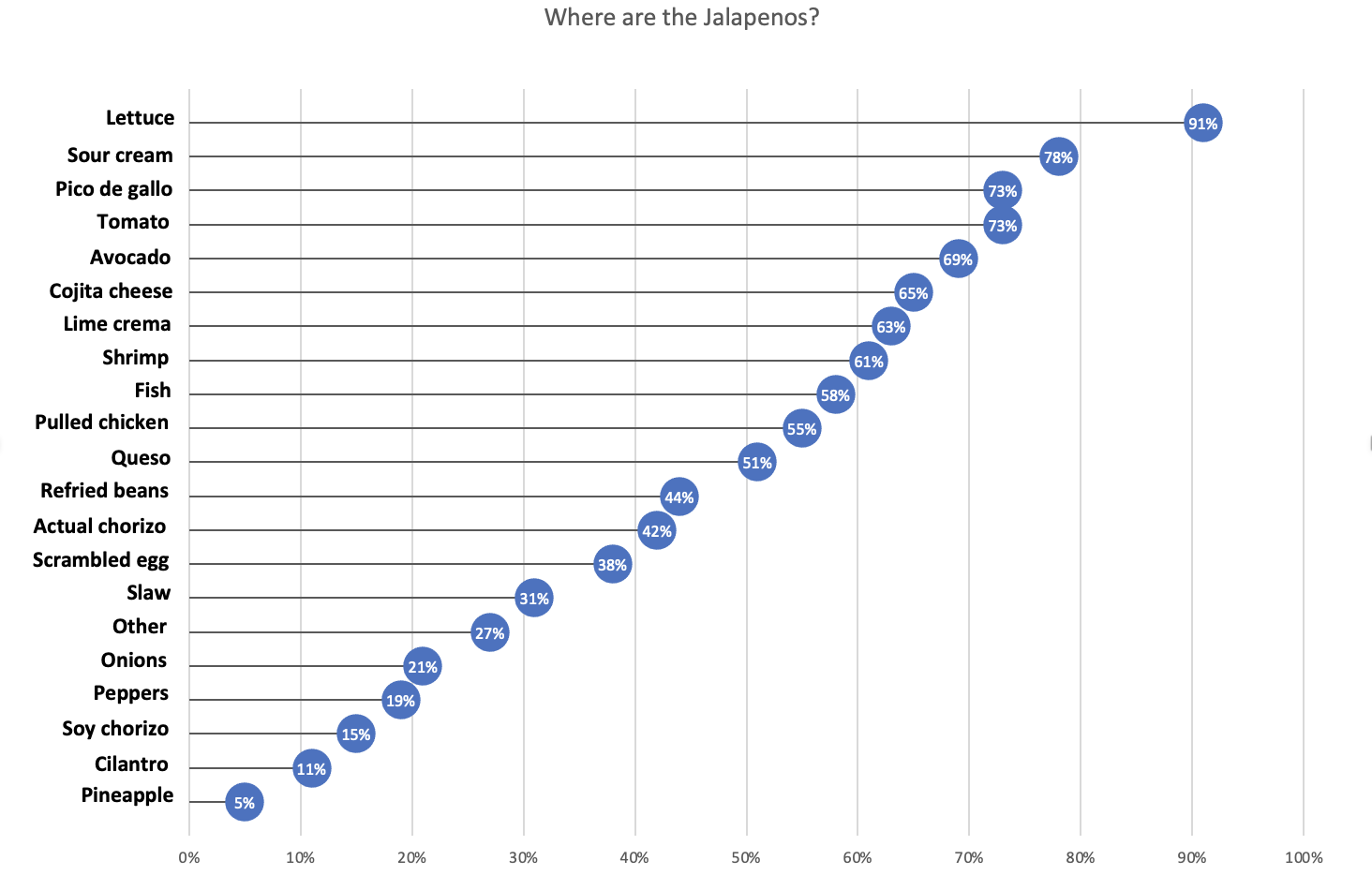
Lollipop Charts
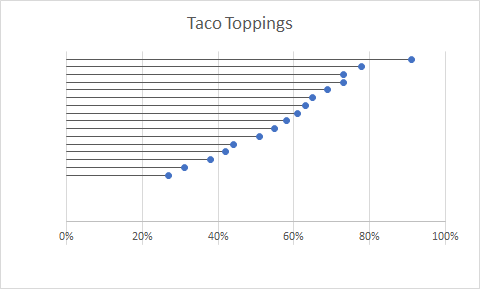
Lollipop charts are very effective at getting data across without having so much information on the chart. It makes it easy for the audience to analyze the data quickly because the lollipops extend showing which item has the highest value. These charts can be very effective for when there is a lot of data to be analyzed. The charts also are very visually appealing compared to other charts. The charts being so clean make them easier to understand compared to other more complicated charts we have gone over in the past.
About The Lollipop Chart
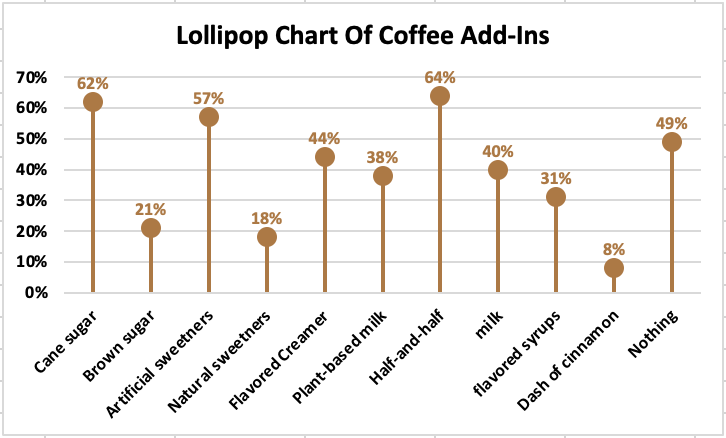
About Lollipop Chart
What is a lollipop chart you may ask? A lollipop chart is very similar to a bar chart, except there is a line and a dot at the end. It is shaped just like a lollipop stick with the percent near and/or in the dot.
My Lollipop Chart
Now I decided to design my own lollipop chart referencing my favorite drink: coffee. I thought why not list all the options people may put in their cup of coffee, which are all common add-ins everyone sees on the basis in any coffee shop, cafe, etc. Then, going by general assumptions of the population/respondents, I filled in the percentages of each category. What viewers can acknowledge from just glimpsing at this lollipop chart is how half-and-half ranks highest compared to a dash of cinnamon which ranks lowest out of the bunch.
Other Ways to Use a Lollipop Chart
Asides from collecting the ranks, this data/layout may also help companies with their inventory and/or revenue. For instance, say this data actually came from a local coffee shop. The owners will be able to keep up with purchasing either less or more of the item, based on the categories’ percentages. An extra supply of half-and-half, cane sugar, and even artificial sweeteners is important if they want to leave their customers happy. Another way lollipop charts aid companies is by getting to know their customer’s tastes and preferences. That way, the business can stay on top of the most/least popular choices and can stay on top of creating new ideas/ways to make old/new customers purchase more
Summary
In conclusion, a lollipop chart is a bar chart, just with a dot on the end that looks exactly like a lollipop. These charts can be easily read and be easily used in business, surveys, and more. They are important for inventory, consumer’s preferences, and to expand opportunity in the business’s name. My example I made especially shows and helps viewers understand the structure and the purpose of incorporating this chart in the real world.
Benchmarking
There are a few kinds of bench marks used when comparing data. Internal is when a company may use information from past years and all within the companies data to compare to itself. Then their external bench marks that look at other sources for data and compare it to their own. What is a bench mark? A bench marks is basically an average score of data and seeing what sources have hit that average and what hasn’t. Like you can see below.
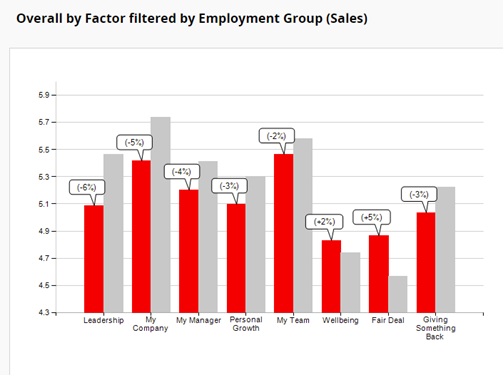
The gray bars are the average while the red is how that company actually did. This is a clear view of what could have been projected for the company and let viewers see if the company did good or bad that year.
Benchmark Graph Data Comparisons
Benchmark graphs are a great data visual to allow companies to compare their own performance with their competitors or even their own set goals to reference points to improve new insides and improve their processes.
Investment Comparison
In this benchmark graph shows the data between US(Ford, General Motors) and Japanese(Toyota and Honda) and their manufacturing production rates of vehicles within Canada. This chart’s main focus is to show the increased production within Japanese that evaluates the growing performance, sales, and attention their vehicles have been in Canada. In showing this data they want to make an attempt in increasing the amount of investments Canada should make compared to the amount they make for the US.
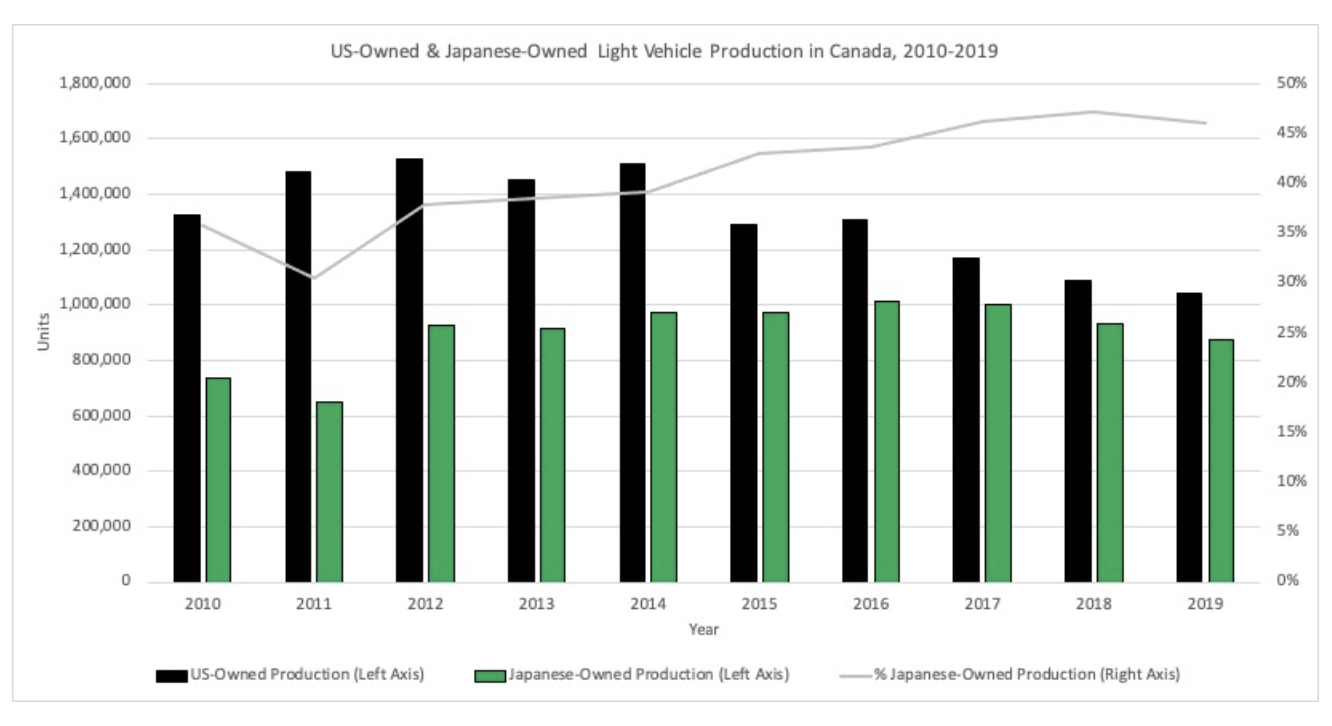
The graph shows an effective comparison between the two countries and their production rates. I like how they used a span of almost 10 years which shows the increasing rate Japan has developed compared to the US who has ben decreasing. I also like how the also included their percentage of owned products within Canada that is combined with all manufactures which is also larger than that compared to the US and is increasing through the years. This shows that they have a positive and effective rate of change in their products and are very popular in Canada.
Video Streaming Data Comparison
In this graph represents the total, revenue, gross profit and net income with Netflix they have been increasing in all categories with the last 3 years. This graph is used to show in the article that even though many competitors are coming up with unique and reliable resources for popular video streaming apps they can still be on top and have a high popularity rate of users and are still continuing to rise to the top
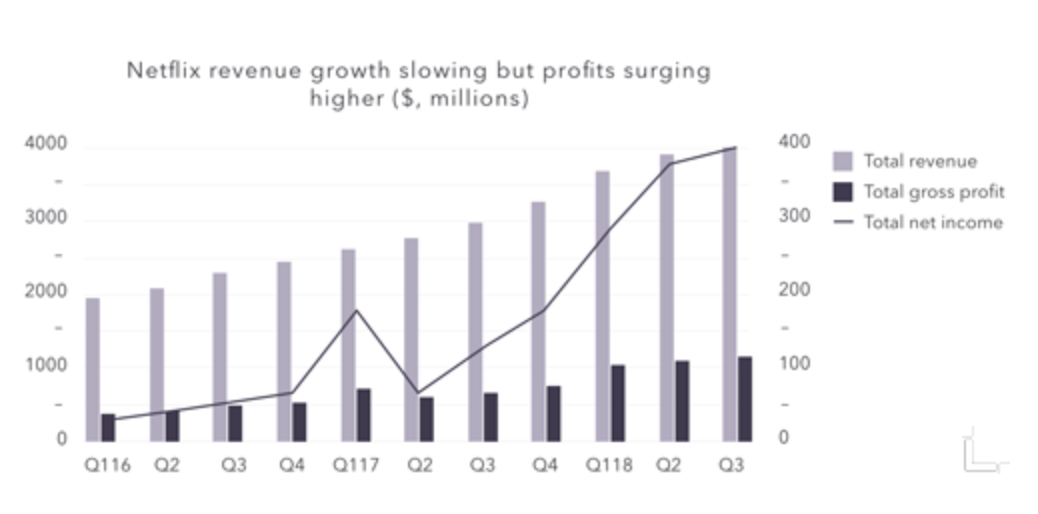
I like how they break down each category and make it simple to comprehend using labels on each side because the amounts between revenue and gross profit are large in comparison and would be hard to comprehend if only one y axis. I also like how they use the years but also break down each section into the quarters where their finances are calculated to show a precise estimate of the money they have made. This chart shows a great representation of how well Netflix has done in a small span of time and they are still continue to increase their sales.
Benchmarks
Benchmarks are used very often in the world we live in. One company, Wall Street Journal, uses benchmarks in more of a business fashion. I went to their market data section of their website and found a graph where you could input different options. Some of these options were gold futures, crude oil futures, yen, S&P 500, etc. All of these were line charts with a solid benchmark line in different locations. I noticed that the New York Times was very similar with how they used graphs and displayed benchmarks. Overall, benchmarks are a great way to enhance a graph or visualization.
The Washington Post and Data Visualizations
Many different sites use certain things to differentiate between their data. An example I chose is from an article written by Brittany Renee Mayes and Emily Giambalvo.
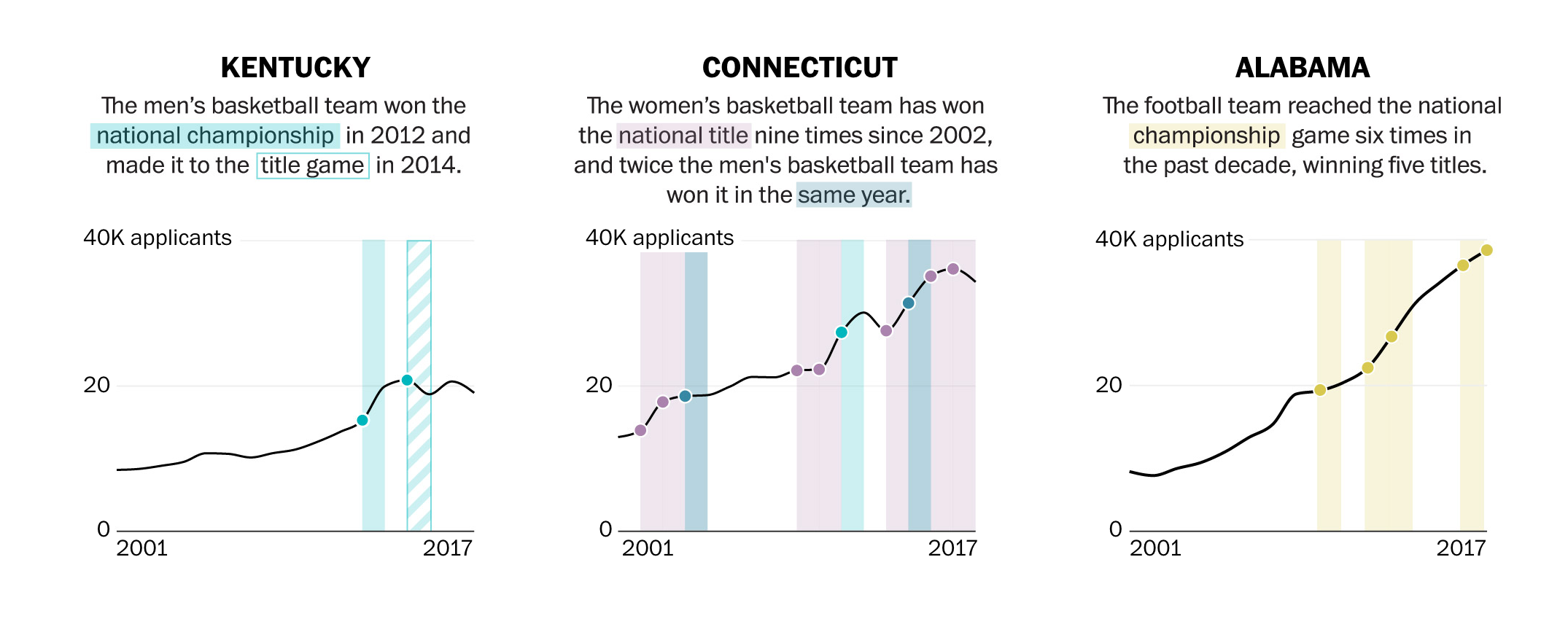
In the illustrations above, you can see the author use colors and solid or gridded squares to compare their data. They even go as far as to highlight the category within the text with the corresponding color on the graph.
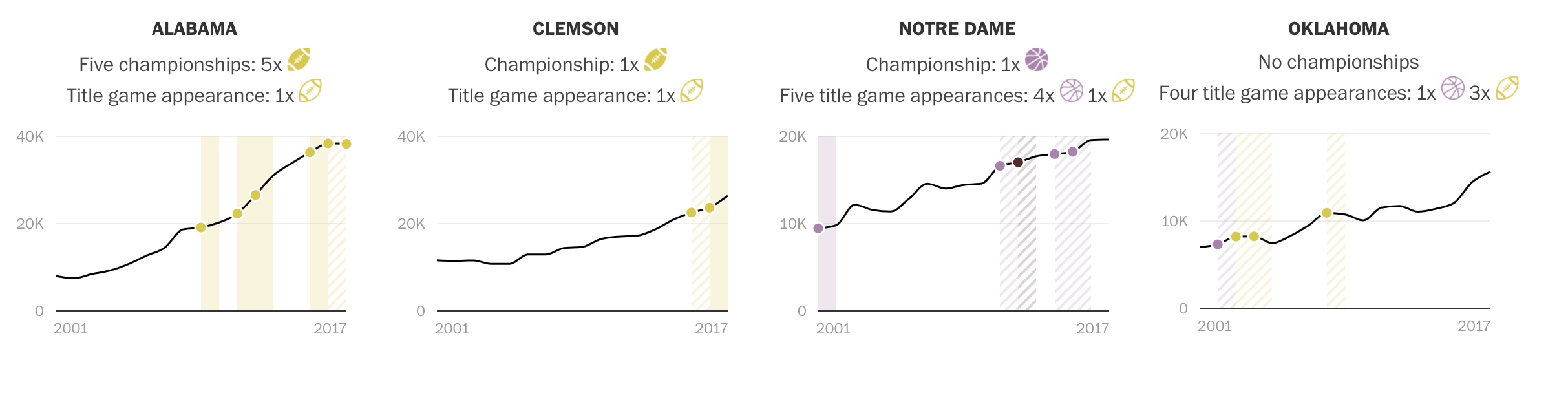
In this visualizations, you can see they use symbols, such as the highlighted and unhighlighted football, to compare their data.
Data Comparisons- Climate
As the winter months are quickly approaching climate change begins to appear more in many environmental spaces. The projection of the weather this season will be interesting to hear about, as each year the changes are becoming more and more drastic. Not only are the winter months getting colder, but the summer months are only getting hotter. CNN’s, Jen Christensen, wrote the article “With climate change what will your city’s climate feel like in 60 years?”.
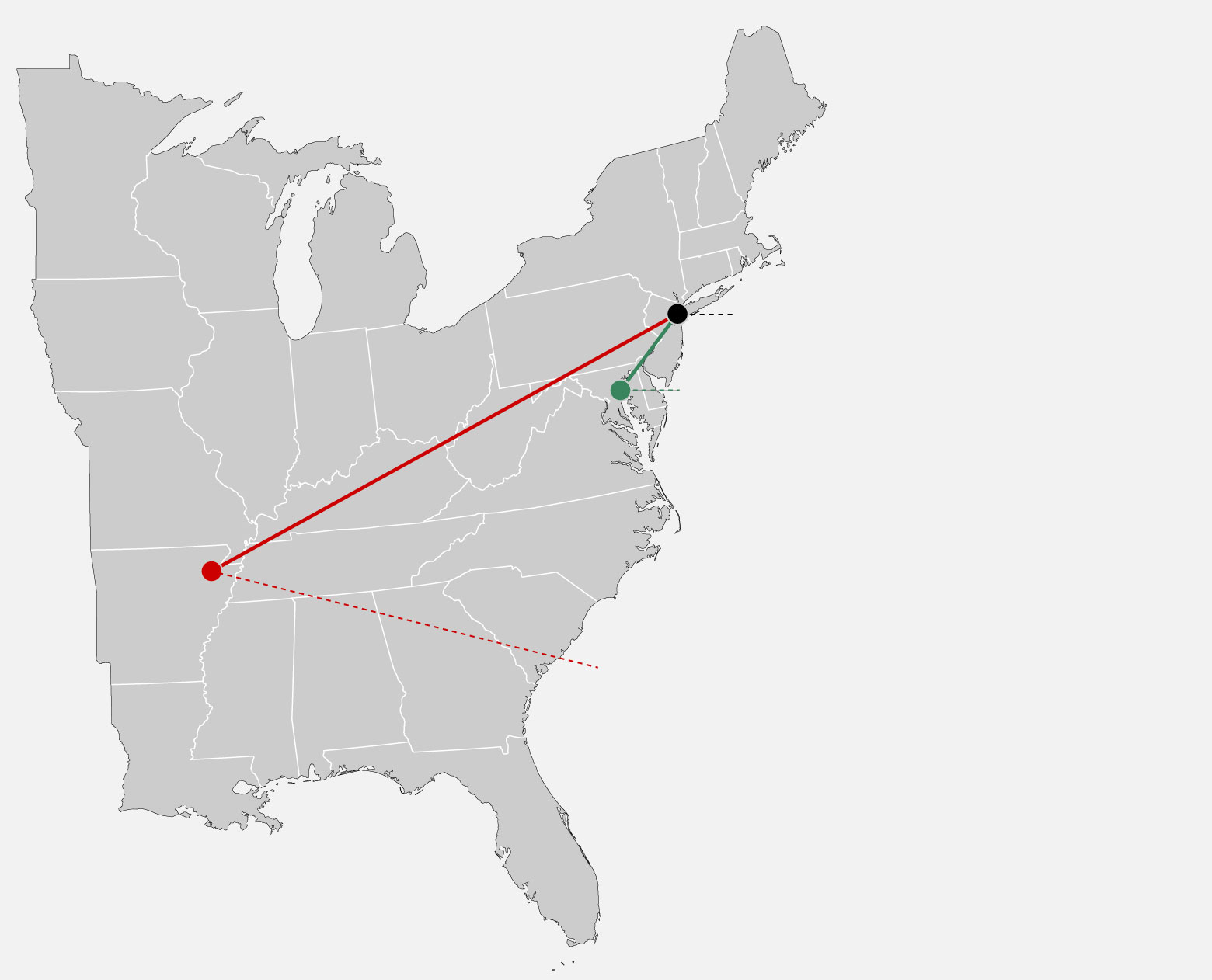
The data in the image uses segments to connect the cities in which NYC will feel like in the future. This helps the audience understand how climate is changing by comparing climate of other places. If the author simply wrote that NYC would be 10 degrees hotter in 2080, that may be frightening. When it is compared to a city that already exists and people live in it brings it down to a simple, easily understood level. The images use simple, bold colored line segments to show a clear connection, and dotted lines of the same color to explain the data with a caption.
Podcast: Play in new window | Download
Differences between Charts.

Here above is an example of a line graph from the NewYorkTimes that I found. I will also post another example of a similar but different visual ofthis same graph.
Here is the same type of graph but with a target line in it to show what the average or should be line for the data.
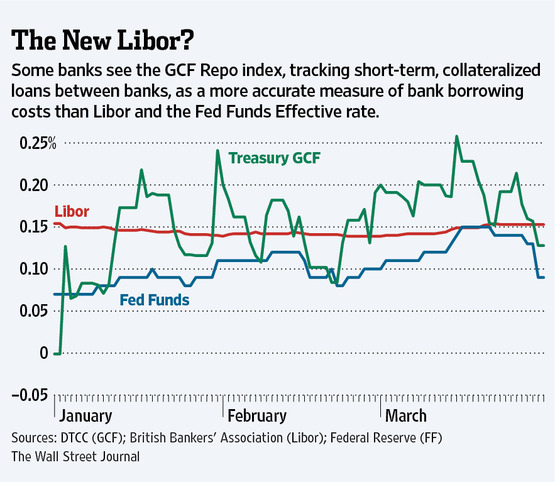
It’s very interesting to see how many ways data can be graphed into these types of graphs/charts. The same type of graph can produce so many different visuals and data representations that it is unreal! Thank you for checking out my blog on this.


Recent Comments