Home » Pivot Tables
Category Archives: Pivot Tables
Pivot Tables
When dealing with large amounts of data, it is often times difficult to organize and visualize everything in a manner that effectively arranges the data to communicate a clear message to the viewer. However, a very useful tool that can help in this situation is the pivot table. Pivot tables are best used to aggregate various values from a larger subset of values into a compact yet versatile table. Typically, they are also interactive with the ability to add or remove different categories or values to fit the needs of any given situation.
Uses
Pivot tables are often used in businesses to organize and present sets of data such as sales and inventory reports where there are hundreds and sometimes thousands of values that fall under many different categories.
Example
This data set consists of 213 records and 6 fields or categories. With the use of a pivot table, all of this data can be compressed into a more organized and readable format .
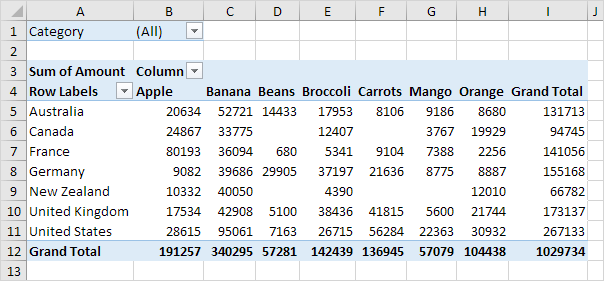
Now, all of the raw data is much easier to analyze through this pivot table that shows grand totals for each product, by location, as well as an overall total. While this is a very useful overview of the data, sometimes visualizing the entire data set can be excessive or simply unneeded. In this case, pivot tables really show their versatility with the option to filter the data to just the right specifications depending on what is needed.
Filters
In this example, the data from above is sorted by all locations and the totals for each product.
In this example, the data is filtered further to only present the totals for each product in the country of France.
Pivot Tables
Pivot Tables are an easy and extremely useful feature in Excel that allows for the extraction of significant information from large detailed data sets. It allows for the users to quickly convert data into smaller easier to understand sets to help them complete their work.
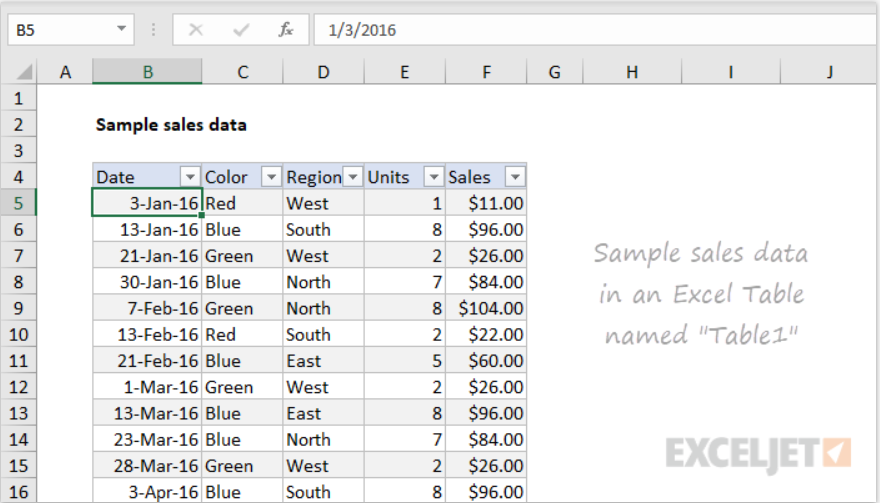
In this example, you can see the different entries in regards to color, region, units, and sales. This is a great example of pivot tables because it shows how to organize the data clearly in the main table to aid the viewers in their understanding. This allows for easy comparison between the respective categories to identify trends.
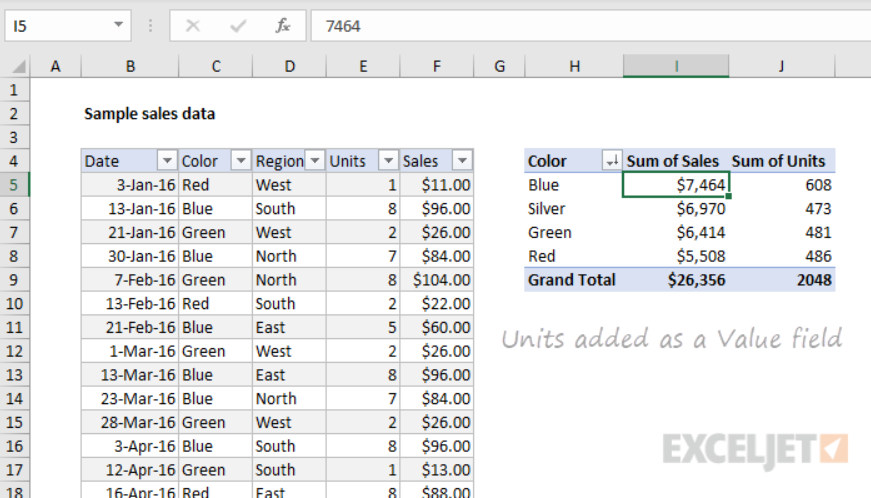
The other pivot charts allow the viewers to sort and manipulate the data in order to make them easier to understand. As you can see the cart identifies the color, sales, and units allowing the viewer to spot trends and compare the overall sales. This is a great tool for any company looking to review its sales.
Pivot Tables
Saif Mohamed
An important advantage of pivot tables is that it is easy to use. You can easily summarize data by dragging the columns to different sections of the table. The columns can also be re-arranged as you wish with the click of a mouse. Another important benefit of pivot tables is that it helps to summarize data in a quick and easy manner. The table allows you to make a good summary of out of thousands of unorganized data.
Pivot tables are a valuable excel tool because you can make quick decisions on large amounts of data.
I found this article below helpful on my research to find different ways that pivot tables are useful.
https://eitsc.com/blog/the-benefits-of-using-pivot-tables-to-manage-your-data/
Pivot Table
The main purpose of a pivot table is to summarize data in a quick and concise manner. The function of these is very important because they can turn boring excessive data into clear and concise data. This can allow the user to make quick decisions based on the data which makes it a great tool in the industrial world. One example I have found shows how it can be used in the political world. This second website I found has a plethora of examples and uses that can be very useful for people wanting to learn about their uses.
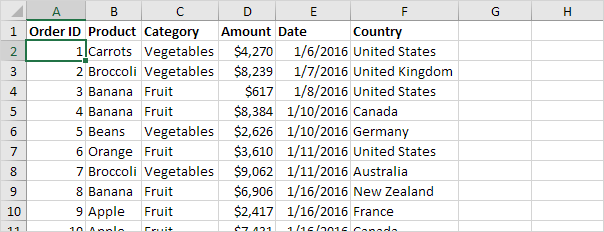
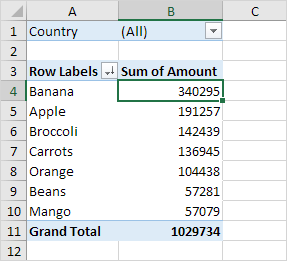
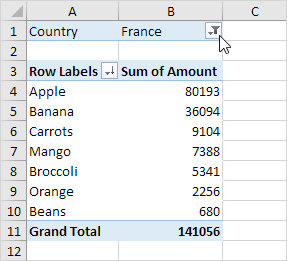
Recent Comments