Perfect Use Case Pie Chart
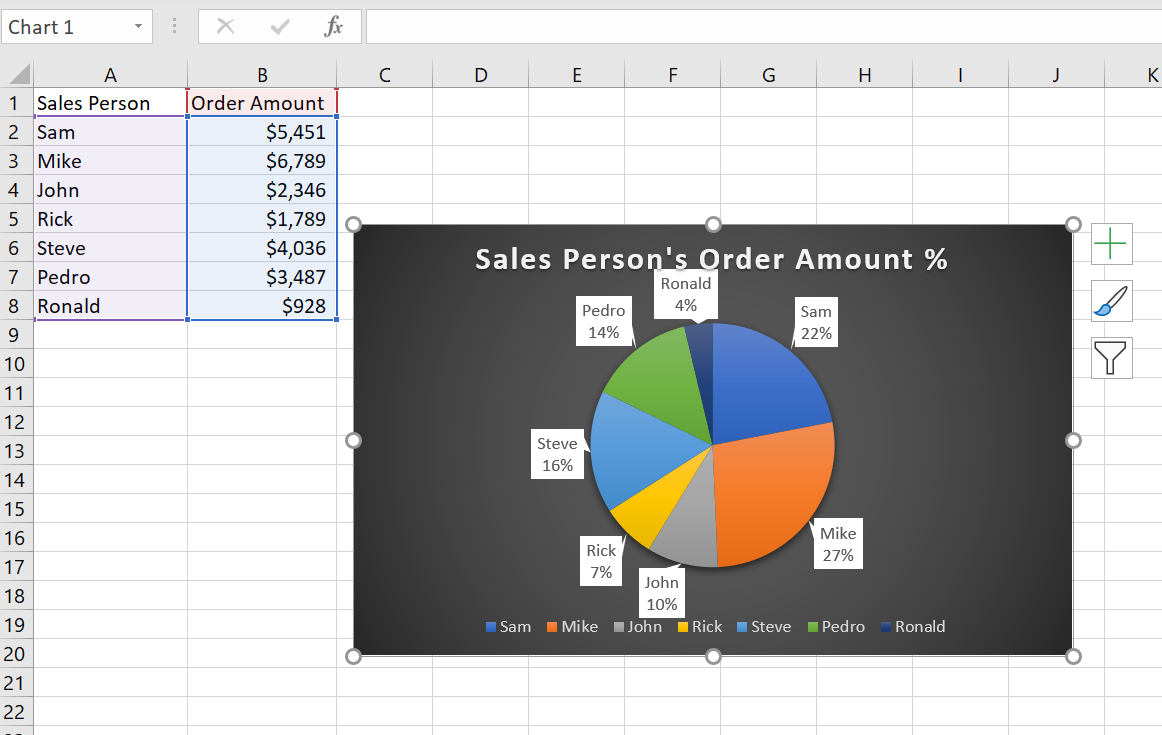
I believe that this is a perfect Use case for a pie chart because you can easily identify the percentages for each salesperson. The more information your pie chart can say the better. In this case its not enough to only know the order amount in dollars. By including the percentages for each salesperson, it makes for a more appealing pie chart.
I am not sure if there is a better way to display percentages than a pie chart. Written form can be useful for showing percentages but a pie chart looks much better.
Pie Charts : Hardly a Piece of Cake
When it comes to data visualization, pie charts seem almost quintessential. Along with bar graphs, they are one of the earliest exposures a child might have to see numbers graphically. As such, it might be easy to underestimate the power pie charts can have. This power, however, is delicate and there are plenty of ways it can be hindered.
In a post to Storytelling with Data, Elizabeth Ricks highlights key considerations one should make when constructing pie charts. Hardly a trivial task, Ricks insists that along with being “one of the most common types of data visualizations,” they are also one of the most misused.
The key, as she goes on to explain, to be able to identify which kind of data is applicable for pie charts is to look for signal phrases such as “percent of” or “part of”. As it turns out, however, this alone is not sufficient. Ricks continues by mentioning the primary uses for pie charts:
If you want your audience to have a general sense of the part-to-whole relationship in your data and comparing the precise sizes of the slices is less important.
To convey that one segment of the total is relatively small or large.
Elizabeth Ricks (2020), retrieved from : storytellingwithdata.com.
As an example, in an October 22nd news report through NPR, Scott Hensley shared that the Pfizer-BioNTech COVID-19 vaccine is “90% effective against symptomatic COVID-19” in kids aged five to eleven. Following Ricks’ advice, the percent figure might make it tempting to use a pie chart to represent this statistic.
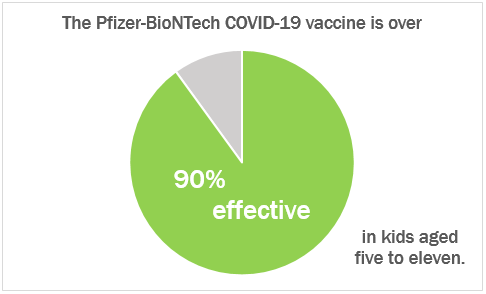
On its own, this chart is a fine visualization; it conveys the stark difference between the two segments. Nevertheless, given the context of the data, Vaccine effectiveness rates are common compared to others. In this regard, using pie charts falls short. Both Ricks and Stephanie DH. Evergreen concede that people are not good at being able to distinguish areas and angles. This may not be an issue when there are a small number of greatly varying segments, such as the example above. However, if a number of similar areas are at play, this can become a problem.
With regards to vaccine effectiveness rates, Caitlyn Stulpin offers a better visual in her article for Healio. In it, the use of angles is eliminated and the areas are more simple, consisting of bars rather than wedges of a circle.

A better use of a pie chart would see stand-alone employment of a part-to-whole relationship. While comparisons can be made, the primary one ought to be between its components. With regards to vaccinations, consider the percent of people in the state of New Jersey that have received at least one dose of a COVID-19 vaccine.
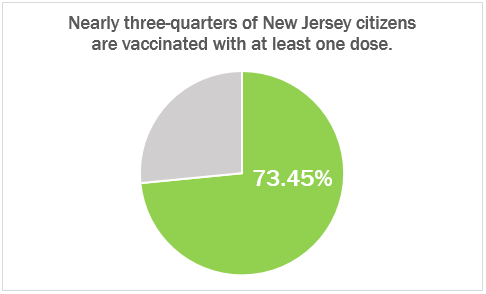
While both pie charts visualize a percentage, it is important to take into consideration how that percentage might be used. In this regard, the second example is a better fit for the primary abilities of a pie chart. By showing the part-to-whole relationship with a focus on the size differential between the two, it employs the fundamental strengths of pie charts while avoiding their shortcomings.
Pie Charts
Pie charts are another effective way of visualizing data for other viewers. There are two instances that constitute the utilization, they are when comparing to show the part-to-whole relationship or when trying to show that one segment is relatively large or small. Typically these types of visualizations are most effective with data that are roughly around either 75%, 50%, or 25%. This is due to the fact that it is easier for viewers to interpret and analyze the data since they can use their past knowledge on parts of a whole to clearly analyze and infer that the segments are represented correctly.
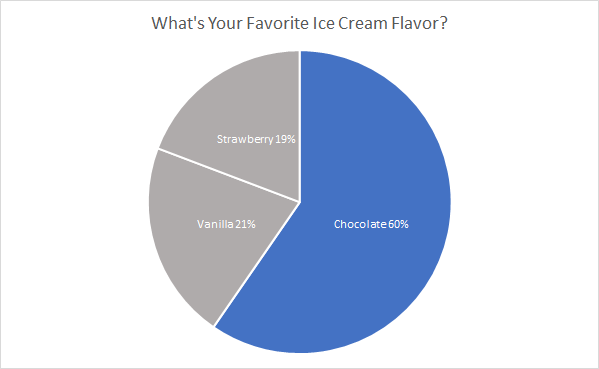
Favorite ice cream flavors are a perfect example of using a pie chart. In this case, we are showcasing the popularity of chocolate compared to vanilla and strawberry. Choosing an appropriate color scheme is important, too much color distracts the viewer and takes away from the message trying to be conveyed. So in this instance chocolate is the only segment with color because it is the section that we what the viewer’s attention to focus on to compare against the other two segments. By adding appropriate colors, data and labels make it easier for viewers to analyze and interpret, which in turn aids in the understanding of the message trying to be conveyed through the representation.
I think the pie chart is the perfect representation for this data because it effectively showcases the popularity of chocolate compared to the other popular flavors. If I had to pick another visualization to create I think a bar graph depicting the votes for each flavor would be another strong choice to represent the data and convey a similar message.
Pie Charts
A pie chart is best used when trying to work out the composition of something. If you have categorical data then using a pie chart would work really well as each slice can represent a different category that will all total up to 100%. A pie chart only works well when you have one set of data.
The data that I chose was different chips brand by category. The data is displayed in a pie chart and there are five categories. Each slice of the pie is a different color and is labeled the percentage of students on campus that prefer that chip brand. I think the best way to present this data would be a pie chart. An alternative can be a bar graph which would make sense and work, but a pie chart is the best visual choice for the data. Some design tips that i came across were the color choices and the format data labels which allowed me to add the percentages to each slice to help understand the data because sometimes the slices are close to size. This just gave my pie chart a better look for presenting.
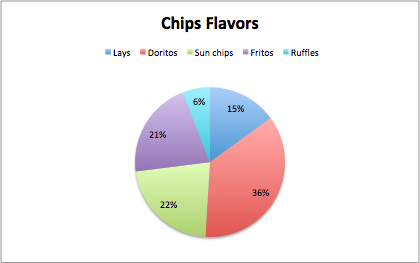
PIE CHARTS
Pie charts are a type of graph that we see often, but not everyone knows how or when to use them properly. Pie charts can become very confusing if they are not labeled properly, or if they have too much data on them. I thought that the perfect case to use a pie chart for was on the types of pets, and how many households own that specific type of pet in the USA. The data I used was from 2019, and it measured the number of households that had specific pets measured in millions. My pet categories included birds, cats. dogs, horses, freshwater fish, saltwater fish, reptiles. and small animals.
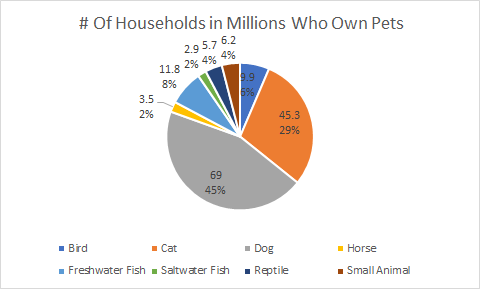
Benchmark comparisons
These were the few benchmark graphs that I have found and are slightly different in each graph. The first graph is similar to the last a regular benchmark line but it is dotted instead of solid. This graph is the easiest to understand and visualize it right away because it is simple.
The middle graph has multiple straight lines rather than one just across. The benchmark isn’t the same as the others that’s why they are all individual. There was another like it but the line went up and down it was all connected and was actually more difficult to visualize it.
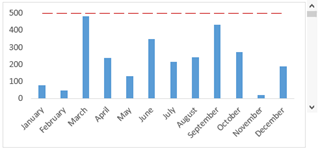
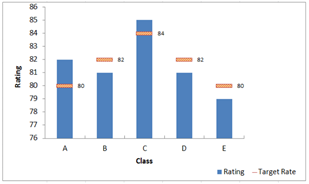
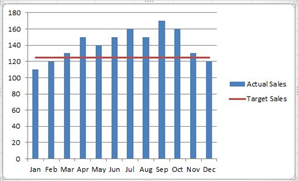
Comparing numbers
Data visualizations are a vital component of a data analysis, they summarize large amounts of data in graphical format which is really important when you are reviewing and comparing many numbers. Some of these charts to compare numbers in visualization are bar chart, mulit-set bar charts, line graph, stacked area graph, bubble chart, etc. This article below about how to chose the right data visualization for your information provides great points and facts about different chart visuals.
https://chartio.com/learn/charts/how-to-choose-data-visualization/
This image below is a back to back bar graph that compares a few sets of data numbers and separates it into two graphs that lets you see all the information on one graph. I enjoyed this graph and I think it really helps when you are comparing numbers in data.

Vizhealth
This site is very interesting. It provides you with many visualizations of data. The gallery section is very cool because there is so much information about many different topics all displayed in cool colorful helpful visuals that help you understand the data information well.
I found this image interesting because you see it in doctors office all the time and it helps children tell the doctor or parent how they really feel. I think it is a really smart way to display the emotion of someone if they are sick or angry.
The wizard is a tool that choses image based on concerns or needs. It is basically designed to clarify your goals. You answer a question in the wizard and then it will guide you to a category that matches your concern. What I liked about this site is the picture that you chose, it has a detailed description of what it is about and the information displayed on it. Overall this was a great site about visualization and the gallery is awesome and the wizard is really helpful.
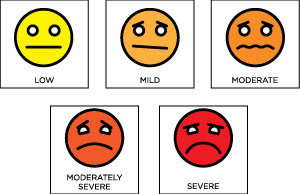
Lollipop Chart
Lollipop chart is a great alternative chart to column and bar graphs. The chart is often easier to read data when its side by side in bar graph format but the lines are thin with the ball at the top so you understand what the chart is explaining. When using mass data, lollipop is helpful because it focuses attention on the values. I like the bar graph when you have less data and the lollipop when you have more because the lines and circles is better to understand rather than clustered bars close together.
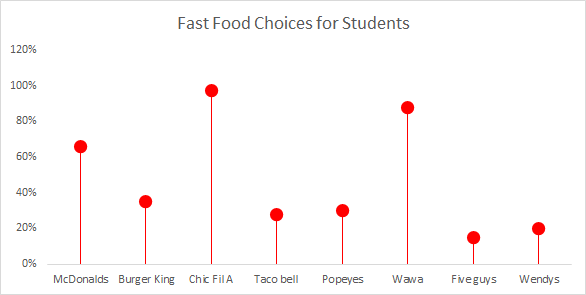
Breaking Down Budgeting
Intro
Who plans on living on their own or with someone in the next 5 years? Hey, maybe you currently are, in which you understand how important it is to plan your monthly expenditure. Since just about every home owner will have to put down their expenses, it may come off as a bit of a challenge for some. Every penny counts because one costly purchase can make a huge difference int he end. Not only do home owners have to worry about this organizational process, but so do business owners in order to successfully survive. Honestly, every individual who acquires any amount of cash is in their own way of budgeting. Thus, budgeting is vital and breaking down each percent spent on each category matters. Below is a helpful pie chart that separates each payment category you will have to contribute throughout the month, typically based on your payment period as an adult.
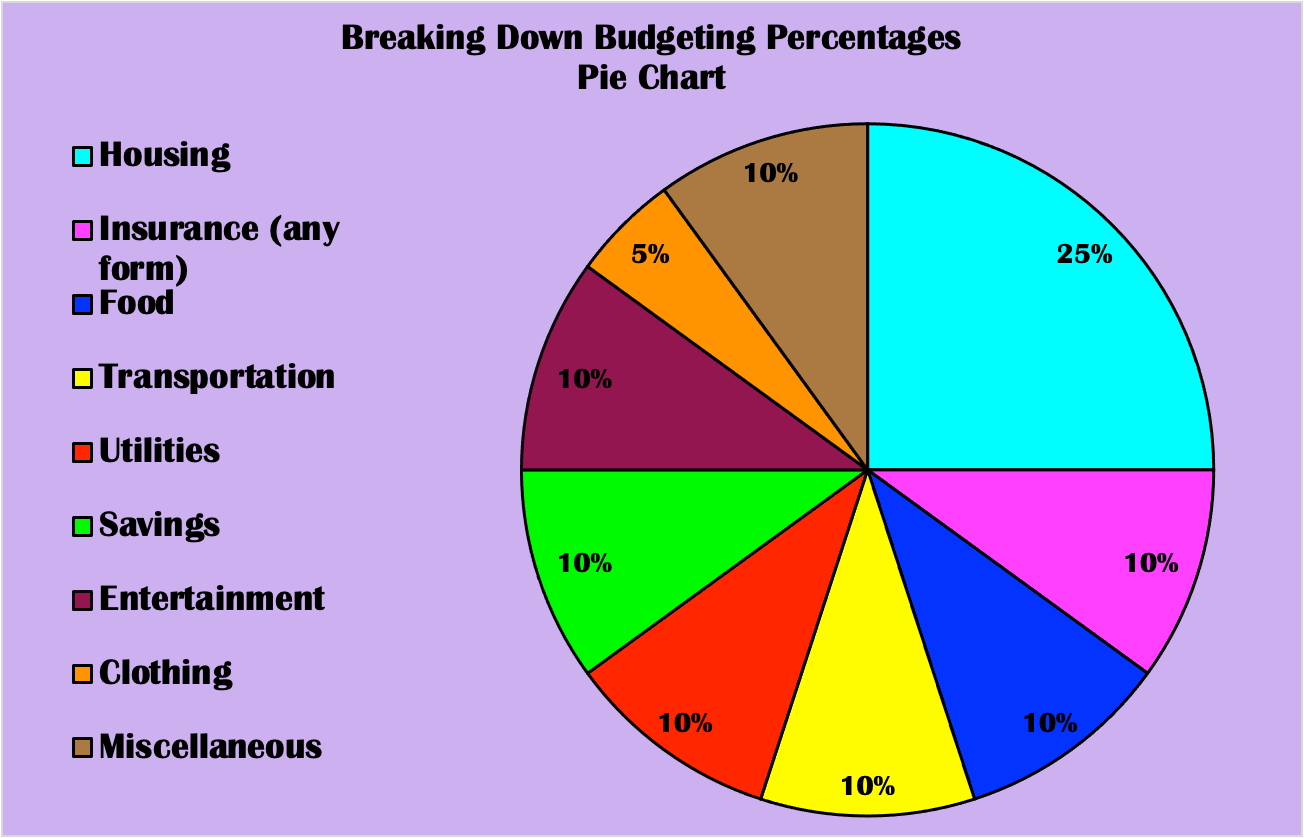
About Pie Chart And Why a Pie Chart is the Best Visual
This information constructed as a pie chart is the perfect chart to use because these expenses count as a whole. Each percent included will total your overall expenditures, which clearly is 100%. The bright colors of the rainbow, which I incorporated on the pie chart, help decipher each category, as well as the labels along the side. The elements that make up the chart are conveniently situated to want to discover a basic yet important topic. The pie chart is manageable to comprehend useful percent divisions for the future. Who knows, you could learn about your spending habits, perhaps even what you may have to give up. The website that the data was gathered on also discusses tips to remember such as; added taxes, staying realistic, and so on.
Summary
Yes, adulting is tough, however, it can be easier to get through the hardships with this given guideline. Owners of any kind will value this guidance in the form of a pie chart. It’s visually interesting, encouraging, and critical. Well, what are you waiting for? Start budgeting or start preparing to budget because each category listed above will be part of your life years to come.
Recent Comments