Benchmark Comparison
There are many different ways to make benchmark comparisons in data visualizations, its really all about the creators preference. The most common and easiest from what I’ve seen is using a consistent color for all the data points except for the one that the main focal point of the comparison. This is to ensure that that stands out to the viewers compared to the other data in the visualization. The better a data entry stands out in relation to the rest of the data set makes it easier for the view to distinguish what is trying to be compared a long with the message that is trying to be conveyed to them.
For example, take the visualizations that were displayed in the New York Times article, Three Measures of Central Banks’ Effectiveness. Here they were showing the effects of the financial and economic crisis of 2008 and 2009. In their visualization they placed a light grey highlight around the 2009 column to create a greater contrast to the other bars in the visualizations to let the viewers know this is the year that we are focusing on in relation to the others. This is effective because open viewing the visualization my eyes were immediately drawn to it.
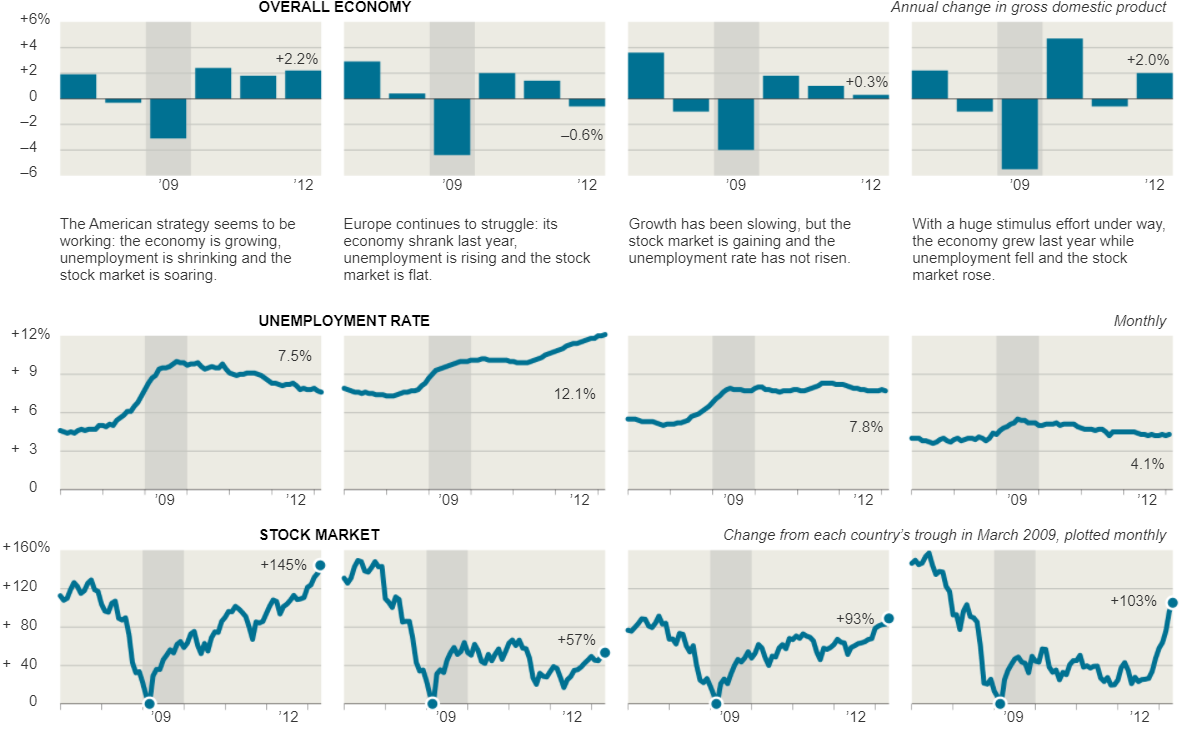
Furthermore, the Italian Bond Yields Soar visualization in the New York Times uses the same technique of changing colors in their crowded line graph in order to make the line they want to compare the data to stand out. The visualization keeps every line a consistent shade while using a darker red color on the Italian Bond line to make it stand out against all of the light grey lines allowing the viewers to easily follow and compare the Italian Bond to the others when comparing the growth rates.
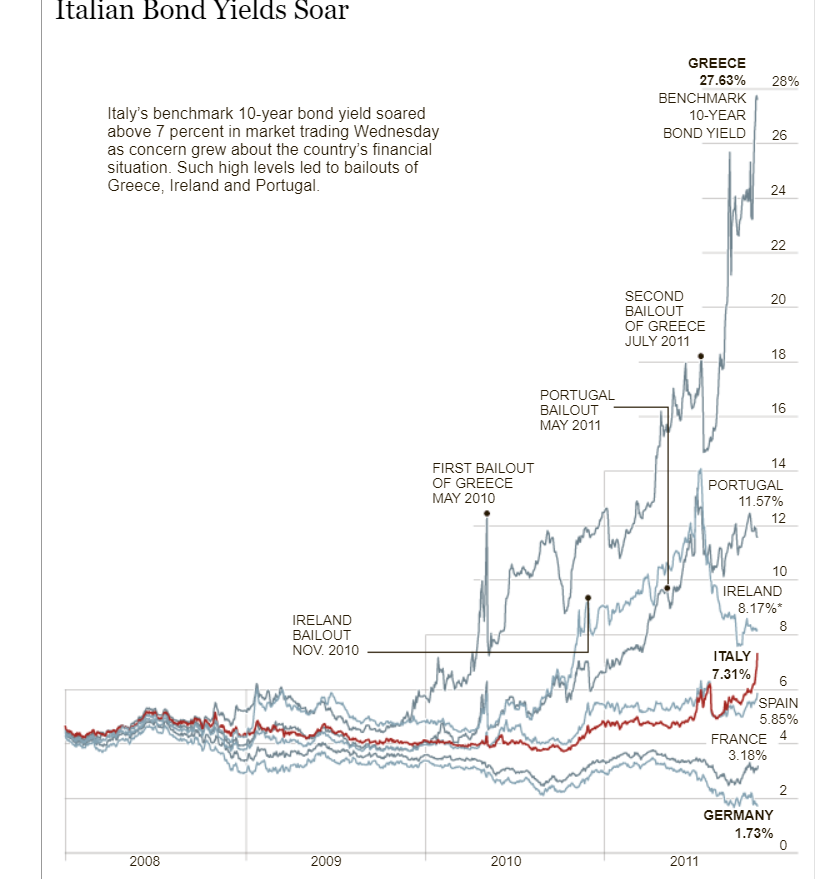
Benchmark Comparisons in News and Other Media
Displaying performance through a benchmark gives context to data and shows how well they meet expectations. Often displayed as simple graphs, it is no wonder that they accompany news articles, a place where ease of comprehension is paramount.
In an article from 2018, Drew DeSilver from the Pew Research Center examined the purchasing power of the average wage throughout the past five decades. DeSilver used text to describe the statistics and their implications. Additionally, he included a graph that compares the dollar amount to its equivalence in 2018.
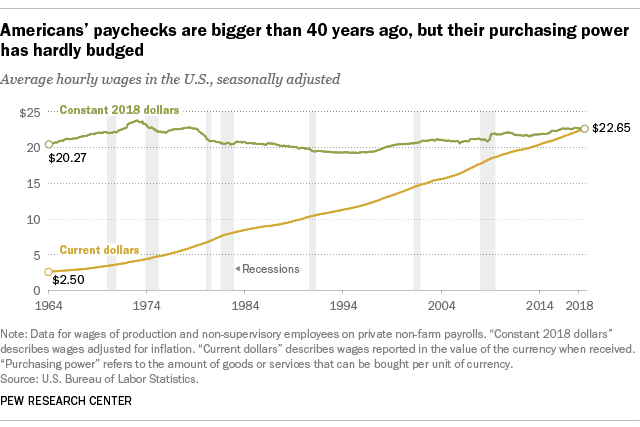
… today’s real average wage (that is, the wage after accounting for inflation) has about the same purchasing power it did 40 years ago. And what wage gains there have been have mostly flowed to the highest-paid tier of workers.
Drew DeSilver, Pew Research Center, August 7. 2018
Though incidental, this graph sees the line for “Constant 2018 dollars” acting as an average or standard, both potential facets of focus Stephanie DH. Evergreen describes in Effective Data Visualization. Through it, the audience can see how the two values compare and their trends: whereas “Constant 2018 dollars” has, indeed, remained relatively constant since 1964, “Current dollars” has continuously grown, narrowing the gap to a point.
Other examples can be more cut-and-dry. Isaiah Mitchell reported on end-of-year exam results for Texan public schools in a 2021 article. The report included several graphs, most of which compared grade averages in Texas to their national counterparts.

The data is self-explanatory, a testament to how well it is suited to the graphic. It is clear to see the progression of both averages and the overall decline in Texas’ marks.
Comparisons to a benchmark are not exclusive to news articles, however. An example that might be more familiar to students, in particular, might be their results of standardized tests.
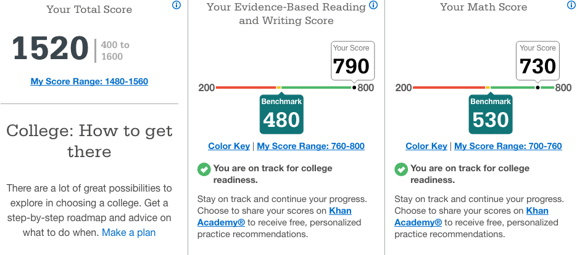
Here, the comparison is more obvious. The graphic takes the liberty of even labeling the benchmark for both areas that were tested. This makes it even easier for the viewer to determine how well they fared relative to what is deemed “on track for college readiness”. In Effective Data Visualization, this style best reflects a “bullet graph” (page 105). There are distinct acceptable and unacceptable areas, a target line (seen here as the transition from yellow to green), and the actual value depicted as a dot.
Though their forms may vary greatly, the purpose benchmarks serve is the same. As evergreen put it, their stories “… help a reader to determine whether performance was good, bad, or close to the mark,” (page 91). They offer necessary information for an audience and gives a data set an easy-to-understand meaning. As previous examples showed, complex, sometimes convoluted information can be well displayed through a benchmark.
Social Media Brand BenchMark Comparisons
These are three benchmark data visuals below that discuss the same idea. Each one presents statistics around advertisements, marketers, brands, etc, however, they all are presented in different ways.

For example, the very first one displays several kind of content brands use to reach out to consumers. Videos, emails, and more are the categories that are shaded in different colors with different percents, since brands may use on for the other or even multiple. Overall, the main discovery of this benchmark is how videos help brands get their idea/products seen and sold out to the world.
Marketing for Social Media
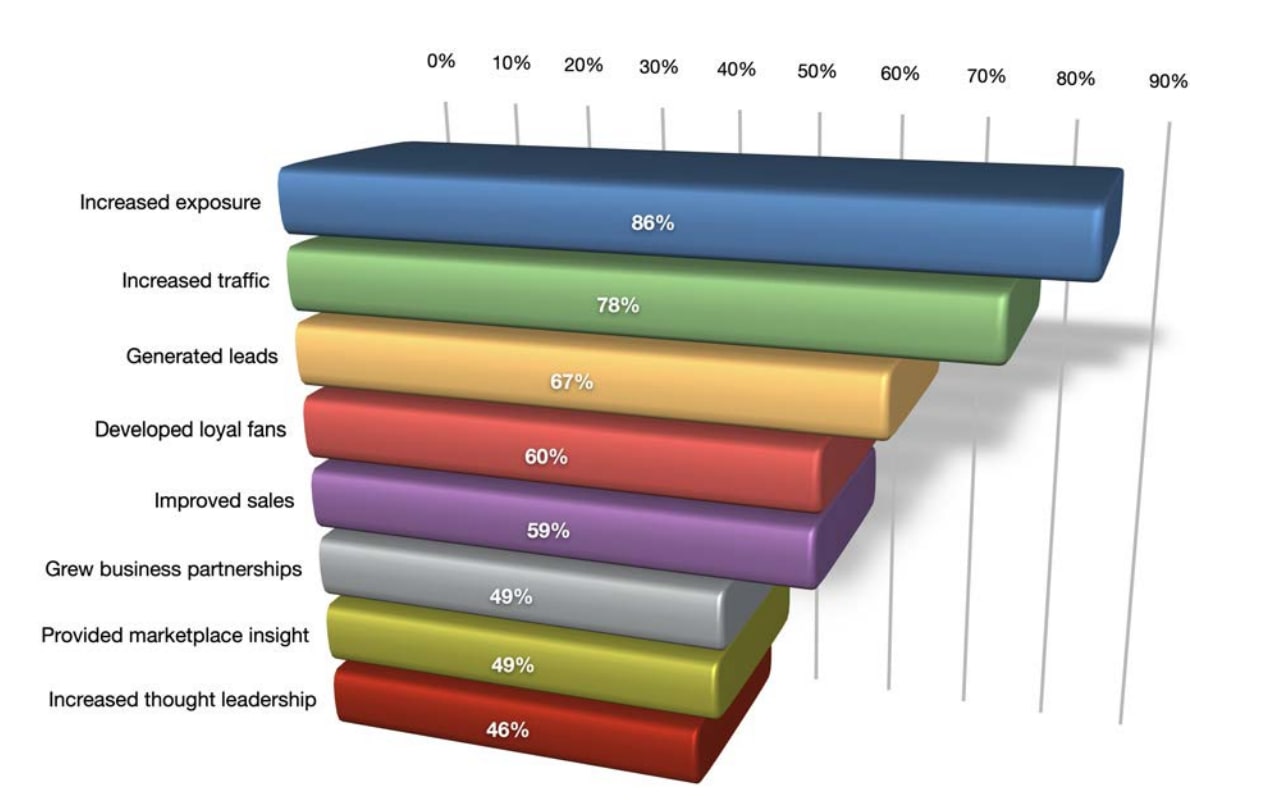
Now, the second benchmark also has numerous categories catered to a similar idea, which is the ways marketing on social media can help. The top is increased exposure of the business, but what is different in compared to the last is the 3D model. Not to mention, this benchmark inserted the percent(%) throughout the grid to help viewers read the numbers and compare the numbers easier.

As for the last set of data, this one separated the age groups along with genders for who uses social media for brand research. Here we just have two colors, the red and the orange, that separate females and males, all in 5 age ranges. Viewers can notice the drop in social media brand research the older people get, as well as the usual audience of each group, asides from ages 55-64, being females. The data labels are also put above the benchmarks throughout, which is another way each of these graphs differ from one another. In conclusion, there are various ways to construct and/or explain topics in the form of a benchmark, even with little changes to the color, labels, angles, etc.
Comparison Chart Builders
Piktochart
URL: https://piktochart.com/features/comparison-chart-maker/
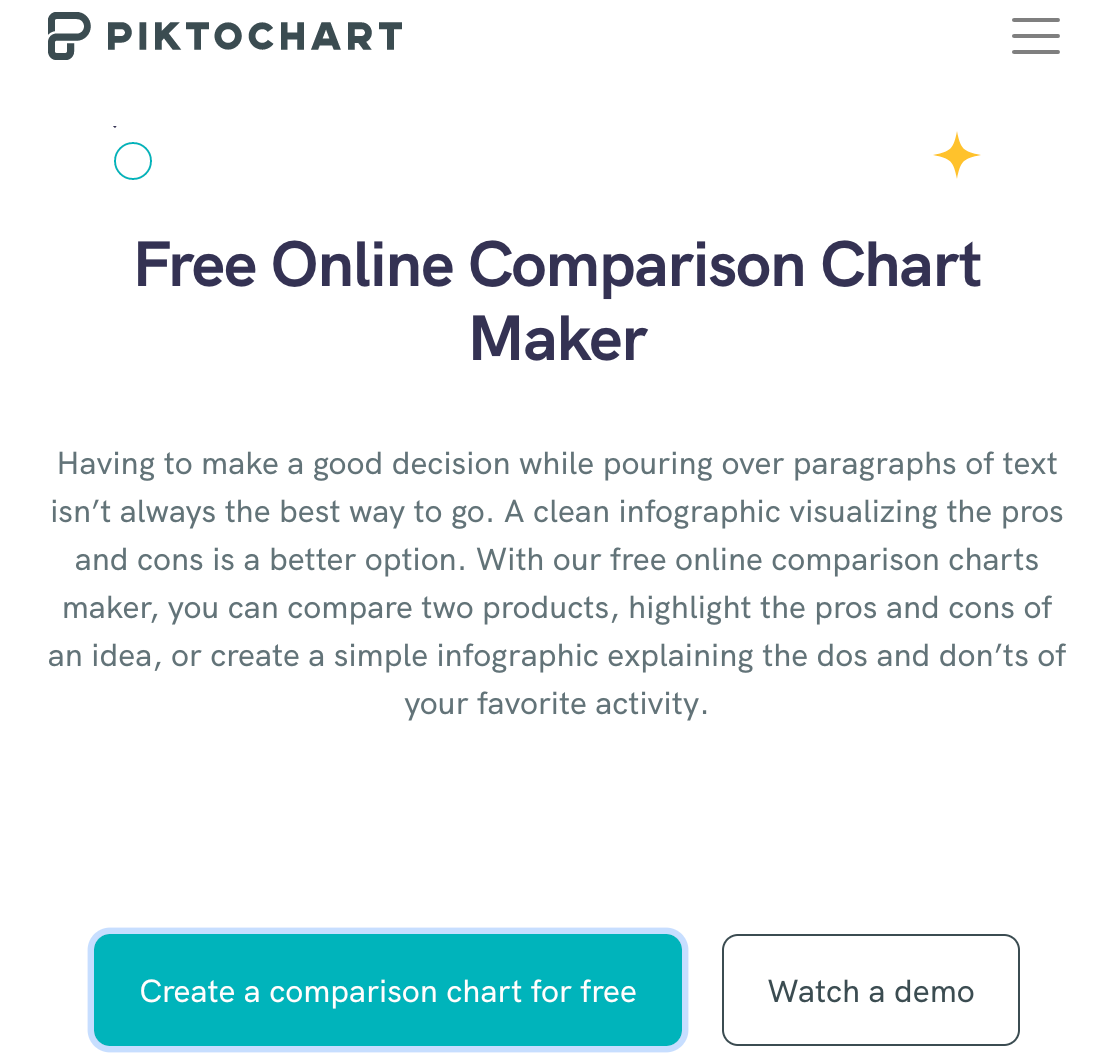
Piktochart is a free comparison chart making website for the basic user. In order to access their templates, the user must already have an account through Google or by simply signing up for free. By creating an account, the user is given a folder to store their creations which is useful for later editing and storage. The website offers demos to the user to help format their data to their benefit for a more efficient comparison.
Adobe
URL: https://www.adobe.com/express/create/chart/comparative
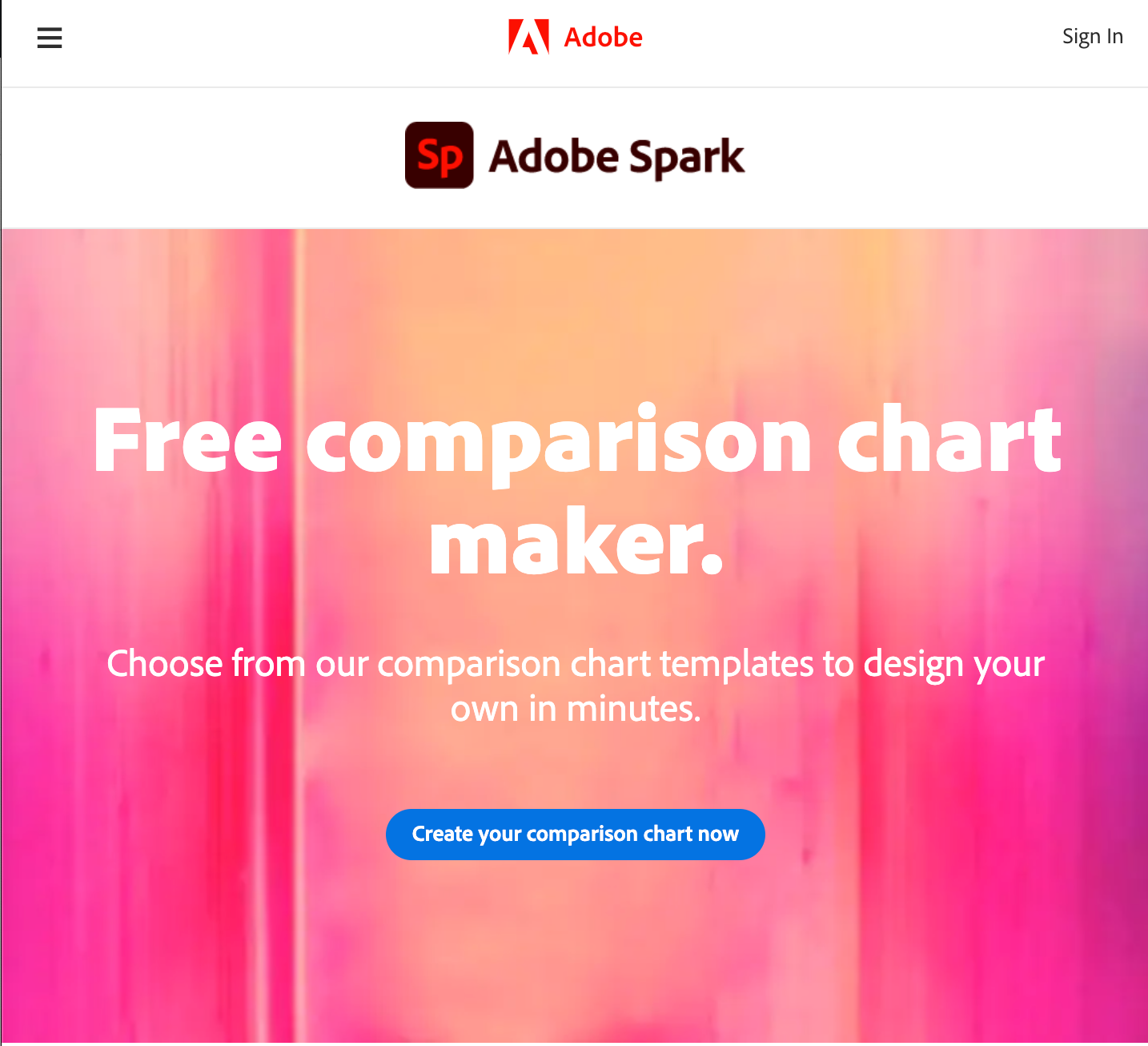
Adobe Spark is another free comparison chart making website. Adobe is a trustworthy computer design company that has put out many other editing programs i.e. photoshop, acrobat, and animator. The user can sign up through Google, Facebook, or any email. It also allows schools to set up student accounts for school assignments and projects. Adobe offers a more customizable and free range interface as it requires more creativity from the user and how they want to present their data to the viewer.
Comparing Numbers
One of the best methods to compare numbers/data is a bar graph. They are bars that are used in vertical or horizontal form to represent numbers/data. The length of the bar is used to display the value and the color of the bar is used to label what the number is representing. Bar graphs are the best and simplest way to represent and compare data among different groups easily. Bar graphs can show the major changes in numbers and values in data over time.

Comparing Numbers
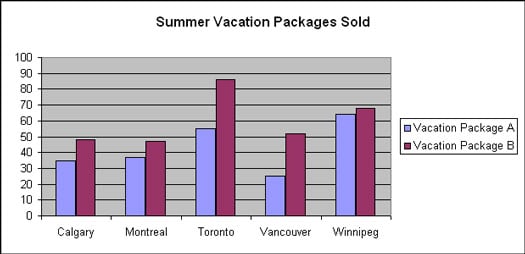
www.dummies.com/education/math/basic-math/compare-numbers-using-a-bar-graph/
This graph does a good job of comparing two different vacation packages from the same company. Here we can compare the companies sales from their different Canada offices. Something like this would be used as a way for a company to improve itself, and the bar graph is good for visualizing the data.
Data Visualization Techniques To Help Compare Numbers
What is Data Visualization?
Presenting data in visual graphics such as charts, maps, graphs, etc. to create both an appealing display and to allow the audience to easily understand the information presented

Two Ways To Present Data Visualization
Static: Printouts or web data that limit the viewer to only see and explore the data that is presented at the initial sight.

Interactive: Web data and multiple printouts that allows the viewer to engage in the information by providing various categories and hyperlinks to expand the information for better understanding
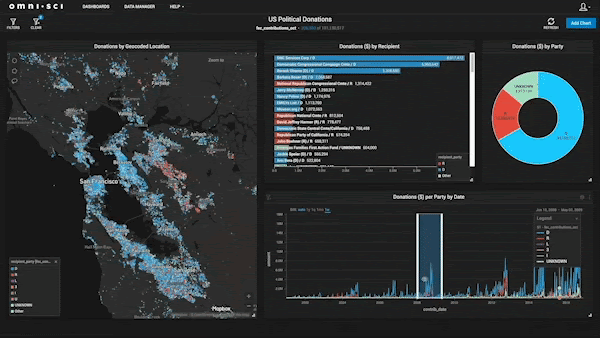
Finding The Best Fit
The first step in using data visualization is choosing the right one that will display your data in the appropriate manner. If you choose the wrong one can lead to misinterpretation of your data. These examples and breakdowns of known visualization will help you choose the best one for your data.
Line Chart(Display Trends)
They demonstrate an overall trend precisely that is hard to misinterpret. Good for showing trends in different categories over an extended period of time to support comparison
Bar Chart(Simple Break Down)
Great for displaying various values using color coded categories in a horizontal direction. Compared to a line graph you are able to add a specific category to break down the difference in better detail when you have a broader ray of data.
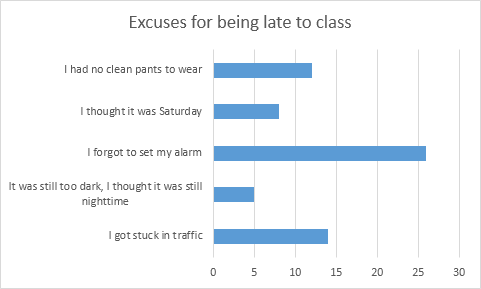
Column Chart(Compare multiple)
This is similar to a bar chart but is used bars in a vertical direction. This easily allows you to compare various data over time.
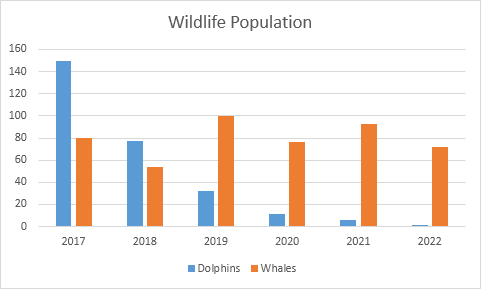
Pie Chart(Proportional Data)
This is a great choice when displaying percentages or specific numbers in an overall comparison of each other. Each part of the chart must come together to sum up and overall total. In order to create organization and understanding you should only use six categories or less.
Area Chart(Comparison)
Very similar to a line chart, however the areas are completely filled with a color to represent each category. This way each area I stacked on top of each other to better show the comparison. This visualization can be best used to show relative values over a time period.
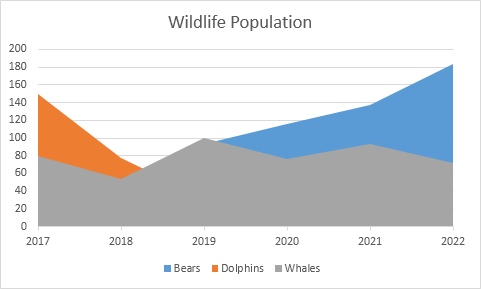
Pivot Table(Quick Summary)
This is a very popular yet simple ways to show data using visualization. Allows you to quickly summarize, assess, and organize large amounts of data while allowing you to customize your colors, fonts, and focus points of the data as needed to appeal to your audience.
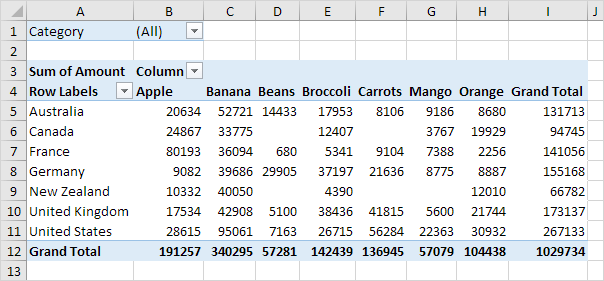
There are many various data visualizations to choose from, however it is important to remember the purpose of the chart to show the best way to display your data in an effective and appealing way to the audience. There are also many free and subscribed softwares you can use based on your skill level that will allow you to create these charts, add your own data, and customize it appropriately such as.
Google Sheets, PowerPoint, Canva, Microsoft excel, etc.
Data Visualizations that Compare Numbers
When presenting raw data in a document, it can be overwhelming for the reader and the message may not be communicated effectively. This is where data visualizations come in to make it easier to understand the relationship and meaning of a data set. To demonstrate, the analysis of electric vehicles can be used when compared to internal combustion engine (ICE) vehicles.
Electric Vehicles vs. ICE Vehicles
According to a study done by the Idaho National Laboratory, “… the distance that can be traveled for a fuel cost of $1.00 is more than twice as far with an electric vehicle” (INL). To visualize this comparison, they created a graphic that easily communicates this idea;
As electric vehicles have improved over the years, the market share for such vehicles has grown along with them. In a quarterly report by electric car manufacturer Tesla, they created a great infographic for their market share growth in different countries;
Comparing numbers can be difficult, but as seen in this example with electric vehicles vs. internal combustion vehicles, data visualizations can help bridge the gap and quickly relay a valuable message.
Comparing Data
Choosing the right chart is crucial when deciding how you want to compare your data. There are do’s and don’ts when selecting the right visualizations.
This article does a nice job at offering advice on choosing the correct graph to compare data and offers a good do’s and don’ts list for those hard to make decisions.
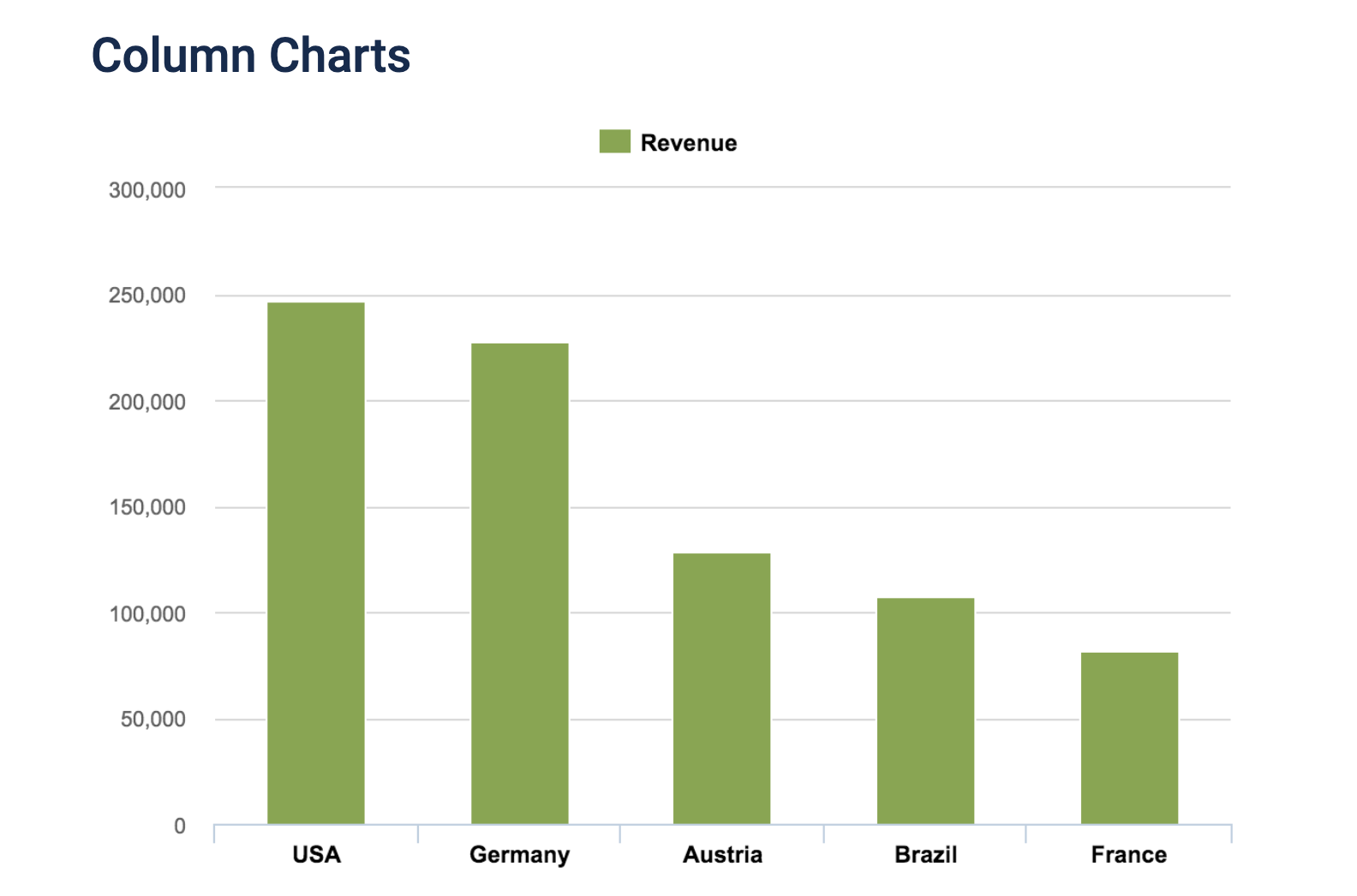
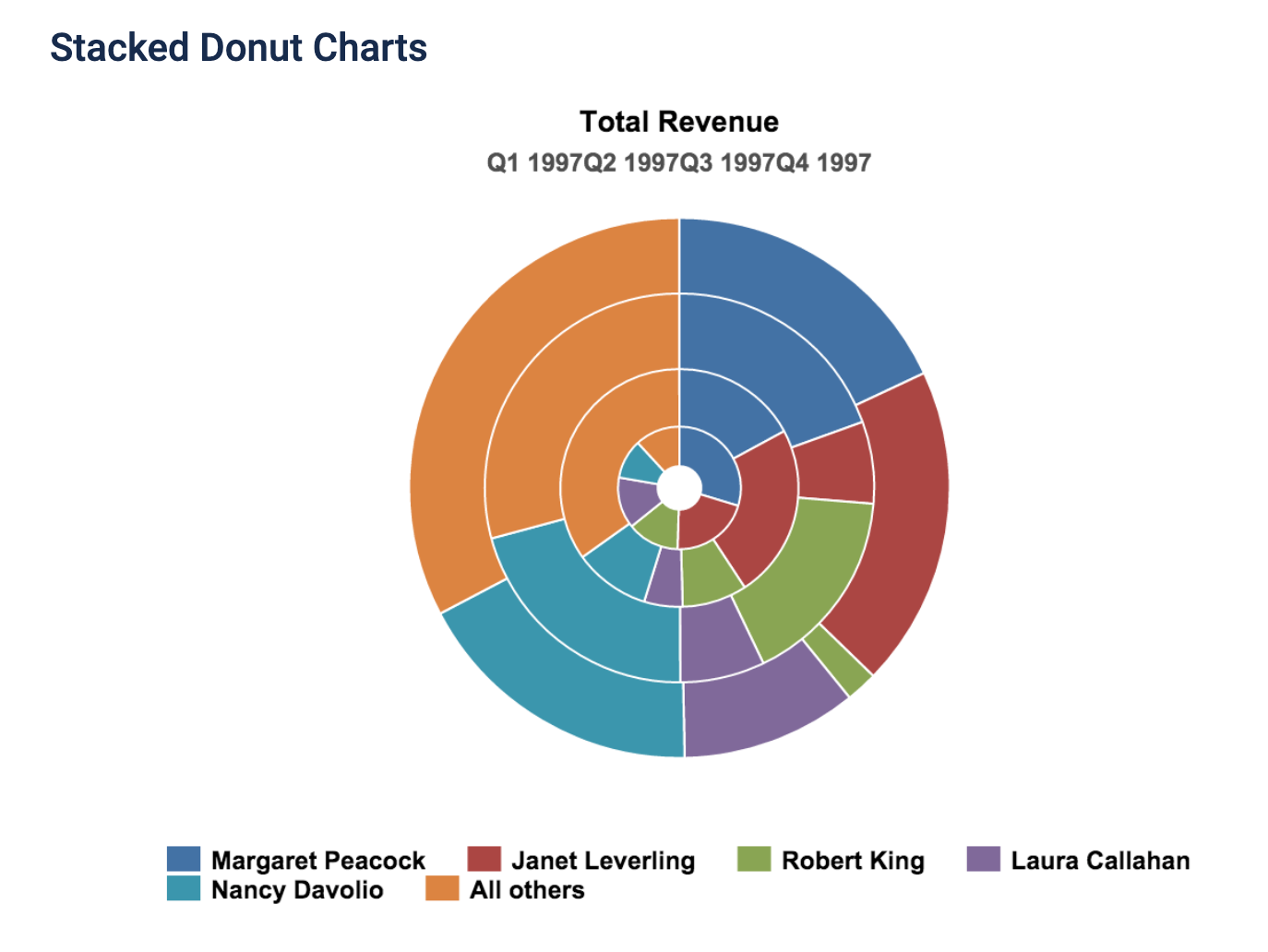
Every type of data has a visualization that would present it best, and it is up to you as the presenter to choose the right one.
Macros: Are they that hard to conquer?
First let’s break down what your Macronutrients. Macro means a large scale and nutrients are a substance that provides nourishment and energy to the body; so to put that together macronutrients are the four categories of nutrients our body mostly gets our energy from. These three main categories include:
-Carbohydrates
-Protein
-Fats
-Fiber
While all of these building blocks are important when it comes to over all health protein is found to be the most effective macronutrient.
Below is what happens when protein intake is low, daily nutrients are low. There is a high percent of carbs but carbs are not a long term energy source because their expenditure is short and fast, while protein gradually gives you supplemental energy through out the day.
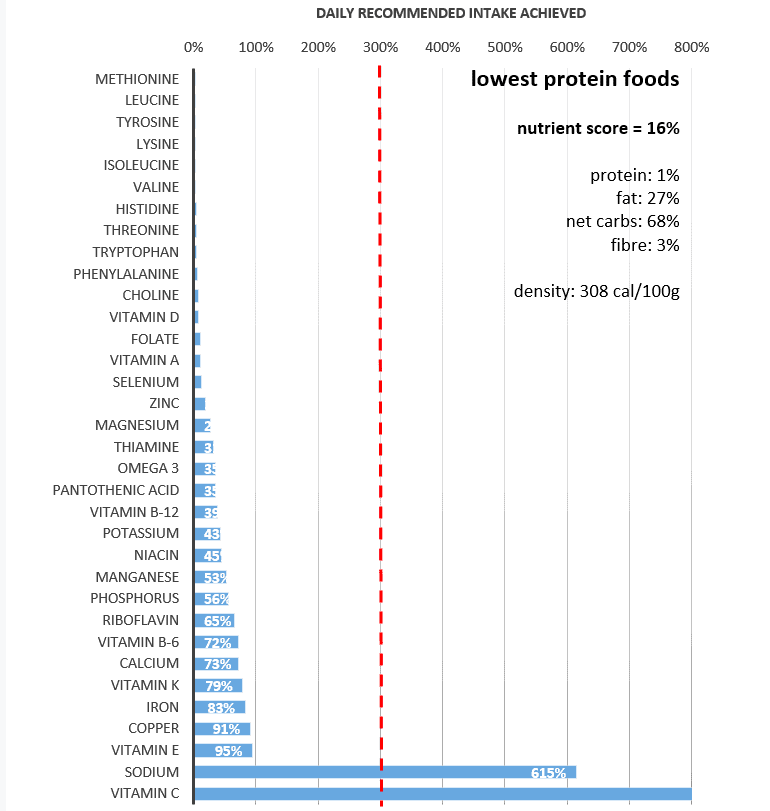
When it comes to protein calorie density is usually less while being more filling and fulfilling in energy.

All of the food above has 150 kcal but vary in protein and it is apparent what macro group is lacking in the important nutrient. Carbs. Many people refer to carbohydrates as empty calories, there is usually no benefit besides quick short bursts of energy. That doesn’t mean all carbs are bad tho less process carbs are good for athletes who need those bursts of energy right before a race or game.
Macronutrients may seem hard to understand when you’re not a dietician but with easy to read infographics and sites that provide them like
https://optimisingnutrition.com/macros-vs-micros/
the concept of nutrients no longer seems as hard.
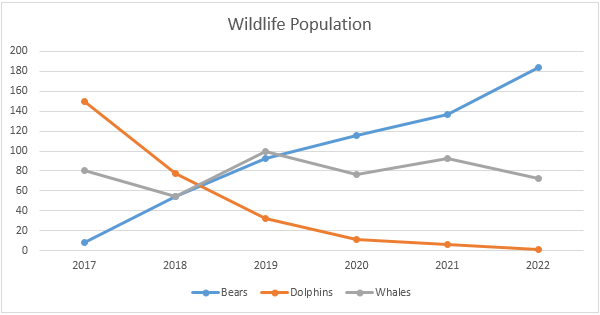
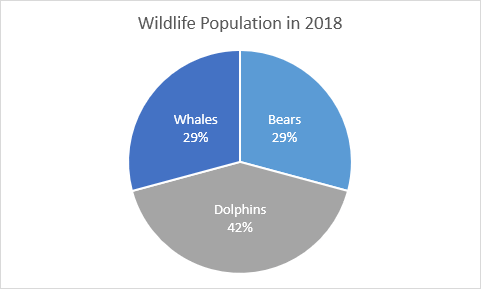
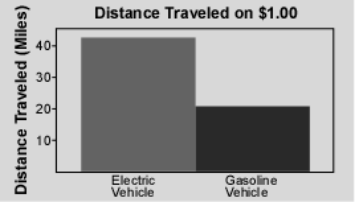
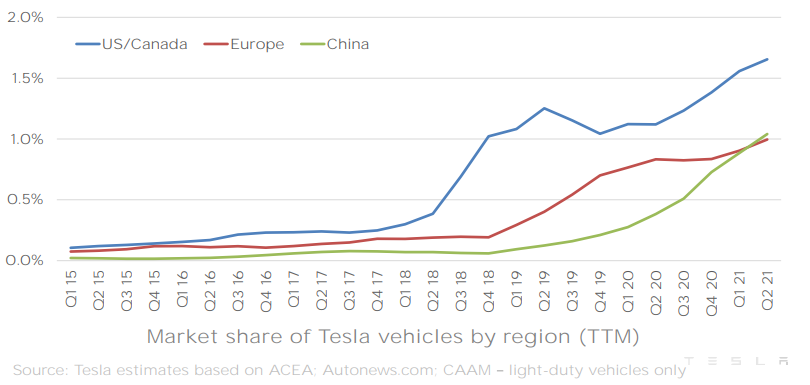
Recent Comments