Home » Uncategorized (Page 5)
Category Archives: Uncategorized
Lollipop Chart – Halloween Candy
The beauty of a lollipop chart is its ability to convey data in a slick and spacious format. Compared to a bar graph and column chart, the amount of space allows you to add details that would be too immoderate for any of the previous charts mentioned.
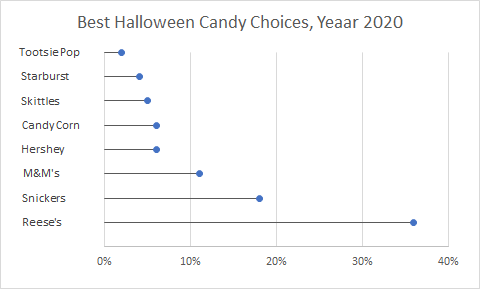
Take this chart for the most popular Halloween Candy surveyed in 2020; the amount of detail can be easily understood and more importantly, is visually pleasing. Each amount of candy can be understood without an actual percentage just by looking at the range and as people say, ‘less is more.’
Loli Pop Chart
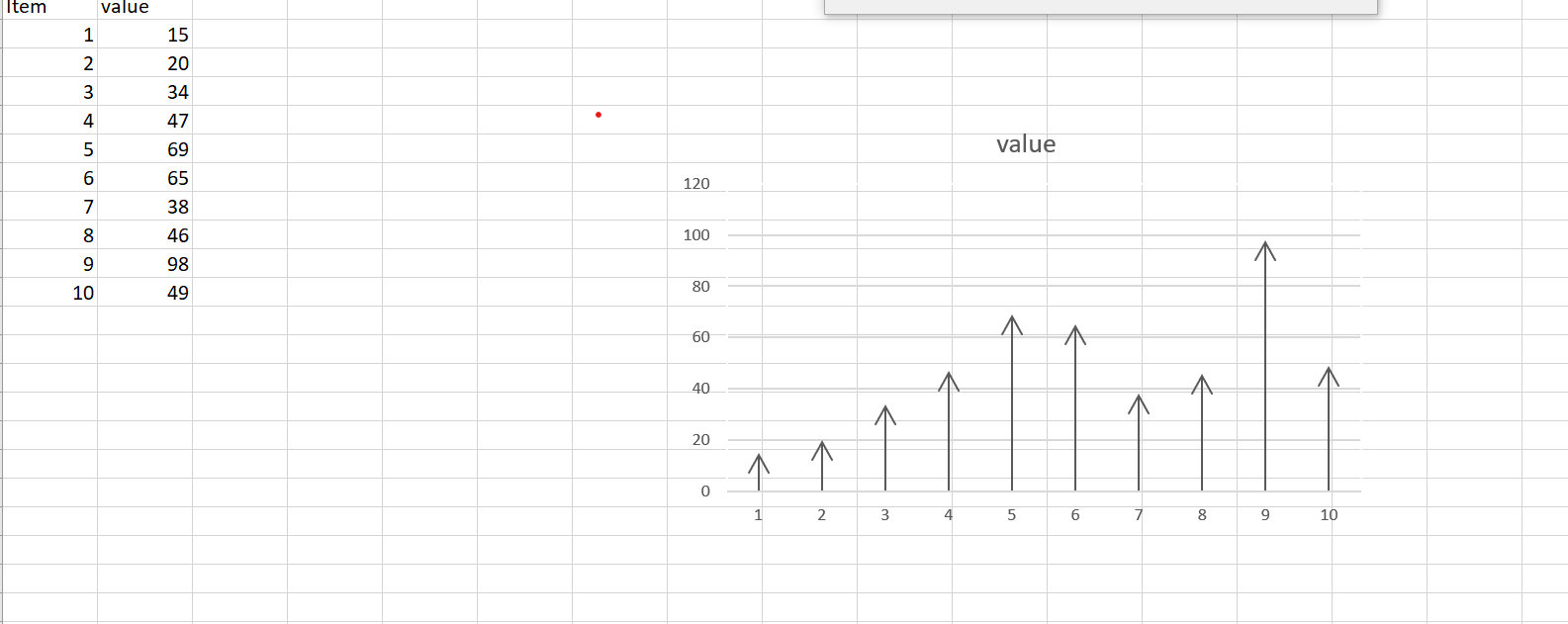
This is my loli pop chart and I got it from a regular bar chart by playing with the borders and adding arrows. This type of graph is similar to a bar chart so its best used whenever a bar chart is best used. Usually for looking at linear data
The Lollipop Chart
A lollipop chart is a variation of a bar chart where the bar is replaced with a line and a dot at the end. Just like bar graphs, lollipop plots are used to make comparisons between different items or categories. They are also used for ranking or for showing trends over time.
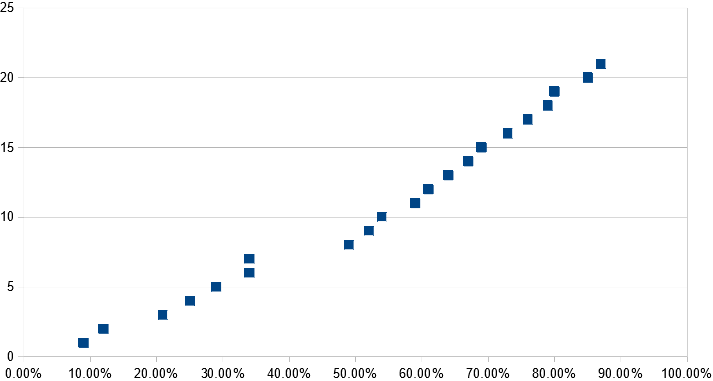
| Lollipop spacing | ||
| Other | 9.00% | 1 |
| South Asia | 12.00% | 2 |
| Generational | 21.00% | 3 |
| Asioan Americans | 25.00% | 4 |
| Muslim Observance | 29.00% | 5 |
| African Americans | 34.00% | 6 |
| Gender Equity | 34.00% | 7 |
| Disability Advocacy | 49.00% | 8 |
| European Americans | 52.00% | 9 |
| Veteran | 54.00% | 10 |
| Islander Americans | 59.00% | 11 |
| Non trad. Students | 61.00% | 12 |
| Religious Equity | 64.00% | 13 |
| Caribbean Americans | 67.00% | 14 |
| Latino/Latina | 69.00% | 15 |
| Middle East | 73.00% | 16 |
| Trans-racial | 76.00% | 17 |
| LBGTQ/Ally | 79.00% | 18 |
| Mixed Race | 80.00% | 19 |
| Jewish Heritage | 85.00% | 20 |
| International Students | 87.00% | 21 |
Lollipop Chart
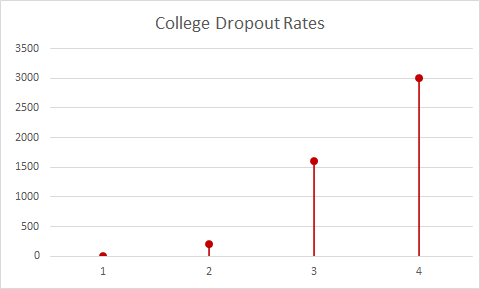
Displayed in my own lollipop graph is a representation of the college dropout rate between the years of 2005 and 2020. A lollipop chart should be used to compare drastic differences in data.
Lollipop Charts : A Sweet Take on Data Visualization
At first glance, lollipop charts might seem like a frivolous adaptation of a bar or column graph. Fundamentally, these types are identical; they show any number of categories’ values with respective figures. However, it is through that “any number” where one loses favor over the other. Stephanie DH. Evergreen notes in Effective Data Visualization that lollipop charts are “especially helpful when [a standard bar or column chart] is overpowering due to its massive ink,” (page 156), a consequence of trying to show too many categories.
For example, consider “Travels’ Choice Best of the Best”: Tripadvisor’s collection of “iconic, can’t-miss destinations”. For 2021, the most popular destinations across the world include twenty-five locations, each with a specific number of “things to do”. These numbers can vary greatly, however, and do not influence a location’s position on the list. With extremes being Playa del Carmen, Mexico at just over one-thousand, and Bali, Indonesia at nearly ten-thousand, it’s clear to see that there is no rhyme or reason when it comes to how much a destination might have to offer.
Graphically seeing this data would help, but with twenty-five points to consider, something like a conventional bar graph could easily become overwhelming. The solution, as Evergreen puts it, is to “remove even more ink,” (page 149). Since the endpoint of each bar is what quantifies the data, that’s all one would need to show. Nevertheless, just having these points can just as easily be confusing; having to trace x-many points back to their labels requires more diligence by the viewer than should be expected. The best of both worlds combines points that indicate value with stems that lead back to the label. Enter: the Lollipop Chart.
Returning to Tripadvisor’s “Best of the Best”, a lollipop chart would compare each location to its number of things to do.
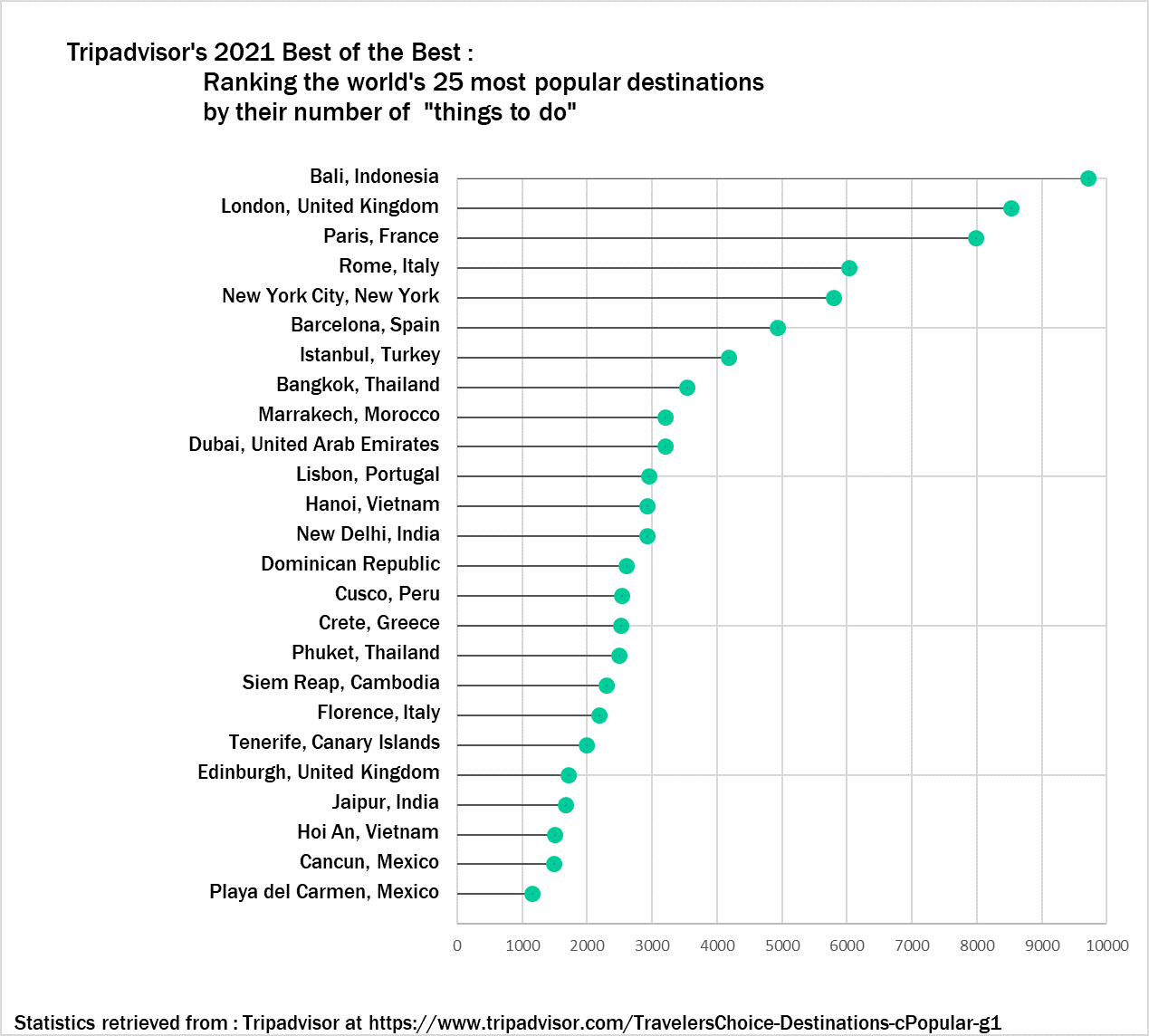
Although specific numbers can only be estimated, a general overview is easy to see with this visual. The viewer can tell how each destination compares to any other and where it falls relative to the entire list. They can also see how the trend differs between the first ten destinations and the rest. If a traveler is looking for a quick reference to see just how much their desired location has to offer (or to see if other locations have even more), then this visual works wonders.
Benchmark Graphics
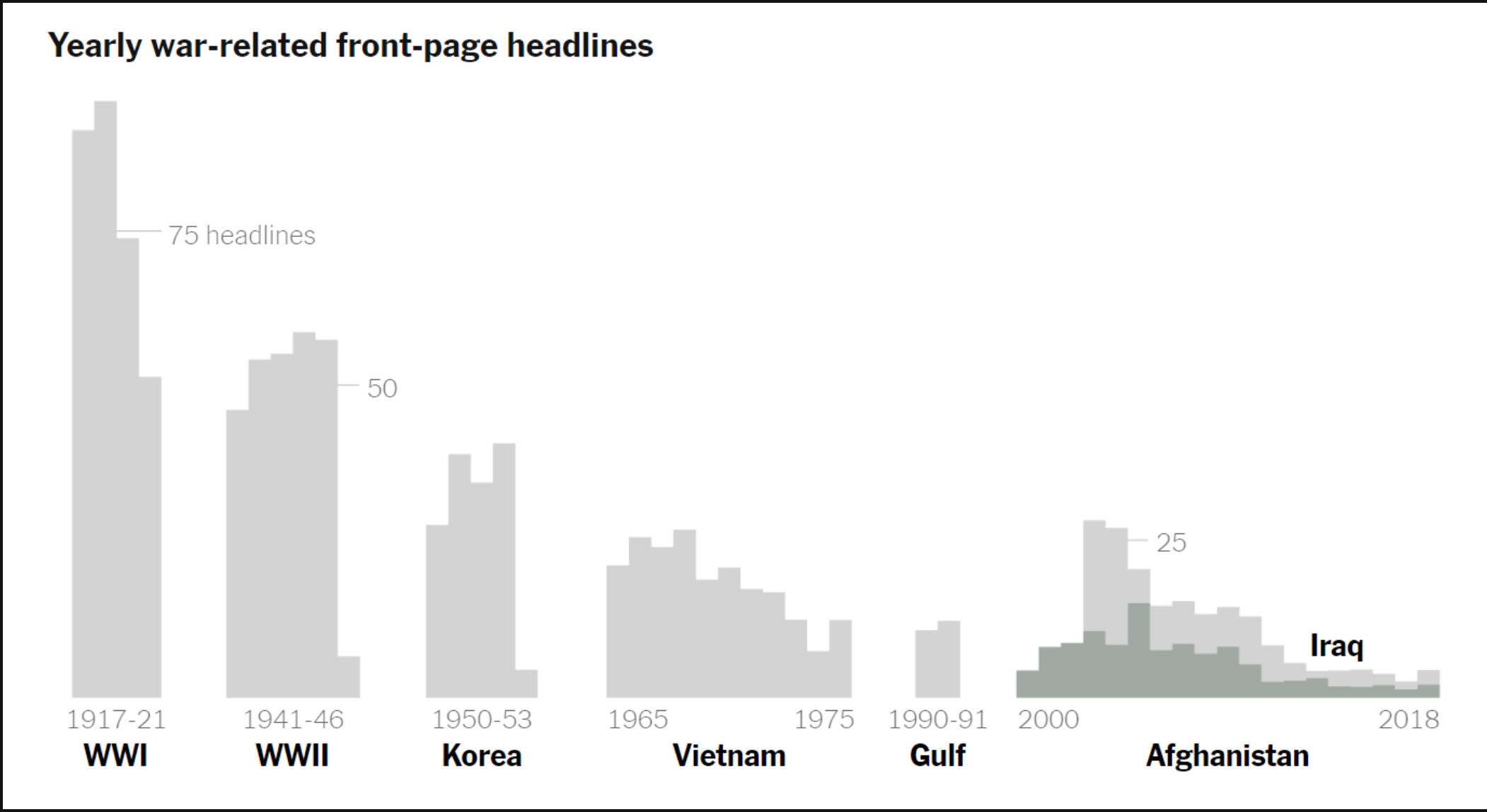
This benchmark graph measures the number of yearly war time headlines for major wars of our time. The benchmark depicted for this data is represented as a small line with the benchmark number to show possibly the number of what the papers wanted to report on the wars to the actual number of headlines made from the wars. This graph, although very informative, needs to have more color with stronger font to catch the viewers eye. It needs to make a faster and impressive impact or it will get looked over and not seen.
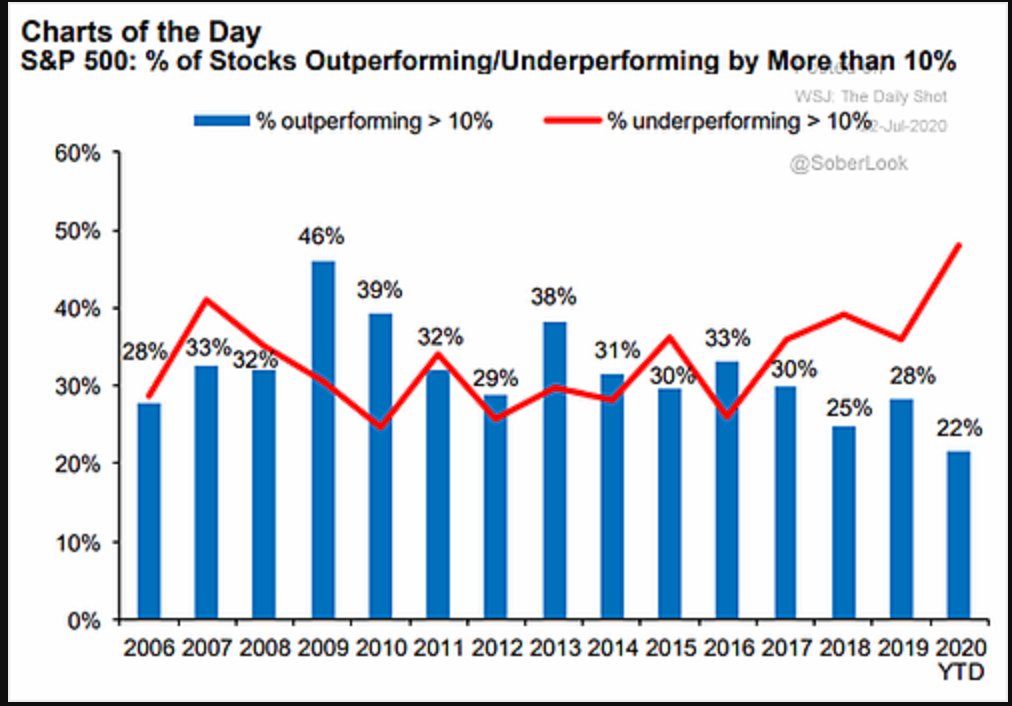
In this benchmark graph the data is given to show how the S&P 500 performed. The red curved line is to represent where the underperforming percentage margin. The blue bars on the graph represent the outperforming percentage margin. The strong red color stands out to catch the attention of the viewer with visual infographics.
URL: https://blog.commonwealth.com/independent-market-observer/a-look-under-the-sp-500-hood
LOLLIPOP CHART
Lollipop charts are very important and useful when comparing items, or for example in the example below, deciding what is liked best. These charts are used for ranking items, or showing items in a more visual way. Having many categories and large numbers, using this Lollipop chart visually displays this set of information better for the viewer. Using lines and circles at the end, it is easily understandable which has the highest values.
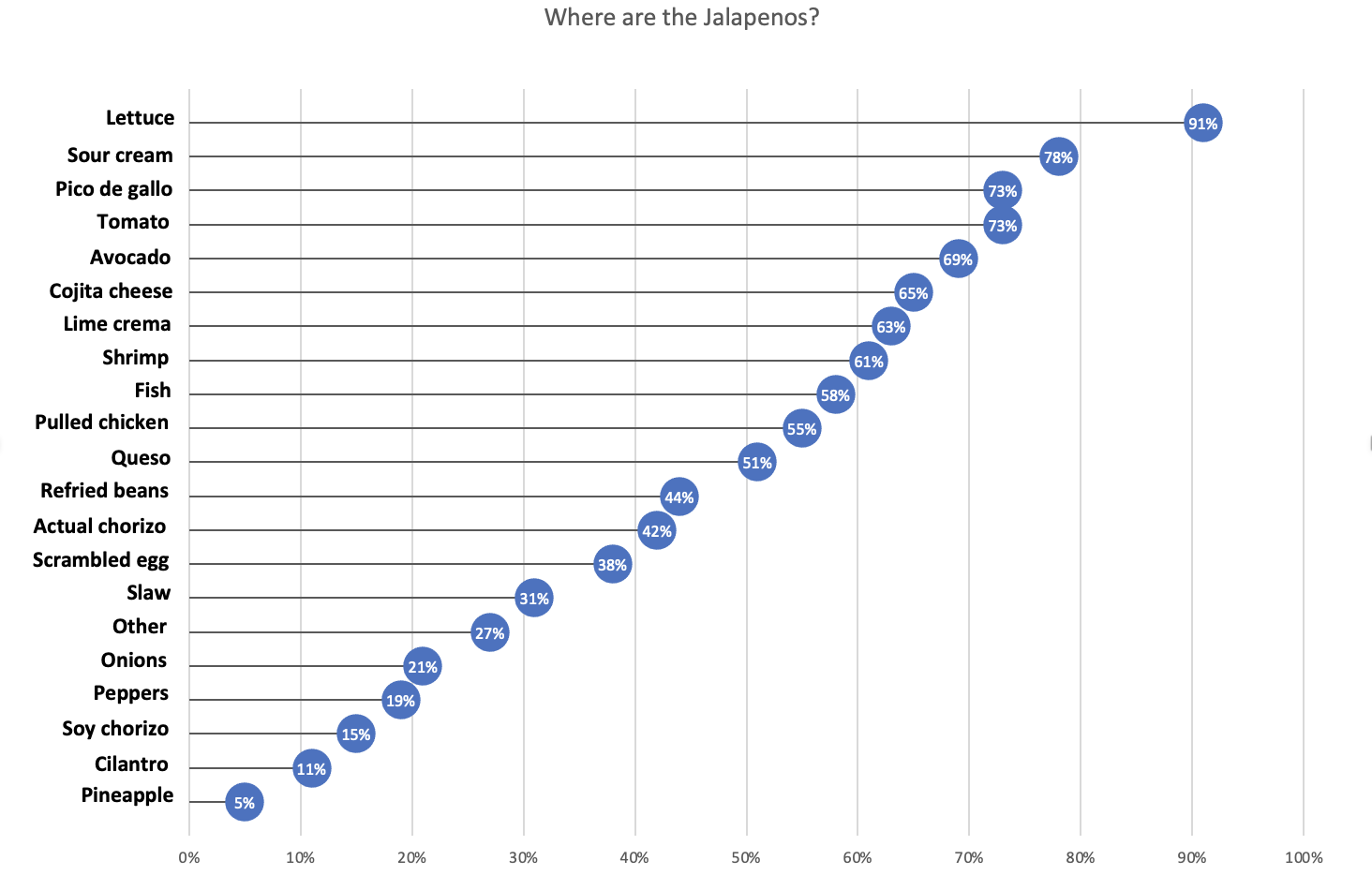
Lollipop Charts
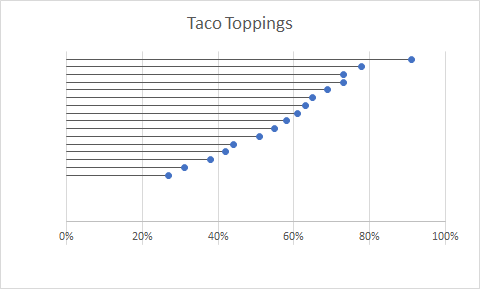
Lollipop charts are very effective at getting data across without having so much information on the chart. It makes it easy for the audience to analyze the data quickly because the lollipops extend showing which item has the highest value. These charts can be very effective for when there is a lot of data to be analyzed. The charts also are very visually appealing compared to other charts. The charts being so clean make them easier to understand compared to other more complicated charts we have gone over in the past.
About The Lollipop Chart
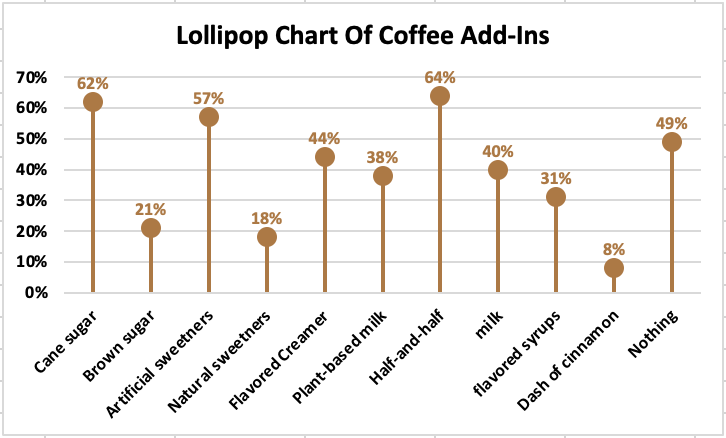
About Lollipop Chart
What is a lollipop chart you may ask? A lollipop chart is very similar to a bar chart, except there is a line and a dot at the end. It is shaped just like a lollipop stick with the percent near and/or in the dot.
My Lollipop Chart
Now I decided to design my own lollipop chart referencing my favorite drink: coffee. I thought why not list all the options people may put in their cup of coffee, which are all common add-ins everyone sees on the basis in any coffee shop, cafe, etc. Then, going by general assumptions of the population/respondents, I filled in the percentages of each category. What viewers can acknowledge from just glimpsing at this lollipop chart is how half-and-half ranks highest compared to a dash of cinnamon which ranks lowest out of the bunch.
Other Ways to Use a Lollipop Chart
Asides from collecting the ranks, this data/layout may also help companies with their inventory and/or revenue. For instance, say this data actually came from a local coffee shop. The owners will be able to keep up with purchasing either less or more of the item, based on the categories’ percentages. An extra supply of half-and-half, cane sugar, and even artificial sweeteners is important if they want to leave their customers happy. Another way lollipop charts aid companies is by getting to know their customer’s tastes and preferences. That way, the business can stay on top of the most/least popular choices and can stay on top of creating new ideas/ways to make old/new customers purchase more
Summary
In conclusion, a lollipop chart is a bar chart, just with a dot on the end that looks exactly like a lollipop. These charts can be easily read and be easily used in business, surveys, and more. They are important for inventory, consumer’s preferences, and to expand opportunity in the business’s name. My example I made especially shows and helps viewers understand the structure and the purpose of incorporating this chart in the real world.
Benchmarking
There are a few kinds of bench marks used when comparing data. Internal is when a company may use information from past years and all within the companies data to compare to itself. Then their external bench marks that look at other sources for data and compare it to their own. What is a bench mark? A bench marks is basically an average score of data and seeing what sources have hit that average and what hasn’t. Like you can see below.
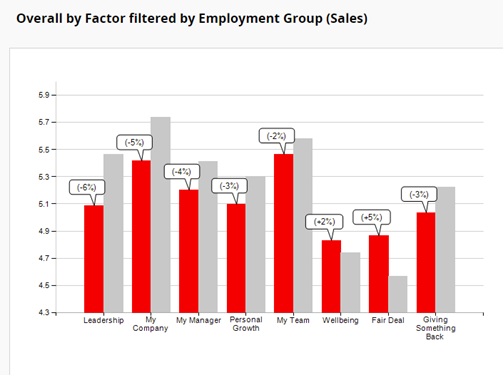
The gray bars are the average while the red is how that company actually did. This is a clear view of what could have been projected for the company and let viewers see if the company did good or bad that year.
Recent Comments