Sankey
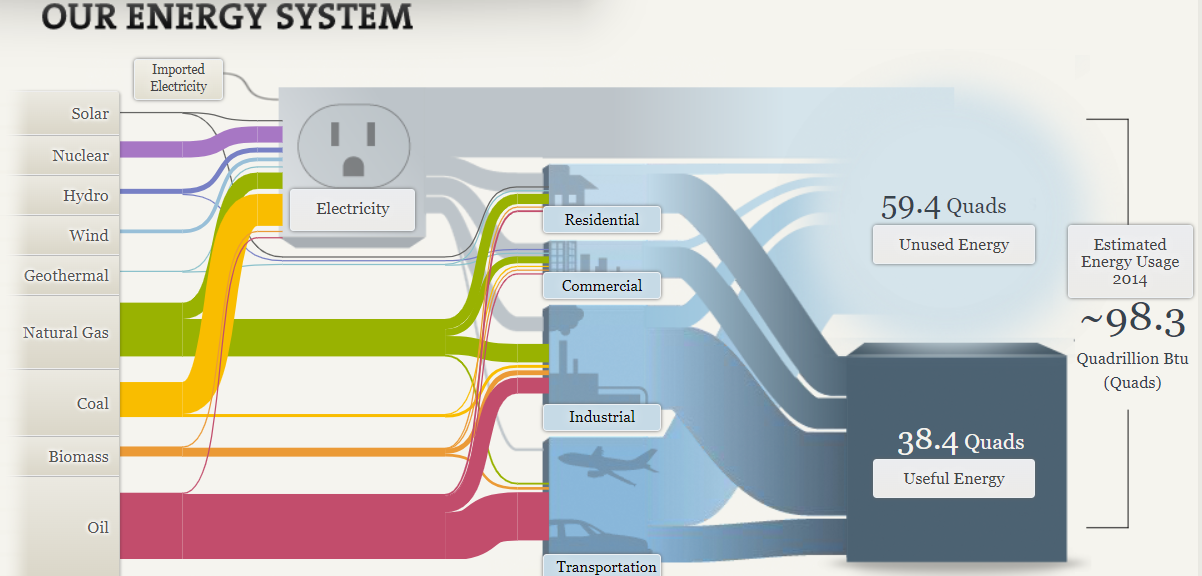
I liked the interactive aspects of Sankey’s visualizations, but or the visualization that you see above of the U.S energy system is a bit confusing. The reason that I find it confusing is all the lines that stem from the energy sources to other destinations are hard to follow due to the sheer amount of other lines and sizes that are present. This in turn makes it harder for viewers to follow the flow of energy from one source to another, which does hinder their understanding. To combat this issue the small thin lines should have been made bigger so they are easier to follow and when intersecting the bigger and fatter lines they should run over the top of them so they can still be followed easily. This does not only apply to the U.S. energy system visualization, it can be applied to the regional energy systems visualization and the California state energy system.

Continuing on, I feel that there were too many interactive visualizations. Take this for example under the understanding efficiency tab there are multiple tabs to click on for television, lightbulb, washing machines, and car usages. In each section there is also a dial with other options to click on that changes the visualization. What seemed cool originally turned into an annoying process for me when viewing the visualizations. It elongated the process of analyzing the visualizations when they could have just displayed all the visualizations for that tab on the page with titles indicating what it was presented instead of adding extra steps to see all of them. I did like the way that they chose to represent that data. I thought it was easy to read and compare the different models.
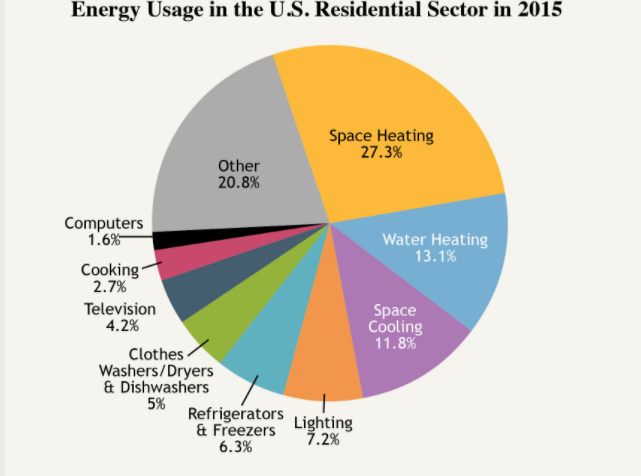
The pie chart above is very cluttered which serves as a distraction to the viewer sincethere are too many slices. If its possible they should combne slices that are related in order to reduce the number of slices making the visualization more appealing. I think this visualization would be better suited as a bar graph rather than a pie chart. I feel this is the right choice since they could represent and compare all the points better in that form rather than this cluttered part of a whole depiction.
Sankey Diagrams
The production of energy is an incredibly complex topic. With so many factors at play (including sources, consumers, and amount used), it can be difficult to effectively visualize the data in one graphic. The National Academies of Sciences, Engineering, and Medicine maintain a collection of Sankey diagrams that attempts to depicts the energy system across the United States and more localized areas. Although not perfect, and at the cost of cohesion, they accomplish this goal.
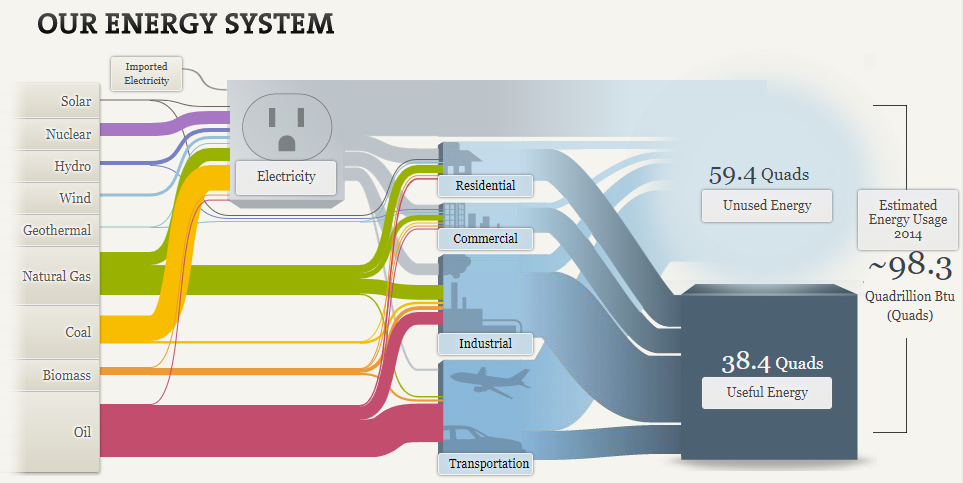
At first glance, the diagram appears overwhelmingly convoluted. It is important to realize, however, that this particular Sankey diagram combines three into one: the first shows the distribution of energy from its sources (in color), the second shows the distribution of electricity (in gray), and the third shows what portions are considered useful versus those that go unused (in blue).
To increase intelligibility, the diagrams let the viewer make particular selections. This highlights the one part and provides numerical data, both crucial for conciseness.
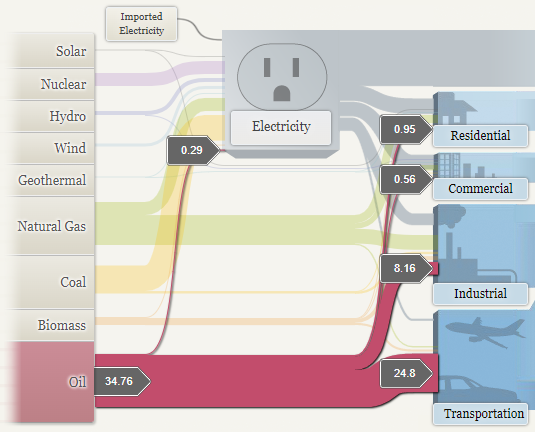
In addition, the number of separate diagrams introduces the possibility for even more information to be depicted, even going beyond what the diagrams show.
Immediately, one feature proves to be advantageous: it is easy to determine what the primary sources of energy are in each area. Further, this can be important in determining how reliant particular areas are on certain sources. For instance, California relies heavily on oil (most of which is used for transportation) whereas the other region relies more on coal (most of which goes into the production of electricity). In turn, these can go on to provide insight into the context of each area; coal use is more prevalent in an area where it is mined just as oil is used more in an area that is heavily populated and on the move.
Nevertheless, these Sankey diagrams could be improved. Consider, for instance, the percent of useful energy compared to the total amount produced. Although not provided, the values can be calculated as 39.1% nationally, 27.1% across the specified region, and 40.9% in California. These are all represented by dark-blue cubes of the same side, regardless of the varying percentages. Therefore, without doing the calculations and relying on the diagrams alone, one might be led to believe the ratios are consistent across the nation, regardless of scale.
That being said, these Sankey diagrams in particular highlight the issue that more energy is wasted as opposed to put to use. While this may be concerning, it is important to mind physical limitations of energy production. The diagram points out the following:
There are many opportunities to improve our nation’s energy efficiency, but it’s impossible to avoid losing some energy as heat when converting energy from one form to another. The principles of physics place upper limits on how efficient a heat engine, power plant, or oil refinery can be.
Retrieved from : needtoknow.nas.edu.
Sankey Visualizations
After exploring the following data visualizations about Our energy System, on the following link:
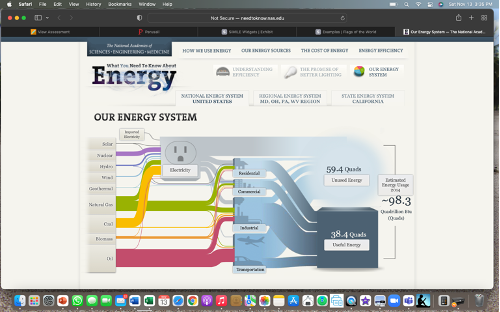
Sankey visualizations are discussed in the text to be a bit complicated but, overall I believe they are a great way to display information. After exploring this information about the energy system in the US, it is a very accurate and clear way to visualize multiple sources and forms of important data. Providing different percentages and estimated energy usage per year after pressing start the flow, was very informative and easily to understand complex data.
Further into the website, there is more information on energy and understanding the efficiency. They also give options to take a look at how energy is used at home and on the road. Offering very important and useful information about how we use energy at work, and at home.
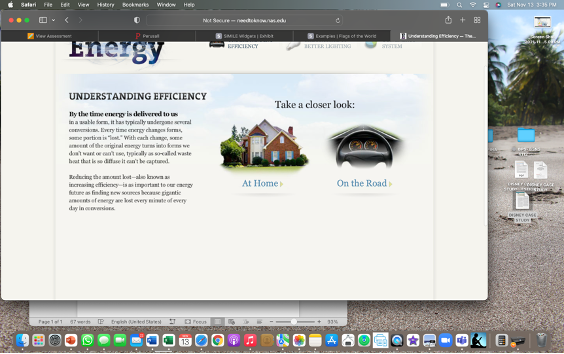
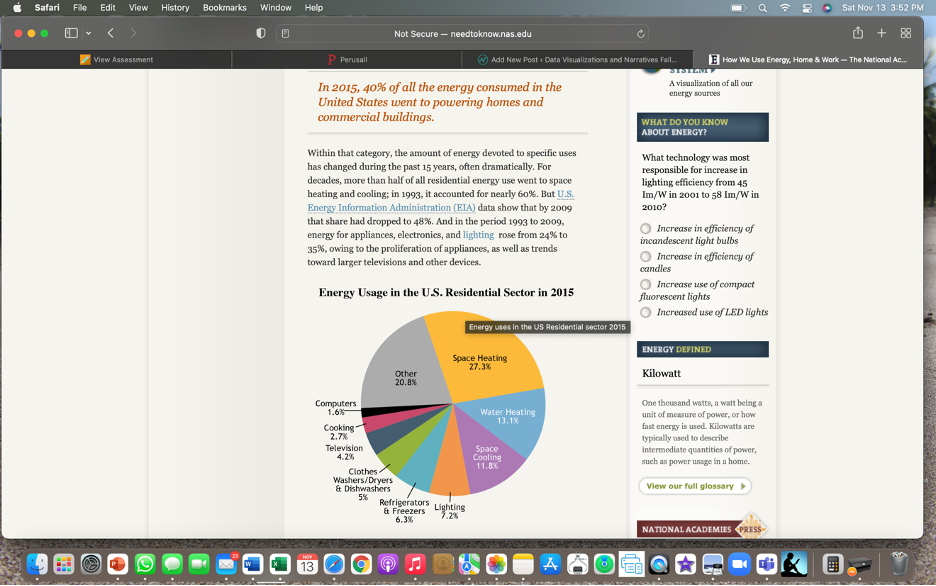
The most interesting aspect of the website was the cost of energy, and the information provided about the environmental impacts. Increasing the importance of climate change for the future, and the visualization and information on energy, the costs, and the environmental impact is displayed efficient, and easily accessible.
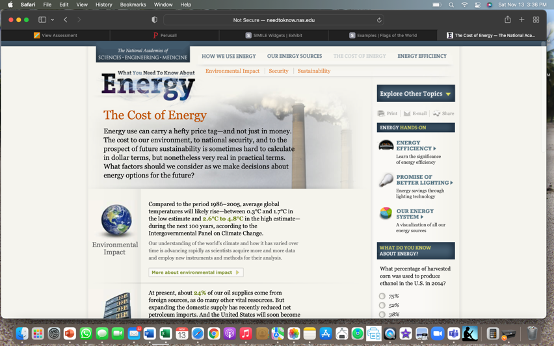
Blog Post on Sankey Visualizations
What are Sankey Visualizations?
According to our text book, Effective Data Visualizations, Sankey visualizations are used to depict a flow throughout different stations over time. The author denotes how these diagrams capture flow from one point to another, and the thickness of those lines represent quantity. Here is the authors example in the text book for a better insight:
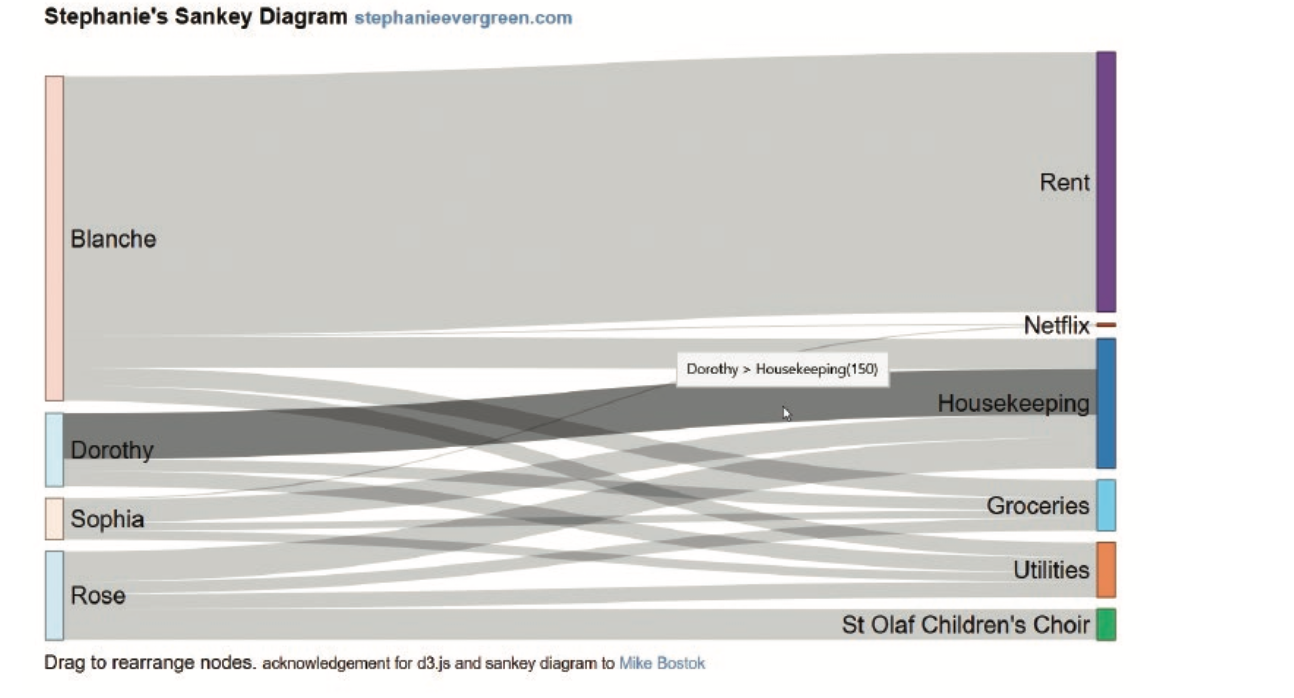
Essentially, these visuals are best used when there are multiple categories between multiple groups, as well as comparing time periods.
Website Review About Sankey Visualizations
What is another example in the real world that would use this type of visual? There is a website that discusses important and interesting information on energy. The title literally being What You Need To Know About Energy, link here: http://needtoknow.nas.edu/energy/interactive/our-energy-system/. The website is nicely organized with several pages, divided into different objectives on energy. The link will bring you right to a section called Our Energy System, which is where the Sankey Visualizations are demonstrated. Below is an image from the site of a Sankey Visualization
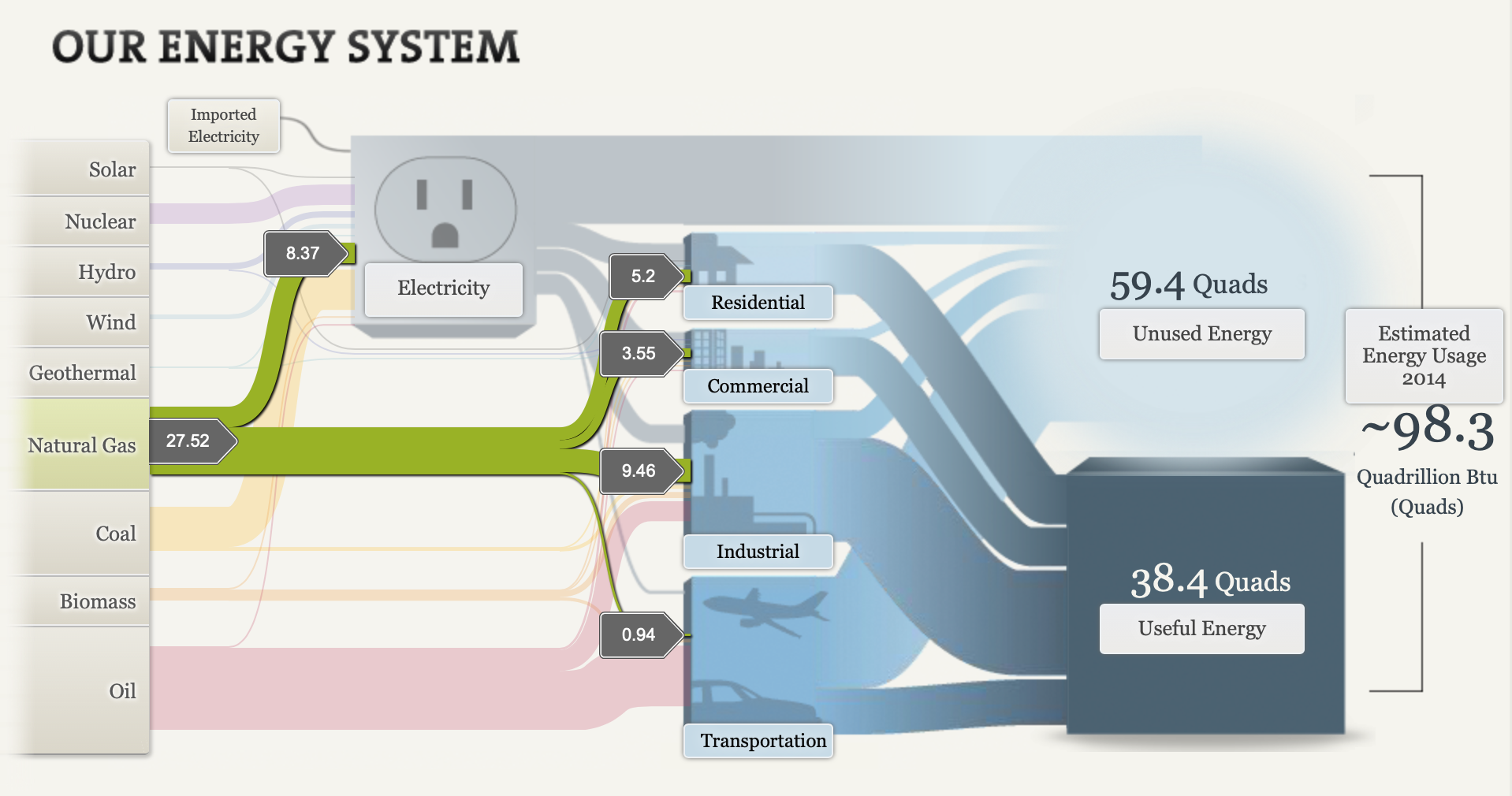
Notice: As you select one of the many categories, Natural Gas selected in this image, it guides you through its process. Those numbers in the gray boxes throughout represent number of quads, traveling along each area’s usage. Though this data was captured back in 2014, the Sankey diagram was a great tool for this example. It certainly captures the flow from one area to another, plus in a very neat way by clicking on different groups and highlighting its path. Not to mention, the website also provides other neat information on different pages, like seen here:
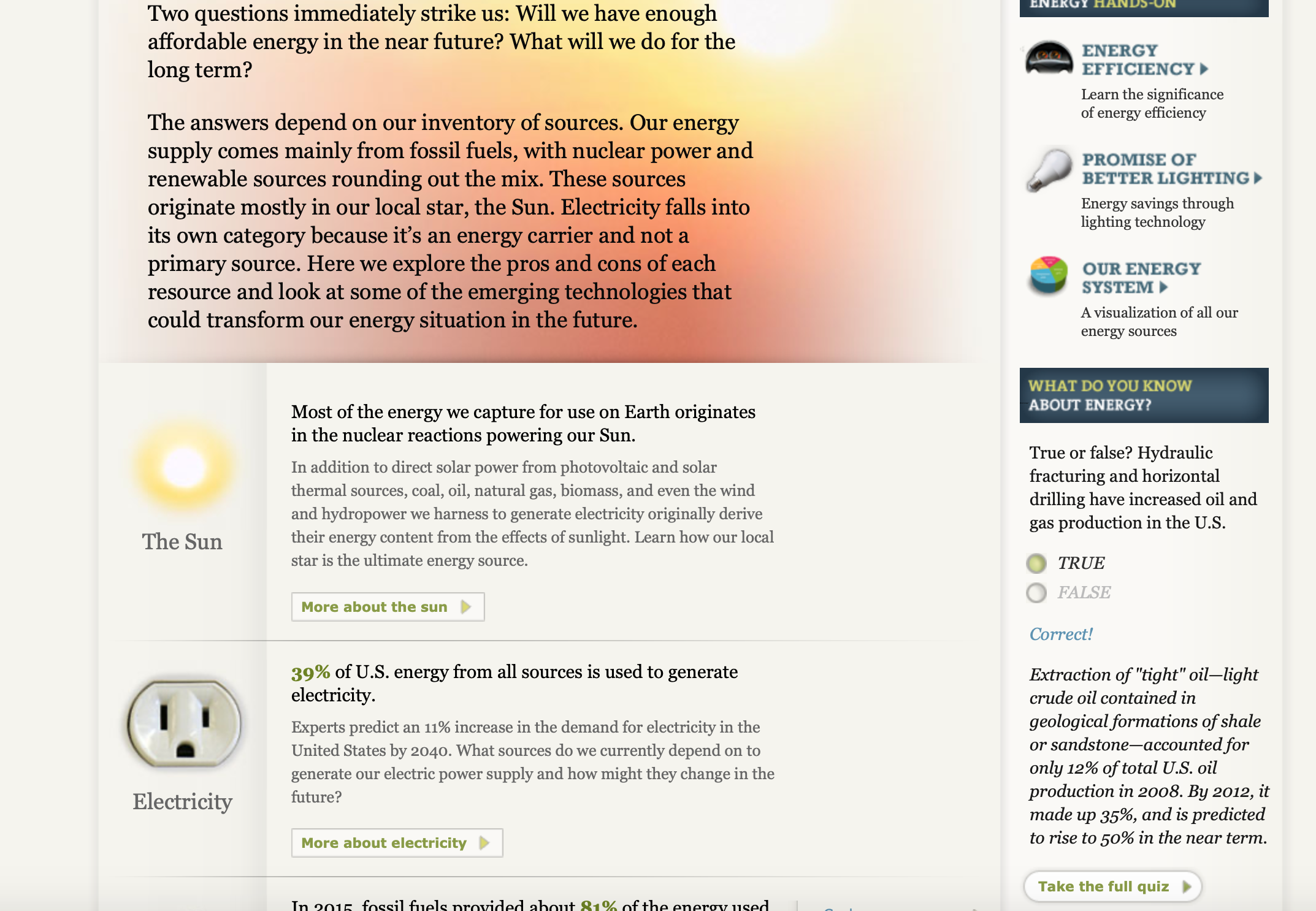
Personally, I like the way they designed the pages with visuals on the side and other information/quiz question on the side panel.
Conclusion
After going over the definition of a Sankey Visual in our text book, it is easier to acknowledge why the website chose that diagram. Overall, the website reviewed in this post helps better explain an idea the world uses everyday in the form of a Sankey diagram. The site also provides other useful facts and statistics throughout to learn more about. There’s bound to be other ways to implement this kind of visualization, so share other every day ideas that would make a great example for a Sankey Visualization down below!
References:
- ISBN: 9781071811832
Health Conditions
Wow this website was amazing, how it asks exactly what you’re looking for in terms of exact numbers of statistics or rather just an estimate, then once completing the questions a bunch of interesting graphs about all you can think of show up and you are just sitting there wondering which one you want to click on first. It has so many options between the risks you want to see, what you want to see of such as health conditions, as well as the data they provide, you can choose anything you want and you’ll have the information pop up for you.
Here is a screenshot of a data graph I chose on side effects of health conditions. Look how much information is provided! Incredible, it tells you how it is affected, what’s special about the graph itself, as well as how it does. Great website.
Word Cloud
To me, this word cloud is pretty good. At first it is confusing because the words are all positive words about education and best practices. Then the question becomes why is the word cloud called dog vomit. It could be for many reasons. I agree with them that the word cloud shows no context and is a bad word cloud.
PIE CHARTS
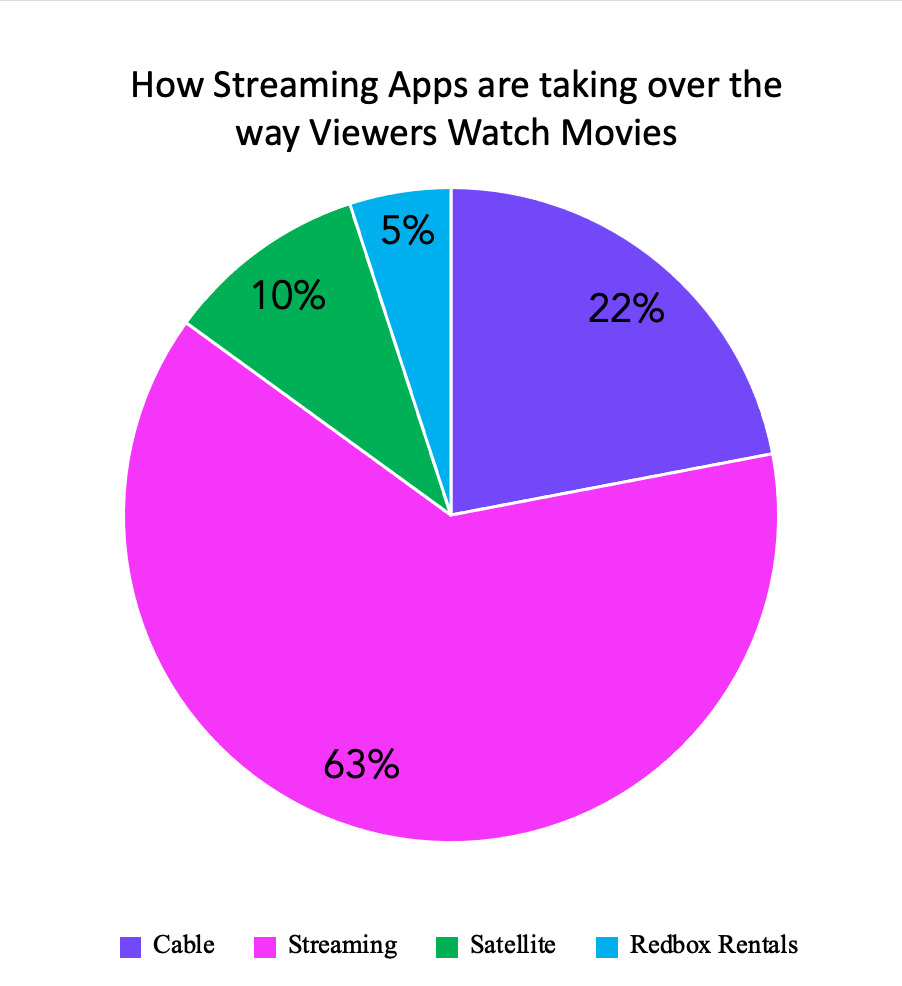
The Pie chart is one of the most recognizable charts that is used for visualization of all kinds of data. We have always seen them in newspapers and in textbooks, and now on the internet. Pie Charts are a great way to communication simple data or polls that have fewer legends to present that if it was graphed on a bar graph or line graph. And unlike these graphs the Pie chart is great to show 100% of something and present it in a set period. The title of the chart should have direct meaning to allow for quick understanding for what is shown in the chart. The use of making each piece as colorful as you need will help catch the attention of your viewer as well. Using the Pie Chart also helps in making sure that your data is correct in that if all the pieces do not equal 100% than the data is off, and corrections need to be made. It is not useful if your collective information or poll research has overlapping percentage for the legends and a Pie Chart is not the infographic for your data.
The Pie chart that I created with my fictitious poll data is on how people view movies today. I used bright colors to represent my legends and to make it fun and attractive to the follower of the blog. This is the best infographic to use for my poll because the total of my data equals 100%, the pieces of pie are large enough to have clear view of the numbers used. Also, there are no two pieces that are similar in size that would misrepresent the data percentage on any of the different tools that people use to match their movies.
URL: https://nces.ed.gov/nceskids/help/user_guide/graph/pie.asp
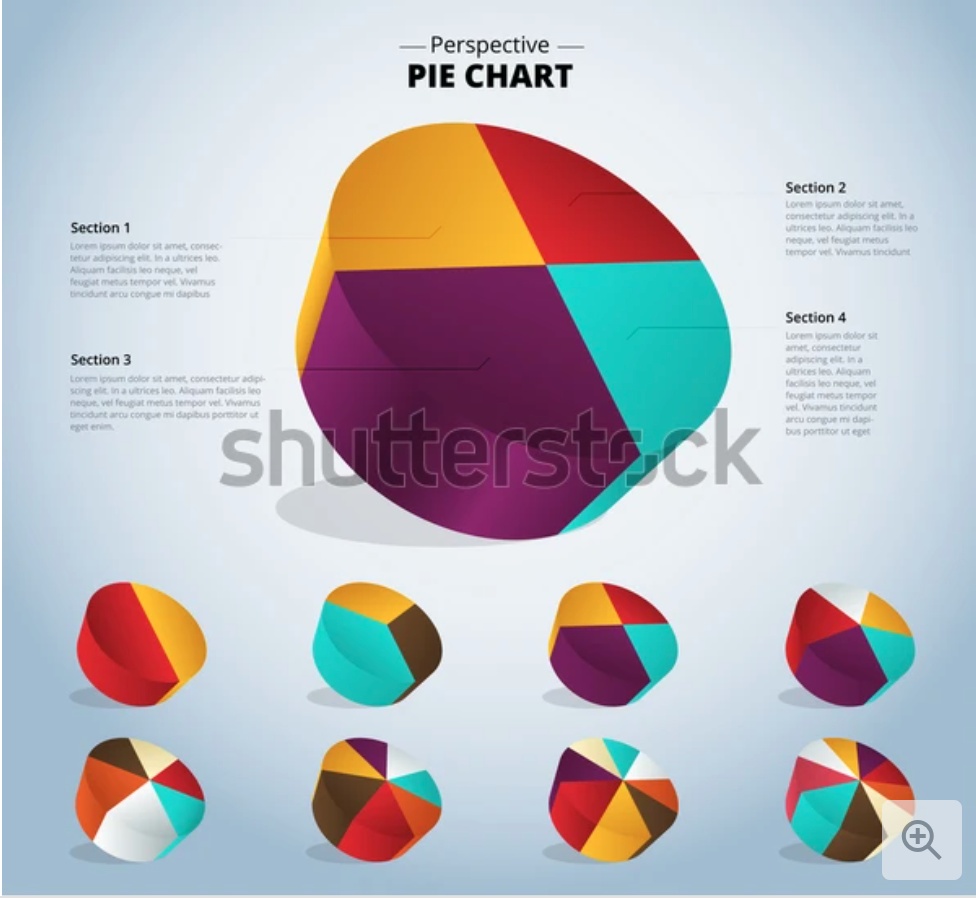
URL: https://www.shutterstock.com/image-vector/3d-pie-chart-infographic-used-presentation-387105985
Pie Chart
Pie charts are an effective way to show different parts of a whole. A simple comparison is data that adds up to 100. So if 100 students were surveyed about their favorite subject this data could be transferred into a visually appealing and easy. to understand pie chart.
I found data about the many different degrees people received in 2019. The 5 most popular were highlighted in the chart and to complete the whole survey I used “other” to represent the many degrees people had earned.

Pie Chart
The best time to use a pie chart is when you are comparing multiple categories that add up to 100. It is also important to not have too many categories because that can make the pie chart look cluttered and unappealing. This can also make it hard to read which completely defeats the purpose of having a chart to look at. It is also important to not have too many colors because this can be a distraction as well.
Perfect Pie Chart
There are many different types of charts that can be successful at portraying data. Today we will be looking at a pie chart and what kind of data would work with this kind of chart most successfully.
Pie charts are used when a presenter wants viewers to see the relationship between parts of their data and all of their data as a whole, because as we know pie charts are usually based out of 100% and all of our small slices add to that 100%. Pie charts are especially useful visually, the viewer can clearly compare the small fragments to the large. Like we can see below.
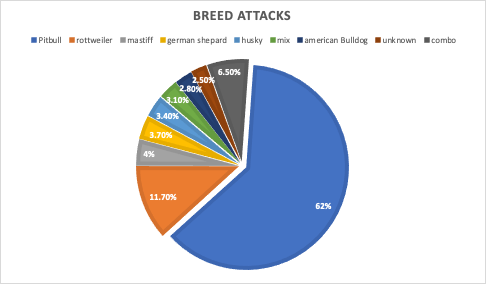
When looking at this pie chart we can see a clear winner on what dog breed is the most aggressive, Pit bulls are taking up more than half the chart at 62% in dog attacks. Then we can still clearly see Rottweilers have the second biggest slice putting them right under pit bulls in attacks. After these two statistic the viewer can further their part to whole understanding by seeing the rest of the data is almost all equal making no clear smallest slice. Data labels play such an important part of pie charts when the slices aren’t enough to convey the data just visually then we can read to find out more information. The data labels above reveal our unknown category is the smallest.
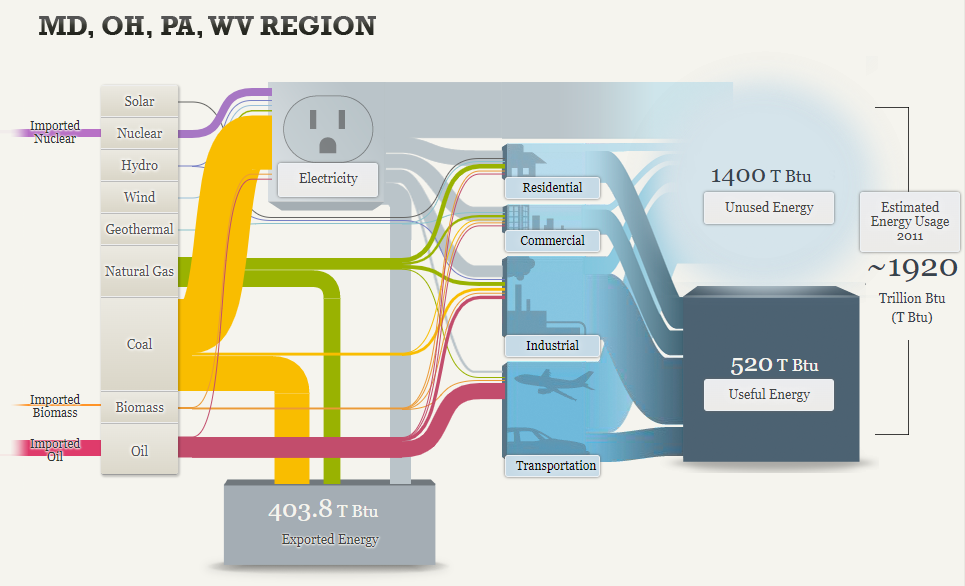
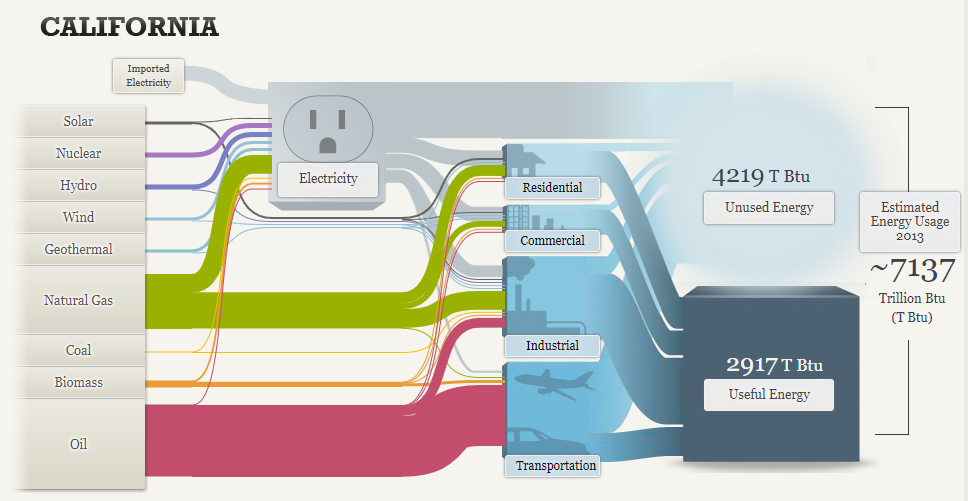
Recent Comments