Infographics
Examples of Insightful Data Visualizations
- Insightful data visualizations should present data in a concise and readable format that efficiently communicates a message to the viewer. Visualizations that present too much information, are too large or small, or present false information are not useful.

An example of an effective infographic that is used in the real world is the chart shown below displaying the frequency of pitches by pitch speed from the 2021 Major League Baseball season for the Angels pitcher, Shohei Ohtani.
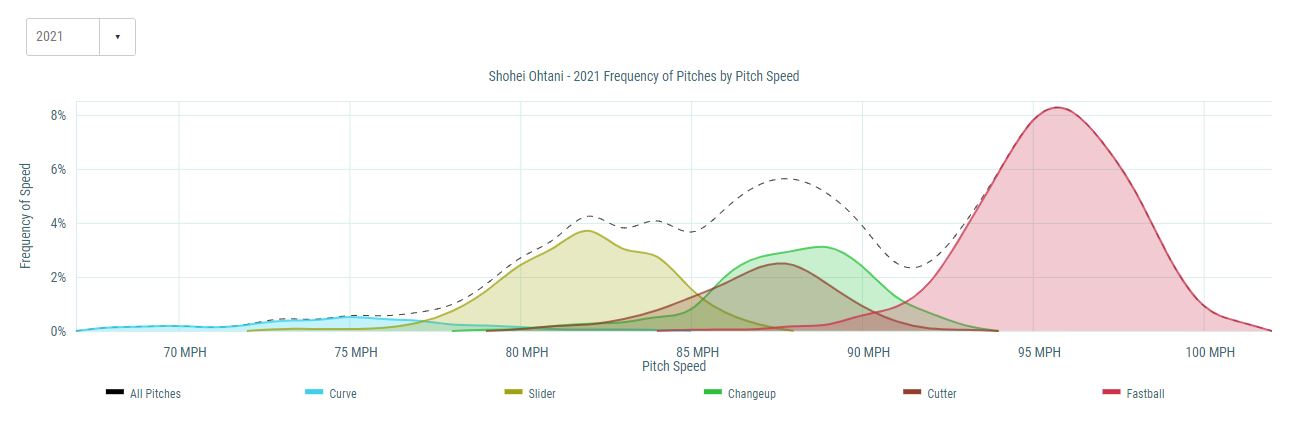
Infographic tools:
One of the best tools for infographics that I found is Infogram. Infogram is a data visualization tool that has over 20 ready made design themes to choose from. It allows people to create customized brand themes with colors, cool logos, and fonts. Infogram also lets the designers create informative charts and maps. This tool also allows the user to create eye-catching designs in a short amount of time which is the most important thing with infographics. They are supposed to be short and to the point while also grabbing the attention of the viewers. Infogram offers subscription based service for personal use or business. Another tool that I saw is called Visme. Visme is free and allows the user to create engaging infographics and presentations. The free tool offers over 100 free fonts, millions of free images, and thousands of quality icons. They have a premium option for more advanced service, but the free option is still great. Overall, finding tools similar to these ones are huge when creating infographics. It saves the user a lot of time while also helping the user create fun informative infographics. Simple and creative is the goal when creating one of these, and that’s what these tools allow. 
INFOGRAPHICS
Infographics are used everyday to visualize information, and give a deeper understanding to data or statistics. By seeing numbers and data, and being able to look at graphs, number and statistics can be easily compared and understood. Infographics are beneficial to use in classrooms, corporate jobs, social media, news outlets, newspapers, anywhere people can access quick information.
“We need relative figures that are connected to other data, so we can see a fuller picture, and then that can lead to us changing our perspective.”
David McCandless, The Beauty of Data Visualization (2010)
Examples of Insightful Data Visualizations
Visualization is critical to data analysis
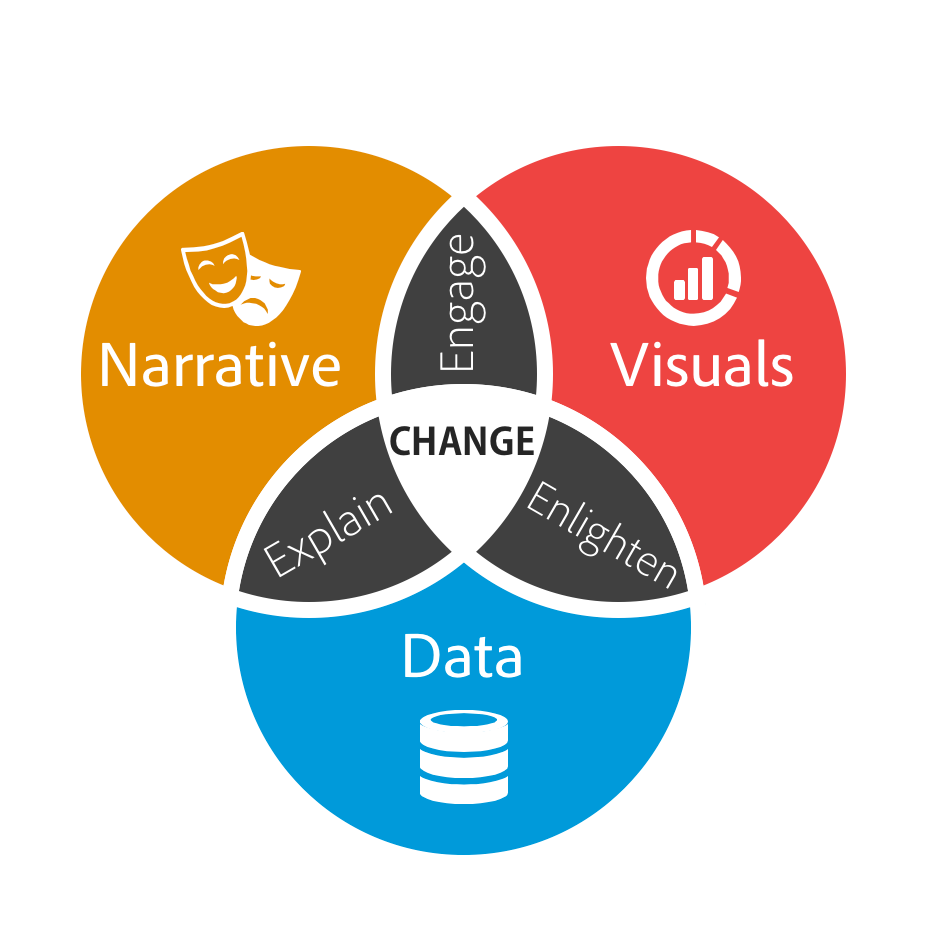
This is a great example of data visualization
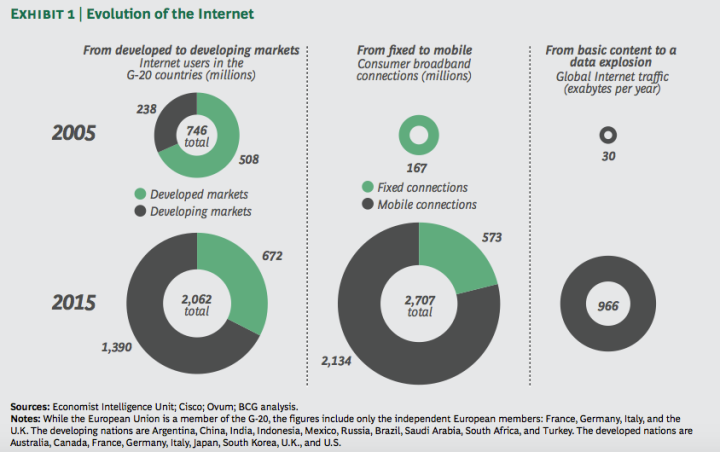
“Data visualization is a little like herding cattle — it’s expensive and time-consuming, but, ultimately, necessary if you want to generate profits from your cows.” -Angela Hausman, PhD
Using data visualtization the proper way can greatly increase market performance, audience engagement, and overall understanding of the said topic.
Below is a great video explaining what data visualization is and its benefits
Tools For Infographics
There are many tools that can be used to make infographics that you can find easily online. These tools allow people who do not know much about infographics to make infographics in less than an hour. These tools give you layouts and make creating an infographic super easy. The tool that I found that seems to be the most popular and easy to use is called Canva. Canva is an online infographic tool that is free to use unless you want to upgrade to one of the paid options. The free option of Canva has great reviews and is said to be able to take you very far if you do not know much about infographics. You can find Canva here.
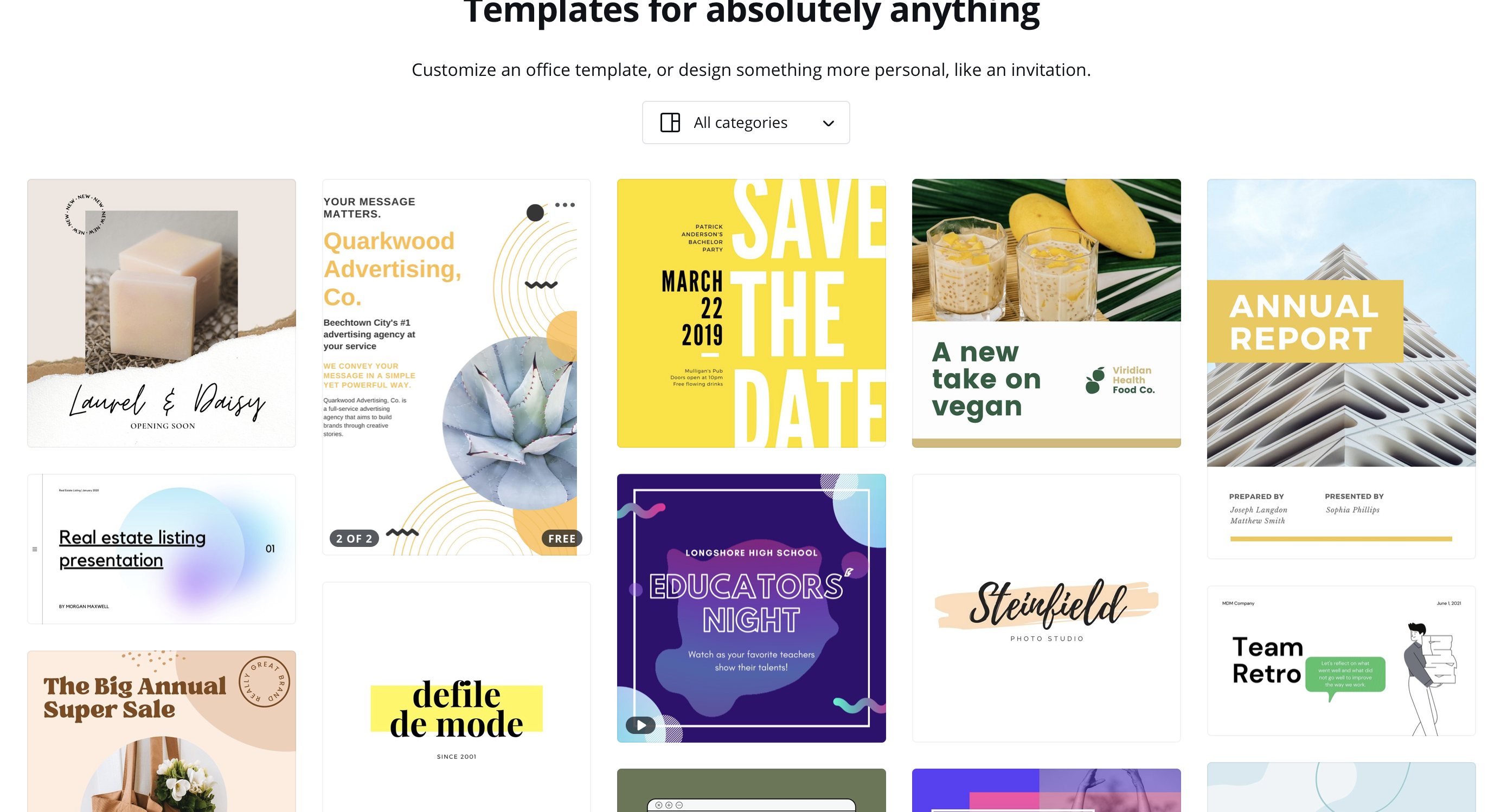
Data Visualization (Infographic)

This is an infograph from the 2010 NFL season prior to the Pittsburgh Steelers and the Green Bay Packers playing in Super Bowl 45 comparing the 2 teams defenses during the season compared to the rest of the league. There are multiple infographics comparing both of these teams in the link.
Infographics
Examples of data visualizations. 1 – Cinema: Explaining a movie plot through data visualization. 2 – Art: Analyzing the color palettes of great artworks. 3 – Philosophy: A visual depiction of ideas. 4 – National Geographic: Cartography. 5 – Gastronomy in pictures. 6 – Data visualization through video. Below is a photo of data visualization charts as well as a link on the image to the website I got the photo from. Here is also a link to an article I found where they have a lot of great info on data visualization that helped me with this blog. https://www.tableau.com/learn/articles/data-visualization#:~:text=Data%20visualization%20is%20the%20graphical,outliers%2C%20and%20patterns%20in%20data.
Constructing Infographics
There are many tools at our disposal (both free and not free) that the public can use in order to construct infographics. There is a free site and app that can be used in order to create infographics, with no prior experience necessary
Canva | Infographic Maker | Design Compelling Infographics | Try Canva Pro

“With great power …” : Tools for Building Infographics
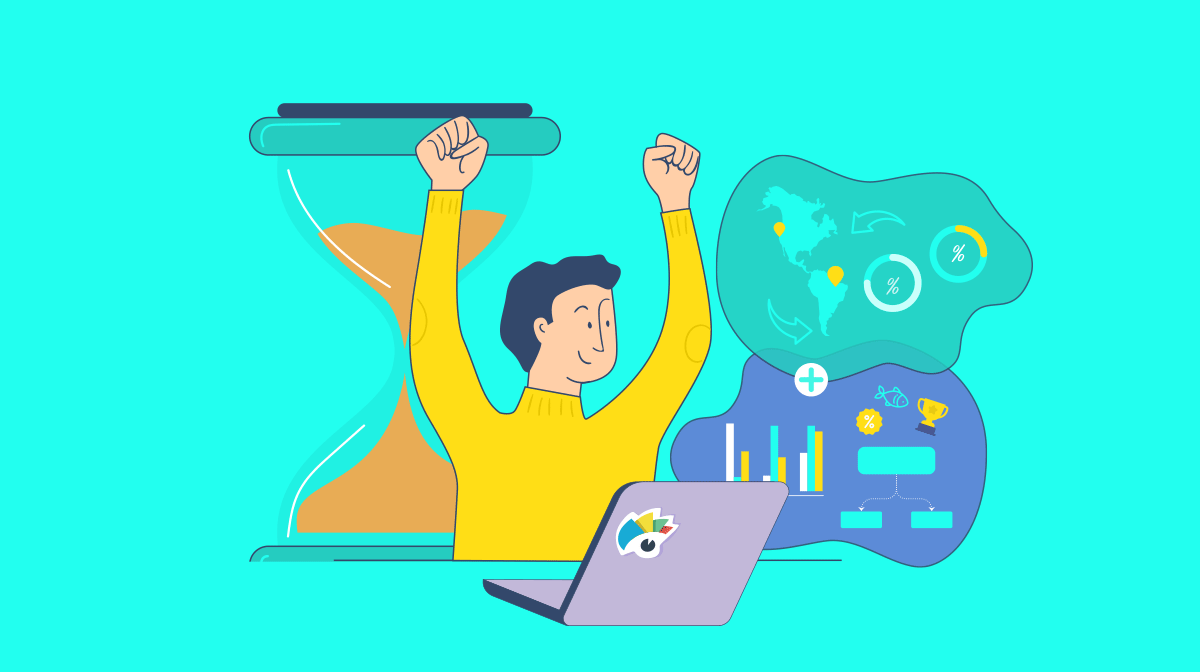
It’s no secret that the modern world is saturated in data.
While the potential of data has always been known, exactly how versatile it is continues to grow as more novel ways of gathering, utilizing, and sharing information arise. Stephanie DH. Evergreen alludes to this progression in her book, Effective Data Visualization (Second Edition, 2020, page 2).
… we have so much data we are suffocating in it. So now smart organizations are asking me how to cut through all the data they have and make it useful again.
The great power data affords is followed by the need to make use of it. However, it’s not just companies who have the responsibility to be able to share data in ways that are visually appealing, convincing, and concise. These skills are increasingly becoming an asset for use in the office and in the classroom; so much so, it seem inevitable that they will soon be a requirement.
To meet this rising demand for infographics and other data visualizations, programmes appealing to audiences with varying levels of skillsets and expertise (as well as the even greater variability of the audience the visuals are for) have been created. Offering the ability to start from a template or from scratch with drag-and-drop ease, sites such as Piktochart and Easelly have been hallmarks in the industry for nearly a decade. Others, such as Canva, are seeing a new surge of enthusiasm as the company expands beyond infographics and into other graphic media such as business cards, posters, and even social media posts.
While there is more to effective data visualization than these user-friendly platforms might lead on to, they offer an invaluable resource to those heeding the call to be more responsible with the data they share. With the ability of constructing attractive infographics taken care of, creators can turn their attention towards the more subtle (but, perhaps, the more crucial) traits of being to the point and truthful. A testament to their credibility, what they do with the data – and, indeed, the power – they have at their disposal speaks volumes. After all, with great power …
Tools to easily construct a Infographic
Why Infographics
Infographics allow the present/writer to present information in an interactive way to their audience. In doing so this helps the audience to quickly depict the information more easily as well as retain the information for a longer period of time.
Top 3 useful Infographic sites

#1 Canva
A personal favorite of mine, which is a free and subscription based website as well as app that allows you to create personal infographics, flyers, and many other social media uses. It includes templates for beginners to copy & paste their information easily. It also offers free pictures & even
gifs to appeal to the audience

#2 Infogram
Also an online infographic maker which allows you to easily access templates and tools to create your own personal design. With various charts, graphics, and animations it helps you gain appeal to your information to engage with the audience.
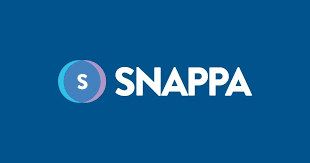
#3 Snappa
Not as much variety as Canva however is alot free and contains various graphics. It is very beginner friendly allowing drag and drop access to manipulate templates into your own.
Why Using Apps is Easier
- Photo shop is too time consuming
- Graphic Designers are too expensive
- Web-based tools too complicated
All theses apps are easy to manage, edit, and share at a click of a button to allow users to use for personal, business, or educational uses.
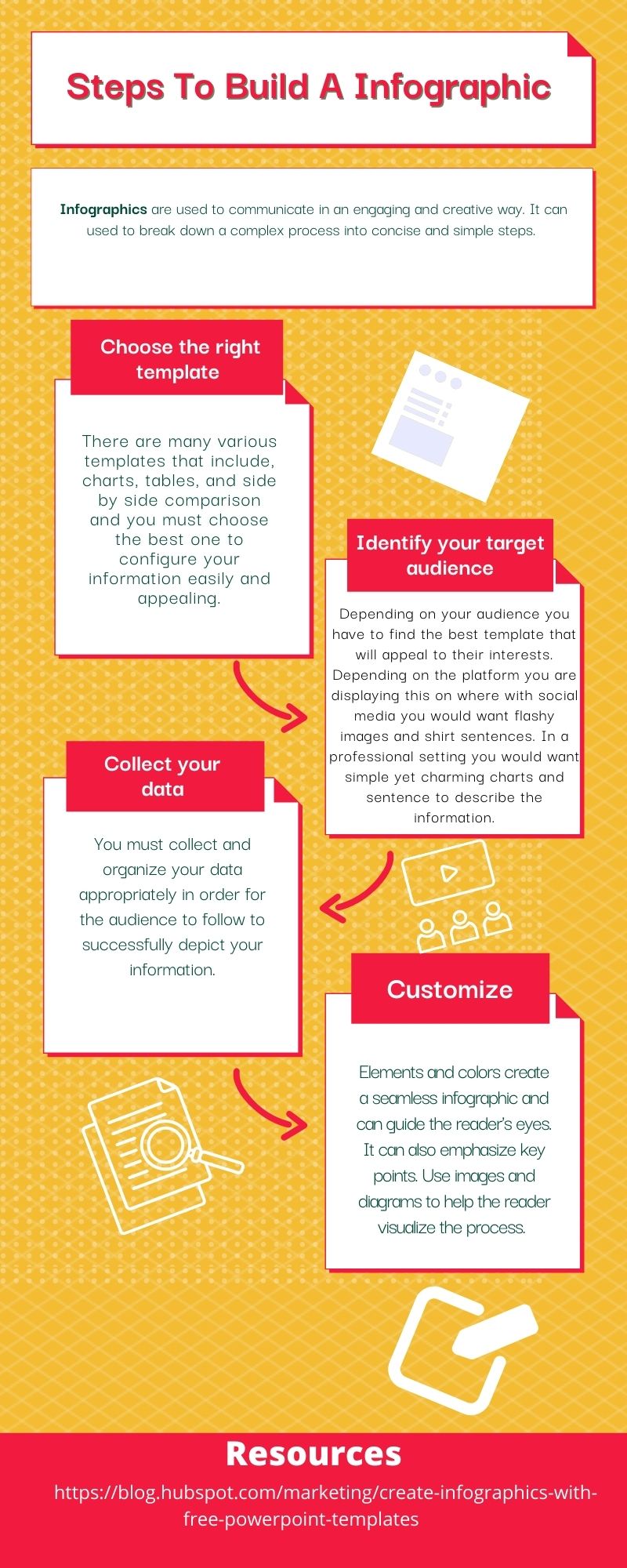
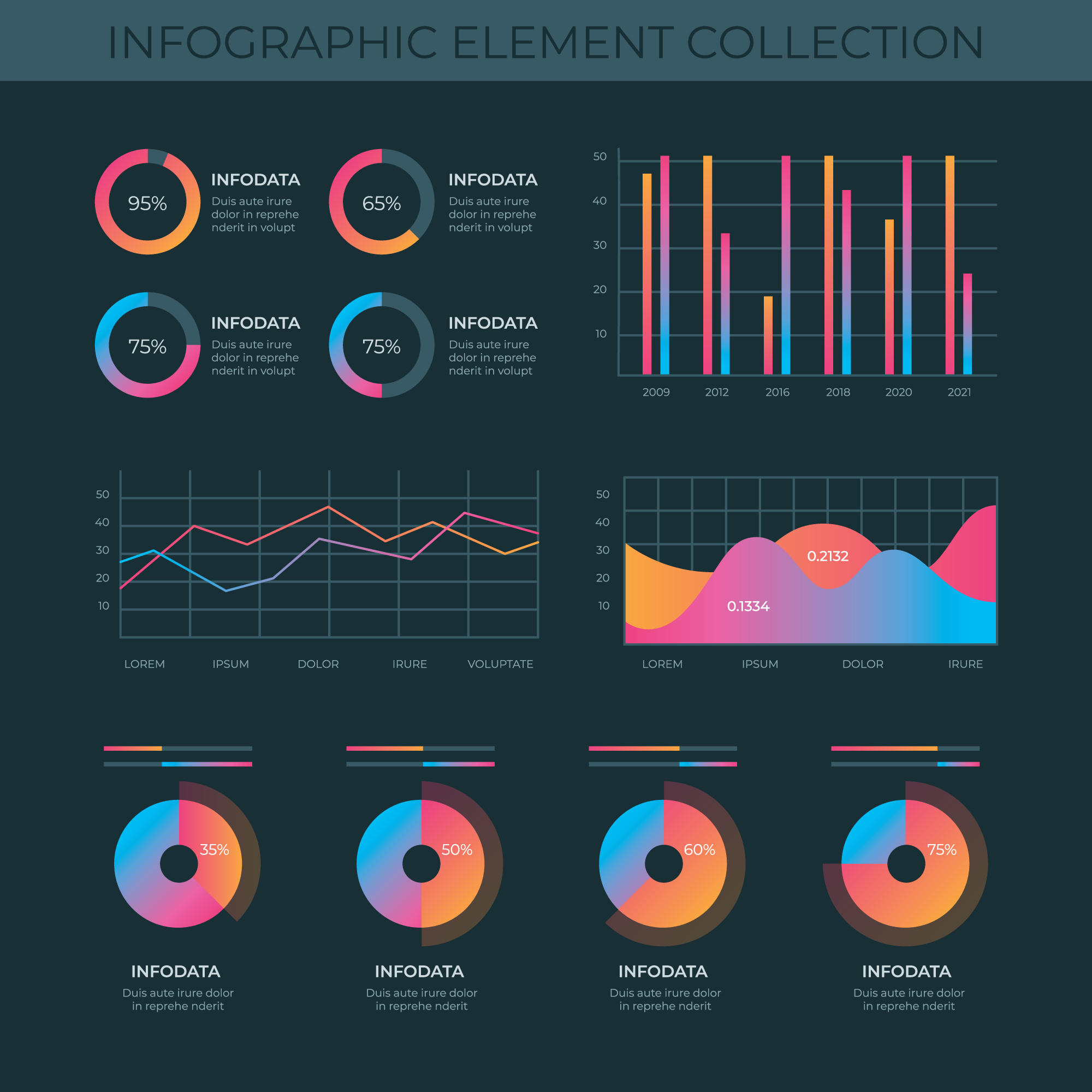
Recent Comments