Site Review
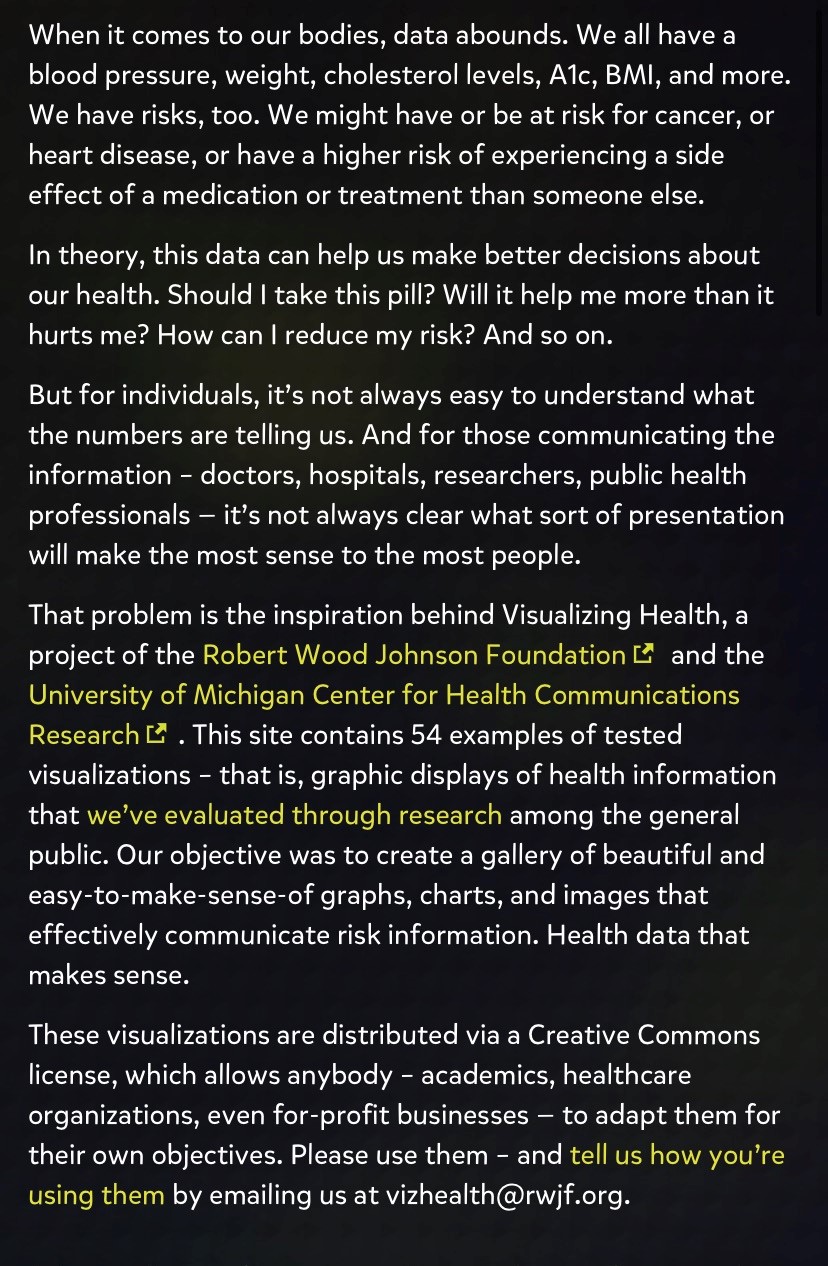
First Look at Visualizing Health Website

From my initial experience with the website called Visualizing Health which is a developed project founded by the Robert Wood Johnson Foundation and University Michigan center for health communications research. They created various examples of tested visualizations of health information that effectively present audiences with detailed and complex data, however they display it to be easily comprehended when using the appropriate resources. In doing so they also allowed other individuals to use various graphics, tables, and charts to present data and successfully meet the needs of the presenter and
One very major asset that allows this website to work so well is a formula called the wizard that ask you through multiple choice questions designed to match the type of graphic you want and the specific needs you have for the data. Wow meeting in this test the questions seen complex and we’re hard to visualize however they are examples and break down oh the specific type of “risk” you were trying to communicate allowed me to better understand the specific need I was looking for. After the two questions they bring you to a filters which allows you to choose various categories that narrow down your search more distinctively to find the best fit for your data. I like it it’s taking your data and matching it to the correct graphic that will display the data you were trying to present. Once you choose a specific graphic that you wish to use it also gives you a detailed summary of the design and how you can appropriately use this example in your own form of visual data. I like this I because it gives you more information and awareness of the specific data you are using and working down it’s benefits and accuracy in communication risk when properly formulated.
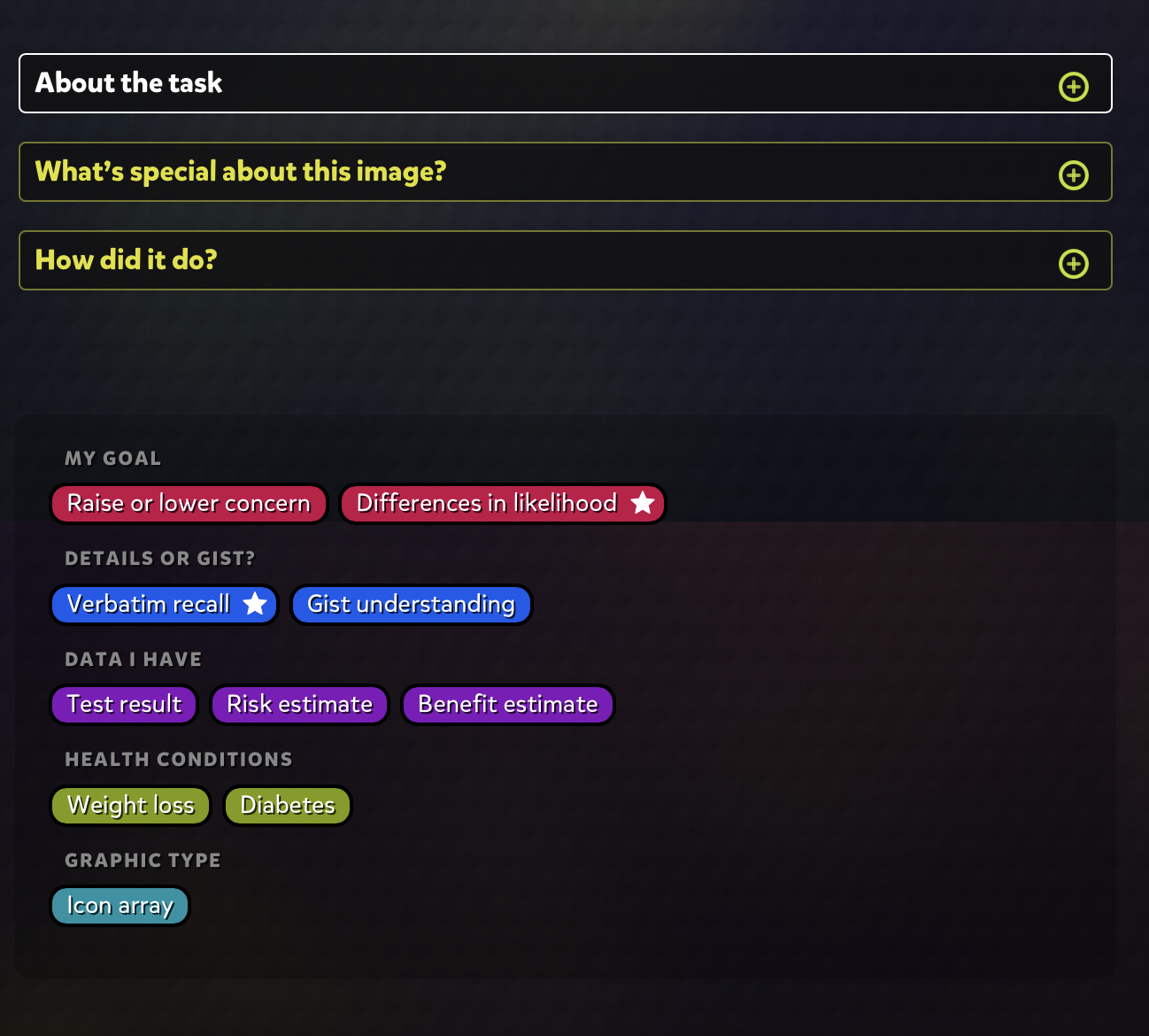
Overall I think this website could be useful for many individuals with the various topics such as health, education, politics, mathematics etc. to effectively show their audiences visual data that supports the information they are presenting. I would recommend this app to anyone who want to present complex yet simple visual graphics and data to easily allow their audiences to understand the information.
My Wizard Experience
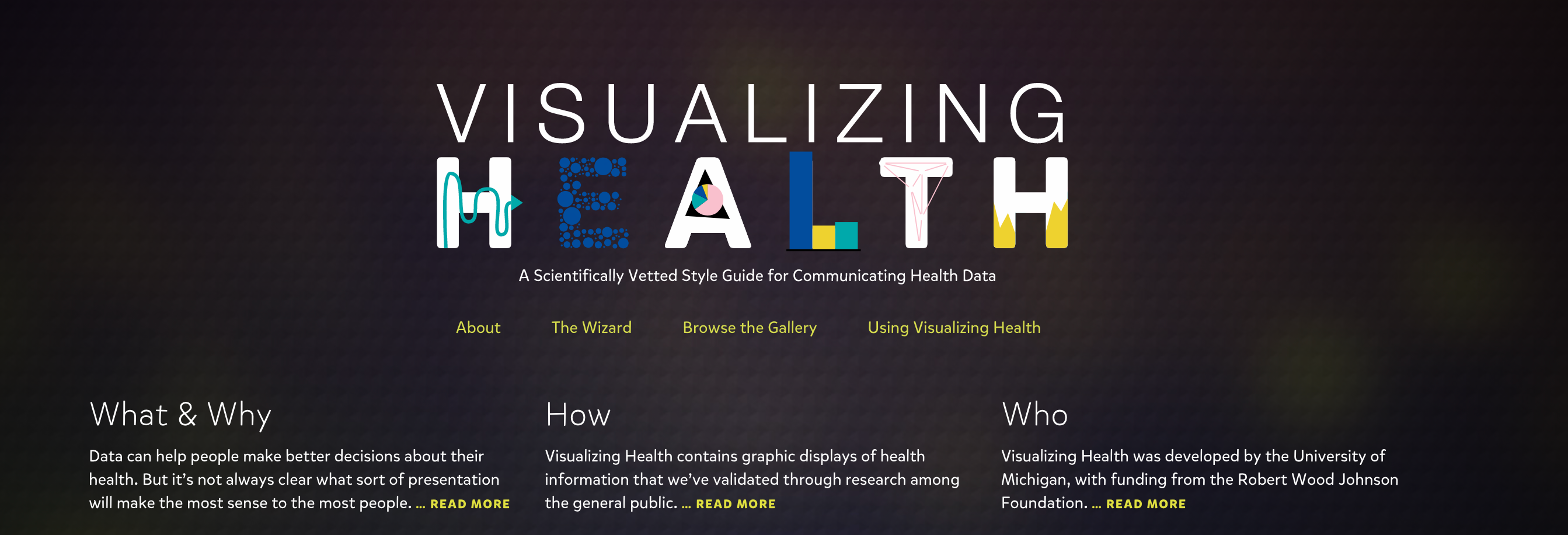
The wizard is a simple, easy-to-understand presentation that offers a demonstration to the user on what and how they should display any statistics on a graph.
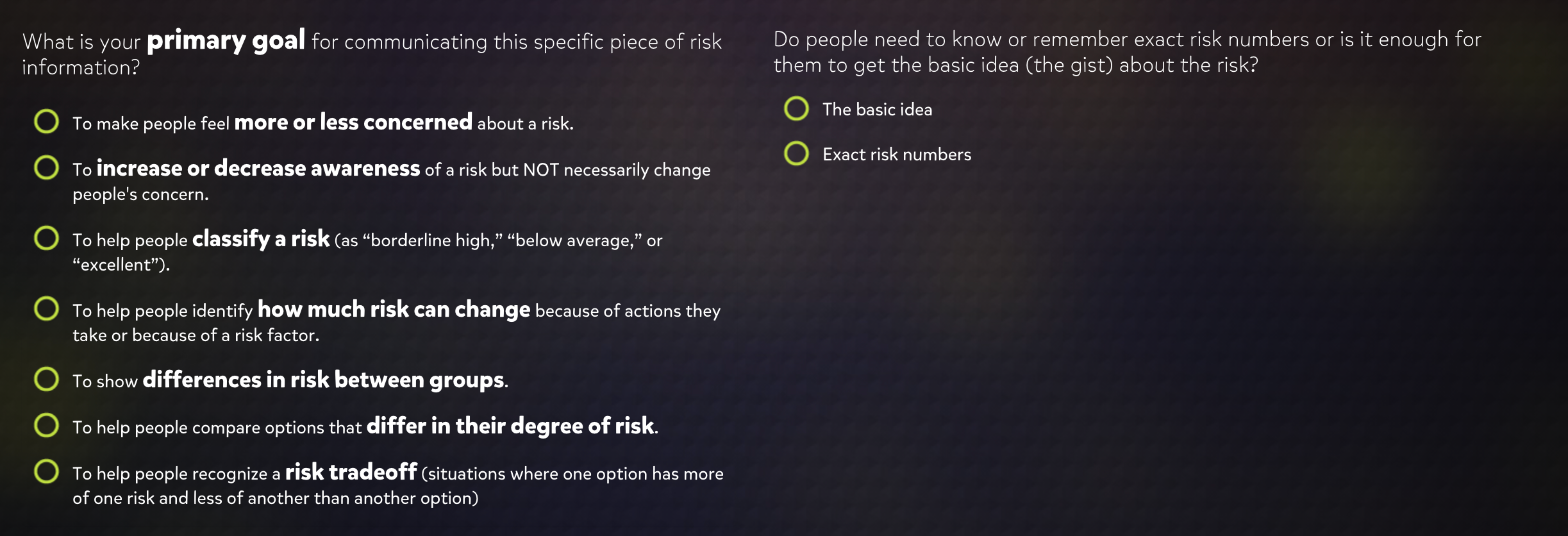
The questions that are asked in the setup of the graphic design allows the user to construction their information. This will direct them on how they want to deliver data to their viewer in the best format (graph), color scheme, and direct point to interest and attract the reader.
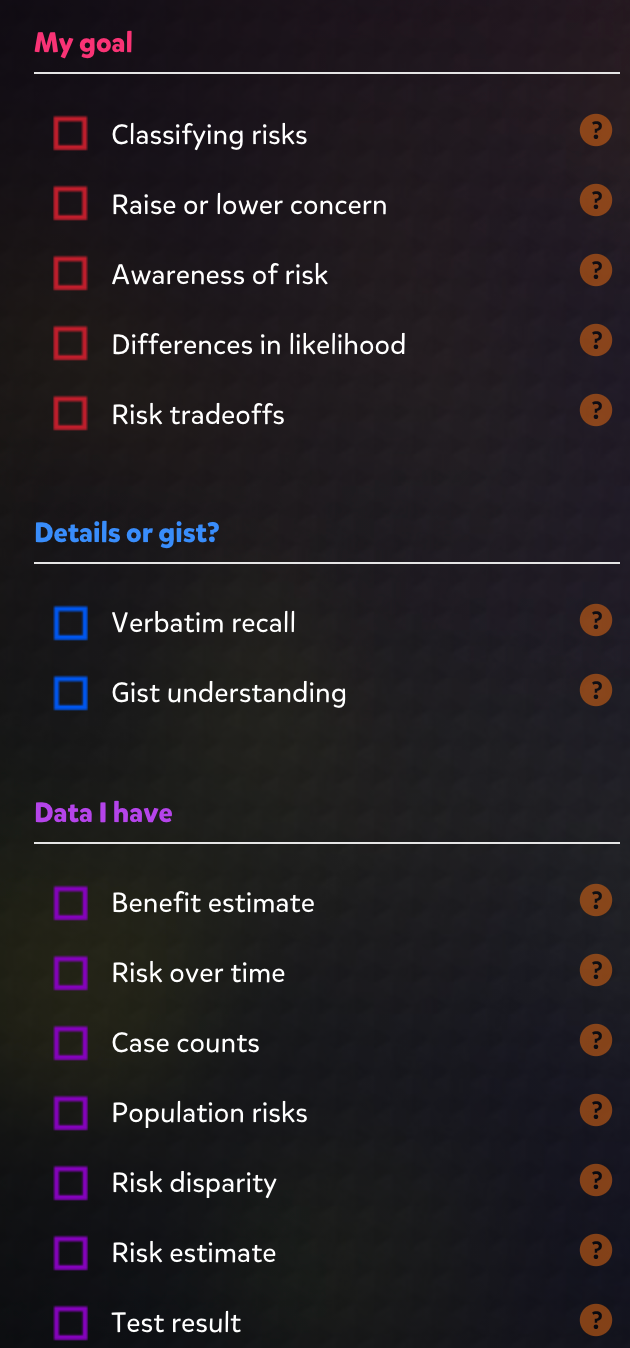
Customizing the graphs give the user creative power to put forth their best graphic design to captivate their audience. The title has to be precise in what it wants the viewer to know and the information has to come fast to draw their attention to make them aware of what is needed to inform the reader.

VizHealth
VizHealth is a site that helps users make better decisions about their health to try and help reduce their risks of cancer and diseases. I thought this site was well put together and is extremely useful for people to use to help themselves understand the importance of making good choices to improve their health. The site is very user-friendly and everything you need is clearly labeled and easy to use. Under the using visualizing health tab there are many resources to help users choose and adapt visualizations to their needs. There are even resources to calculate risks by entering demographic data. There are many different visualizations under the browse the gallery section that can be used. The best way that I found to find the visualization that you need is to use the wizard.
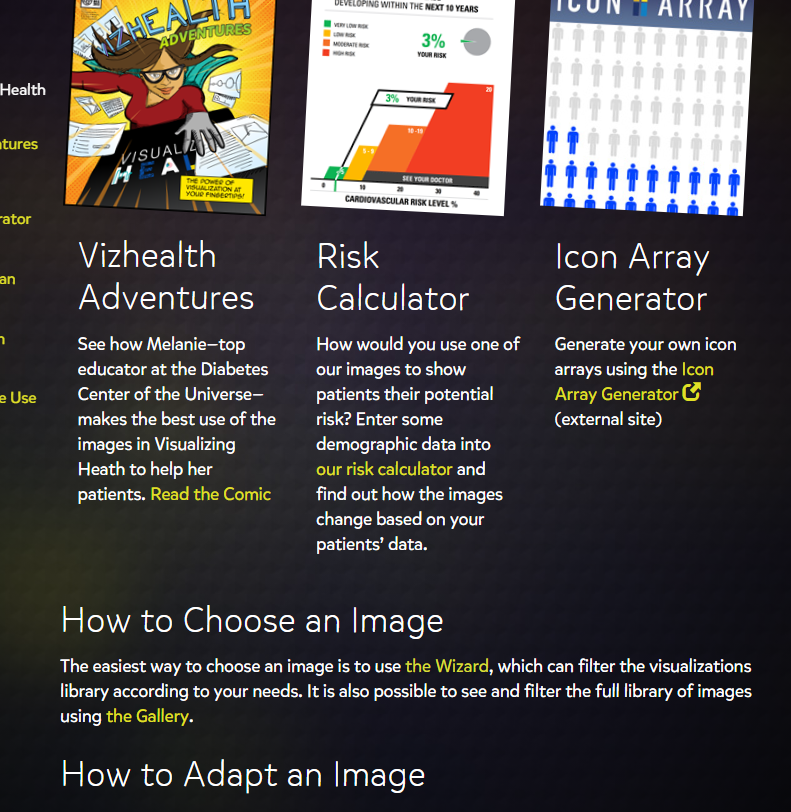
The wizard is a built-in tool that allows users to find the right type of visualization by asking the users questions so the algorithm can obtain the relevant visualizations. This is super useful in narrowing down the immense options that are on the site. Once the user answers the 2 questions the results are shown in two sections. The first section is results that match both tags and the second are the ones that only matched one of the tags selected. Users are also able to add more tags after the initial 2 questions if they want to fine-tune their results more. This is because the wizard serves to use what we deem is the primary goal and it utilizes only 2 categories to do so. These tools allow users to create a suitable experience with the data and visualizations they need. This is an amazing resource for people to use.
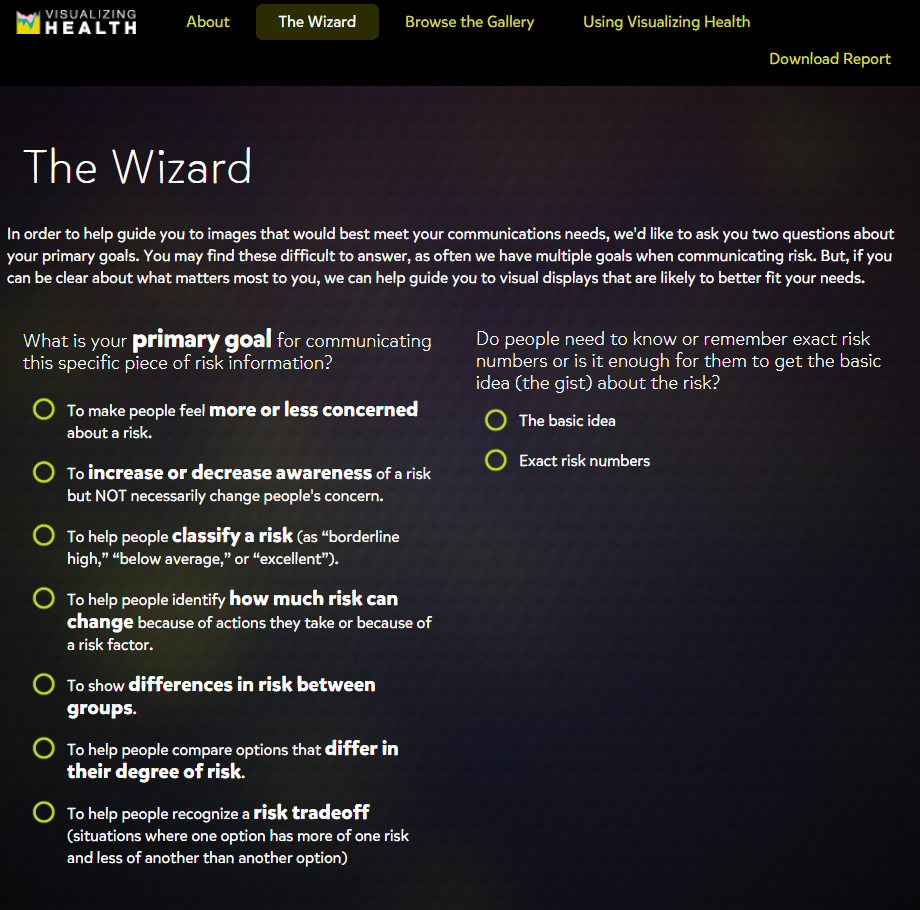
Click here to visit VizHealth to give it a try for yourself.
Here is a video from VisHealth explaining the purpose of visualizing health.
Visualizing Health
The layout of this website was very interesting. The website is well designed and straightforward to use. It helps health professionals get health risks across to the public using visualizations. The visualizations have been tested to prove they are effective at getting information across.
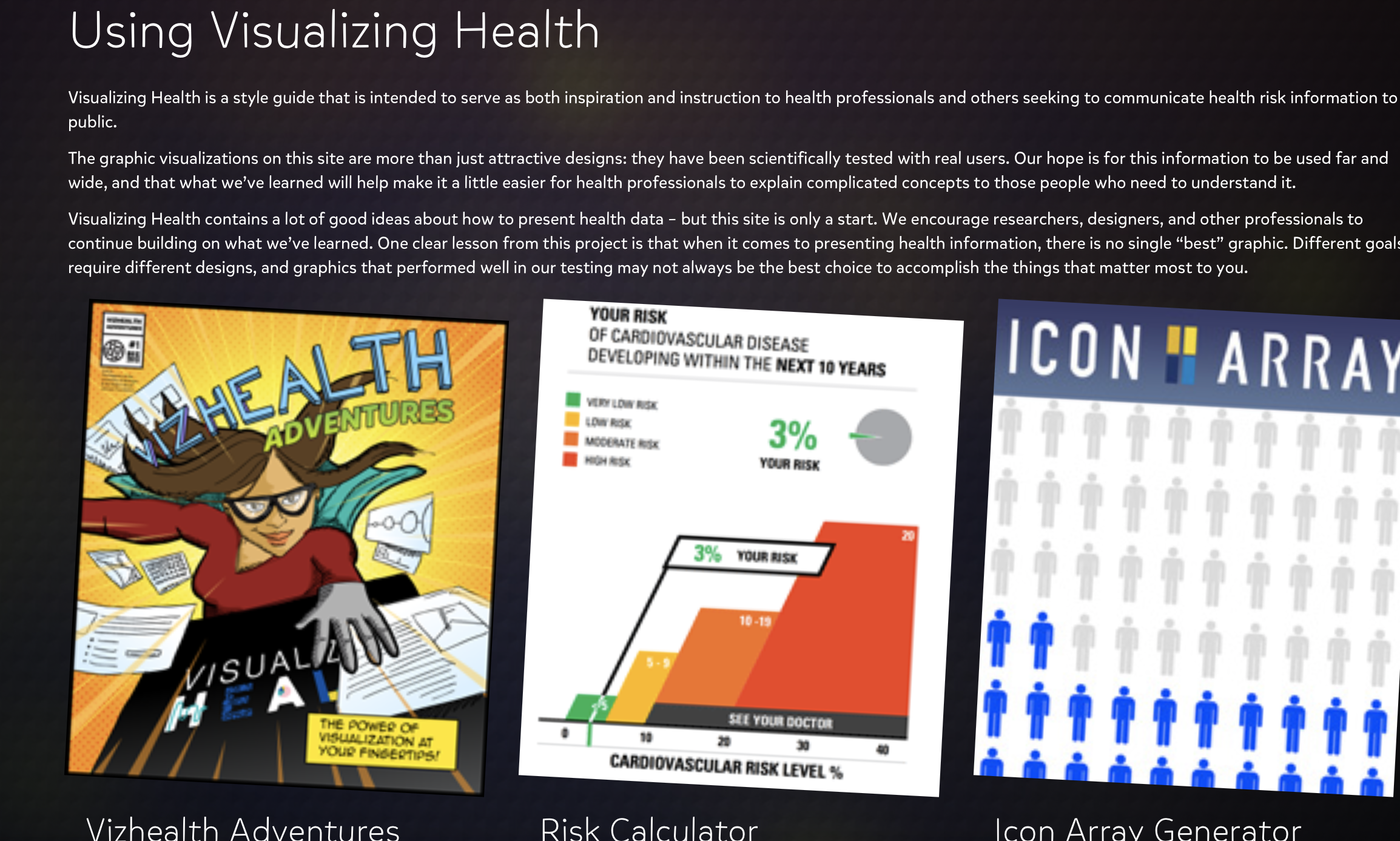
The visualizations included on this page were very appealing visually. Not only that, they also were easy to understand and contained relevant information. This website is a great tool for any one who is interested.
Vizhealth
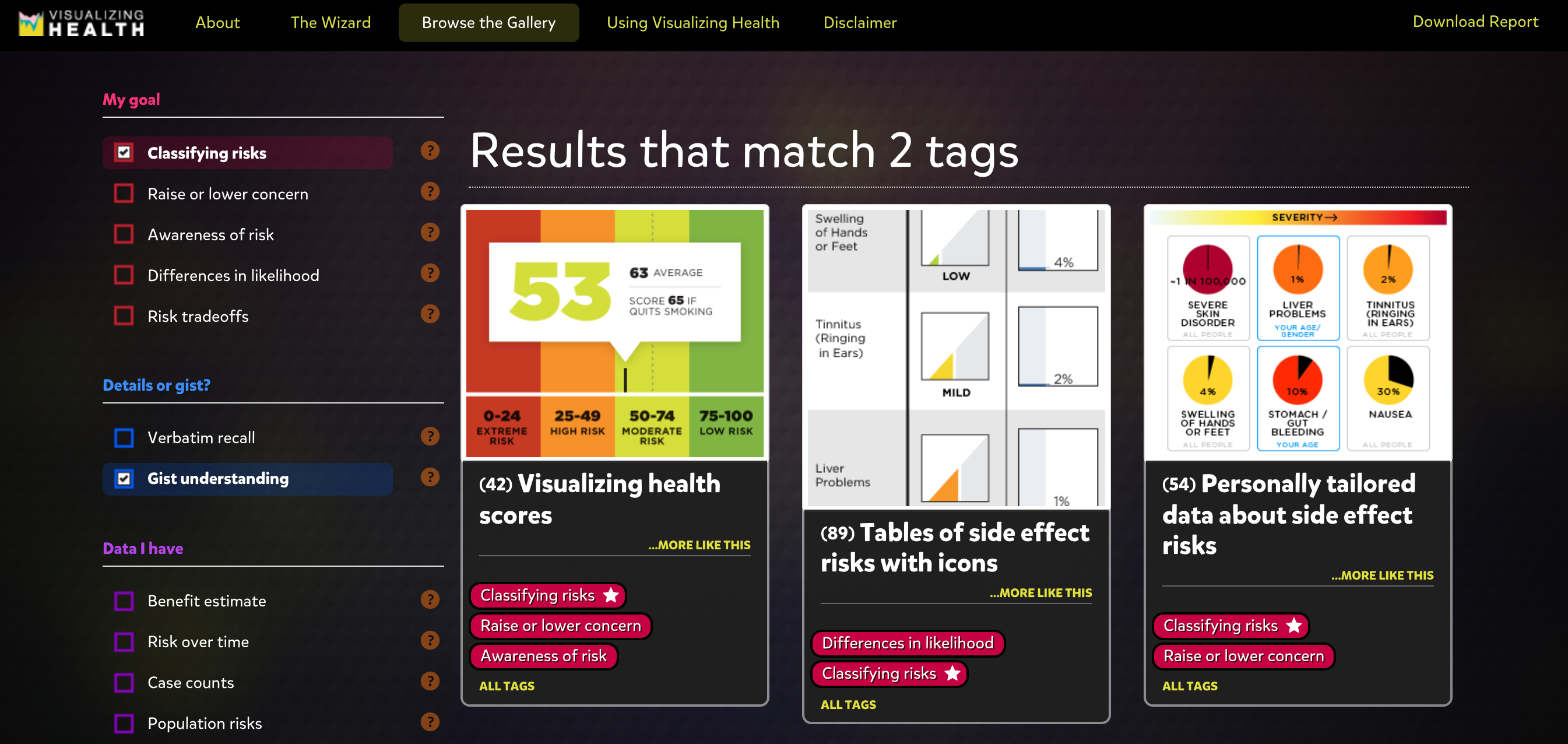
I found this site to be extremely beneficial when exploring graphics. It allows you to select options to narrow down the best fit visuals for your data, which is very helpful.
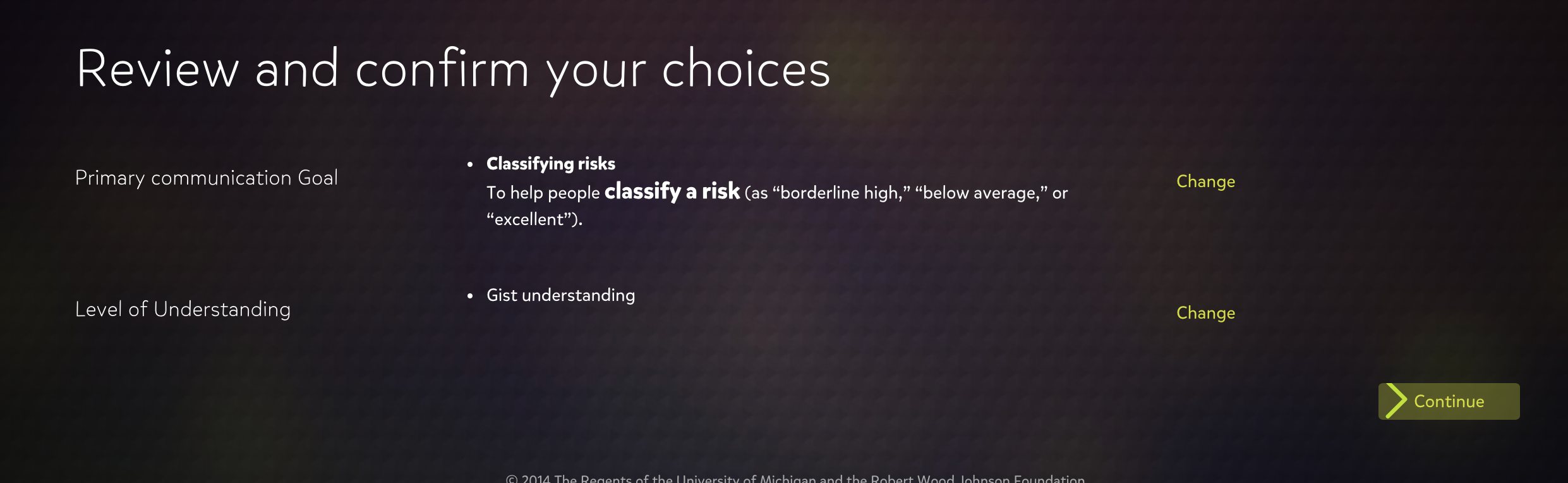
I would definitely utilize this site if I was finding it difficult to pick a correct visual for my data and how I want to present it.
Infographics
Infographics – Graphic rich visual representations of information, data or knowledge intended to present information quickly and clearly.
The power of infographics is tremendous when reaching a viewer or audience visually and effectively. Images presented in conjunction with statistical data can have a far greater reach than more traditional charts when conveying data to an audience. Infographics is the combination of the two words “Information” and “Graphics”. Infographics are a win all the way around for presenter and those being presented information. It is a quick friendly snapshot of the information and statistics presented in a fun easy to retain manner. Many templates can be used when creating presentations. Skill sets associated with a successful infographic creations include the ability to clearly present statistics with quirky contagious images bound to stick in the minds of the viewer. The information originates from data on a given subject.
Infographic Examples. What is an infographic? Examples and templates (easel.ly)

Tools that may help us construct Infographics.
Infographics is a really fun and effective visual way to display any information. Infographics are the visual presentation of information and facts supported by graphics, charts, text, and diagrams. The video in the hyperlink shows how easy you can create a well designed effective infographic about any information. There are a number of tools that you can use to create interesting infographics. Some of those tools are:
Canva- Is a go-to tool for editing and touching up images for different social media platforms. Canva offers hundreds of design elements for creating infographics. They have grids, icons, illustrations, and many charts to represent figures in you info graph.
Piktochart- Is another infographic maker that can create interesting infographics. With Piktochart, you can create interactive charts, maps, and graphs. All you have to do is import your numbers, choose the chart or map you want to use for your infographic and you’re done.
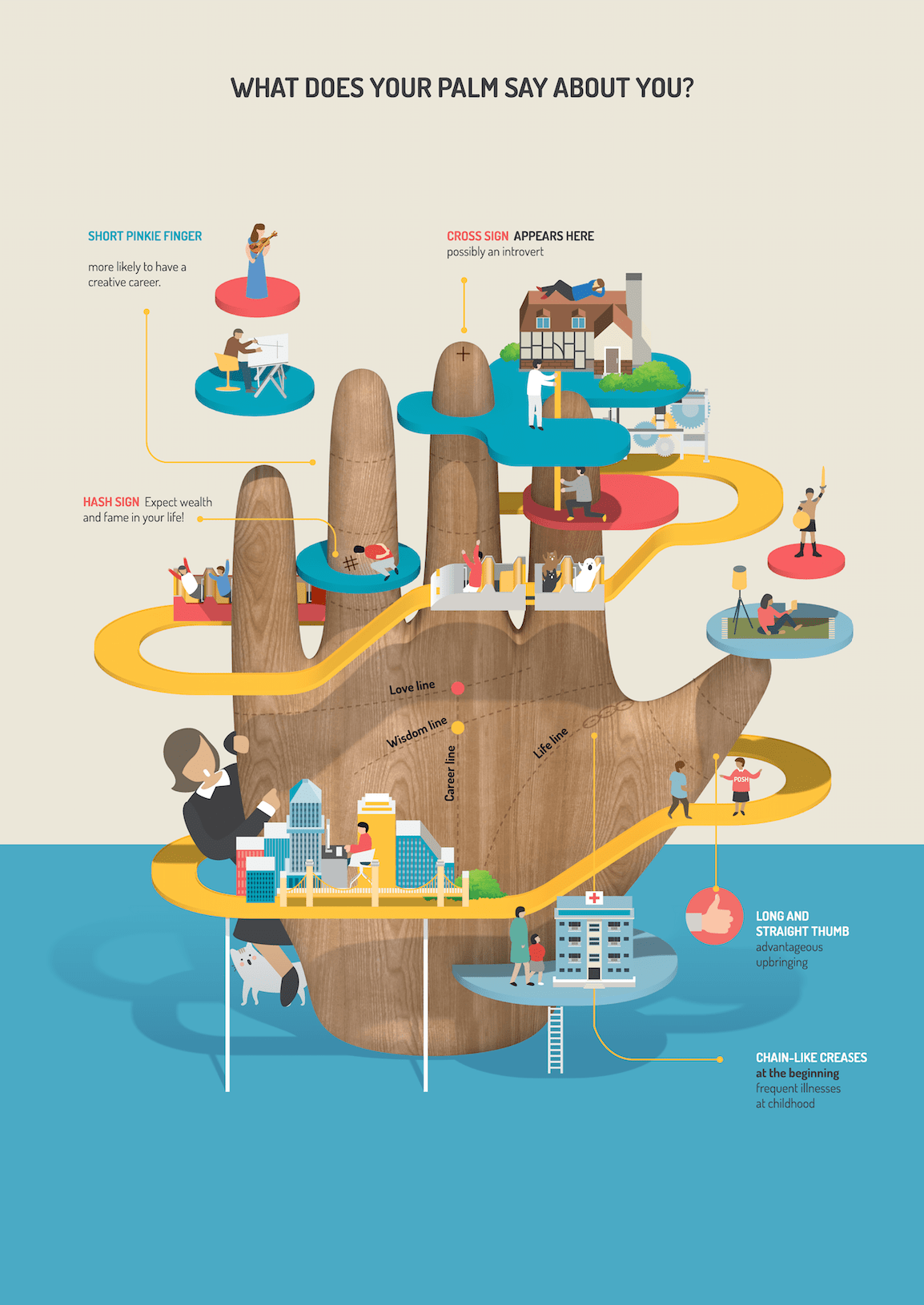
Visualizing Health Commentaries
Visualizing Health is a project website that believes in constructing data in the form of visualization, concerning our health. In short, for people to make the best decision for their health based on certain stats/risks. The Wizard and the gallery on this site provide a functional, structural method to design graphs/charts catered to your data. First, you input the purpose of your data into the Wizard, most times referring to a health risk. What’s helpful is once you click on one primary goal, the Wizard will supply an example for definite measures. Then, you put whether or not there’s a risk that occurs in your data set, and boom the Gallery has selected all its designs that work for your data. On the side panel, you can select multiple additions for your chart/graph and the Gallery will narrow down your best options. Lastly, after choosing a style that best suites your data, you can download that exact image/chart layout. This website is super informational and convenient if/when you want given data on any risks with health topics or you want to create your own using icons/graphs for inspiration.
Below here are screenshots of images/data visualizations, as well as the side panel with various categories and subcategories to choose from:
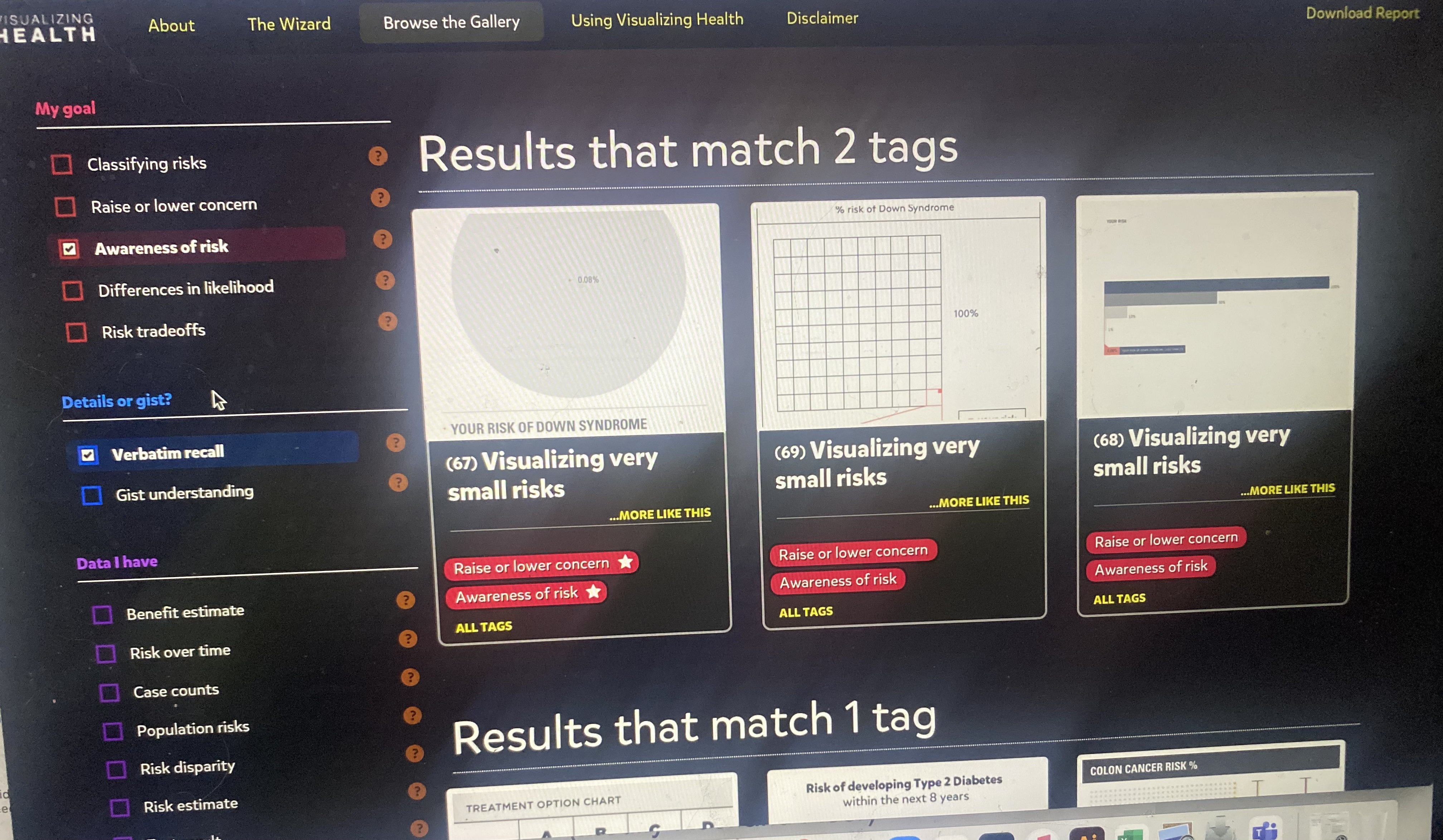
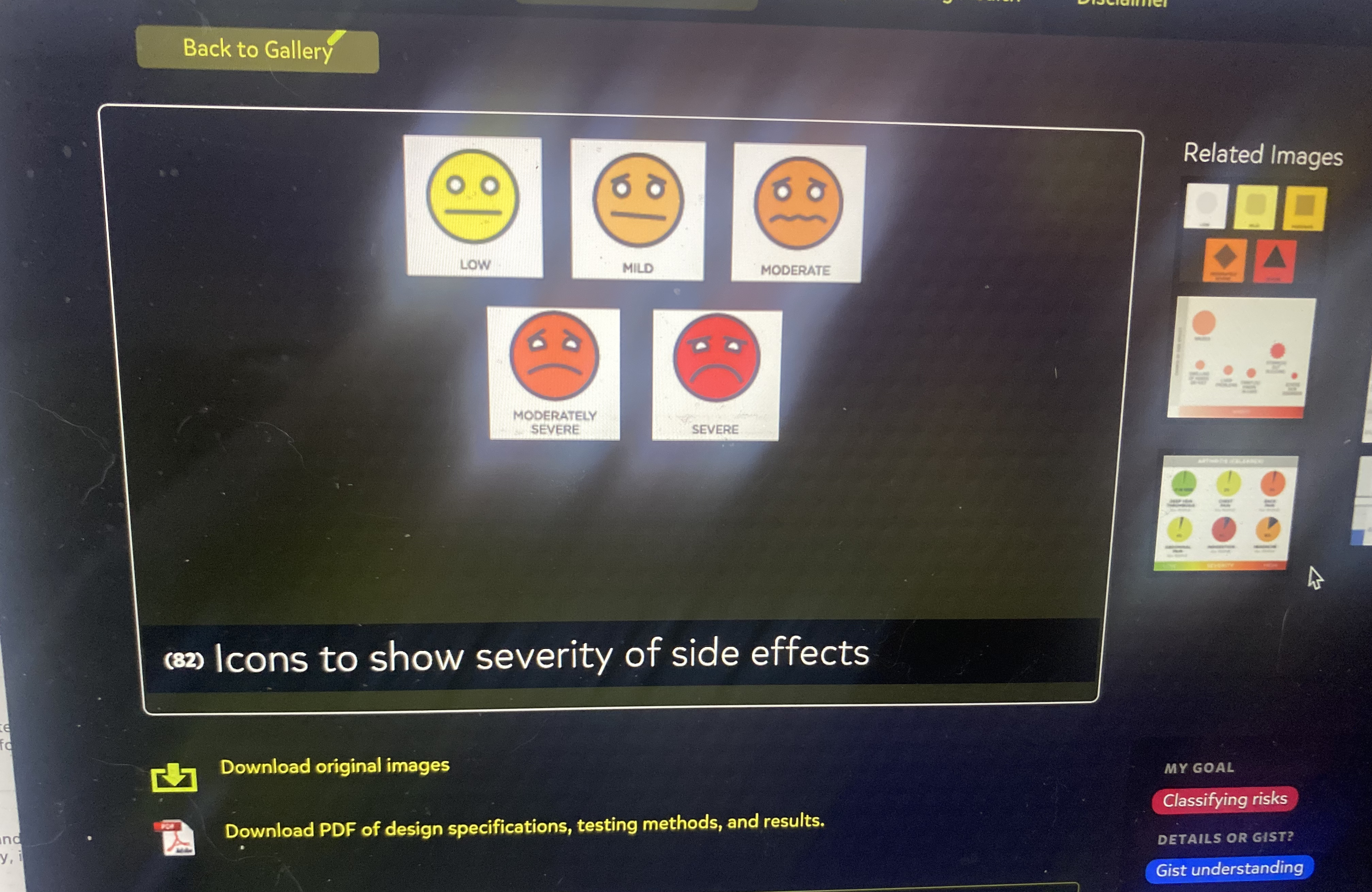
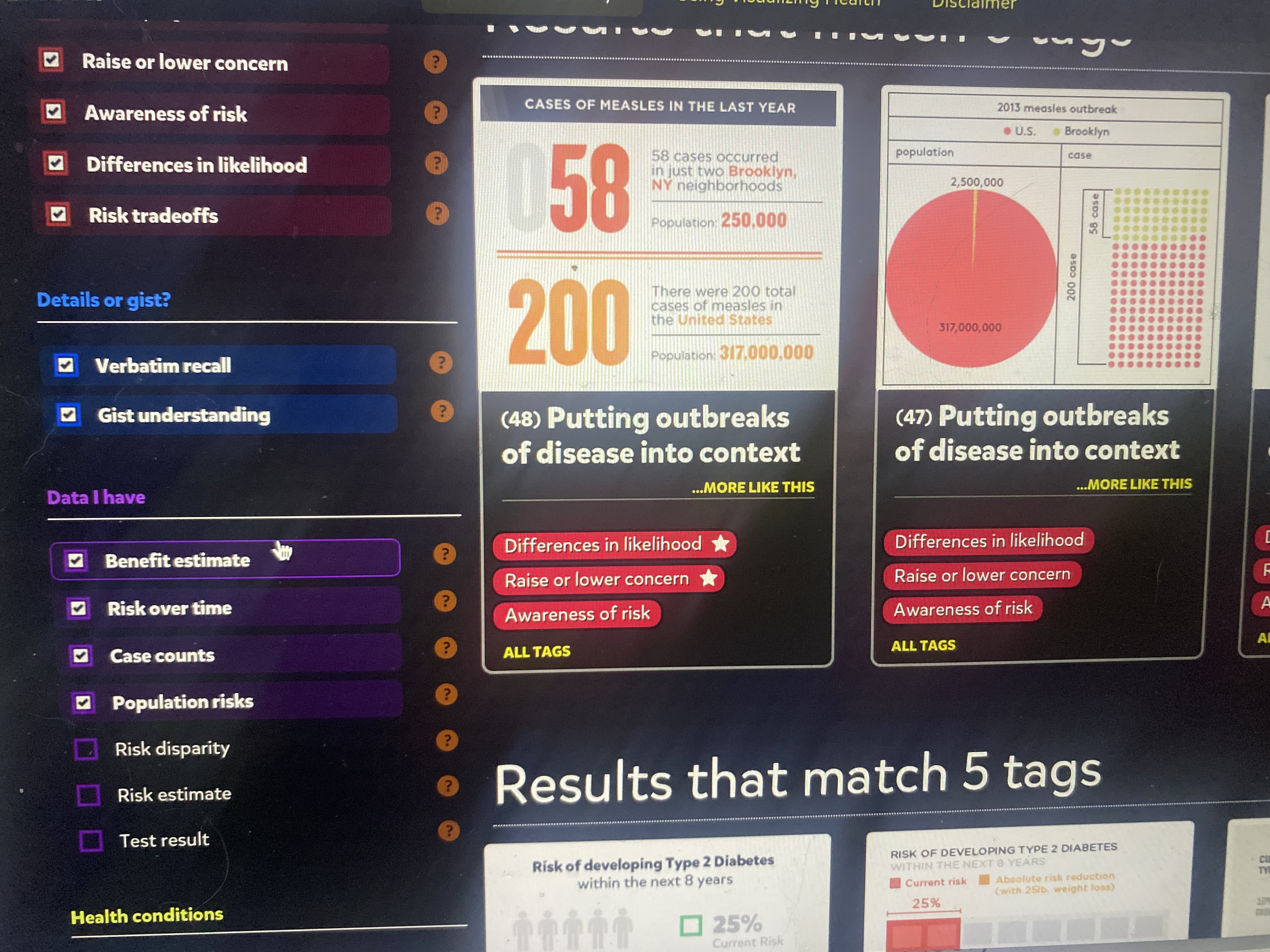
Chances of a hole in one
pinterest.com/pin/47921183521791727/?d=t&mt=login
I have been golfing for many years now and still have yet to hit a hole in one. I know it sounds really hard, but its not impossible. Some people get lucky for example a person who’s ball hits the tree and somehow goes in the cup. It still counts. As the fall approaches I think to myself if I’m ever gonna hit that hole in one. I might have a better chance of hitting one after I turn 50. I bet it is a great feeling, but that day has not come yet. Until then I will continue trying to hit a hole in one.
Recent Comments