By: Tara Giandomenico
Communication is very important in everyday life, but it’s even more important in the classroom. If a teacher doesn’t appropriately communicate with their students, the students may get confused with their work. It is very important that teachers find multiple effective ways of communicating with their students. The biggest problem with communication in schools is that if a teacher doesn’t properly inform the students on what they need to know, the students won’t be able to successfully comprehend the material. Luckily, there are many online tools that can be used to help teachers better communicate with their students. Continue reading to learn about one of these tools!
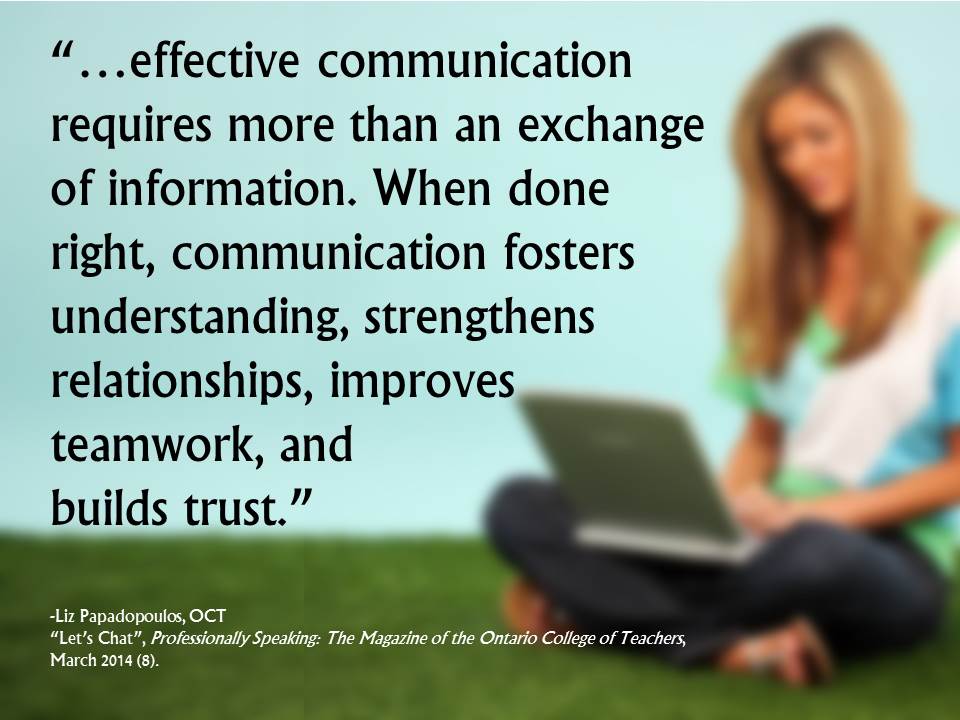
Microsoft Translator is an amazing application when it comes to communication. Sometimes teachers may face the struggle of having a student in their classroom that speaks a different language. However, this application can still be efficiently used in a classroom where everyone speaks the same language. The Microsoft Translator tool was added to applications like OneNote, Microsoft Word, and Immersive Reader and this allows students and teachers to easily access it when they need to. This application can be used in strictly English as a transcript or captioning tool. This can benefit students because they can listen to words while also being able to read the word. This is astounding because this application can even create a transcript for a classroom conversation! Personally, this is a game-changer because there were many times when I wished I could go back and read or listen to what was discussed in class. This can also help students in your classroom whose first language isn’t English. These closed captions and transcripts can benefit those whose first language isn’t the main language in the classroom. Students can receive transcripts in their first language from their class sessions through this application.
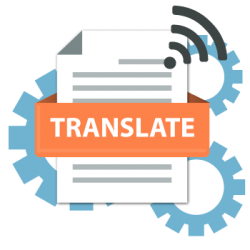
This tool is also available in a mobile application! This mobile tool allows a two-person point of view. One side would be in one language and the other side would be in another so that two people who speak different languages can sit across from each other and efficiently communicate. The mobile application has a feature that allows you to scan menus, signs, and images that can be translated into your dominant language. This tool is so helpful because it allows us to speak with others with who we normally can’t communicate. I will definitely use this in my future classroom, even if I don’t have any non-English speakers. This application can benefit everyone around the world! If I were you I would drop what you are doing (after finishing this article) and check out the computer and mobile application of this tool. You won’t regret it!
Thank you for checking out my blog!
Follow me on Twitter 🙂