After reading chapter two of the textbook, Sail the & C’s, I learned much more about Microsoft’s Translators tool. Before reading this chapter I did not know that much about about it, the chapter allowed me to learn some of the basics and understandings of it. The Wakelet that was attached to this chapter also talked about Microsoft Translator and gave me the chance to delve deeper and find more information about it. Click here to read the attached Wakelet article about Microsoft Teams.
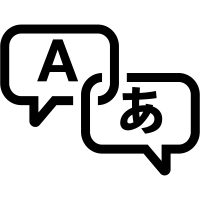
What is Microsoft Translator?
Microsoft Translator is a multilingual online translator that can translate all different types of documents such as Word, PDF, PowerPoint, plain text, or Excel sheets.
Microsoft Translator used in the book
While I was reading Sail the C’s they mentioned Microsoft Translator. There was a teacher who would have these events where there would be people who speak multiple different languages. He hired translators to sit at some tables and translate what was being said. This idea worked for a while and was great because more people could be involved in his events. He then realized that there were more people coming in who spoke different languages and he did not have enough translators. That is when he found out about Microsoft Translator and had the parents download the app and use it while they were there so they could all be involved and understand what was going on. This idea was so smart and I am so glad that Microsoft Translator was able to make it happen. This allowed him to keep all of his events and be more inclusive!
When you can use Microsoft Translator
You can use Microsoft Translator wherever you have the app or website and have service. This online tool can be used when you are traveling, talking to someone who speaks a different language, watching a movie/tv show/music that is in a different language or even reading something that is in a language different than what you speak. My favorite thing about Microsoft Translator is you can use it wherever and whenever!
Thank you for reading my blog
Make sure to check out my twitter page for more information and updates @laurenwhaleyy13
Hi Lauren!
I remember specifically reading the part of the textbook that you mentioned where there weren’t enough translators to fit everyone’s needs. I found it unfortunate that it was so difficult for people to be involved worldwide, the advance Microsoft made by introducing a translator is ongoing and forever useful. There are many ways it can be used to learn a new language or having clear communication. It’s a tool students can use to expand their global learning and those tools should be cherished!