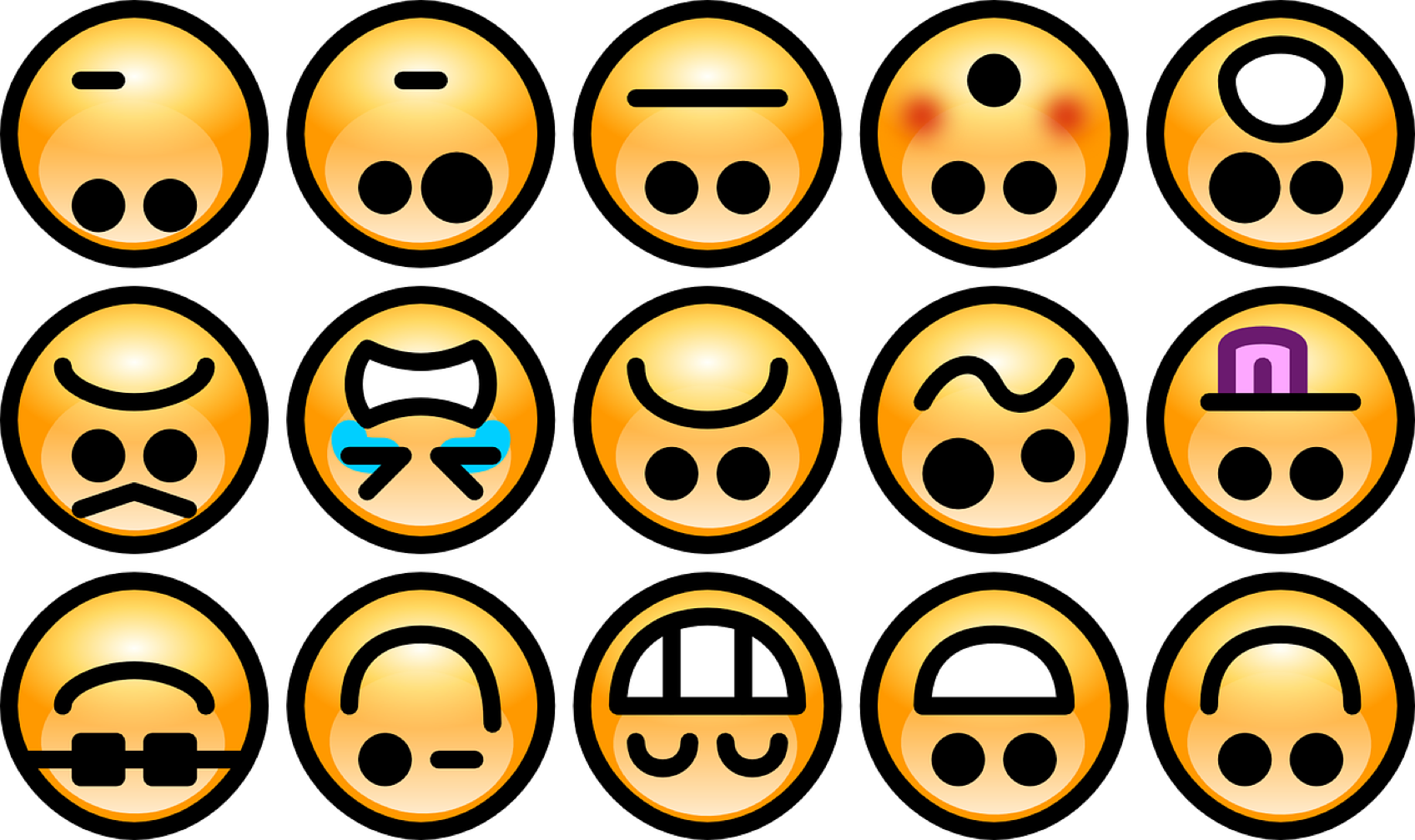
Taking care of one’s mental health is extremely important. In the classroom, sometimes we tend to forget that we need to also check in on our student’s mental health. Teachers can now collaborate with Reflect by Microsoft teams, which is an emotional check-in app. To keep a positive environment in our classrooms, we must make sure our students feel emotionally supported and heard.
Here are seven steps to successfully incorporating Reflect in the classroom:
1) Enable Reflect – You can find the reflect app in your team’s gallery
2) Work with educators, so they understand the importance of regular check-ins and emotional granularity
3) Ask educators to try Reflect and share their feedback
4) Ask your peers to use Reflect as part of their routine
5) Empower the educator you are in control
6)Don’t set goals for students. The students must know there is no right or wrong answer
7) Use Insight reports using education insights makes it easy to see how students are responding to check-ins
For more information on Reflect, check out the full article here!
Thank you for stopping by! Make sure to follow me on Twitter @BPizzutilla.