Home » Posts tagged 'Technology Integration' (Page 2)
Tag Archives: Technology Integration
Collaborate with Popplet
Collaboration plays a vital role in education. It involves the assistance and effort of all members, coordination of thoughts and ideas between all members, and compiling these thoughts and ideas into one final project.

Popplet is a program that allows students to create a mindmap together. This can be used for taking notes, assignments, and more. This allows students to communicate with each other, ask questions, and explain things to each other that they may be struggling with.
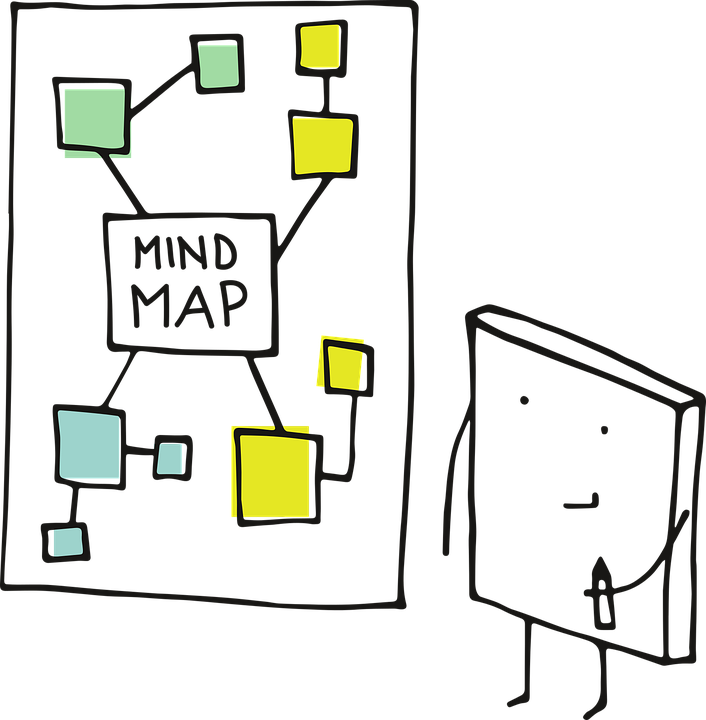
Mindmaps can be used to organize thought processes, chain reactions, brainstorming for a project, and other assignments. Popplet provides students with an organizational tool that they are able to collaborate and build upon together. This tool even allows students to draw, add pictures, and add youtube videos to their popplet.
Below is a video that gives a brief overview of the program.
Common Sense Education wrote a review for the app that explains how to integrate the app into your classroom. It also goes on to explain things that could be added to make the app better and more accessible for teachers and students. They even draw lines between the pros and cons of the program.
Thanks for reading! If you enjoyed this post be sure to follow my Twitter.
Samantha Pollina
Blog Post 2- Collaboration- Tatianna Competello
This week we are writing a blog post on the topic of Collaboration. My understanding of the word collaboration is, a place of work where people come, and work together for the same reason or goal that they are working towards to benefit a purpose. In other words, this is when a place of business or a school wants to come together and work on a project that will benefit everyone around them. As always there are several skills that are needed when collaborating. The most important skill for this task is to make sure everyone is on the same page. The best way to do this is to gather some ideas about the topic you are working on and make sure everyone agrees with what is being said.
A few examples of collaboration would be working on shared documents, video calls, working on a community project, etc. Collaboration can be used in many ways such as in school. For example, teachers and parents can work together to help support their student’s learning in better ways. The teachers can create group chats for the students’ parents on apps such as Microsoft Education and this way the teachers can communicate with the parents and see what the best way for their children to learn is. This is also a great idea of collaboration because the teachers can keep the parents updated at all times. I think it’s a great idea for the parents to feel wanted and involved at all times. I am taking two classes this semester that include collaboration. Every week in my group I am assigned a few questions I have to answer with my group members and then post our answers in a group discussion for everyone else to see. We pick a day and a time every week to meet on Zoom as well, that way we can speak to each other face to face. After we post our answers, we can interact with people from other groups and see if they have the same ideas we do. This is a great way to explore new ideas and look at the topic from different perspectives.

3D Printing, it’s For All Ages
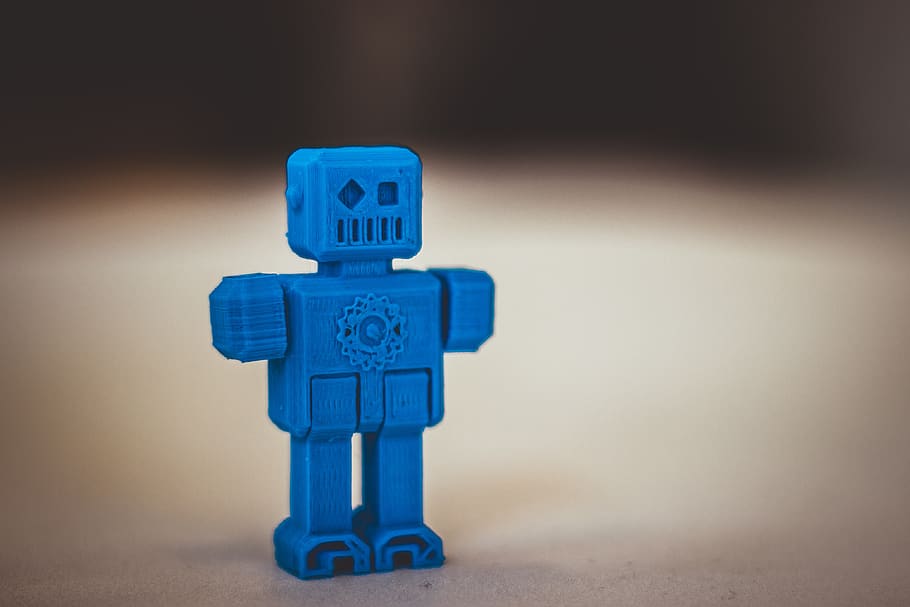
This article explores how Grand Avenue Primary and Nursery School was able to bring 3D printing to its young students. This school was able to trial, for free, a Ultimaker 2+ 3D printer for 4 weeks. The access to this piece of equipment meant that the teachers were able to show their students how the 3D modeling translates to the real world. By allowing the students to print out their models the teachers were able to show them how to improve and refine their work.

The Pros of 3D printing:
- Fun for the students
- Demonstrates how you can find problems in a small scale prototype
- Allows for creative expression
- Keeps students engaged
- Hands-on learning
While 3D printing is amazing tool to teach with, it is unfortunately not accessible for all students yet. The printer and the software are still too expensive for most schools to afford. But, just like computer, the price of this amazing piece of technology will one-day justify the purchase and creation of 3D printing labs and classes in our schools for nearly all grades.
If you like this, be sure to add me on twitter @RigginsCurtis
How a Video Game is helping kids become better learners.
Here we are, half way through 2021 and COVID-19 continues to cause conflicts in child education. Teachers continue to struggle to find a bridge between keeping their students social and safe. However, it seems Microsoft might be offering a solution with their new title Minecraft: Education Edition.
Minecraft: Education Edition
With Minecraft: Education Edition, students are able to play and learn together while still following CDC guidelines.
- Classroom Multiplayer keeps students connected with each other, allowing them to collaborate on projects in their own worlds.
- Students can build, plan and strategize together
- The Camera feature allows students to record their work as well as export their in-game creations.
Minecraft for Educators
Minecraft: Education Edition allows teachers an opportunity to see how their students learn differently.
- The game offers lessons in every subject. From STEM to language arts to history.
- Provides customizable toolkits that can help solve real-world challenges
- Allows educators to develop their own connections with their students through a digital environment
- “I was truly learning with and from my students”

With COVID-19 continuing to be a problem in 2021, Microsoft seems committed to providing solutions for educators. Minecraft: Education Edition is one tool that is proving an opportunity for teachers and students to find new ways of learning and communicating while remaining safe. Thanks to Microsoft, he future of digital education seems bright!
Thanks for reading!
You can follow my twitter here: @BenPaine2108
Advice to new teachers
by Shelby Garrison, Garris37 my first blog post September 19, 2021
As stated in the article about Global Education, the teaching profession is definitely not for everyone, and easily burn people out. It is important to teachers, especially the new teachers, that they have tools to help them succeed and thrive. What better asset than the one from fellow colleges that have been in the profession for awhile. The article had so much advice veteran teachers had for new teachers!
Something to keep in mind when you begin your career
- Find your people
- Pace yourself
- Keep your expectations realistic
- Keep your balance
- Believe in yourself

One of my favorite words of advice from this article was that in this job there will always be something else to do, it’s a go, go, go job. But the most important thing to focus on is that your students need and rely on you and it is important to show them that they matter to you. Your attention to them is more important than solely focussing on the never ended to-do list.
Tips to help new teachers balance
- Focus on priorities and teaching MUST haves
- It is easier to focus on the students if you organize all of the “extra” stuff teachers have to do
- Make lessons learning experiences rather than just lessons
- Collaborate with your coworkers
- Listen and grow from feedback from others
What does this mean for us new teachers in currently in 2021? As we all know this pandemic has been a learning curve, especially on teachers. As difficult as it is for us to navigate through this online learning we need to keep in mind it’s also hard on the students! We need to make it a priority to have those connections with our students and help them navigate through this hard time.
Things to keep in mind through this time
- Focus on relationships
- Be agile and flexible
- Ask for help
- Expect the unexpected

Canva in the Classroom
Through Twitter, I was able to discover an article written by Avra Robinson linking to multiple of her Youtube videos explaining how to utilize Canva in the classroom. Using Canva allows both students and teachers to open a world of creativity and organization that can make the classroom a much more entertaining and less stressful environment. Canva can be used to create rosters, create interesting designs, and even for students to submit assignments. Here are examples of how this technology can be utilized:
Using Templates
With Canva teachers are able to use already existing templates and personalize them for their classroom. Students can also use these premade templates for projects such as video presentations, infographics, slideshows, etc.
The video below explains how to utilize these templates.
Making a Presentation with Canva
Canva can be used to create great-looking slideshows, whether for a teacher to present with or for a student’s presentation project. This program also allows the user to seamlessly convert the slides into a video and add a voiceover, all in one app. Students can either design the slides themselves or, as stated earlier, can utilize the free premade templates. Users can launch the recording studio by using the “Present and Record” option, as explained in the video below.
Using Canva for Assignments and Feedback
Canva also has a feature that allows teachers to give feedback directly on the projects that students submit through the program. All assignments that have been submitted can be found under the Classwork tab and viewed by clicking on them then pressing “review”. Canva allows feedback in multiple ways, such as:
- Adding comments to specific parts of the assignment
- Mentioning students in comments
- Leaving a feedback message by using the review button
Watch the video below for further information.
Thank you for reading. Click below to follow me on Twitter (@SamanthaPollina).
Samantha Pollina
Blog Post #4- Tatianna Competello
As I went through and read the seventeen goals that there are for the Sustainable Development Goals, the goal that had my interest the most is the fourth goal, which is Quality Education. As a future teacher, I want to make sure my students are feeling well, and ready to learn and engage in class. When a student is ready to learn and engage in a new lesson that is a good sign that they are eating well and confident about what is happening next. The most important part about Quality Education is reaching the goal. To start, it is important to know if your students are eating properly at home before coming to school. If your students are not eating right, or not eating at all they may have a hard time concentrating in school. It is a nice gesture as a teacher to always have a few snacks in class for students to pick on.
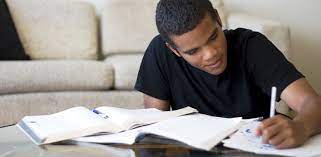
According to the website, Medium.com with the article titled, “The Only 3 Things, You Need To Provide Quality Education.” there are only three important goals when it comes to delivering Quality Education. The first goal to be reached according to the article is, to study the material the students are learning in class outside of class at their own pace. Students should find a quiet place to study and review the work outside of class. Sometimes throughout the school day, students could get a lot of information thrown at them at once. Which leads to students not comprehending their work or forgetting what they learned at the end of the day. That is why it is so important for students to go over what they learned in class at home at their own pace. The article states that “Engaging with your curiosity and creativity is crucial for quality learning.” I could not agree with this statement enough. Students must find a fun and creative way to learn and understand their work. This way when the students look back at their work they will have a better chance of remembering it since it was turned into something fun.
The second goal that needs to be reached to deliver Quality Education is, practicing with group learning. I think the best way for students to engage with each other in school is by creating assignments that have to do with group learning. This way students can get to know each other, and see what ideas everyone else has. When students get the opportunity to engage in group discussions it helps the students to think better on their own. According to the article, it states that “You see viewpoints you would not have thought about and can have multiple points of reference to retain more information. Verbalizing things you’ve previously learned also helps you create stronger connections in your brain.” I think this is an excellent point because when students get together in a group they can see the assignment from other students’ perspectives, and have them add more details to their assignment they would have never thought of on their own. The students could also learn the lesson better through each other. There may be some students struggling to understand what the teacher is explaining, but then once their classmates explain the lesson to them, the students understand the lesson properly. Some of these students can learn their information better by hearing it out loud from their classmates. This way they can retain the information differently than before. The whole point of this goal is to get the lesson that is being taught across to the students and making sure they understand and remember the information moving forward.
The last goal that needs to be reached to deliver Quality Education is, doing one-on-one mentorship. Having a mentor or someone to look up to as you are doing your work can help you succeed. Having a mentor by your side can help you get rid of all the distractions around you by having you create a study pattern that works best for yourself. For this goal, it is important to help your students find skills that work best for them, and help your students when it comes to seeing how well they did with the lesson. When students have a mentor or tutor to turn to they start to feel confident with their work because they have someone alongside them boosting their confidence. A mentor does not always have to be an adult. As a teacher, you can group students together in the same classroom to work together and help each other if some students are struggling. This way the teacher can come around to each group and see how the students are doing in the group, and as individuals.

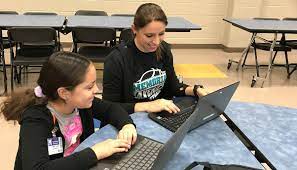
Blog Post 1- Tatianna Competello.
I have found an article that caught my interest on Twitter, by using the hashtag, #edchat. This article comes from the account @Elmagazine. This article is titled “Small Shifts in Teacher Talk Make a Big Difference.” This article caught my attention just by the title of it. When you are a teacher and you are trying to teach a new lesson to students it truly does help to make little changes for the students to be more excited about what they are learning. The article, it talks about how teachers plan out lessons in their head and have everything written down, but when it comes to actually teach the lesson in class things might not have seemed as exciting as you thought. I also think a good point that is talked about in the article is how you communicate with your students. Making little shifts in the way you deliver a message to your students make a big difference. As stated in the article, instead of saying to your students, “I have an exciting math activity planned for you today!” You can say, “You’re going to get to participate in an exciting math activity today.” When you think about it making minor changes in what you say to your students can make a huge change. By changing what you say as a teacher it can help the students to be more interested in the lesson and excited to learn. In the article, there Is a chart with several examples of what words you can change around for your students and look at things from their perspective. I think these examples are very useful and can help make a change in the classroom. Overall, I thought this article was very interesting and educational.

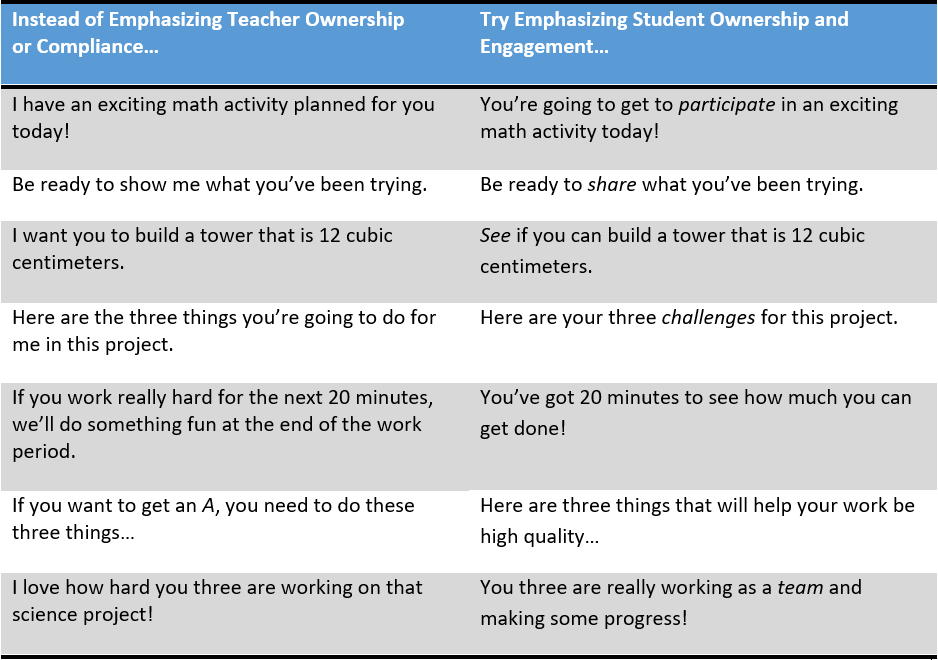

Recent Comments