Home » Accessibility
Category Archives: Accessibility
A Box of Fun Things
Out of all the things to be paired with cutting-edge technology, that last thing imagined had to be cardboard. Yet here it is, making education better.

In 2021 smartphones have almost become as common as cardboard has; Google was smart enough to combine the two into an intuitive and enjoyable experience for anyone who tries it. While it is a form of entertainment, this VR, virtual reality, the experience can be a vital tool in the classroom when paired with programs like Google Earth VR.
VR is such a unique experience because the user becomes a part of whatever setting they choose, allowing for someone to get into an intense battle on the ground, swim with fish in an ocean, walk through a haunted house, play a sport; the possibilities are limitless, well for those who can afford it. VR headsets are not cheap, usually ranging from $200+. If they are so expensive, how can they be used in the classroom? Google has the answer, its Cardboard platform, which uses literal cardboard or other cheap materials to create a viewing lense similar to one high tech companies have like iTechArt (New York, USA) or Oculus VR (California, USA). This means the price drops almost 100% to something affordable for say, a whole classroom full of students.

As a soon-to-be social studies educator, it is my job to educate my students on the entire world around them, not just their local community. While these students may never travel outside their state, Google Earth VR allows them to travel any way they want to anywhere they choose. Walk, fly, teleport; however students choose to get somewhere, they are able to immerse themselves wherever they go, which is essential when framing a history or geography lesson. Google Cardboard really helps students with geography because they are able to use their smartphone and virtually walk around anywhere they want, which is way more helpful than staring at a map.
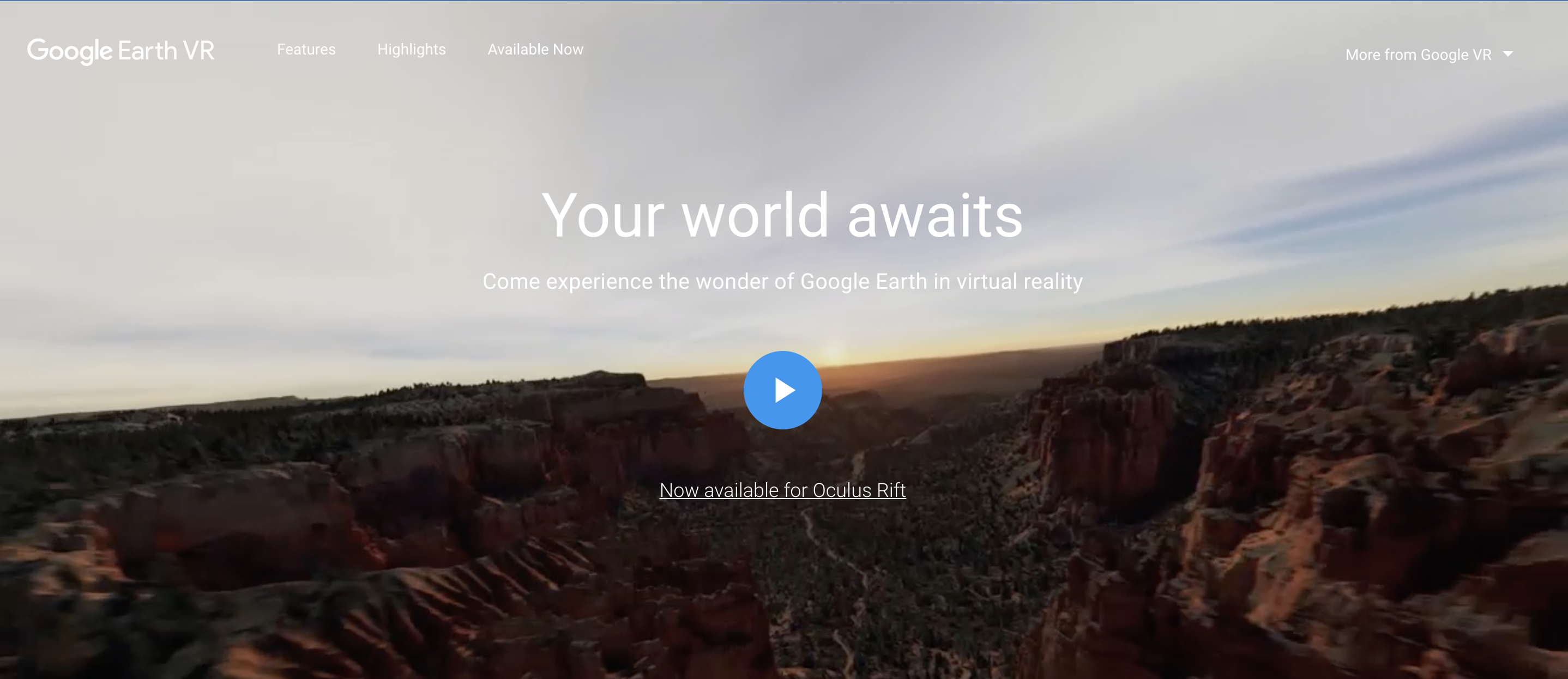
What are you waiting for?
There’s a whole world out there to explore.
Get folding!
Virtual Reality using Google Cardboard in the classroom!
Have you heard of Google Cardboard? or are you familiar with the various features it offers? If not your in luck because today I will be covering its awesome features and how teachers can use it in their classrooms!
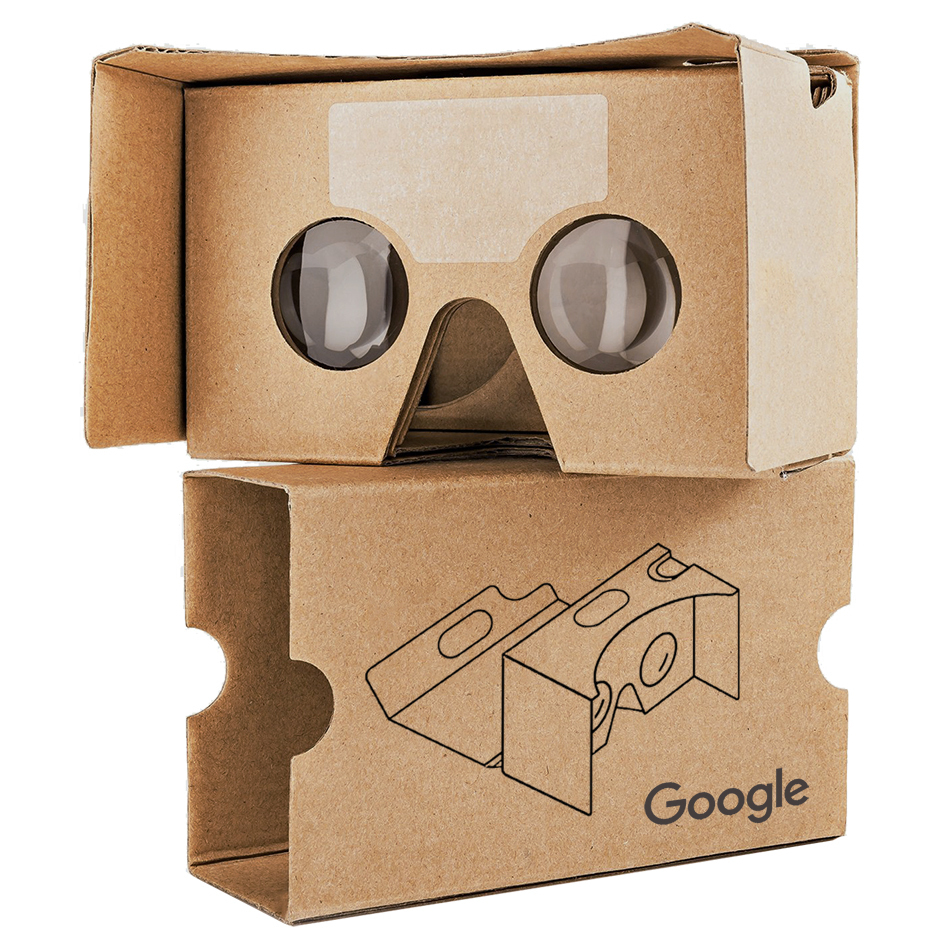
and price of each.
So what exactly is it? Well according to Google it is, “…an inexpensive handheld device that powers a virtual reality (VR) experience using almost any smartphone running Cardboard-enabled apps”.
To use Google Cardboard you will need, a Cardboard viewer : hardware that is used to view VR content with a smartphone. A smartphone: typically supplied by the consumer and an Android app: created by third-party developers.
You can also make your own using the instructions provided by Google:
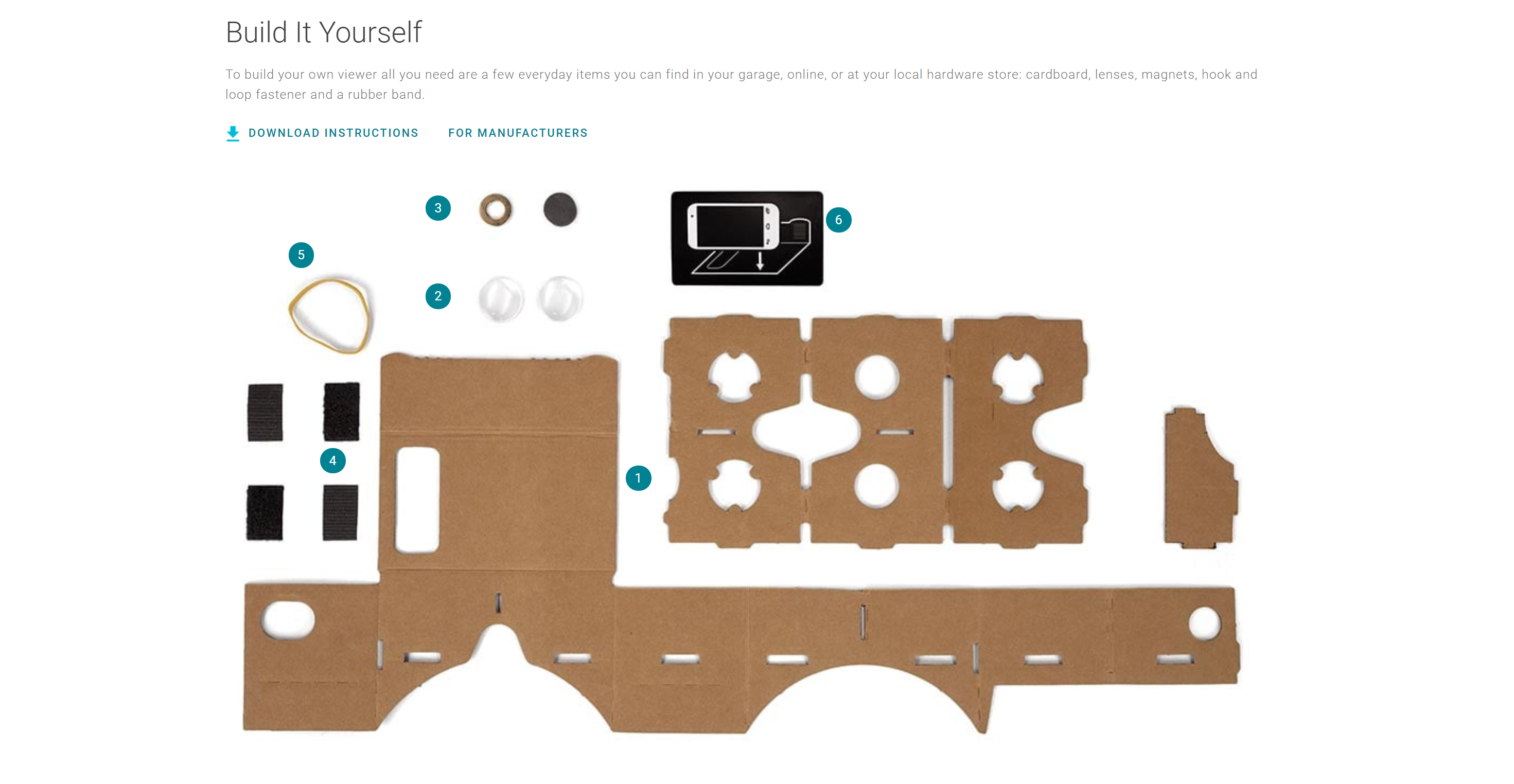
The features of the Cardboard viewer include:
- Holder/enclosure for smartphones with screens up to 6 inches that assembles (and disassembles) in just 3 steps
- A button for performing actions with Cardboard-enabled apps, designed to work with most smartphone
- High-quality lenses made of durable material
Click HERE to read where I got this information.
Apps you can use through VR include but not limited to are Google expeditions, Veative, Nearpod, Youtube 360 videos, Google Earth Tours, Google Lit Trips etc.
In this blog post I will be focusing on Google Expedition and it’s great effects in the classroom. (Now discontinued, read article HERE)
Watch how VR has and can potentially change how teachers teach and how students learn!
Resources for teachers to know when learning about Google VR
I have included lesson plans using Google VR/ Google Cardboard below:
https://www.teacherspayteachers.com/Browse/Search:google%20cardboard
VR will contribute to successful global collaborations through teaching students to have cultural understandings, global awareness, and a historical perspective. Tools like Google Cardboard give students the opportunity to transport to other countries and immerse them in historical civilizations based on what the teacher has assigned or has included in the lesson plans.
Thanks for reading! Be sure to follow me on Twitter @smirnah1 for updates!
WE Can Change the World
When people have ideas to make the world a better place, most of the time if they are not wealthy or have a position of power, their idea never takes off the ground. That all changed with WE, an international charity that empowers people to make the world a better place. So far some of their accomplishments include giving over 1 million people access to clean water and sanitation, 200 thousand children education, and over 14 million dollars fundraised by students supporting local and global issues.
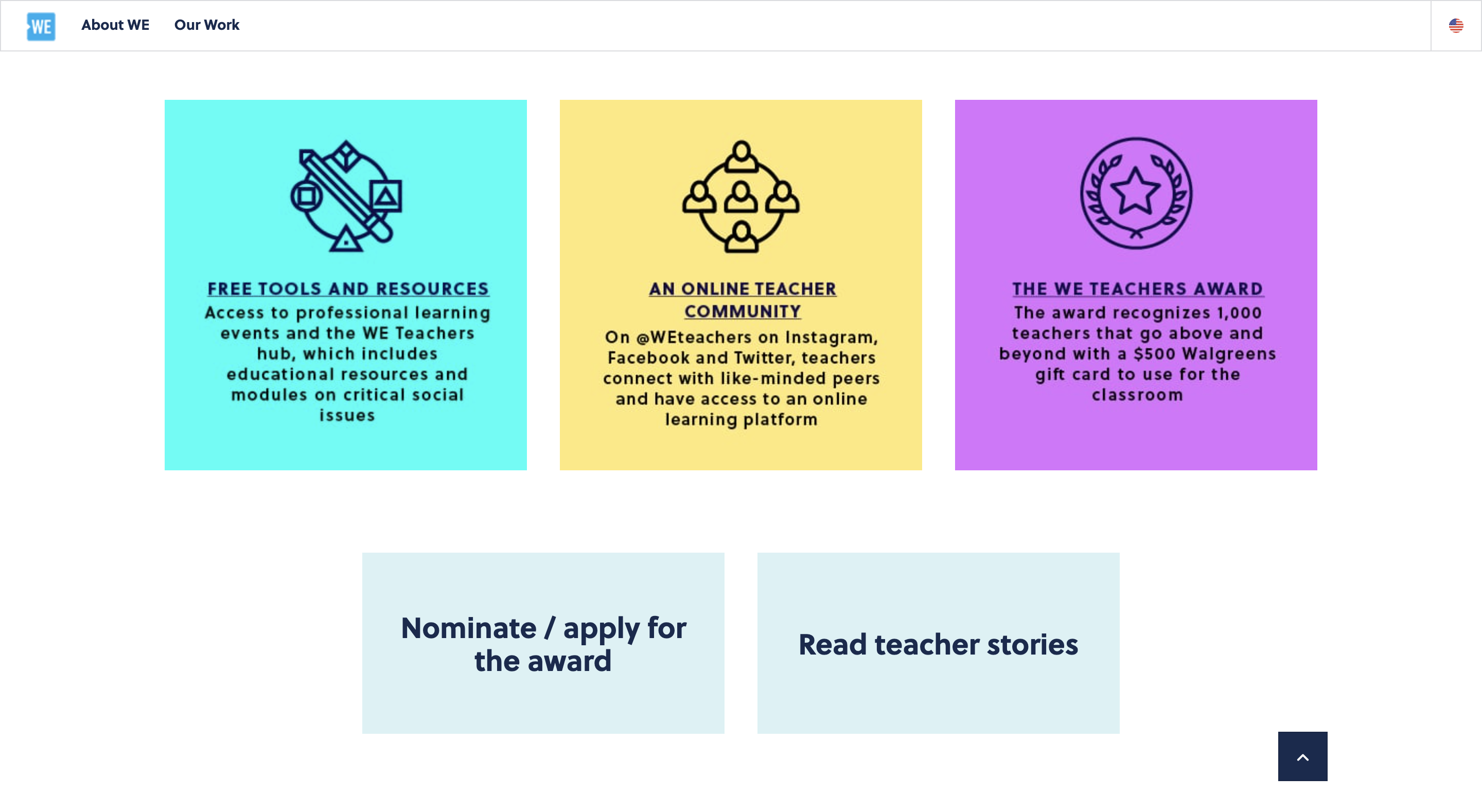
One of the main focuses of WE is in the educational field, specifically supporting teachers with free resources to help empower their students. They have multiple modules that teachers can access through their WE Schools website, which allows anyone to sign up and use their resources with no cost. Thye partner with OneNote, a popular note taking program that I showcased during this screencast. Below is an image of the introductory page to WE Schools, which outlines their mission as well as the features they have.
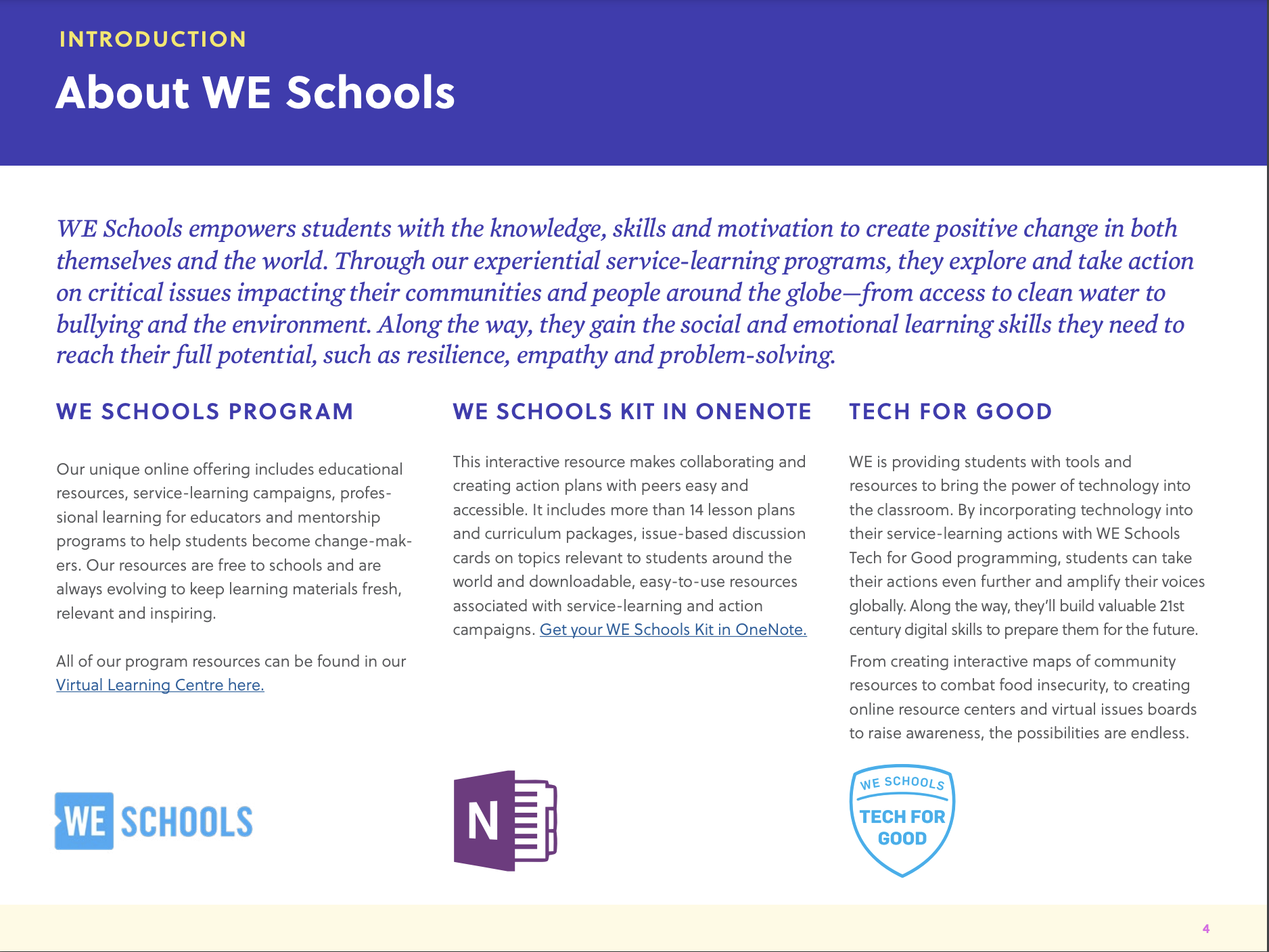
The tool that stuck out to me was the WE Schools Foundational Module, which helps teaches foster a safe and inclusive classroom. Educators talk a lot about how important it is the be inclusive and the benefits of it but sometimes fail to give actual strategies. This module gives tips on how to be supportive, as well as 5 lessons on how to create a caring classroom. For teachers who may struggle with coming up with ideas, this module is the perfect starting point to change their classroom for the better. On the other hand, for teachers who may have become indifferent of students or fail to make changes in their classroom, this module can help them come to understand the importance of inclusion and how WE is helping ensure its success.
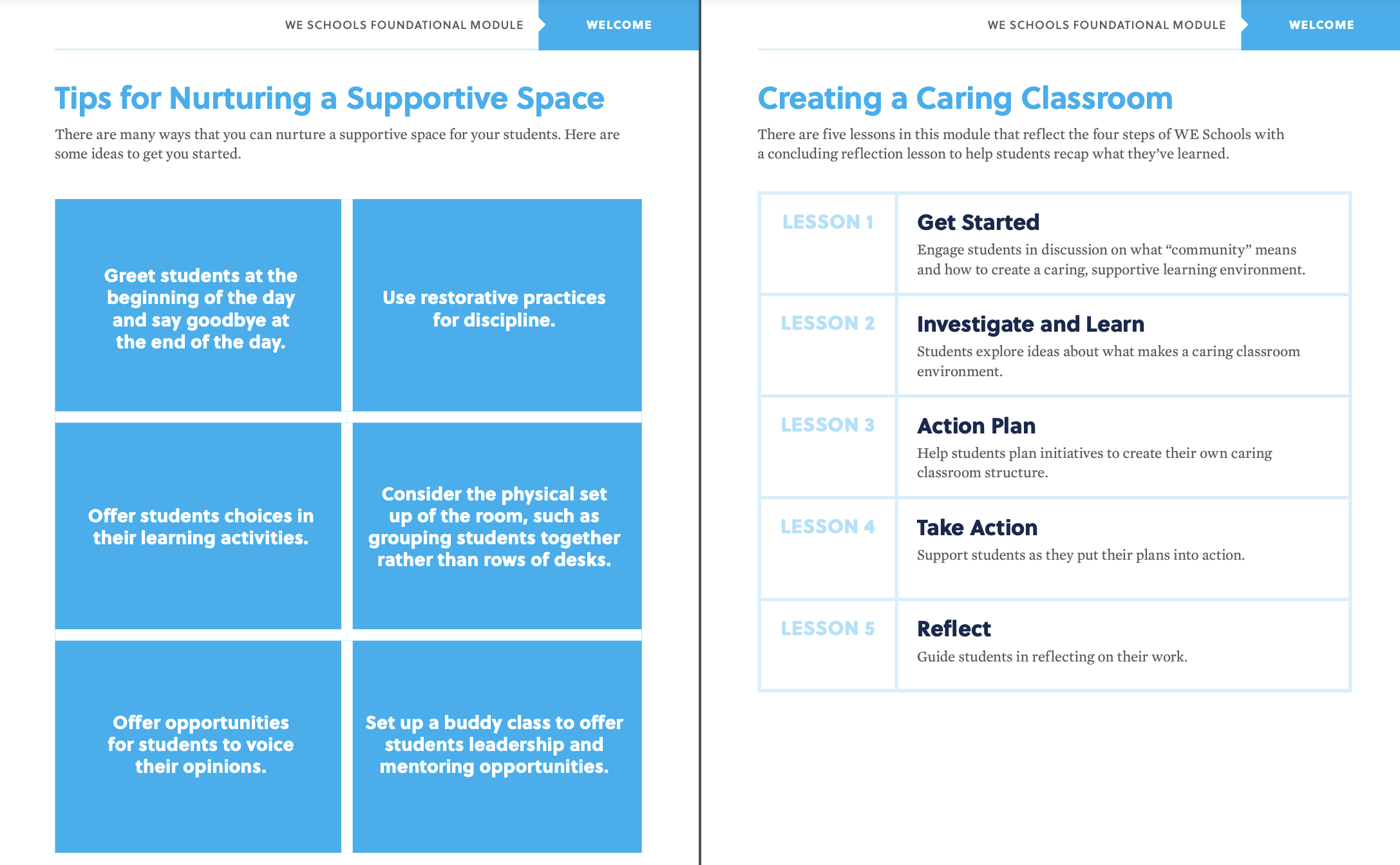
The WE Charity exists to only help make the world a better place and students in our schools are the future benefactors and contributors to it. As a teacher, it is our responsibility to help foster inclusion in our classrooms; the foundational module is where it starts.
HyperDocs for All
After creating the Google Map for one of this week’s assignments, I started to get a sense of the background work a teacher does for their classes. HyperDocs is one of the ways teachers set up projects, lessons, and even study guides for exams. Little did I know, I have been using them for almost a year now, on the student side of course.
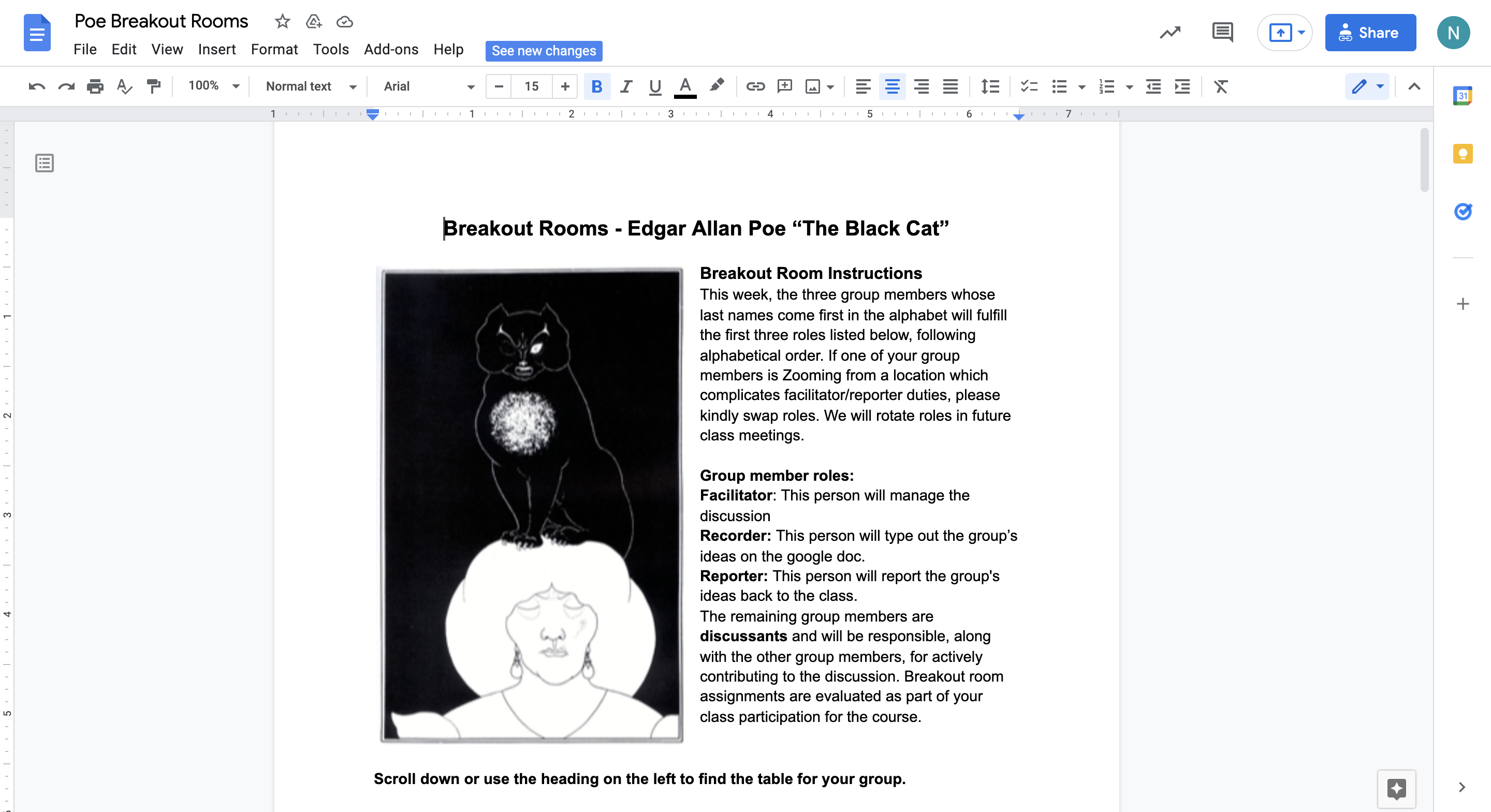
Hyper Docs are a great way to invoke collaboration in an increasingly digital world. They operate outside of time, meaning a student can open one whenever they choose to do so. This can alleviate timing issues during a group project if per say the members can not all meet or do work at the same time. That last part can be applied to any collaborative document, but nonetheless is a major bonus of a HyperDoc.

I think what makes a HyperDoc so great is the endless amount of links one can include and the creative way to do it. On the HyperDoc SlideShow I viewed, the author linked a google doc to a strawberry. The design of a HyperDoc is almost as important as the information in it. How a teacher organizes a HyperDoc determines the mindset of the student, as well as reflects on the teacher’s pedagogy. The only possible drawback to using a HyperDocs could be becoming acclimated to them. There is a lot of moving parts which are very intricate, and for teachers who are not used to them, or proficient with technology in general, may have difficulty using them in their classrooms. In the event a teacher makes a mistake or there is something glitchy about it, I said before, they can be edited and added to at any time, which also means teachers can be inclusive as they need to depending on the students using them.
All in all, HyperDocs are becoming a pillar of 21 century education, and I will absolutely be using this tool in my classrooms.
Virtual Tour of the Smithsonian National Museum of Natural History
I took a virtual field trip to the Smithsonian National Museum of Natural History which is located in Washington, D.C., United States. Earlier this year I visited this museum but today I wanted to take the virtual tour online. On the website it gave me the opportunity to view the permanent, current or past exhibits. The virtual tour that I chose had pictures of a past exhibit that were displayed prior to when I had made my visit. This virtual tour gave me a different perspective and I found it more interesting because I was able to zoom in and out of exhibits. Usually in person its crowded and you don’t really look at it for too long but viewing it online its gives you more of a connection because you can look at it for however much time you need.
I like learning about Natural History so as I was scrolling through the different displays I came across the Iceland display so I had to virtually visit it!

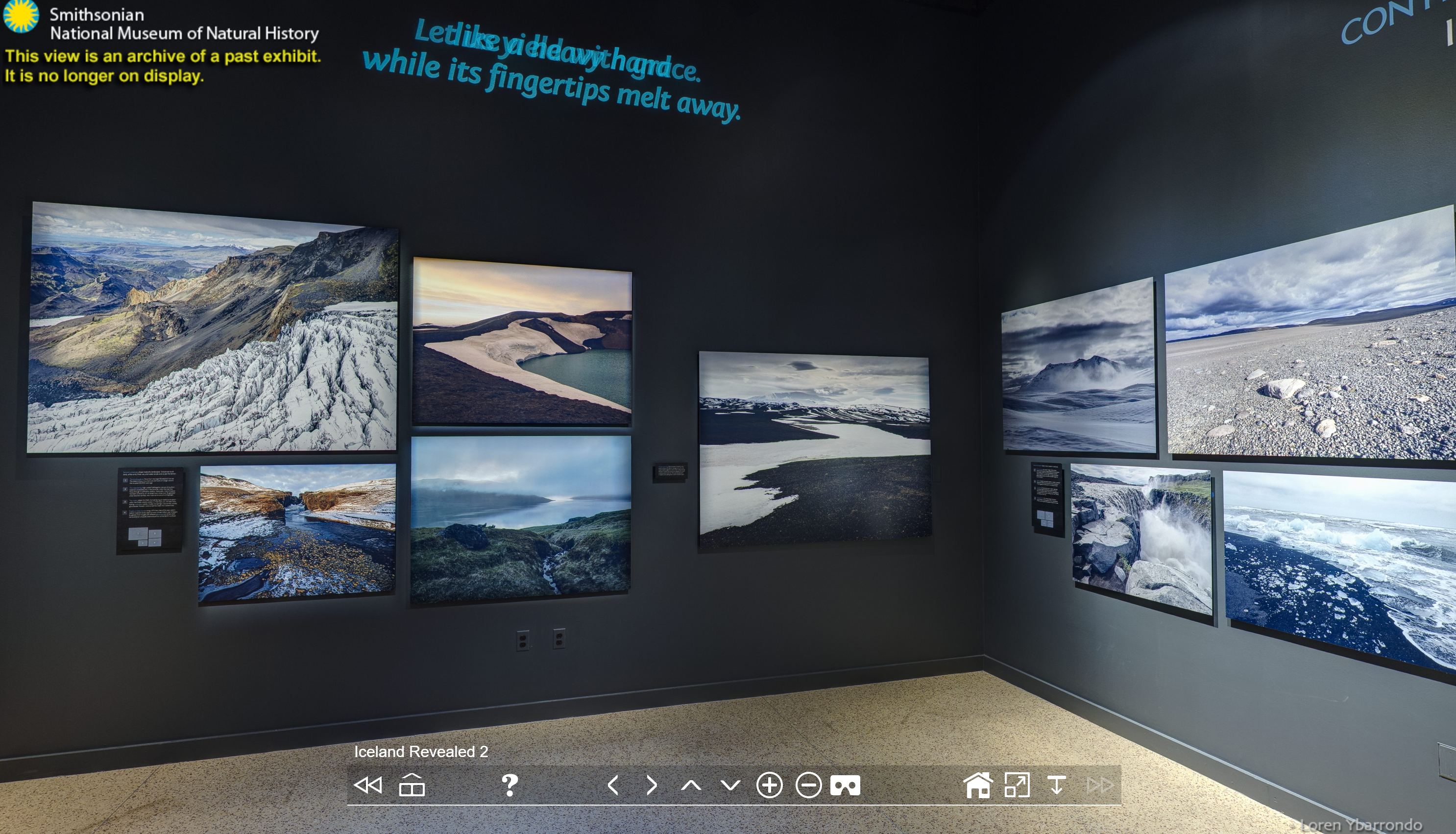
I zoomed in on the Northern Lights because they are something I want to see if I ever get the chance to visit Iceland. Iceland is known for its volcanos and glaciers there are also many places to sight see! I am glad this virtual tour of the Smithsonian National Museum of Natural History gave me the opportunity to see some images captured of Iceland
If you would like to take a virtual Tour of the Smithsonian National Museum of Natural History click HERE.
Thanks for viewing! Follow me on Twitter:// smirnah1
Stockton University is offering a Faculty-Led Study Abroad Program that encourages students to take a GIS course “Quilts” so they can visit Iceland during Spring Break in March of 2022.
Just for reference here is the flyer,

Microsoft Translator breaks language barriers and accessibility problems
![Learning setting. [Image description: A collaborative learning setting.] Photo courtesy of Unsplash.](https://blogs.stockton.edu/webtools/files/2021/10/photo-1592303637753-ce1e6b8a0ffb.jpeg)
As someone who is on their way to becoming fluent in a second language for the first time in their life, learning about the benefits of Microsoft Translator in this week’s chapter immediately stood out to me. And that is just for one person; the benefits of Translator reach schools, workplaces, and individual relationships alike (both abroad and on our screens).
For a school like Chinook Middle School in Clyde Hill, Washington, where students speak 32 different languages, Translator is a necessary tool. Principal Russel White, who liked to meet with parents four times a year, always had to use interpreters at language-designated tables. But that all changed when the tables grew in numbers and not every language was represented because of a lack of resources. Luckily, when he teamed up with the school’s IT department and started to use Microsoft Translator, he no longer had to rely on interpreters and constantly worry about not having all the resources to provide the right subtitles to every foreign tongue there.
The app’s website explains how it “provides free resources, tools, and how-to guides for live captioning and translation in the classroom.”
This takes global collaboration to a whole new level. Once the language barrier is broken, the possibilities for global communication, collaboration, and education are endless.
Translator bridges the language barrier with advanced technology that helps students see a transcript in their language on the screen at the front of the classroom, or on their devices. The app also allows what the lecturer is saying to be translated so they can listen to it audibly.
This is useful for foreign exchange students, or for teachers conducting virtual lessons to students on the other side of the globe, or simply for teachers and parents who speak another language to communicate effectively.
And the benefits don’t end there. The app is also useful for learners who need special accessibility tools, such as students who are hard of hearing or deaf. With the combination of translation and accessibility tools, Translator increases inclusivity and accessibility in the classroom. This is extremely important, as hearing difficulties are common throughout the world, and make accessibility tools in any learning environment crucial to the success of the student.
Education, and the way tools and empathy for the hearing-impaired come into play, is a major part of the mission of the National Association of the Deaf. This just shows how important a high-tech app like Translator is, in the way that it can help people with learning disabilities as well as foreign students coming to exchange cultures.
It’s one of the greatest bridges to cultural awareness, and one of the most fascinating tools I have come across this semester when learning about the different tools teachers with “teacherpreneurship” traits can utilize.
Sustainable Development: Gender Equality Empowering Women/Girls

In September of 2015 United Nations established 17 global goals that are intended to be achieved by the year 2030.
In this blog post I will be talking about goal 5. By 2030 the goal is to achieve gender equality, and to empower women and girls worldwide.
Target 5.1 states – “end all forms of discrimination against all women and girls everywhere”
As of 2021, COVID-19 has affected the progress of goal #5. Throughout the pandemic women have played a huge role and have held positions as leaders, providers, caregivers and front line workers but are still being underrepresented. To advance gender equality we have to continue efforts in reshaping systems, laws, policies and institutions. However, there are still many discriminatory laws and legal gaps preventing women from gaining their full rights. (United Nations)
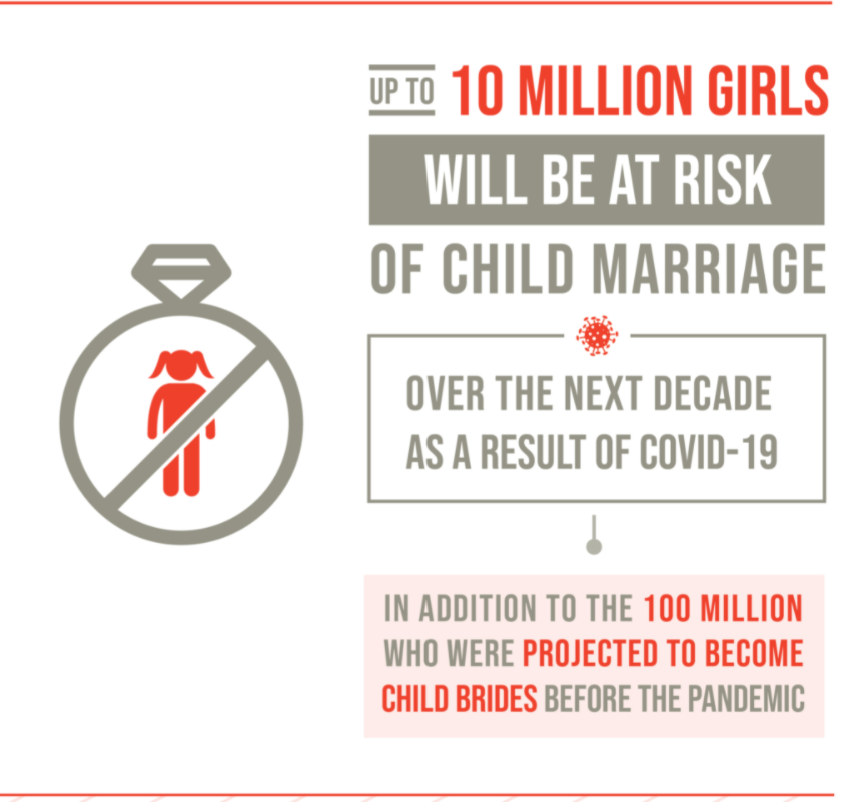
After many years of decline, child marriage is now expected to increase. It had decreased, “by 15 percent, from nearly one in four in 2010 to one in five in 2020” (United Nations). Unfortunately, because of the pandemic about 10 million girls are now at risk for child marriage.
More women now have access to mobile devices, having this tool helps empower social and economic development in women. And finally, to better target resources for gender-responsive recovery, systems like gender-budgeting tools will have to strengthened (United Nations).
Sources: “Goal 5 | Department of Economic and Social Affairs.” United Nations, United Nations, https://sdgs.un.org/goals/goal5 and http://E/2021/58 – e – E/2021/58 -Desktop, https://undocs.org/en/E/2021/58 .
Blended learning and accessibility tools impact hearing-impaired learners
Blended learning and advanced accessibility tools are important now more than ever. With the worst of COVID behind us and many schools reopening in person, there are still educators and students who value blended learning in this age of social distancing and Zoom lessons.
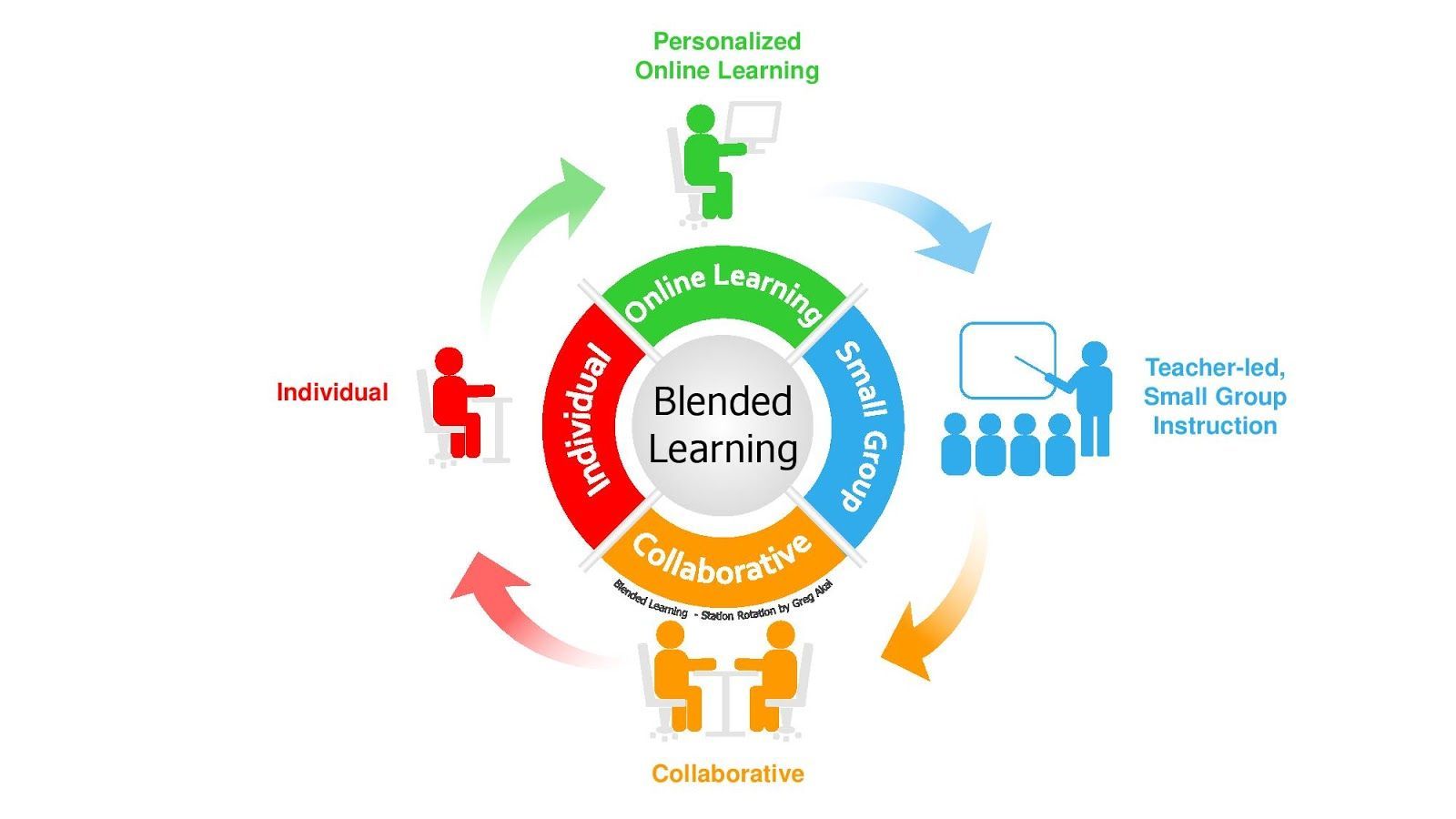
Something that stands out to me as a perfect example of this is Music Mode on Microsoft Teams, a new accessibility feature that will really come in handy for online learning and virtual meetings. Some of the major features of this tool are echo cancellation, noise cancellation, and adjustments to microphone sensitivity. This is perfect for when multiple people are trying to speak at once, or if someone forgets to mute their microphone and when you speak, your echo makes it hard to concentrate on what you’re trying to say. With the way Music Mode allows people to not only share music but also enhance the quality of their speech audio, people who need hearing accessibility tools will have a better time learning in a virtual setting.
🎈 Coming soon to #MicrosoftTeams: the brand-new High-fidelity Music Mode feature, based on the Satin audio codec.
Background article:https://t.co/scsNAmb6VK
by #MVP Tony Redmond @12Knocksinna #Microsoft365 Roadmap:https://t.co/RL9grtLlCL#MicrosoftEDU #MIEExpert #MusicEd pic.twitter.com/WUCOlgHa0Z— MSEdu Central (@MSEduCentral) September 26, 2021
This is where blended learning comes into play. Whether it be in a virtual classroom, a collaborative one-on-one, or an in-person setting that combines both live instructions with digital tools such as Microsoft Teams, when the tools in blended learning are enhanced, so too is the learning experience. It makes for a more welcoming learning environment that can be shared in classrooms around the world, something that has been pushed during the pandemic when everyone was forced to become acquainted with online tools to continue learning.
Another example of a blended learning tool that complements Microsoft’s Music Mode is incorporating sign language videos into lessons for the hearing impaired. This was particularly useful when students with hearing difficulties had to be separated from their sign language teachers in school during the 2020 lockdowns. This was a major factor in the assistance the National Association of the Deaf provided for hearing-impaired learners.
This is only a drop in the bucket for students who require learning tools when studying remotely, such as people with dyslexia and ADD. This is why blended learning requires collaboration, particularly between educators and the ever-advancing learning tools. With these advancing tools that anyone can use, the global collaboration between students and educators alike becomes a reality, since it creates an environment that anyone can access.
Recent Comments