Home » Lesson Plans
Category Archives: Lesson Plans
Virtual Reality using Google Cardboard in the classroom!
Have you heard of Google Cardboard? or are you familiar with the various features it offers? If not your in luck because today I will be covering its awesome features and how teachers can use it in their classrooms!
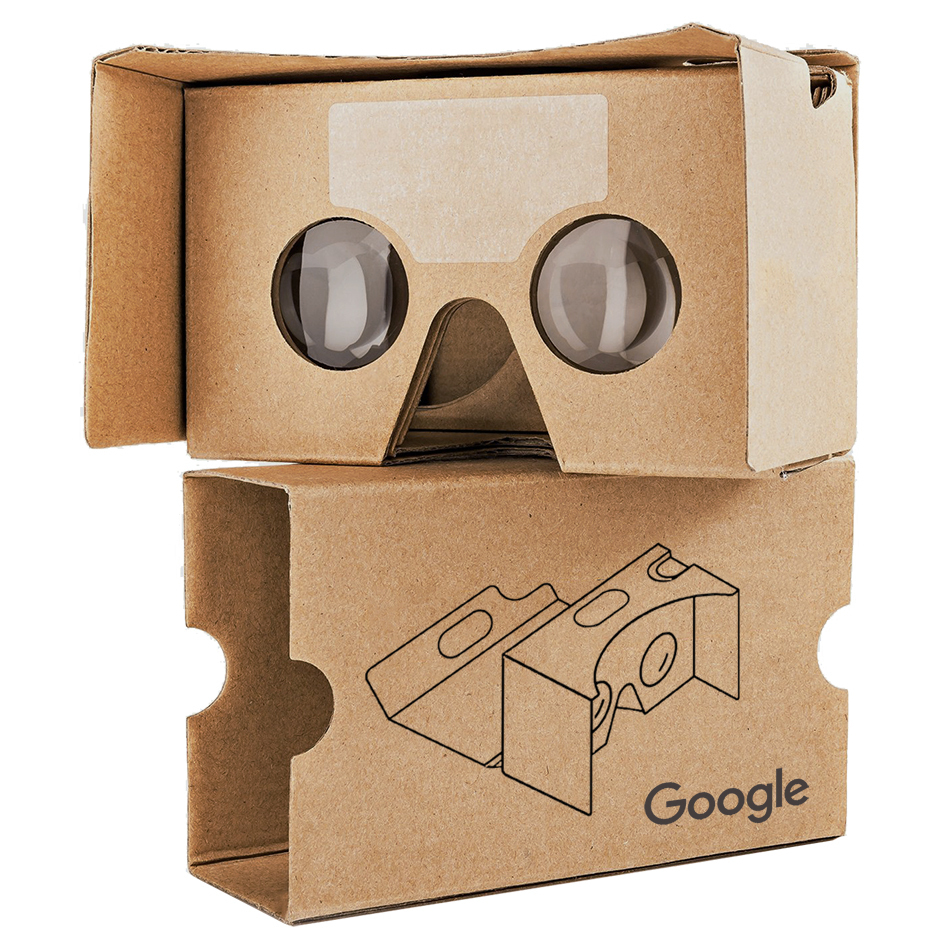
and price of each.
So what exactly is it? Well according to Google it is, “…an inexpensive handheld device that powers a virtual reality (VR) experience using almost any smartphone running Cardboard-enabled apps”.
To use Google Cardboard you will need, a Cardboard viewer : hardware that is used to view VR content with a smartphone. A smartphone: typically supplied by the consumer and an Android app: created by third-party developers.
You can also make your own using the instructions provided by Google:
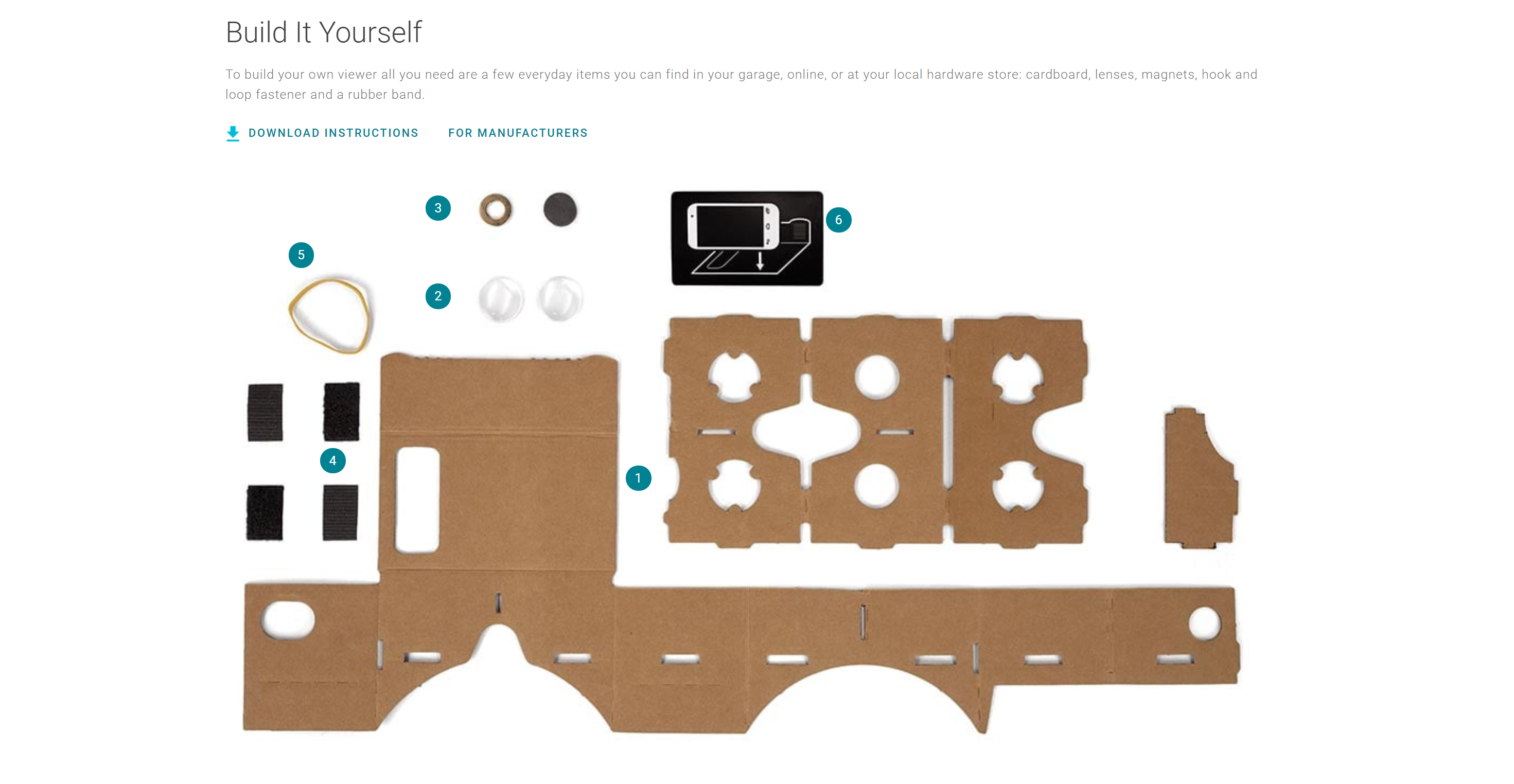
The features of the Cardboard viewer include:
- Holder/enclosure for smartphones with screens up to 6 inches that assembles (and disassembles) in just 3 steps
- A button for performing actions with Cardboard-enabled apps, designed to work with most smartphone
- High-quality lenses made of durable material
Click HERE to read where I got this information.
Apps you can use through VR include but not limited to are Google expeditions, Veative, Nearpod, Youtube 360 videos, Google Earth Tours, Google Lit Trips etc.
In this blog post I will be focusing on Google Expedition and it’s great effects in the classroom. (Now discontinued, read article HERE)
Watch how VR has and can potentially change how teachers teach and how students learn!
Resources for teachers to know when learning about Google VR
I have included lesson plans using Google VR/ Google Cardboard below:
https://www.teacherspayteachers.com/Browse/Search:google%20cardboard
VR will contribute to successful global collaborations through teaching students to have cultural understandings, global awareness, and a historical perspective. Tools like Google Cardboard give students the opportunity to transport to other countries and immerse them in historical civilizations based on what the teacher has assigned or has included in the lesson plans.
Thanks for reading! Be sure to follow me on Twitter @smirnah1 for updates!
Can Kahoot! Improve Your Classroom?
I used Kahoot throughout my entire high school career. This website encourages students to study for their tests and quizzes. While there are many pros of Kahoot, there are also some cons to beware of while using the website in a classroom.

What is Kahoot?
Kahoot is a website that is commonly used in schools as a way to study for tests in class. This website appeals to students, and can often be used as a reward, because it allows them to challenge their friends to see who takes the gold. To use Kahoot, the teacher creates a series of multiple choice questions that appear on the board. The students are provided with a pin that allows them to join the game. Then, the. students computers will give them four colors and shapes that correspond with the options on the board. The students who answer the questions correctly and quickly will see their names on the leaderboard that appears on the board.
This video gives a visual of how Kahoot is used by teachers and students.
Pros of Kahoot
- Kahoot can be used as a reward.
- Kids are participating in friendly competition.
- Kahoot encourages kids to try their best because their names will appear on the leaderboard.
- The children are studying in an exciting way.
- Children are engaged in the content they are studying.
Cons of Kahoot
- Since kids can choose their own nickname that appears on the board, there is always a class clown who uses an inappropriate name.
- When children lose, it may hurt their confidence in class.
- This game could potentially be very difficult for students with disabilities because the of the timer on each question.
Finals Thoughts
Overall, I highly recommend for Kahoot to be used in the classroom. Kahoot allows for children to use technology to prepare for their tests in a not so traditional way. Finally, children who use Kahoot will be more encouraged and confident when they reach exam day!
Thank you for reading!
Jillian DeMore
Twitter: @DeMoreJillian
Recent Comments