Home » Google
Category Archives: Google
A Box of Fun Things
Out of all the things to be paired with cutting-edge technology, that last thing imagined had to be cardboard. Yet here it is, making education better.

In 2021 smartphones have almost become as common as cardboard has; Google was smart enough to combine the two into an intuitive and enjoyable experience for anyone who tries it. While it is a form of entertainment, this VR, virtual reality, the experience can be a vital tool in the classroom when paired with programs like Google Earth VR.
VR is such a unique experience because the user becomes a part of whatever setting they choose, allowing for someone to get into an intense battle on the ground, swim with fish in an ocean, walk through a haunted house, play a sport; the possibilities are limitless, well for those who can afford it. VR headsets are not cheap, usually ranging from $200+. If they are so expensive, how can they be used in the classroom? Google has the answer, its Cardboard platform, which uses literal cardboard or other cheap materials to create a viewing lense similar to one high tech companies have like iTechArt (New York, USA) or Oculus VR (California, USA). This means the price drops almost 100% to something affordable for say, a whole classroom full of students.

As a soon-to-be social studies educator, it is my job to educate my students on the entire world around them, not just their local community. While these students may never travel outside their state, Google Earth VR allows them to travel any way they want to anywhere they choose. Walk, fly, teleport; however students choose to get somewhere, they are able to immerse themselves wherever they go, which is essential when framing a history or geography lesson. Google Cardboard really helps students with geography because they are able to use their smartphone and virtually walk around anywhere they want, which is way more helpful than staring at a map.
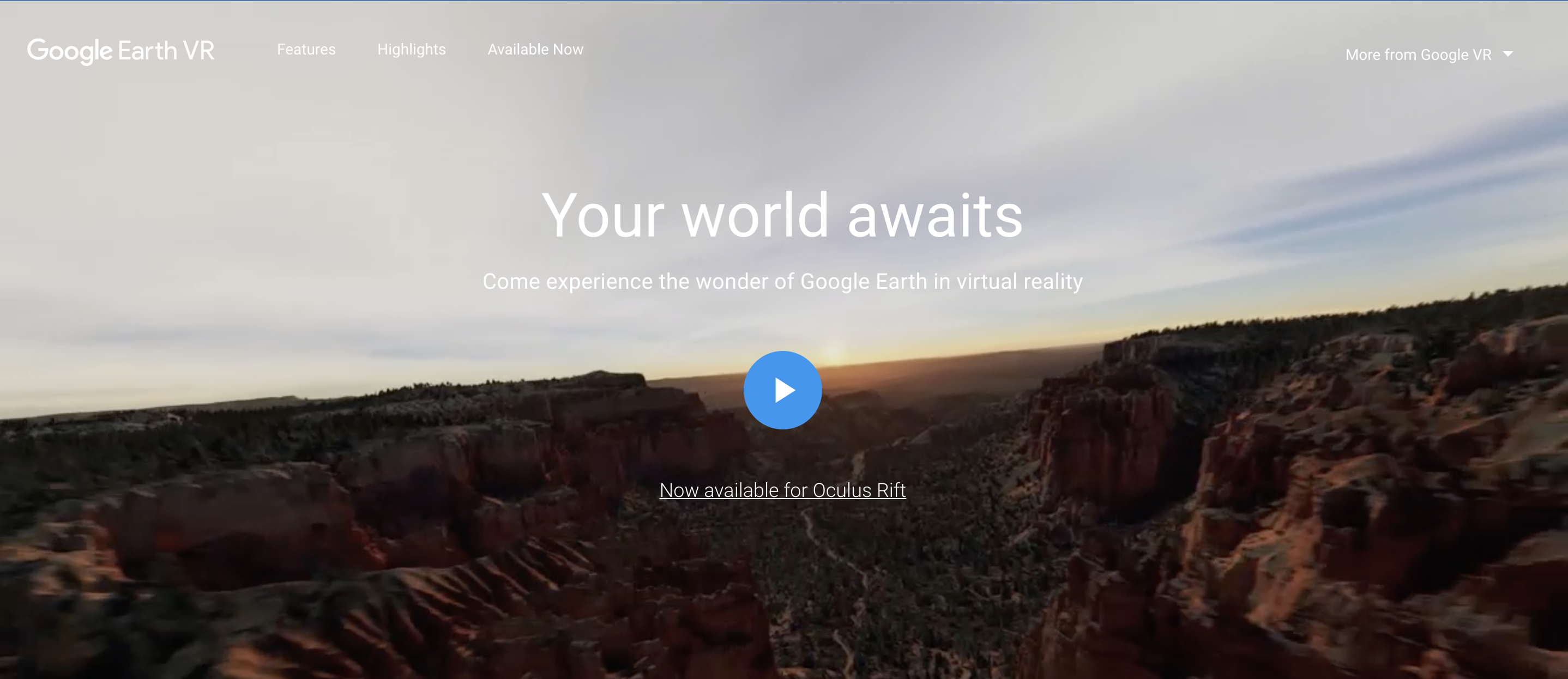
What are you waiting for?
There’s a whole world out there to explore.
Get folding!
Tour virtuale: “Il silenzio di Roma”

Manhattan is known to the world as the city that never sleeps, but it’s not the only city that is notorious for its seemingly nonstop lively atmosphere. There is perhaps no city more iconic than Rome, and it’s been that way for thousands of years for a reason. It is the cradle of Western society, so such a beautiful city shrouded in silence during the 2020 April lockdown was horribly eerie.
Even the statues, in their towering stone glory, looked sad.
And when you consider the reality of COVID-19 in Italy while embarking on this silent virtual tour, it’s hard to feel the city’s usual majesty. The silence, and the stillness, was a mark of death and fear in the Eternal City. As one of the first European countries hit by the virus before there were vaccines and widespread mandates that handled the spread, Italy was devastated.
With hospitals overrun, families with victims of the virus were forced to house their decaying corpses in the tight quarters of their apartments while waiting for transport, sometimes for days at a time. Under then-Prime Minister Giuseppe Conte, the country was categorized into color-coded zones: rosso, aracione, and gialla (red, orange, and yellow). Red was the high-risk zone, and at one point in 2020, nearly the entire peninsula was a bright, glaring red. If you had to venture into the piazza for groceries or supplies, you had to fill out a form to present if stopped by polizia.
This scene was that of a dystopia, not the Eternal City.
During an interview with NBC News at the height of the pandemic, Conte told viewers that “We are suffering very much.” Later, it would be under his strict restrictions managed to get the country’s numbers under control.
Today, although the Green Pass has sparked widespread protests in Italy and abroad, current Prime Minister Mario Draghi has deemed vaccine mandates crucial for stopping the spread of the virus and eventually seeing the population reach herd immunity.

Which marks a much better state of mind than what reigned in the bleak, empty streets of the Italian capital in the virtual tour.
When you think of the Piazza Navona or the Spanish Steps, the iconic images are always riddled with tourists. Sometimes, there are too many tourists, but at least that means there are people. Where there are people, there’s business. Money spent and made. Throngs of khaki-wearing Americans snapping photos of the Trevi Fountain or the Pantheon is a good thing, which even Italians can attest to. Their absence wounded the city’s economy, much of which relies on tourism (until the pandemic decimated its tourism numbers).
These monuments and their surrounding streets usually bustle with the hum of scooters and the blare of car horns. Without the noise, the people, and the activity that makes this city so great, it seemed like nothing but hollow stone and marble. Occasionally there was an ambulance racing down a road, but that’s not the kind of noise you want. It only underscores the suffering that Italy experienced in April 2020, and although the virtual tour is worth viewing, it’s not worth repeating.
Rome in the video is not the city that the rest of the world knows and loves.
However, that does not mean that it can’t be used for global collaboration in an educational setting. If one wants to teach students the reality of what happened to the world in 2020 through hands-on projects and other tools, this tour certainly provides a raw view. If the home of the Colosseum and the Roman Forum went silent, students of the future will realize just what a dark period of history this was.
Particularly when we are back to some semblance of normalcy, and COVID-19 is nothing but a memory that makes you say, “Jeez, do you remember that?”
Hopefully, we will reach that point soon.
So here’s to ending 2021 and starting 2022 with a bang. Hopefully, Rome (and the rest of the world) will be back better than ever before. It’s a cheesy cliche to say, but what doesn’t kill you makes you stronger, and that’s never been more true for the people of Italy in the last few years.
Virtual Reality using Google Cardboard in the classroom!
Have you heard of Google Cardboard? or are you familiar with the various features it offers? If not your in luck because today I will be covering its awesome features and how teachers can use it in their classrooms!
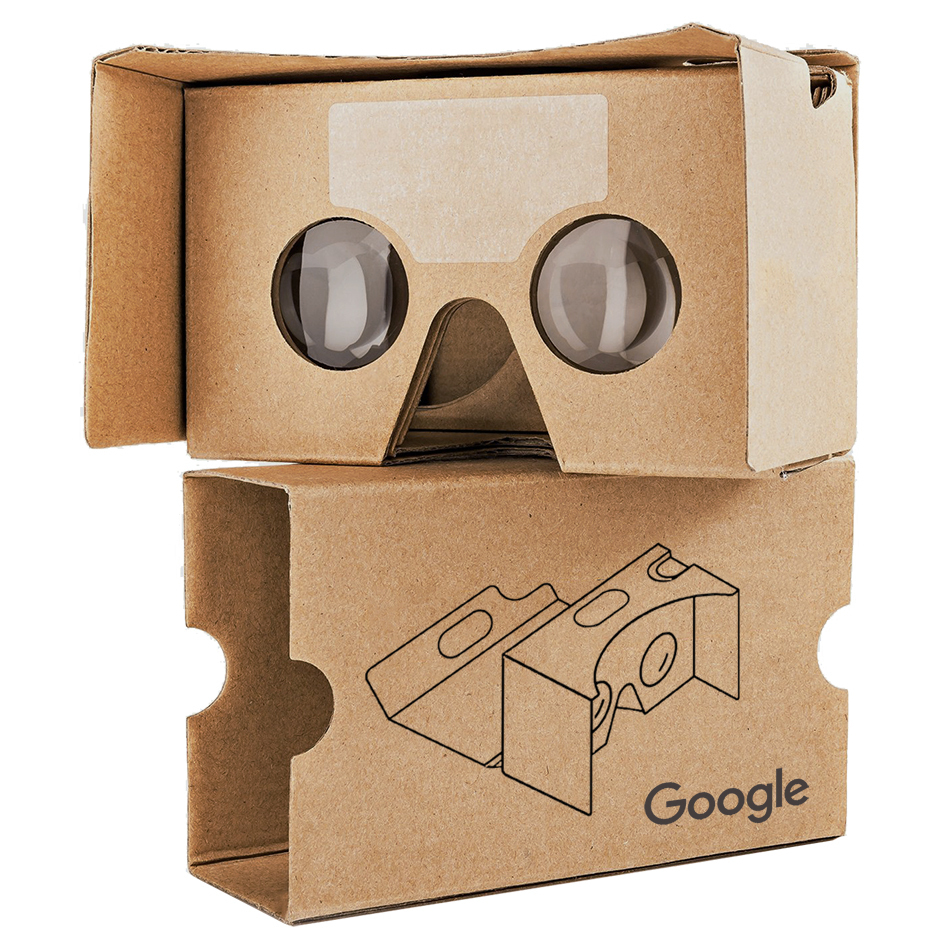
and price of each.
So what exactly is it? Well according to Google it is, “…an inexpensive handheld device that powers a virtual reality (VR) experience using almost any smartphone running Cardboard-enabled apps”.
To use Google Cardboard you will need, a Cardboard viewer : hardware that is used to view VR content with a smartphone. A smartphone: typically supplied by the consumer and an Android app: created by third-party developers.
You can also make your own using the instructions provided by Google:
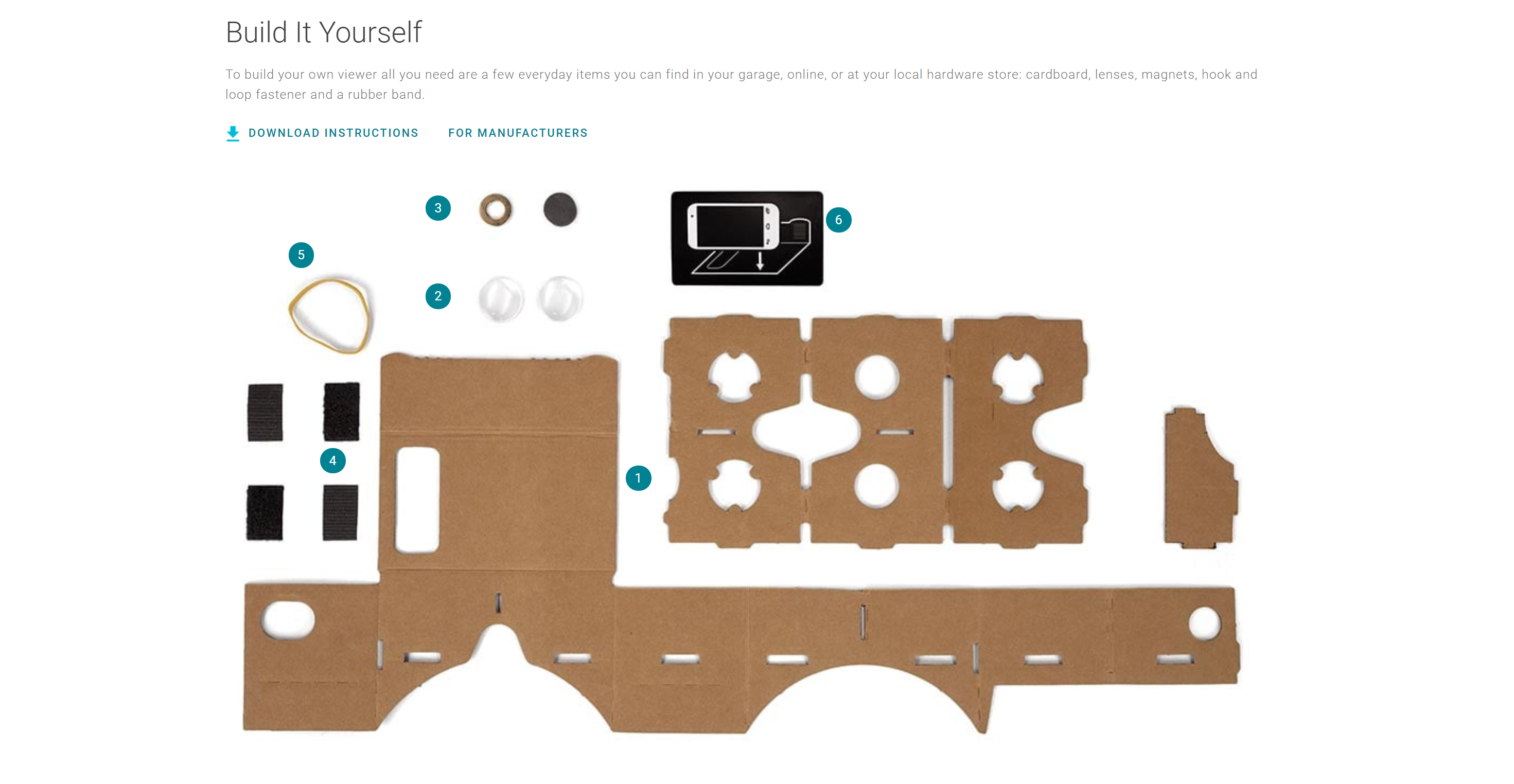
The features of the Cardboard viewer include:
- Holder/enclosure for smartphones with screens up to 6 inches that assembles (and disassembles) in just 3 steps
- A button for performing actions with Cardboard-enabled apps, designed to work with most smartphone
- High-quality lenses made of durable material
Click HERE to read where I got this information.
Apps you can use through VR include but not limited to are Google expeditions, Veative, Nearpod, Youtube 360 videos, Google Earth Tours, Google Lit Trips etc.
In this blog post I will be focusing on Google Expedition and it’s great effects in the classroom. (Now discontinued, read article HERE)
Watch how VR has and can potentially change how teachers teach and how students learn!
Resources for teachers to know when learning about Google VR
I have included lesson plans using Google VR/ Google Cardboard below:
https://www.teacherspayteachers.com/Browse/Search:google%20cardboard
VR will contribute to successful global collaborations through teaching students to have cultural understandings, global awareness, and a historical perspective. Tools like Google Cardboard give students the opportunity to transport to other countries and immerse them in historical civilizations based on what the teacher has assigned or has included in the lesson plans.
Thanks for reading! Be sure to follow me on Twitter @smirnah1 for updates!
HyperDocs for PI (π) Day!
Hyperdocs is a word you are most likely familiar with if you teach or are in the process of becoming a teacher.
So what is/are “HyperDocs”? According to HyperDocs.Co , they are “digital lesson plans that are designed by teachers and given to students. They provide access for students to all content and learning in one organized digital space. HyperDocs shift instruction by giving students the content to explore before direct instruction, and by asking students to apply their learning using the 4 C’s: critical thinking, communication, collaboration, and creativity.” In other words, a Hyperdoc is an interactive Google Document or Slide Deck (Ex. Google Slides) which replaces the worksheet method and gives the student hands on learning through the use of technology.
Watch this video to further understanding of HyperDocs and how to make one:
I found a HyperDoc for Pi (π) day 03/14. This document includes videos, questions/ activities for students to complete.
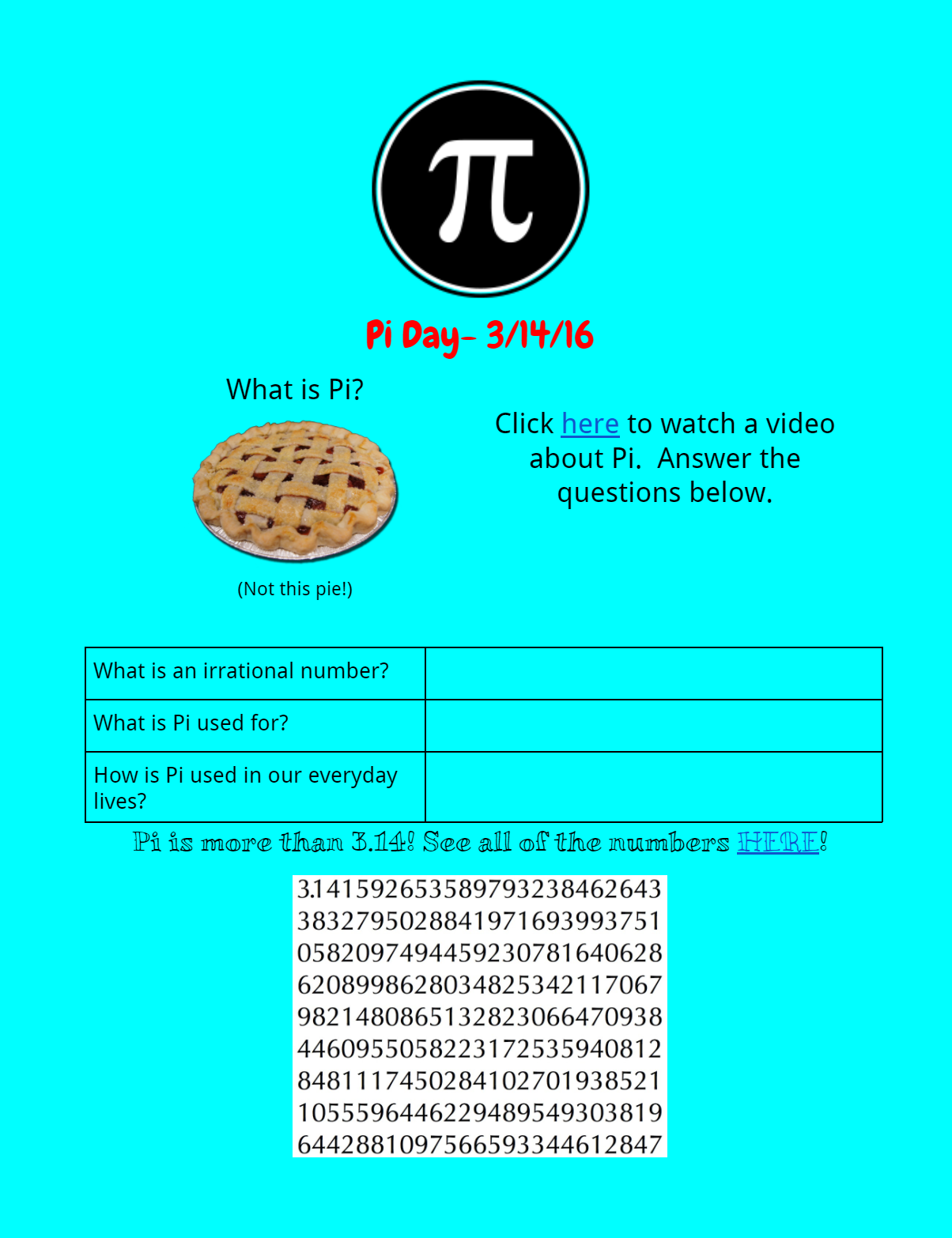
Second page of the HyperDoc link
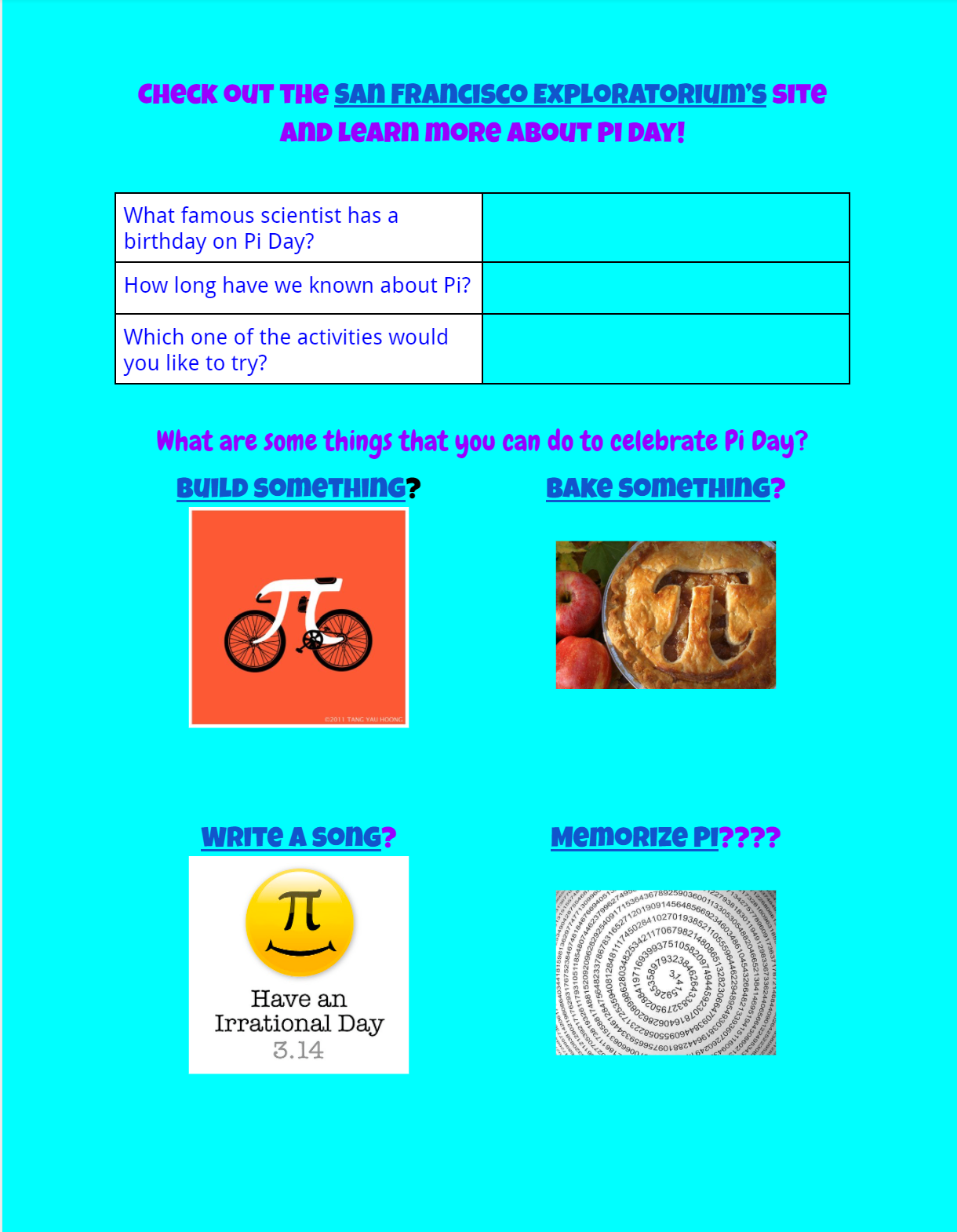
This documents has hyperlinked activities, all students would have to do its click on the underlined words, and it will take them to YouTube videos they can watch as an activity. I will be using this PI Day Hyperdoc as a reference and inspiration when creating my own! The use of color and images the teacher included make this HyperDoc appealing to the eye!
Recent Comments