A HyperDoc is an interactive tool, typically a document or slideshow, that consists of multiple links, videos, and assignments for students to complete. The assignments will be based on the links the students follow or the videos they watch. The assignments can even be links to a separate document for students to type their answers in, or another collaborative tool, such as Padlet. Hyperdocs are engaging, interactive, and inspiring for student education, by allowing them to take control of the lesson rather than sit by and listen.

A great example of a HyperDoc for a history classroom can be seen in this Enlightenment Google Doc. This was found on the HyperDoc website. The document starts out by giving a brief overview of the topic.
Then, students are provided with this sentence, “Je pense donc je suis,” and are asked to translate, find the author, and write a short paragraph about what they believe it means in the provided Google Form. This allows students to practice some research as well as answer questions in a collaborative space. The HyperDoc then gives students a link to a video on The Enlightenment and asks them to take notes.
Students are then asked to fill in a 3-2-1 chart based on what they have learned so far through these assignments. The first section asks for three things the student has discovered, then two interesting facts or details, finally the students ask one question. This allows students to create an outline and think about what they have gone over, what they enjoyed, and think about what they’re still not fully understanding.
Next, students are instructed to go around the room and fill in the chart for each respective philosopher. While this would include some classroom setup, this section could be edited to fit your classroom style and needs. Teachers could even set up their own Google Doc with those philosophers and provide the link in the given space within the HyperDoc.
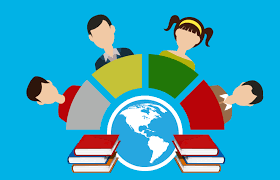
Students are then asked to show what they know using ClassTools to create a “breaking news” headline for whatever contribution by philosophers of the time was important to the Enlightenment. This allows students to look further into the topic and pick out what they think are the most important aspects. It also allows for some creativity! Students then share their headlines in a collaborative Google Slide presentation.
Finally, students are asked to reflect on what they have learned about The Enlightenment through the HyperDoc by answering a question, “do we need government.” This allows students to look back on the notes they took and answers they provided, as well as think deeper about the topic, time period, and philosophies.
Additionally, students are provided with a link to a TED Talk titled, “The Long Reach of Reason”. This TED Talk discusses how reason has impacted people’s lives as well as how it will continue to do so. This allows students to see the impacts of reason in real-time, similar to the impacts of reason during the Enlightenment. This will provide students a better understanding of the subject and keep them interested in the topic.
Making a HyperDoc is easy and a great way to get students involved in interactive and engaging lessons. HyperDocs create a memorable assignment for students that allows for creativity, collaboration, and inspiration. For more information on how to create your own HyperDoc watch the video below.
Thanks for reading!
Samantha Pollina
Recent Comments