Home » Posts tagged '#edtechchat'
Tag Archives: #edtechchat
Google Cardboard in the Classroom
Google cardboard is a cheap resource that can be used to enhance global learning in your classroom! Google cardboard will grab the attention of all students and keep them engaged in class.

What can you do with Google Cardboard?
- Virtual field trips all over the world
- Watch 3D videos on youtube to explore different parts of the Earth
- Look at 3D exhibits with Sketchfab
- Use Google Maps to walk around different cities
- Encourage students to take 3D pictures of places they visit, so they can share them in class with Google Cardboard (https://ditchthattextbook.com/12-ways-to-use-google-cardboard-in-your-class/)

How can Google Cardboard Enhance Global Learning?
Google cardboard can open a door for students to learn about any place in the world. However, it takes learning to a completely different level by letting students “travel” to each destination. They can travel to any city, any country by the click of a few buttons and explore the beauty of it. By allowing students to explore in this way, it gives them a unique experience that will stick with them for a long time!
Thank you for reading!
Jillian DeMore
@Demorejillian
Being a ‘Changemaker’ in the Classroom
This week I explore the website WE.org, specifically the section devoted to teachers. WE offers free resources for teachers, so they can make a change in their class without worrying about funding. They encourage teachers to empower their students by offering FREE social-emotional training and other modules for teachers to explore.
What can you find on WE
While exploring through the website, I noticed how each module offered a table of context where they explain what will be offered in the module.

Each module includes sections that train the teacher on the issue being discussed, ways help or support the student, and worksheets/activities to include in class. The worksheets offer training for the students and gives the teacher a way to present what they’ve learned in the module into class.
Using WE in the Classroom
The learning activities given in each module are a great way to incorporate the module into the classroom.
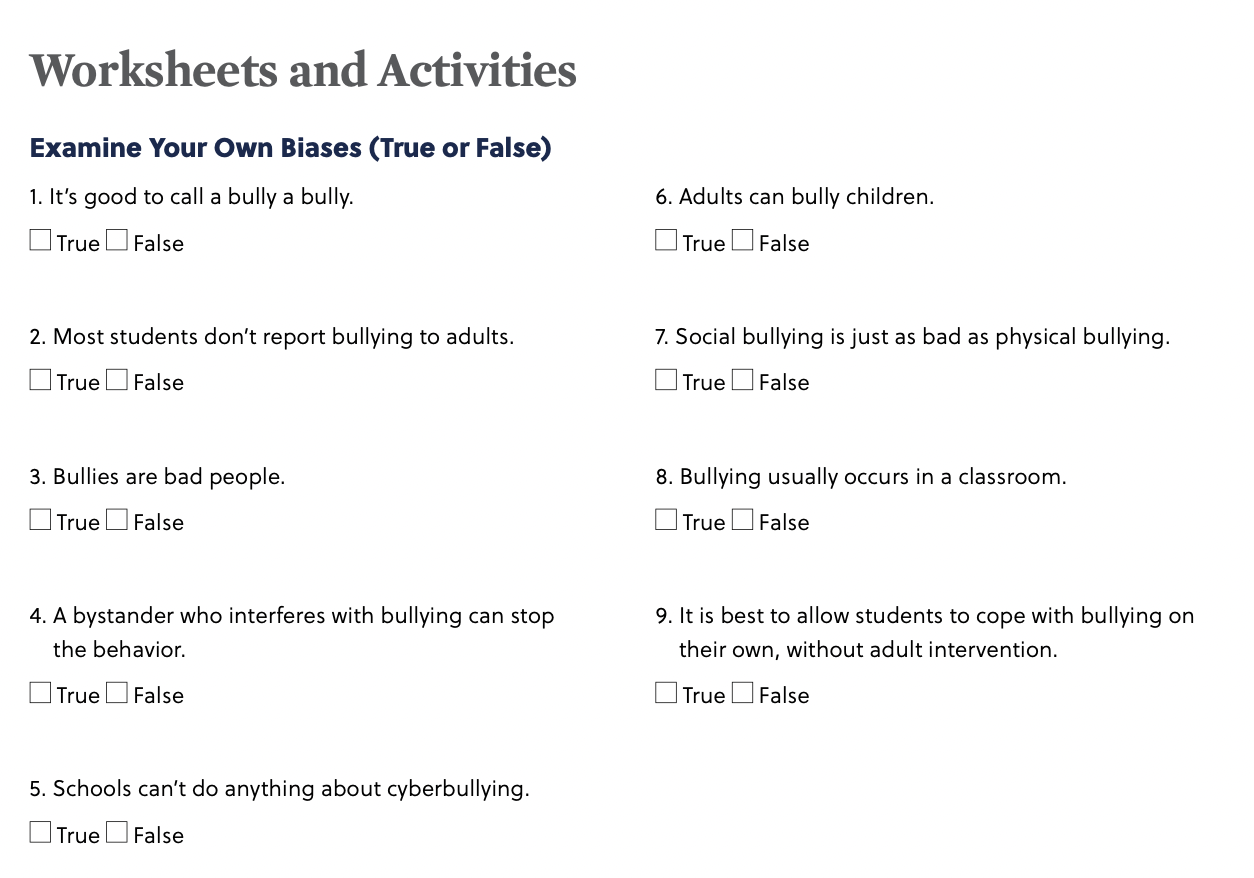
These worksheets can be used for all ages, but they may need to be altered for younger grades to understand. I will use these in my future classroom as social emotional lessons to empower my students on issues that they may face in their lives.
Thank you for reading!
Jillian DeMore
@DeMoreJillian
HyperDocs for All
After creating the Google Map for one of this week’s assignments, I started to get a sense of the background work a teacher does for their classes. HyperDocs is one of the ways teachers set up projects, lessons, and even study guides for exams. Little did I know, I have been using them for almost a year now, on the student side of course.
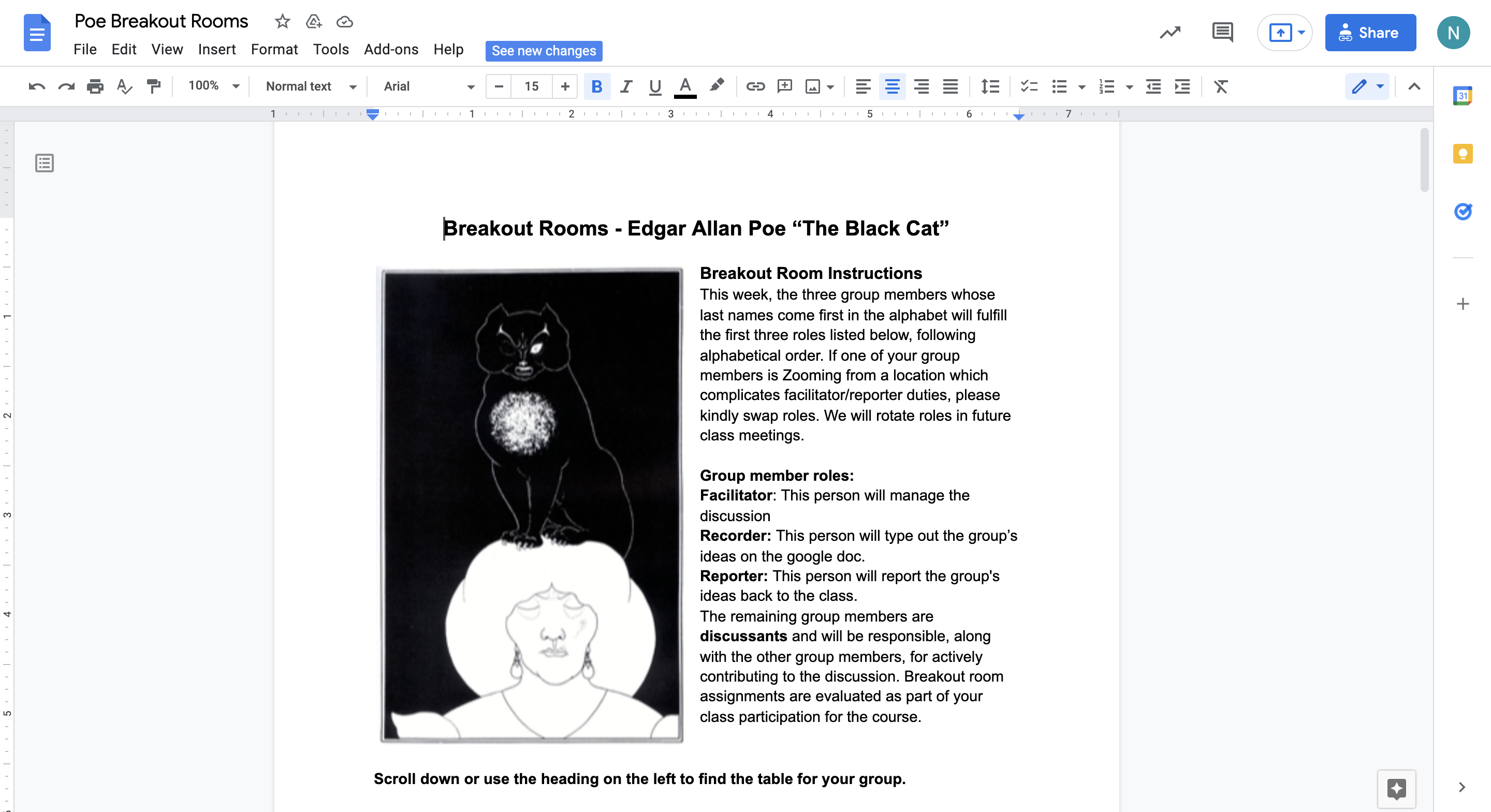
Hyper Docs are a great way to invoke collaboration in an increasingly digital world. They operate outside of time, meaning a student can open one whenever they choose to do so. This can alleviate timing issues during a group project if per say the members can not all meet or do work at the same time. That last part can be applied to any collaborative document, but nonetheless is a major bonus of a HyperDoc.

I think what makes a HyperDoc so great is the endless amount of links one can include and the creative way to do it. On the HyperDoc SlideShow I viewed, the author linked a google doc to a strawberry. The design of a HyperDoc is almost as important as the information in it. How a teacher organizes a HyperDoc determines the mindset of the student, as well as reflects on the teacher’s pedagogy. The only possible drawback to using a HyperDocs could be becoming acclimated to them. There is a lot of moving parts which are very intricate, and for teachers who are not used to them, or proficient with technology in general, may have difficulty using them in their classrooms. In the event a teacher makes a mistake or there is something glitchy about it, I said before, they can be edited and added to at any time, which also means teachers can be inclusive as they need to depending on the students using them.
All in all, HyperDocs are becoming a pillar of 21 century education, and I will absolutely be using this tool in my classrooms.
Hyperdocs
Hyperdocs are a great addition to any classroom because it offers a world of opportunities for the teachers and the students. Hyperdocs are an interactive document that the teacher can share with the student instead of handing out plain worksheets. They allow for students to explore technology while also learning the content. I explored a Hyperdoc to learn more and find out how it can improve my future classroom!
I explored a Hyperdoc pertaining to a Kindergarten history lesson (since this is the grade I aspire to teach). It was very simple, but would be very fun for the kids because it is interactive.
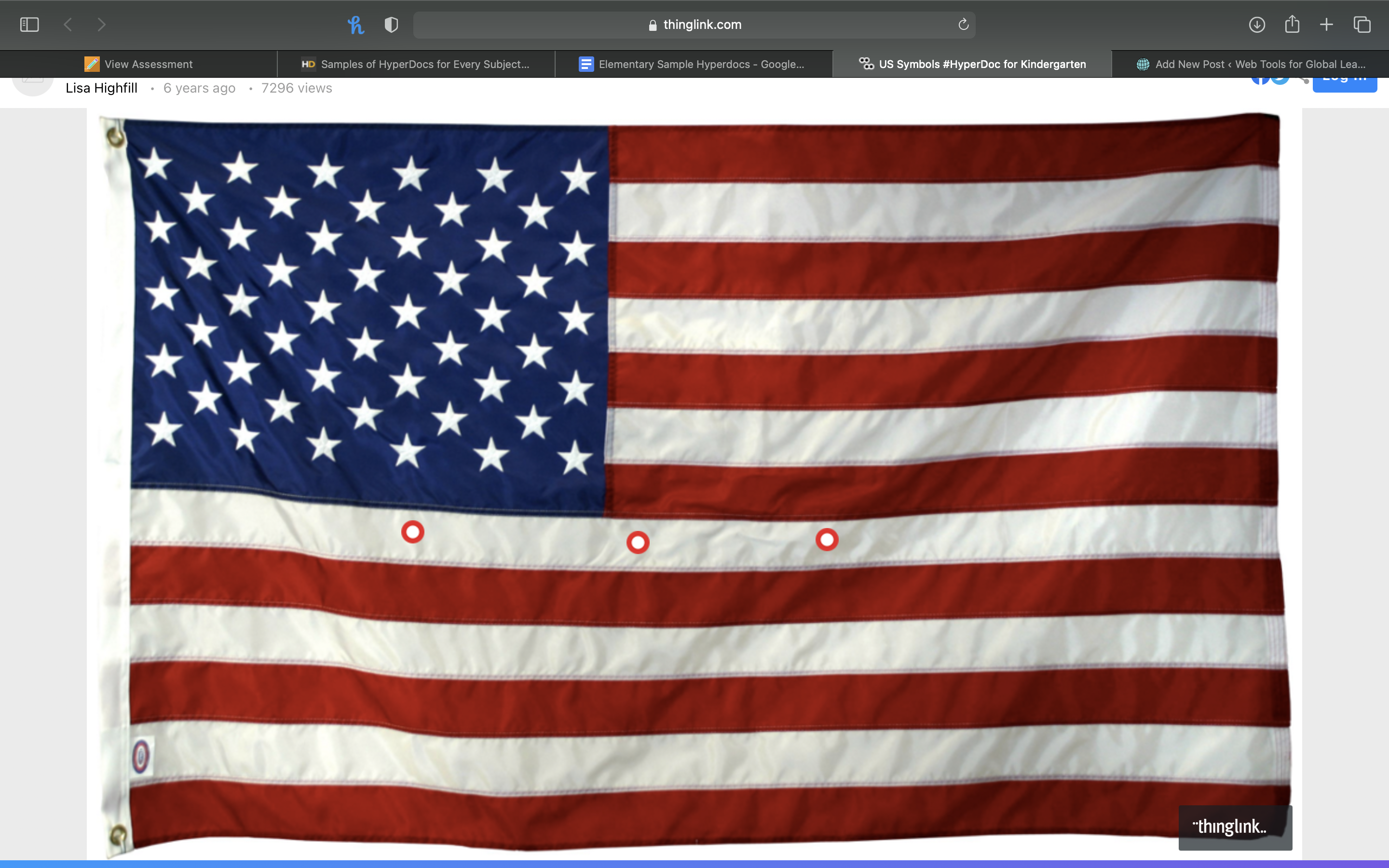
There were three links attached to this document. The first link was a video for the students to watch about United States symbols. Next was a slideshow briefly explaining the symbols discussed in the unit. The last link was a link to ABCya paint where students were asked to paint their own flags.
Hyperdocs can be used for any age level, another reason they are so great! They allow for students to explore by themselves, with peers, or with the help of their teachers to learn a variety of things. Hyperdocs can be used from any subject to even community builders. I encourage all of you to use hyperdocs in your future classrooms!
Thank you for reading!
Jillian DeMore
@DeMoreJillian
Hyperdocs for History Classrooms
A HyperDoc is an interactive tool, typically a document or slideshow, that consists of multiple links, videos, and assignments for students to complete. The assignments will be based on the links the students follow or the videos they watch. The assignments can even be links to a separate document for students to type their answers in, or another collaborative tool, such as Padlet. Hyperdocs are engaging, interactive, and inspiring for student education, by allowing them to take control of the lesson rather than sit by and listen.

A great example of a HyperDoc for a history classroom can be seen in this Enlightenment Google Doc. This was found on the HyperDoc website. The document starts out by giving a brief overview of the topic.
Then, students are provided with this sentence, “Je pense donc je suis,” and are asked to translate, find the author, and write a short paragraph about what they believe it means in the provided Google Form. This allows students to practice some research as well as answer questions in a collaborative space. The HyperDoc then gives students a link to a video on The Enlightenment and asks them to take notes.
Students are then asked to fill in a 3-2-1 chart based on what they have learned so far through these assignments. The first section asks for three things the student has discovered, then two interesting facts or details, finally the students ask one question. This allows students to create an outline and think about what they have gone over, what they enjoyed, and think about what they’re still not fully understanding.
Next, students are instructed to go around the room and fill in the chart for each respective philosopher. While this would include some classroom setup, this section could be edited to fit your classroom style and needs. Teachers could even set up their own Google Doc with those philosophers and provide the link in the given space within the HyperDoc.
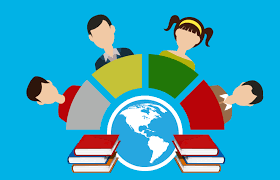
Students are then asked to show what they know using ClassTools to create a “breaking news” headline for whatever contribution by philosophers of the time was important to the Enlightenment. This allows students to look further into the topic and pick out what they think are the most important aspects. It also allows for some creativity! Students then share their headlines in a collaborative Google Slide presentation.
Finally, students are asked to reflect on what they have learned about The Enlightenment through the HyperDoc by answering a question, “do we need government.” This allows students to look back on the notes they took and answers they provided, as well as think deeper about the topic, time period, and philosophies.
Additionally, students are provided with a link to a TED Talk titled, “The Long Reach of Reason”. This TED Talk discusses how reason has impacted people’s lives as well as how it will continue to do so. This allows students to see the impacts of reason in real-time, similar to the impacts of reason during the Enlightenment. This will provide students a better understanding of the subject and keep them interested in the topic.
Making a HyperDoc is easy and a great way to get students involved in interactive and engaging lessons. HyperDocs create a memorable assignment for students that allows for creativity, collaboration, and inspiration. For more information on how to create your own HyperDoc watch the video below.
Thanks for reading!
Samantha Pollina
Come with me on a Virtual Field Trip!
This week I took a virtual field trip to the Coral Reef in Panglao, Philippines.
I chose to go on this trip because I love the ocean and admire all of its beauty. On this trip, I was able to look at all the different kinds of fish around me. I could zoom in to catch a closer look. I could also look up to see the sun shining down on the ocean water. When I looked down I could see the reef beneath my feet.
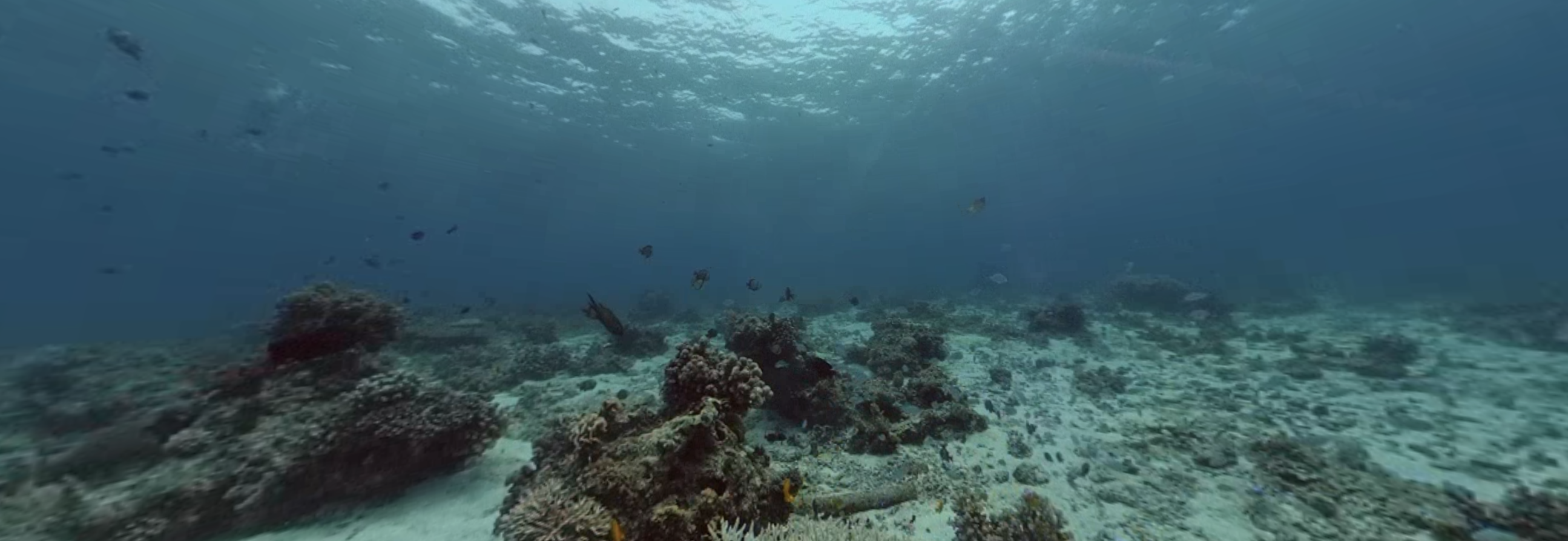
There were a bunch of different view options for the video. This helped me see the Reef in so many different ways. I was truly amazed at how clear the videos were.

Virtual field trips are an amazing way to show students in the classroom different places all over the world. This will keep them engaged and excited in class when they see the variety of places they can go!
Thank you for reading!
Jillian DeMore
@DeMoreJillian
Subtitles
This week I ventured into something new. I watched a Korean television show with English subtitles. While, yes, this is something very popular for many people; however, I have never experienced it.
I watched the show ‘A Love So Beautiful‘, it was described as a lighthearted, romcom, which is right up my ally!

I was surprised that most things were very culturally similar to things in the United States. However, I did notice some differences. For example, the students at school wore uniforms that were unlike school uniforms in the United States. Also, they had name tags on their uniforms. It was also interesting to just hear the Korean language, since it is something I do not typically hear.
There were a lot of similarities. For example, high school sports games, teenagers being distracted in class, and a classic teenage love story. The teenagers were also hanging out in what appeared to be a karaoke club. This is not something I think is very common for teenagers in the United States. The characters rode bikes to school and around town. They were seen eating Korean food, things that I have never seen before. They were also seen in a grocery store where I was able to see different types of things sold there as well. Throughout the two episodes I watched, there was sunny weather, and this set the tone for the show. I noticed beautiful mountains over the water and interesting tress I do not see here. Also, the architecture was very beautiful in this setting.
It was very interesting to see the cultural differences in this episode, but also to see the similarities. The teenagers portrayed in this show are very similar to teenagers in the U.S.. It is important to remember that, sometimes, the only thing that makes us different is a language barrier!
Thanks for reading!
@DeMoreJillian
Jillian DeMore
Communication Using Microsoft Forms
Microsoft Forms is a survey taking tool, however, it can be used in a multitude of ways in a school setting to improve communication.
Using Forms with Students
Forms can be used for any subject in your classroom. From ELA, to mathematics, and even social emotional learning. Forms allows for the teacher to create multiple choice, multiple answer, or open ended questions. By using Microsoft Forms, students are able to add links to their open ended questions in order to prove further understanding. This feature can be incredibly helpful in an inclusive classroom. While this can be used for traditional testing, Forms can also be used to do pre-assessment testing where students are able to vocalize their concerns. Also, Forms can be used as a way for teachers to ask their students questions about their social emotional development because their answers are not visible to classmates. This can help with more fluidity in communication in the classroom.
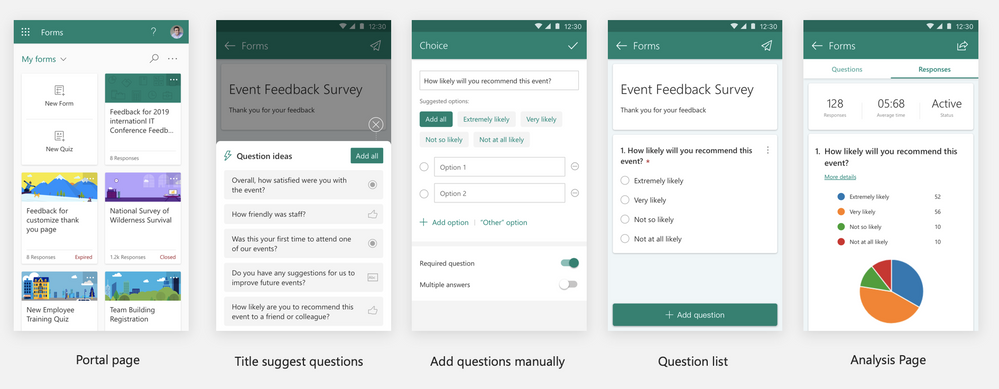
Using Forms with Faculty
Forms can also be used when collaborating with your team, in a school or any other work place. Forms can help aide staff development by allowing training quizzes and surveys to improve the school environment. Also, Forms can allow teachers to collaborate when planning for school events because it can help with voting for ideas and sharing ideas in a new way.

Uses for Forms
- Pre-assessment
- Quizzing
- Voting
- Survey
- Mathematical quizzing
- Allows students to communicate thoughts in a less traditional way
Use Forms!
I highly encourage everyone to explore Microsoft Forms, and discover all of the amazing features that can be used to help make your classroom more interactive.
Thank You For Reading!
Twitter: @DeMoreJillian
Microsoft’s Immersive Reader
Many students and adults struggle with reading. Whether this difficulty they face is due to dyslexia, focusing issues, or something else, Microsoft’s Immersive Reader tool is here to help.

Immersive reader is a free tool offered in various Microsoft applications. The tool allows readers to customize font sizes, background or text colors, spacing, and more. As students read, the immersive reader highlights word by word and reads aloud, letting students keep up, stay focused, and comprehend their reading.
The video below shows a young boy named Karrick who used Immersive Reader to help him learn how to read.
Immersive reader can be used in Microsoft tools including Word, PowerPoint, OneNote, Teams, and many more.
For further information on Immersive Reader and other tools from Microsoft click here.
Thank you for reading. Be sure to follow me on Twitter.
Samantha Pollina
Achieving Gender Equality
The United Nations is working on achieving sustainable development by 2030. There are 17 extremely important goals, but one that really stood out to me was to achieve gender equality and empower all women and girls.
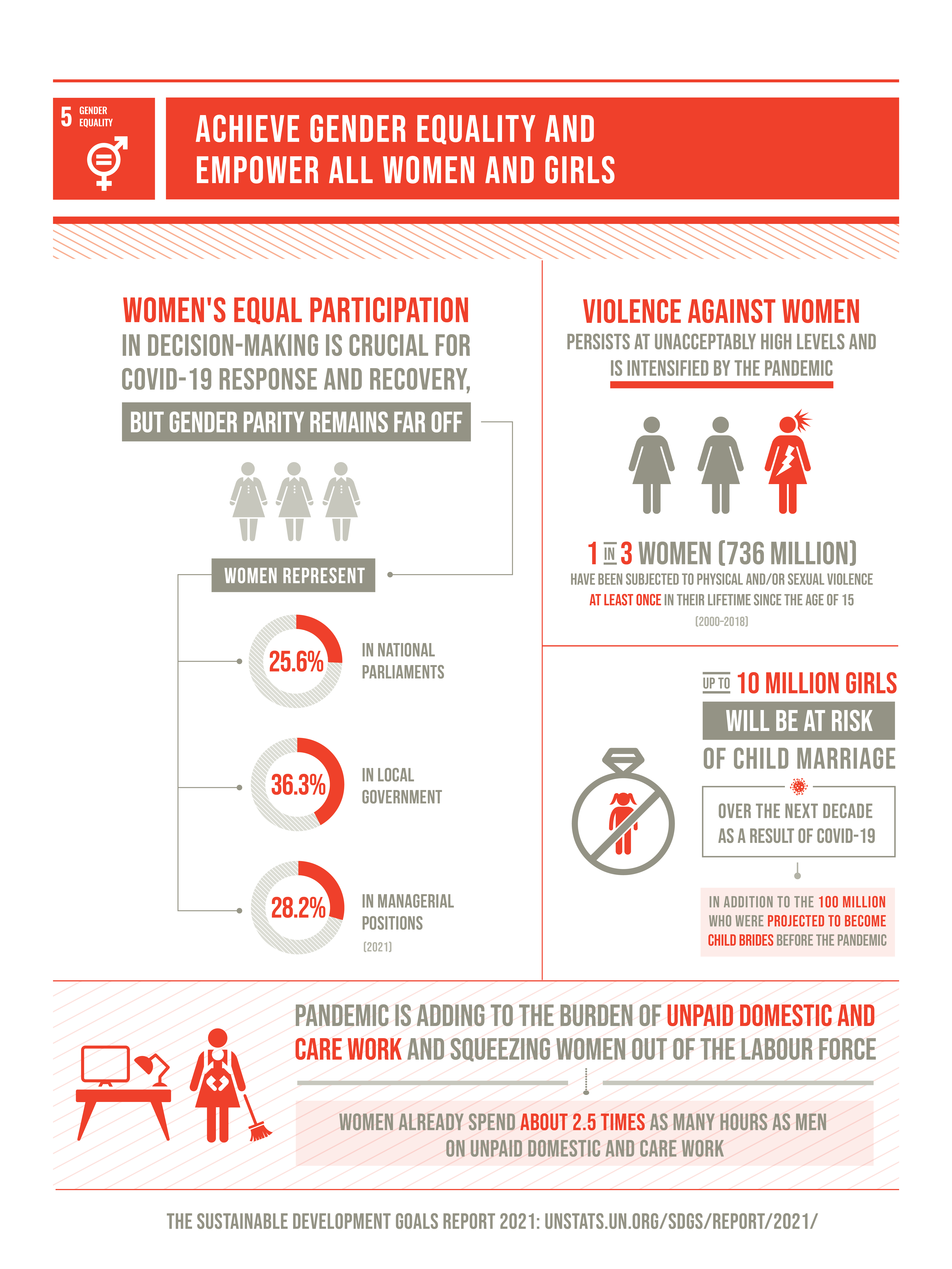
As a woman who lives in America, I know that there is still some inequality. However, I did not realize the severity of inequality in other countries. There is still massive amounts of women underrepresentation in all forms of government, domestic violence/ sexual assault is still very prevalent all over the world, and there are still so many young girls who are at risk for marriage.
Targets and Indicators
There are nine goals in ensuring gender equality by 2030.
- “End all forms of discrimination against all women and girls everywhere”
- “Eliminate all forms of violence against all women and girls in the public and private spheres, including trafficking and sexual and other types of exploitation”
- “Eliminate all harmful practices, such as child, early and forced marriage and female genital mutilation”
- “Recognize and value unpaid care and domestic work through the provision of public services, infrastructure and social protection policies and the promotion of shared responsibility within the household and the family as nationally appropriate”
- “Recognize and value unpaid care and domestic work through the provision of public services, infrastructure and social protection policies and the promotion of shared responsibility within the household and the family as nationally appropriate”
- “Ensure universal access to sexual and reproductive health and reproductive rights as agreed in accordance with the Programme of Action of the International Conference on Population and Development and the Beijing Platform for Action and the outcome documents of their review conferences”
- “Undertake reforms to give women equal rights to economic resources, as well as access to ownership and control over land and other forms of property, financial services, inheritance and natural resources, in accordance with national laws”
- “Enhance the use of enabling technology, in particular information and communications technology, to promote the empowerment of women”
- “Adopt and strengthen sound policies and enforceable legislation for the promotion of gender equality and the empowerment of all women and girls at all levels”
Progress
While it may feel like there has been a substantial amount of progress made, unfortunately, there has not. Due to the Covid-19 pandemic, we have went backwards in achieving equality. For example, violence has increased, child marriage has increased, and women are still underrepresented in government (even though they have played a crucial role in this pandemic). Women are still suffering with pay inequality all over the world.
What can you do?
I encourage everyone to look over all of the sustainable development goals, and see what you can do for your community. As for gender equality, inform others on what is going on around the world, send emails, call local government offices, attend events that are listed on the website. There are so many things you can do to make an impact on the world!
Thank you for reading!
Jillian DeMore
@DeMoreJillian
Recent Comments