For this week’s blog post the topic we are covering is Hyperdocs. I found my Hyperdocs by using the hashtag #hyperdocs on Twitter. The first article that came up for me was the article that sounded the most interesting to me. The HyperDocs I am using is from a lady named, Theresa Carter. Theresa and another lady named Tegan wrote a post on “How HyperDocs Transform Instructional Experiences.”
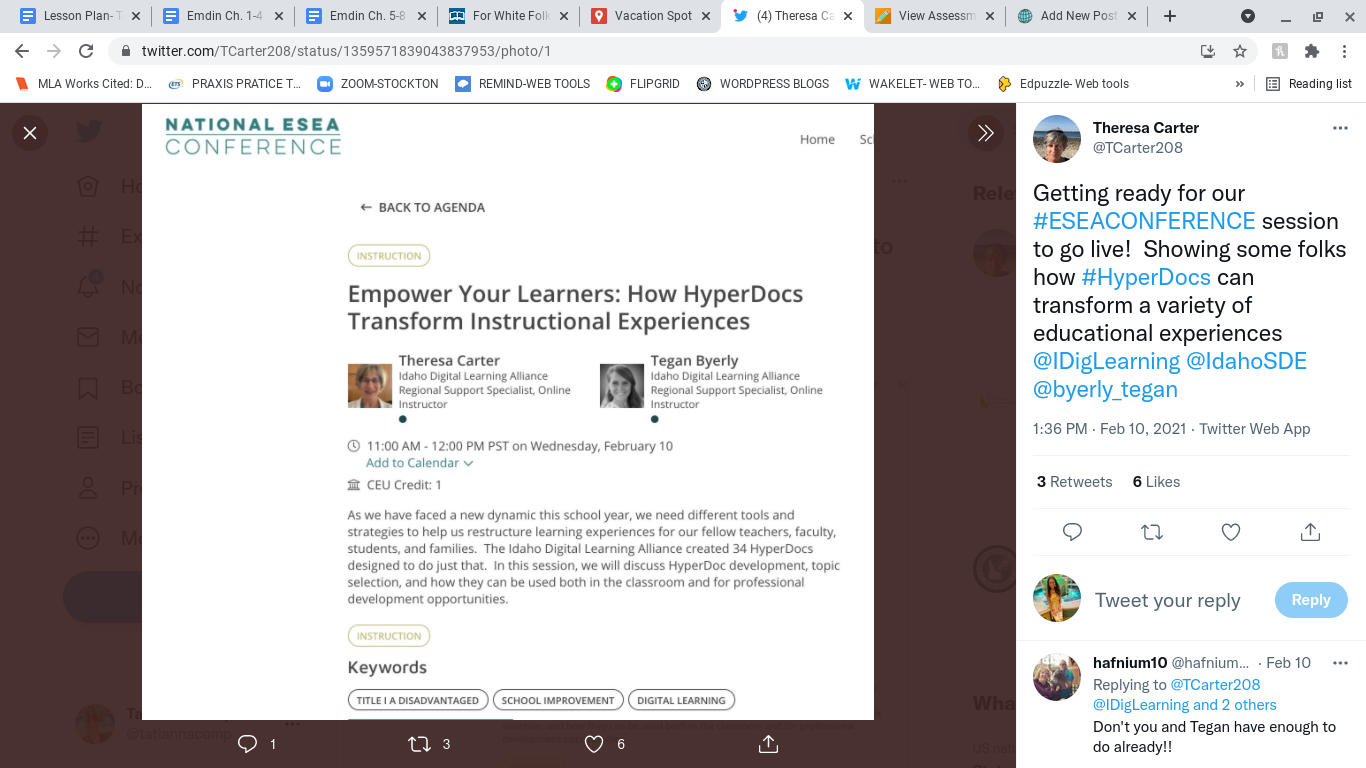
The HyperDoc I choose is based on an interesting topic. This topic is based on how we need new teaching tools with the way education is presented now. Since COVID-19 teachers having to deliver education to students has been a tough challenge. Theresa talks about in the article how we need teaching tools that can mainly be used online since that is where most of the student’s education comes from now. What I liked the most about this topic is that these new learning tools are not just for the teachers, but it is for the student’s benefit as well as the student’s family’s benefits. This was everyone can be hands-on and can be involved in what is being taught in the classroom every day. One of the best tools that can be used to teach online is, HyperDocs. When it comes to hyper docs the teachers and students can create any topic they would like and put information about the topic in each slide. I think this is an amazing tool to use, especially for the students that choose to stay learning online. This tool reminds me of Google Docs and Powerpoint all in one. It is a creative way to keep the teaching alive in the classroom. With this app, multiple people can view what you are doing at the same time. This is a great way to introduce a new lesson to the class with lots of information, examples, and pictures. In my opinion, this is a tool every teacher should consider using in the classroom, and teach their students how to use it as well.
Recent Comments