
This semester we have learned about so many incredible tools that are helping to make classrooms more inclusive. Microsoft Teams is just one of the [platforms that are making learning more effective for students.
Microsoft Teams allows students, faculty, educators, and staff to meet, work together, create content, and share resources in Office 365 Education. Here is just a small preview of what Microsoft Teams can do.
As you can see there are so many things that can be done in Microsoft Teams….and this is just the beginning. In education, some of the main features include:
- Making it easier to collaborate with educators, students, and community members. As of now Microsoft Teams can collaborate with up to 300 students or community members at one time. That’s a lot of people!

- Engage learning by organizing classrooms and assignments, collaborating and sharing files, and allowing access to class materials all in one central location. Being able to have access to everything you need at the touch of a button helps students to learn more effectively.
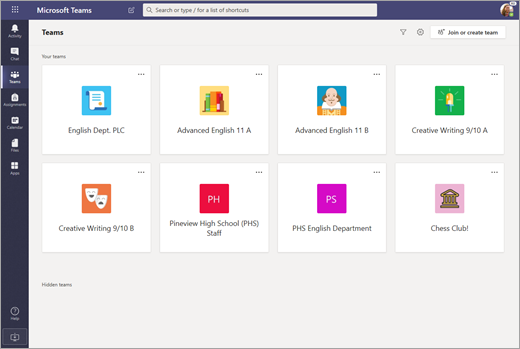
- Elevate day-to-day work when you Access Insights for the school and classroom, use apps and integrations to reduce workloads, and build community, all on a safe and secure platform.

There are just so many reasons to love teams whether you are an educator or a student.
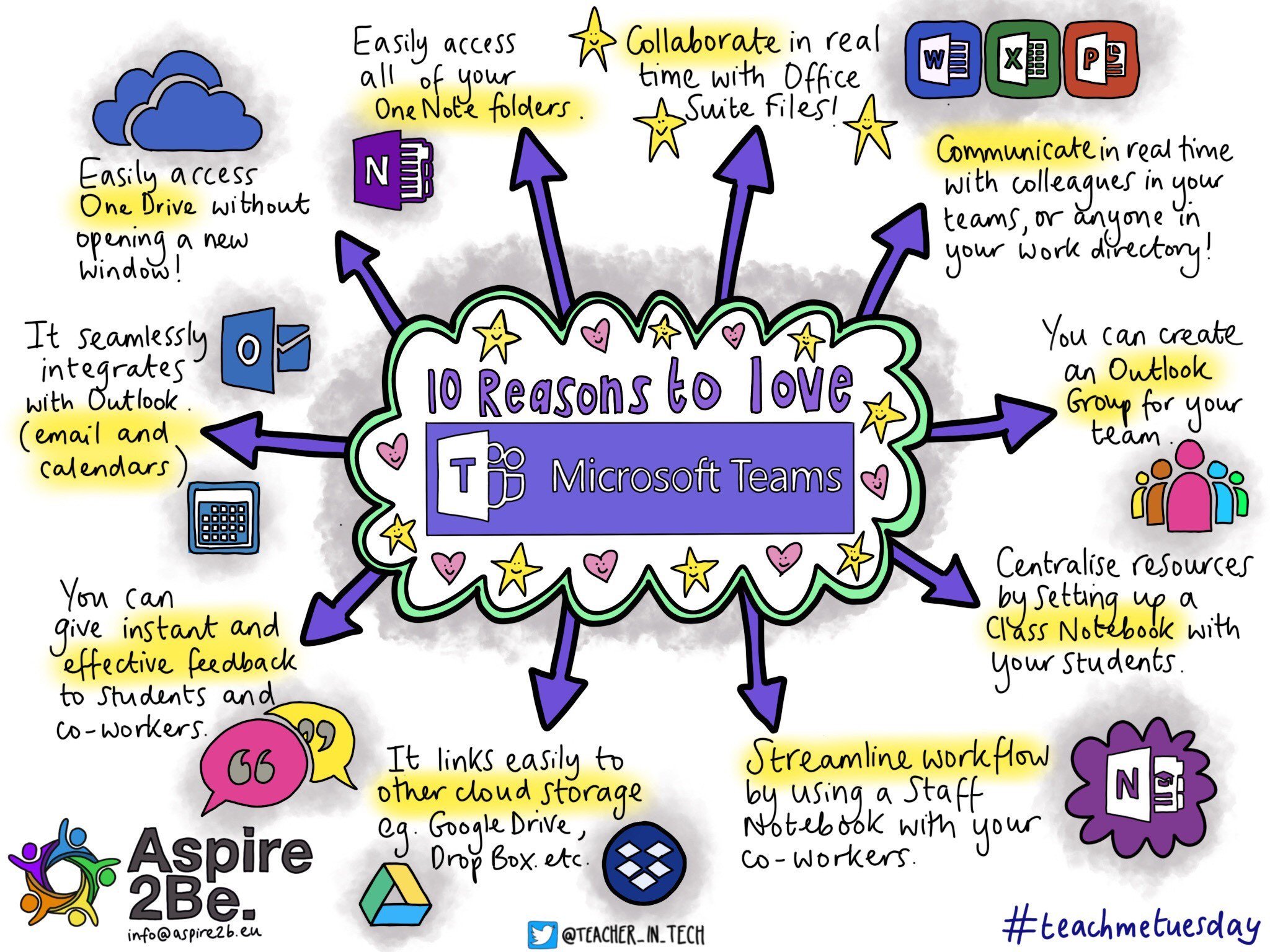
Microsoft even offers videos to help you navigate through Teams whether you are a beginner or just need a refresher.
Microsoft Teams offers a variety of applications that you can choose from. Find and explore which ones you would want to incorporate into your team page. With Microsoft Teams Applications for Education, educators are able to enrich their students’ learning experiences by integrating a variety of tools and resources inside their Class Team. Microsoft Teams Applications for Education offers a wide variety of applications ranging from assessment to video streaming.
If you aren’t excited yet about Microsoft Teams go check out the website. There are so many more amazing things that you can do with Teams than what I have even mentioned. Go and check it out for yourselves. It’s definitely worth looking into.
Thanks for Reading
Bayta Owens
Bayta,
I absolutely love this blog post! It was really insightful and I love all of the media you used to further explain the concept of Teams. Microsoft Teams is such a helpful tool, especially in the unprecedented times we have been living through.
Bayta,
This is a very well organized blog post on Microsoft Teams, I enjoyed watching the videos you linked as well as the pictures you shared. It gives more insight on what to expect when it comes to using Microsoft Teams. Thanks for sharing.
Hi Bayta! Great blog post! I didn’t know about Microsoft Teams at all prior to this semester and I am truly impressed with the potential it has in the classroom. In a world that is increasingly becoming so technology based, where people are both working and learning from home, Microsoft Teams definitely provides a way to communicate effectively while at home.