Home » Posts tagged '#GEN2108'
Tag Archives: #GEN2108
Global Collaboration in the Classroom using Virtual Reality
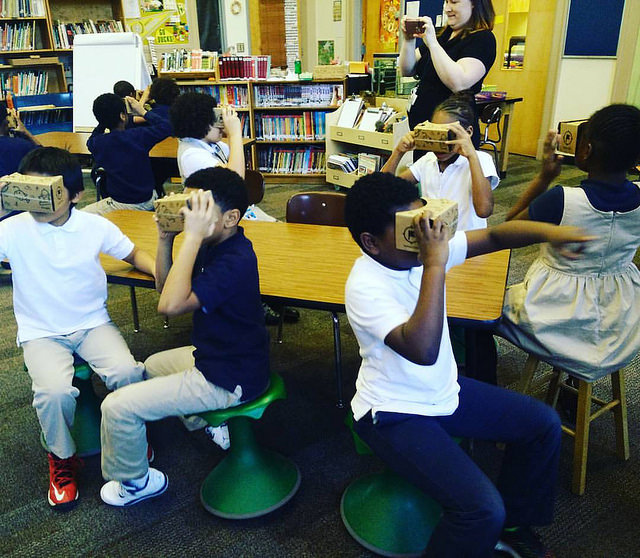
Across the globe, classrooms use virtual reality for field trips, science experiments, immersive simulations, and much more. Virtual reality is a promising addition to the growing field of educational technology because of its immersive experiences. Students can now share information in new and engaging ways with people worldwide and have hands-on experiences that would have otherwise been difficult due to cost or physical distance. With VR technologies, students can interact with virtual objects and other individuals in real-time. Using VR and Global Collaborations allows us to facilitate learning in a new and meaningful way.

These virtual experiences have transcended physical space limitations to create educational opportunities that otherwise would not have been physically possible, such as space and time travel or manipulating enlarged models of microscopic objects. With the use of VR, teachers have included a variety of gamified approaches to learning in various subjects, which have increased classroom engagement.
To help bring VR to the classrooms, schools needed to find VR viewer tools that fit their budget. Helping to keep costs low, google created a cardboard viewer into which you a insert a smartphone. Users can build a viewer from simple, low-cost components using specifications published by Google or purchase a pre-manufactured one. To use the platform, users run Cardboard-compatible mobile apps on their phones, place them into the viewer’s back, and view content through the lenses.

In the classroom, many AR/VR applications can be used. One of the sites I found great for the school was Nearpod. Nearpod is a free application that helps to transform your students’ devices into powerful learning tools. From interactive controlled lessons to live student responses to customizable and ready-to-teach tasks. The app also gives teachers over 25 interactive activities that help to keep the engagement going throughout the studies. Some of these tools include:
- LIVE, interactive lessons
- quizzes
- open ended questions
- draw, type, and highlight on slides
- polls
- virtual field trips
- 3D objects
- and much more!
From exploring diverse historical perspectives to teaching language authentically, Nearpod brings the world into every classroom. Nearpod’s World Ready program supports schools and districts in preparing students for the global economy of today and tomorrow. With Nearpod, teachers can create their interactive lessons or use one of the premade lessons on their site. There are many engaging lessons, such as World Cultures and Globalization. Here, students can explore primary sources and dynamic multimedia to analyze diverse historical perspectives and make modern-day connections to the past.

If you would like to learn more about Nearpod, come check out their website at this link.
Thanks for checking out my blog post!
Bayta O.
Google Cardboard- #10
By, Tatianna Competello
For our blog post this week we had the choice of picking a learning tool that can be used for virtual reality in classrooms. The tool I decided to talk about is called Google Cardboard. You may be wondering what this app is and how it works. This is an app where you can try virtual reality right from your phone, using Google Cardboard. This virtual reality headset is built from basic cardboard or plastic that brings the viewer in a video or gives them a 360-degree view of an image. It makes the viewer feel like they are actually in that location when in reality they are in the comfort of their own home or classroom. You can view pictures, play games, and experience virtual reality through a VR viewer that you can buy or make at home. This is a great and fun lesson to teach your students especially if you are teaching virtually. I added a video below explaining what exactly Google Cardboard is and how to use it in class. I think this is an interesting video and explains everything you need to know about this app perfectly. You can click here to watch it.
The first step to using this learning tool is to go to your app store and download the app.
This is a screenshot I took of the video to show you a preview of what it looks like on Youtube.
When it comes to teaching students of any age reality can always be a challenge. One of the biggest problems being you do not face to face with the students and this can be make learning difficult. I think any app that will allow students to learn something new and be creative is the best lesson a teacher can teach. With Google Cardboard students develop creative skills and be in charge of their learning. With this app you can teach students how to use virtual reality technology can be used to engage students in topics related to geography, history, or literature by offering a deeply immersive sense of place and time. For example, you can take the students on a virtual field trip and how the students watch the trip the whole time through the google cardboard they created with their phone. I found a very detailed and interesting link that examples several ways how virtual reality with google cardboard can be used together in a classroom. This link truly shows you so many reasons why you should use this app for teaching and learning. You can click here to find it.
This is a typical example of what google cardboard looks like when made and ready to use.
Now you may be wondering what are some specific ways the teachers and students can use this in the classroom. To start, you can take the students on virtual field trips. With this, students can choose a place they would like to go to, based on the current area they are in during the class time. The students could all go to the same place if they want or different places, that part does not matter. The students can look at this location through their google cardboard and then share with the class what they learned from this lesson as well as what this site looked like through the cardboard.
This picture is an example of what taking a virtual field trip would look like for the students.
Another way the students can use this app in class is by watching 360- degree videos. There are hundreds of videos the students can watch and on almost any topic the students want to watch the videos on. Such as skydiving, sharks swimming or taking the children on a tour of a museum with history made in it. When it comes to teaching a specific lesson in class you can find a video of the topic you are teaching and have the students watch this video in class.
This picture is an example of what a 360-degree video would look like using Google Cardboard.
A very creative way students can use google cardboard in the classroom would be to let the students create their projects or lesson plans. This can help students can a real idea of how to use this app and all the features that come with it. The best part about this assignment is that the students can make their 3-D pictures and then share with the class their picture is and why they chose it. This also helps to improve students’ creativity skills. You can click here to see twelve fun ways the students can use this app in the class with specific details for each assignment.
You can watch this video below with students using Google Cardboard for the first time as well as their reactions. I thought this video fit perfectly for this assignment. You can click here to watch it.
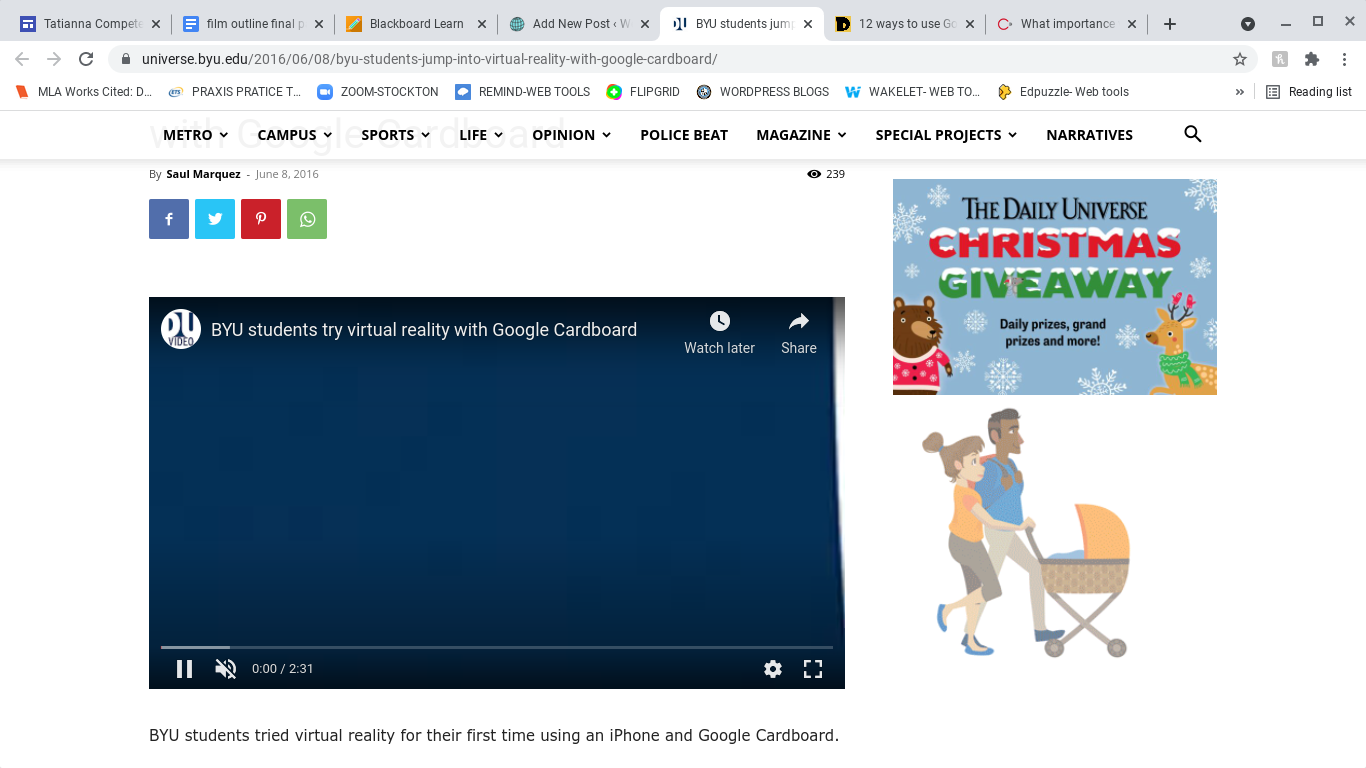
The last part of this discussion is to talk about how google cardboard can contribute to a successful global collaboration. According to the website, it states how “Virtual Reality creates an artificial environment with software. The artificial environment gets presented to the audiences in a way that encourages them to accept and believe it as a real environment. VR technology creates primary experience focusing on two senses, i.e., vision and sound.” One of the best traits that make google cardboard so successful is that students can go on virtual field trips around the world, and be able to see all these places just with their computer at home. The students do not actually have to go to these places physically. When it comes to global collaborations, as a teacher you can have your students interact with other students around the world by going on skype or zoom, and the students could even work on similar assignments together. A great assignment would be to create a google classroom and then have the students come up with a lesson plan on how to use and create google cardboard and then show other students around the world how to use this, and share that experience together.
Becoming a Changemaker: SEL’s for the Classroom
This week we visited WE.org. WE is a movement that gives young people and teachers a platform and tools that help to make a difference in their communities and communities around the world.
During this week’s lesson, we explored the site and reflected on something that we might find helpful in our future classrooms. This week’s assignment caught my attention; this week’s assignment was the section on understanding and implementing social and emotional learning in the classroom. Social-emotional learning is critical to a student’s overall mental health and well-being.
In the learning module on the website, they break SEL’s down into four subsections:
Section 1: Introduction to SEL
Section 2: Self-Care and Understanding Emotions
Section 3: Be Kind to Yourself
Section 4: Building Healthy Relationships and Communication
The first section introduces the learners to social-emotional learning and why it is crucial for student development. As defined by Casel, “social=emotional learning is the process through which all young people and adults acquire and apply the knowledge, skills, and attitudes to develop healthy identities, manage emotions and achieve personal
and collective goals, feel and show empathy for others, establish and maintain supportive relationships, and make responsible and caring decisions.”
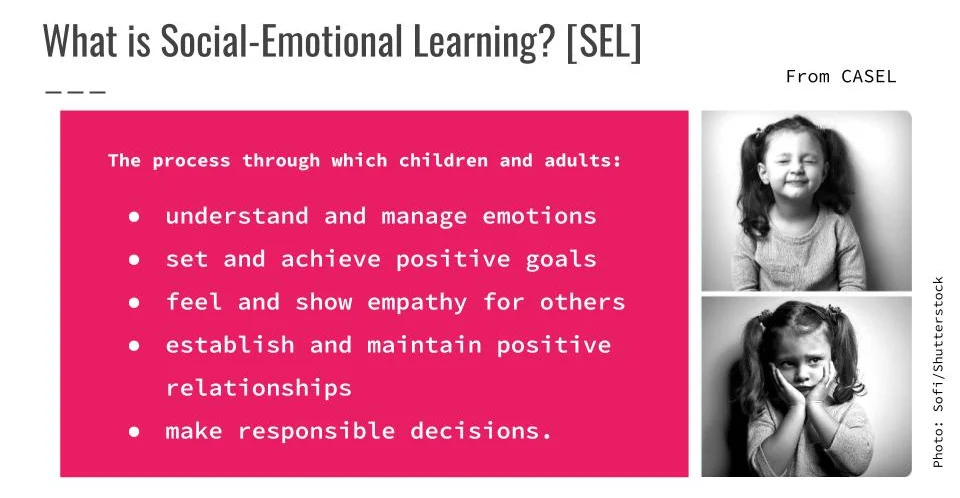
Section two of the module discusses self-care and various approaches to help students understand their emotions. Once students can observe their feelings without judgment, they become more aware of the senses and express what they may be experiencing.
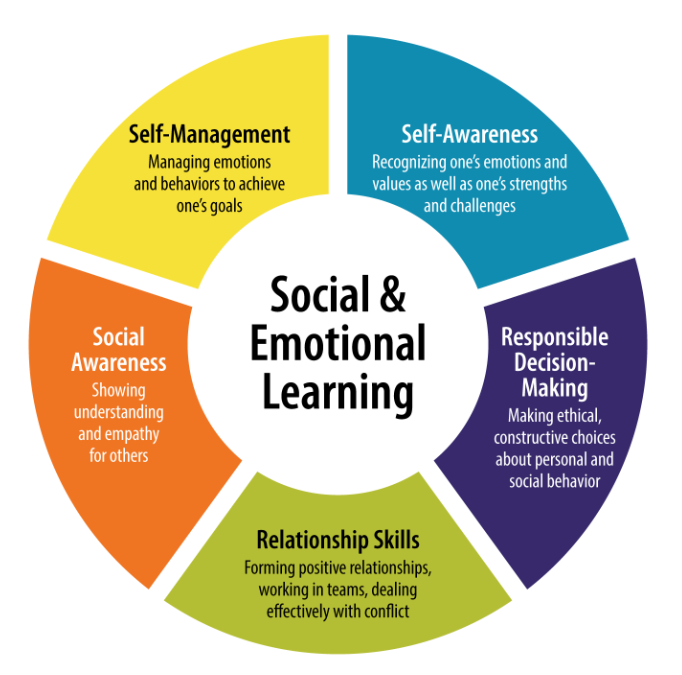
Section three of the module discusses the importance of self-love and finding ways to be kind to yourself. The module offers many activities which show different ways to promote self-love. According to the module, “Self-compassion is a source of inner strength that is linked to well-being, resilience, and productivity.” Once, someone told me that I must first learn to love myself for me to love others. I never really understood it until I got older, and it finally made sense.
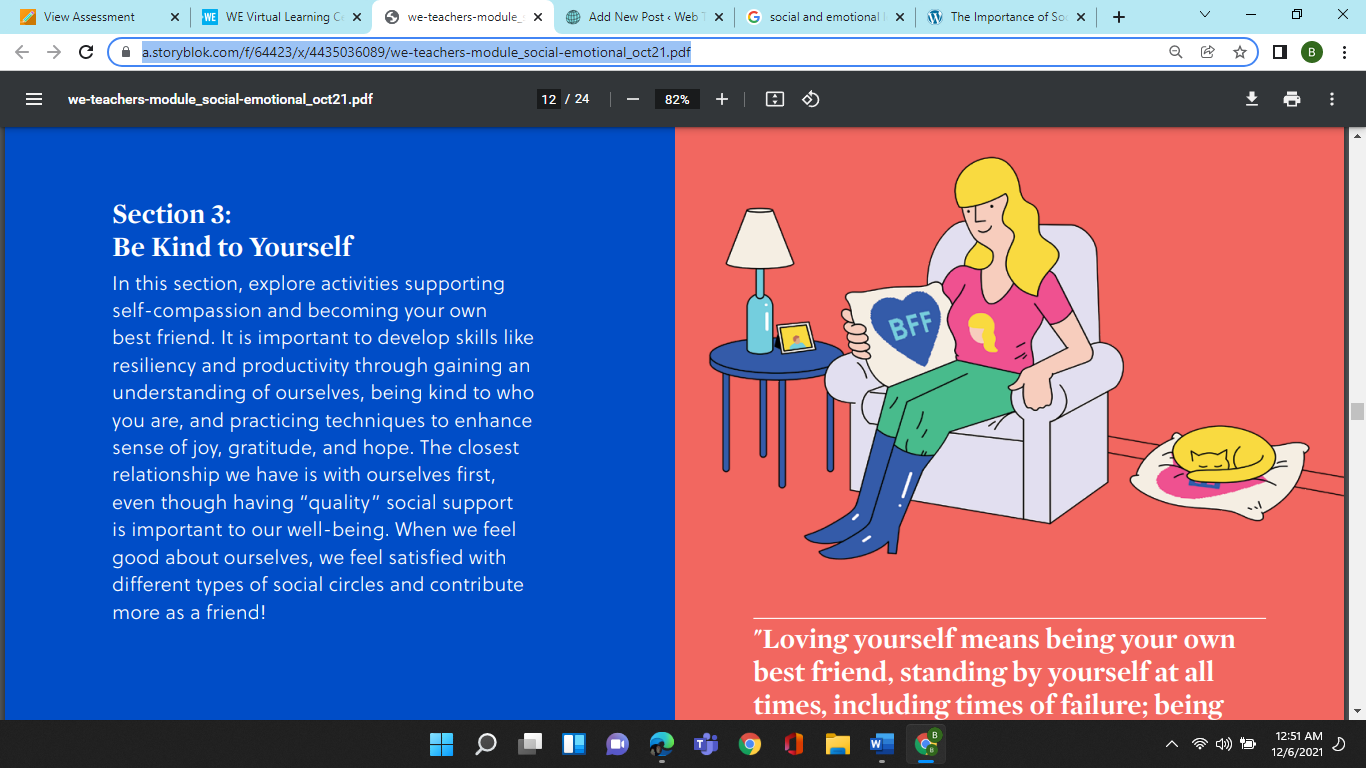
Our final section discusses building healthy relationships and healthy communication. Communication is key to any healthy relationship. Also, necessary is the give and take. Both parties need to invest equally, or the relationship will falter.

Teaching students about SEL’s and implementing them into my classroom will help facilitate a safer learning environment. Students will better understand their feelings, making it easier to share and positively communicate those feelings. Students will be able to engage and communicate more effectively in the classroom, which will help students become better learners.
Thanks for checking out my blog this week!
Bayta O.
Google Cardboard in the Classroom
Google cardboard is a cheap resource that can be used to enhance global learning in your classroom! Google cardboard will grab the attention of all students and keep them engaged in class.

What can you do with Google Cardboard?
- Virtual field trips all over the world
- Watch 3D videos on youtube to explore different parts of the Earth
- Look at 3D exhibits with Sketchfab
- Use Google Maps to walk around different cities
- Encourage students to take 3D pictures of places they visit, so they can share them in class with Google Cardboard (https://ditchthattextbook.com/12-ways-to-use-google-cardboard-in-your-class/)

How can Google Cardboard Enhance Global Learning?
Google cardboard can open a door for students to learn about any place in the world. However, it takes learning to a completely different level by letting students “travel” to each destination. They can travel to any city, any country by the click of a few buttons and explore the beauty of it. By allowing students to explore in this way, it gives them a unique experience that will stick with them for a long time!
Thank you for reading!
Jillian DeMore
@Demorejillian
Google Cardboard- Blog Post #10
By Tatianna Competello
For our blog post this week we had the choice of picking a learning tool that can be used for virtual reality in classrooms. The tool I decided to talk about is called Google Cardboard. You may be wondering what this app is and how it works. This is an app where you can try virtual reality right from your phone, using Google Cardboard. This virtual reality headset is built from basic cardboard or plastic that brings the viewer in a video or gives them a 360-degree view of an image. It makes the viewer feel like they are actually in that location when in reality they are in the comfort of their own home or classroom. You can view pictures, play games, and experience virtual reality through a VR viewer that you can buy or make at home. This is a great and fun lesson to teach your students especially if you are teaching virtually. I added a video below explaining what exactly Google Cardboard is and how to use it in class. I think this is an interesting video and explains everything you need to know about this app perfectly. You can click here to watch it.
The first step to using this learning tool is to go to your app store and download the app.

When it comes to teaching students of any age reality can always be a challenge. One of the biggest problems being you are not face to face with the students and this can be make learning difficult. I think any app that will allow students to learn something new and be creative is the best lesson a teacher can teach. With Google Cardboard students develop creative skills and be in charge of their own learning. With this app you can teach students how to use virtual reality technology can be used to engage students in topics related to geography, history, or literature by offering a deeply immersive sense of place and time. For example, you can take the students on a virtual field trip and how the students watch the trip the whole time through the google cardboard they created with their phone. I found a very detailed and interesting link that examples several ways how virtual reality with google cardboard can be used together in a classroom. This link truly shows you so many reasons why you should use this app for teaching and learning. You can click here to find it.

Now you may be wondering what are some specific ways the teachers and students can use this in the classroom. To start, you can take the students on virtual field trips. With this, students can choose a place they would like to go to, based on the current area they are in during the class time. The students could all go to the same place if they want or different places, that part does not really matter. The students can look at this location through their google cardboard and then share with the class what they learned from this lesson as well as what this site looked like through the cardboard.

Another way the students can use this app in class is by watching 360- degree videos. There are hundreds of videos the students can watch and on almost any topic the students want to watch the videos on. Such as skydiving, sharks swimming or taking the children on a tour of a museum with history made in it. When it comes to teaching a specific lesson in class you can find a video of the topic you are teaching and have the students watch this video in class.

A very creative way students can use google cardboard in the classroom would be to let the students create their own projects or lesson plans. This can help students can a real idea of how to use this app and all the features that come with it. The best part about this assignment is that the students can make their own 3-D pictures and then share with the class their picture is and why they chose it. This also helps to improve students’ creativity skills. You can click here to see twelve fun ways the students can use this app in the class with specific details for each assignment.
You can watch this video below with students using Google Cardboard for the first time as well as their reactions. I thought this video fit perfectly for this assignment. You can click here to watch it.
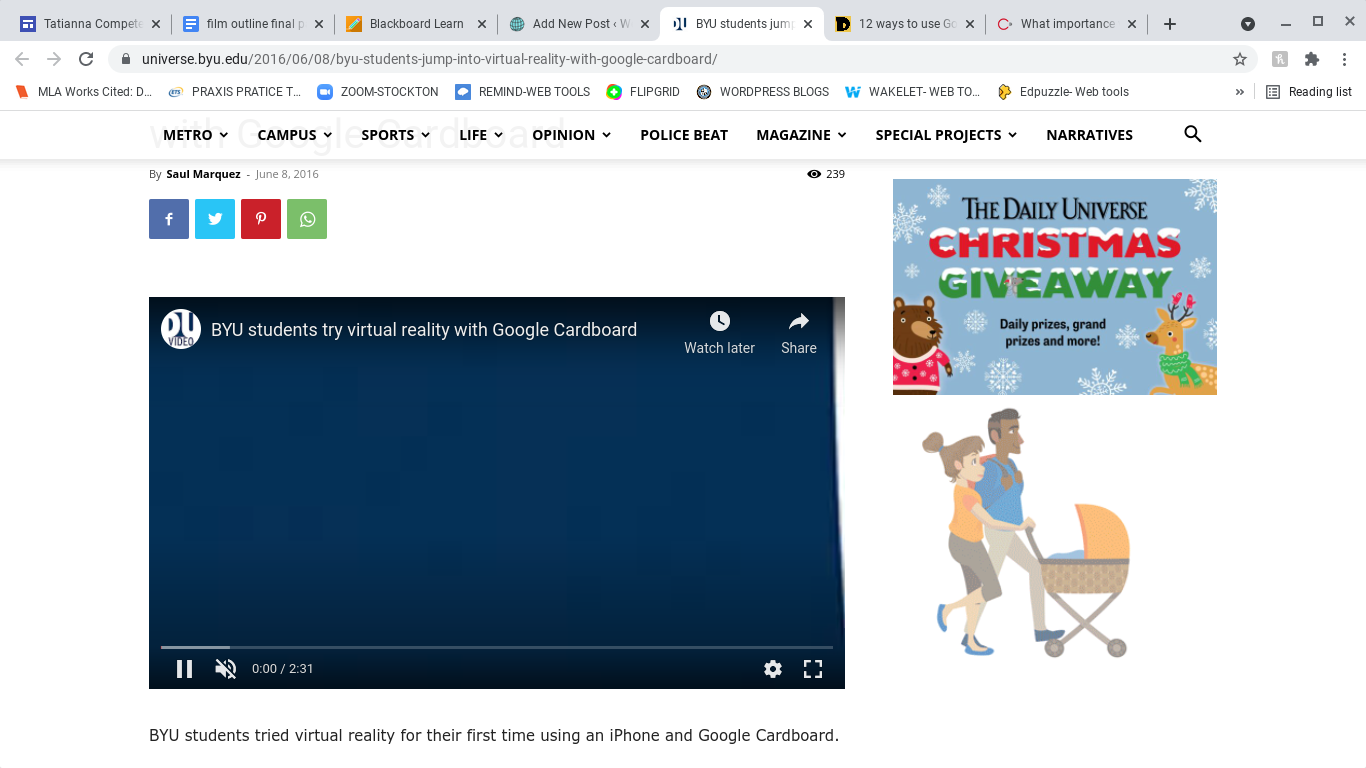
The last part of this discussion is to talk about how google cardboard can contribute to a successful global collaboration. According to the website creware.asia it states how “Virtual Reality creates an artificial environment with software. The artificial environment gets presented to the audiences in a way that encourages them to accept and believe it as a real environment. VR technology creates primary experience focusing on two senses, i.e., vision and sound.” One of the best traits that make google cardboard so successful is that students can go on virtual field trips around the world, and be able to see all these places just with their computer at home. The students do not actually have to go to these places physically. When it comes to global collaborations, as a teacher you can have your students interact with other students around the world by going on skype or zoom, and the students could even work on similar assignemts together. A great assignment would be to create a google classroom and then have the students come up with a lesson plan on how to use and create google cardboard and then show other students around the world how to use this, and share that experience together.
HyperDocs: A new hands on approach to learning

What is Hyperdocs?
Hyperdocs are fun and engaging digital lesson plans designed to provide students with all their content and tools for learning in one organized space. Hyperdocs allows students to access content before receiving direct instruction. Students can then apply their learning using the 4 C’s: critical thinking, communication, collaboration, and creativity.
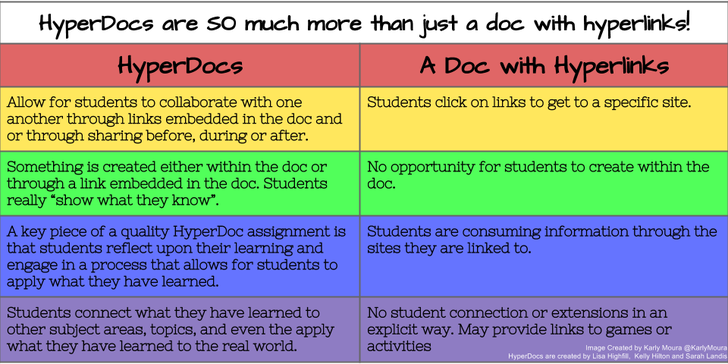
Why Hyperdocs?
Hyperdocs have replaced traditional boring ways of teaching. Learners are now more engaged in fun interactive hands on learning. Here is a video to help explain why you would want to use Hyperdocs.
When creating a Hyperdoc, make sure to follow this basic template. Many HyperDocs follow this basic template that takes students through six steps of a lesson:
- Engage: Hook your students, get them engaged, and activate prior knowledge. You might use a fun video, interactive website, or audio recording.
- Explore: Link resources, such as videos or articles, for students to explore more information.
- Explain: Clarify the learning objective for your students. This is where you could teach a whole group lesson with direct instruction, or add additional resources for students to explore.
- Apply: What do you want students to create to demonstrate their learning? Give instructions for the assignment.
- Share: Provide a way for students to share their work and receive feedback.
- Reflect: Pause for reflection (whole class, think-pair-share, etc.) or link them to a digital way to share their thoughts.
- Extend: This portion is great for early finishers. Provide extra activities, additional online resources, or challenge them with an extension assignment to extend their thinking.
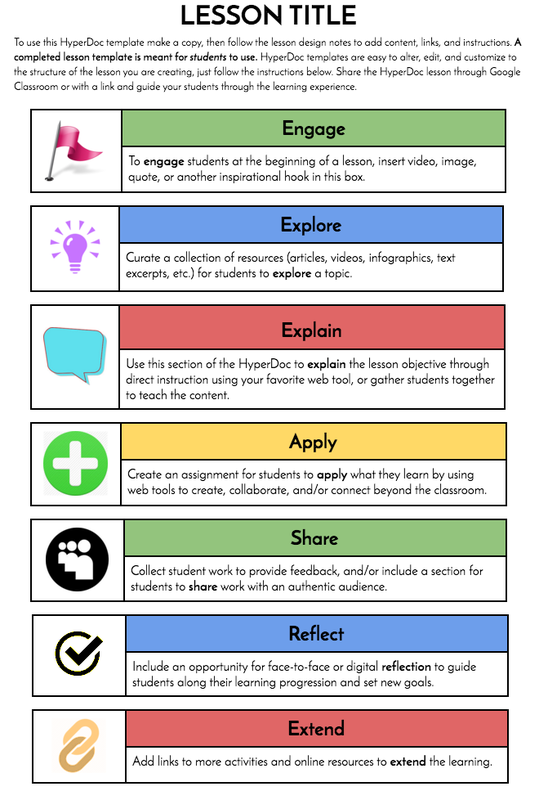
There are many different sites available online that offer free templates and ideas to help you get started with creating your own Hyperdocs.
In my own exploration of Hyperdocs, I found one about Pokemon Go which I feel would be super fun and engaging for kids in upper elementary age level through middle school. Being a Pokemon fanatic myself I really enjoyed this hyperdoc. I’ve enclosed a copy of the link so you can check it out for yourself.

I hope you enjoyed this weeks blogpost.
Bayta O.
Stay in My Heart

Stay in My Heart is a new Youtube Turkish Drama Series. The first episode of the series tells the story of a Turkish family struggling to make ends meet because of the father’s addiction to gambling and alcohol. I chose this show because I felt it was something different, and I have never watched a Turkish show and wanted to learn more about the culture.
The show had many cultural similarities, similar to my own culture. I found that the character’s wardrobe, extracurricular activities, and food were no different than the type we would have in the United States. The architecture of the buildings was also like the buildings seen in low-income areas. The roads were also like the roads we usually drive on. People in Turkey also drove the same cars, walked, and rode bikes. They gambled, danced, drank, and partied like many adults, young and old.
I found many cultural diversities in the show, beginning with the music. Besides speaking a completely different language, the music was very different from what we usually hear on our radios in the United States. The music is very rhythmic in the wedding scene, often using violins and drums. Another cultural difference I noticed was with the architecture. Almost all the buildings in the locations had bars over the windows. The sidewalks were also elevated higher off the ground, which we won’t find around where I live.
One of the most significant cultural differences that I noticed was the roles of the family members. It may not have seemed as much of a culture shock if we were still living back in the 1950s, but we are not. Many countries still have a culture where “a women’s place is in the kitchen.” It was evident from the show that it took on a patriarchal theme where women were not equally valued. The same went for children as well. The fact that the daughter could not go to school and the brother had to help work at the market shows that women and children are in a class all their own. In the dialogue between the characters, you can see how respectable they are towards one another
The weather in the show was very similar to our falls. Many of the trees had leaves falling from them, and many of the characters wore sweaters and jackets. They enjoyed sports, gambling, dancing, singing, and listening to music which is similar in many cultures, including my own.
Stay in my heart is a great drama series for people looking to view current Turkish culture. Because the culture is very similar to our own culture, we can relate better to what is happening in the show. You can see for yourself by clicking this link.
I hope you enjoyed this blog post. Until next time stay tuned.
Bayta Owens
WE Can Change the World
When people have ideas to make the world a better place, most of the time if they are not wealthy or have a position of power, their idea never takes off the ground. That all changed with WE, an international charity that empowers people to make the world a better place. So far some of their accomplishments include giving over 1 million people access to clean water and sanitation, 200 thousand children education, and over 14 million dollars fundraised by students supporting local and global issues.
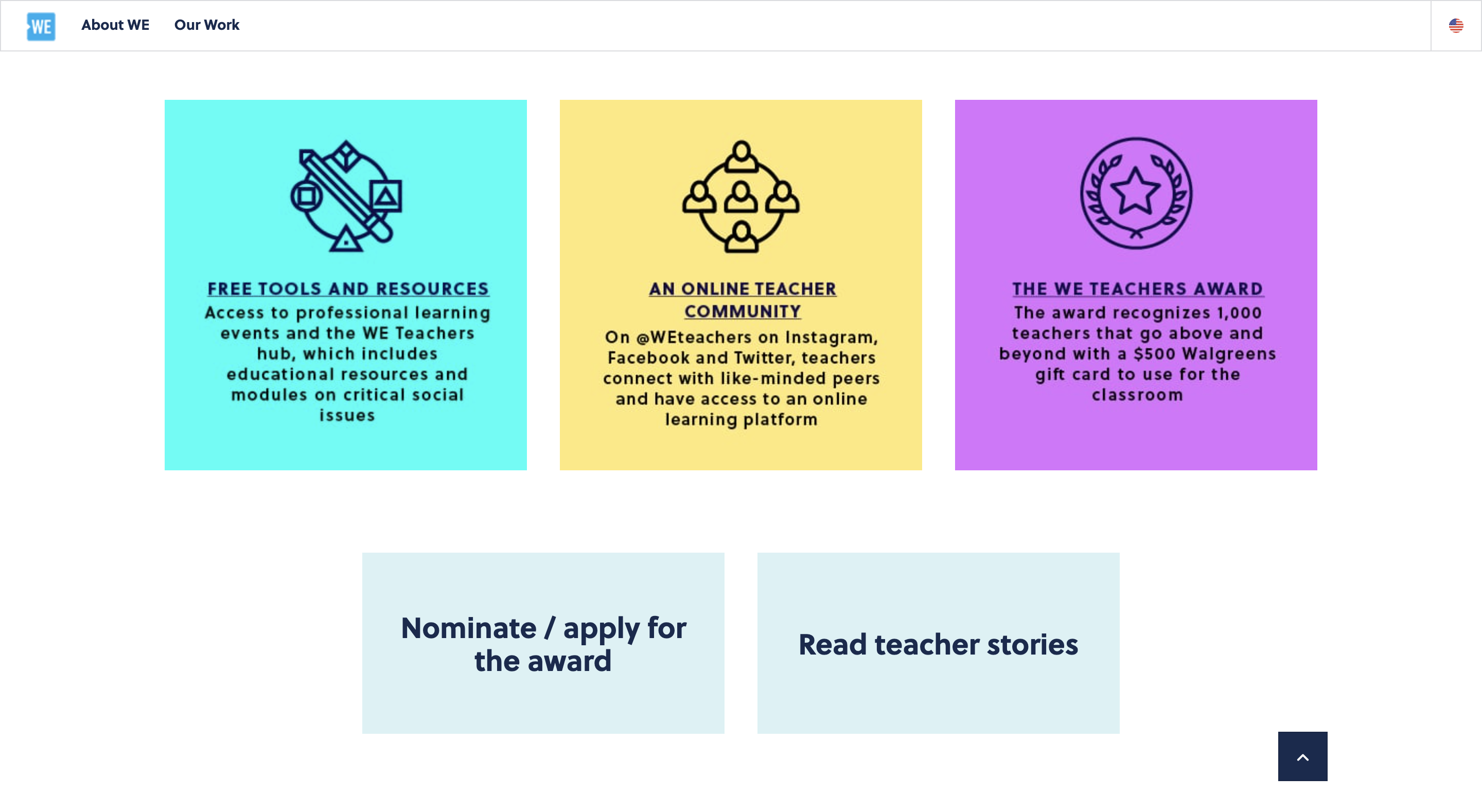
One of the main focuses of WE is in the educational field, specifically supporting teachers with free resources to help empower their students. They have multiple modules that teachers can access through their WE Schools website, which allows anyone to sign up and use their resources with no cost. Thye partner with OneNote, a popular note taking program that I showcased during this screencast. Below is an image of the introductory page to WE Schools, which outlines their mission as well as the features they have.
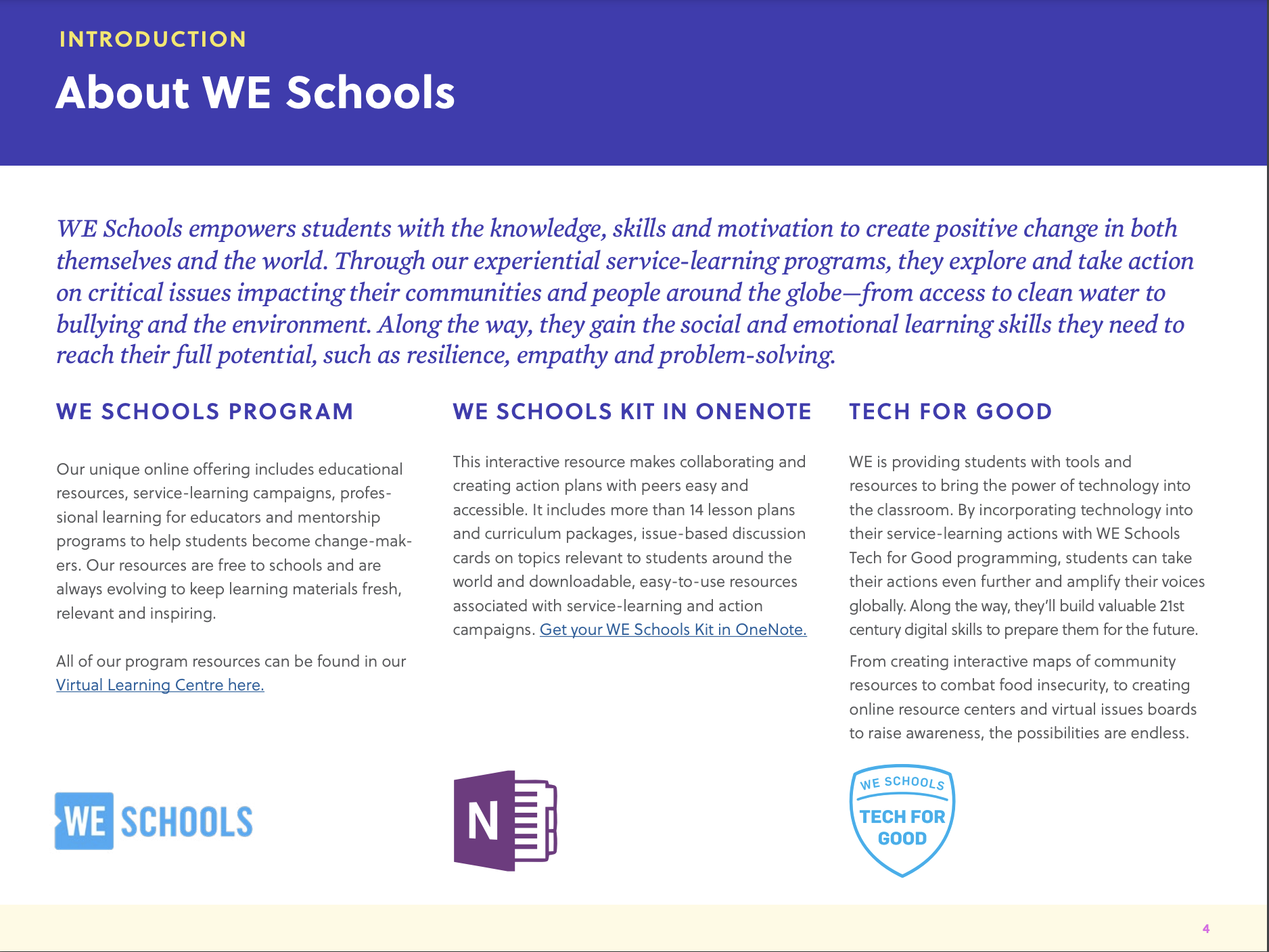
The tool that stuck out to me was the WE Schools Foundational Module, which helps teaches foster a safe and inclusive classroom. Educators talk a lot about how important it is the be inclusive and the benefits of it but sometimes fail to give actual strategies. This module gives tips on how to be supportive, as well as 5 lessons on how to create a caring classroom. For teachers who may struggle with coming up with ideas, this module is the perfect starting point to change their classroom for the better. On the other hand, for teachers who may have become indifferent of students or fail to make changes in their classroom, this module can help them come to understand the importance of inclusion and how WE is helping ensure its success.
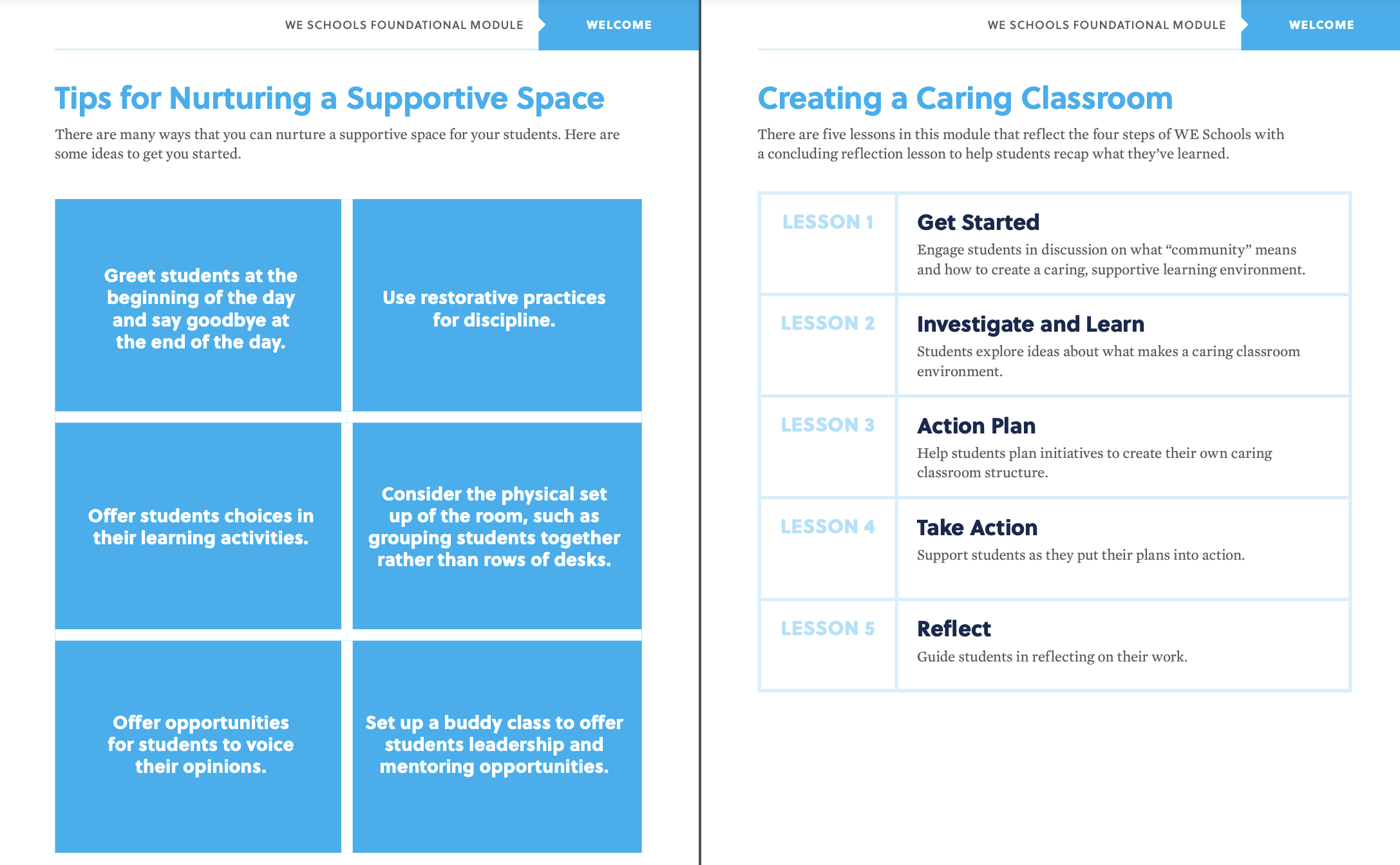
The WE Charity exists to only help make the world a better place and students in our schools are the future benefactors and contributors to it. As a teacher, it is our responsibility to help foster inclusion in our classrooms; the foundational module is where it starts.
Being a ‘Changemaker’ in the Classroom
This week I explore the website WE.org, specifically the section devoted to teachers. WE offers free resources for teachers, so they can make a change in their class without worrying about funding. They encourage teachers to empower their students by offering FREE social-emotional training and other modules for teachers to explore.
What can you find on WE
While exploring through the website, I noticed how each module offered a table of context where they explain what will be offered in the module.

Each module includes sections that train the teacher on the issue being discussed, ways help or support the student, and worksheets/activities to include in class. The worksheets offer training for the students and gives the teacher a way to present what they’ve learned in the module into class.
Using WE in the Classroom
The learning activities given in each module are a great way to incorporate the module into the classroom.
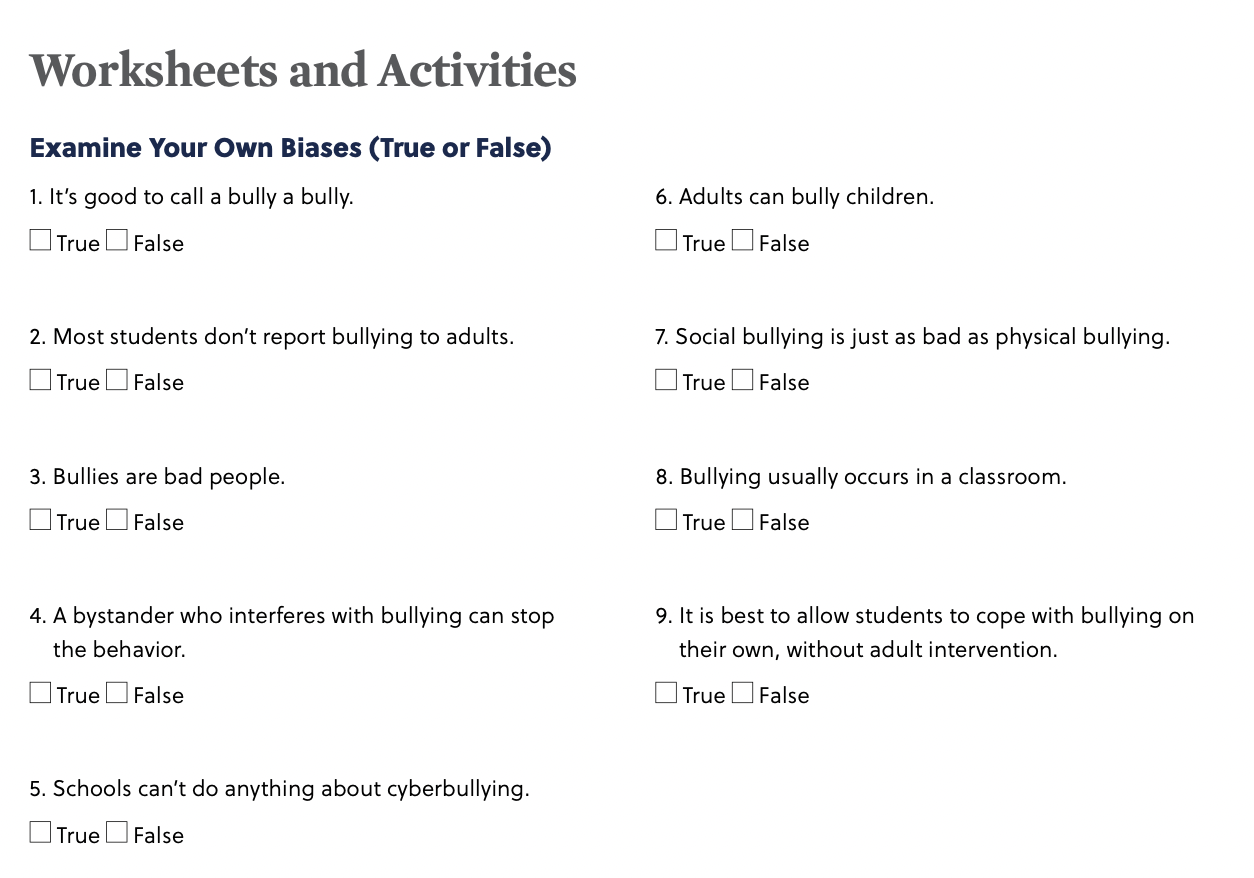
These worksheets can be used for all ages, but they may need to be altered for younger grades to understand. I will use these in my future classroom as social emotional lessons to empower my students on issues that they may face in their lives.
Thank you for reading!
Jillian DeMore
@DeMoreJillian
HyperDocs for All
After creating the Google Map for one of this week’s assignments, I started to get a sense of the background work a teacher does for their classes. HyperDocs is one of the ways teachers set up projects, lessons, and even study guides for exams. Little did I know, I have been using them for almost a year now, on the student side of course.
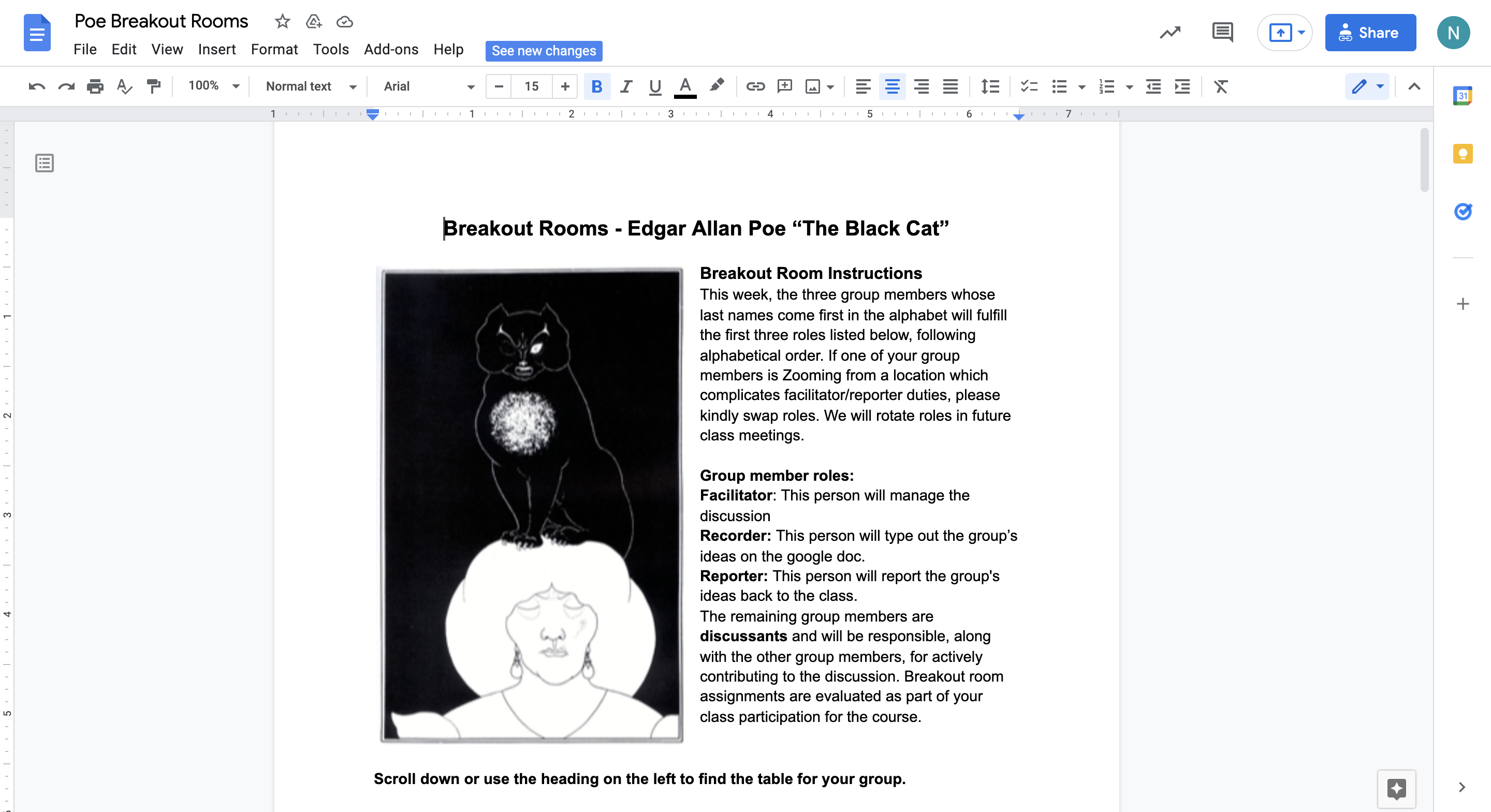
Hyper Docs are a great way to invoke collaboration in an increasingly digital world. They operate outside of time, meaning a student can open one whenever they choose to do so. This can alleviate timing issues during a group project if per say the members can not all meet or do work at the same time. That last part can be applied to any collaborative document, but nonetheless is a major bonus of a HyperDoc.

I think what makes a HyperDoc so great is the endless amount of links one can include and the creative way to do it. On the HyperDoc SlideShow I viewed, the author linked a google doc to a strawberry. The design of a HyperDoc is almost as important as the information in it. How a teacher organizes a HyperDoc determines the mindset of the student, as well as reflects on the teacher’s pedagogy. The only possible drawback to using a HyperDocs could be becoming acclimated to them. There is a lot of moving parts which are very intricate, and for teachers who are not used to them, or proficient with technology in general, may have difficulty using them in their classrooms. In the event a teacher makes a mistake or there is something glitchy about it, I said before, they can be edited and added to at any time, which also means teachers can be inclusive as they need to depending on the students using them.
All in all, HyperDocs are becoming a pillar of 21 century education, and I will absolutely be using this tool in my classrooms.

Recent Comments