Virtual Collaboration Tool: “Mindmeister”
As a future educator I think it’s important to think about what ways we can help our students collaborate. Because our world is so technological, there are so many different cool applications that can be used to help people work together. Because of the pandemic, I think that virtual education tools have become so interesting and I look forward to seeing where all of these new tools and resources will lead us in schools all around the world. When researching collaboration, a program that caught my eye was the program called “Mindmeister”.

This application is used as an online collaborative, knowledge-based mind mapping tool that students can use to understand and make connections between concepts, ideas, and information.
As a student and now working towards my degree, it always was helpful to be able to organize my thoughts in a way that makes sense to me. When I am working to create a project, sometimes thoughts come to me randomly and sporadically. A mind map was always a helpful tool that allowed me to place my thoughts somewhere without having a specific order of them yet. This would be beneficial for early stages of students doing a collaborative project virtually.
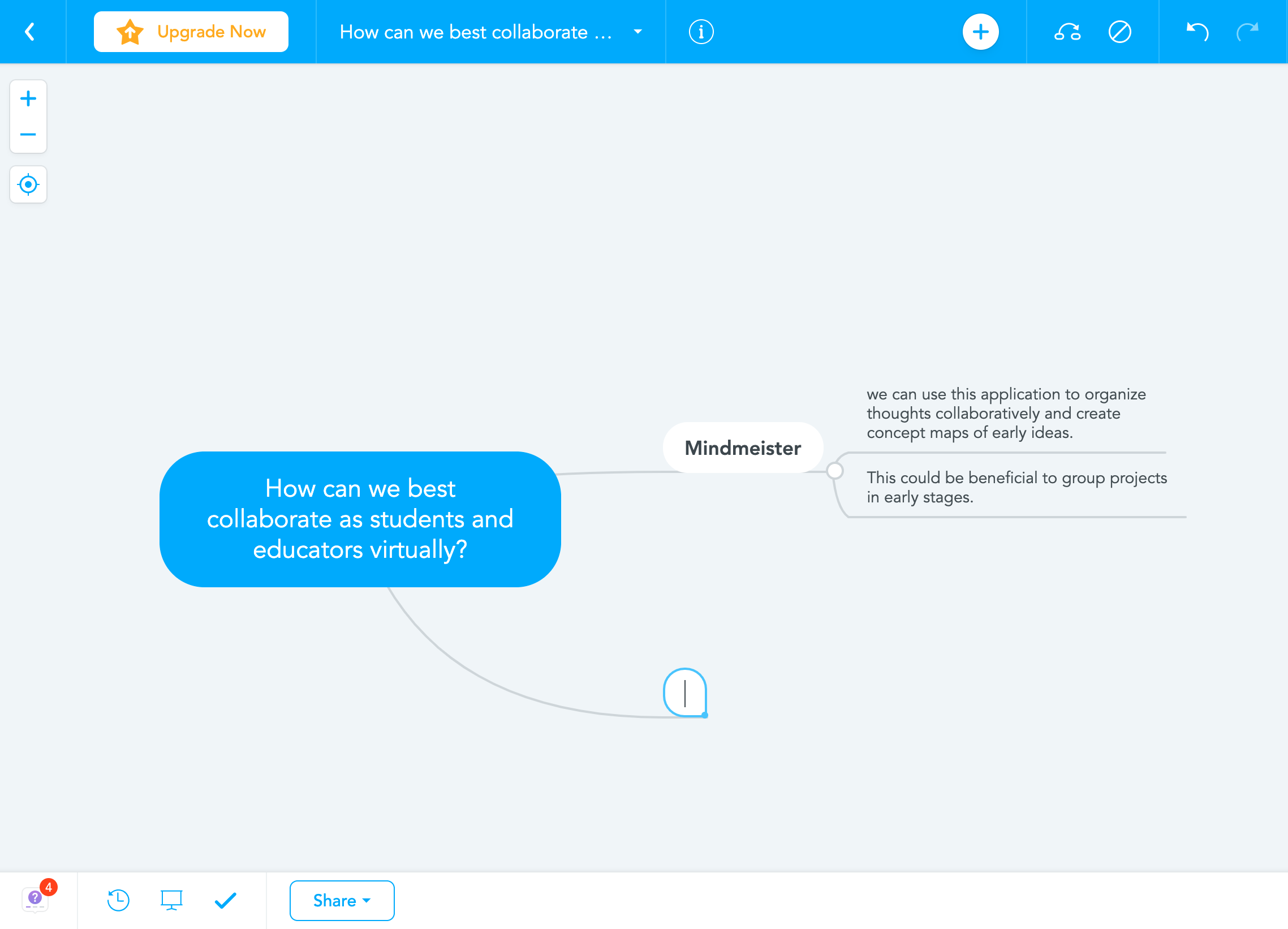
Mindmeister allows a central topic to be made and then smaller topics to teardrop down from it.
This application is also very user friendly as it gave a quick and easy to follow tutorial on how to make a mind map.
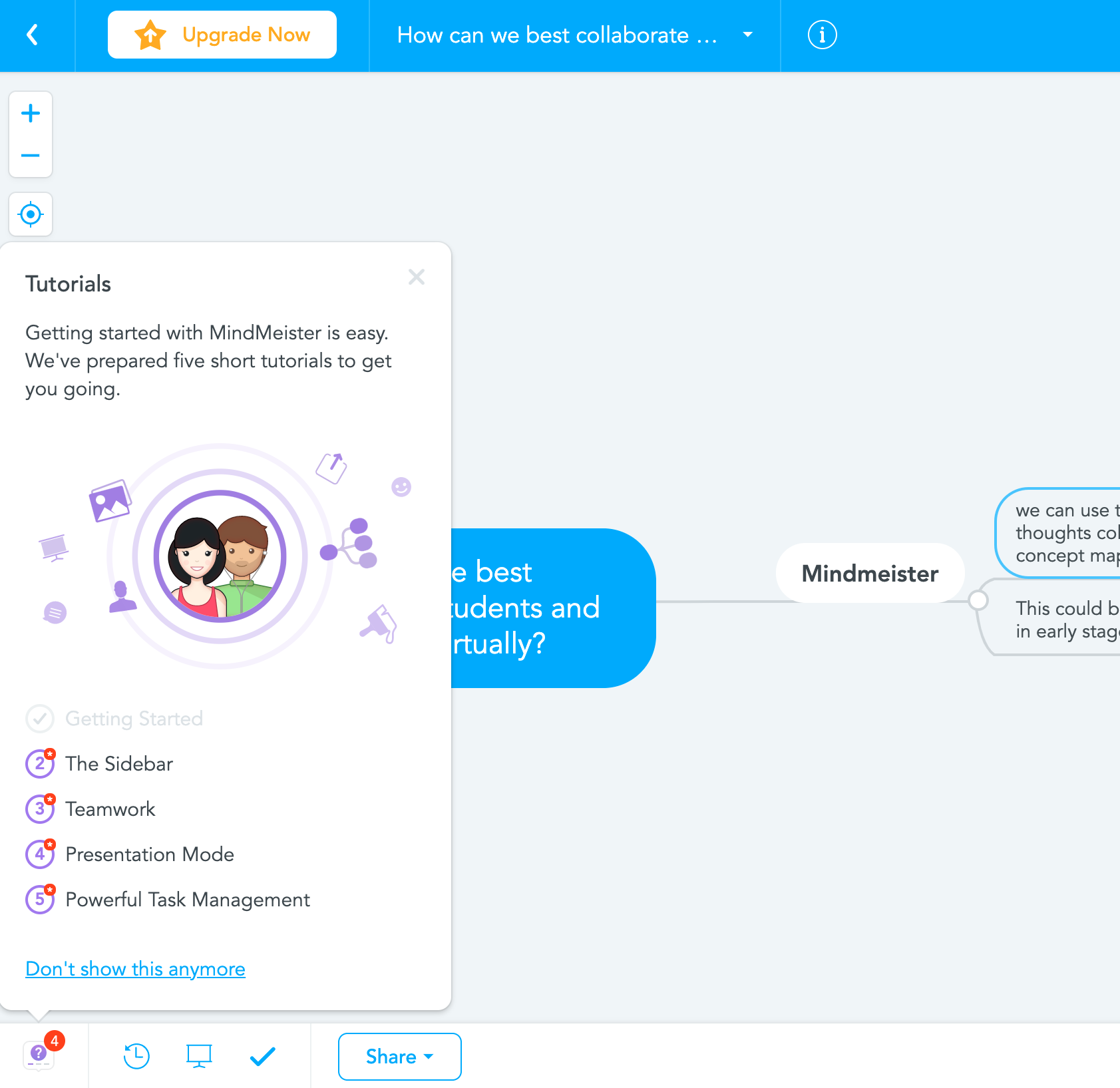
Thank you guys for reading and learning about how to collaborate virtually!
Collaborate with Popplet
Collaboration plays a vital role in education. It involves the assistance and effort of all members, coordination of thoughts and ideas between all members, and compiling these thoughts and ideas into one final project.

Popplet is a program that allows students to create a mindmap together. This can be used for taking notes, assignments, and more. This allows students to communicate with each other, ask questions, and explain things to each other that they may be struggling with.
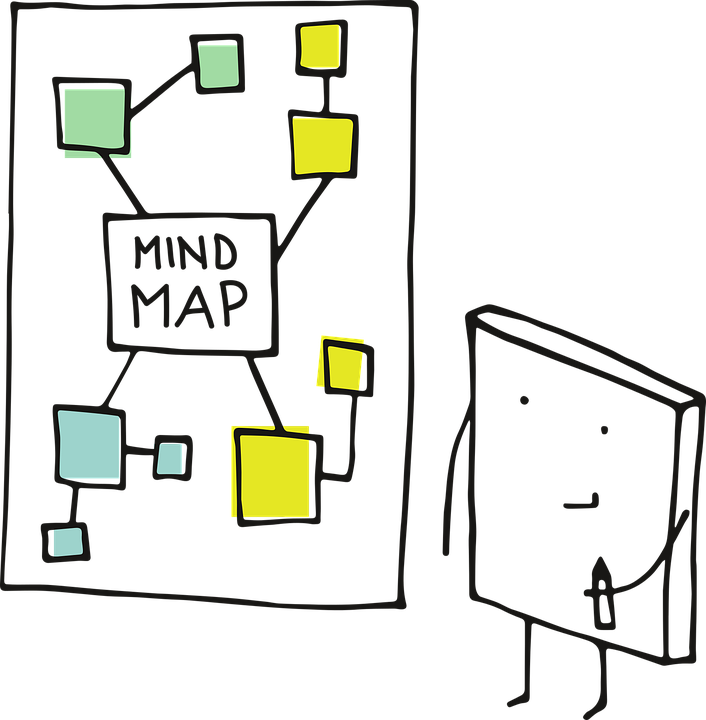
Mindmaps can be used to organize thought processes, chain reactions, brainstorming for a project, and other assignments. Popplet provides students with an organizational tool that they are able to collaborate and build upon together. This tool even allows students to draw, add pictures, and add youtube videos to their popplet.
Below is a video that gives a brief overview of the program.
Common Sense Education wrote a review for the app that explains how to integrate the app into your classroom. It also goes on to explain things that could be added to make the app better and more accessible for teachers and students. They even draw lines between the pros and cons of the program.
Thanks for reading! If you enjoyed this post be sure to follow my Twitter.
Samantha Pollina
Tonight’s Assignment: Video Games?
There’s probably no other words students would rather hear than “play video games for homework tonight”. Quite honestly, I don’t think that’s been said before these recent years. While looking for interesting topics and uses of collaboration, nothing stuck out to me like the use of Minecraft in the classroom. It had been mentioned previously to me, but the idea of my childhood’s favorite past time being used in the classroom struck me with jealousy. Educators are integrating Minecraft: Education Edition into their lesson plans.
So what’s the difference between this and regular Minecraft? What’s stopping students from disengaging and wasting time just playing games? Minecraft: Education Edition has barriers (literally and figuratively) put in place to limit the gaming aspect without stripping the creativity of it. This video explained the additions to the game that can regulate some game mechanics while making the game more classroom acceptable. These additions to the game aren’t the primary functions of teaching via Minecraft, although they are helpful. Teachers create lesson plans using the STEM aspects of Minecraft and engagement factor of multitasking, design, and challenge.

If you have logged any hours in Minecraft, which seems likely being that Minecraft has up to 130 million monthly users, you’d know how the collaboration aspect comes into play. The most popular video game ever taught me and my friends how to establish order, divide tasks, and share resources before the age of 13. Replicate that in the classroom and the students begin to succeed. The students will divide tasks given and share information and resources to complete the given tasks. For example, a history teacher could create a lesson plan integrating communication and leadership aspects by asking their students to build a historical moment but with only limited resources. This challenges the students to talk amongst themselves and create a plan of action. The possibilities are endless, just as the building limits in Minecraft are limitless.
I love the idea of incorporating Minecraft into the classroom for more than the childhood memories I have attached to it. Minecraft opens a new door to communication and collaboration between students, whether that be during school hours or after hours at home. Minecraft could become a more engaging medium between students to help each other do assignments, study, or share information. The representation of lessons can reach out to the students’ creative minds and help them develop visual connections with the information they are given. Minecraft enables the ability for students to collaborate with students beyond their classes, even beyond their school district. This format of learning is great for the students now, but I believe this format will open more doors to ‘video game based learning’, a format more relatable to students.
https://www.edsurge.com/research/guides/game-based-learning-preparing-students-for-the-future
Discord
There are many collaborative tools on the internet that all prove useful for various reasons. Some offer more tools than others however, some applications have difficult user-interfaces. Many college professors and individuals of other professions seem to prefer Zoom. Although Zoom is an amazing app I find that it can be some-what annoying to navigate. Discord is another collaborative tool much like zoom and skype. What sets discord apart from the other tools listed is that it is incredibly easy to use and offers all of the same neat commands. Below is a guide to discord.
As you can see in the video, Discord is primarily used by gamers. With that being said Discord could actually be used as a collaborative tool for anything. Much like other apps discord has permissions, video conferencing, share screen options, limitless voice and chat channels per server, mute, deafen, individual lobbies, and more. Everyone has there preferences, some people will like apps over others, however Discord is definitely worth a try. I have countless hours using this application and it has been my preference since it came out. If you ever have the chance to download it try it out.
Educational Technology Blog Post 2
The twenty-first century has multiple benefits in regards to technology, especially in our everyday use along with almost every profession. In the world of education, on the other hand, the uses for technology are endless, I say this because you no longer need to sit at a printer station in a break room while trying to do lesson plans and staple packets of papers for your students, now we upload one document to a cloud attach that PDF or JPG that is needed to be given out to all of your classes for your day in less than 5 minutes. That information can be sent out within seconds. With the use of technology, we have programs now to help engage students in newer more effective ways to fully get a full circle collaboration in the classroom like programs such as Quizlet live, Kahoot.it, or Quizizz. The collaboration with technology impacts every different situation of teaching, whether in-person instruction but also full virtual as we discovered during the last year and a half pandemic. Statistics show this based on the article “Enhancing education with collaboration technology” by Kendra Gallegos, which states “85 percent of instructors interviewed by Campus Technology say tech has a positive effect on teaching.” This statement reinforces the fact that tech really has impacted the classroom greatly. Collaborating technology in the educational field helps broaden the impact to the students bringing new visuals and information to truly be effective to the students. In the aspect of extra help or longer teaching sessions that can be aided with face-to-face video call software. In my opinion, collaborating technology is a very impactful and successful route for teaching applications and will further brighten our horizons for students now and for the future. As per my own situations with technology I myself being a student have reaped the benefits of technology collaboration in my own education through the pandemic, I was able to access information in the comfort of my own home, video chat with peers to work on group projects or hold study sessions to prepare for upcoming tests. The technology collaboration truly drove my success, made my learning more personalized, and engaged me in ways I never thought I could.
Collaboration in the Classroom
Collaboration is such an important tool to use in the classroom. Collaboration is used in all careers but especially in education. Educators and students can collaborate to share different ideas and opinions. A great way to enhance collaboration in the classroom is by using different technology tools. Tools like Microsoft teams and Flipgrid can be used to collaborate ideas among peers. Microsoft teams can be used to host meetings between peers. It’s a great technology tool to use especially during the pandemic. It’s a great way to collaborate different ideas without having to meet in person. It’s also a great way to provide feedback between teachers and students.
This video explains what is collaboration and why it is important in the educational setting.
A common way students collaborate in school is by using group activities and projects. In a group project, students share a common goal. They work together and share ideas in order to reach that goal. This article shares great ideas to promote a collaborative learning environment. It provides 5 different ways to collaborate among peers.
If you enjoyed this blog, make sure to follow me on twitter! @KemptonCassidy
Collaboration in 2021
By Shelby Garrison, Garris37 9/26/2021
Collaboration is an important tool in any profession but especially in the teaching profession. We give our students group work because studies tell us they can learn from their peers, and the same goes for us.

5 tools from around the world the are worth the share
- The Immersive Reader Immersive reader is a tool that gives you the chance to “customize” an article to make it easier for YOU to read! The best feature of immersive reader is if you find an article you like, and is compatible with it, you can have it read the article aloud for you and even change the language for those students that speak other languages. You even have the option to change the size of the text.
- Office 365 Integration There are tons of tools Microsoft edge brings to the table. One of the cool things that you are able to do is take a PDF and write on it! Students can interact on assignments this way and teachers are able to give feedback using this tool as well and you are able to save the PDF with all the writing on it.
- Multiple Accounts in Edge You are able to use a multitude of things while using edge. This includes different languages and accounts and even apps! You can add multiple profiles when you are logged into Microsoft, which once logged in you can switch between if need be.
- Collections Feature There is an awesome feature in Microsoft oft edge that allows you to save articles or websites that you might want to use at future times that is different from bookmarking. You have the option to add notes onto the articles that you add. If you find more articles or pages in the same topic you have the option to add it to that same collection, which is very efficient and can save tons of time. The best part of this is you are able to SHARE your collection with other people!
- Favorites in Edge In the favorites portion of edge you are about to aadd folders as well as websites. You also have the option to manage your favorite to keep them organized and prioritized. Good online classroom management!
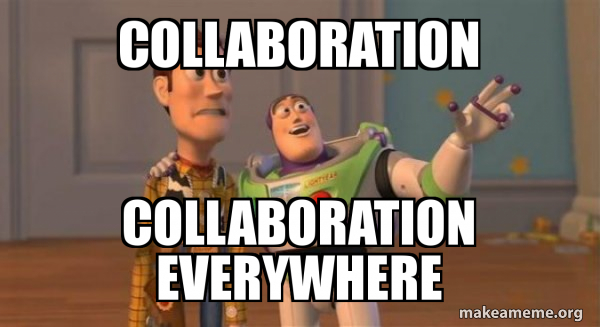
Collaboration and Why it Needs to be Intentional in the Classroom
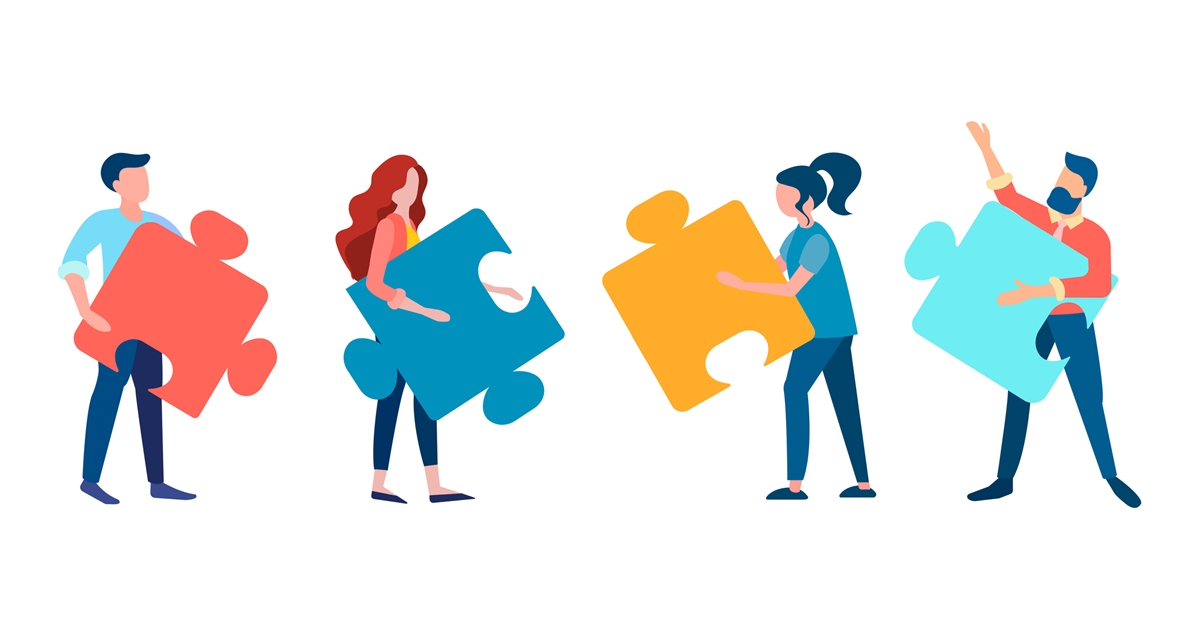
Collaboration is a working practice where individuals work together for a common purpose to achieve a goal or benefit. The education technology textbook, Sail the 7 C’s with Microsoft Education, pinpoints perfectly the importance of collaboration within education when it states, “There are very few jobs that don’t require some degree of collaboration. In fact, most life events hinge on the ability of two or more people to work together. Planning, brainstorming, co-creating, task division, problem solving and sharing are just some of the ways that people of all ages need to collaborate to maximize efficiency” (Keene & Kersnowski, 2020).
This video shares what effective collaboration can look like.
Since teachers are the head of a classroom, it is necessary that they facilitate practical ways for their students to collaborate. Luckily there are some great online and offline tricks and tools for them to be able to make this goal a reality for the classroom.
- Interactive gaming-
- Kahoot! is an interactive game quiz application that has team options that allow students to work together for the common goal of a win
- Minecraft Education Edition helps students to communicate to finish a task
- Small group discussions-
- Zoom is a video conferencing application where teachers can divide their students into smaller groups called break out rooms
- Creative group activities-
- Team-building games– a good introduction to collaboration
- Make up your own fun activities that push students towards teamwork!
- Ex: Each group in the classroom has a picture. There are three students in a group- one is a messenger, one is the speaker, and one is the drawer. The messenger must go to another group in the classroom and look at the picture (pretend the picture is a cow). Without speaking, the messenger must act like a cow. The speaker must give step by step instructions to the drawer on how to draw what the messenger was acting out. Then the drawer draws what they hear. The group with the most accurate picture wins.
Combining Collaboration with Tech
By: Dara Sborea
In Latin, to collaborate means to labor together. Check out the Merriam-Webster definition of collaborate. The Spanish word for collaborate is colaborar, the French use collaborer, the Italians collaborare, and the Basques say kolaborata. In every language, and in every part of the world, we collaborate every day.

In education, we are especially aware of how important collaboration is. In the past, our collaboration was done with other teachers, with in-service programs at our schools, and with fellow teachers we met in person. Today, we have the opportunity for collaborating in a much broader way through the use of technology. We can reach all parts of the world via FlipGrids, Skype, and Twitter, as well as many other sites.
How do we put this vast access to knowledge to good use without becoming overwhelmed? We have many options, and one of them is through Microsoft Teams. A program called Reading Progress is already built into Microsoft Teams for free. That program has about 100 passages that cover K-12, with a focus on K-6 passages. Microsoft Teams recently collaborated with a non-profit called ReadWorks in order to provide 4600 passages to be available on the Reading Progress program. In fact, this new addition to the already existing Reading Progress program was rolled out globally just this month.

This program is used by over seventeen million students, over one million educators, and in more than ninety-four thousand schools. The reading passages have been written and approved by educators worldwide who collaborated to put this massive electronic reading passage library together.
The program also includes ways for the students to collaborate. With digital classes, students can be grouped according to ability and can annotate passages and share answers and comments when they are asked questions on assignments that the teacher decides can be shared amongst a group.
There is a great summary article that gives us the rundown of what to expect from this updated program within Microsoft Teams and provides links to the program as well. Check it out!
Please follow me on Twitter to see what else is new in tech and education! https://twitter.com/Daradoodle124
Collaboration in the classroom!
After being away from each other for so long collaboration in the classroom is a must! As a future educator it is important to incorporate collaboration into your classroom culture. Students must be able to discuss and share ideas with one another to increase student engagement. As a teacher you will have to create an inclusive and supportive classroom. This way students can feel comfortable and included in classroom activities. Students can work together to complete a variety of tasks, not only inside the classroom but outside the classroom as well.
There are many platforms that have become popular amongst young students. Educational tools like Minecraft Education Edition is an excellent example. Some teachers aren’t tech savvy so they can find ways to reverse the roles and have students teach them how to use it. Essentially, this becomes collaboration not just with the students but with the teacher too.
Learning is social – click here
A collaborative classroom is key article – click here

Recent Comments