Collaboration
I think that a key technology tool that we have in the world right now for collaboration is Zoom. With all of the things that have needed to be moved online, Zoom was the main way people were able to come together and communicate. As I was looking on the #MSFTEduChat hashtag, I was noticing that a lot of the pictures were people having a meeting on Zoom. This tweet, https://twitter.com/ShramkovaHelen/status/1272968400508203020 , just made me realize how necessary Zoom is during these times. On zoom, the participants are able to talk with others, chat over the messages part, share their screen for the viewers, and turn their camera on or off. If zoom was not around during Covid, learning would have been much more difficult, if not nearly impossible. So after this year, if I have realized anything about the world, it is that Zoom makes collaboration so much easier.
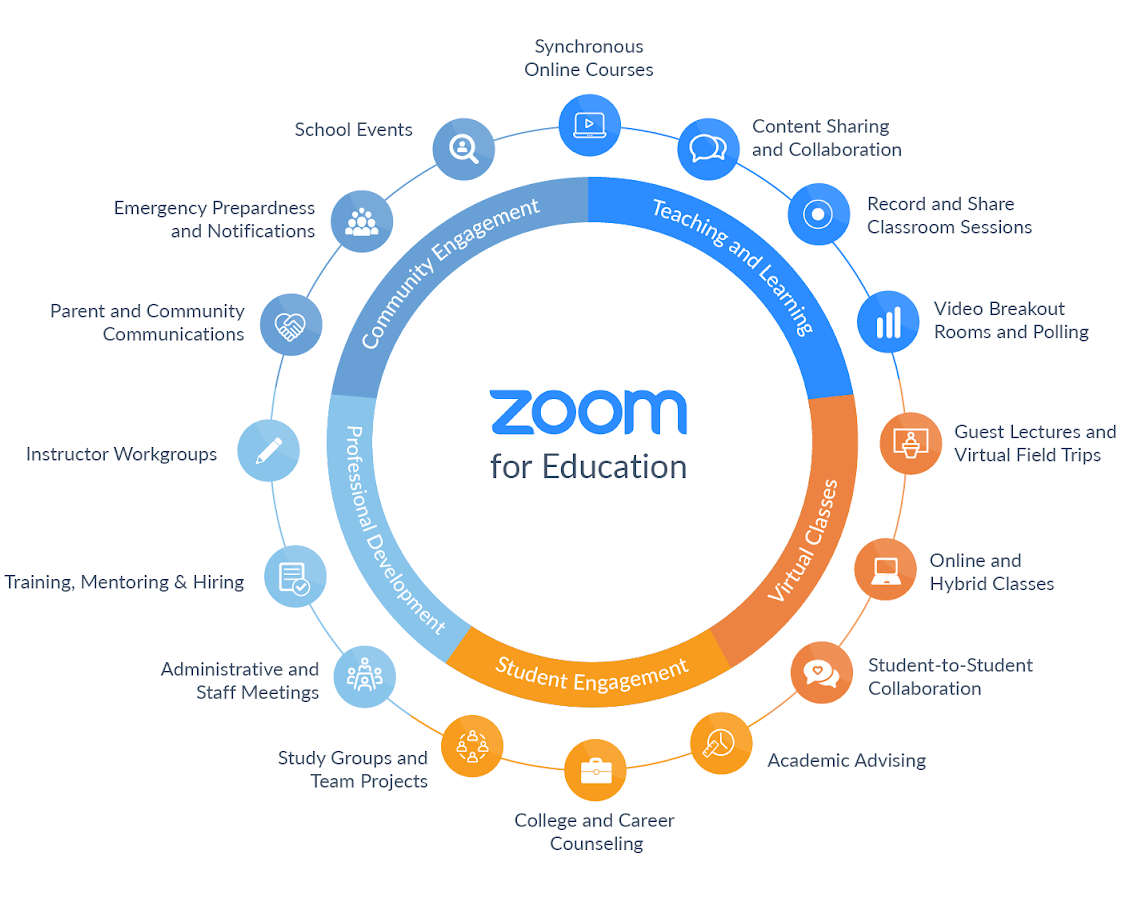
Julie Barron
Connecting the World with Microsoft Teams
In the past few years, the educational landscape has shifted dramatically. While trends toward technology as a tool for learning were increasing over the past decade, the pandemic created an instant need for change. Virtual learning is a reality for most students, and as in-person learning resumes, we cannot forget the lessons we have learned along the way.

There are countless ways that educators have used to make virtual learning exciting for their students. Different platforms have allowed students to work together through many of Microsoft’s tools. Video connections, as well as discussion posts and feedback, create a sense of community where students and teachers can connect and work with one another.
It is important to remember that the world is still not quite back to the way it used to be, and it may never be the same again. We need to take the lessons we learned with us moving forward; keep collaborating online and keep making connections around the globe.
Education is a process that never stops. It is not confined to the classroom. If we continue to reach out; there is no end to what we can learn and experience.
Thanks for reading! If you like what you read (or don’t like what you read) let me know! @PatrickWCrowell
Blended learning and accessibility tools impact hearing-impaired learners
Blended learning and advanced accessibility tools are important now more than ever. With the worst of COVID behind us and many schools reopening in person, there are still educators and students who value blended learning in this age of social distancing and Zoom lessons.
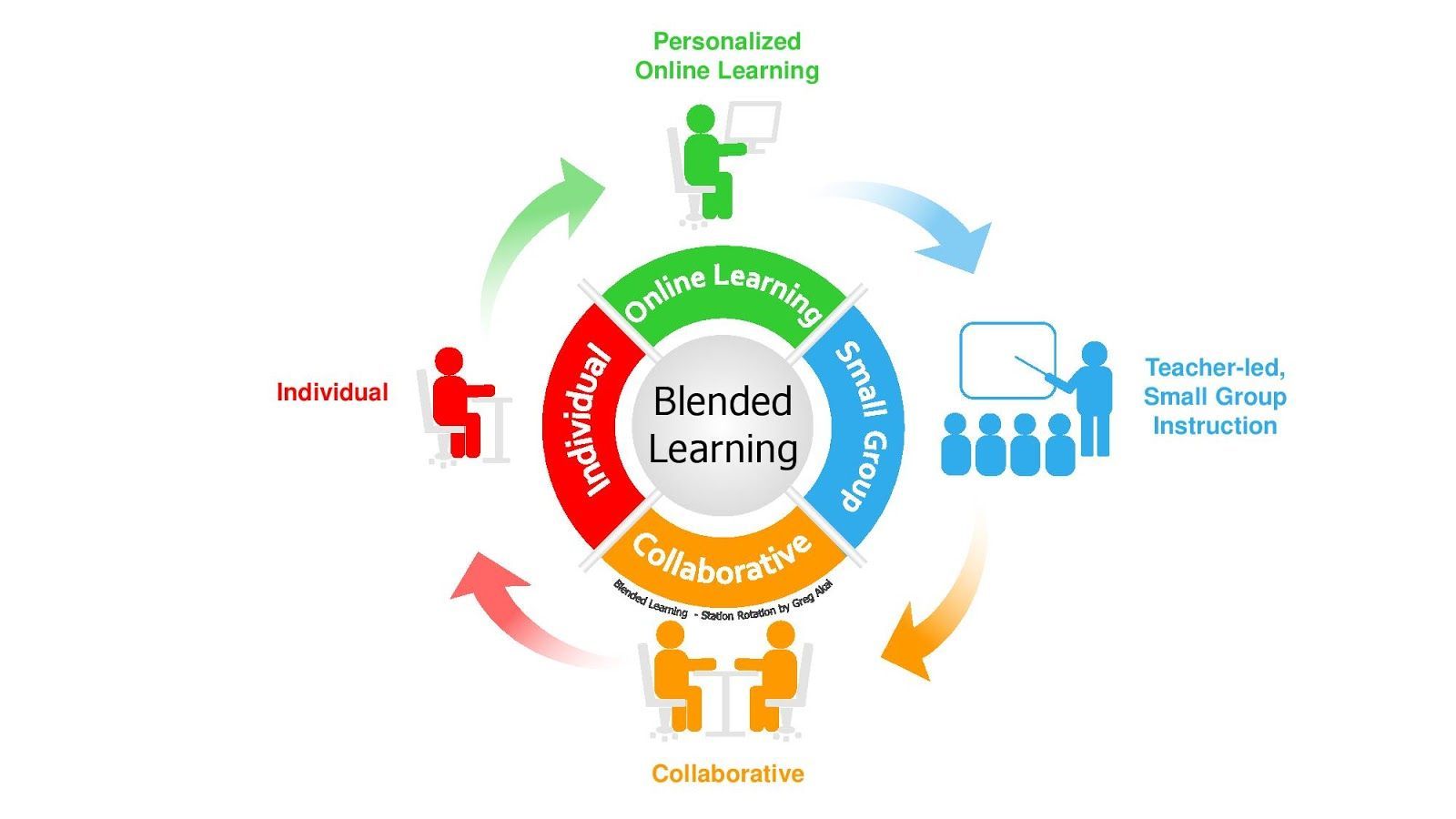
Something that stands out to me as a perfect example of this is Music Mode on Microsoft Teams, a new accessibility feature that will really come in handy for online learning and virtual meetings. Some of the major features of this tool are echo cancellation, noise cancellation, and adjustments to microphone sensitivity. This is perfect for when multiple people are trying to speak at once, or if someone forgets to mute their microphone and when you speak, your echo makes it hard to concentrate on what you’re trying to say. With the way Music Mode allows people to not only share music but also enhance the quality of their speech audio, people who need hearing accessibility tools will have a better time learning in a virtual setting.
🎈 Coming soon to #MicrosoftTeams: the brand-new High-fidelity Music Mode feature, based on the Satin audio codec.
Background article:https://t.co/scsNAmb6VK
by #MVP Tony Redmond @12Knocksinna #Microsoft365 Roadmap:https://t.co/RL9grtLlCL#MicrosoftEDU #MIEExpert #MusicEd pic.twitter.com/WUCOlgHa0Z— MSEdu Central (@MSEduCentral) September 26, 2021
This is where blended learning comes into play. Whether it be in a virtual classroom, a collaborative one-on-one, or an in-person setting that combines both live instructions with digital tools such as Microsoft Teams, when the tools in blended learning are enhanced, so too is the learning experience. It makes for a more welcoming learning environment that can be shared in classrooms around the world, something that has been pushed during the pandemic when everyone was forced to become acquainted with online tools to continue learning.
Another example of a blended learning tool that complements Microsoft’s Music Mode is incorporating sign language videos into lessons for the hearing impaired. This was particularly useful when students with hearing difficulties had to be separated from their sign language teachers in school during the 2020 lockdowns. This was a major factor in the assistance the National Association of the Deaf provided for hearing-impaired learners.
This is only a drop in the bucket for students who require learning tools when studying remotely, such as people with dyslexia and ADD. This is why blended learning requires collaboration, particularly between educators and the ever-advancing learning tools. With these advancing tools that anyone can use, the global collaboration between students and educators alike becomes a reality, since it creates an environment that anyone can access.
Collaborating on Quizlet
About halfway through my first high school orientation day, the guidance counselor made us download an app called quizlet to our iPads, one I had never heard of before. I was not a fan of it at first, there was nothing giving me a reason I should use it, so I dismissed the app, thinking it would be something I would never use to help me study. Yet here I am, 6 years later, blogging about it, as well as creating study guides for myself and the students I observe for my fieldwork.
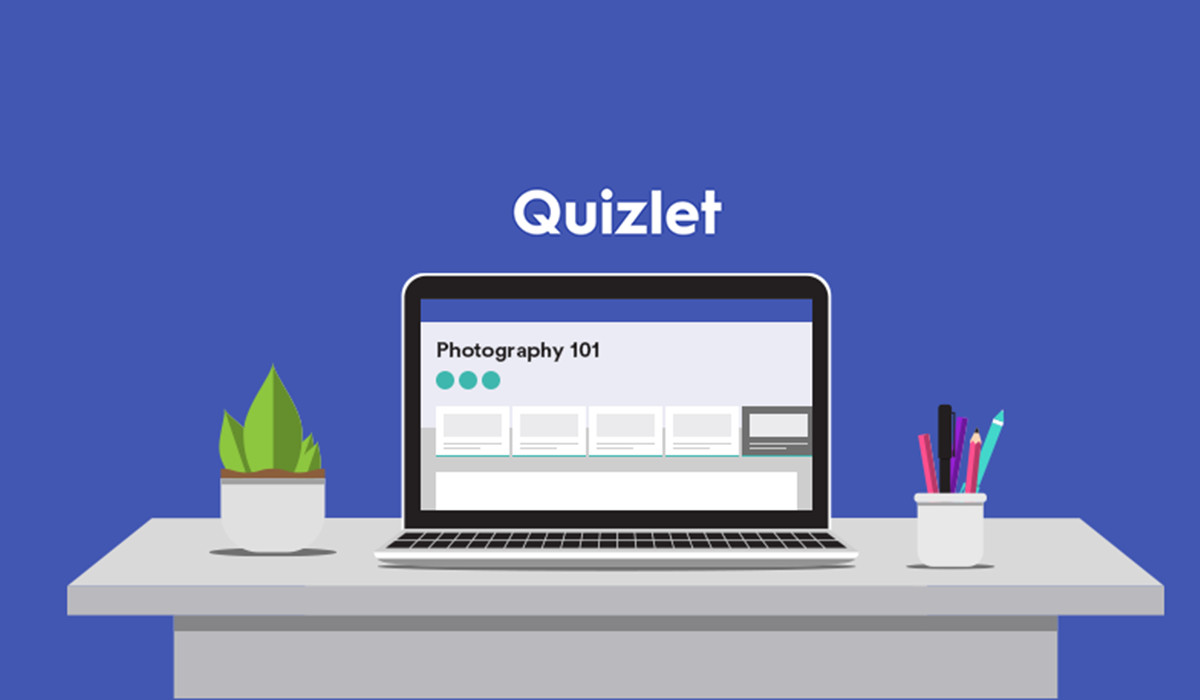
Quizlet, in a simplified form, is an application that is geared toward creating and using all different sorts of study tools and habits for students and teachers alike. While one can create study sets for themselves, the site contains an innumerous amount of study sets from anyone who publishes them. The site contains content from all subjects of all grades, the depth and variety is huge. This can provide an opportunity for students to work together by building a study set the entire class could use. Quizlet uses study sets that can test the user in various ways like multiple choice, true/false, and short answer. This testing is a feature called Quizlet Learn. But perhaps Quizlet’s most prized study tool is Quizlet Live.
Quizlet Live is the most classroom-engaging study tool the site has. I did not know it existed until my mentor teacher used it on his classes, and the response from the room was amazing. Similar to Kahoot, another fun classroom tool, Quizlet Live is in real-time, pairing the students against each other in a race to complete the study set they are using.

Image Creds: Dr. Jessica D. Redcay
Twitter: @RedcayResources
It can be individual or teams, and the latter is where the most collaboration is seen. It is competitive and all about the coursework in the study set. This encourages the students to learn the material and they end up pushing each other to understand it in order to win. The best part about Quizlet Live is that everyone has an equal chance to play and win. It does not matter if the student is an athlete that competes regularly or if it is a student who favors Drama and clubs. The reason Quizlet Live is such a great tool is because win or lose, the students understand how to learn and work together, which provides them with great experience of teamwork.
If you enjoyed this blog let me know on Twitter: @schnick0414
Want to see Quizlet Live in Action? Check out a few of these clips below from teachers on Twitter as well!
Collaboration within the Classroom.

Collaboration has had a heavy influence on how a classroom can run. Especially now, online collaboration is vital in classroom settings. Many schools have been running virtually and/or hybrid for the past year or so due to the pandemic. Actively engaging students while making sure they are still meeting the learning requirements can be tough.
Many schools have been utilizing different collaboration tools well before the pandemic, such as Google Classroom and Kahoot. As schools began running remotely, teachers and administration were forced to scramble to find successful tools to keep the schools running. Many districts made use of Zoom, Google Meet, and Microsoft Teams. Connecting with students was hard enough to begin with, but luckily with these tools, it became more manageable. With such tools, educators were able to gather in their “classrooms,” see students faces, and facilitate instruction in a somewhat “normal” mode. Tools such as breakout rooms, screen share, Q & A features, and a raise hand button helped these virtual classes run smoothly.
While things have begun to revert back to a “normal” state, and schools return to in person learning, it is still evident that these new collaboration tools have left a lasting impact on the classroom dynamic. Schools are continuing to utilize these virtual tools to connect with others, as well as keeping schools up and running. It is so interesting to see how such collaboration in the classroom has drastically changed over the years.
Be sure to check out some of the following Collaboration tools:
Microsoft Teams:
https://www.microsoft.com/en-us/microsoft-teams/group-chat-software
Zoom:
Google Meet/ Google Classroom:
https://edu.google.com/products/classroom/
Thanks for reading!
Mackenzie Hickey
Minecraft for Educators
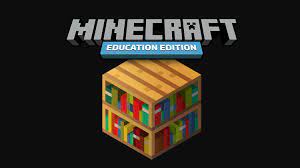
Minecraft has taken the game so many fell in love with and has turned it into an extremely interesting, educational tool. Minecraft can already be a very interactive game, but in this version of the game, it takes educational topics and mixes it with that collaboration feature.
In Minecraft: Education Edition, creativity is key. The teacher controls the lesson, just as they would for any other. They control the biome, the environment, the weather; seemingly everything. All the while, students and teachers alike who are in your controlled universe, can communicate and interact just as they would a regular classroom. As they go through quests and explore the world, they’re able to communicate with either the teacher themselves only, or the whole classroom. This opens up a great level of collaboration in the virtual age, where communication and collaboration are often lost. The best part, it’s doing something they already enjoy.

An awesome tool within this interactive, educational game is that they have subject kits. I decided to play around with this edition of the game when I started looking into it and I noticed they had worlds already made. For example, I’m an aspiring history teacher, so I decided to explore their history and culture subject kit. In this kit they had several worlds, ranging from Ancient Egypt to Exploring World War 1. They also had worlds for the Chinese Tang Dynasty Capital and the Jamestown Settlement. There are many, many more but these are the ones I found most interesting. Within these kits are already placed historical figures and the students can go up to them with their character and talk to them. The historical figure in the game will give them information about themselves and their importance. If the student comes up with questions that they may have after the interaction, it is very simple to communicate with the rest of the class or teacher to ask questions.
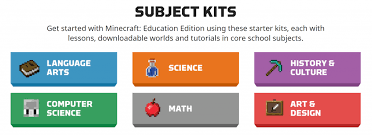
When I saw this tool, I knew I had to share it. I never heard of it before and upon beginning my own mock trial of it, I was even more inspired. The collaboration potential for these children that are now solely being taught online is astounding. The way the students can interact and feed off one another to complete these educational quests the teacher prepares is creatively brilliant. I definitely look forward to working with this more and exploring all it has to offer. I’m very excited I got a chance to share it and hope it may inspire some others.
None the Wizer?

Wizer, as described by the creators to edtopia, is a “digital worksheet” tool. But that definition comes with certain connotations that this tool does not warrant. This company, based out of Israel, is providing the ability for teachers to collaborate and design worksheets that are tailored to every subject and language imaginable. These worksheets can have video, audio and images added to them in order to make it more interesting and fun for the students to study and learn. Students can also be put into groups where they can all work on the same sheet. These worksheets are also able to be auto-graded for the benefit of the teachers giving them out.

What Exactly is Wizer?
While Wizer is a pretty simple tool to understand, it helps teachers build and share worksheets, it can be easily misunderstood or put into too broad of terms. While there are the basic question-answer parts there are also more interactive components for the students. Such as annotations, not only on blocks of text, on videos and Images. Wizer is also a space that allows teachers to share and learn form other teachers across the globe. From Arabic to Russian, English to Mandarin and nearly everything in-between teachers are able to teach language and culture as taught from those places.
There is even a section for students to give feedback, either through text or voice submissions, which allows for students and teachers to collaborate on how to give the best learning experience.
How to get Started?
Wizer has two plans available, and the first one is free! Wizer Create is the free plan which allows you to unlimited question types, audio instructions, audio answers, and up to five differentiation custom files. While the Wizer Boost plan (which is $35.99 a year) allows you all the features above plus video questions and answers, the ability to make student groups, schedule when assignments become available, send grades into Google Classroom and so much more.
If you enjoyed this, you might want to follow me on Twitter.
Blog Post 3-Tatianna Competello
For this assignment this week I decided to use the grades Kindergarten through eighth grade. When I clicked on the link I could not believe how many tools there were for these students to use. It really is amazing to see how many educational tools there are out there to use. The tool that interested me the most is International Children’s Digital Library. This caught my attention right away because this library provides free books for children to learn and explore different cultures, languages, subjects, ideas, etc. The fact that this learning tool is free is the best part of it. There really are no excuses why students can not take the time out to learn about different subjects and backgrounds when it is free at their fingertips. Students can explore different races in the world and get a better understanding of them. I think the whole tool itself is useful and can be used in multiple ways. This tool is an important resource for education. This tool was made to help all these free online books continue to educate children in their native languages. This gives children a better understanding of the different cultures in this world. Not only can children learn about other cultures, and races, they can dig deeper into their own culture and learn more information they did not know already. Another point I found useful with this tool is students can access this digital library whenever they please. For example, if a student is completing an assignment in class, and then has to finish it at home, the students can log back into this book and pick up where they left off, or the students can search keywords in the area they are working onto find the exact book they need to complete the assignment. There are a few ways I would use this tool in my classroom. To start, I would pick two days out of the week for students to take about ten minutes of free time to go through this tool and explore a subject or area that interests them the most. Then students could write a sentence or two on what interests them the most, or what the article was about. Another way I would use this tool in my classroom is by having students complete assignments with this tool. For example, I would create questions that students can answer for certain books, and then the students would have to go through the books and read until they find the answer. This is the main way I would this tool in my classroom. I think it is a great idea for students to use and get to know this tool very well. By using this tool to complete assignments students can expand their knowledge in so many areas. The last way I would use this tool in my classroom is by having students complete blog posts just like we do.


Pinwheels for Peace: A Collaborative Effort to Stand Against Violence
I was browsing the web for different articles that focused on group projects in the art field and I stumbled upon an event that was as cute as it was genuine and thought provoking. Pinwheels for Peace is an event founded by art teachers Ann Ayers and Ellen McMillan. Both educators worked together on the project and chose pinwheels to represent childhood innocence and play in order to make a statement against the harsh reality that we live in.

From its founding in Monarch High School in Florida, it has grown into a multi school art installation event where students and art teachers celebrate Peace Day by creating their own pinwheels. It’s a wonderful project and I’d be interested in celebrating Peace Day in my own high school classroom in the future. The main takeaway of the event is the promotion of global awareness and what we can do to enhance our understanding of our own inner peace and how harmony between people and nations can bring peace to all.
You can read the article here.
It is Important For Our Students to Collaborate: Here’s Why
Collaboration is apart of everyday life and, unfortunately, a lot of students have lost the ability to work together during these unprecedented times. Luckily, there are many online tools that allow our students to work together and improve their collaboration skills.
Why do students need to collaborate?
There is an extensive list on why it is important for students to work together. Students should be learning at a young age what the importance of working with peers is. It is a life skill that should be taught very young. Working together allows students to create bonds with their peers, it allows them to gain new perspectives on assignments, and allows them to create valuable work at any age. Students who are working together tend to gain better understanding of the knowledge because they are brainstorming together.

Best Web Tools For Collaboration
- Microsoft Teams : Allows students to work together on most assignments. (https://www.microsoft.com/en-us/microsoft-teams/group-chat-software)
- OneNote : Allows students to write collaborative notes. (https://www.microsoft.com/en-us/microsoft-365/onenote/digital-note-taking-app)
- Class Dojo : Allows teachers, students, and families to connect at all times. (https://www.classdojo.com)
- FlipGrid : Allows students to share ideas in a vlog style space. (https://info.flipgrid.com)
- Skype : Allows students to video chat to work on assignments and projects. (https://www.skype.com/en/)
- Quizlet : Allows students to share study guides and practice quizzes. (https://quizlet.com)
Finally
Next time you are creating lesson plans, think of all the resources you can use to encourage your students to work together. Collaboration in their future!
Thank You For Reading
Jillian DeMore
Twitter: @DeMoreJillian
Recent Comments