Home » Posts tagged '#googleexpeditions'
Tag Archives: #googleexpeditions
Global Collaboration with Google Expeditions
At its heart, Global Collaboration is the act of exploring complex ideas or problems from multiple viewpoints. This is exactly what Google Expeditions, a new virtual reality platform developed by Google, allows students to do. By using a smartphone or computer, as well as Google Cardboard, students can take virtual fieldtrips to a wide range of destinations.
The virtual fieldtrips can take students to explore natural landscapes or on a tour of historical sites such as museums, and ancient buildings. To go even further, teachers can purchase a class kit containing cardboard frames for phones and tablets. These kits allow students to wear a device over their eyes in order to be fully immersed in their exploration. A brief video of how Google Cardboard works and how it can be utilized in class can be viewed below:
As you can see from the video, this technology can be used in incredible ways. For a student like Lance living in the middle of Iowa, the opportunities to visit the big city are very slim. However, with Google Expeditions, along side the use of Google Cardboard, his entire class was able to visit one of the largest cities in the word, Dubai. Being from a small town in Iowa, Lance might have never gotten the opportunity to explore buildings like the Burj Khalifa without this technology. For a student hoping to one day become an architect, this type of experience can be life changing.
In terms of Global Collaboration, I think the opportunities from virtual fieldtrips are extremely obvious. These trips are exceptionally detailed and allow students to explore people and places that they would never have the opportunity to otherwise. Students can now explore anywhere they please. From the architectural masterpieces in Dubai to the depths of the oceans the chances to discover are endless.
Virtual Reality using Google Cardboard in the classroom!
Have you heard of Google Cardboard? or are you familiar with the various features it offers? If not your in luck because today I will be covering its awesome features and how teachers can use it in their classrooms!
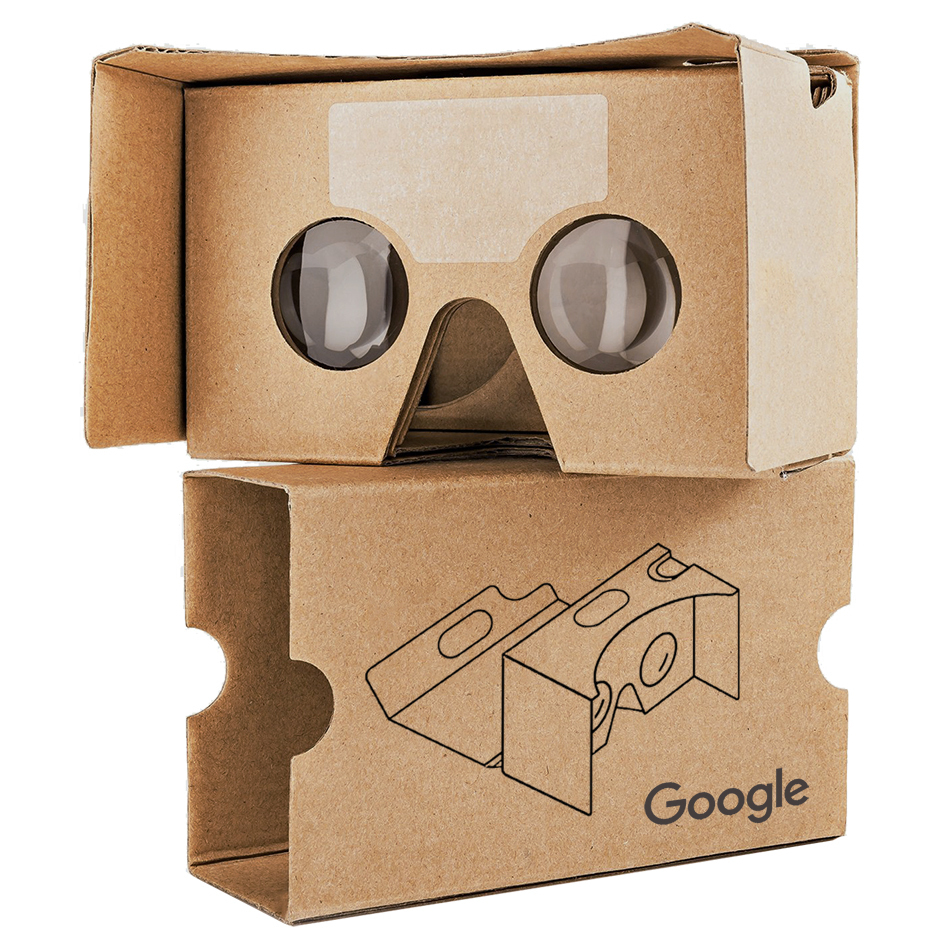
and price of each.
So what exactly is it? Well according to Google it is, “…an inexpensive handheld device that powers a virtual reality (VR) experience using almost any smartphone running Cardboard-enabled apps”.
To use Google Cardboard you will need, a Cardboard viewer : hardware that is used to view VR content with a smartphone. A smartphone: typically supplied by the consumer and an Android app: created by third-party developers.
You can also make your own using the instructions provided by Google:
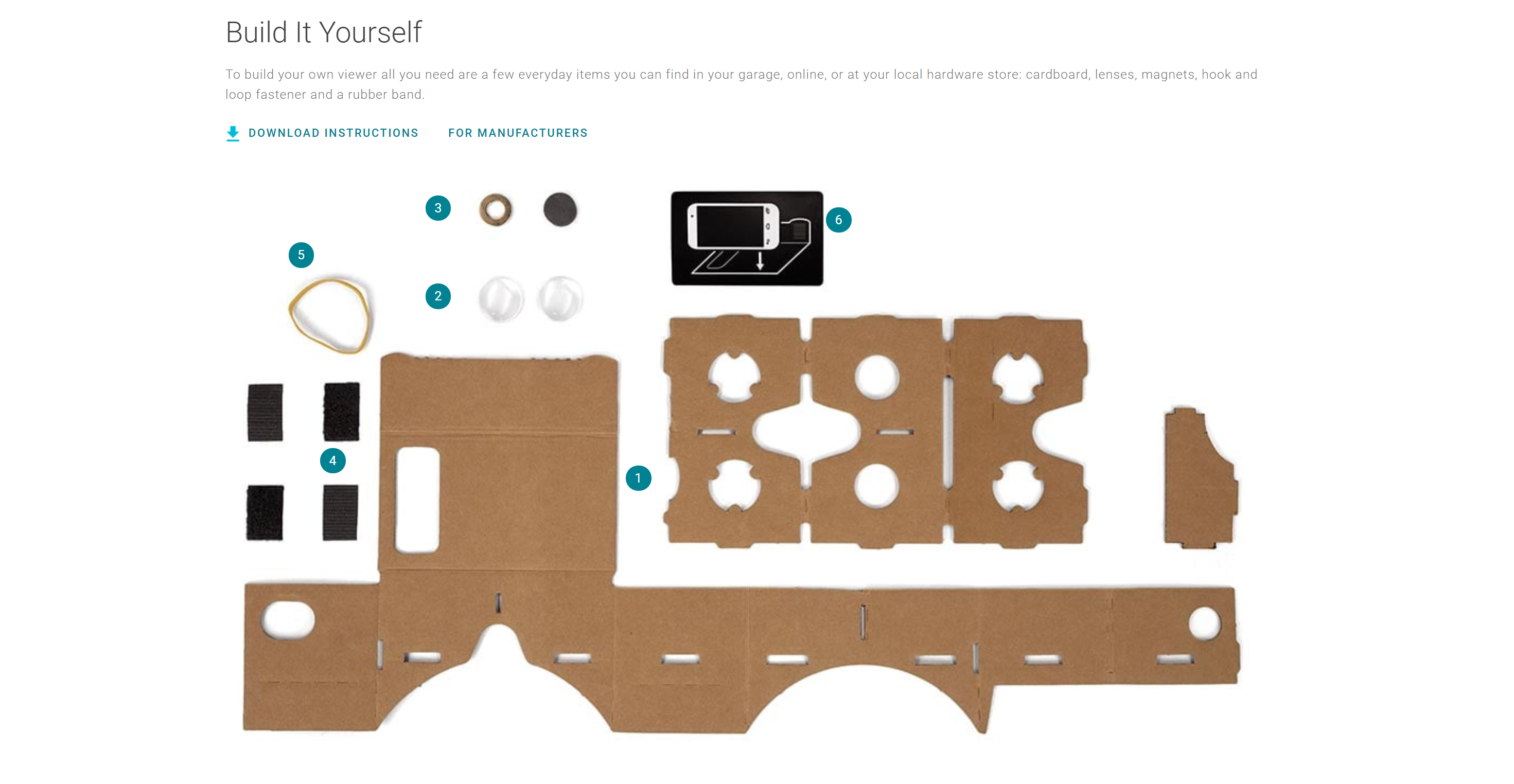
The features of the Cardboard viewer include:
- Holder/enclosure for smartphones with screens up to 6 inches that assembles (and disassembles) in just 3 steps
- A button for performing actions with Cardboard-enabled apps, designed to work with most smartphone
- High-quality lenses made of durable material
Click HERE to read where I got this information.
Apps you can use through VR include but not limited to are Google expeditions, Veative, Nearpod, Youtube 360 videos, Google Earth Tours, Google Lit Trips etc.
In this blog post I will be focusing on Google Expedition and it’s great effects in the classroom. (Now discontinued, read article HERE)
Watch how VR has and can potentially change how teachers teach and how students learn!
Resources for teachers to know when learning about Google VR
I have included lesson plans using Google VR/ Google Cardboard below:
https://www.teacherspayteachers.com/Browse/Search:google%20cardboard
VR will contribute to successful global collaborations through teaching students to have cultural understandings, global awareness, and a historical perspective. Tools like Google Cardboard give students the opportunity to transport to other countries and immerse them in historical civilizations based on what the teacher has assigned or has included in the lesson plans.
Thanks for reading! Be sure to follow me on Twitter @smirnah1 for updates!
Recent Comments