Home » Posts tagged '#googlecardboard'
Tag Archives: #googlecardboard
Google Cardboard- #10
By, Tatianna Competello
For our blog post this week we had the choice of picking a learning tool that can be used for virtual reality in classrooms. The tool I decided to talk about is called Google Cardboard. You may be wondering what this app is and how it works. This is an app where you can try virtual reality right from your phone, using Google Cardboard. This virtual reality headset is built from basic cardboard or plastic that brings the viewer in a video or gives them a 360-degree view of an image. It makes the viewer feel like they are actually in that location when in reality they are in the comfort of their own home or classroom. You can view pictures, play games, and experience virtual reality through a VR viewer that you can buy or make at home. This is a great and fun lesson to teach your students especially if you are teaching virtually. I added a video below explaining what exactly Google Cardboard is and how to use it in class. I think this is an interesting video and explains everything you need to know about this app perfectly. You can click here to watch it.
The first step to using this learning tool is to go to your app store and download the app.
This is a screenshot I took of the video to show you a preview of what it looks like on Youtube.
When it comes to teaching students of any age reality can always be a challenge. One of the biggest problems being you do not face to face with the students and this can be make learning difficult. I think any app that will allow students to learn something new and be creative is the best lesson a teacher can teach. With Google Cardboard students develop creative skills and be in charge of their learning. With this app you can teach students how to use virtual reality technology can be used to engage students in topics related to geography, history, or literature by offering a deeply immersive sense of place and time. For example, you can take the students on a virtual field trip and how the students watch the trip the whole time through the google cardboard they created with their phone. I found a very detailed and interesting link that examples several ways how virtual reality with google cardboard can be used together in a classroom. This link truly shows you so many reasons why you should use this app for teaching and learning. You can click here to find it.
This is a typical example of what google cardboard looks like when made and ready to use.
Now you may be wondering what are some specific ways the teachers and students can use this in the classroom. To start, you can take the students on virtual field trips. With this, students can choose a place they would like to go to, based on the current area they are in during the class time. The students could all go to the same place if they want or different places, that part does not matter. The students can look at this location through their google cardboard and then share with the class what they learned from this lesson as well as what this site looked like through the cardboard.
This picture is an example of what taking a virtual field trip would look like for the students.
Another way the students can use this app in class is by watching 360- degree videos. There are hundreds of videos the students can watch and on almost any topic the students want to watch the videos on. Such as skydiving, sharks swimming or taking the children on a tour of a museum with history made in it. When it comes to teaching a specific lesson in class you can find a video of the topic you are teaching and have the students watch this video in class.
This picture is an example of what a 360-degree video would look like using Google Cardboard.
A very creative way students can use google cardboard in the classroom would be to let the students create their projects or lesson plans. This can help students can a real idea of how to use this app and all the features that come with it. The best part about this assignment is that the students can make their 3-D pictures and then share with the class their picture is and why they chose it. This also helps to improve students’ creativity skills. You can click here to see twelve fun ways the students can use this app in the class with specific details for each assignment.
You can watch this video below with students using Google Cardboard for the first time as well as their reactions. I thought this video fit perfectly for this assignment. You can click here to watch it.
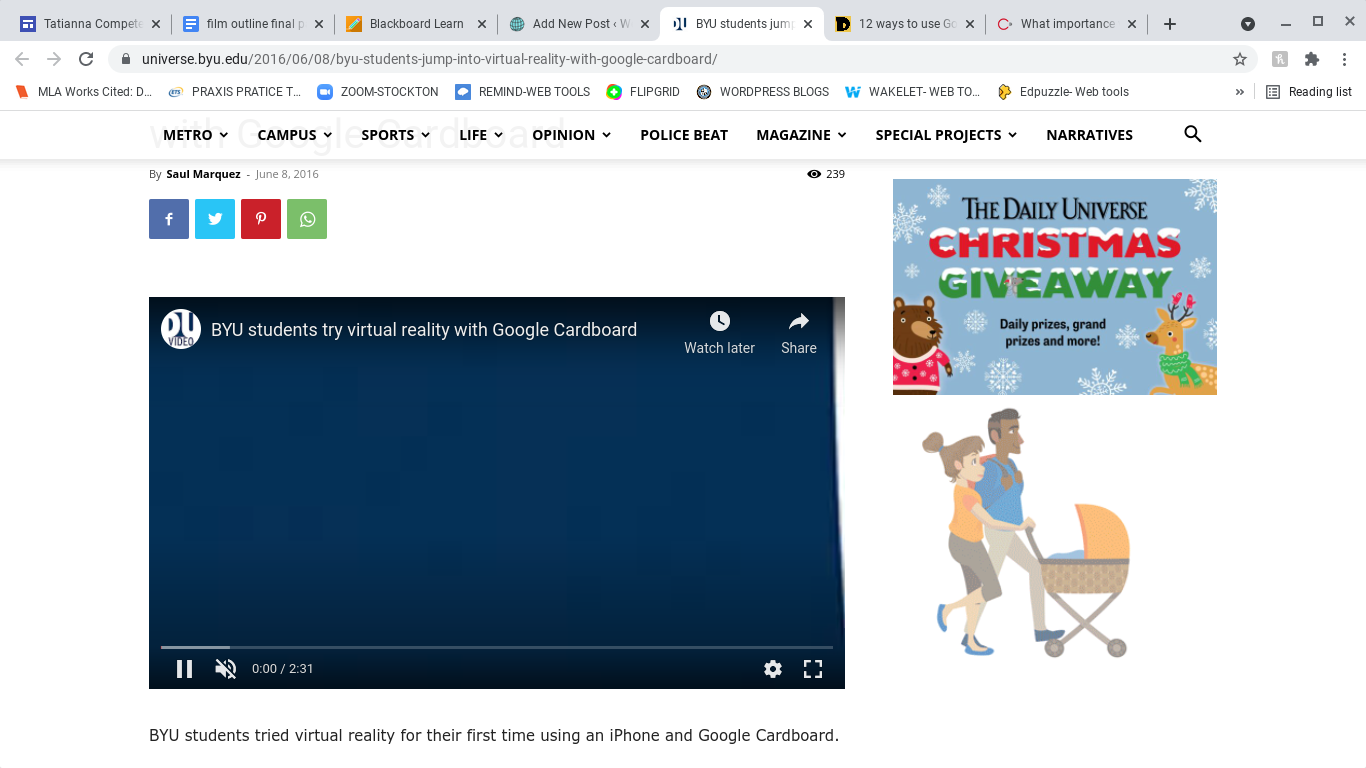
The last part of this discussion is to talk about how google cardboard can contribute to a successful global collaboration. According to the website, it states how “Virtual Reality creates an artificial environment with software. The artificial environment gets presented to the audiences in a way that encourages them to accept and believe it as a real environment. VR technology creates primary experience focusing on two senses, i.e., vision and sound.” One of the best traits that make google cardboard so successful is that students can go on virtual field trips around the world, and be able to see all these places just with their computer at home. The students do not actually have to go to these places physically. When it comes to global collaborations, as a teacher you can have your students interact with other students around the world by going on skype or zoom, and the students could even work on similar assignments together. A great assignment would be to create a google classroom and then have the students come up with a lesson plan on how to use and create google cardboard and then show other students around the world how to use this, and share that experience together.
A Box of Fun Things
Out of all the things to be paired with cutting-edge technology, that last thing imagined had to be cardboard. Yet here it is, making education better.

In 2021 smartphones have almost become as common as cardboard has; Google was smart enough to combine the two into an intuitive and enjoyable experience for anyone who tries it. While it is a form of entertainment, this VR, virtual reality, the experience can be a vital tool in the classroom when paired with programs like Google Earth VR.
VR is such a unique experience because the user becomes a part of whatever setting they choose, allowing for someone to get into an intense battle on the ground, swim with fish in an ocean, walk through a haunted house, play a sport; the possibilities are limitless, well for those who can afford it. VR headsets are not cheap, usually ranging from $200+. If they are so expensive, how can they be used in the classroom? Google has the answer, its Cardboard platform, which uses literal cardboard or other cheap materials to create a viewing lense similar to one high tech companies have like iTechArt (New York, USA) or Oculus VR (California, USA). This means the price drops almost 100% to something affordable for say, a whole classroom full of students.

As a soon-to-be social studies educator, it is my job to educate my students on the entire world around them, not just their local community. While these students may never travel outside their state, Google Earth VR allows them to travel any way they want to anywhere they choose. Walk, fly, teleport; however students choose to get somewhere, they are able to immerse themselves wherever they go, which is essential when framing a history or geography lesson. Google Cardboard really helps students with geography because they are able to use their smartphone and virtually walk around anywhere they want, which is way more helpful than staring at a map.
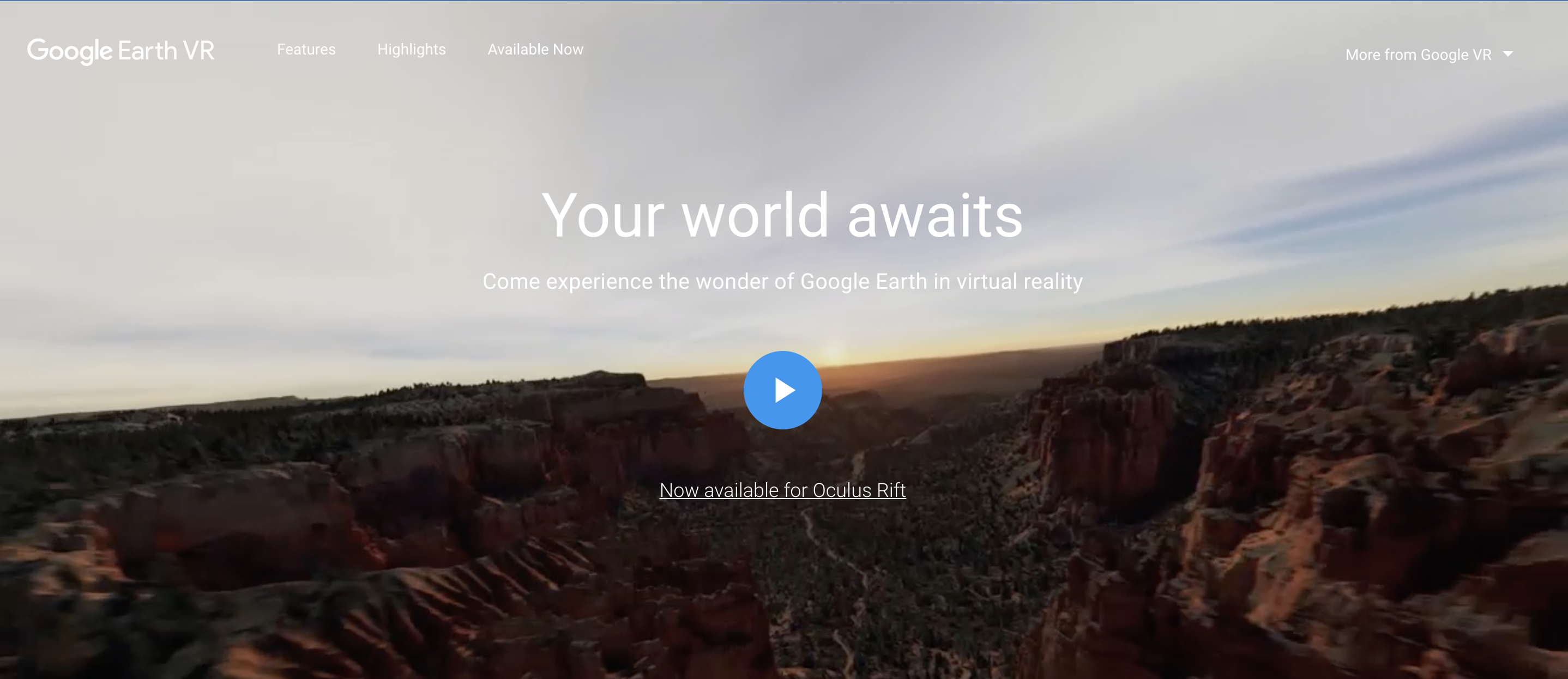
What are you waiting for?
There’s a whole world out there to explore.
Get folding!
Global Collaboration with Google Expeditions
At its heart, Global Collaboration is the act of exploring complex ideas or problems from multiple viewpoints. This is exactly what Google Expeditions, a new virtual reality platform developed by Google, allows students to do. By using a smartphone or computer, as well as Google Cardboard, students can take virtual fieldtrips to a wide range of destinations.
The virtual fieldtrips can take students to explore natural landscapes or on a tour of historical sites such as museums, and ancient buildings. To go even further, teachers can purchase a class kit containing cardboard frames for phones and tablets. These kits allow students to wear a device over their eyes in order to be fully immersed in their exploration. A brief video of how Google Cardboard works and how it can be utilized in class can be viewed below:
As you can see from the video, this technology can be used in incredible ways. For a student like Lance living in the middle of Iowa, the opportunities to visit the big city are very slim. However, with Google Expeditions, along side the use of Google Cardboard, his entire class was able to visit one of the largest cities in the word, Dubai. Being from a small town in Iowa, Lance might have never gotten the opportunity to explore buildings like the Burj Khalifa without this technology. For a student hoping to one day become an architect, this type of experience can be life changing.
In terms of Global Collaboration, I think the opportunities from virtual fieldtrips are extremely obvious. These trips are exceptionally detailed and allow students to explore people and places that they would never have the opportunity to otherwise. Students can now explore anywhere they please. From the architectural masterpieces in Dubai to the depths of the oceans the chances to discover are endless.
Virtual Reality using Google Cardboard in the classroom!
Have you heard of Google Cardboard? or are you familiar with the various features it offers? If not your in luck because today I will be covering its awesome features and how teachers can use it in their classrooms!
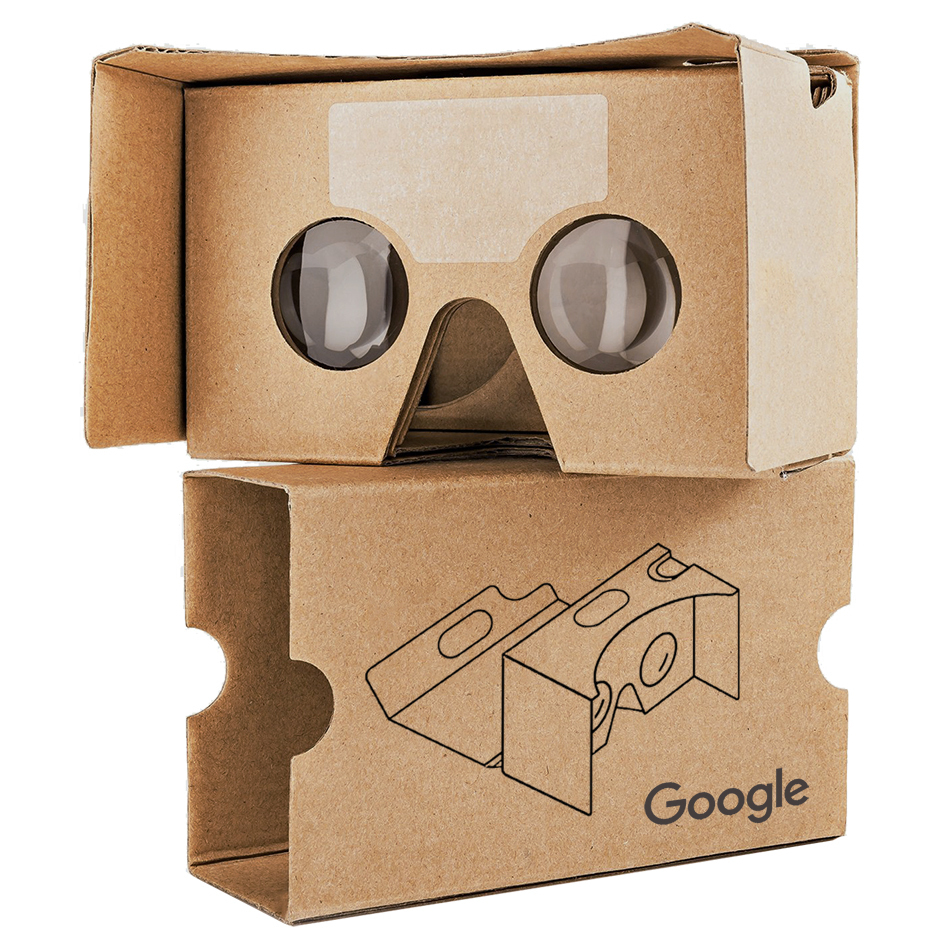
and price of each.
So what exactly is it? Well according to Google it is, “…an inexpensive handheld device that powers a virtual reality (VR) experience using almost any smartphone running Cardboard-enabled apps”.
To use Google Cardboard you will need, a Cardboard viewer : hardware that is used to view VR content with a smartphone. A smartphone: typically supplied by the consumer and an Android app: created by third-party developers.
You can also make your own using the instructions provided by Google:
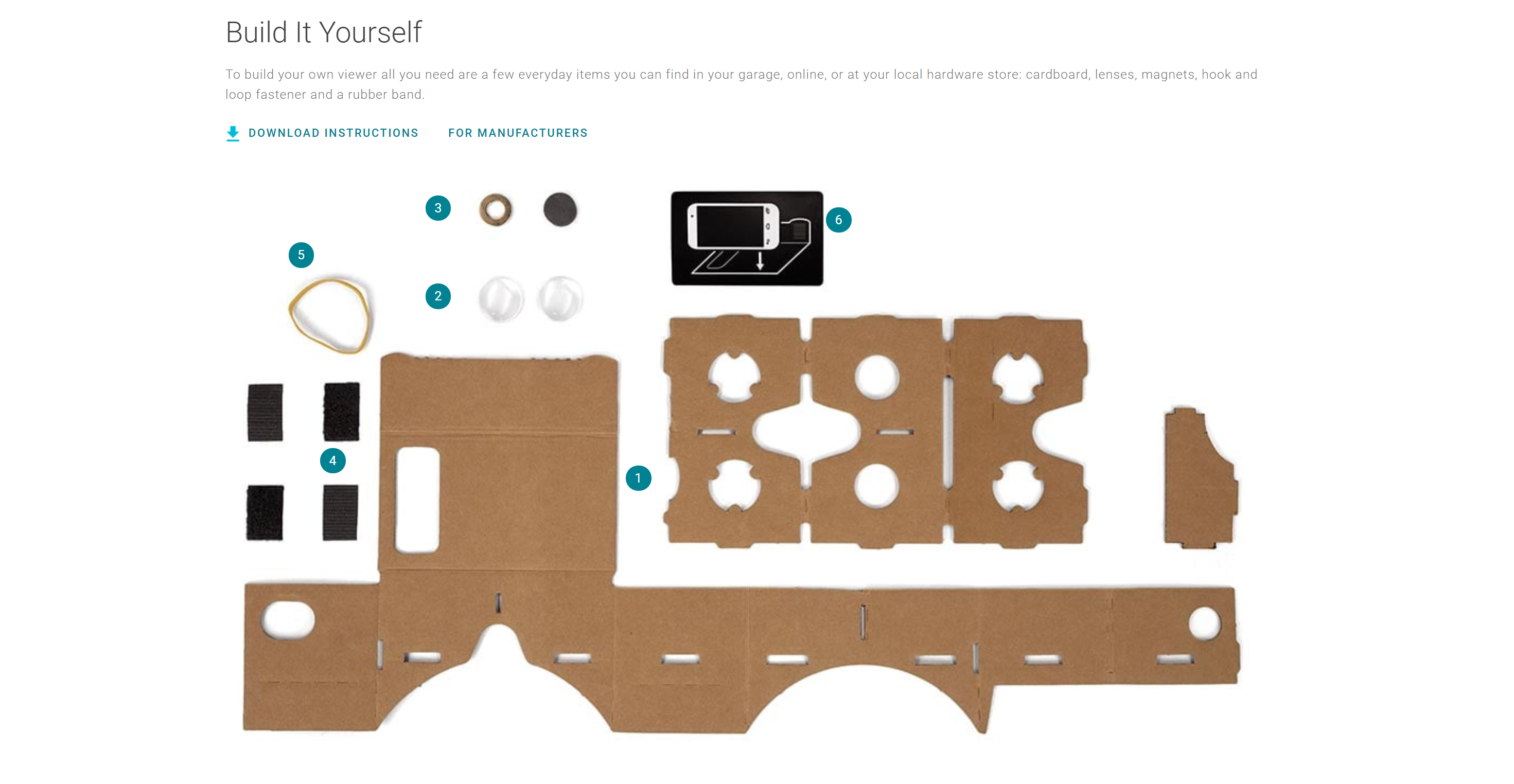
The features of the Cardboard viewer include:
- Holder/enclosure for smartphones with screens up to 6 inches that assembles (and disassembles) in just 3 steps
- A button for performing actions with Cardboard-enabled apps, designed to work with most smartphone
- High-quality lenses made of durable material
Click HERE to read where I got this information.
Apps you can use through VR include but not limited to are Google expeditions, Veative, Nearpod, Youtube 360 videos, Google Earth Tours, Google Lit Trips etc.
In this blog post I will be focusing on Google Expedition and it’s great effects in the classroom. (Now discontinued, read article HERE)
Watch how VR has and can potentially change how teachers teach and how students learn!
Resources for teachers to know when learning about Google VR
I have included lesson plans using Google VR/ Google Cardboard below:
https://www.teacherspayteachers.com/Browse/Search:google%20cardboard
VR will contribute to successful global collaborations through teaching students to have cultural understandings, global awareness, and a historical perspective. Tools like Google Cardboard give students the opportunity to transport to other countries and immerse them in historical civilizations based on what the teacher has assigned or has included in the lesson plans.
Thanks for reading! Be sure to follow me on Twitter @smirnah1 for updates!
Exploring the World from the Classroom
By: Dara Sborea
In this week’s blog, we are exploring VR in the classroom and how it can contribute to successful global collaborations. I chose to research Google Cardboard. To be honest, I had never heard of Google Cardboard before. When I googled it, I thought it would be expensive and out of reach for many teachers and districts. I very happily found out that there are Google Cardboard goggles available for as little as $9 each. I’m sure that if I researched pricing even more, there are bulk price and educational discounts available as well.

There are several apps available to use with Google Cardboard. You can find all these apps on the Google Play Store. With these apps, your students can explore zoos around the world, space, the deep sea, and so much more, without ever leaving the classroom.
Youtube 360 videos are also a great tool for classrooms. They allow students to experience the sights and sounds of areas they may not otherwise have the chance to visit. One great Youtube 360 video I explored that I found fascinating on a personal level was of the Northern Lights in Russia. I have always wanted to visit Russia and I’ve always wanted to see the Northern Lights.
What are the ways we can use these tools in our classrooms to contribute to successful global collaborations? While thinking about how I wanted to answer this question, there were many ideas swirling in my mind. I thought about my major (French education). I thought about everything I’ve learned in this class (way too many things to list). And I thought about previous blog posts and assignments and what I have focused on in those. So for the purpose of this blog post, I’ve decided to try to pull all those things together.
In previous blog posts, I’ve focused on the SDGs concerning zero hunger and good health and well-being. In those posts, I focused on food; learning French words for food, visiting French farms virtually, class trips to French restaurants. But how does the food grow? And how can we create a successful global collaboration while learning, through the use of VR, how food grows?
Let’s start with how crops are pollinated. Honey bees pollinate 80% of all pollinating plants and more than 130 types of fruits and vegetables. Let’s take a look at a bee’s journey.
With VR, instead of just reading about something in a book, our students can experience it. This gives our students real-time and real-world experience.
So how do we connect something like the video about into being a global collaboration? There are so many options. First, let’s talk about a lesson plan that would incorporate the above VR session.
Ask the students what the bee is doing?
(Turn and talk to your neighbor about what you think the bee is doing.)
Is there anything on the bee? What is that called?
Discuss Vocabulary:
Pollenation
Pollinator
Pollen
Pistil
Stamen
NectarSTUDENT INSTRUCTIONS
Students will turn and talk to a neighbor then answer questions in group discussion. Students will do this using all the French vocabulary they have learned until this point.
In order to incorporate global collaboration, students will Skype with their counterparts in a classroom in France. Those students will have seen the same VR video. At that time, students will begin to discuss the video, and they will also discuss what their respective countries are doing to combat climate change and what they are doing to save the bees, which will have a huge impact on the entire cycle of slowing down climate change.

Google Cardboard- Blog Post #10
By Tatianna Competello
For our blog post this week we had the choice of picking a learning tool that can be used for virtual reality in classrooms. The tool I decided to talk about is called Google Cardboard. You may be wondering what this app is and how it works. This is an app where you can try virtual reality right from your phone, using Google Cardboard. This virtual reality headset is built from basic cardboard or plastic that brings the viewer in a video or gives them a 360-degree view of an image. It makes the viewer feel like they are actually in that location when in reality they are in the comfort of their own home or classroom. You can view pictures, play games, and experience virtual reality through a VR viewer that you can buy or make at home. This is a great and fun lesson to teach your students especially if you are teaching virtually. I added a video below explaining what exactly Google Cardboard is and how to use it in class. I think this is an interesting video and explains everything you need to know about this app perfectly. You can click here to watch it.
The first step to using this learning tool is to go to your app store and download the app.

When it comes to teaching students of any age reality can always be a challenge. One of the biggest problems being you are not face to face with the students and this can be make learning difficult. I think any app that will allow students to learn something new and be creative is the best lesson a teacher can teach. With Google Cardboard students develop creative skills and be in charge of their own learning. With this app you can teach students how to use virtual reality technology can be used to engage students in topics related to geography, history, or literature by offering a deeply immersive sense of place and time. For example, you can take the students on a virtual field trip and how the students watch the trip the whole time through the google cardboard they created with their phone. I found a very detailed and interesting link that examples several ways how virtual reality with google cardboard can be used together in a classroom. This link truly shows you so many reasons why you should use this app for teaching and learning. You can click here to find it.

Now you may be wondering what are some specific ways the teachers and students can use this in the classroom. To start, you can take the students on virtual field trips. With this, students can choose a place they would like to go to, based on the current area they are in during the class time. The students could all go to the same place if they want or different places, that part does not really matter. The students can look at this location through their google cardboard and then share with the class what they learned from this lesson as well as what this site looked like through the cardboard.

Another way the students can use this app in class is by watching 360- degree videos. There are hundreds of videos the students can watch and on almost any topic the students want to watch the videos on. Such as skydiving, sharks swimming or taking the children on a tour of a museum with history made in it. When it comes to teaching a specific lesson in class you can find a video of the topic you are teaching and have the students watch this video in class.

A very creative way students can use google cardboard in the classroom would be to let the students create their own projects or lesson plans. This can help students can a real idea of how to use this app and all the features that come with it. The best part about this assignment is that the students can make their own 3-D pictures and then share with the class their picture is and why they chose it. This also helps to improve students’ creativity skills. You can click here to see twelve fun ways the students can use this app in the class with specific details for each assignment.
You can watch this video below with students using Google Cardboard for the first time as well as their reactions. I thought this video fit perfectly for this assignment. You can click here to watch it.
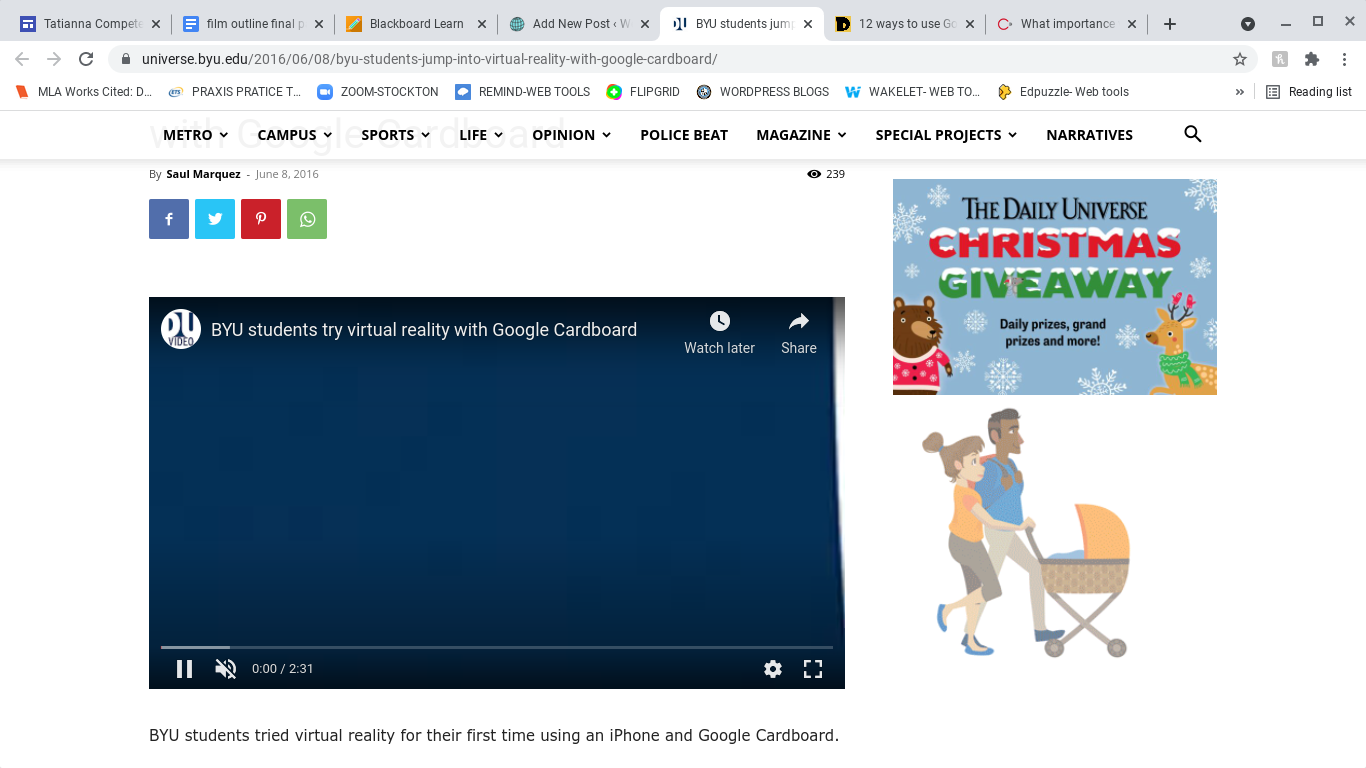
The last part of this discussion is to talk about how google cardboard can contribute to a successful global collaboration. According to the website creware.asia it states how “Virtual Reality creates an artificial environment with software. The artificial environment gets presented to the audiences in a way that encourages them to accept and believe it as a real environment. VR technology creates primary experience focusing on two senses, i.e., vision and sound.” One of the best traits that make google cardboard so successful is that students can go on virtual field trips around the world, and be able to see all these places just with their computer at home. The students do not actually have to go to these places physically. When it comes to global collaborations, as a teacher you can have your students interact with other students around the world by going on skype or zoom, and the students could even work on similar assignemts together. A great assignment would be to create a google classroom and then have the students come up with a lesson plan on how to use and create google cardboard and then show other students around the world how to use this, and share that experience together.
Recent Comments