Home » Posts tagged '#EdTech' (Page 2)
Tag Archives: #EdTech
The World’s Largest Lesson
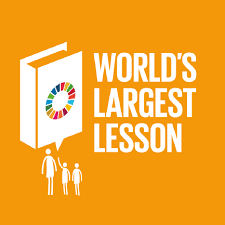
A large part about being a teacher is figuring out what to do with content and how to get the students to learn it. Creating lessons is the way to do that, as these are what drive the class each and everyday. The World’s Largest Lesson provides free resources and lesson plans for teaching the UN Sustainable Development Goals. The website also includes ideas for student action plan proposals. They are big on creative learning tools and action based instruction that ensures all students can learn in the classroom.
Partnered with UNICEF and UNESCO, they advocate for Education for Sustainable Development and encourage the widespread use of the Goals through formal education systems. They also work with a wide span of different agencies throughout the world, ranging from the United Nations to local youth groups. According to their website, since 2015 they have brought the Global Goals to children all over the world. In 2019 they reached 17.9 million children located in over 160 countries. With such a wide reach, they provide over 30 languages to choose from when using their resources.
I think this tool is invaluable to the classroom, on the small scale and even the larger global one. Their mission and goals are admirable, and their determination and drive is shown through their work. I will for sure be using this in my classroom, as I believe that education should be for everyone everywhere. If you want to learn more about the World’s Largest Library, check out their website. If you want to learn more about their campaigns, check this link. For resources click here, for their impact here, and lastly to see about their partnerships, click here.
Thanks for reading, I hope you enjoyed. See you next week!
Mathkind: Becoming a Better Teacher

As a future high school math educator, I am always looking for new opportunities to become a better teacher. Mathkind, an organization founded in 2014, seems like a great chance for me to do just that. Mathkind’s model is focused on helping educators develop better teaching skills and shows them how to apply them in the classroom. The model goes even a step beyond by showing them how to pass that knowledge on to fellow teachers.
Learn
The first step in Mathkind’s education model is to help teachers discover new opportunities to develop their teaching skills. With the help of each other, teachers form new practices that will be used in the classroom. As I am just beginning my journey to becoming an educator, I am very interested in a program designed to help develop new skills. Having a network of other teachers that I can go to for information will also help me grow.
Apply
With these new skills, teachers apply what they have learned to their classroom and report back on the success. The program encourages teachers to be outgoing and take some risks. Having the opportunity to discuss the effects of my teaching with other professionals sounds like an excellent way for me to refine my teaching strategies.

Lead
The final, and probably most important step in the Mathkind model, is to lead. Teachers are encouraged to take what they have learned and share it in order to create lasting change. As I am just beginning my journey to becoming a future educator, this resource seems like a guarantee for success. It has the tools and community that I need to get my feet off the ground.
To see how Mathkind can help you out as well, check out their teaching model at https://mathkind.org/our-model/
Discovery Education – Virtual Field Trips
This blog post will be about a platform called Discovery Education.
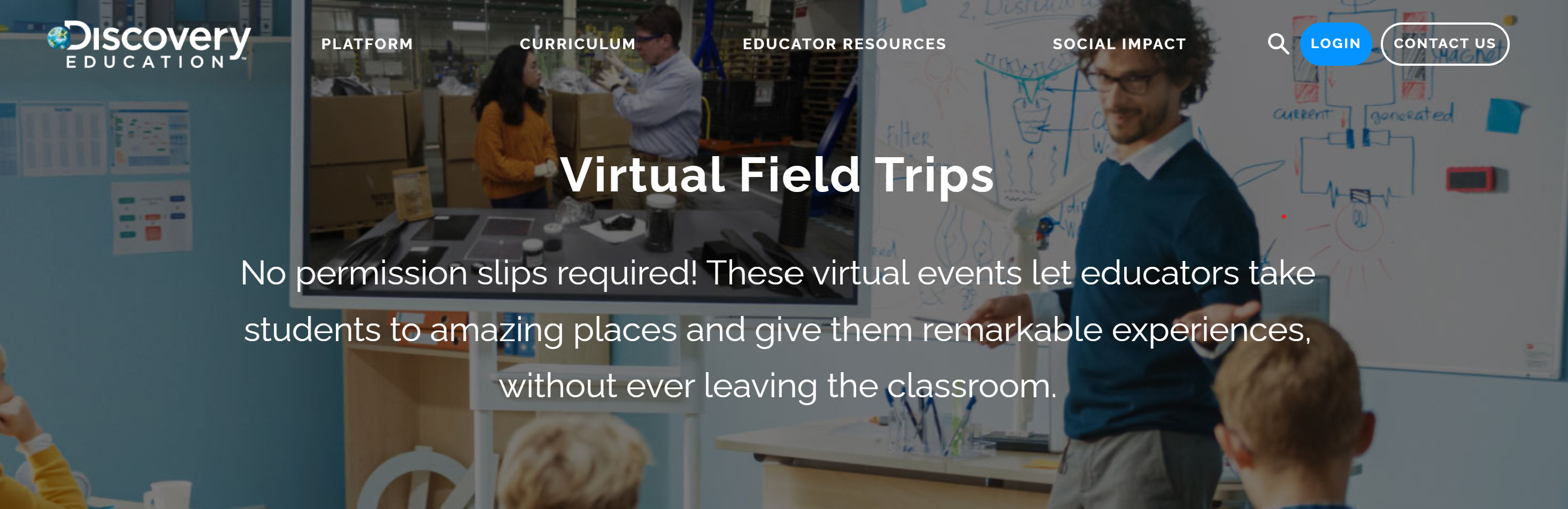
Discovery Education offers virtual field trips to teachers and students in the classroom. This tool is for educators to use so students can learn and gain experiences while sitting at their seats.
I researched this tool more in depth because it provides a companion guide, offers hands on learning activities and it is free!
What I found useful about Discover Education is the relevant content it shares and the teaching tools it offers teachers all while being on one platform.
It is:
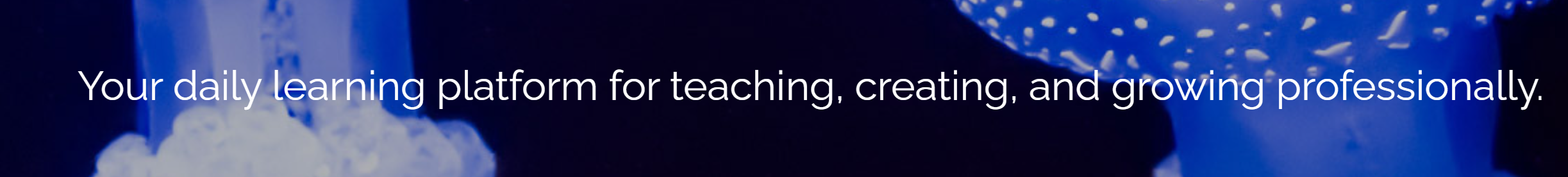
When logged in you can search and find over 200,000 resources offered of all grade levels and subjects. It makes your search easy and accessible because you can filter out certain categories.
It comes in handy because you can assign and share content directly with your students.
Example:
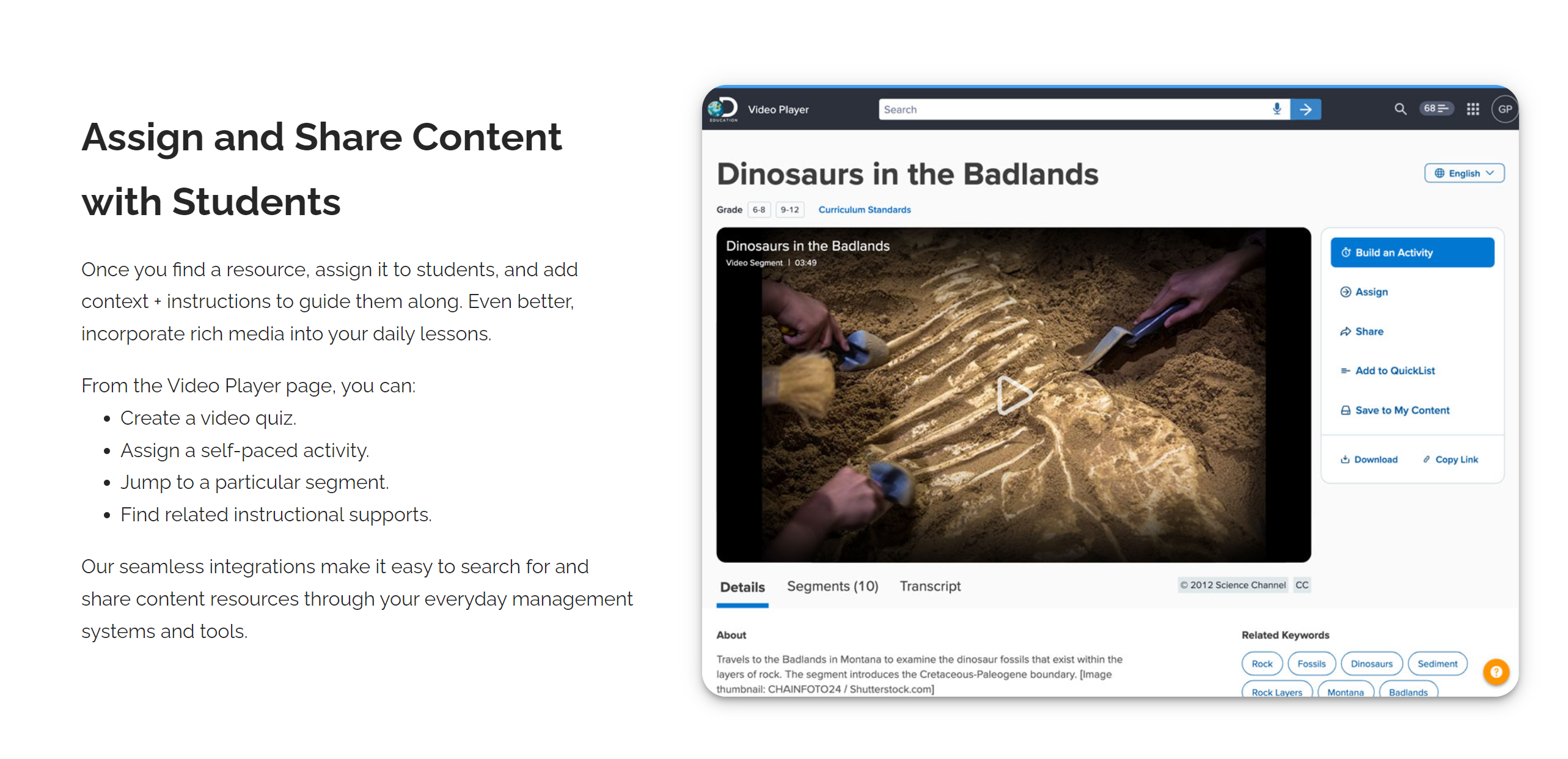
In the long run this tool helps educators save time, quiz students, allows you to create activities and present them using the studio feature, offers literacy tools and helps teachers grow professionally.
Virtual Field Trip Video: KNOW MORE DO MORE VIRTUAL FIELD TRIP
This platform will be used in my classroom as a hands on activity after watching videos and following the companion guide. This will test students’ knowledge on what they watched and have learned. I also plan on using the projects feature to find scientific and engineering project ideas.
What is the Discovery Education Experience like? Click here to find out!
Check out their YouTube channel for information: Click Here
Thanks for reading! Connect with me on twitter: @smirnah
Collaborate with Popplet
Collaboration plays a vital role in education. It involves the assistance and effort of all members, coordination of thoughts and ideas between all members, and compiling these thoughts and ideas into one final project.

Popplet is a program that allows students to create a mindmap together. This can be used for taking notes, assignments, and more. This allows students to communicate with each other, ask questions, and explain things to each other that they may be struggling with.
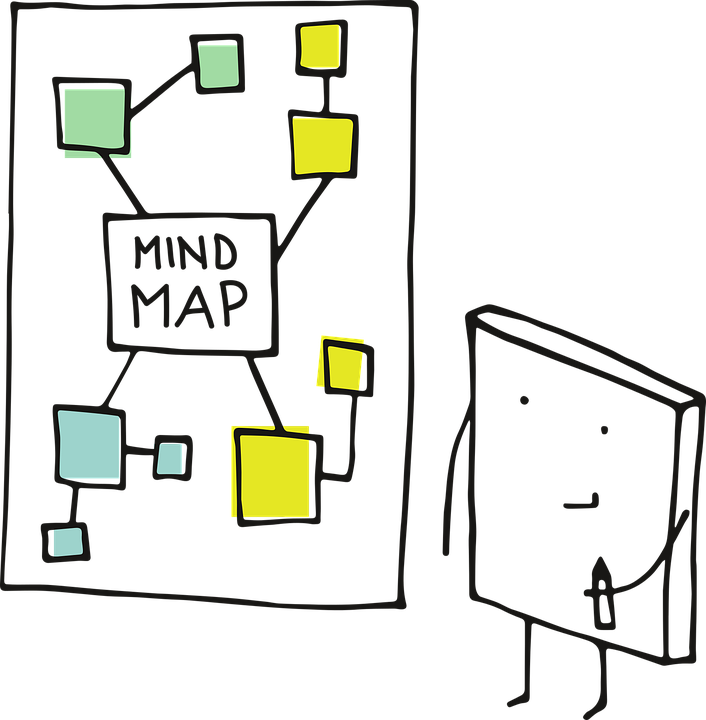
Mindmaps can be used to organize thought processes, chain reactions, brainstorming for a project, and other assignments. Popplet provides students with an organizational tool that they are able to collaborate and build upon together. This tool even allows students to draw, add pictures, and add youtube videos to their popplet.
Below is a video that gives a brief overview of the program.
Common Sense Education wrote a review for the app that explains how to integrate the app into your classroom. It also goes on to explain things that could be added to make the app better and more accessible for teachers and students. They even draw lines between the pros and cons of the program.
Thanks for reading! If you enjoyed this post be sure to follow my Twitter.
Samantha Pollina
Combining Collaboration with Tech
By: Dara Sborea
In Latin, to collaborate means to labor together. Check out the Merriam-Webster definition of collaborate. The Spanish word for collaborate is colaborar, the French use collaborer, the Italians collaborare, and the Basques say kolaborata. In every language, and in every part of the world, we collaborate every day.

In education, we are especially aware of how important collaboration is. In the past, our collaboration was done with other teachers, with in-service programs at our schools, and with fellow teachers we met in person. Today, we have the opportunity for collaborating in a much broader way through the use of technology. We can reach all parts of the world via FlipGrids, Skype, and Twitter, as well as many other sites.
How do we put this vast access to knowledge to good use without becoming overwhelmed? We have many options, and one of them is through Microsoft Teams. A program called Reading Progress is already built into Microsoft Teams for free. That program has about 100 passages that cover K-12, with a focus on K-6 passages. Microsoft Teams recently collaborated with a non-profit called ReadWorks in order to provide 4600 passages to be available on the Reading Progress program. In fact, this new addition to the already existing Reading Progress program was rolled out globally just this month.

This program is used by over seventeen million students, over one million educators, and in more than ninety-four thousand schools. The reading passages have been written and approved by educators worldwide who collaborated to put this massive electronic reading passage library together.
The program also includes ways for the students to collaborate. With digital classes, students can be grouped according to ability and can annotate passages and share answers and comments when they are asked questions on assignments that the teacher decides can be shared amongst a group.
There is a great summary article that gives us the rundown of what to expect from this updated program within Microsoft Teams and provides links to the program as well. Check it out!
Please follow me on Twitter to see what else is new in tech and education! https://twitter.com/Daradoodle124
IS APPLE’S LIVE TEXT A NEW CLASSROOM STAPLE?

Apple’s iOS 15 launches tomorrow. While users gripe about the transition to a new iOS platform, Apple’s new Live Text feature could become a classroom staple. Live Text will read text within photos.
Live Text, what’s that?
Live Text is a new Apple feature identifying text within a photo or while enabling the camera app. Live Text recognizes the text within an image, whether handwritten or typed, and coverts the image text to digital text. From there, a user can copy the text to be pasted elsewhere. Live Text can also read the text aloud and translate the text to seven other languages.
How can Live Text be used in the classroom?
Live Text could be applied within the classroom. While many students handwrite notes, Live Text could convert their handwritten notes to digital notes. At the end of school day, teachers could take a photo of their whiteboards to save for digital lesson plans. Instead of writing copious notes, students could take a photo of whiteboard notes and focus on listening. Important textbook passages could be photographed and converted to digital text to research further. Bulletin board charts could be saved on a computer.
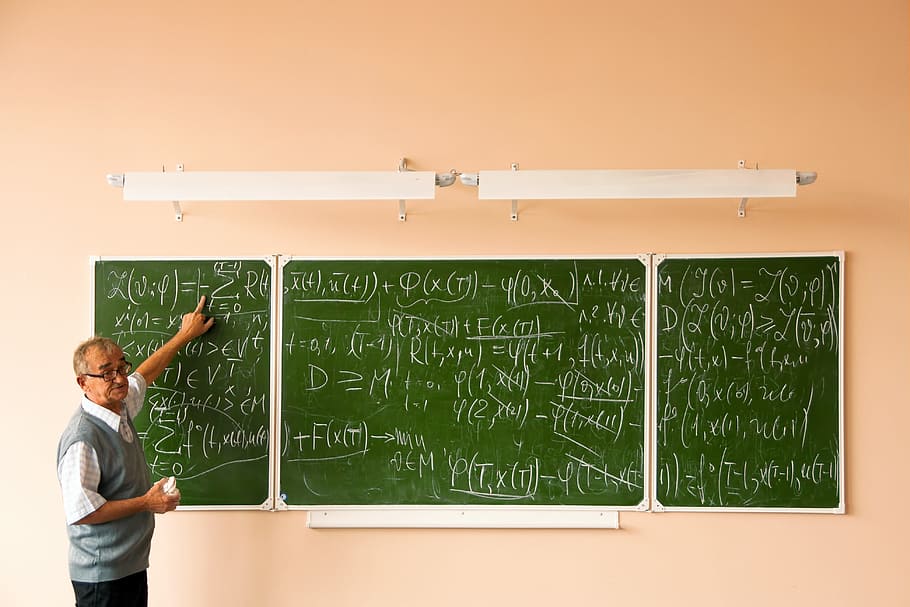
How can Live Text break diversity barriers in the classroom?
Live Text can assist in breaking down barriers found within education. Live Text could be beneficial to any of the below students:
- ESL students
- Visually impaired students
- Students with a hand injury
- Students with a reading or writing disability
How to use Live Text?
- Open iPhone’s Camera App.
- Take a photo of the text.
- Tap on the Live Text located in the lower right.
- Highlight the selected text within photo.
- From there, click Copy, Speak, or Translate.
With Live Text’s many uses for a variety of students, it just might be here to stay in the classroom.
If you enjoyed tonight’s blog post, please follow me on Twitter.
Recent Comments