Home » Posts tagged '#edtech #edcollab'
Tag Archives: #edtech #edcollab
The World’s Largest Lesson
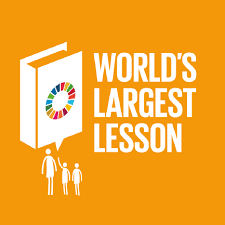
A large part about being a teacher is figuring out what to do with content and how to get the students to learn it. Creating lessons is the way to do that, as these are what drive the class each and everyday. The World’s Largest Lesson provides free resources and lesson plans for teaching the UN Sustainable Development Goals. The website also includes ideas for student action plan proposals. They are big on creative learning tools and action based instruction that ensures all students can learn in the classroom.
Partnered with UNICEF and UNESCO, they advocate for Education for Sustainable Development and encourage the widespread use of the Goals through formal education systems. They also work with a wide span of different agencies throughout the world, ranging from the United Nations to local youth groups. According to their website, since 2015 they have brought the Global Goals to children all over the world. In 2019 they reached 17.9 million children located in over 160 countries. With such a wide reach, they provide over 30 languages to choose from when using their resources.
I think this tool is invaluable to the classroom, on the small scale and even the larger global one. Their mission and goals are admirable, and their determination and drive is shown through their work. I will for sure be using this in my classroom, as I believe that education should be for everyone everywhere. If you want to learn more about the World’s Largest Library, check out their website. If you want to learn more about their campaigns, check this link. For resources click here, for their impact here, and lastly to see about their partnerships, click here.
Thanks for reading, I hope you enjoyed. See you next week!
None the Wizer?

Wizer, as described by the creators to edtopia, is a “digital worksheet” tool. But that definition comes with certain connotations that this tool does not warrant. This company, based out of Israel, is providing the ability for teachers to collaborate and design worksheets that are tailored to every subject and language imaginable. These worksheets can have video, audio and images added to them in order to make it more interesting and fun for the students to study and learn. Students can also be put into groups where they can all work on the same sheet. These worksheets are also able to be auto-graded for the benefit of the teachers giving them out.

What Exactly is Wizer?
While Wizer is a pretty simple tool to understand, it helps teachers build and share worksheets, it can be easily misunderstood or put into too broad of terms. While there are the basic question-answer parts there are also more interactive components for the students. Such as annotations, not only on blocks of text, on videos and Images. Wizer is also a space that allows teachers to share and learn form other teachers across the globe. From Arabic to Russian, English to Mandarin and nearly everything in-between teachers are able to teach language and culture as taught from those places.
There is even a section for students to give feedback, either through text or voice submissions, which allows for students and teachers to collaborate on how to give the best learning experience.
How to get Started?
Wizer has two plans available, and the first one is free! Wizer Create is the free plan which allows you to unlimited question types, audio instructions, audio answers, and up to five differentiation custom files. While the Wizer Boost plan (which is $35.99 a year) allows you all the features above plus video questions and answers, the ability to make student groups, schedule when assignments become available, send grades into Google Classroom and so much more.
If you enjoyed this, you might want to follow me on Twitter.
Collaborate with Popplet
Collaboration plays a vital role in education. It involves the assistance and effort of all members, coordination of thoughts and ideas between all members, and compiling these thoughts and ideas into one final project.

Popplet is a program that allows students to create a mindmap together. This can be used for taking notes, assignments, and more. This allows students to communicate with each other, ask questions, and explain things to each other that they may be struggling with.
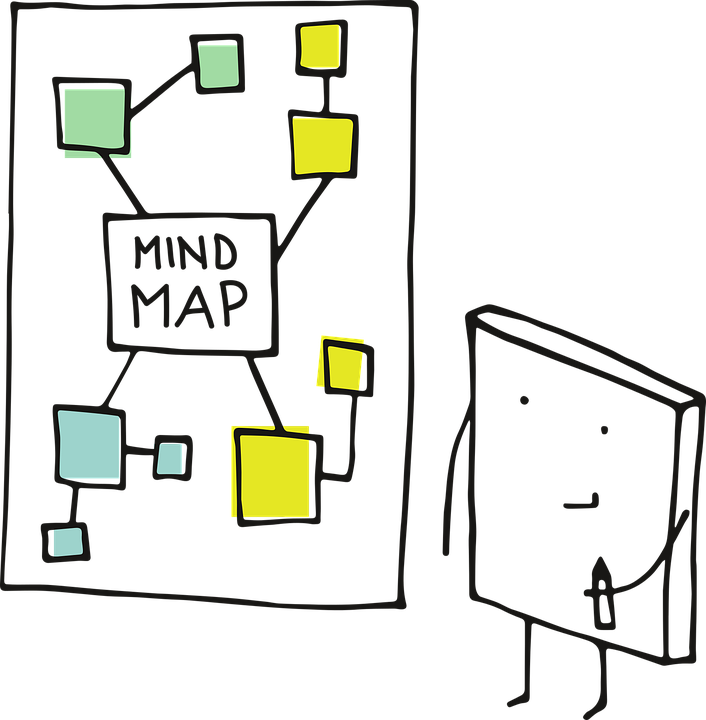
Mindmaps can be used to organize thought processes, chain reactions, brainstorming for a project, and other assignments. Popplet provides students with an organizational tool that they are able to collaborate and build upon together. This tool even allows students to draw, add pictures, and add youtube videos to their popplet.
Below is a video that gives a brief overview of the program.
Common Sense Education wrote a review for the app that explains how to integrate the app into your classroom. It also goes on to explain things that could be added to make the app better and more accessible for teachers and students. They even draw lines between the pros and cons of the program.
Thanks for reading! If you enjoyed this post be sure to follow my Twitter.
Samantha Pollina
Collaboration and Why it Needs to be Intentional in the Classroom
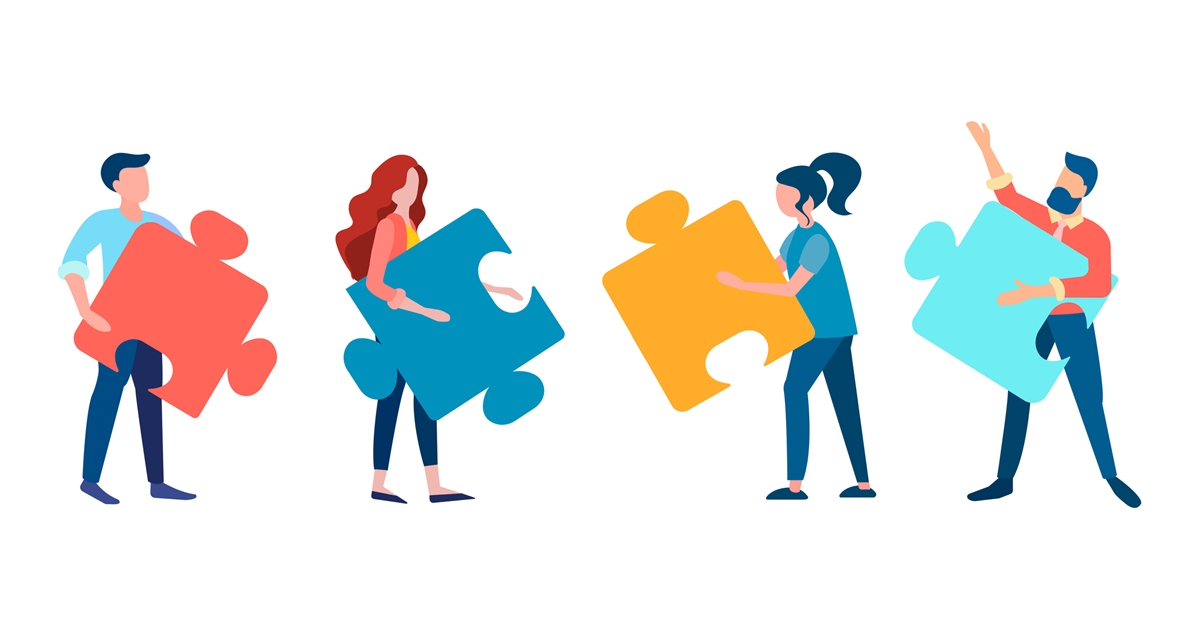
Collaboration is a working practice where individuals work together for a common purpose to achieve a goal or benefit. The education technology textbook, Sail the 7 C’s with Microsoft Education, pinpoints perfectly the importance of collaboration within education when it states, “There are very few jobs that don’t require some degree of collaboration. In fact, most life events hinge on the ability of two or more people to work together. Planning, brainstorming, co-creating, task division, problem solving and sharing are just some of the ways that people of all ages need to collaborate to maximize efficiency” (Keene & Kersnowski, 2020).
This video shares what effective collaboration can look like.
Since teachers are the head of a classroom, it is necessary that they facilitate practical ways for their students to collaborate. Luckily there are some great online and offline tricks and tools for them to be able to make this goal a reality for the classroom.
- Interactive gaming-
- Kahoot! is an interactive game quiz application that has team options that allow students to work together for the common goal of a win
- Minecraft Education Edition helps students to communicate to finish a task
- Small group discussions-
- Zoom is a video conferencing application where teachers can divide their students into smaller groups called break out rooms
- Creative group activities-
- Team-building games– a good introduction to collaboration
- Make up your own fun activities that push students towards teamwork!
- Ex: Each group in the classroom has a picture. There are three students in a group- one is a messenger, one is the speaker, and one is the drawer. The messenger must go to another group in the classroom and look at the picture (pretend the picture is a cow). Without speaking, the messenger must act like a cow. The speaker must give step by step instructions to the drawer on how to draw what the messenger was acting out. Then the drawer draws what they hear. The group with the most accurate picture wins.
Recent Comments