Home » Posts tagged 'communicators'
Tag Archives: communicators
“The tools for the teaching trade”
by Shelby Garrison, Garris37

Though I have learned a lot already, this latest chapter had taught me a lot! Teachers have so many tools available to them to help teach their students more efficiently and to help them adapt to the more diverse students they may have. Two of my favorite tools I learned about are flipgrid and microsoft translator!
I as a student LOVE flipgrid! It is so much more personal than a regular discussion board. When someone just types out something and submits it you often just get lost in the words, with flipgrid videos you actually see the persons face, and hear the tone of their voice! With the way learning is at the moment in the middle of this pandemic still, flipgrid is an amazing thing teachers can utilize. They are able to make a video explaining what their lessons are and how to do it! And the best part is kids can comment questions and be able to see their classmates comments as well! This is such a great communication tool.
Another really great tool is microsoft translator! I wish I knew about this tool last year while I was working from home with special needs students who spoke Spanish as their first language. This is such a good tool for teachers to adapt to their diverse students and make communication easier!
Blog Post 5- Tatianna Competello
This week for our blog posts we are writing about something we learned in our Pursuell textbooks, based on chapter two which is “Communicators.” In this chapter, I learned about new technology tools I never heard of before. To start, I learned what the tool Immersive Readers are. This is a free tool that implements proven techniques to improve reading and writing for people, regardless of their age or ability. Immersive Reader can improve reading comprehension and increase fluency for English language learners. It can help build confidence for emerging readers learning to read at higher levels and offer text decoding solutions for students with learning differences such as dyslexia. With this tool, you have the ability to click on each word individually and be able to hear the word out loud. That is one of the best features of this app, it is called the Read Aloud. You can highlight the words as you are reading as well, to save what you have read and go back to it later. There have been studies showing that people’s fluency and comprehension skills have been extremely improved, especially when it comes to the readers paying attention and be able to focus the whole time on what they are reading. I never knew this tool was available to use and made by Microsoft. The Microsoft Immersive Reader is a free tool, built into Word, OneNote, Outlook, Office Lens, Microsoft Teams, Forms, Flipgrid, Minecraft Education Edition, and the Edge browser. These are apps that I use daily with being a college student, and now I know I can use this app with any one of these tools. This is great to know. This is also a great tool especially if English is your second language. This tool is also a great way if you have a hard time comprehending what you are reading and writing. I know for myself when I hear out loud what I am learning, and reading about it helps me remember what I am learning about, this way I just do not hear it in my head. According to our textbook, it states that “Microsoft’s mission statement is, “empower every person and organization on the planet to achieve more.” I think this is an amazing goal to have and it is so nice to see that people can have free tools provided at their fingertips in order to succeed. The best feature
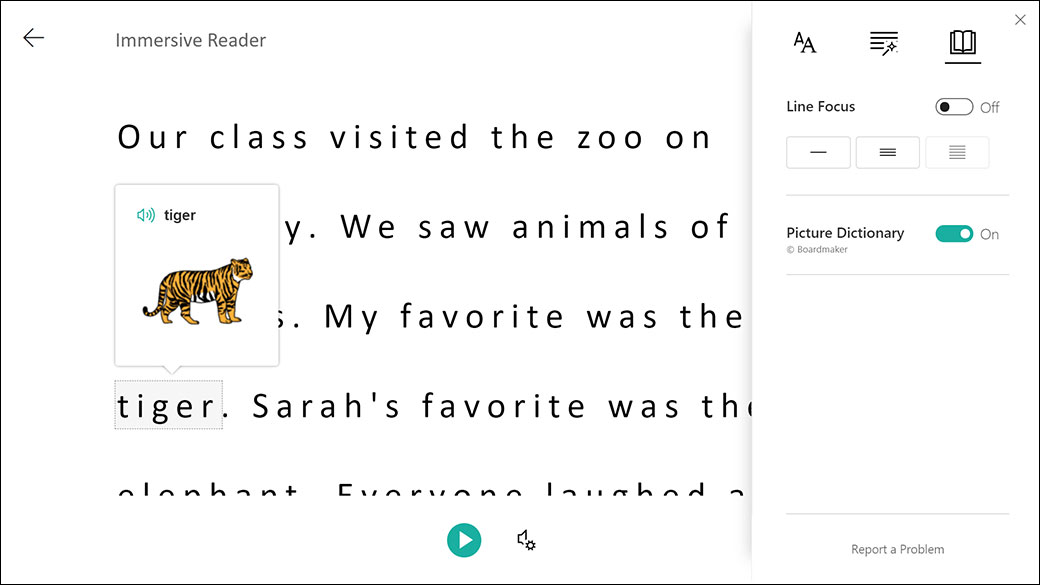
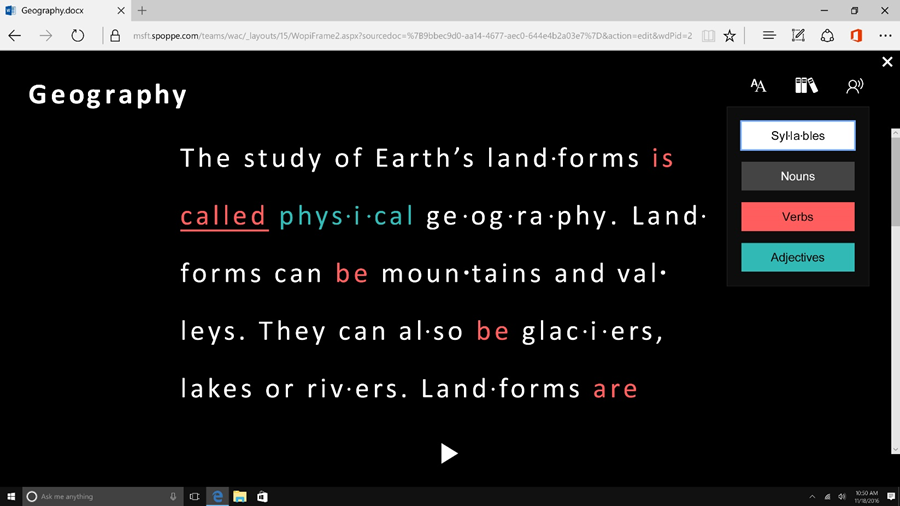
Recent Comments