Home » Posts tagged 'collaboration'
Tag Archives: collaboration
Collaboration in Education
What is Collaboration?
Based on my understanding collaboration is the ability of two or more people working together. Collaboration is something that is can used on a daily basis without us realizing it. We often share ideas with one another to get ideas across. In education educators collaborate on many things such as lesson plans, support, and reaching goals. With having the support from others in the field can allow more of a stress free and less harder working environment. Collaboration can be broken down into three main components such as: cooperating, coordinating, and co-creating.

An Example of Collaboration with Microsoft
Microsoft has came up with a partnership with Made by Dyslexia to focus on giving Dyslexia training. It was their mission to create support to educators to SPOT, SUPPORT & EMPOWER every student with dyslexia. The training consists of two levels of training. Level one focuses on giving parents and teachers the essentials when it comes to help learners with dyslexia. Level two will better your understanding on dyslexia, including specialist strategies, solutions, show you what to teach, how it helps, and how to do it properly. This training was developed to further help learners with dyslexia and give educators ways to transform their teaching.
Thank you for reading ! 🙂
Follow me on twitter @aaliyahmcruz !
Collaborate with Popplet
Collaboration plays a vital role in education. It involves the assistance and effort of all members, coordination of thoughts and ideas between all members, and compiling these thoughts and ideas into one final project.

Popplet is a program that allows students to create a mindmap together. This can be used for taking notes, assignments, and more. This allows students to communicate with each other, ask questions, and explain things to each other that they may be struggling with.
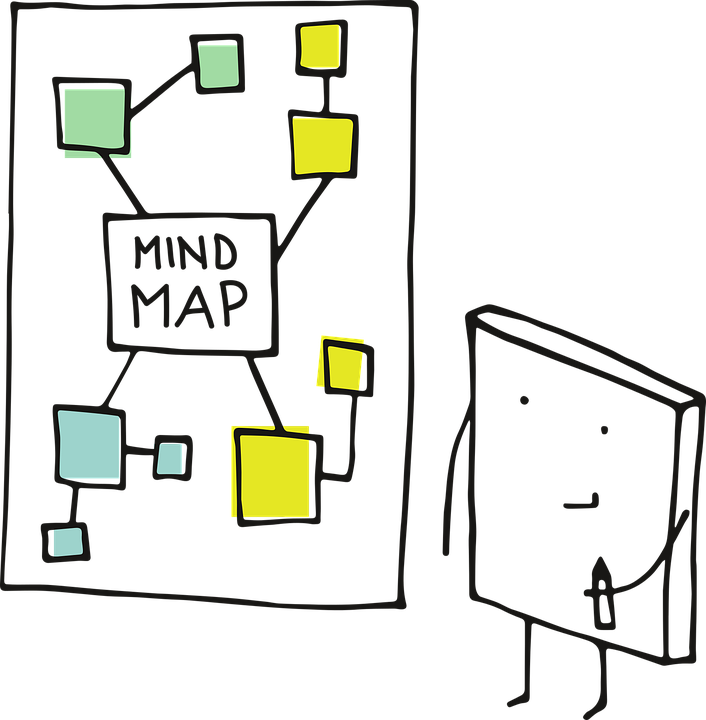
Mindmaps can be used to organize thought processes, chain reactions, brainstorming for a project, and other assignments. Popplet provides students with an organizational tool that they are able to collaborate and build upon together. This tool even allows students to draw, add pictures, and add youtube videos to their popplet.
Below is a video that gives a brief overview of the program.
Common Sense Education wrote a review for the app that explains how to integrate the app into your classroom. It also goes on to explain things that could be added to make the app better and more accessible for teachers and students. They even draw lines between the pros and cons of the program.
Thanks for reading! If you enjoyed this post be sure to follow my Twitter.
Samantha Pollina
Collaboration in 2021
By Shelby Garrison, Garris37 9/26/2021
Collaboration is an important tool in any profession but especially in the teaching profession. We give our students group work because studies tell us they can learn from their peers, and the same goes for us.

5 tools from around the world the are worth the share
- The Immersive Reader Immersive reader is a tool that gives you the chance to “customize” an article to make it easier for YOU to read! The best feature of immersive reader is if you find an article you like, and is compatible with it, you can have it read the article aloud for you and even change the language for those students that speak other languages. You even have the option to change the size of the text.
- Office 365 Integration There are tons of tools Microsoft edge brings to the table. One of the cool things that you are able to do is take a PDF and write on it! Students can interact on assignments this way and teachers are able to give feedback using this tool as well and you are able to save the PDF with all the writing on it.
- Multiple Accounts in Edge You are able to use a multitude of things while using edge. This includes different languages and accounts and even apps! You can add multiple profiles when you are logged into Microsoft, which once logged in you can switch between if need be.
- Collections Feature There is an awesome feature in Microsoft oft edge that allows you to save articles or websites that you might want to use at future times that is different from bookmarking. You have the option to add notes onto the articles that you add. If you find more articles or pages in the same topic you have the option to add it to that same collection, which is very efficient and can save tons of time. The best part of this is you are able to SHARE your collection with other people!
- Favorites in Edge In the favorites portion of edge you are about to aadd folders as well as websites. You also have the option to manage your favorite to keep them organized and prioritized. Good online classroom management!
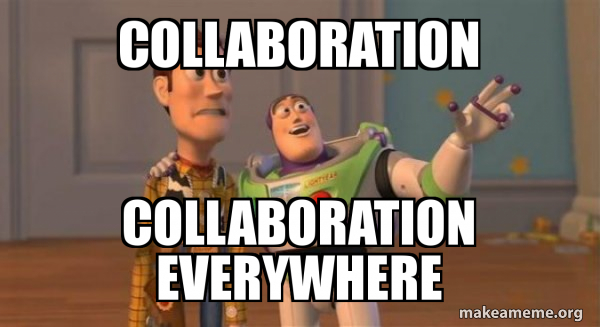
Collaboration
Teachers can collaborate with their students using multiple web tools including Microsoft Teams inside the classroom! This allows teachers to interact better with students and allow them to learn more effectively. Teachers are also able to keep better track of students’ progress and their grades.

Microsoft Teams
Microsoft Teams has allowed teachers to keep track of students’ reading progress. This is a helpful way for teachers to see where their students are at with their reading.

You can check out @mtholfsen ‘s tweet about it here
Microsoft Teams has also created a course for teachers to take so they can fully use teams to their advantage and use it in their classrooms effectively with their students. @MSEduCentral had made a tweet about this to make teachers aware of this tool. Using this tool will also save teachers a lot of time inside their classrooms.
Check out @MSEduCentral ‘s tweet here
See more information about Microsoft Teams here

Thanks for checking out my blog!
Recent Comments