Home » Uncategorized (Page 3)
Category Archives: Uncategorized
Virtual Reality in the classroom through Google Expeditions
The Virtual Reality that I see used for my class would be covered under Google Expeditions. When you go onto that website, you are welcomed with this website https://sites.google.com/tcsnc.org/tcs-g-expeditions/home.
The overview listed on the left side details the information they have made available for educational purposes. This website is immersive, experimental, multisensory, engaging, and versatile. This application also builds a student’s form of empathy, and students have the chance to become creators of their own VR content. You can create your own VR tour and view objects in real life.
The lesson we want to expose our students to is how we can help a cleaner future for our world. Teachers can make lesson plans about this on the website for more detailed information, which can be shared by sharing the link. Teachers can make students area of the environment we live in and how what we do affects all living things. For students who create VR, they could add camera usage. You can share what you have made.

Warning: VR Sets should only be used by children seven years of age or grade 3 and higher. If you have a history of epilepsy, you should use this device.
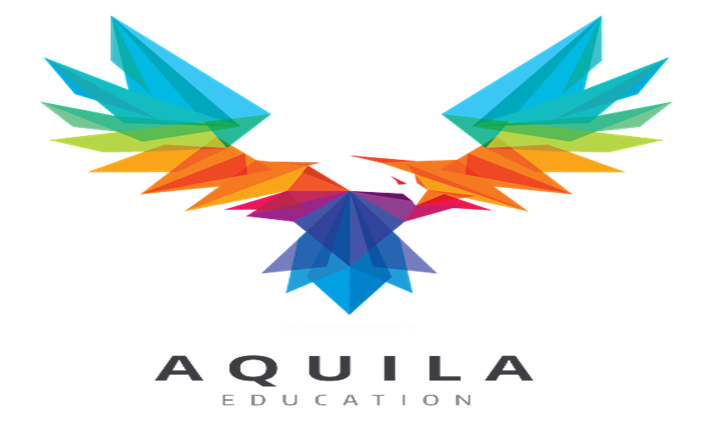
www.aquilaeducation.com/expeditions-search
When you click on this website, you make your way over to solutions at the top, click on this and go to Class VR. Scroll down till you get to the video on the right; if you click on this, you will find the directions to connect with the teacher through the WIFI., which are active or have a poor battery supply. When the teacher sees the images they would like to share, you can simultaneously send them to all students. Click on the image to draw their attention to the picture everyone is viewing. Because you are the teacher, you can see what all the students and support staff see.
Google Earth Tours
In my mind nothing is more intriguing that the digital world that’s been captured by cameras and put on display. With our fingers and an electronic device we can travel the world in minutes, seeing new areas waiting to be explored. This isn’t a new discussion though, as we previously analyzed Air Pano and their tour of Cape Town, South Africa. Of course in this digital age there are countless formats to view and explore our world, but one format is rising to the top. Digit superpower Google has it’s Google Earth application, of course, but what might not be known is it’s virtual reality (VR) system called Google Cardboard. Google Cardboard is an inexpensive device designed to hold your cell phone and be able to experience virtual reality. Google jumped into the VR market with a strong stance with their Google Earth and Google Maps already accessing street views.

After the development of Google Cardboard, Google started adding VR options to their applications, fittingly calling them Earth VR and YouTube VR.
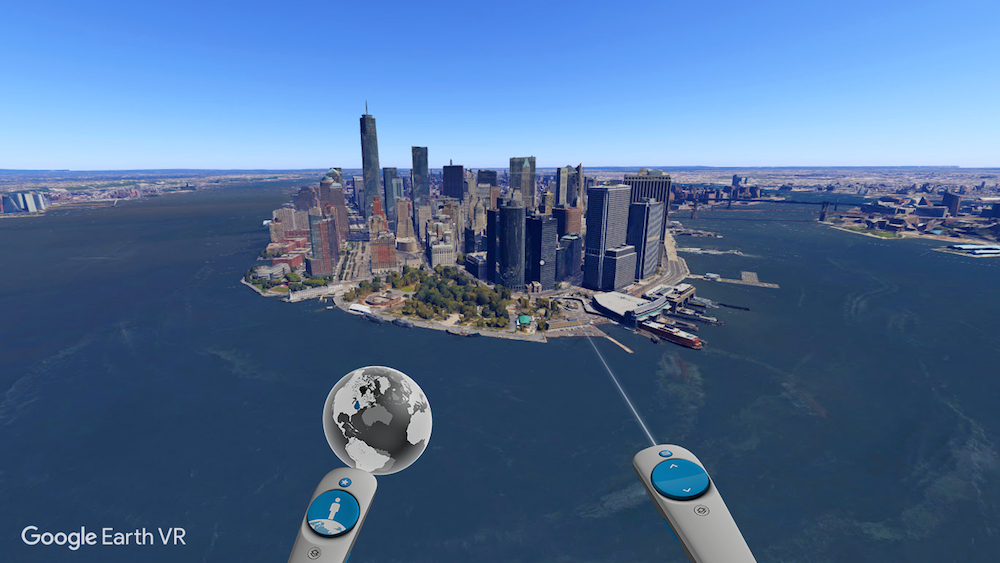
Earth VR brings the aspect of “street view” a whole new meaning. Pictured above is a view of the New York City skyline via Earth VR. With Google Cardboard you can purchase two remote-like devices that act as controllers within VR. Also within the picture above we can see how the controllers are used to navigate the world; the right controller being the pointer and selector tool and the left being a selection hub for the world.
The use of Earth VR can go beyond just entertainment and fun, but could be effectively integrated into classrooms. Anywhere from discovery activities for History classes or English classes to VR Minecraft: Education edition to add for a more interactive, real-life class experience.
The other Google-backed VR tool is YouTube VR. YouTube VR is a channel on YouTube, aptly named Virtual Reality, that posts “360 videos”, videos best watched through virtual reality. Some are also formatted especially for VR by altering the video structure so that the viewing is the same for both eyes, creating the realistic experience.
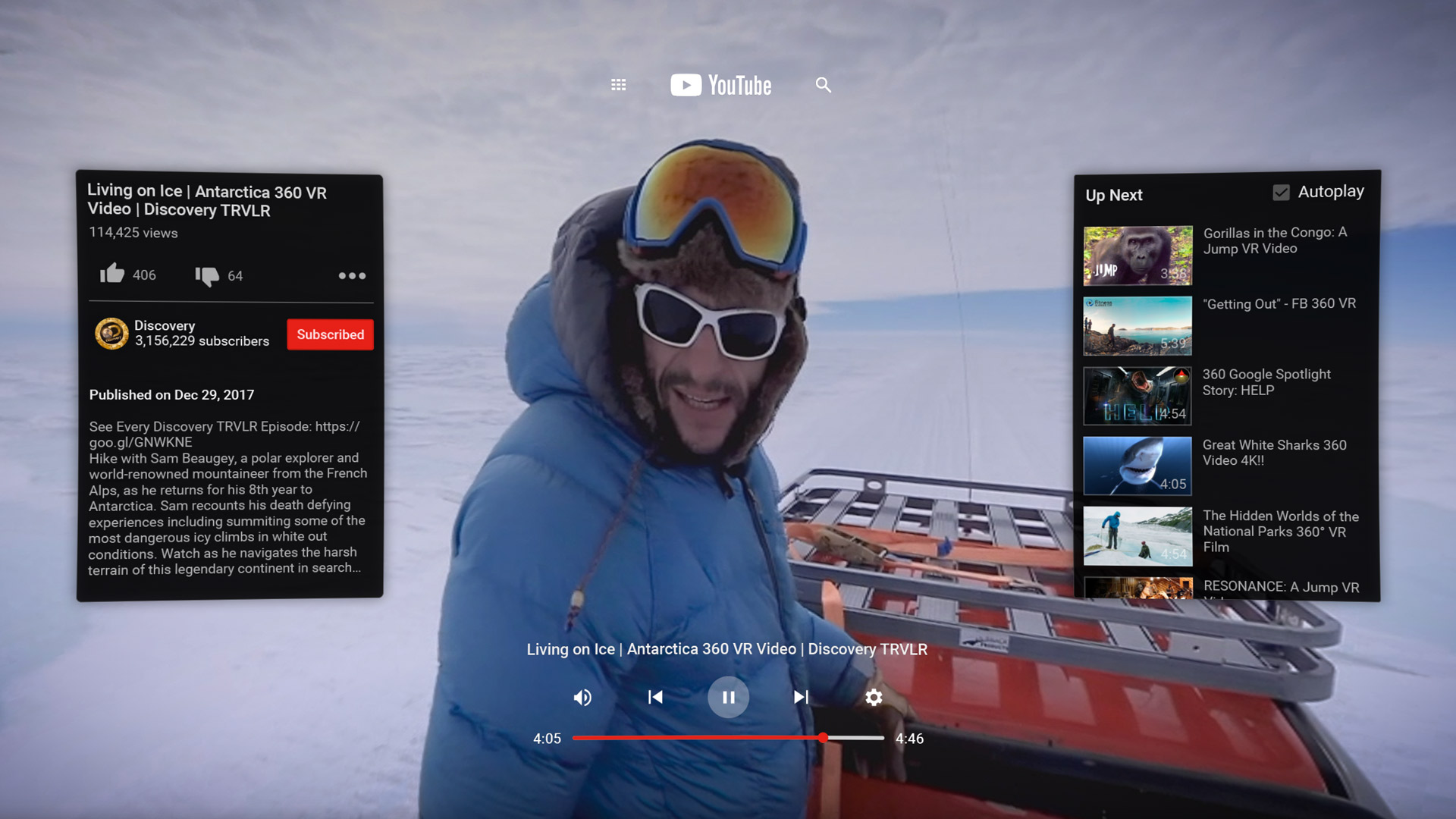
Here you can find different games and applications to use with Google Cardboard.
Virtual and Augmented Reality in Classrooms
Virtual reality has become a great innovation in means of technology. People are using virtual reality headsets all over the world to go into this augmented reality. Now that it’s been around for a while now, people are wondering what other uses could we have for this technology. Using virtual reality within the classrooms seems to be the next big thing to come in the virtual reality space.

More affordable options have come about such as Google Cardboard and Gear VR that have allowed a wider arrange of people to experience this phenomenon of spatial immersion and have new innovations in their hands. Another thing Google had done was create apps for these headsets, one being Google Expeditions. Google Expeditions allows anyone to explore around the world in the comfort of their own home or classroom. With this tool, you’re able to see deep in the ocean or a country you’ve always wanted to go to. It opens a world of imagination and discovery while being safe in your own environment.
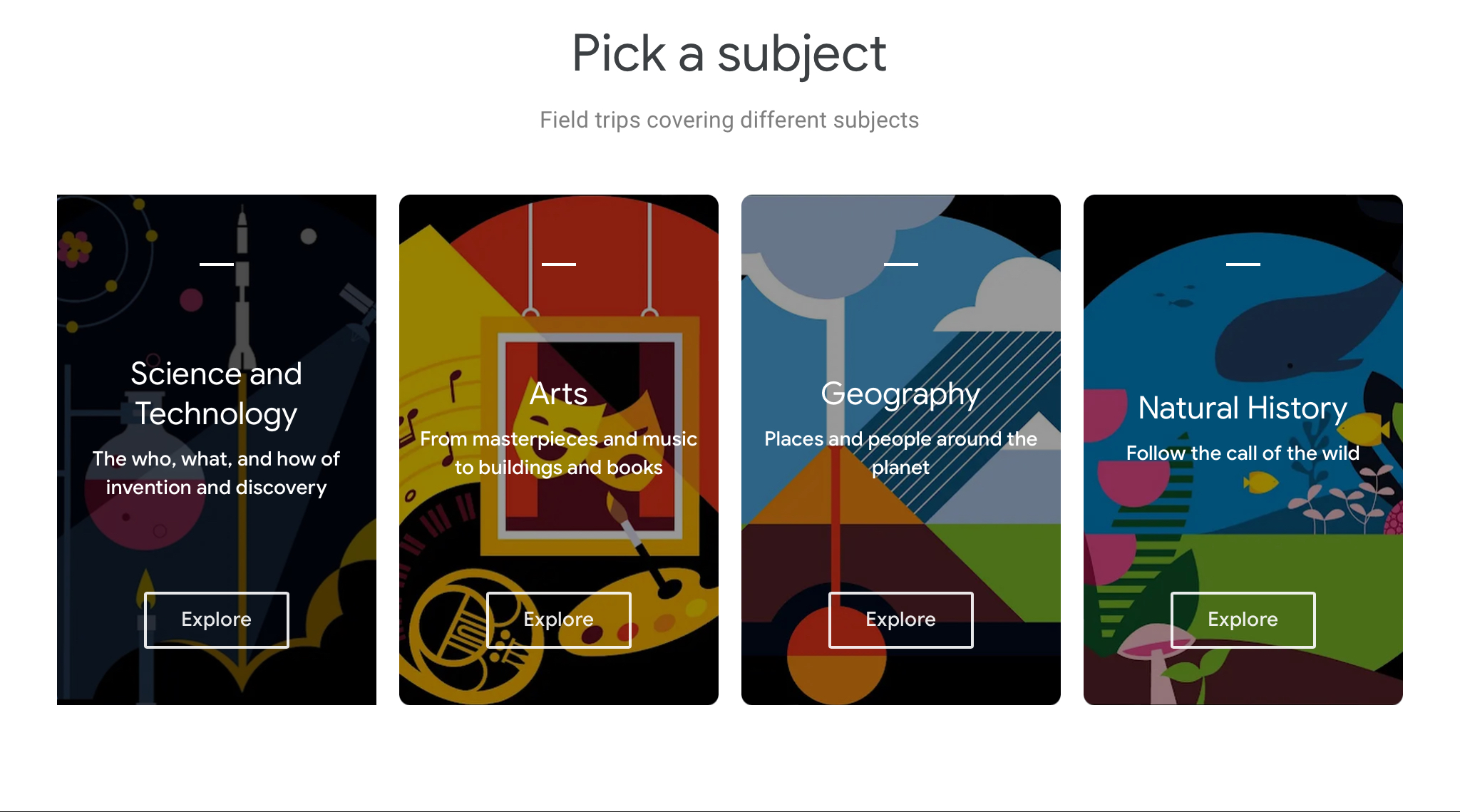
Follow this link and explore the world at your fingertips.
Virtual Reality and Global Collaboration in the Art Classroom
The virtual reality tool that I explored this week is ArtSteps. ArtSteps is a virtual exhibition tool that allows its members to create virtual art galleries in lifelike 3D spaces. It is an application for artists, art organizations and art enthusiasts to model actual or virtual exhibitions by designing realistic 3-dimensional room and adding images of their art.


Connect & Influence
Share
All your virtual areas available for you to share on social media.
Socialize
Exchange ideas with others, follow their latest work and discover new experiences.
Communicate
Chat with your visitors or other creators, share your interests and be a part of a vibrant community.
Embed
Integrate your virtual creations to your website.
Something that I found interesting as a future art teacher is the fact that you can create virtual tours for your exhibitions. This could be very useful as an art teacher because in a situation where we have to move things online, it would be easy to use an application like this for a virtual art show at the end of the year.
Virtual Reality- Google Cardboard
by Cristell Ramirez
Virtual reality is slowly taking over the world. Virtual reality is a simulated experience that is similar to or can even be completely different from the real world. This can be used for education, entertainment even for business. There are many different devices you can use for virtual reality. There is the Oculus. The Oculus is one of the most expensive VR sets available. It is priced at $300 and it can be a big spend for a lot of people. Especially if they are using this for education. On the lower price side there is the Google Cardboard. The Google Cardboard is priced at $8.95 cheapest and the most expensive is $40.

Google Cardboard is a virtual reality device that can be used with your phone. You play a video or a simulation on your phone and put it on for you to see it with your VR device. Since VR devices can be expensive, this is a great and inexpensive alternative. It can be used with your phone depending on the size and you can put basically anything on it so you can see it.
This can be used in the classroom. If there is a budget of 100 dollars, you can buy 10 Google Cardboards and use them in your classroom. Even if you can buy one which is $8.95, you can allow students to try it. It can be used for teaching different things and using different immersive videos. On YouTube you can find 1,000’s of educational videos on VR.
There even is an option to get the kit in order for you to build it yourself. It can be used for you to make your own and find the supplies. This is great even if you cant order it online, you can find the supplies and then make it yourself. You just follow the steps after downloading the kit.
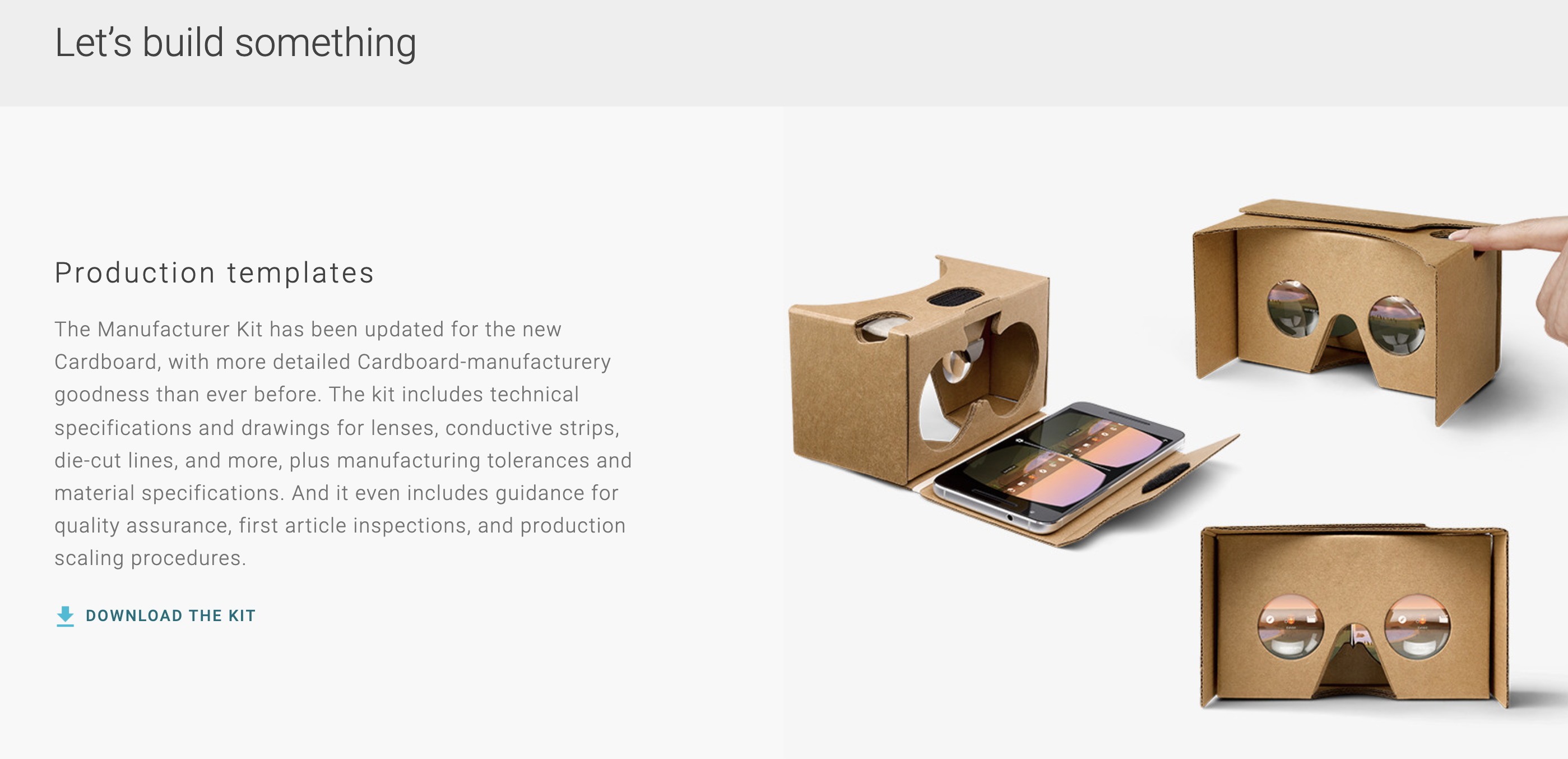
The downloadable kit can be found here!
I think every kid should be able to try this tool out. This is an educational and immersive experience for not just students but it can be used for adults. Using a virtual reality experience and even owning one, can be expensive. But this is an affordable way for classrooms to experience this.
I found this downloadable PDF from the New York Times which includes different tools you can use in order to make VR a part of your classroom and curriculum. VR is used as an immersive experience and it helps students understand more in depth what they are learning. It comes with tools in order to build your lesson plans and how to plan your curriculum around it. It comes with 8 different lesson plans to use with the virtual reality.
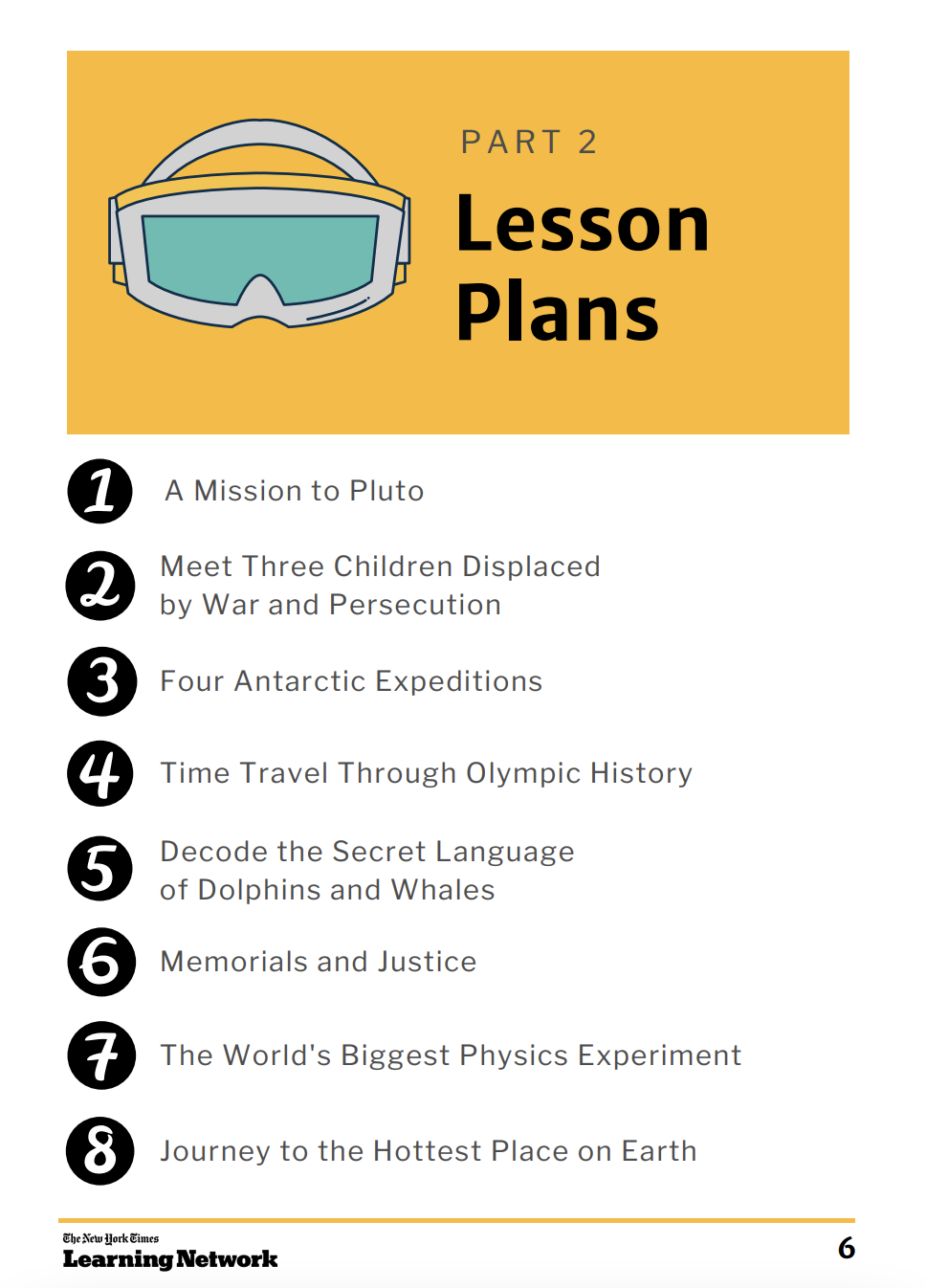
(article:https://www.nytimes.com/2020/10/29/learning/lesson-plans/virtual-reality-curriculum-guide-experience-immersion-and-excursion-in-the-classroom.html)
You can find the full PDF here: https://int.nyt.com/data/documenttools/virtual-reality-teaching-resource-guide/2f53bf8c259b3b2d/full.pdf
Buy the Google Cardboard here: https://arvr.google.com/cardboard/get-cardboard/
Check out my twitter: @CRamirez2001 !!
Global Collaboration with Google Expeditions
At its heart, Global Collaboration is the act of exploring complex ideas or problems from multiple viewpoints. This is exactly what Google Expeditions, a new virtual reality platform developed by Google, allows students to do. By using a smartphone or computer, as well as Google Cardboard, students can take virtual fieldtrips to a wide range of destinations.
The virtual fieldtrips can take students to explore natural landscapes or on a tour of historical sites such as museums, and ancient buildings. To go even further, teachers can purchase a class kit containing cardboard frames for phones and tablets. These kits allow students to wear a device over their eyes in order to be fully immersed in their exploration. A brief video of how Google Cardboard works and how it can be utilized in class can be viewed below:
As you can see from the video, this technology can be used in incredible ways. For a student like Lance living in the middle of Iowa, the opportunities to visit the big city are very slim. However, with Google Expeditions, along side the use of Google Cardboard, his entire class was able to visit one of the largest cities in the word, Dubai. Being from a small town in Iowa, Lance might have never gotten the opportunity to explore buildings like the Burj Khalifa without this technology. For a student hoping to one day become an architect, this type of experience can be life changing.
In terms of Global Collaboration, I think the opportunities from virtual fieldtrips are extremely obvious. These trips are exceptionally detailed and allow students to explore people and places that they would never have the opportunity to otherwise. Students can now explore anywhere they please. From the architectural masterpieces in Dubai to the depths of the oceans the chances to discover are endless.
Becoming a Changemaker: SEL’s for the Classroom
This week we visited WE.org. WE is a movement that gives young people and teachers a platform and tools that help to make a difference in their communities and communities around the world.
During this week’s lesson, we explored the site and reflected on something that we might find helpful in our future classrooms. This week’s assignment caught my attention; this week’s assignment was the section on understanding and implementing social and emotional learning in the classroom. Social-emotional learning is critical to a student’s overall mental health and well-being.
In the learning module on the website, they break SEL’s down into four subsections:
Section 1: Introduction to SEL
Section 2: Self-Care and Understanding Emotions
Section 3: Be Kind to Yourself
Section 4: Building Healthy Relationships and Communication
The first section introduces the learners to social-emotional learning and why it is crucial for student development. As defined by Casel, “social=emotional learning is the process through which all young people and adults acquire and apply the knowledge, skills, and attitudes to develop healthy identities, manage emotions and achieve personal
and collective goals, feel and show empathy for others, establish and maintain supportive relationships, and make responsible and caring decisions.”
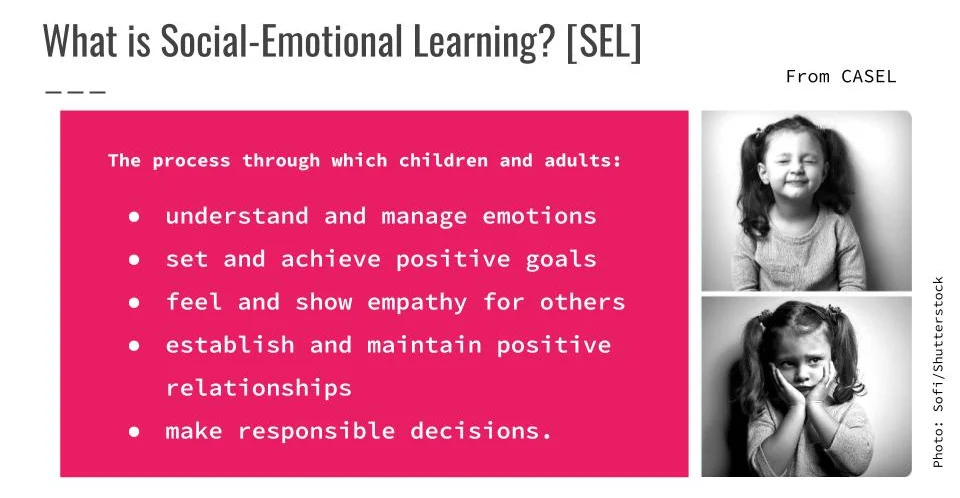
Section two of the module discusses self-care and various approaches to help students understand their emotions. Once students can observe their feelings without judgment, they become more aware of the senses and express what they may be experiencing.
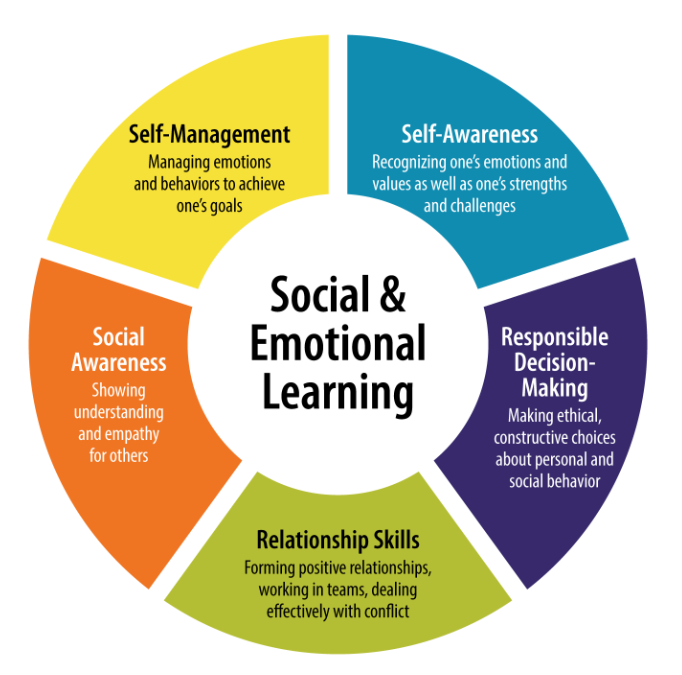
Section three of the module discusses the importance of self-love and finding ways to be kind to yourself. The module offers many activities which show different ways to promote self-love. According to the module, “Self-compassion is a source of inner strength that is linked to well-being, resilience, and productivity.” Once, someone told me that I must first learn to love myself for me to love others. I never really understood it until I got older, and it finally made sense.
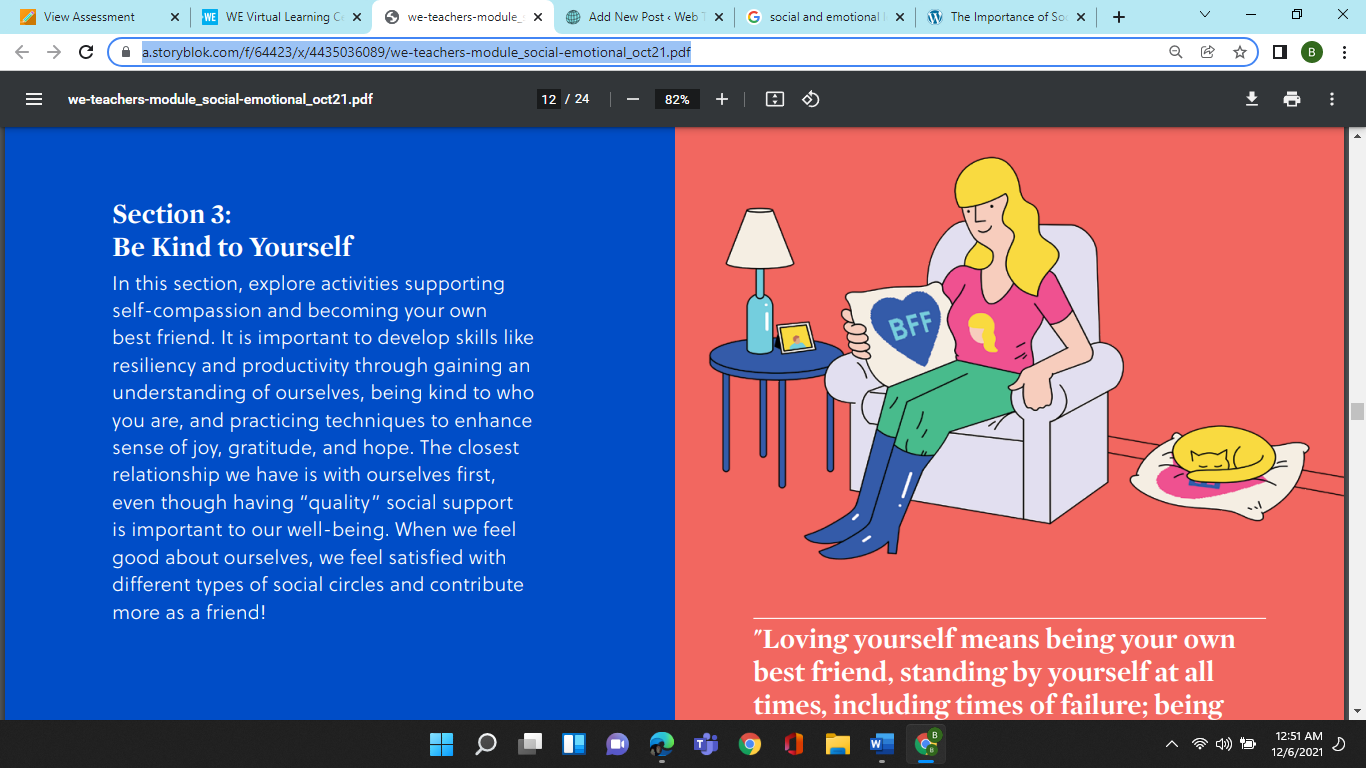
Our final section discusses building healthy relationships and healthy communication. Communication is key to any healthy relationship. Also, necessary is the give and take. Both parties need to invest equally, or the relationship will falter.

Teaching students about SEL’s and implementing them into my classroom will help facilitate a safer learning environment. Students will better understand their feelings, making it easier to share and positively communicate those feelings. Students will be able to engage and communicate more effectively in the classroom, which will help students become better learners.
Thanks for checking out my blog this week!
Bayta O.
Virtual and Augmented Reality in Classrooms
When most people hear the term virtual reality (or augmented reality), they usually think of the gaming VR headsets and how expensive they are. However, virtual reality in classrooms can be more accessible than most think.

ClassVR is a company that provides schools and classrooms with VR technology. It includes lesson plans, classroom management, training, and other services.
ClassVR took the initiative of developing VR instruction for classrooms with two goals in mind. These goals are to improve student outcomes through increased engagement and to better student’s knowledge retention through personal experience.

When it comes to global collaboration, ClassVR recently launches VRroom, which allows students to participate in classes while in a virtual reality setting. Students from multiple classes can access the virtual classroom and interact with each other. This feature was created to help enhance student’s well-being, vital communication skills, and digital literacy skills. VRroom was also created to help students soothe the feeling of social isolation caused by the effects of COVID-19.

Overall, the use of VR in a classroom is aimed towards engaging students, and in turn, receiving better engagement, knowledge retention, and gain student’s interest in learning again. EdTech Magazine has a great article outlining the benefits and importance of adding VR into the classroom. One of the points they touch upon is how VR helps aid students who need extra assistance on certain skills and helps kids focus on their tasks.
Virtual Field Trips with Google Cardboard
Google Cardboard is an affordable virtual reality viewer. The sets are typically made out of cardboard or plastic, keeping them cost-effective and easier to use in classrooms. By sliding a smartphone that has the Google Cardboard app installed into the headset viewer, users can experience a 3D virtual reality at a low cost.

Using Google’s Arts and Culture Expeditions, students can use their Google Cardboard headsets to take virtual field trips to a variety of places. The tool allows you to choose from five different subjects; Science and Technology, Arts, Geography, Natural History, and History. For this post, I’ll be discussing a virtual field trip that is useful for history classes.
There are multiple topics under the history tab from ancient history to Black history. By clicking on the Egypt option, viewers can take a 360-degree tour of the Pyramids at Giza. Each slide gives a brief description of the history.

After touring the pyramids the expedition moves on to teaching about The Great Sphinx. These slides give a history of The Sphinx and some fun facts as well as a 360-degree view of the historic site. Following these slides, a brief overview of the Mastabas, the structures used as tombs for nobles located near The Great Sphinx, is given as well as a tour of them.

Many other important historical locations throughout Egypt are shown in this expedition including the boat pits located at the bottom of the Khufu’s Pyramid, the Causeway, and Cairo.
On the main page for the Egypt expedition, there are even more stories to be found including Myths and Heroes and The Curse of Pharaoh Tutankhamun. Below the stories collection is 8,910 items that students can view to explore Egypt even more in-depth.
These expeditions with Google Cardboard are a great way to give students a new view of history. The tool allows them to step into the location or the time period through virtual reality, giving them a better understanding of the subject. Using Google Cardboard to teach students about the culture and rich history of regions all around the world can be made easy with the use of virtual reality.

Thank you for reading!
Samantha Pollina
Virtual and Augmented Reality
Virtual Reality is a very new technology that is still becoming more advance as time moves on. Virtual Reality is the idea of a simulated experience that replicates a realistic experience or even a very impossible experience. This new technology almost always requires a set of goggles with either a computer connection or even a smartphone device.


Virtual Reality allows people to be immersed in a simulated experience. You can play virtual reality video games or you can visit places in the world such as Paris, Tokyo, London and many many more. You can even watch live sports events in virtual reality. With these amazing advancements the schools in the United States are adopting virtual reality into the curriculum.
One very neat place to find educational or just entertaining virtual reality videos would be on YouTube 360. Students have access to such fascinated scenes with applications like YouTube 360.
Now when you watch this video you will see it in two dimensions. However, if you have a headset and watch this video you will be able to turn around and look all 360 degrees.

Recent Comments