Who or What is Veative?

Veative is a company with the goal to augment the current capabilities of individuals and teams to enhance what each of us is capable of. They are striving to unleash the power of immersive technologies to allow people move, see, hear and speak with a greater sense of speed, precision and understanding.
This company has over 650 VR modules for teachers to pick from. Ranging from Chemistry and Physics to Language Learning to Educational Tours. While this blog will be primarily on the Educational Tours aspects of Veative, this company is not just exclusive to that subject as shown in the content showreel.
Veative allows it’s users to go into Virtual Reality and walk around some of the worlds most iconic structures and places. From the Statue of Liberty to the Colosseum to the Great Wall of China, Veative has formed a great digital library of great human achievements. Here is a link to their collection.
These tours make it possible for teachers to take their students on virtual field trips across the globe. An Italian teacher who lacks the resources to take their students to Italy can instead use Veative and take them to the Leaning Tower of Piza. And after the students have explored the fantastic environment they could have a video call with a class the lives near the structure, or one that has visited. There are even more possibles with Veative then just that!

What devices does a teacher or student need to use Veative? Luckily, many of Veative’s tours can be used on, up to, six different devices. One such being Google Cardboard, where a smart phone is placed in to a simple set of googles made from cardboard. Other applicable devices include Google Daydream, Samsung Gear VR, Oculus Go, Pico, and EduPro.
What are you Educators waiting for? Bring Virtual Reality into the classroom and collaborate globally already! The technology is here, it just needs you to use it.
Like this blog? Check out my twitter to links to other just like it! Thank you.
The Path of Us
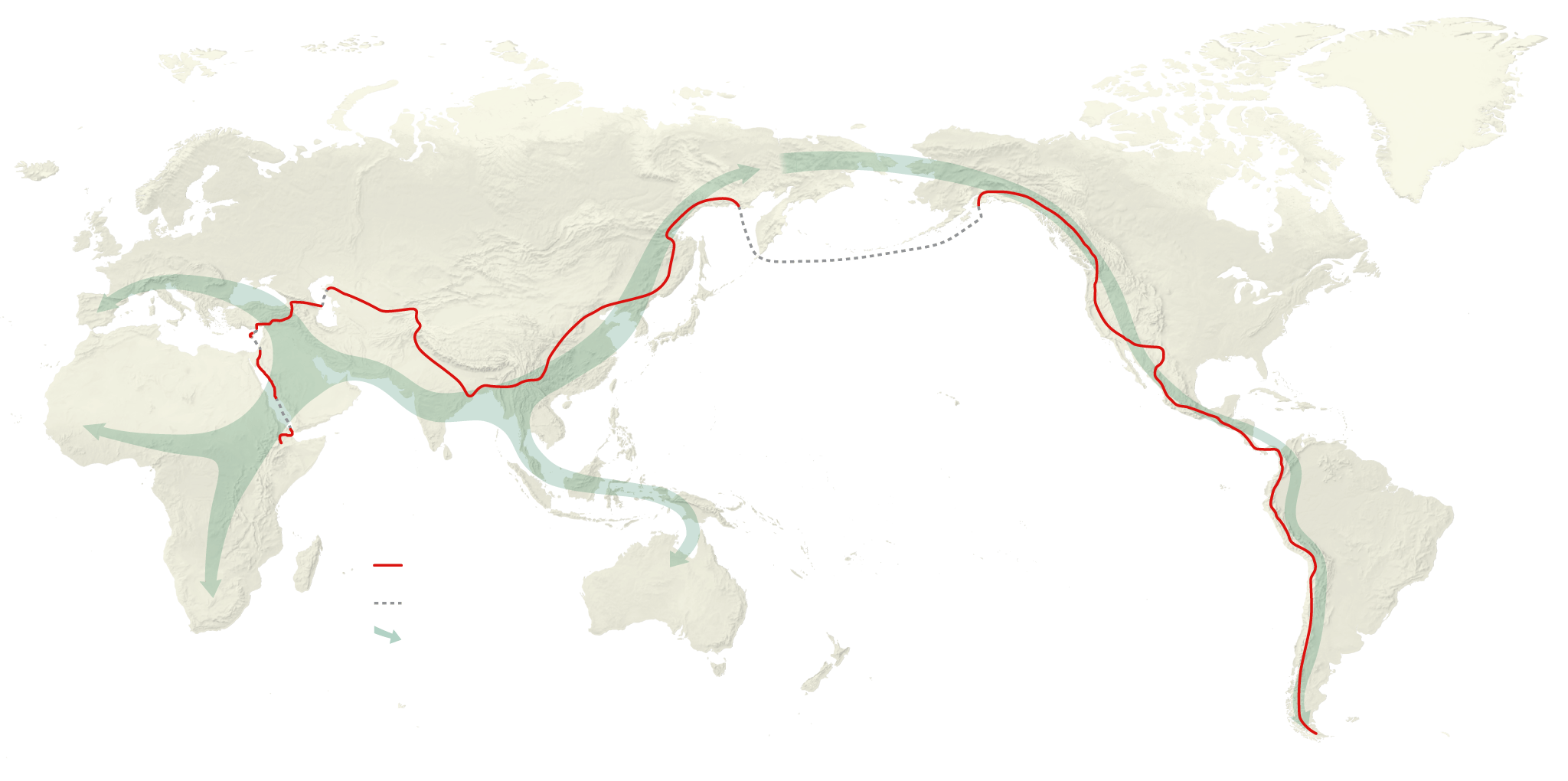
This week focuses on the Paul Salopek and his Out of Eden Walk where he is documenting the journey that our ancestors have taken to across the globe. This project started in 2013, beginning in Herto Bouri, Ethopia and eventually ending near Cape Horn in South America.

I started out by looking at Paul’s start in Ethiopia. Milestone 1 is in Herto Bouri, a place where there is not a whole lot. Here Paul speaks with Idoli Mohamed who is an Afar (a group of people that live in the region). He is a pastoralist who wants his children to go and study in order to make their lives better then his own. Idoli says this land has two main problems, a bush called Wayne that blocks the sun for the fields and that animals do not eat. The second problem being the lack of water. Idoli hopes with education they could move to anywhere else but there.

The next point I wanted to cover is in the middle of where Paul Started and currently is. While Milestone 20 is not the geographic center, it is the beginning of Chapter 3 and Paul is currently working on Chapter 6. In this section Paul is aboard the cargo carrier MV ALIOS in the Mediterranean Sea. He is going to the island of Cyprus from Israel.
While Paul did not get the chance to speak with anyone on the vessel, he was able to get some sense of what it was like to travel aboard a cramped ship. Ancestors most likely traveled in much smaller boats, like canoes, to get to Cyprus. But in ore recent history people have crammed into cargo ships in order to travel and move about the modern world.

Milestone 74 is the newest entry into Paul’s epic journey. This one coumes out of Yusan in China. Due to the pandemic his travel was suspended in Myanmar, and after a coup there he had to leap frog by plane in order to travel into China after the borders opened up again.
Here Paul spoke with Jiang Ji Bing, who grows flower that are used in medicine and fertilizer, But business is bad because the borders were still closed for trade. He plans to only pick the flowers that are remaining and then pack up to go back to Tengchong where he is from. A sober setting for Paul, a painful display of how the pandemic is affecting all jobs that were once able to sustain someone.
Paul will continue his trek, and if you would like to know more then go to National Geographic and read about all of Paul’s astonishing milestones.
A Stigma Free Society
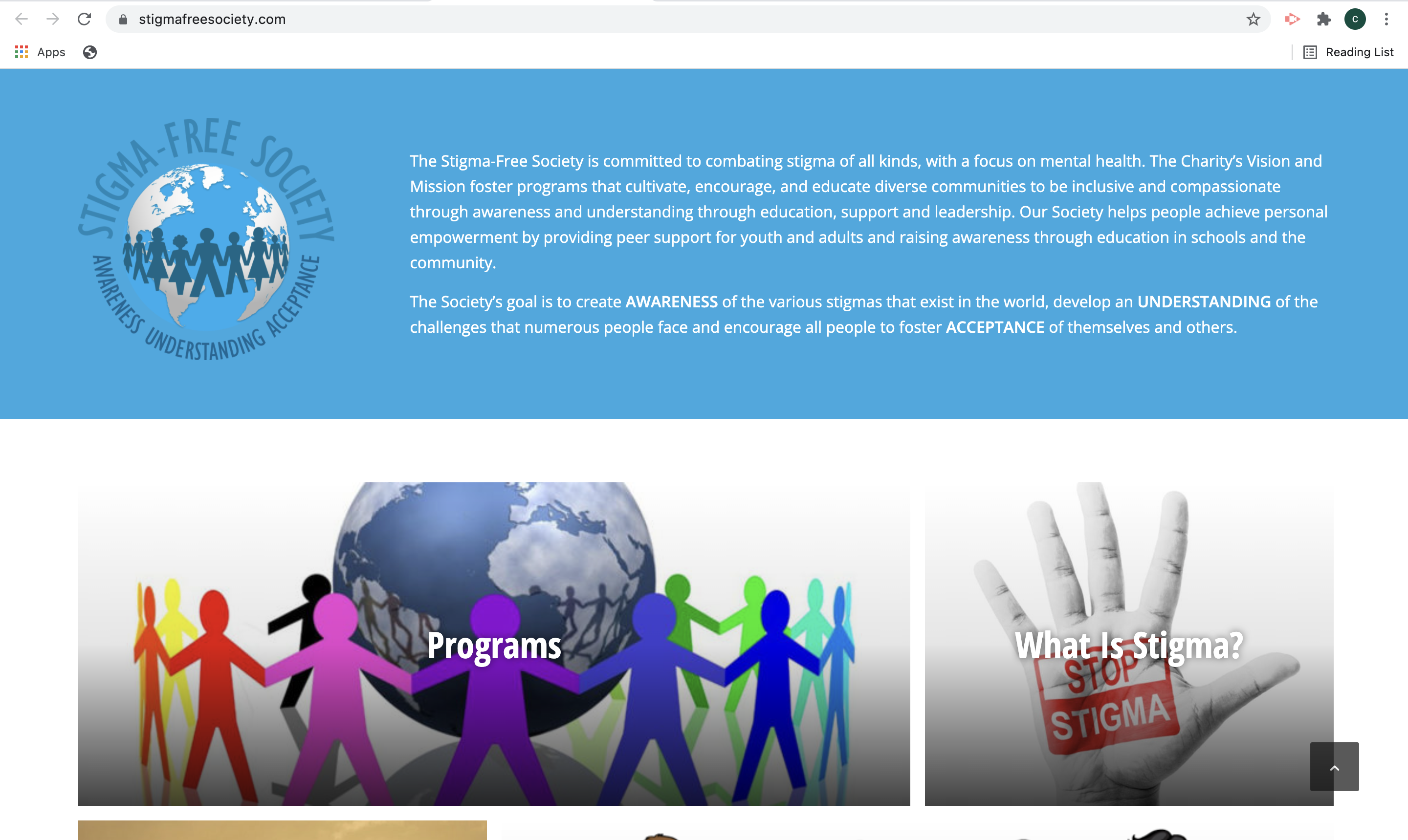
This is the home page and mission statement of this organization. That mission is very clear in the sites name, simply a stigma free society where all stigmas are eliminated and especially those that pertain to mental illness. They have many tool kits for business or personal use, but the one that will be focusing on will be one designed specifically for students.
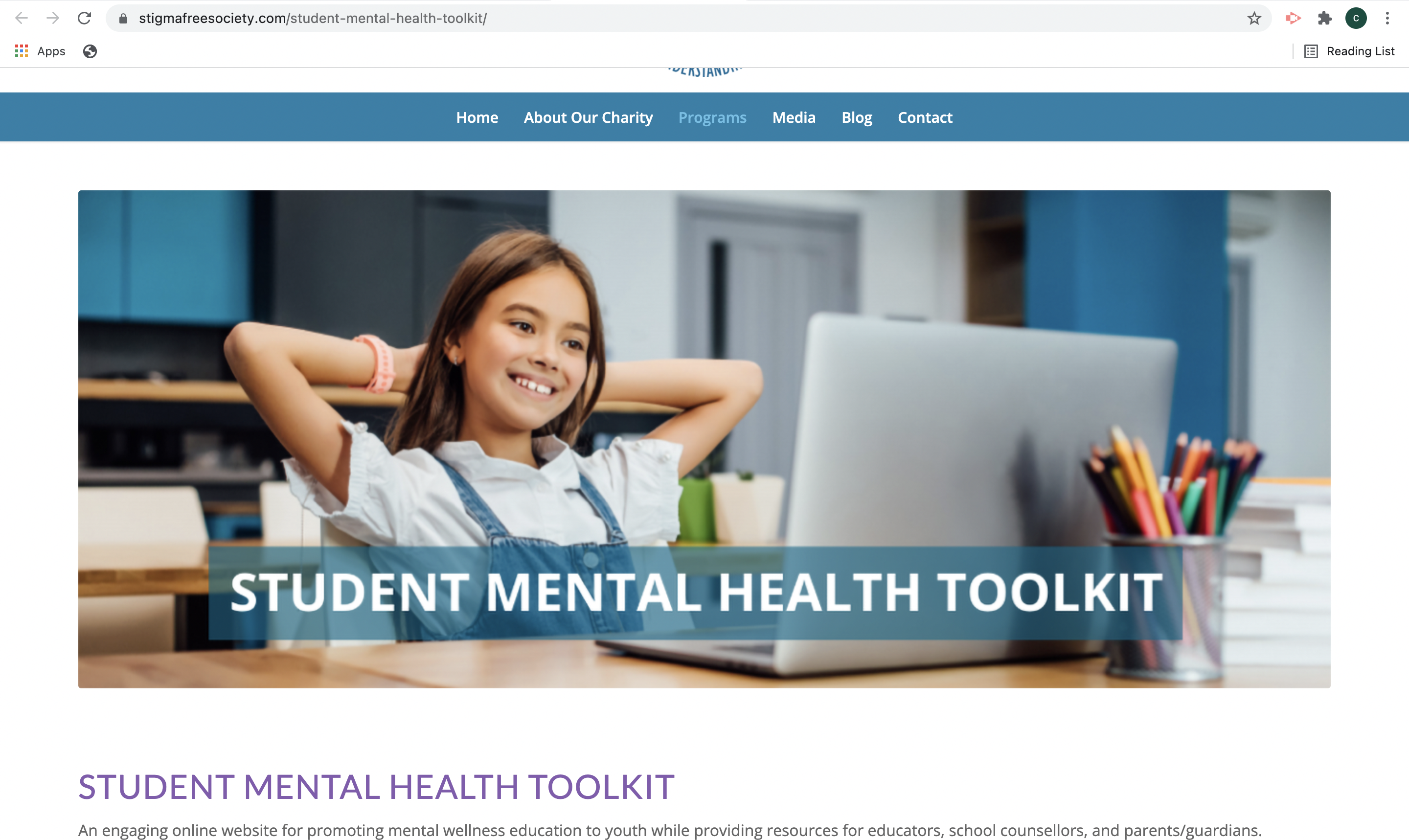
This kit has many resources that will help students better understand how to handle and help their mental state. It has cross-subject lessons so a wide range of teachers can implement this into their teachings. It also comes with comic books that teach students about those that are diversely-able and how to include them in groups and how to think about how to empathize with them. Plus countless other tools that will help teachers grow their studnets’ understanding of themselves and others.
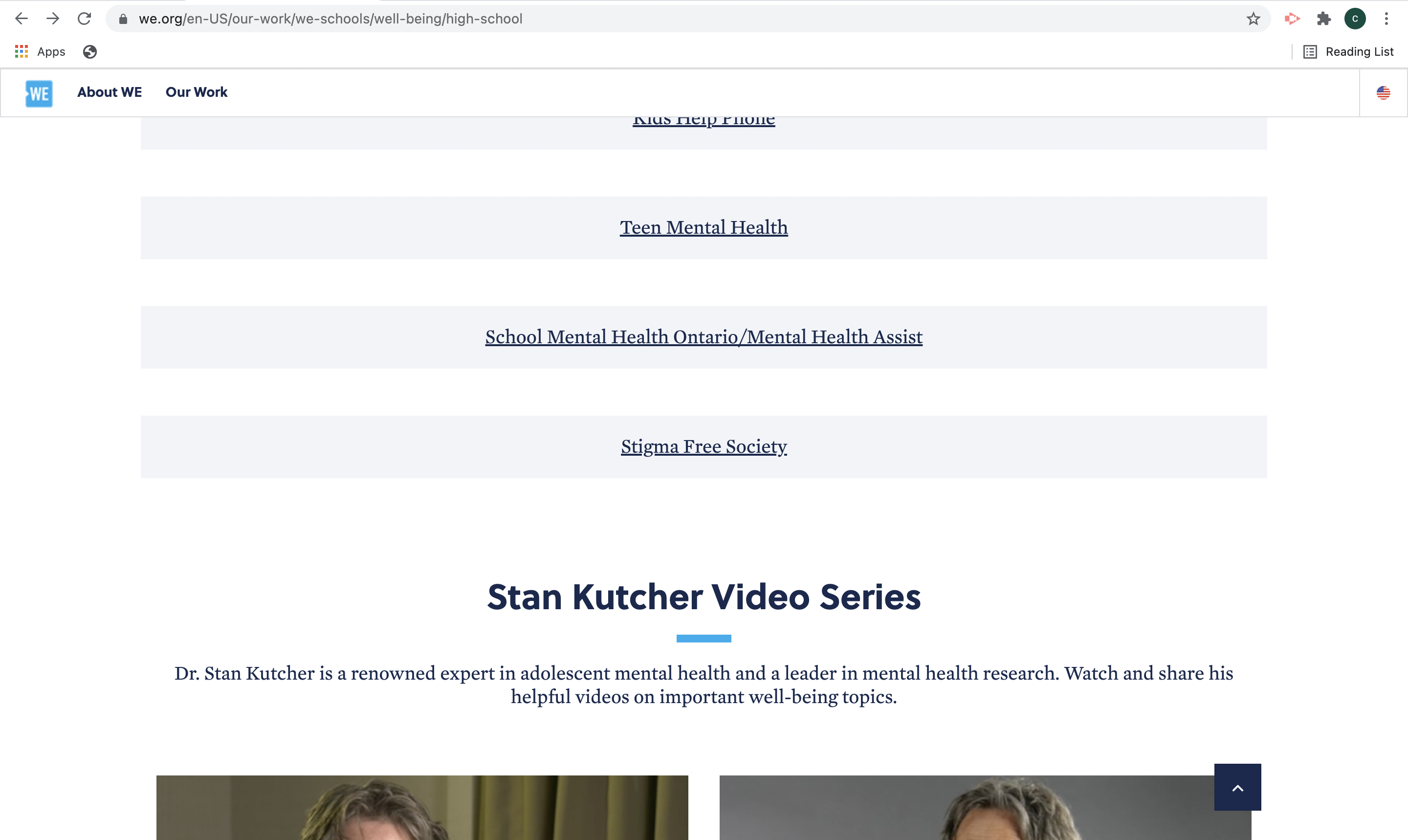
By going to WE.org I was able to navigate to the Stigma Free Society site where I found the focus of today’s blog. WE is a very useful organization for all teachers to help broaden and bolster their teachings.
The Death of Edgar Allen Poe: But from a HyperDoc?
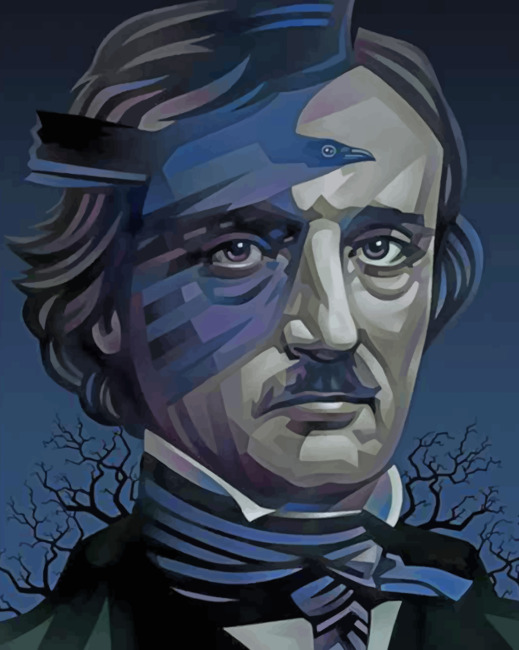
Edgar Allan Poe is one of the most prolific American writes of the 19th century. In this hyperdoc, by Heather Marshal, students can learn and quizzed on the mysterious death this great author. This doc gives links to materials on Poe’s death in preparation for the students to write an essay on the topic.
This is a group essay that must compare and contrast the conflicting sources on what happened to the horror writer. There are also mini assessments for the students to turn in as they develop their essay such as turning an a hypothesis which will be the basis for the essay.
All in all it is an entertaining way to present students with an essay assignment that does not require the author’s writing which had been discussed in class. Instead it engages the students to research and use their reasoning skills in order to determine what they believe to be the truth.
Mount Vernon

This week I took a virtual tour of Mount Vernon, George Washington’s prized estate where he would blend form with function. This tour is massive, starting with the 21-room mansion and ending when you want. Each room has factoids, not only is the mansion tour-able but so are the surroundings such as the outbuildings, sheds, grounds, and so much more.
This tour is so immense it is unlikely that anyone, including myself, can see everything the first go around. The tour is fully 360 in every camera position, there are also videos that you can play that explain some of Washington’s choices towards design as well as how some of the objects in the mansion were used.
This is a great tour for those who love history or Revolutionary Era architecture. It is easy for anyone to use, and if you’re looking for something to show in the class room or to give as an at home assignment. The sky’s the limit with Mount Vernon.
Sword Art Online

Sword Art Online (that is a link to watch the first episode for free from crunchy-roll) is a Japanese Anime where video game players are trapped in Virtual Reality game. I was recommended this show by a friend sometime ago but never thought I would want to read the subtitles. Reading the subtitles was not as bad I had thought it was going to be. While the second half of the show takes place within the video game, the first half gives deep insight into Japanese culture.

The first thing I noticed was how similar their buildings and streets are to those around the U.S. and how similar the video game cultures are. SAO starts off with shots of homes, businesses and crowds of people. The houses were those that would have looked at home in many neighborhoods across the nation with windows and doors similar to our own. These were urban homes, not rural or suburban ones, similar to row homes in cities here in the U.S. The crowds of people that were excited for the release of SAO looked like video-game crowds that swarm stores here for the new Madden.
While the exterior of these homes are not too different from those around Philly or Boston, the interiors have a number of differences. Many of the homes in SAO had wooden floors that were walked with bare feet. All of the characters took off their shoes at the front door before entering the rest of the house. The interior doors were also very different, unlike the hinged doors here they have sliding doors for bedroom doors that remain exposed instead of sliding into the wall. The doors were often times made of what looked like framed paper of frosted glass.

One very specific detail that was different was how they read in the show. One character was reading a magazine and the pages appeared to be read right to left and up to down instead of left to right and across. This actually threw me off guard. I did not realize that was how Japanese was written down and read.
Looking to Teach Globally?

Microsoft Translator for Education is a tool that is allowing teachers to teach students on a global scale. The program allows for in the moment translation of speech to text. While this is primarily a teaching aide, this tool is so much more. It can allow students to form study groups in spite of language barriers, teachers and parents can have conferences one another, and pre-recorded presentations can be retroactively enhanced with translated captions.
This a tool that has the ability to completely revolutionize the global online learning environment. No longer is language a strictly dividing factor for teachers who want to branch out across the wold. The barrier of language is shortened allowing more and more people to connect instantly to learn and grow together.
Technology is allowing for anyone to connect. Now it has the ability to connect people like never before. Months, or years, are no longer needed to learn a new language in order to reach others across the globe. It is a new age of learning unlike any before.
Sustainable Development Goals: Goal 4

Since I am going into the education field, goal 4 is near and dear to my own personal goals of providing quality education. In the targets and indicators section of the United Nation’s website on SDG’s (Sustainable Development Goals) there are specifics into what this goal aims to do by 2030. Target 4.1 is getting students to complete primary and secondary school, 4.2 is quality pre-primary care and 4.6 where all youth and a substantial portion of adults both achieve literacy and numeracy.
There are ten targets in total, and I implore you look the other targets and explore the other goals at this site. There are 17 goals, ranging from ending poverty to affordable energy to even preserving wildlife. No matter what your are passionate about, there is a SDG for you!
Now you might be wondering “How has Covid-19 effected the SDG’s?” When looking at Goal 4 there has been an extreme drop in literary in countries that were on the rise before the pandemic.
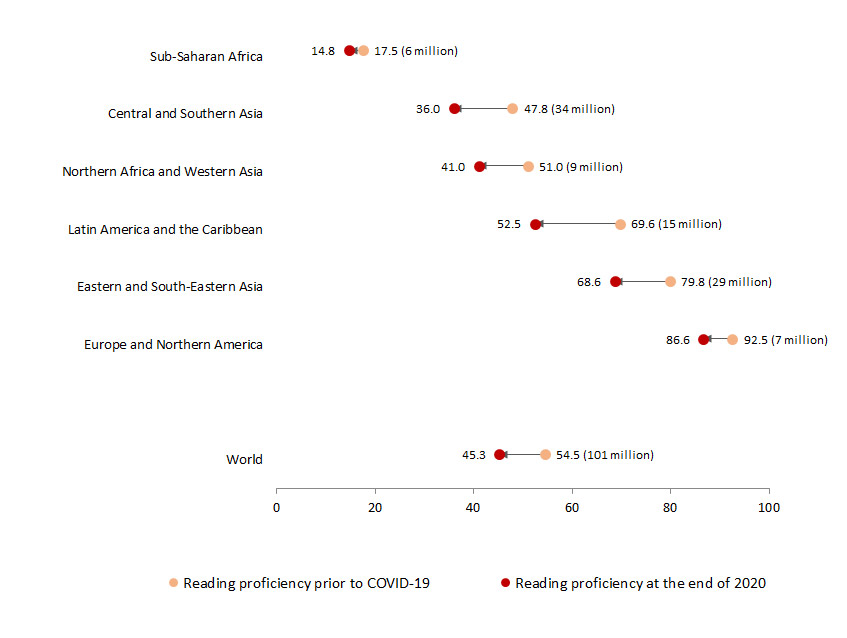
This graphic above displays just how much literacy rates decreased during the pandemic. Not only did it drop in developing nations, but even in Europe and North America there was a severe decline. The need for Quality Education is now at the highest it has been in years. And with the end of the pandemic possibly insight, I believe there will be an explosion in education around the world.
But there is progress on Goal $ happening as we speak. Teachers across the world, and people without degrees, are helping those in need. According to the global goals website all you have to do donate to charity, take some online courses or even just donate your old books. Any educational material is welcomed. Teachers are helping by providing online classes so that students around the world can have access to language and math learning. In this day and age anyone can help, even with just a click of a button.
Global Learning Library

The Global Learning Library (GLL) is library of recordings by teachers and professors from around the world. This tool is not exclusive to just educators, learned people from any field can make a presentation here.
Likewise anyone can watch the presentations that are in this tool, from businesses to non-profits to parents wanting to learn with and teach their children. And with a subscription to their service you are able to have video conferences with the speakers.

By looking at the GLL Speaker Library you can see how the presenters cover a wide range of subjects. There is Coastal Management, Entrepreneurship, Culture, History, Water Systems and so much more. Their videos also range in various age groups, from Kindergarten to College.
Here is a link to an about page of the Global Learning Library with a video trailer.
None the Wizer?

Wizer, as described by the creators to edtopia, is a “digital worksheet” tool. But that definition comes with certain connotations that this tool does not warrant. This company, based out of Israel, is providing the ability for teachers to collaborate and design worksheets that are tailored to every subject and language imaginable. These worksheets can have video, audio and images added to them in order to make it more interesting and fun for the students to study and learn. Students can also be put into groups where they can all work on the same sheet. These worksheets are also able to be auto-graded for the benefit of the teachers giving them out.

What Exactly is Wizer?
While Wizer is a pretty simple tool to understand, it helps teachers build and share worksheets, it can be easily misunderstood or put into too broad of terms. While there are the basic question-answer parts there are also more interactive components for the students. Such as annotations, not only on blocks of text, on videos and Images. Wizer is also a space that allows teachers to share and learn form other teachers across the globe. From Arabic to Russian, English to Mandarin and nearly everything in-between teachers are able to teach language and culture as taught from those places.
There is even a section for students to give feedback, either through text or voice submissions, which allows for students and teachers to collaborate on how to give the best learning experience.
How to get Started?
Wizer has two plans available, and the first one is free! Wizer Create is the free plan which allows you to unlimited question types, audio instructions, audio answers, and up to five differentiation custom files. While the Wizer Boost plan (which is $35.99 a year) allows you all the features above plus video questions and answers, the ability to make student groups, schedule when assignments become available, send grades into Google Classroom and so much more.
If you enjoyed this, you might want to follow me on Twitter.
Recent Comments