IS APPLE’S LIVE TEXT A NEW CLASSROOM STAPLE?

Apple’s iOS 15 launches tomorrow. While users gripe about the transition to a new iOS platform, Apple’s new Live Text feature could become a classroom staple. Live Text will read text within photos.
Live Text, what’s that?
Live Text is a new Apple feature identifying text within a photo or while enabling the camera app. Live Text recognizes the text within an image, whether handwritten or typed, and coverts the image text to digital text. From there, a user can copy the text to be pasted elsewhere. Live Text can also read the text aloud and translate the text to seven other languages.
How can Live Text be used in the classroom?
Live Text could be applied within the classroom. While many students handwrite notes, Live Text could convert their handwritten notes to digital notes. At the end of school day, teachers could take a photo of their whiteboards to save for digital lesson plans. Instead of writing copious notes, students could take a photo of whiteboard notes and focus on listening. Important textbook passages could be photographed and converted to digital text to research further. Bulletin board charts could be saved on a computer.
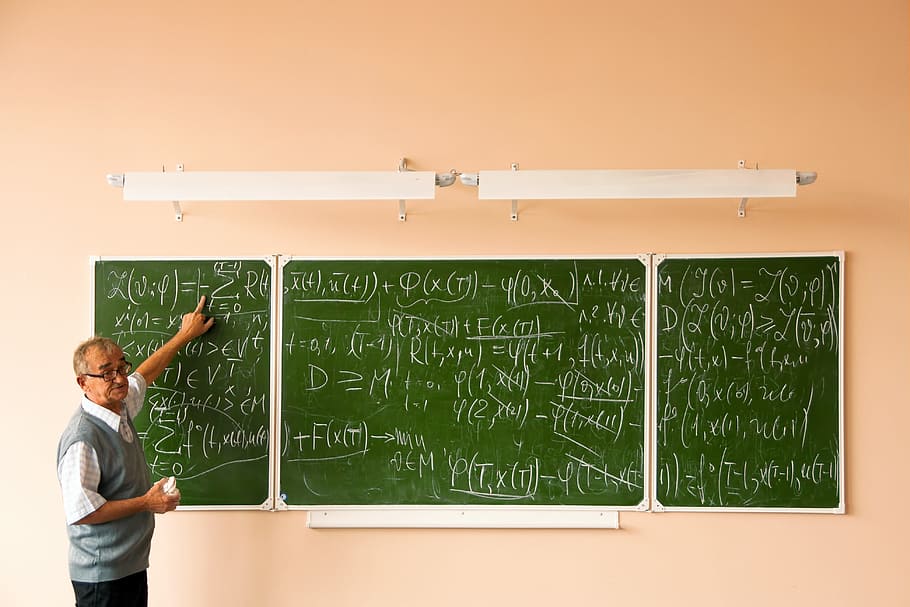
How can Live Text break diversity barriers in the classroom?
Live Text can assist in breaking down barriers found within education. Live Text could be beneficial to any of the below students:
- ESL students
- Visually impaired students
- Students with a hand injury
- Students with a reading or writing disability
How to use Live Text?
- Open iPhone’s Camera App.
- Take a photo of the text.
- Tap on the Live Text located in the lower right.
- Highlight the selected text within photo.
- From there, click Copy, Speak, or Translate.
With Live Text’s many uses for a variety of students, it just might be here to stay in the classroom.
If you enjoyed tonight’s blog post, please follow me on Twitter.
Recent Comments