A HyperDoc is an interactive Google Doc or Slide Deck that replaces traditional “teacher in the front, worksheet on desk” learning and puts it in the hands of the student! Hyperdocs are digital lesson plans given to students by the teacher. Hyperdocs make the students apply their learning using the 4 C’s method. The 4 C’s stand for critical thinking, communication, collaboration, and creativity. Hyperdocs are digital lesson plans and are specifically designed to create a student-faced blending learning experience. One thing that I found was How to Teach Remotely with a Google Slides Hyperdoc. Designing google slides remotely with Hyperdocs engages students when they are learning asynchronously. This will also help deliver project-based learning as well. Hilton Highfill applied a pedagogical approach to this learning that included 5 methods as engage explore evaluate explain and elaborate. Also known as the 5 E’s. The most important piece to this lesson is having students apply what they learned in authentic creative meaningful ways. In order for the students to understand I would create a slide with every method of the 5 E’s explaining what they mean and what they are all about to help my students.
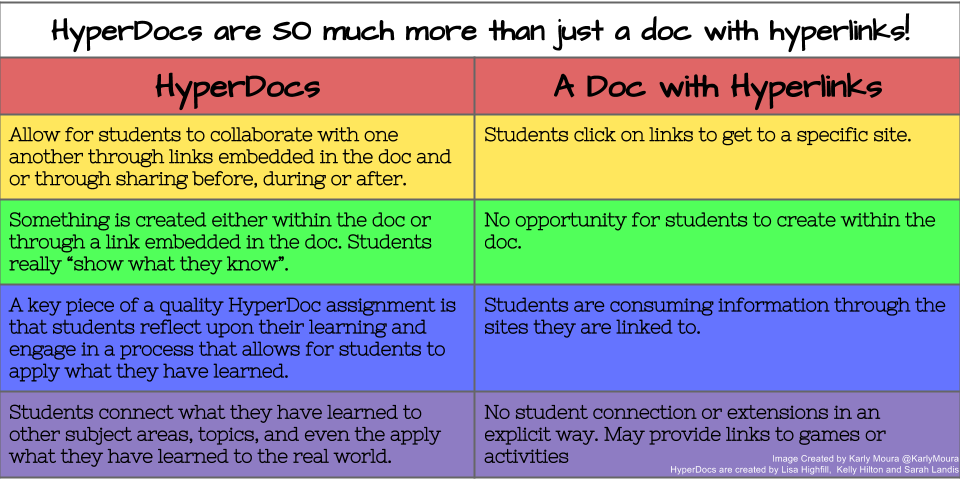
Recent Comments