Communication
In this blog, I will be discussing what I found helpful and learned in the book assigned to this class, “Sail with 7 Cs.” In chapter 2, I found the thing most interesting from what I learned is the Microsoft translator. The reason for this is because I find it amazing how such a simple app on the outside, opens thousands of worlds of communication with students in a classroom. This simple-looking app is incredibly complex and helps bypass the language barriers that still exist in classrooms today! This is also unbelievable to think about how this can change many people’s lives, allowing them to attend education and have a way of communication, as well as with the parents! This can also be used outside of a learning environment for just basic communication with people amongst people.

Blog Post 3/ Global Educator’s Toolbox
A fantastic tool that should be used in all classrooms, and which I will use in mine, is, “The World’s Largest Lesson.” The reason for this selection is that I personally believe that it is important to teach the future of this world some of the sustainable goals that the UN has set us up for. I find this specific tool to be useful because it supples schools and teachers, globally, with free lesson plans and research on the topic at hand, allowing it to be taught only with the cost of the teachers time! I would incorporate into my classes routines by teaching them a goal a week, in spare time, and then elaborating on this goal and finding real-world applications for said goal! This way it allows students to see the real-world effect that this goal would pose for humanity as a whole. It wouldn’t be on the same scale as the work they would be doing if they choose to follow in support of the 17 goals, but it would show the severity of it needing to be done!
Tool: https://worldslargestlesson.globalgoals.org/
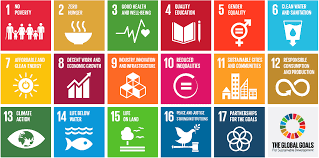
Virtual and Augmented Reality
New ways to teach classrooms are constantly being introduced to the teaching world. Sometimes too many pop up and teachers can’t familiarize themselves with the technology fast enough! But, virtual and augmented reality is something every teacher should learn how to teach to students. This software allows teachers to teach about anything in the world while providing an ‘over-there’ perspective. Students could be sitting in their classrooms in Atlantic City, New Jersey, while they are being shown videos and prime examples of what life is like over in India! Not only can this help students build mastery on the topics they would be learning in classes such as World History, but it is just overall and interesting as well as fun to teach!

HyperDocs
A fun, interactive, revitalizing way to introduce information and content to students! HyperDocs are a new way to present a certain topic to your peers, classmates, and even teachers! For this week’s blog, I chose to read about the SEL being another form of policing. Rather than embracing the student’s inner self and make, “those who come into contact with the school building feel safe, affirmed, and supported,” the author of this blog feels that it is more so restricting on the students and that they aren’t truly able to be themselves. The thought is that if the school makes activities more interactive and welcoming to all, the overall environment changes and the student body would be more tolerant of everyone. But, people who disagree with this method of inclusion may, more realistically, harbor ill intent. Thus making the school a hostile environment once again and not be suitable for everyone. More research must be done on this in my opinion, in order to find the best fit for the students as well as teachers in the school!
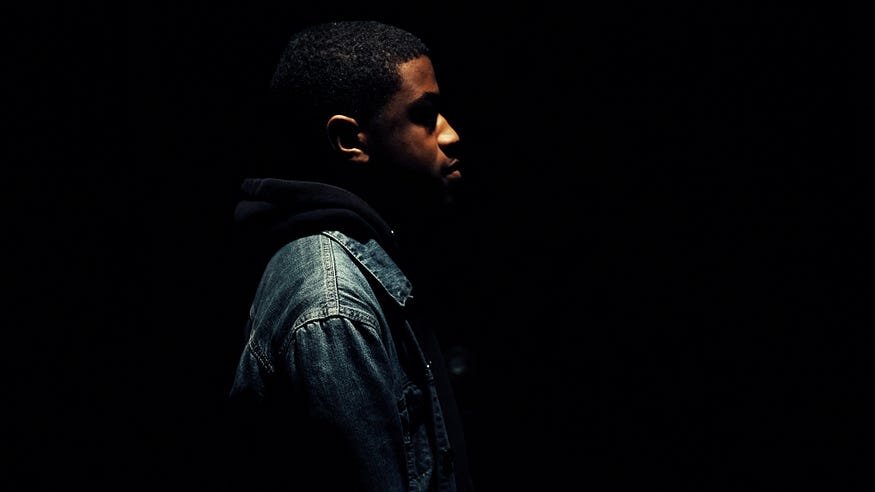
Subtitles
The show that I chose to watch is called, “High Seas.” This show is about a series of mysterious deaths that occur on a luxurious ship. This leads to two sisters launching an investigation on what is happening aboard this ship, and who is responsible for these deaths. The characters in this show are speaking Spanish, but it is almost as if they have a European accent as well. But some cultural aspects that can be found in the show is the attire worn by the characters. Although it is set in a different time era, it differs from the American style during the time. The cuisine was noticeably different from what would be the American counterpart at the time. But some similarities can be found in the dancing and parties thrown aboard the ship at the time. They traveled through old cars and the ship. Some staples aboard the ship were very similar to what fancy cuisine would be today, such as high-end seafood, steaks, and delicacies. It was mostly comparable to what an American ship would be at the time, in terms of activities done for fun. The most noticeable cultural difference was the importance of family found in Spanish culture and the sisters banding together to get to the bottom of the mystery.
Show: https://www.youtube.com/watch?v=jxyXAXxRhKs

Goal 4 (Quality Education)
In my goal, there are many target points that are to be met to ensure that each child is given a fair education and promised a chance in the world. I chose this goal because as an ex-schoolteacher, it means a lot to me to know that I single-handedly am able to influence the course of a child’s life. This always motivates me to do my job, and do it well! One of the first targets to ensure this goal is met is that each child by 2030 is able to receive free schooling for primary and secondary school. The next target point that follows is that each child is ensured access to pre-primary education and that they are able to have sufficient knowledge of most concepts being taught as they enter primary school! They are making sure that these goals can be met by monitoring global pass/fail rates of classes with these children.

Source: https://sdgs.un.org/goals/goal4
Global Collaboration in the Classroom using Virtual Reality
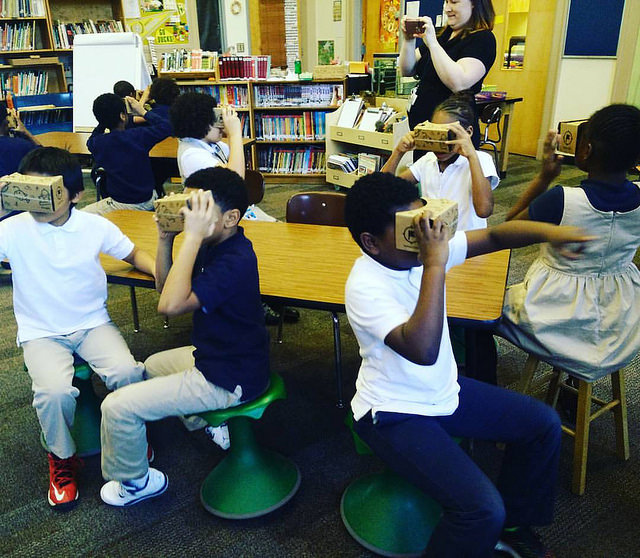
Across the globe, classrooms use virtual reality for field trips, science experiments, immersive simulations, and much more. Virtual reality is a promising addition to the growing field of educational technology because of its immersive experiences. Students can now share information in new and engaging ways with people worldwide and have hands-on experiences that would have otherwise been difficult due to cost or physical distance. With VR technologies, students can interact with virtual objects and other individuals in real-time. Using VR and Global Collaborations allows us to facilitate learning in a new and meaningful way.

These virtual experiences have transcended physical space limitations to create educational opportunities that otherwise would not have been physically possible, such as space and time travel or manipulating enlarged models of microscopic objects. With the use of VR, teachers have included a variety of gamified approaches to learning in various subjects, which have increased classroom engagement.
To help bring VR to the classrooms, schools needed to find VR viewer tools that fit their budget. Helping to keep costs low, google created a cardboard viewer into which you a insert a smartphone. Users can build a viewer from simple, low-cost components using specifications published by Google or purchase a pre-manufactured one. To use the platform, users run Cardboard-compatible mobile apps on their phones, place them into the viewer’s back, and view content through the lenses.

In the classroom, many AR/VR applications can be used. One of the sites I found great for the school was Nearpod. Nearpod is a free application that helps to transform your students’ devices into powerful learning tools. From interactive controlled lessons to live student responses to customizable and ready-to-teach tasks. The app also gives teachers over 25 interactive activities that help to keep the engagement going throughout the studies. Some of these tools include:
- LIVE, interactive lessons
- quizzes
- open ended questions
- draw, type, and highlight on slides
- polls
- virtual field trips
- 3D objects
- and much more!
From exploring diverse historical perspectives to teaching language authentically, Nearpod brings the world into every classroom. Nearpod’s World Ready program supports schools and districts in preparing students for the global economy of today and tomorrow. With Nearpod, teachers can create their interactive lessons or use one of the premade lessons on their site. There are many engaging lessons, such as World Cultures and Globalization. Here, students can explore primary sources and dynamic multimedia to analyze diverse historical perspectives and make modern-day connections to the past.

If you would like to learn more about Nearpod, come check out their website at this link.
Thanks for checking out my blog post!
Bayta O.
Google Cardboard- #10
By, Tatianna Competello
For our blog post this week we had the choice of picking a learning tool that can be used for virtual reality in classrooms. The tool I decided to talk about is called Google Cardboard. You may be wondering what this app is and how it works. This is an app where you can try virtual reality right from your phone, using Google Cardboard. This virtual reality headset is built from basic cardboard or plastic that brings the viewer in a video or gives them a 360-degree view of an image. It makes the viewer feel like they are actually in that location when in reality they are in the comfort of their own home or classroom. You can view pictures, play games, and experience virtual reality through a VR viewer that you can buy or make at home. This is a great and fun lesson to teach your students especially if you are teaching virtually. I added a video below explaining what exactly Google Cardboard is and how to use it in class. I think this is an interesting video and explains everything you need to know about this app perfectly. You can click here to watch it.
The first step to using this learning tool is to go to your app store and download the app.
This is a screenshot I took of the video to show you a preview of what it looks like on Youtube.
When it comes to teaching students of any age reality can always be a challenge. One of the biggest problems being you do not face to face with the students and this can be make learning difficult. I think any app that will allow students to learn something new and be creative is the best lesson a teacher can teach. With Google Cardboard students develop creative skills and be in charge of their learning. With this app you can teach students how to use virtual reality technology can be used to engage students in topics related to geography, history, or literature by offering a deeply immersive sense of place and time. For example, you can take the students on a virtual field trip and how the students watch the trip the whole time through the google cardboard they created with their phone. I found a very detailed and interesting link that examples several ways how virtual reality with google cardboard can be used together in a classroom. This link truly shows you so many reasons why you should use this app for teaching and learning. You can click here to find it.
This is a typical example of what google cardboard looks like when made and ready to use.
Now you may be wondering what are some specific ways the teachers and students can use this in the classroom. To start, you can take the students on virtual field trips. With this, students can choose a place they would like to go to, based on the current area they are in during the class time. The students could all go to the same place if they want or different places, that part does not matter. The students can look at this location through their google cardboard and then share with the class what they learned from this lesson as well as what this site looked like through the cardboard.
This picture is an example of what taking a virtual field trip would look like for the students.
Another way the students can use this app in class is by watching 360- degree videos. There are hundreds of videos the students can watch and on almost any topic the students want to watch the videos on. Such as skydiving, sharks swimming or taking the children on a tour of a museum with history made in it. When it comes to teaching a specific lesson in class you can find a video of the topic you are teaching and have the students watch this video in class.
This picture is an example of what a 360-degree video would look like using Google Cardboard.
A very creative way students can use google cardboard in the classroom would be to let the students create their projects or lesson plans. This can help students can a real idea of how to use this app and all the features that come with it. The best part about this assignment is that the students can make their 3-D pictures and then share with the class their picture is and why they chose it. This also helps to improve students’ creativity skills. You can click here to see twelve fun ways the students can use this app in the class with specific details for each assignment.
You can watch this video below with students using Google Cardboard for the first time as well as their reactions. I thought this video fit perfectly for this assignment. You can click here to watch it.
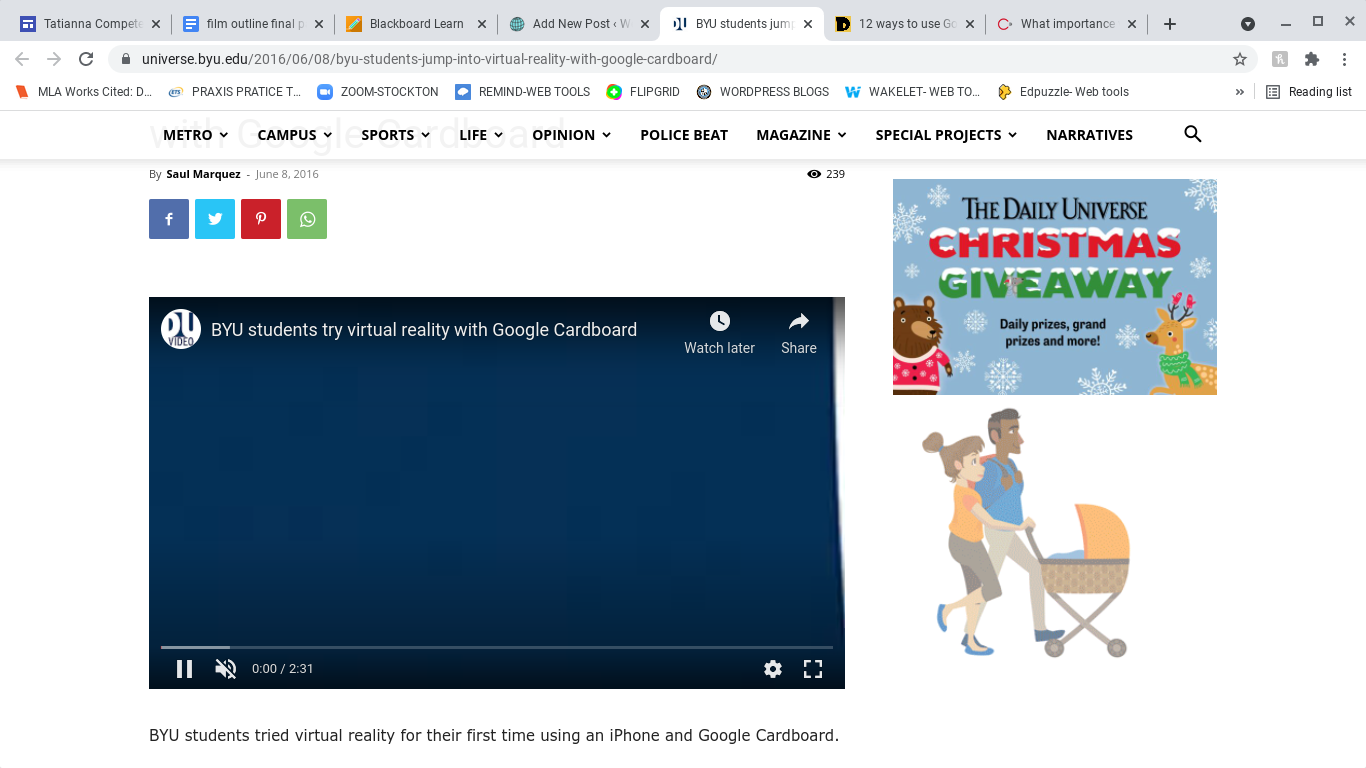
The last part of this discussion is to talk about how google cardboard can contribute to a successful global collaboration. According to the website, it states how “Virtual Reality creates an artificial environment with software. The artificial environment gets presented to the audiences in a way that encourages them to accept and believe it as a real environment. VR technology creates primary experience focusing on two senses, i.e., vision and sound.” One of the best traits that make google cardboard so successful is that students can go on virtual field trips around the world, and be able to see all these places just with their computer at home. The students do not actually have to go to these places physically. When it comes to global collaborations, as a teacher you can have your students interact with other students around the world by going on skype or zoom, and the students could even work on similar assignments together. A great assignment would be to create a google classroom and then have the students come up with a lesson plan on how to use and create google cardboard and then show other students around the world how to use this, and share that experience together.
A Box of Fun Things
Out of all the things to be paired with cutting-edge technology, that last thing imagined had to be cardboard. Yet here it is, making education better.

In 2021 smartphones have almost become as common as cardboard has; Google was smart enough to combine the two into an intuitive and enjoyable experience for anyone who tries it. While it is a form of entertainment, this VR, virtual reality, the experience can be a vital tool in the classroom when paired with programs like Google Earth VR.
VR is such a unique experience because the user becomes a part of whatever setting they choose, allowing for someone to get into an intense battle on the ground, swim with fish in an ocean, walk through a haunted house, play a sport; the possibilities are limitless, well for those who can afford it. VR headsets are not cheap, usually ranging from $200+. If they are so expensive, how can they be used in the classroom? Google has the answer, its Cardboard platform, which uses literal cardboard or other cheap materials to create a viewing lense similar to one high tech companies have like iTechArt (New York, USA) or Oculus VR (California, USA). This means the price drops almost 100% to something affordable for say, a whole classroom full of students.

As a soon-to-be social studies educator, it is my job to educate my students on the entire world around them, not just their local community. While these students may never travel outside their state, Google Earth VR allows them to travel any way they want to anywhere they choose. Walk, fly, teleport; however students choose to get somewhere, they are able to immerse themselves wherever they go, which is essential when framing a history or geography lesson. Google Cardboard really helps students with geography because they are able to use their smartphone and virtually walk around anywhere they want, which is way more helpful than staring at a map.
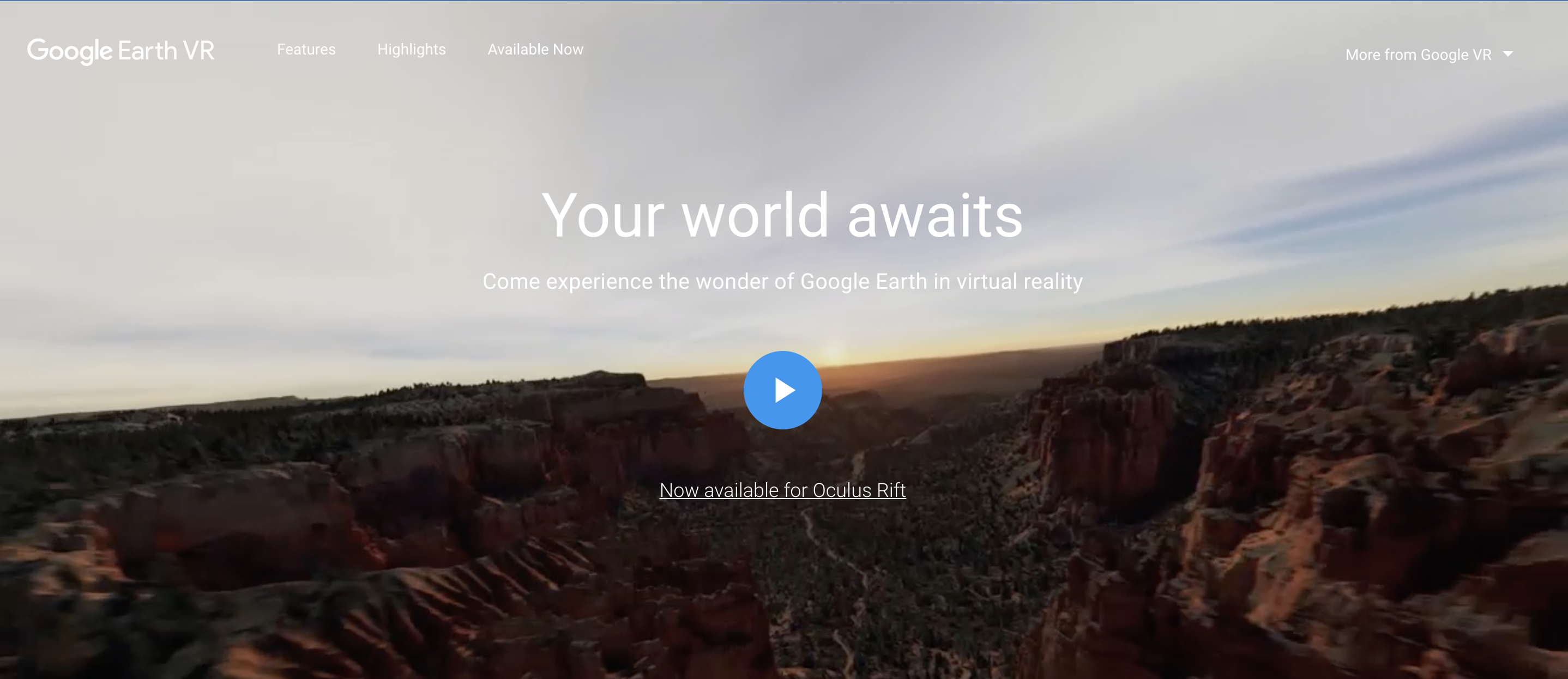
What are you waiting for?
There’s a whole world out there to explore.
Get folding!
Virtual and Augmented Reality
Virtual Reality in classrooms has made learning more fun, engaging, and exciting for students!
Google Cardboard allows students to experience virtual reality in a fun, non-expensive way! You can get it, fold it, and look inside a world of cardboard! It is a virtual reality experience that is cheap for students and teachers! You can learn more about Google Cardboard here!
A great app to use with Google Cardboard is Google Expeditions! Google Expeditions allows students to go on virtual trips anywhere of their choice! There are two modes of the app, “Guide” for teachers and “Explorer” for students! Each expedition contains several panoramic scenes, curriculum connections, notes, and discussion questions! This allows the viewers to see the expeditions in a 3D view! Learn more about Google Expeditions here!

Thanks for viewing! 🙂
Recent Comments