In my mind nothing is more intriguing that the digital world that’s been captured by cameras and put on display. With our fingers and an electronic device we can travel the world in minutes, seeing new areas waiting to be explored. This isn’t a new discussion though, as we previously analyzed Air Pano and their tour of Cape Town, South Africa. Of course in this digital age there are countless formats to view and explore our world, but one format is rising to the top. Digit superpower Google has it’s Google Earth application, of course, but what might not be known is it’s virtual reality (VR) system called Google Cardboard. Google Cardboard is an inexpensive device designed to hold your cell phone and be able to experience virtual reality. Google jumped into the VR market with a strong stance with their Google Earth and Google Maps already accessing street views.

After the development of Google Cardboard, Google started adding VR options to their applications, fittingly calling them Earth VR and YouTube VR.
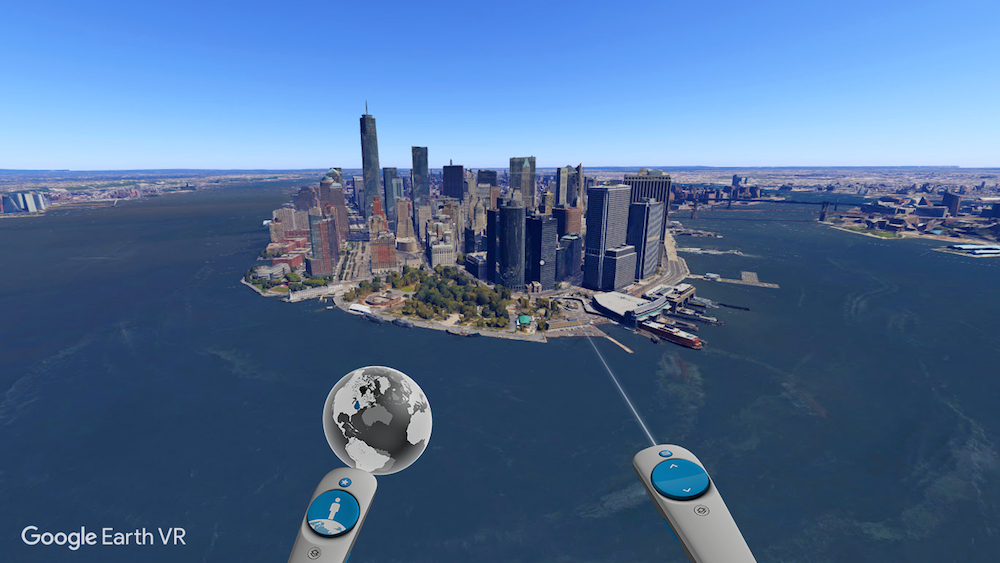
Earth VR brings the aspect of “street view” a whole new meaning. Pictured above is a view of the New York City skyline via Earth VR. With Google Cardboard you can purchase two remote-like devices that act as controllers within VR. Also within the picture above we can see how the controllers are used to navigate the world; the right controller being the pointer and selector tool and the left being a selection hub for the world.
The use of Earth VR can go beyond just entertainment and fun, but could be effectively integrated into classrooms. Anywhere from discovery activities for History classes or English classes to VR Minecraft: Education edition to add for a more interactive, real-life class experience.
The other Google-backed VR tool is YouTube VR. YouTube VR is a channel on YouTube, aptly named Virtual Reality, that posts “360 videos”, videos best watched through virtual reality. Some are also formatted especially for VR by altering the video structure so that the viewing is the same for both eyes, creating the realistic experience.
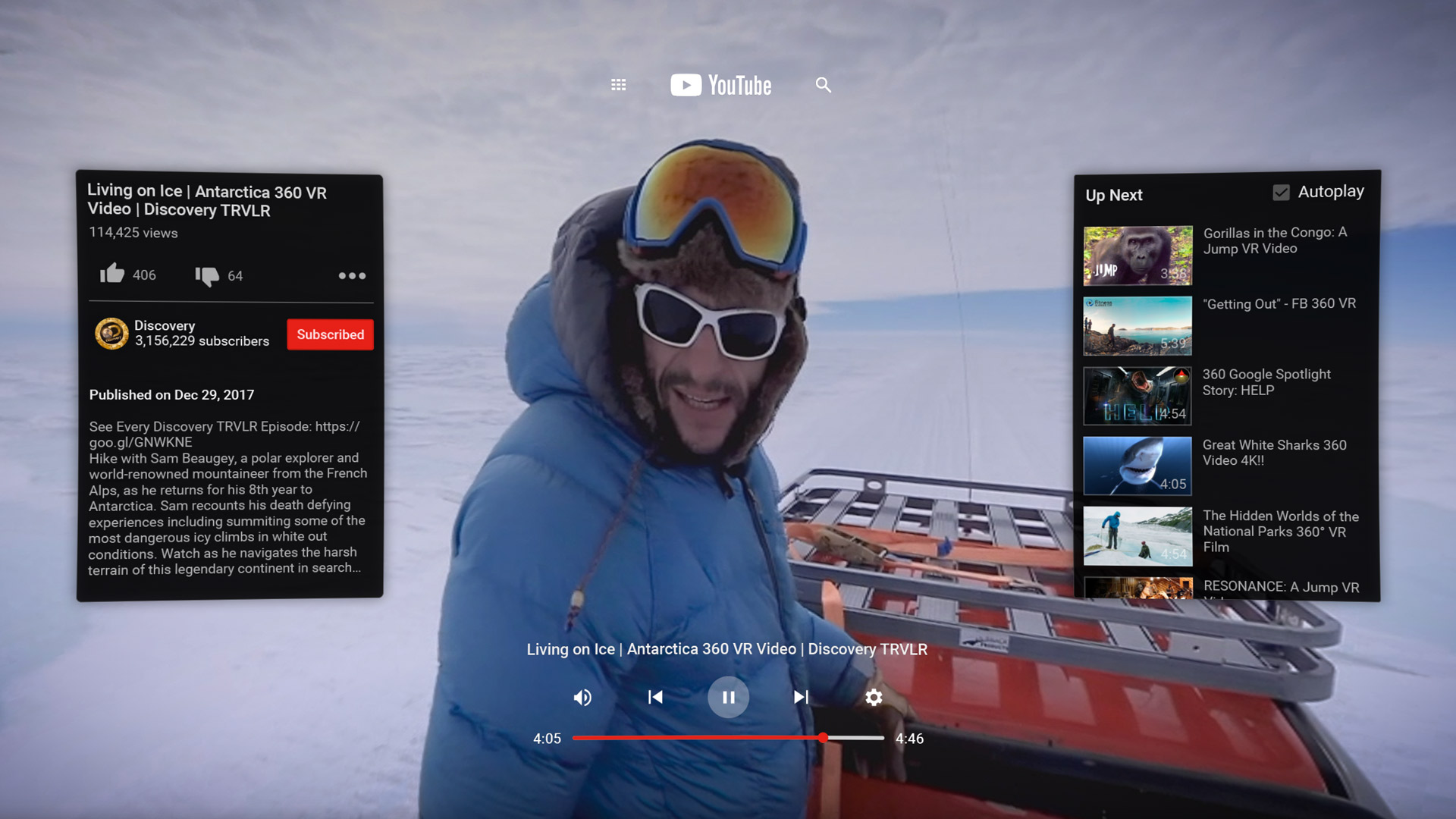
Here you can find different games and applications to use with Google Cardboard.
Recent Comments