Hyperdocs

Hyperdocs are amazing tools to use within any classrooms. Hyperdocs provide an interactive, engaging lesson where students are able to really take hold of their own education at their own pace. This tool has the potential for so many different lessons and activities for students of all ages and grades. They’re compatible with many different brands and technological materials students may use.

Upon doing my own research on hyperdocs, I found a twitter post that linked to an amazing hyperdoc for an online field trip! I found this hyperdoc when I looked for some examples on twitter. This hyperdoc takes a trip through the San Diego Zoo to research the different animals they have. Click here to take a look at this amazing tool! Click here for the link to the twitter post I found in order to discover this hyperdoc.

Math and Movies
For this week, I wanted to write about a HyperDoc I found. As a future math teacher, I wanted to find a HyperDoc that I might use in my classroom. This one in particular is about Algebra with a movie theme. I want to keep my class fun and interactive so a theme about candy and popcorn seemed like a great idea.

The HyperDoc starts off with a quick review on different Algebra terms but after that, the fun begins. Students are then encouraged to click on several links to games they can play to test their knowledge. The first one is my favorite because I am a big fan of memory games. After the games, students have a link where they can look for new kids movies they can watch as a reward for studying.
As a quick and interactive tool, this HyperDoc seems like a great idea for a classroom. It seems like a perfect opportunity to take some of the seriousness out of school and allow kids to unwind a bit with some games. I will definitely be looking to include it in my classroom one day.
You can checkout the HyperDoc yourself here
Hyperdocs
by Cristell Ramirez
Hyperdocs are used my teachers/professors all around. They can be used for just about anything having to do with teaching. A hyperdoc is either a google slides presentation or a google doc. The teacher uses this in order for their student to learn more at their own hands.
Teachers use this in order to have more kids be able to learn at their own pace and be able to interact more. There can be worksheets added to their lessons with each hyperdoc. Hyperdocs can have all different types of resources in it. It can have videos, such as EdPuzzle where the teacher can see the progress of the video and how long it was watched. There can be links attached where you can be asked to read. There can also be interactive slides where it can be a padlet, or a google doc or there are many different tools that can be used. Here is an example of a hyperdoc for kindergarten. Kindergarten Hyperdoc

These are two examples of what hyperdocs can contain. Since I choose to show a kindergarten one, it might be more simple than others but most do the same things.

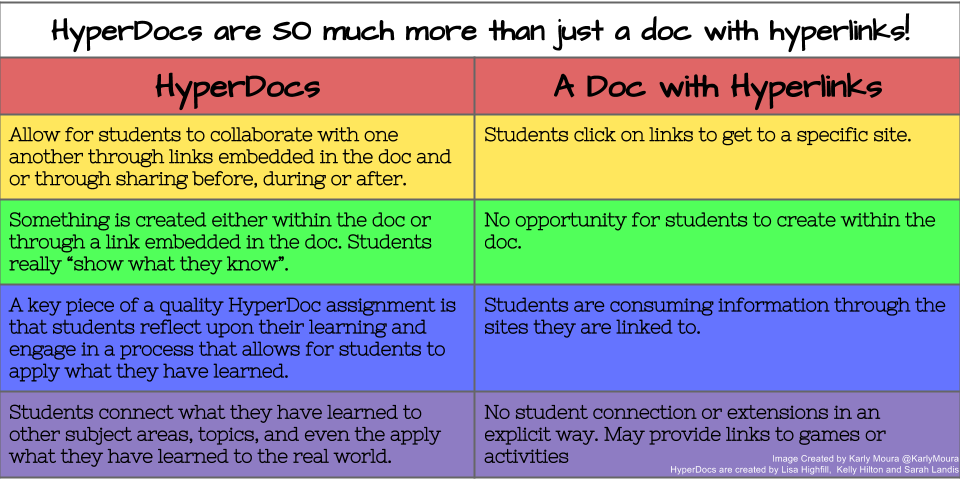
This is just a chart where hyperdocs are helpful. The way they help kids with learning and each has a different experience and they learn differently. Hyperdocs help with students reflecting upon the assignment they are learning and teachers can see where the student needs more help with it.
I think when I become a teacher this will certainly become a major tool I use. I want all my students to be interacting with what I am teaching them and I want them to really learn. Sitting in a desk and doing worksheets all day long was the worst part of going to school when I was younger. Now that we have all these amazing tools at our reach, we should take advantage of it as much as we can. This is a great tool for teachers to use and help kids with learning.
Hyperdocs: United States Constitution
Hyperdocs are digital lesson plans that are designed by the teacher and given to their students. They provide access for students to receive all they need to learn in a digital space. You can share the doc once, and your students will have access to all organized content in one organized digital area. Teachers use this to engage students in their education. This replaces worksheets. Teachers can go to the website HyperDocs and modify the assignment as they wish.
I chose the hyper doc on teachers under 5th grade; US Constitution is a beautiful place to excellent creative ideas. The Constitution is a symbolic part of history that all people should explore. This hyper doc gives you the option to review information in many different ways.
When you see a hyper doc, you look around and find detailed information. This hyper doc includes a video to watch, such as The Preamble we have here under Engage. You can see the youtube video at the bottom of the screen Under explore; when you click on the Notes part, you can take notes as you go on through the next couple of web pages. You should print this page out. There is also detailed information on who was involved in making the Constitution. Within the information provided, we can also see the first ten amendments to the Bill of Rights.
You can use the Quizlet at the bottom of this page or check the citizenship test that continues to be taken by all people wanting to be citizens of the United States. Students greatly benefit from the information that is easily accessible, and I feel this information is.

The link to where this information can be found is
Hyperdocs
Classrooms are ever adapting to the evolution of technology, and what’s coming along with it is new forms of teaching. The development of user interface and now seemingly universal access to computers has resulted in making education easier on students. Teachers are now taking advantage of this student-desired format. Online lessons, video lectures, and studying applications are now being incorporated into every day classrooms and replacing the typical, often boring assignments or lesson structure. Coming from a student, the pen and paper notes format just never caught my full attention. These online forms of learning are referred to as Hyperdocs. Hyperdocs are not just helping students engage in the classroom, but they are improving scores in students who struggle to focus in school.
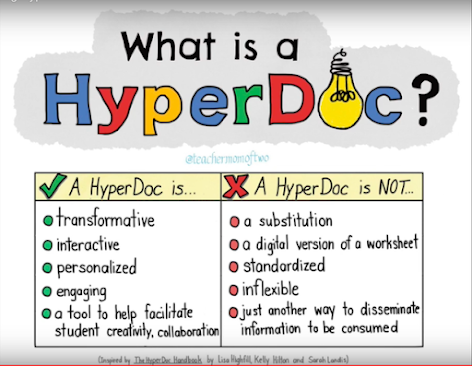
Above is a perfect outline of what a Hyperdoc represent and cover. Hyperdocs should not be a substitution of work, nor should it be a dulled down version of it. A hyperdoc should coincide with the lesson plan and materials the class is based around. For example, a hyperdoc could be used in a history course to show key points and prompt critical thinking questions, via a PowerPoint or Google Slide.
Here’s a perfect example of a student made Hyperdoc showing the students knowledge and full comprehension of the subject: Civil War hyperdoc
Within the hyperdoc is a layout of the contents, the information given in order, and links, in this case, embedded on every slide. The links take you to either source material or explanation documents detailing the slide better. Hyperdocs are more than just presentations displaying information. They are tools for learning that help students process and connection information. A great comparison is hyperdocs to maps. Both lay out all the information necessary to succeed, it is just up to the user to interact with them accordingly.
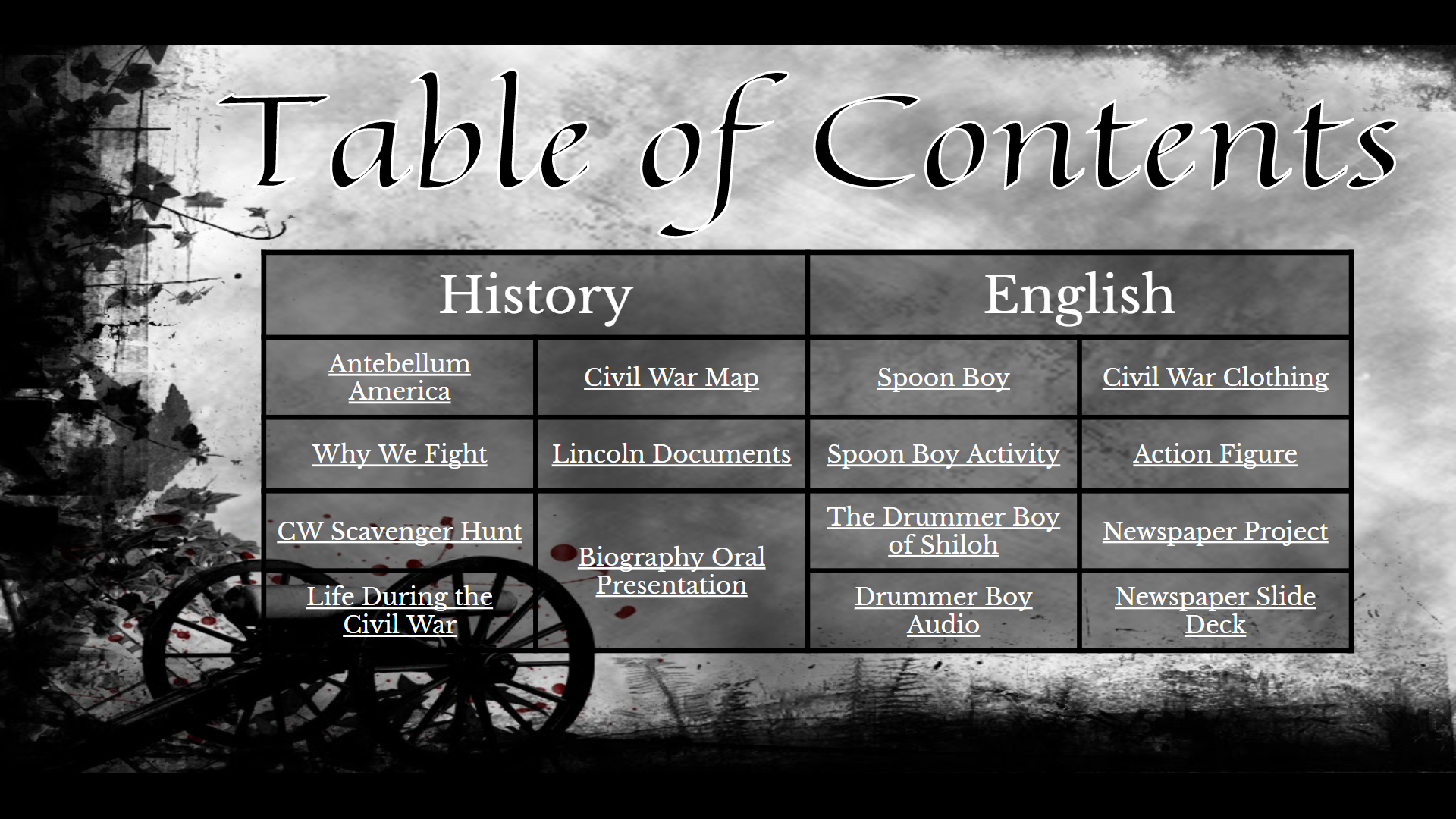
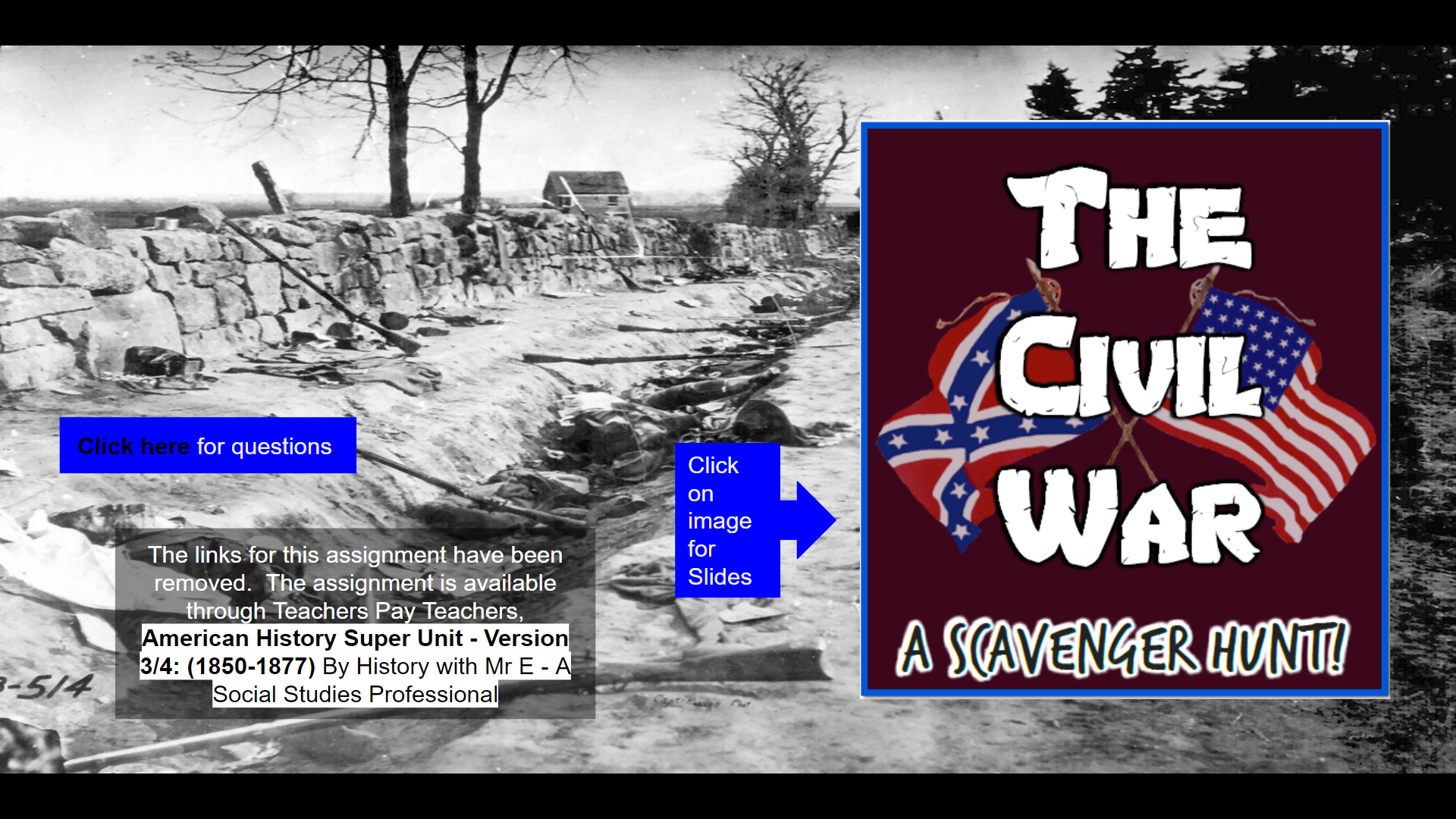
Provided above are two slides of the example hyperdoc. The first is a great example of a title slide. The slide has all the following slides provided and linked, like a table of contents. The second slide is a body slide providing information on it’s specific section of the topic. This slides assignment links have been removed for privacy concerns, but the image link still works and takes you to a virtual scavenger hunt. Many of the other slides follow a similar format.
Hyperdocs are another educational form that will revolutionize the classroom as education begins to become more comprehensible and assessible for all, regardless if the students don’t have technological access or have trouble understanding lessons and materials during their time in the classroom. The educational future is bright, and creative applications of learning like hyperdocs will be seen in every class plan at almost every level.
Reading Comprehension Strategies
For this week’s blog, I chose a Hyperdoc that provides a variety of tools to help with reading comprehension. Reading comprehension skills are vital to a student’s success in all areas of education. All students do not learn the same way, and we need to provide our students with different ways to learn.

Teachers are always looking for new and improved ways to reach there students. In a new world of virtual learning we need to provide our students with interactive lessons that will allow each individual to learn in a way that is effective for them. The Hyperdoc that I found has a series of exercises that approach reading comprehension from different angles.

The importance of reading comprehension skills cannot be stressed enough. However, with Hyperdocs and modern technology, we are able to create lessons that capture the attention of young students and allow them to learn. Technology needs to be integrated into our lesson plans and there continue to be new resources shared online.
Thanks for reading! If you like what you read (or don’t like what you read) let me know! @PatrickWCrowell
Hyperdocs
A hyperdoc is essentially a digital document where all of the resources for a lesson are placed together in one area. The hyperdocs have hyperlinks within them that will bring you to other sites or activities that provide information. An example of a hyperdoc would be a google document. There are many hyperdoc options on the internet which obtain great benefits for the users. If we use our example google documents, we will find that this application yields many awesome benefits. Google Docs allows for students to be present on the hyperdoc at the same time to collaborate and also give the students more freedom than traditional worksheets. In addition to those benefits hyperdocs are very efficient, saving resources and grouping information all in one area. On top of all of these great benefits it’s also a great way to diversify the assignments and keep students interested.
Watch this video created by Rachel Bennett to learn more about hyperdocs.
As you can see in the video hyperdocs are very neat assignments that give students the ability to interact with the information themselves in a very neat fashion. Students will develop technological skills while learning in a new way that will grab their attention. Another example of a hyperdoc could be Google Slides. Google Slides is a slideshow that much like google docs can be accessed by the entire classroom and can obtain embedded hyperlinks, images, and many other great tools.

Hyperdocs help promote the joys of learning and long-term success
![[Image description: a young boy learning at a laptop.] Via Unsplash. [Image description: a young boy learning at a laptop.] Via Unsplash.](https://blogs.stockton.edu/webtools/files/2021/11/photo-1597933471507-1ca5765185d8.jpeg)
One of the major aspects of incorporating technology into learning is the freedom of exploration it allows students. When students are given the initiative to do their own exploring on a certain topic, it provides them a sense of ownership and therefore they have a vested interest in learning more.
This is where Hyperdocs can be incorporated into a “Creative Writing Challenge”, which is a Hyperdoc that provides students with resources to explore creative writing. I found this Hyperdoc on the Teachers Give Teachers Twitter page, and clicked on the first title that caught my eye, which was the Sample Creative Writing Challenge Hyperdoc.
Not only does this Hyperdoc give students room to reflect on their own opinions of writing, but it introduces them to Storybird, an online storyboard platform that students can use to make their own interactive, visually compelling stories. The Hyperdoc also provides an article called “13 Stunning Places to Publish Student Art and Writing“. This feature was especially exciting for me because I was never provided with an opportunity to publish my creative writing before college.
Getting published at a young age, no matter the platform or the material being published boosts someone’s confidence in sharing their work. As a writer or an artist, sharing your work is so important. In fact, it’s crucial to kickstart any career in the arts. Also, getting published at a young age is vital to establishing a sturdy portfolio.
It also provides students a place to start and gives them time to be creative and add to their portfolios. This is so important, because when I got to college and had the chance to be exposed to freelance work as well as internship opportunities, the job application always wants a writing portfolio, and I always wish that I had the chance to work on that long before college.
This is why Hyperdocs is important because it directly connects students to the world. It is also the height of interactive learning, especially since it provides students with different platforms for submitting and participating in online discussions and projects. It gives them more than a traditional written assignment to hand in, or a response typed on a Word Doc to be submitted to Google Classroom or even their teacher’s email.
So far in my Hyperdoc research, I have stumbled across Google Forms, Padlet, Jotform, Submittable, and so much more. The more students are exposed to in this fast-paced, technological world, the better; they will be so ahead of the game. Who knows what long-term effects that can have on their professional lives?
HyperDocs for PI (π) Day!
Hyperdocs is a word you are most likely familiar with if you teach or are in the process of becoming a teacher.
So what is/are “HyperDocs”? According to HyperDocs.Co , they are “digital lesson plans that are designed by teachers and given to students. They provide access for students to all content and learning in one organized digital space. HyperDocs shift instruction by giving students the content to explore before direct instruction, and by asking students to apply their learning using the 4 C’s: critical thinking, communication, collaboration, and creativity.” In other words, a Hyperdoc is an interactive Google Document or Slide Deck (Ex. Google Slides) which replaces the worksheet method and gives the student hands on learning through the use of technology.
Watch this video to further understanding of HyperDocs and how to make one:
I found a HyperDoc for Pi (π) day 03/14. This document includes videos, questions/ activities for students to complete.
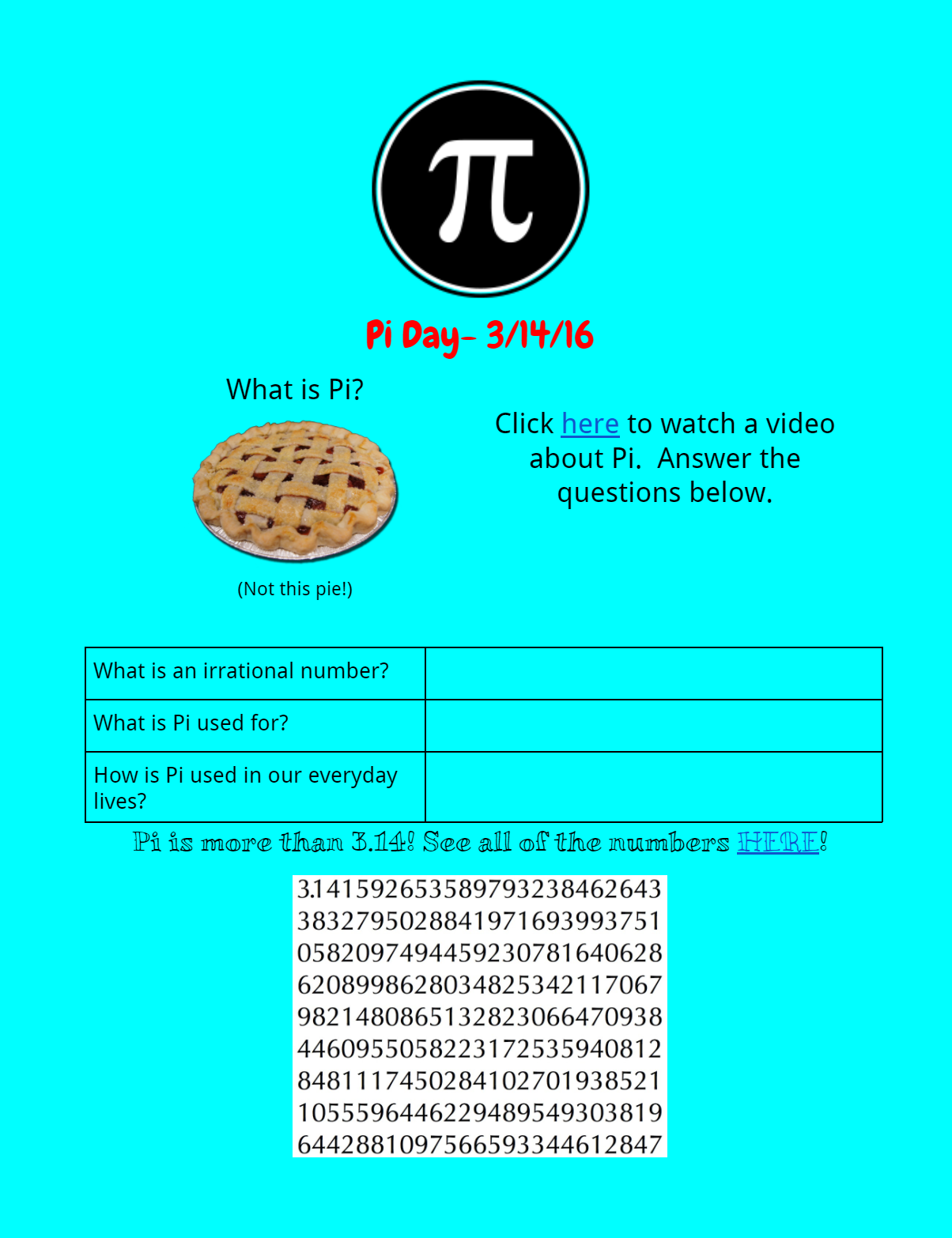
Second page of the HyperDoc link
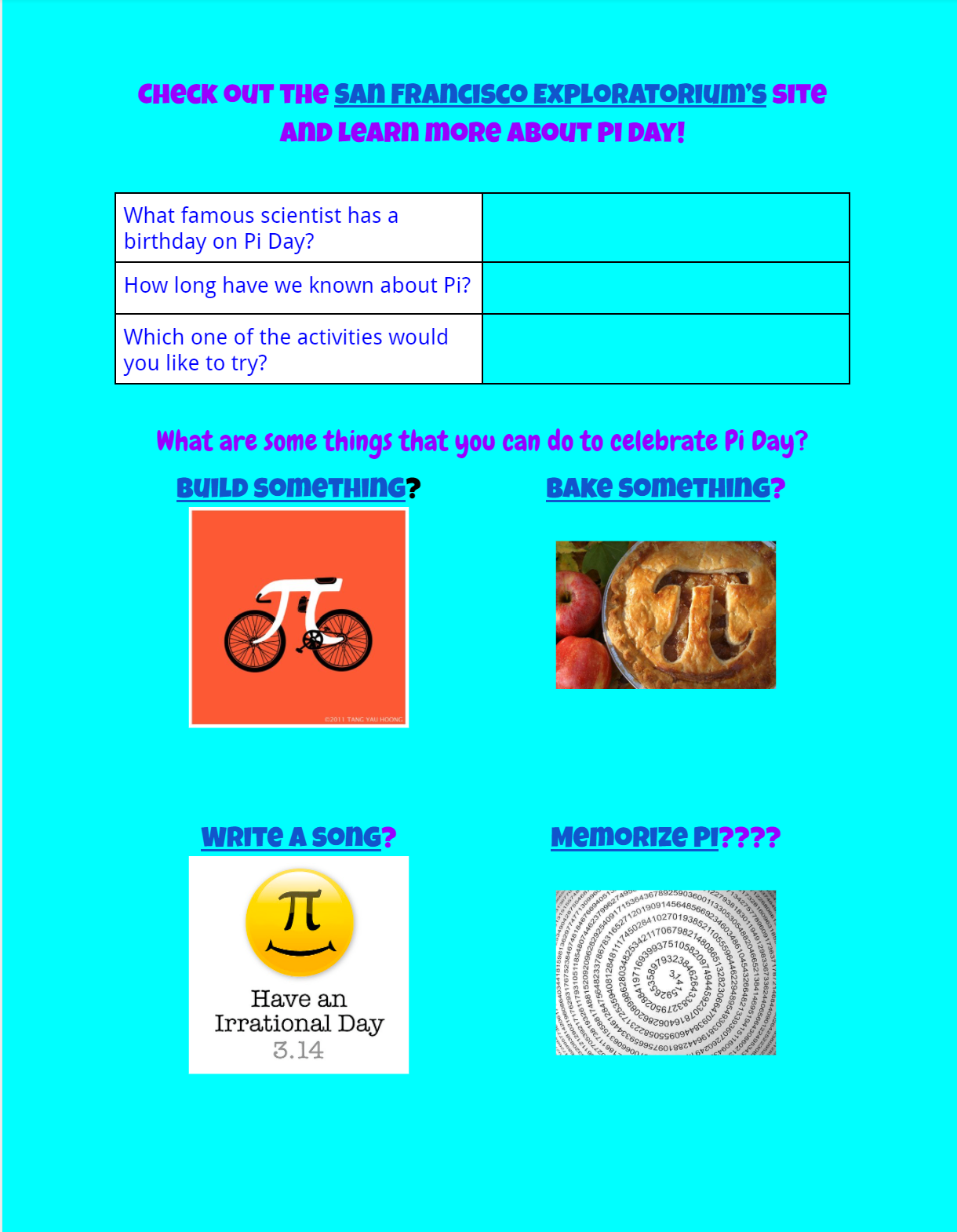
This documents has hyperlinked activities, all students would have to do its click on the underlined words, and it will take them to YouTube videos they can watch as an activity. I will be using this PI Day Hyperdoc as a reference and inspiration when creating my own! The use of color and images the teacher included make this HyperDoc appealing to the eye!
Hyperdocs?
How does one redefine learning? What if someone is looking for a better way to utilize learning devices? A common question is how to maximize face time in the classroom? HyperDocs are a solution to personalizing instruction using today’s technology in a modern classroom setting. They utilize innovative techniques and different ways to engage students and package digital lessons.

What is the purpose of using HyperDocs? HyperDocs are digital lesson plans that are designed by teachers to reach out and keep students interest in an online format. Once given to students, They provide access for students to all content and learning in one organized digital space that includes adding and commenting on uploaded documents and assignments.

How is it possible for you and others to utilize Hyperdocs in a classroom setting? When it comes down to it in simplistic terms a Hyperdoc is a Google doc with multiple hyperlinks to other documents, resources, websites, and information. All anyone has to do is simply share a document, and your students will have access to as many resources documents lesson plans, and informational links that you added.
I have attached above a quick tutorial and beginers guide to utilizing Hyperdocs. it shows how you can choose different templates and styles to really catch the attention of your audience and have information provided on an interactive platform. I hope you enjoyed my blog and feel free to give me your feedback. thank you for your time.
Recent Comments