Hyper Docs as Art Learning Tools

I looked around the web for different Hyper Doc resources for art teachers and found a section on Hyper Docs on the site Art Room Artifacts. Jenn, the creator of the site, wrote about how Hyper Docs are helping her students learn and interact in an engaging way that encourages them to voice their opinions on the subjects they’re reading about. Though the curriculum on the site is mainly focused on younger students, I think older students could also enjoy the educational format.
I would definitely use Hyper Docs to give primer lessons as homework so students can come in prepared with knowledge about the artistic techniques they’re studying. Providing interesting, easy to use digital worksheets can help students remain engaged and retain information easier. I think a Hyper Doc about the history of painting techniques could be informative and interesting within the context of the digital tool. I look forward to using Hyper Docs with students in the future. I’ll include a link to the site below so you can check out the docs for yourself!
https://artroomartifacts.com/2017/01/23/hyperdocs-and-project-design/
Blog Post 9- Tatianna Competello
This week for our blog post we are choosing a topic that we feel is most important to use in our classroom one day as future teachers. The area that I feel is most important in the classroom is “Well-Being Pillars”. This area can be found on page five of the educator’s guide. These rules focus on increasing the knowledge, skills, and positive human qualities that promote our wellbeing in the classroom. I think the reason why I like these well-being pillars is that they remind me of great classroom management rules along with areas that form a classroom. Students of all ages should be reminded and taught what every area means and how to use them in the classroom throughout the year of teaching. Below is a picture of what the well-being pillars are and what each area means.
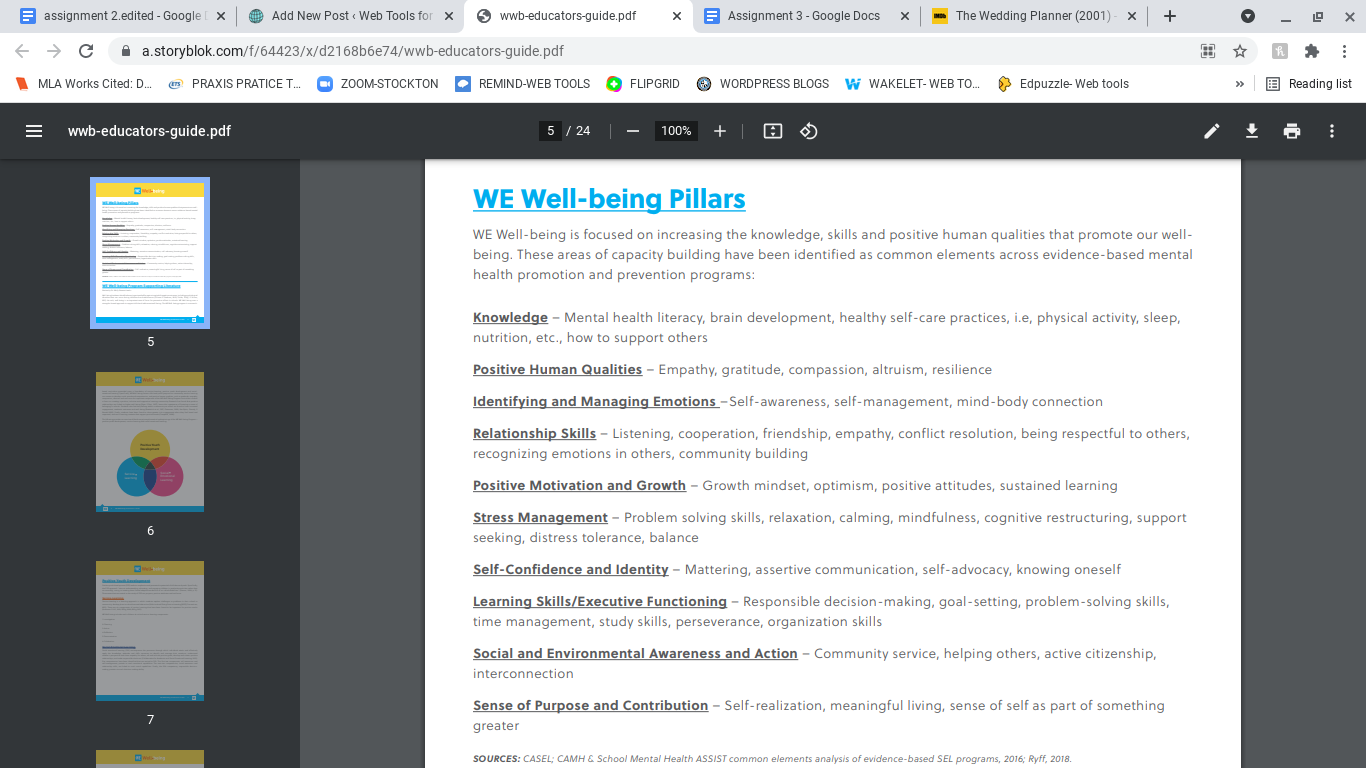
The first area listed in the photo is Knowledge. In my future classroom, I want all my students to have as much knowledge as possible when it comes to every lesson taught in the classroom. This is going to be the base of the classroom. A good way for the students to distribute knowledge is to complete worksheets and assignments based off of what we are learning in class. Another way for the students to show knowledge to each other in the classroom is to work together as partners for activities.
The second area listed is, Positive Human Qualities. A way to show this in a classroom as a teacher would be a role model for the students. This way the students have someone to look up to and follow their actions at all times. Most likely when a teacher goes about something in a positive way the students will follow that and for the most part, all the students will be nice and caring to each other, especially when needed.
The third area is Identifying and Managing Emotions. A great way I can show this in the classroom is to be patient with the students. Some days are going to be more difficult than others but it always helps to let the students know you are there for them and it is okay to show how they are feeling throughout the day. For example, every morning when the students come to class I can ask everyone how they are feeling today and what emotions they are feeling, and then go from there.
The fourth area is Relationship Skills. This plays a huge factor in the classroom. In order for the students to show this in the classroom, the teacher should work on listening skills with the students. This way the students can comprehend what they are learning or what tasks they need to follow. Another skill to play in this area is for the students to create friendships in the classroom, and be respectful to others at the same time. This way the students can get to know each other and actually like working with each other, along with creating friendships that will last outside the classroom. When it comes to relationship skills it is all about community building and just showing everyone around you that you could be a nice person.
The fifth area is Positive Motivation and Growth. When it comes to this area as a teacher it is very important to instill confidence into your students at all times. The students usually thrive off of positive energy in the classroom and especially when the students know they are on the right track. This gives the students the motivation they need to keep going.
The sixth area is Stress Management. We all know that throughout the day or even towards the end of the week the students can be really stressed and overwhelmed with all the information they have been learning. A good way for the students to destress before they become completely overwhelmed is to take one day a week off and let the students have a free day. For example, every Friday as a teacher you could set up corners in the classroom the students can play games and activities with each other to have a little fun, but the best part about it is that the games will be educational. But the students might not catch onto this since they are having fun with each other.
The seventh area is Self-Confidence and Identity. For this area, it is important to know for the students to know that they can make mistakes and it is okay to fail every once in a while. Although that might sound bad it is not. Sometimes the students need to learn from their mistakes. But as a teacher, you should be there for your student letting them know it is okay and they will still be able to succeed and learn. It is also okay to show your students that not everyone is perfect and even the teacher themselves will make mistakes.
The eighth area is Learning Skills/Executive Functioning. This area is important when it comes to making responsible decisions, goal settings, problem-solving skills, and time management. A great way to show this in the classroom would be to come up with a list of goals for the students to complete every week as a group and as an individual. This way the students can learn what it is like to set a goal and complete it, along with working with time management skills. This way the students can also learn what it is like to work with a deadline and the responsibilities that come with it. These are not only skills that students will use in the classroom but skills that are used in everyday life.
The ninth area is Social and Environmental Awareness and Action. This is an area that can be used in the classroom but mostly outside the classroom. This area teaches the students what it is like to help others when it comes to community service. A good way to show the students how to practice this skill would be to have the students participate in a local can drive through the school or donate to a food pantry.
The last area is Sense of Purpose and Contribution. In this area, the students explore who they are and build a strong sense of purpose. A good way to use this in the classroom would be to ask the students for feedback at all times and let the students know that they can have a voice and speak up in the classroom whenever they like. For example, the students should not be uncomfortable asking questions in the classroom if they do not understand a topic. This can help the students expand their knowledge.
Discovering Hyperdocs
This week our class has been speaking on the topic of hyperdocs, hyperdocs is an interactive page online task on google docs or slides that replaces the traditional in-person worksheet that we have been accustomed to do in a classroom. By clicking the bold lettering or words that are highlighted can lead you into a link that has a topic and directions that you will be using for that lesson that has been assigned. For example the google doc may include the assignment and clicking on it can give you all the information just like this. By clicking the bold word previously would lead you to the task that needs to be completed followed by the directions on how to complete it.
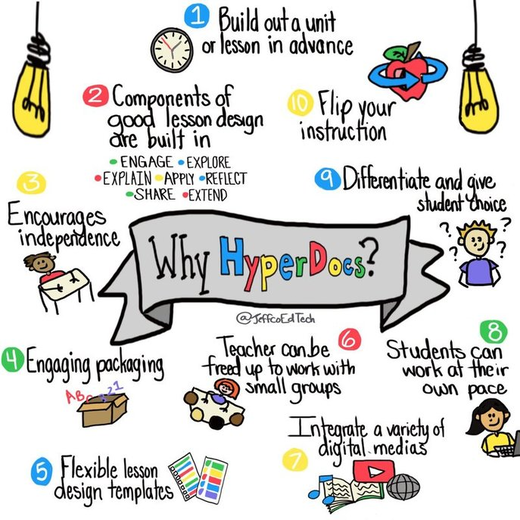
Thanks for reading! 🙂
Teaching remotely with Google Slides and Hyperdoc
A HyperDoc is an interactive Google Doc or Slide Deck that replaces traditional “teacher in the front, worksheet on desk” learning and puts it in the hands of the student! Hyperdocs are digital lesson plans given to students by the teacher. Hyperdocs make the students apply their learning using the 4 C’s method. The 4 C’s stand for critical thinking, communication, collaboration, and creativity. Hyperdocs are digital lesson plans and are specifically designed to create a student-faced blending learning experience. One thing that I found was How to Teach Remotely with a Google Slides Hyperdoc. Designing google slides remotely with Hyperdocs engages students when they are learning asynchronously. This will also help deliver project-based learning as well. Hilton Highfill applied a pedagogical approach to this learning that included 5 methods as engage explore evaluate explain and elaborate. Also known as the 5 E’s. The most important piece to this lesson is having students apply what they learned in authentic creative meaningful ways. In order for the students to understand I would create a slide with every method of the 5 E’s explaining what they mean and what they are all about to help my students.
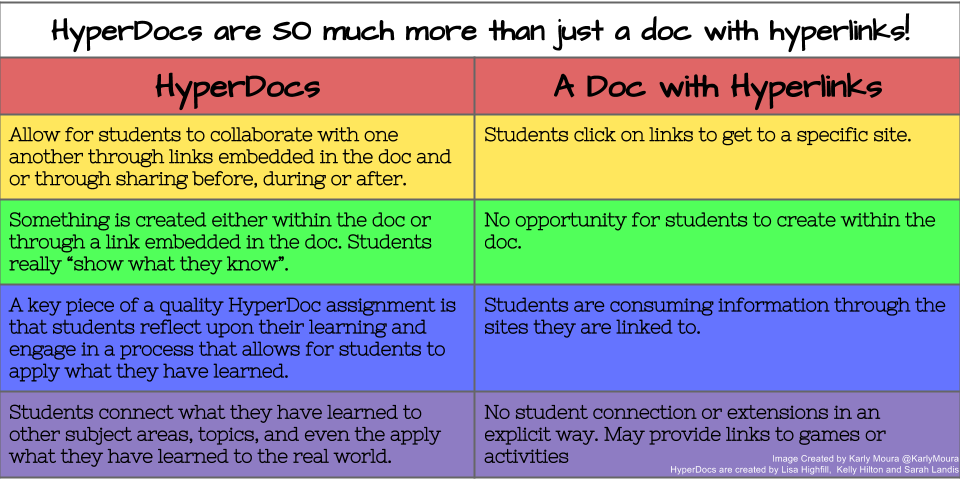
HyperDocs

HyperDocs have become more widely used within classrooms, as now often times students consistently have access to technology such as Chromebooks. More recently, due to online and distance learning, educators around the world have been utilizing these HyperDocs to keep students engaged with each other outside of the classroom. This adds a more collaborative approach in the classroom to stray away from the typical lecture.
I had come across this super interesting HyperDoc for ELA classrooms! It is an interactive Google Slides to get students to tell memoirs in six words! It contains videos, conversation points, and utilizes Canva for the closure of the lesson. You can check it out at the link below!
https://docs.google.com/presentation/d/1kAHo16Kt0JF0mrVzmXHgzrqW9bTQDTrvLoKBfJJe43c/edit?usp=sharing
You can also find more information on the creation of HyperDocs, as well as ideas at this website as well!
https://ditchthattextbook.com/the-hyperdocs-toolbox-14-engaging-example-activities/
Diwali Hyperdoc
This week when exploring hyperdocs- what they are and ones that people have used for their classroom- I searched through twitter to hopefully find resources from other teachers. A really fun and interesting hyperdoc that I found was the slide deck hyperdoc, Diwali Interactive Activities.

This google slide features a holiday celebrated by many different religions such as Hinduism, Sikhism, Newar Buddhism, Jainism. Diwali is a 5 day festival of lights that falls on a different date each year according to the Hindu lunar calendar. This hyperdoc references different things about the holiday so that kids can learn about it. On the first page, there are books about Diwali that have links embedded into them so that children can read the stories. The slides also include information about what foods are eaten, what traditions are done, and what traditional clothing for this holiday looks like.
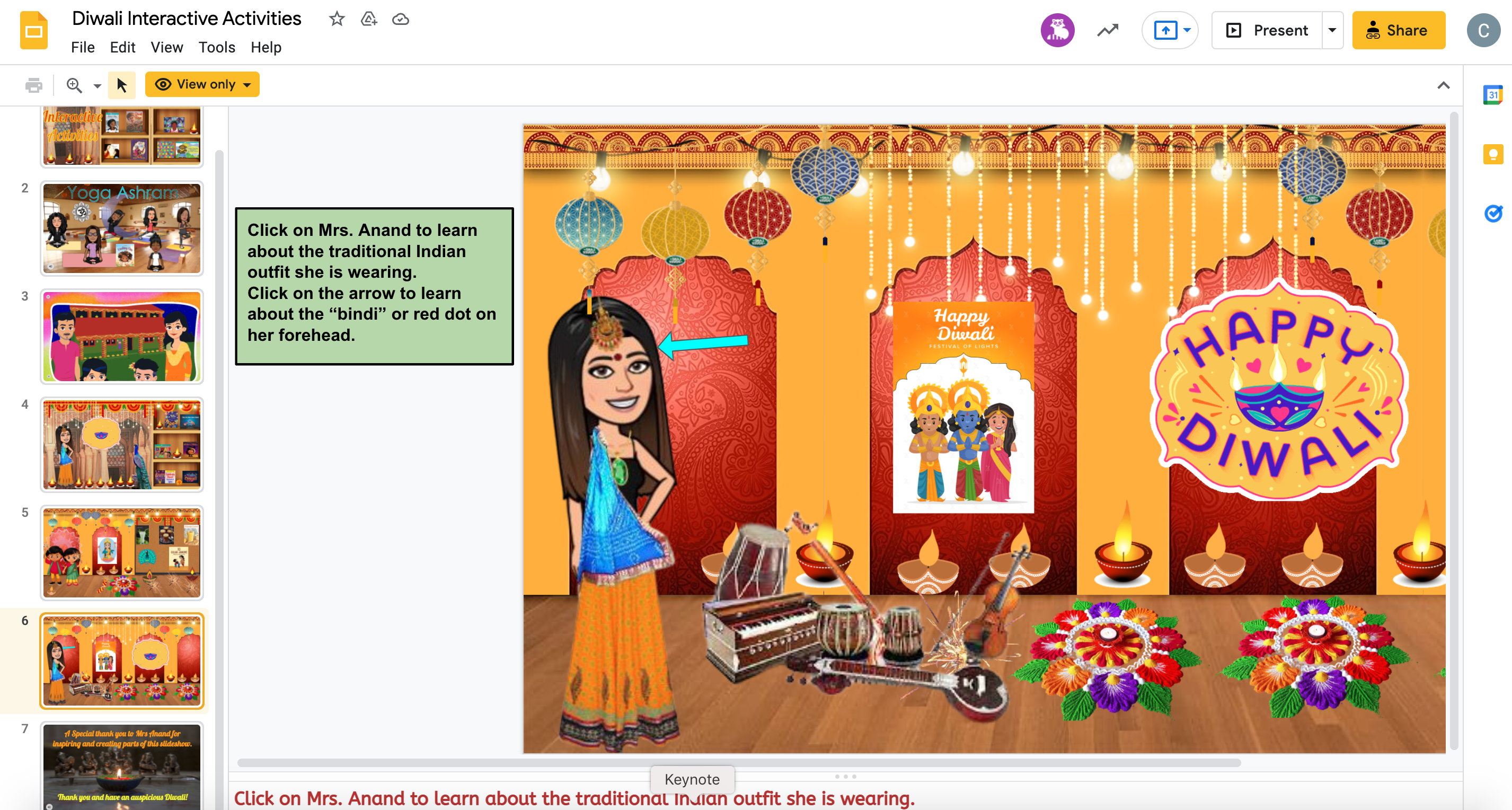
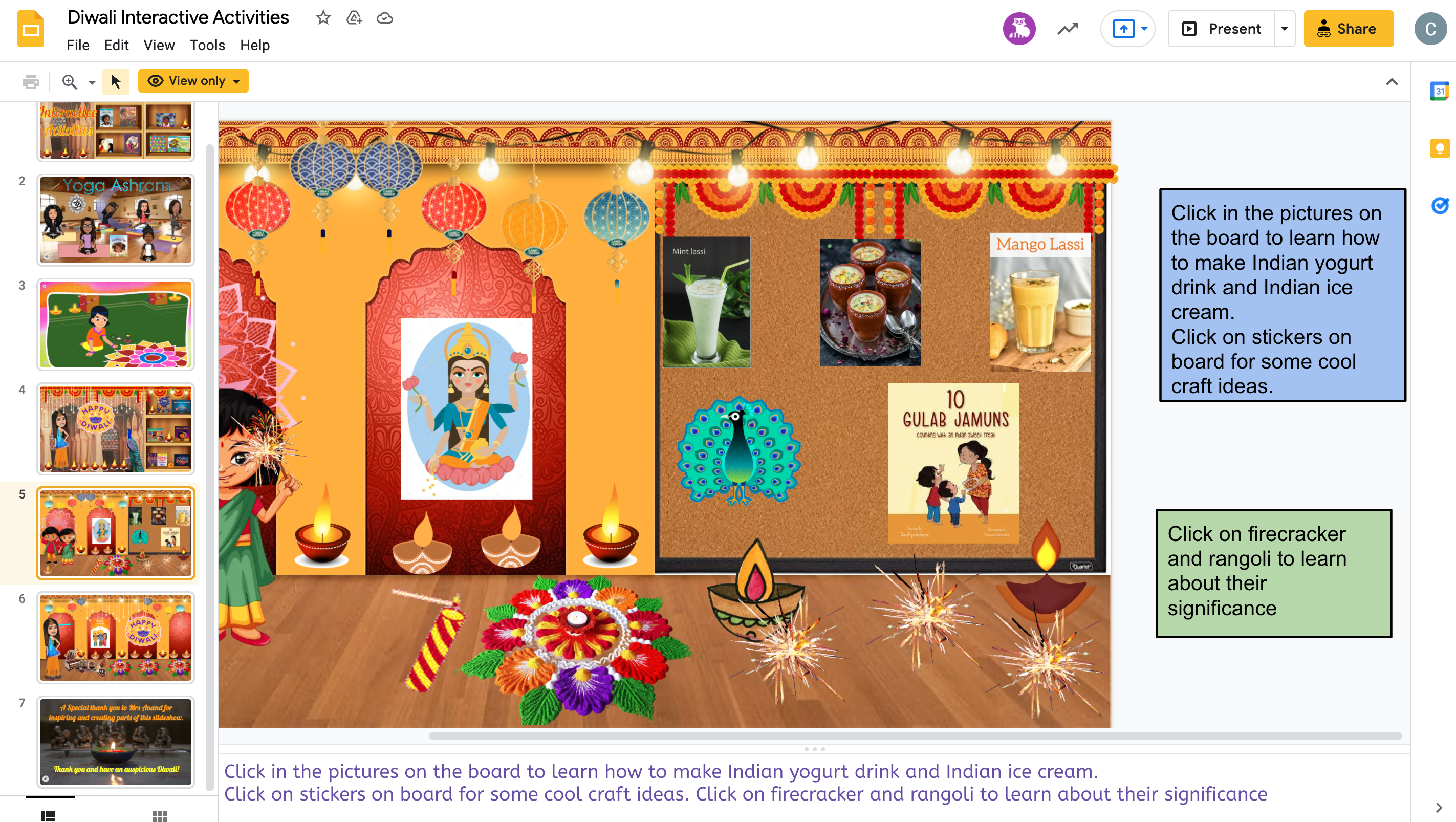
As a future teacher, I would love to use resources such as this hyperdoc in my classroom. I could potentially use this resource to teach my students about Diwali and then have them create a project such as a lantern to help celebrate and be more inclusive on our school.
Thank you for reading!
-Carly Thompson
@CThomp2021
The Google Maps HyperDoc
The Google Maps HyperDoc is a great way to save numerous locations in one single space. You also have the ability to organize certain locations in specific folders. You can also add images to the specific locations. It is honestly one of the best ways to organize locations across the entire globe.

HyperDocs for All
After creating the Google Map for one of this week’s assignments, I started to get a sense of the background work a teacher does for their classes. HyperDocs is one of the ways teachers set up projects, lessons, and even study guides for exams. Little did I know, I have been using them for almost a year now, on the student side of course.
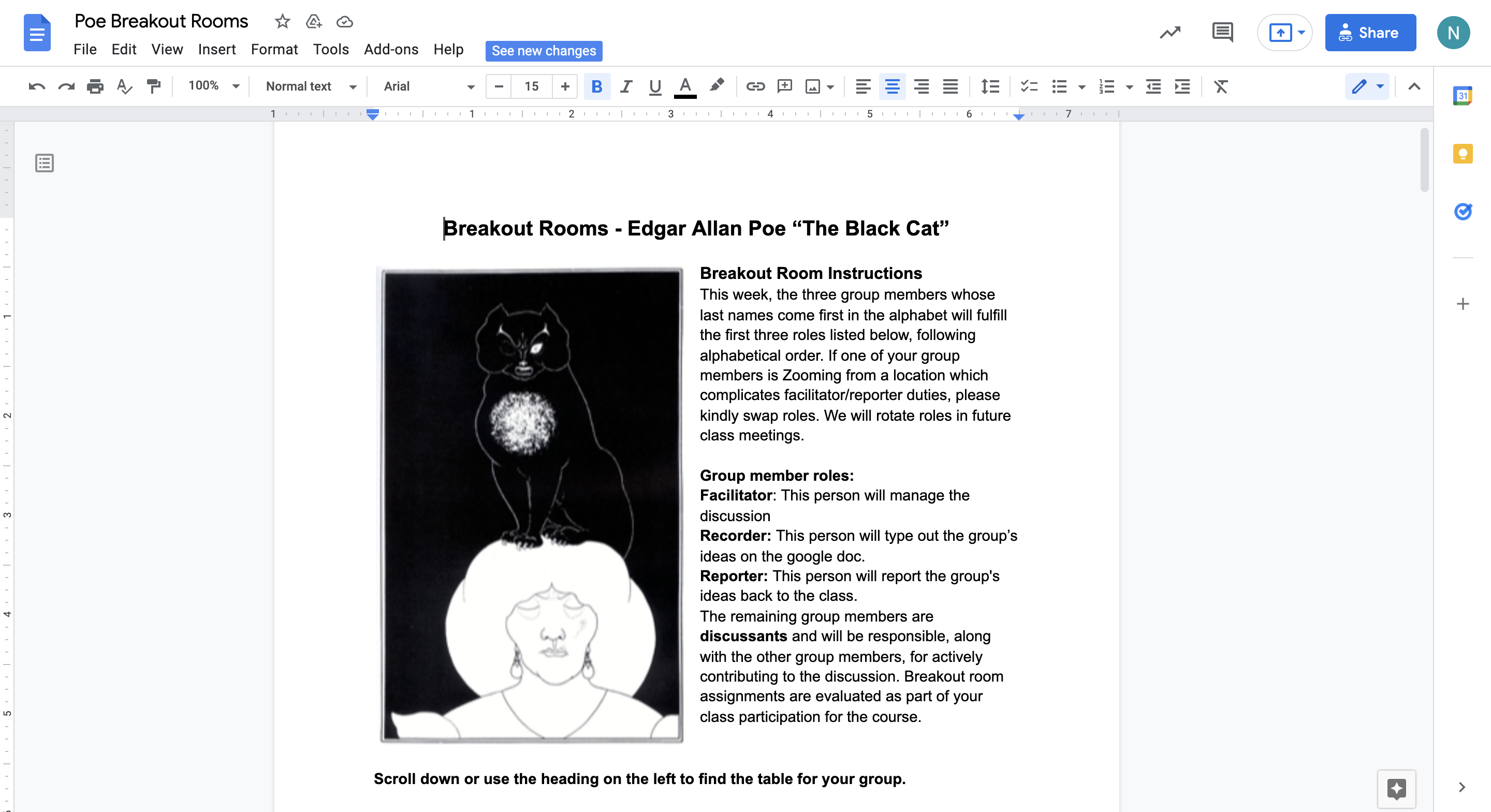
Hyper Docs are a great way to invoke collaboration in an increasingly digital world. They operate outside of time, meaning a student can open one whenever they choose to do so. This can alleviate timing issues during a group project if per say the members can not all meet or do work at the same time. That last part can be applied to any collaborative document, but nonetheless is a major bonus of a HyperDoc.

I think what makes a HyperDoc so great is the endless amount of links one can include and the creative way to do it. On the HyperDoc SlideShow I viewed, the author linked a google doc to a strawberry. The design of a HyperDoc is almost as important as the information in it. How a teacher organizes a HyperDoc determines the mindset of the student, as well as reflects on the teacher’s pedagogy. The only possible drawback to using a HyperDocs could be becoming acclimated to them. There is a lot of moving parts which are very intricate, and for teachers who are not used to them, or proficient with technology in general, may have difficulty using them in their classrooms. In the event a teacher makes a mistake or there is something glitchy about it, I said before, they can be edited and added to at any time, which also means teachers can be inclusive as they need to depending on the students using them.
All in all, HyperDocs are becoming a pillar of 21 century education, and I will absolutely be using this tool in my classrooms.
The Death of Edgar Allen Poe: But from a HyperDoc?
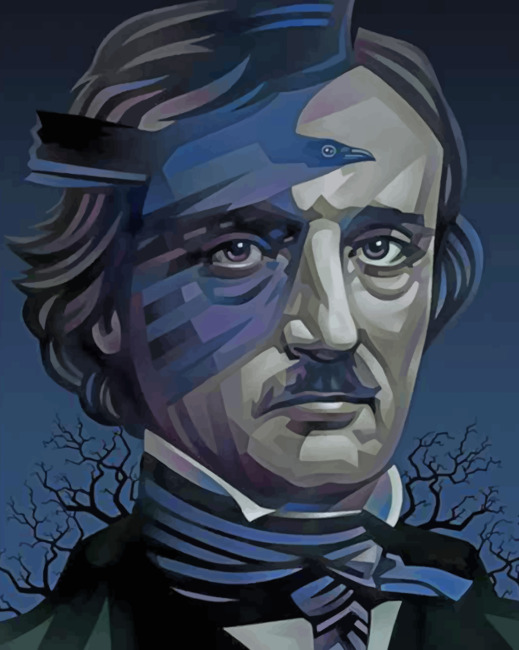
Edgar Allan Poe is one of the most prolific American writes of the 19th century. In this hyperdoc, by Heather Marshal, students can learn and quizzed on the mysterious death this great author. This doc gives links to materials on Poe’s death in preparation for the students to write an essay on the topic.
This is a group essay that must compare and contrast the conflicting sources on what happened to the horror writer. There are also mini assessments for the students to turn in as they develop their essay such as turning an a hypothesis which will be the basis for the essay.
All in all it is an entertaining way to present students with an essay assignment that does not require the author’s writing which had been discussed in class. Instead it engages the students to research and use their reasoning skills in order to determine what they believe to be the truth.


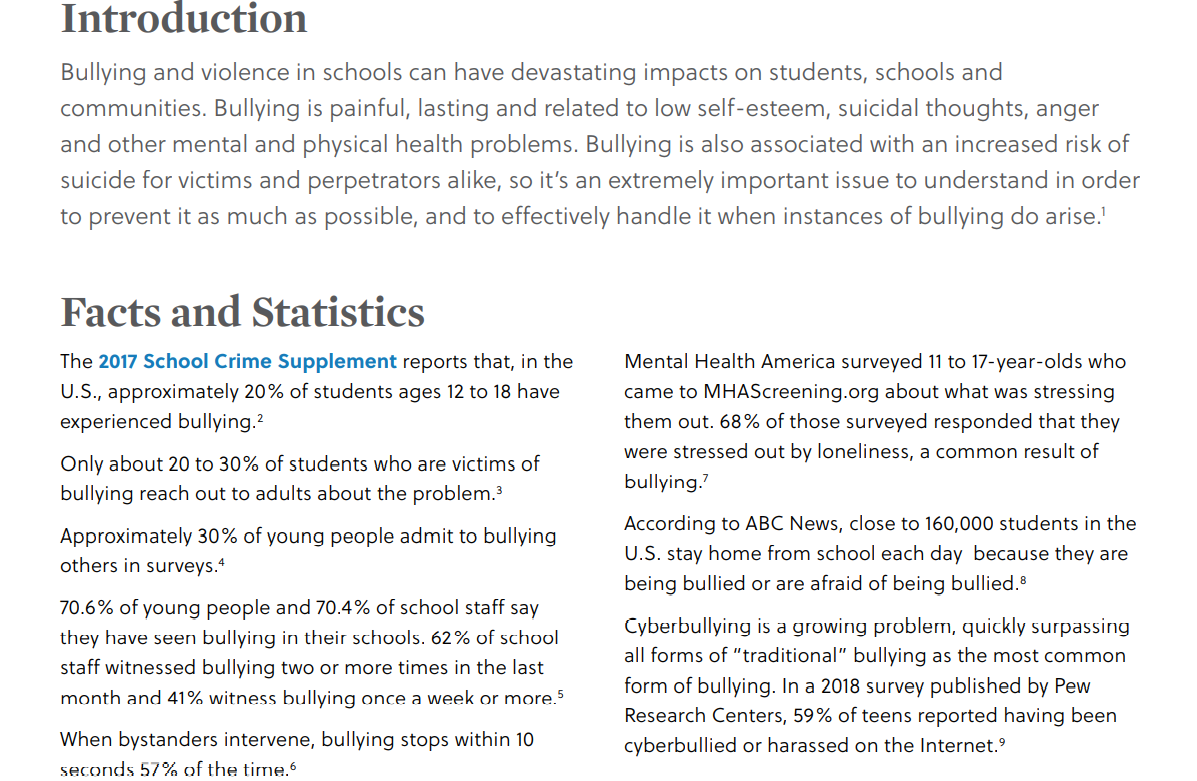


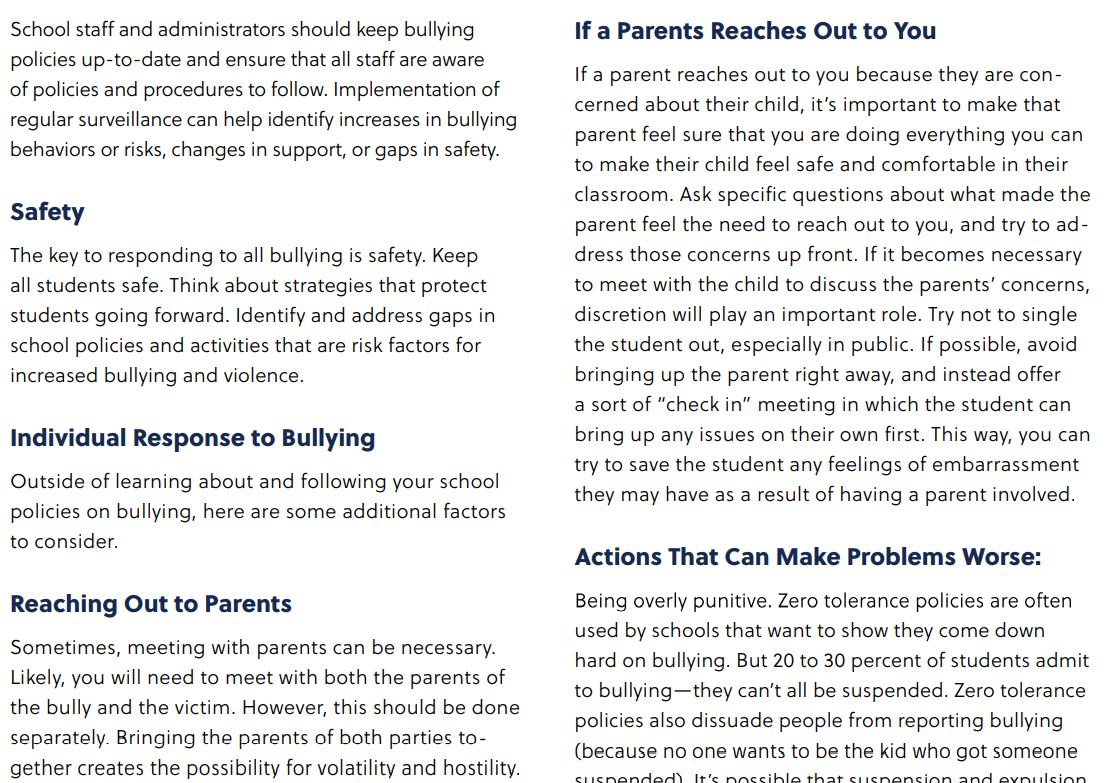

Recent Comments