Classrooms are ever adapting to the evolution of technology, and what’s coming along with it is new forms of teaching. The development of user interface and now seemingly universal access to computers has resulted in making education easier on students. Teachers are now taking advantage of this student-desired format. Online lessons, video lectures, and studying applications are now being incorporated into every day classrooms and replacing the typical, often boring assignments or lesson structure. Coming from a student, the pen and paper notes format just never caught my full attention. These online forms of learning are referred to as Hyperdocs. Hyperdocs are not just helping students engage in the classroom, but they are improving scores in students who struggle to focus in school.
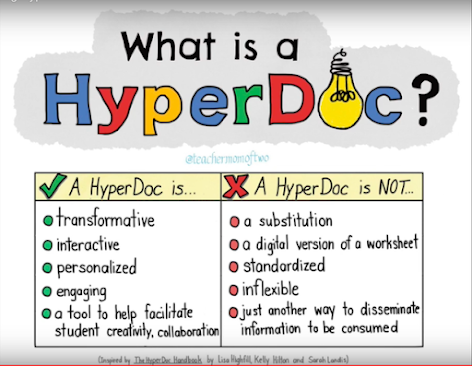
Above is a perfect outline of what a Hyperdoc represent and cover. Hyperdocs should not be a substitution of work, nor should it be a dulled down version of it. A hyperdoc should coincide with the lesson plan and materials the class is based around. For example, a hyperdoc could be used in a history course to show key points and prompt critical thinking questions, via a PowerPoint or Google Slide.
Here’s a perfect example of a student made Hyperdoc showing the students knowledge and full comprehension of the subject: Civil War hyperdoc
Within the hyperdoc is a layout of the contents, the information given in order, and links, in this case, embedded on every slide. The links take you to either source material or explanation documents detailing the slide better. Hyperdocs are more than just presentations displaying information. They are tools for learning that help students process and connection information. A great comparison is hyperdocs to maps. Both lay out all the information necessary to succeed, it is just up to the user to interact with them accordingly.
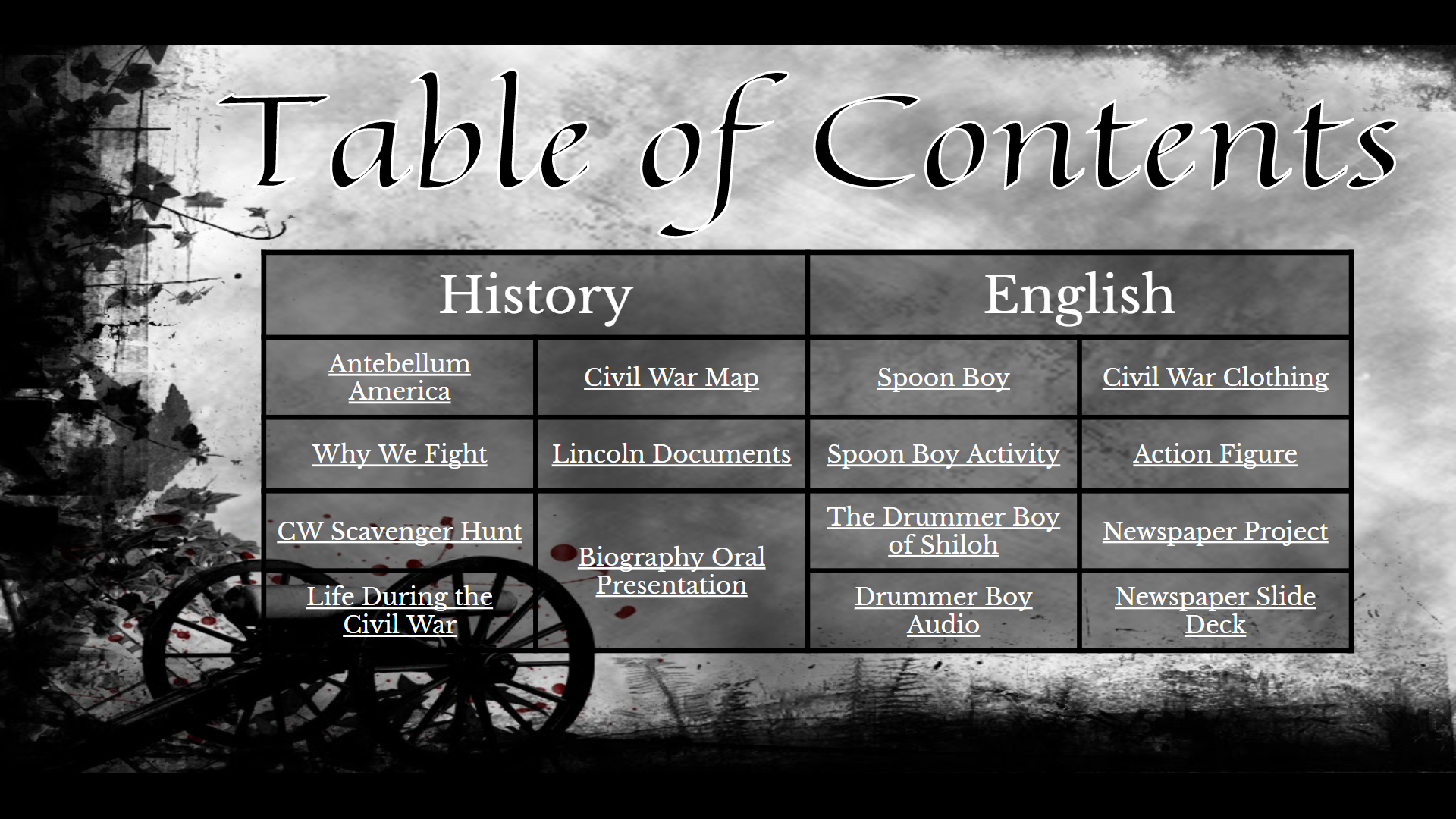
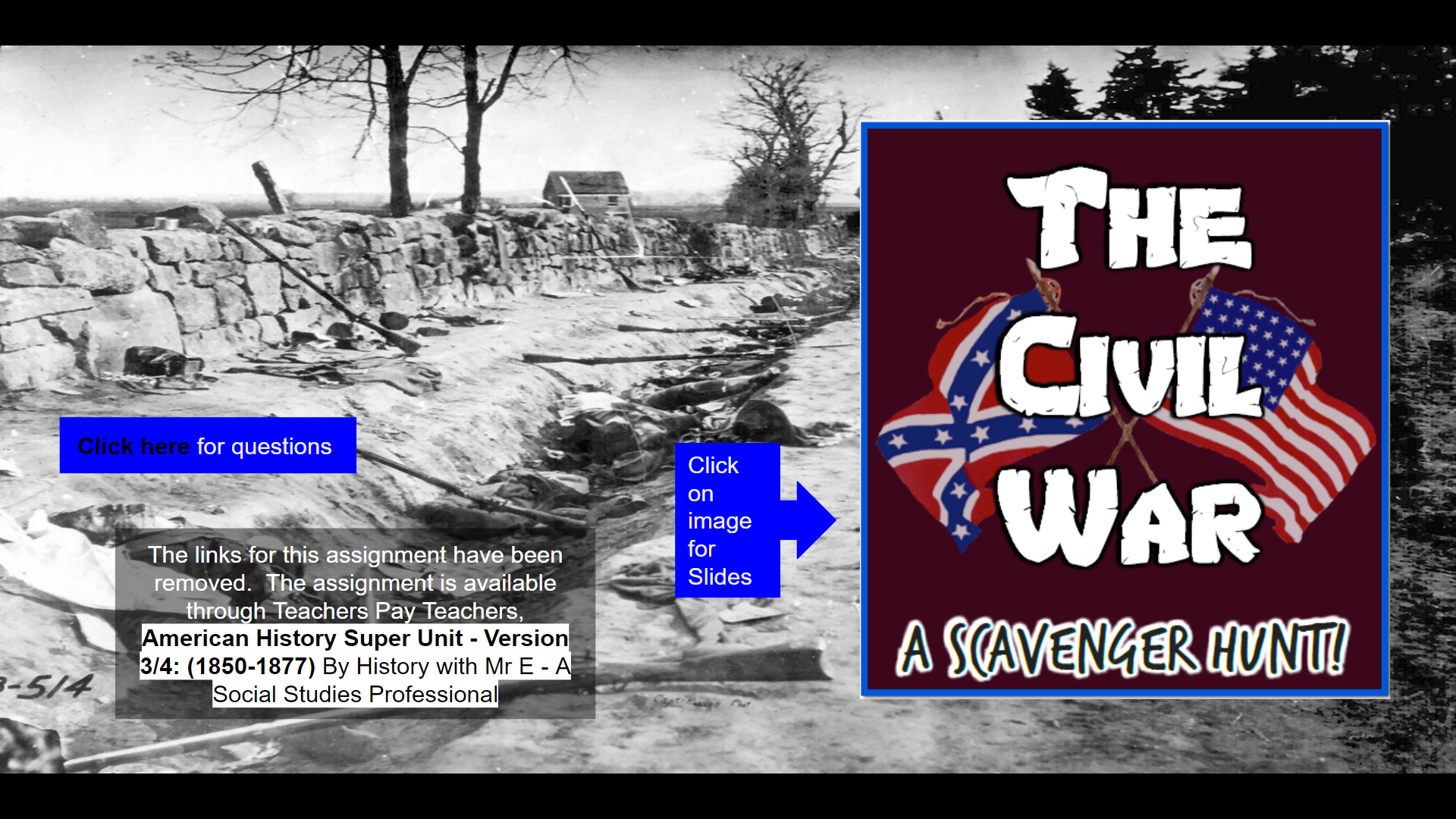
Provided above are two slides of the example hyperdoc. The first is a great example of a title slide. The slide has all the following slides provided and linked, like a table of contents. The second slide is a body slide providing information on it’s specific section of the topic. This slides assignment links have been removed for privacy concerns, but the image link still works and takes you to a virtual scavenger hunt. Many of the other slides follow a similar format.
Hyperdocs are another educational form that will revolutionize the classroom as education begins to become more comprehensible and assessible for all, regardless if the students don’t have technological access or have trouble understanding lessons and materials during their time in the classroom. The educational future is bright, and creative applications of learning like hyperdocs will be seen in every class plan at almost every level.
Recent Comments