Presenter Coach: What can it do for you?
I chose to write about Microsoft Presenter. Microsoft Presenter is something that I wish I had known about before the presentations I gave. The presenter records what you say and tells you if you are going too fast and keep in good time with your slides. It also says where you need improvements. It will know if you are reading the slides too much. Microsoft presenter tells you which slides you need to work on for better improvement. This tool instills confidence in all presenters.
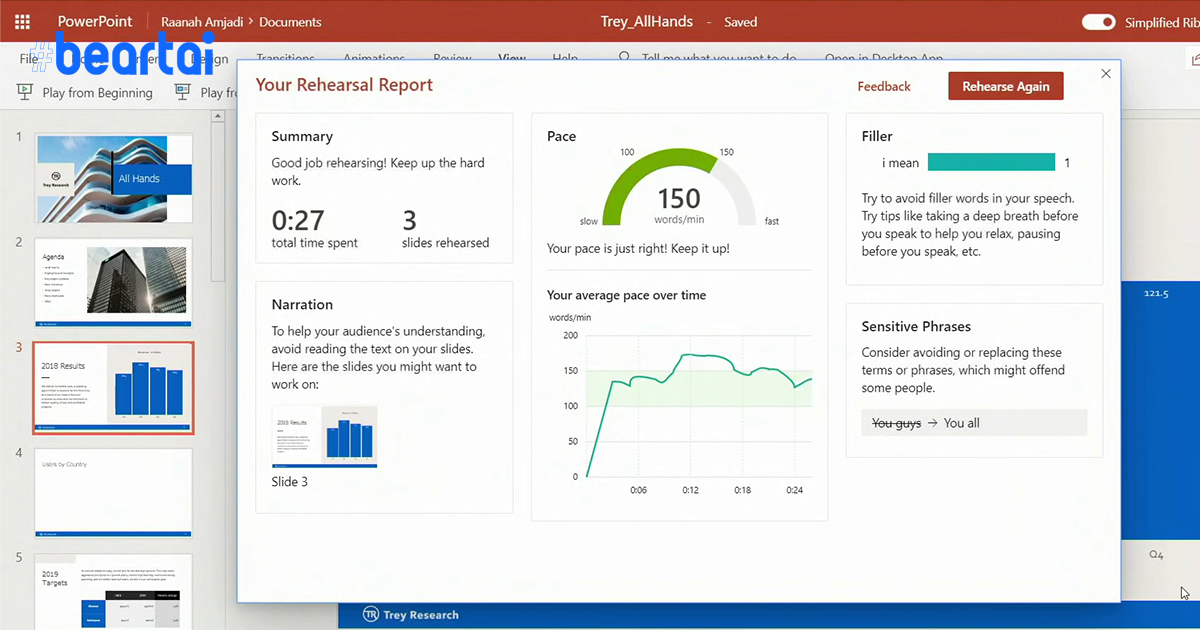
As teachers, we will not only be giving a presentation but our students as well. As teachers, we will be giving presentations daily as we discuss assignments and projects. Microsoft Presenter allows for improvement as you can rehearse the presentation over as many times as you need. Microsoft Presenter was created to help people to practice on their own in privacy.
The Importance of Communicators
Many students shape their communication skills through the education that they go through. Many educators struggle to communicate with the more diverse students that come from different cultures. Microsoft Translator provides useful translation for hundreds of languages, and many educators are now able to help their students that speak different languages. There are thousands of students that did not have English as their first language, and so this Translator helps these students to perform their best in these schools located in the US.

Looking to Teach Globally?

Microsoft Translator for Education is a tool that is allowing teachers to teach students on a global scale. The program allows for in the moment translation of speech to text. While this is primarily a teaching aide, this tool is so much more. It can allow students to form study groups in spite of language barriers, teachers and parents can have conferences one another, and pre-recorded presentations can be retroactively enhanced with translated captions.
This a tool that has the ability to completely revolutionize the global online learning environment. No longer is language a strictly dividing factor for teachers who want to branch out across the wold. The barrier of language is shortened allowing more and more people to connect instantly to learn and grow together.
Technology is allowing for anyone to connect. Now it has the ability to connect people like never before. Months, or years, are no longer needed to learn a new language in order to reach others across the globe. It is a new age of learning unlike any before.
“The tools for the teaching trade”
by Shelby Garrison, Garris37

Though I have learned a lot already, this latest chapter had taught me a lot! Teachers have so many tools available to them to help teach their students more efficiently and to help them adapt to the more diverse students they may have. Two of my favorite tools I learned about are flipgrid and microsoft translator!
I as a student LOVE flipgrid! It is so much more personal than a regular discussion board. When someone just types out something and submits it you often just get lost in the words, with flipgrid videos you actually see the persons face, and hear the tone of their voice! With the way learning is at the moment in the middle of this pandemic still, flipgrid is an amazing thing teachers can utilize. They are able to make a video explaining what their lessons are and how to do it! And the best part is kids can comment questions and be able to see their classmates comments as well! This is such a great communication tool.
Another really great tool is microsoft translator! I wish I knew about this tool last year while I was working from home with special needs students who spoke Spanish as their first language. This is such a good tool for teachers to adapt to their diverse students and make communication easier!
Microsoft Translator for Education
After reading chapter 2 (Communicators) in the Sail the & C’s textbook, I was introduced to a platform that I had no idea existed. This platform is called “Microsoft Translator” for Education.
But what exactly is translator for education?
According to Microsoft, the site provides free resources, tools, and how to guides for live captioning and translation in the classroom.
“Teachers manage many types of learners, including students who are deaf or hard of hearing (DHH) who require assistive technology, and language learners (and their parents) who may not speak or understand the language of the classroom well. Microsoft Translator helps bridge these communication gaps, supporting accessible classroom learning with live captioning, cross-language understanding, and even multilingual casual conversations to help with student integration” (Microsoft)
Teachers can use this platform to translate their presentations, lectures. They can translate real time when having a parent-teacher conference. As well as study groups and a one-to-one conversation with students. This essentially breaks the language barrier that as teacher we may face.
Watch this video to understand the platform
I plan on taking the time to educate myself on using Microsoft Translator because I know that in the future I will be using this site and will encourage my students’ parents to use it , so we can better and further our communication to discuss their child’s needs.
Watch this video on parent-teacher conferences using Microsoft Translator:
Thanks for reading! Follow me on Twitter: @smirnah1
Communicating with Microsoft Forms
The world of learning being confined to the walls of a classroom is coming to an end and interactive software programs are the new frontier of education. Teachers are adapting to a newly connected world where we can share information instantly.
Microsoft Forms are a tool that can help us adapt to the modern world of education. Through Forms we can send out quizzes and surveys that help us evaluate both the performance of students and teachers, as well as the tools we use. Digital communication has become increasingly important and we need to teach our students how to be successful while using technology.
Microsoft Forms allows us to communicate with the specific people we need, while allowing for feedback and communication along the way.
In a world that is constantly evolving, it is our responsibility as teachers to keep up with the improvements in communication in order to properly educate our students and prepare them for the future.
Thanks for reading! If you like what you read (or don’t like what you read) let me know! @PatrickWCrowell
Blog Post 5 -Communication
During the Perusall reading this week I learned that Minecraft can be used as a way to educate children on social skills. I love playing video games and I always believed they can educate in amazing ways. Video games are extremely stimulating and often involve the use of reading, mathematics, collaboration, and objectives. Minecraft has launched an education edition which is now widely used by schools everywhere. Minecraft is great for children because it is very appropriate for young ages and involves critical thinking. Students can have fun all while collaborating with others to create structures or even explore. This new education edition also teaches manty subjects such as architecture, math, chemistry, agriculture and even computer programming. Watch the video below to learn about Minecraft Education Edition.
I believe this is a big step in changing the way teachers educate. Education is rapidly evolving with technology and teachers everywhere are using new tools to offer the best education to their students possible. My local school district now has a STEAM class. It stands for science, technology, education, arts and mathematics. Students now have access to virtual reality headsets and more. Exposing young learners to such amazing technology may produce great innovators in the future. It makes me wonder what games or new tools will be introduced in the coming years.

The Importance of Translating Tools

This week we learned about the translation tools created by Microsoft. I was excited to read about the way that the translating program benefitted students but I was pleasantly surprised by the impact it had on the lives of parents who speak English as a second language.
The example given in the reading focused on a teacher who liked to host meetings with parents four times a year. Many of the students came from homes where English was not the primary language spoken so the teacher made sure to have a translator be a part of the meetings so the parents would feel more comfortable communicating and understanding what was being said. Unfortunately, the meetings had such high attendance that it was hard for the translators to keep up with their communication between the parents and teacher so many people ended up feeling like they were being left out.
With the help of the Microsoft translating tool in the form of a downloadable app, parents and the teacher were able to communicate easily with each other without having to depend on a translator. I look forward to using the translation tool in my classroom. I live in an area where there’s a high likelihood of having Spanish speaking students in my classroom and I’m glad that I’ll have a way to communicate with them in a way that’s easy and accessible to both of us. I’m very glad to know that Microsoft is offering so many helpful classroom tools for free and I’m looking forward to using all of them to improve my students’ learning experience.
Unfamiliar Cultural Experience
- The show I decided to watch for this assignment was called “Undercover” and the setting is in the Netherlands. The language the show was created in is known as Flemish.

I was unable to find any videos to share but the show can be found on Netflix. https://www.netflix.com/title/80225312
2. The setting doesn’t seem to be too different than what I’ve seen. Lots of rural areas and a few bars that don’t seem too different then what we have in the United States. The characters seem to dress quite similar and didn’t seem very different at all. I did notice that the majority of characters depicted had darker hair and there were no blonde haired people. Many of the men in the show often had beards.
3. I noticed a few differences early within the culture. In this country like many others with the exception of the united states uses the metric system. I also noticed that some of the subtitles were different much like the word “mate”. Obviously the language was foreign to me like nothing I’ve ever heard. They use cars as a main mode of transportation. These cars were often range rovers. The buildings were structured slightly differently, often colorful and made of bricks. The music also sounded different like they were using different instruments. Apart from a few aspects I would say it was surprisingly similar to my culture.
4. The physical surroundings in this show are also similar to me. I live next to a state forest and in the episode I watched they were camping in a very wooded area. Within the two episodes I watched there were no political or economic situations presented but, they do have a sophisticated police department much like the United States.
The Importance of Communication and Presenter Coach
Communication is key.
How many times have you heard that in your life? Moreover, how many different situations has it been applicable for? We communicate, and lack to communicate, with one another everyday. It’s virtually impossible to go an entire day without communicating with someone in one form or another. In today’s world, there are plenty of ways to communicate with the people you associate with. The ability to communicate starts to develop at a very young age, but around the elementary and secondary school years, communication skills are necessary and they begin to advance. Social interactions and classroom activities fuel this development process but still communication is difficult.
Teachers try to infuse activities and practices into their curriculum to better develop their class’s communication skills. I’m sure the first thing that comes to your mind when thinking of communication in the classroom is group work. Group work is great for developing communication skills and friendships with peers that make the true test of communication, presentation, a bit easier. Presentation of information, just like communication, can come in many forms. Presentation can be to one singular peer, to a small group, a whole class, or just the teacher even. To simplify, presentation is hard. Everyone can agree on that.
But it doesn’t have to be.
That’s where Microsoft’s Presenter Coach comes in. Presenter Coach is an extremely user-friendly tool to use, and is an extension that goes over the details of your presentation. It tracks the time of your presentation, how many slides you have presented, and the pacing of your presentation as well. What I really love about Presenter Coach is the in-time feedback it gives as you present, so that if you get lost or want to tweak your presentation at a certain point you can receiver live feedback of that section.
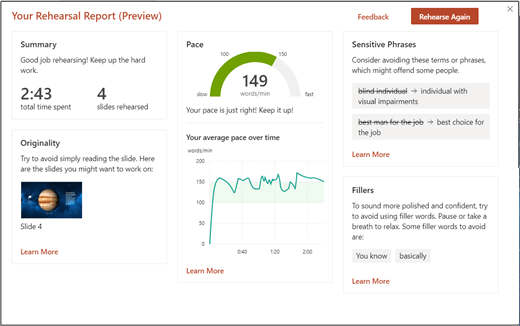
Presenter Coach is a modernized peer review. It adds elements like Sensitive Phrases so you can accommodate to your audience and promote social awareness, and Originality to help personalize your presentation.
This is a tool I’m going to be using in the future. Discovering this tool half way through my sophomore year is six years too late. Mandating this in the classroom will improve students’ work, presentations, and presentation skills. The impact Presenter Coach will have in developing communication skills will transcend the classroom.
Recent Comments