Benefits to eLearning

The benefits we receive from online education is vast and plentiful. In the article presented some of these benefits are highlighted.
These benefits include:
- Budget Friendly
- With online education there’s no transportation needed, so you can say goodbye to gas prices, bus passes or any Uber rides. Online textbooks tend to be considerably cheaper than physical textbooks.
- Convenient/Accommodating
- One of the best reasonings for going online is the convenience you experience with online education. Whether you’re a stay at home parent, have a full time job or you simply just have a busy schedule, with online education you can decide when and where you learn and do schoolwork.
- Environmentally Friendly
- By going online, paper usage is reduced and because of lack of need to travel, carbon levels could drop.
There are many online applications to help educators tremendously in creating lesson plans, finding interesting games and create quizzes. These applications also promote interactivity between students and teachers. There are many applications that could be used, but a few are Camtasia, Lectora, and Articulate Storyline.
Online education has changed the landscape for education now and in the future. Pedagogy is always changing for educators and change is inevitable. Online education is the future and educators are working together to promote successful online classrooms around the world.
Global Education Insights
For this blog post I will be talking about a magazine article I found on Twitter focusing on global education. The article discusses global education insights.

What is global education insights?
Global education insights is a regular publication produced by SchoolRubric, a non-profit educational organization that curates high quality content such as books, magazines, articles, podcasts, and professional development to help connect educators worldwide and to improve learning outcomes for all students.

The article discusses classroom management and why it is important to have a neat workplace to teach your students in. Classroom procedures will help students learn and creates an inviting environment.
Here is a link to the article. Click here
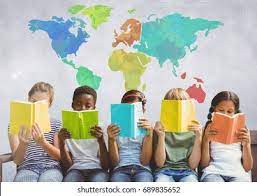
Thanks for reading! 🙂
3D Printing, it’s For All Ages
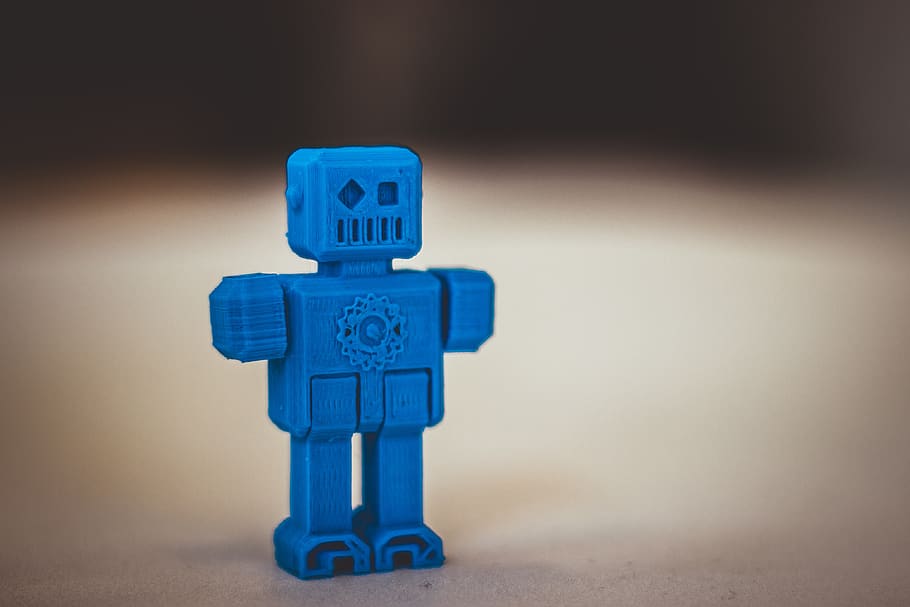
This article explores how Grand Avenue Primary and Nursery School was able to bring 3D printing to its young students. This school was able to trial, for free, a Ultimaker 2+ 3D printer for 4 weeks. The access to this piece of equipment meant that the teachers were able to show their students how the 3D modeling translates to the real world. By allowing the students to print out their models the teachers were able to show them how to improve and refine their work.

The Pros of 3D printing:
- Fun for the students
- Demonstrates how you can find problems in a small scale prototype
- Allows for creative expression
- Keeps students engaged
- Hands-on learning
While 3D printing is amazing tool to teach with, it is unfortunately not accessible for all students yet. The printer and the software are still too expensive for most schools to afford. But, just like computer, the price of this amazing piece of technology will one-day justify the purchase and creation of 3D printing labs and classes in our schools for nearly all grades.
If you like this, be sure to add me on twitter @RigginsCurtis
How a Video Game is helping kids become better learners.
Here we are, half way through 2021 and COVID-19 continues to cause conflicts in child education. Teachers continue to struggle to find a bridge between keeping their students social and safe. However, it seems Microsoft might be offering a solution with their new title Minecraft: Education Edition.
Minecraft: Education Edition
With Minecraft: Education Edition, students are able to play and learn together while still following CDC guidelines.
- Classroom Multiplayer keeps students connected with each other, allowing them to collaborate on projects in their own worlds.
- Students can build, plan and strategize together
- The Camera feature allows students to record their work as well as export their in-game creations.
Minecraft for Educators
Minecraft: Education Edition allows teachers an opportunity to see how their students learn differently.
- The game offers lessons in every subject. From STEM to language arts to history.
- Provides customizable toolkits that can help solve real-world challenges
- Allows educators to develop their own connections with their students through a digital environment
- “I was truly learning with and from my students”

With COVID-19 continuing to be a problem in 2021, Microsoft seems committed to providing solutions for educators. Minecraft: Education Edition is one tool that is proving an opportunity for teachers and students to find new ways of learning and communicating while remaining safe. Thanks to Microsoft, he future of digital education seems bright!
Thanks for reading!
You can follow my twitter here: @BenPaine2108
AI Based Learning Environment
AI or artificial intelligence is a part of computer science. It stimulates and its ultimate goal is to recreate human intelligence in a machine. Technology is now making new ways to educate and it is finding new ways for online education to be at the highest point it can be.
AI Based Learning Platforms
- More of a personalized learning experience since no two people require the same exact way of processing information
- A more reinforced way of learning
- An easier way of searching and finding anything necessary.
- AI Coaches; more of a personal coach which can search for your specific needs and accommodate to them
- Higher completion rates
- There is a higher universality rate since an AI can accommodate many information and learn meaningful insights.
This video is just an example of what artificial intelligence can do. Since it can adapt and learn constantly every single day it can learn to adapt to a person who is using is whether it be in school or a job.
Myths Involving AI
There are many myths involving AI even when there are over 50% of companies who have already incorporated them into their business. A common myth is that AI requires a huge amount of technical knowledge and it’s very complex. This is not the case at all since AI requires little to no interaction when it is performing tasks. After the process is programmed there really isn’t much to it that the person needs to do. Another myth is that AI is costly and way too expensive. There is a type of AI for everything and there are certain AI that are made in order to fit the needs of the person or company using it.

Artificial intelligence can transform and open new paths in education. AI can be set to learn new ways in learning platforms. It can completely transform the learning experience, from providing a digital coach or measuring effectiveness, the possibilities are endless.
Thank you so much for reading!!
Original Article: https://www.growthengineering.co.uk/ai-based-learning-platform/
Remember Me?
Here is an article with a brief explanation of how memory works, along with some tips to aid in information retention for educators. The road to learning has different paths. Some may be faster while others can be slower paced. It all depends on how they are receiving the learning information. When students are not retaining the information, it means they are not learning the material. Understanding memory and how critical it is to the learning process is essential to providing the best educational experience to our students. Given all the distractions and information overflow of modern society, the need for this understanding has become amplified. Attention spans have greatly diminished and the ability to focus has become more difficult for students. If you read this far then congratulations, your attention span may still be intact. If not, then you’re the reason I linked the article in the very first word.

Does EdPuzzle help in the classroom?
Edpuzzle is an educational technology tool. It’s a great tool that allows educators to post videos to their students. The educator can edit the video so it can be stopped at points and questions can be asked. You can also decide to put questions at the end of the video. As stated in this article, Edpuzzle gives students the opportunity to watch relevant videos that enhance their learning.

Edpuzzle Benefits
- Educators can make their own video or decide to upload one from YouTube.
- Educators can post as many videos as they’d like.
- Educators can edit the video in any way they’d like. This includes shortening the video.
- The editor can add voice overs to the video.
- The tool enhances learning.
- Great tool for online learning.
- The video will stop if the student leaves the browser.
- Students create their own profile, so they can log in at anytime to complete the assignments.
- Helps students learn self-regulating.
Above you see a great information video. This video goes over how to create and use EdPuzzle. As you can see it’s pretty easy to use and create your own videos. Overall, EdPuzzle is a great technology tool to use in class. It allows the educator and the student to connect online. It also allows enhanced learning for the student in their own home.
If you enjoyed tonights blog post, make sure to follow me on twitter! @KemptonCassidy
Advice to new teachers
by Shelby Garrison, Garris37 my first blog post September 19, 2021
As stated in the article about Global Education, the teaching profession is definitely not for everyone, and easily burn people out. It is important to teachers, especially the new teachers, that they have tools to help them succeed and thrive. What better asset than the one from fellow colleges that have been in the profession for awhile. The article had so much advice veteran teachers had for new teachers!
Something to keep in mind when you begin your career
- Find your people
- Pace yourself
- Keep your expectations realistic
- Keep your balance
- Believe in yourself

One of my favorite words of advice from this article was that in this job there will always be something else to do, it’s a go, go, go job. But the most important thing to focus on is that your students need and rely on you and it is important to show them that they matter to you. Your attention to them is more important than solely focussing on the never ended to-do list.
Tips to help new teachers balance
- Focus on priorities and teaching MUST haves
- It is easier to focus on the students if you organize all of the “extra” stuff teachers have to do
- Make lessons learning experiences rather than just lessons
- Collaborate with your coworkers
- Listen and grow from feedback from others
What does this mean for us new teachers in currently in 2021? As we all know this pandemic has been a learning curve, especially on teachers. As difficult as it is for us to navigate through this online learning we need to keep in mind it’s also hard on the students! We need to make it a priority to have those connections with our students and help them navigate through this hard time.
Things to keep in mind through this time
- Focus on relationships
- Be agile and flexible
- Ask for help
- Expect the unexpected

IS APPLE’S LIVE TEXT A NEW CLASSROOM STAPLE?

Apple’s iOS 15 launches tomorrow. While users gripe about the transition to a new iOS platform, Apple’s new Live Text feature could become a classroom staple. Live Text will read text within photos.
Live Text, what’s that?
Live Text is a new Apple feature identifying text within a photo or while enabling the camera app. Live Text recognizes the text within an image, whether handwritten or typed, and coverts the image text to digital text. From there, a user can copy the text to be pasted elsewhere. Live Text can also read the text aloud and translate the text to seven other languages.
How can Live Text be used in the classroom?
Live Text could be applied within the classroom. While many students handwrite notes, Live Text could convert their handwritten notes to digital notes. At the end of school day, teachers could take a photo of their whiteboards to save for digital lesson plans. Instead of writing copious notes, students could take a photo of whiteboard notes and focus on listening. Important textbook passages could be photographed and converted to digital text to research further. Bulletin board charts could be saved on a computer.
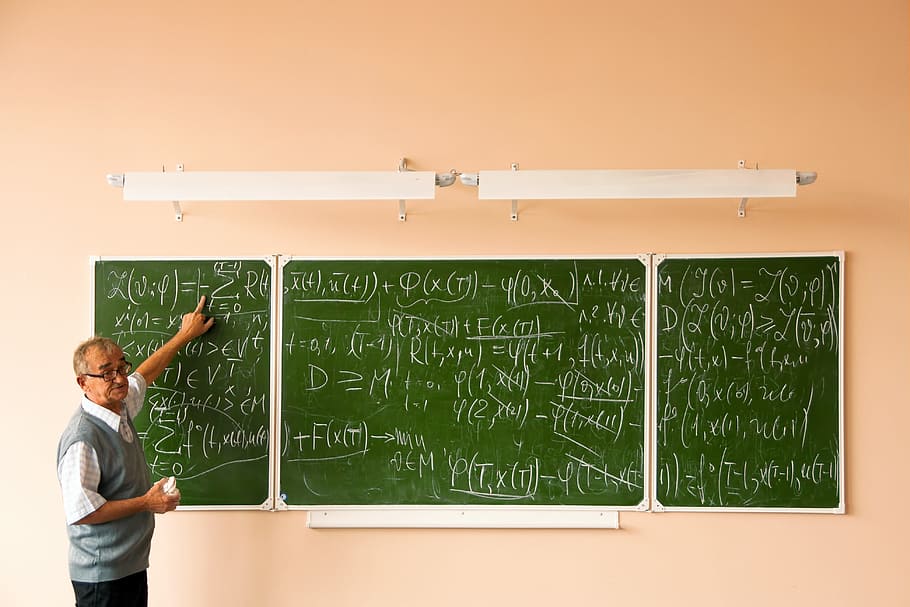
How can Live Text break diversity barriers in the classroom?
Live Text can assist in breaking down barriers found within education. Live Text could be beneficial to any of the below students:
- ESL students
- Visually impaired students
- Students with a hand injury
- Students with a reading or writing disability
How to use Live Text?
- Open iPhone’s Camera App.
- Take a photo of the text.
- Tap on the Live Text located in the lower right.
- Highlight the selected text within photo.
- From there, click Copy, Speak, or Translate.
With Live Text’s many uses for a variety of students, it just might be here to stay in the classroom.
If you enjoyed tonight’s blog post, please follow me on Twitter.

Recent Comments