I wanted to use this particular free write entry to talk more about the website EdPuzzle. I genuinely enjoy the setup of EdPuzzle. I love the fact that this site allows students to watch a video jam-packed with info and teachers can strategically place questions or comments throughout the video. Having these question embedded throughout the videos help students reflect on all the information being thrown at them. Also, I think it is a very smart way to ensure that your students are actually watching the videos and retaining the given information. It would be very easy for students to play the video and walk away, or play the video and keep it on mute but still get credit for watching it. Putting 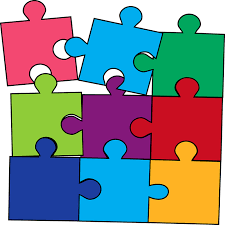 these embedded questions not only grabs the attention of your class but keeps/holds their attention. I know when I am watching the EdPuzzle I take notes on what I find to be very important and nine times out of ten, the question will relate to what I have written down. However, sometimes I may miss the information stated in the question but luckily there is a “rewatch” button which I find extremely helpful.
these embedded questions not only grabs the attention of your class but keeps/holds their attention. I know when I am watching the EdPuzzle I take notes on what I find to be very important and nine times out of ten, the question will relate to what I have written down. However, sometimes I may miss the information stated in the question but luckily there is a “rewatch” button which I find extremely helpful.
Subsequently, I think it is great that the teacher can chose not to put any questions in the video, but can make side comments that are often really helpful and reflective. When watching the videos it is nice to pause and read a helpful fact from your personally professor. Often times, our professor will give us a heads up that the video contains older information, but that it is still very useful. Other times, our teacher will tell us to reflect back on our reading and remember how the video relates to what we are currently learning about in the class.
I have said this multiple times throughout my blog posts in this class, but I will most definitely be using this website and the majority of the websites and apps we use in this course. I find all of them very relevant, helpful, and fun. I am excited to integrate websites such as EdPuzzle in my future classroom. Personally, I believe this website is very creative as well as innovative. This will certainly make reviewing and learning easier for my future students. I wish that there was a website like EdPuzzle when I was younger because I think it would have been extremely helpful. I am grateful to have used and learned about all the new (to me) application and sites because I know feel like I have the upper hand in regards to future teachers who were unable to take a course such as Web Tools.