 Virtual Reality is an up-and-coming technology these days. You can by VR technologies and use that at home, in your workplace, but can you use them in school? There are multiple ways VR came be integrated into school, and more importantly each grade. I think virtual reality could easily be used in courses such as history, and science. You can go back in time with the usage of Virtual Reality, which is such a cool and interesting concept.
Virtual Reality is an up-and-coming technology these days. You can by VR technologies and use that at home, in your workplace, but can you use them in school? There are multiple ways VR came be integrated into school, and more importantly each grade. I think virtual reality could easily be used in courses such as history, and science. You can go back in time with the usage of Virtual Reality, which is such a cool and interesting concept.
I found this really good article, https://elearningindustry.com/pros-cons-using-virtual-reality-in-the-classroom, which discusses the Pros and Cons to using Virtual Reality in schools. When I originally thought about this topic I personally could not produce any cons. I think VR would be extremely engaging for the students and make it a lot more fun for them to learn. They might actually be excited to come to class. The article points out how expensive VR really is. Bringing Virtual Reality into schools could cost thousands of dollars. Another strong negative is that it lessens human interaction. I think this is actually becoming a very prevalent problem in 2017. Kids and teenagers alike are very disconnected from the world because of the internet and all the new technologies and applications coming out each and every day. However, I do think VR would be very helpful in the classroom if it was used properly and for limited amount of time.
Through some research I found this video on YouTube about a school in Canada using VR in their classrooms. The teacher explains that VR makes instructing students easier and more interact. They want to participate and they want to be involved in the lesson. I never thought about how it could be used in math to depict measurements easier. Virtual Reality apparently helps to shorten the length of time is takes for students to learn things. One of the teachers claimed that he was able to teach his students a lesson in 2 class period rather than weeks, etc. Virtual Reality might be the next step to better 21st century learning.
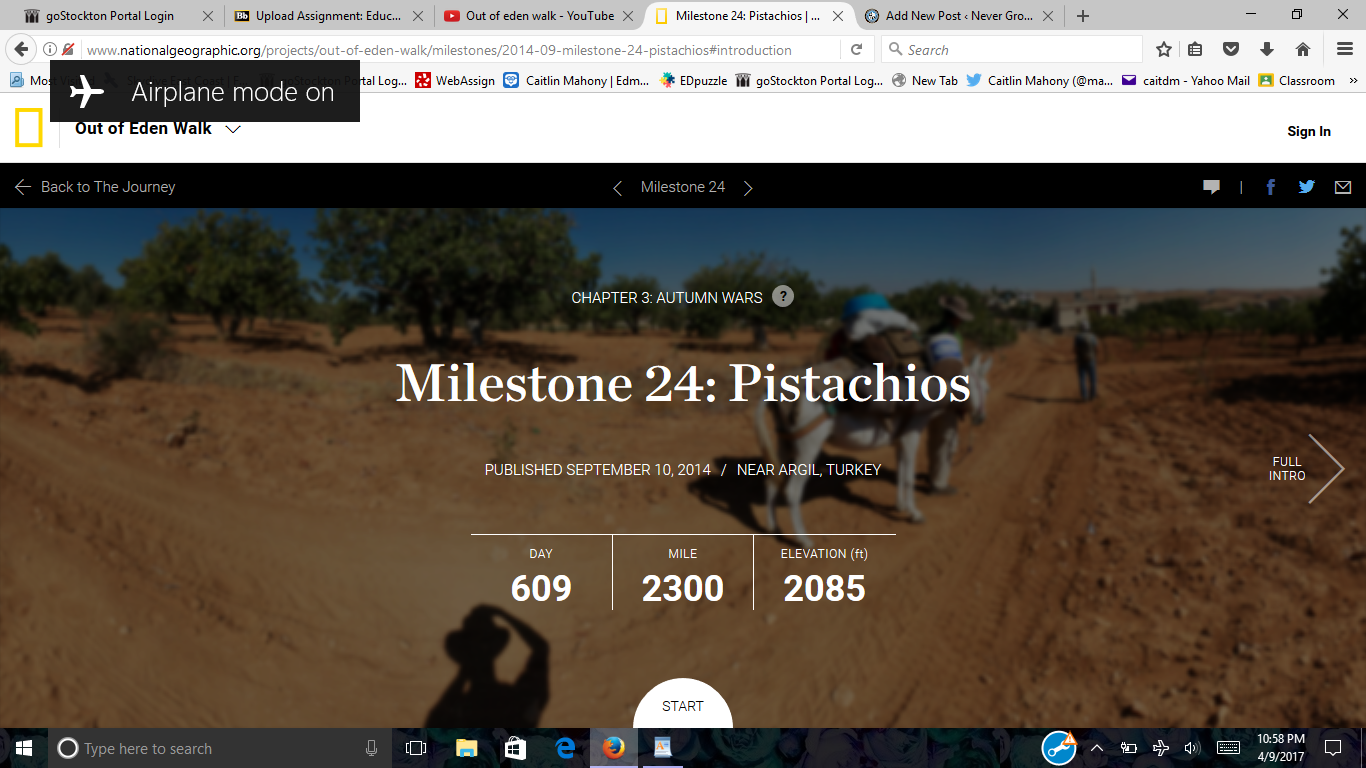 Pistachios,” which was documented in Argil, Turkey. Each “milestone” inside every chapter included a little introduction that gives a summary of what traveler is choosing to document and why. My favorite part of this web page is the “encounters” tab. The section shows you a picture of someone the traveler encountered on his/her exhibition, and even gives you a brief description of them through simple questions. The traveler for this “milestone” claimed he was
Pistachios,” which was documented in Argil, Turkey. Each “milestone” inside every chapter included a little introduction that gives a summary of what traveler is choosing to document and why. My favorite part of this web page is the “encounters” tab. The section shows you a picture of someone the traveler encountered on his/her exhibition, and even gives you a brief description of them through simple questions. The traveler for this “milestone” claimed he was from Elbini, but I could not find any information about that place on the internet. At the bottom of the tiny questionnaire it shows when and where they met the unknown person. My favorite part about this particular post is the videography and photography. The pictures were beautiful and the videos made me feel like I was watching a movie but just a very truthful and realistic version of something you might see in a film.
from Elbini, but I could not find any information about that place on the internet. At the bottom of the tiny questionnaire it shows when and where they met the unknown person. My favorite part about this particular post is the videography and photography. The pictures were beautiful and the videos made me feel like I was watching a movie but just a very truthful and realistic version of something you might see in a film.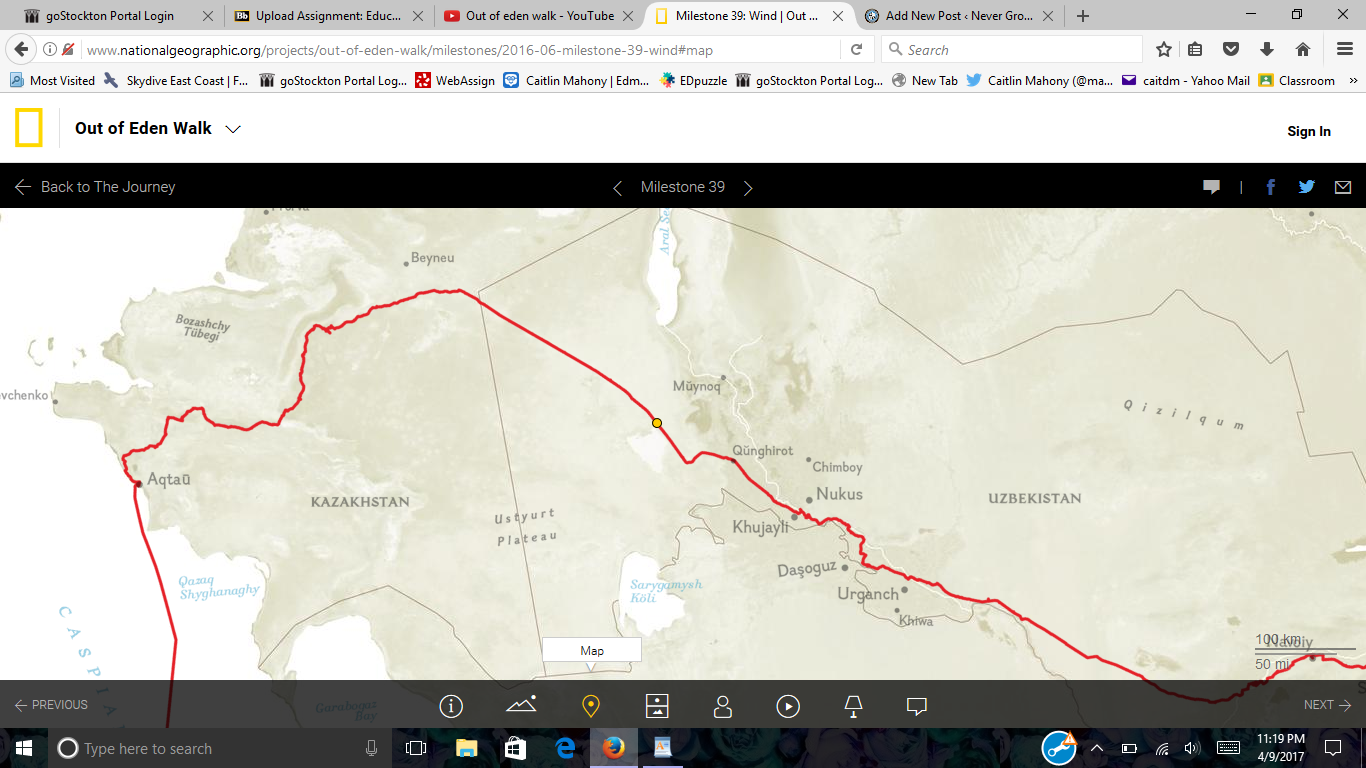 to read more about Uzbekistan and see what it was like, considering I have never even heard of it. I enjoy the map feature on this site because I get to view what other places are around the area and gain geographical knowledge.
to read more about Uzbekistan and see what it was like, considering I have never even heard of it. I enjoy the map feature on this site because I get to view what other places are around the area and gain geographical knowledge.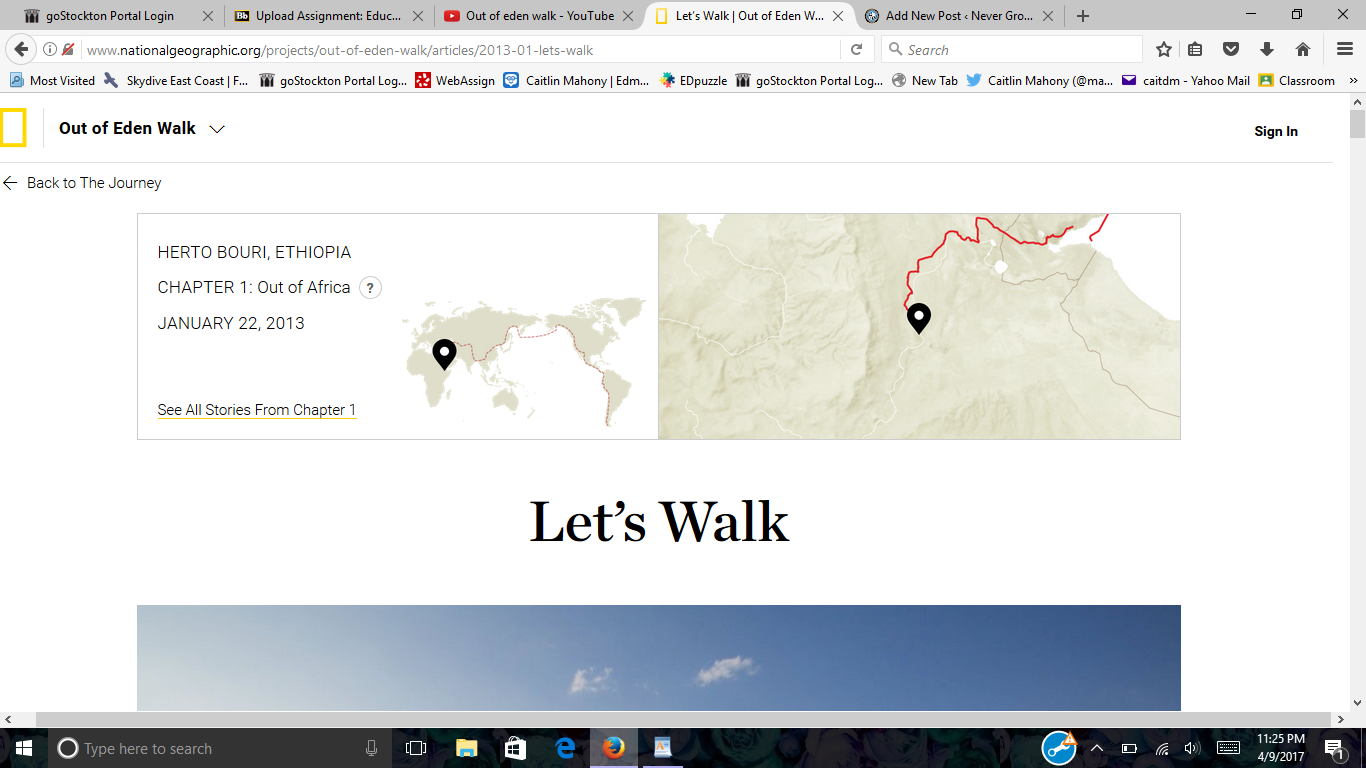 much information or pictures and videos. The newer content is a lot more organized as well as overall more information. I like how they upgraded their project and made it more visual appealing for the viewer. The older post felt like they were from a stranger who went to a different country and wrote a blog on it, while the newer post were more personal and detailed.
much information or pictures and videos. The newer content is a lot more organized as well as overall more information. I like how they upgraded their project and made it more visual appealing for the viewer. The older post felt like they were from a stranger who went to a different country and wrote a blog on it, while the newer post were more personal and detailed.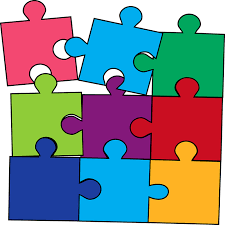 these embedded questions not only grabs the attention of your class but keeps/holds their attention. I know when I am watching the EdPuzzle I take notes on what I find to be very important and nine times out of ten, the question will relate to what I have written down. However, sometimes I may miss the information stated in the question but luckily there is a “rewatch” button which I find extremely helpful.
these embedded questions not only grabs the attention of your class but keeps/holds their attention. I know when I am watching the EdPuzzle I take notes on what I find to be very important and nine times out of ten, the question will relate to what I have written down. However, sometimes I may miss the information stated in the question but luckily there is a “rewatch” button which I find extremely helpful.