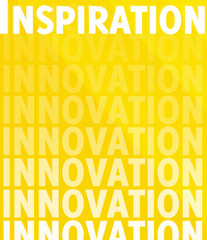The very first cast study mentioned at the end of Chapter 13 of The Global Educator was Case Study 4.1- Lucy Gray and Steve Hargadon: The Global Education Conference. According to our textbook, the conference was created by the two individuals. This conference is meant to bring together students, educators, and all different types of organizations in order to spread “cultural awareness and recognition of diversity and educational access for all” (The Global Educator, pg. 229). Ideas for the creation of said conference sparked at Edubloggercon. A gathering of educators sat together to discuss and create “a new paradigm for learning using emerging educational technologies” (The Global Educator, pg. 229). Steve Hargadon acted as the organizational leader of the group and would lead the events that would soon take place. Those who were involved in the commencement of this conference had stated that being apart of such a collaborative group of like-minded educators was exciting and refreshing. The video embedded is our Lucy Gray, one of the co-founders of this conference and she explains the conference more in-depth.
Next mentioned was Case Study 4.2- The “Learning2” Conference. Learning2 took a long time and a lot of hard work to productively come together to form what it is today. Jeff Utecht had a vision and worked hard to have others “jump on board.” Apparently, Jeff’s original ideas are still expanding to this day through the new non-profit organization status” (The Global Educator, pg. 231). Glocalization was an important step for Learning2 but also a difficult one. The original Learning2 event had helped organization and educators greatly expand their networks.
Thirdly, Case Study 4.3- Think Global School: Learning to Be Global While Living Globally. “THINK Global School (TGS) moves around the world and implements place-based learning to its fullest extent’ (The Global Educator, pg. 231). In other words, this “program” moves from place to place to help globally educate their own students. Think of it as a school on wheels! 12 teachers and approximately 60 students up and move to different environments each semester in order to broaden their learning capabilities. Also, this school is considered to be very technologically centered and each students and teacher has a Macbook, Ipad and Iphone. I thought this was the most interesting study, because it is just so unique. A school that moves each semester to a completely new place? How exactly does that work? How are kids able to up and leave their families, or do their families relocate for the semester also?
The fourth study, Case Study 4.4, is entitled Peggy George and Wesley Fryer: The K12 Online Conference. “The k12 Online Conference is a free, online, annual event and is run totally by volunteer educators” ( The Global Educator, pg. 233). I think it is totally amazing that individuals are willing to give up their free time and extend their abilities in the form of volunteer education. The events purpose is to bring individuals together so that everyone can share ideas and new modes of virtual learning. The video they had used in their conference have become popular in the educational archives of professional learning. These videos inspire discussion on ideas for future learning and teaching opportunities. The video embedded is one of the presenters who participates in the K12 Online Conference, just to give an example of the formatting of the conference and what it is like.
Next is Case Study 4.5- Our Global Friendship. “Our Global Friendship is a small virtual community of global collaborative educators” (The Global Educator, pg. 233). Its purpose is to encourage the practice of learning both with and from all the other educators in the world. Its goals are to “bring together a disparate group of educators who, through their passion and vision, design and implement global projects that often include many other educators and classrooms” (The Global Educator, pg. 233). Although this case is amazing, they had describe it are highly unique and futuristic. When reading this case study, my very first thought that that this sounds like all the other studies. They all share a common goal of bringing educators together.
For this reason, I am going to stop giving the synopsis for each Case Study, just so that it does not become overly repetitious. I highly suggest to those who have not heard of these case studies before, to check them out, either online or through the use of the Global Educator textbook. I also suggest reading the other 5 case studies, because they are all inspiring and interesting. As future educators, or if you are already an educator, I think it is our job to be highly conscious of everything that happens in the educational community.
 Virtual Reality is an up-and-coming technology these days. You can by VR technologies and use that at home, in your workplace, but can you use them in school? There are multiple ways VR came be integrated into school, and more importantly each grade. I think virtual reality could easily be used in courses such as history, and science. You can go back in time with the usage of Virtual Reality, which is such a cool and interesting concept.
Virtual Reality is an up-and-coming technology these days. You can by VR technologies and use that at home, in your workplace, but can you use them in school? There are multiple ways VR came be integrated into school, and more importantly each grade. I think virtual reality could easily be used in courses such as history, and science. You can go back in time with the usage of Virtual Reality, which is such a cool and interesting concept.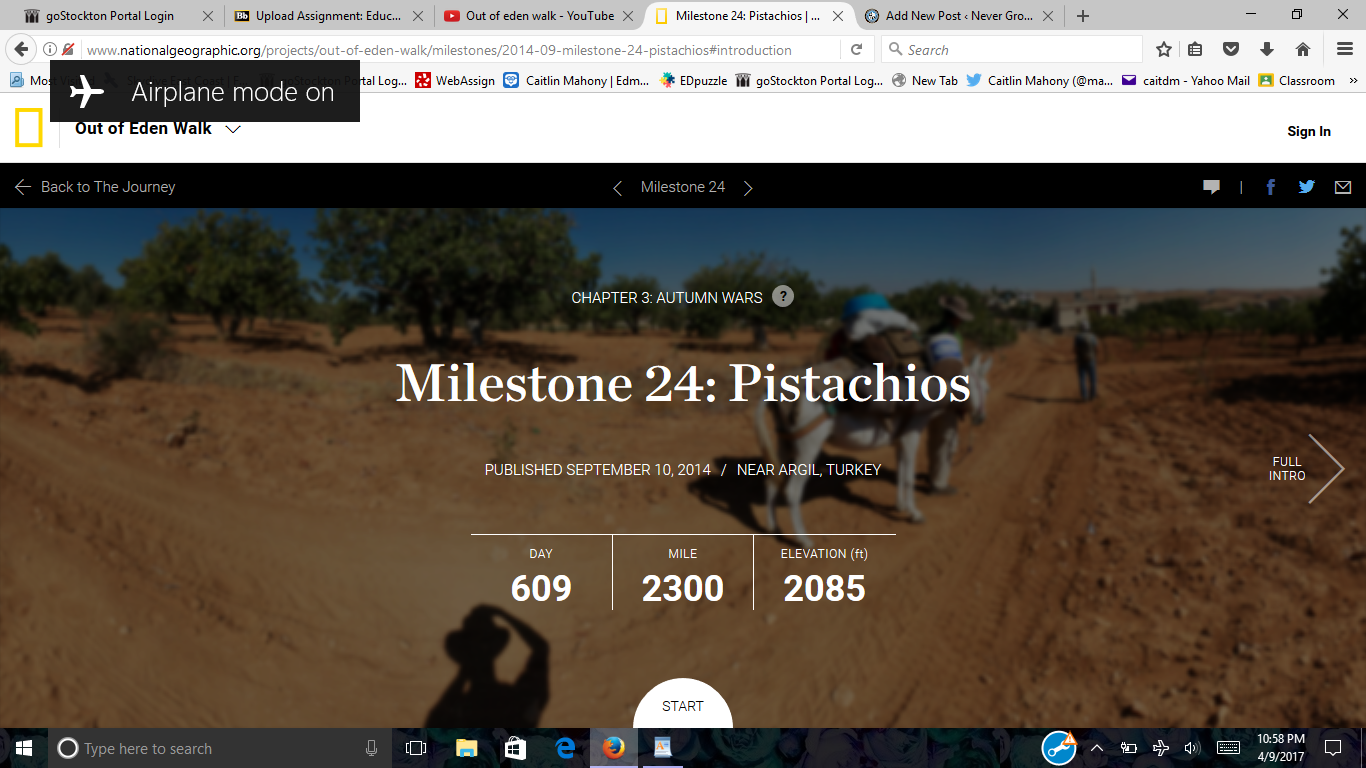 Pistachios,” which was documented in Argil, Turkey. Each “milestone” inside every chapter included a little introduction that gives a summary of what traveler is choosing to document and why. My favorite part of this web page is the “encounters” tab. The section shows you a picture of someone the traveler encountered on his/her exhibition, and even gives you a brief description of them through simple questions. The traveler for this “milestone” claimed he was
Pistachios,” which was documented in Argil, Turkey. Each “milestone” inside every chapter included a little introduction that gives a summary of what traveler is choosing to document and why. My favorite part of this web page is the “encounters” tab. The section shows you a picture of someone the traveler encountered on his/her exhibition, and even gives you a brief description of them through simple questions. The traveler for this “milestone” claimed he was from Elbini, but I could not find any information about that place on the internet. At the bottom of the tiny questionnaire it shows when and where they met the unknown person. My favorite part about this particular post is the videography and photography. The pictures were beautiful and the videos made me feel like I was watching a movie but just a very truthful and realistic version of something you might see in a film.
from Elbini, but I could not find any information about that place on the internet. At the bottom of the tiny questionnaire it shows when and where they met the unknown person. My favorite part about this particular post is the videography and photography. The pictures were beautiful and the videos made me feel like I was watching a movie but just a very truthful and realistic version of something you might see in a film.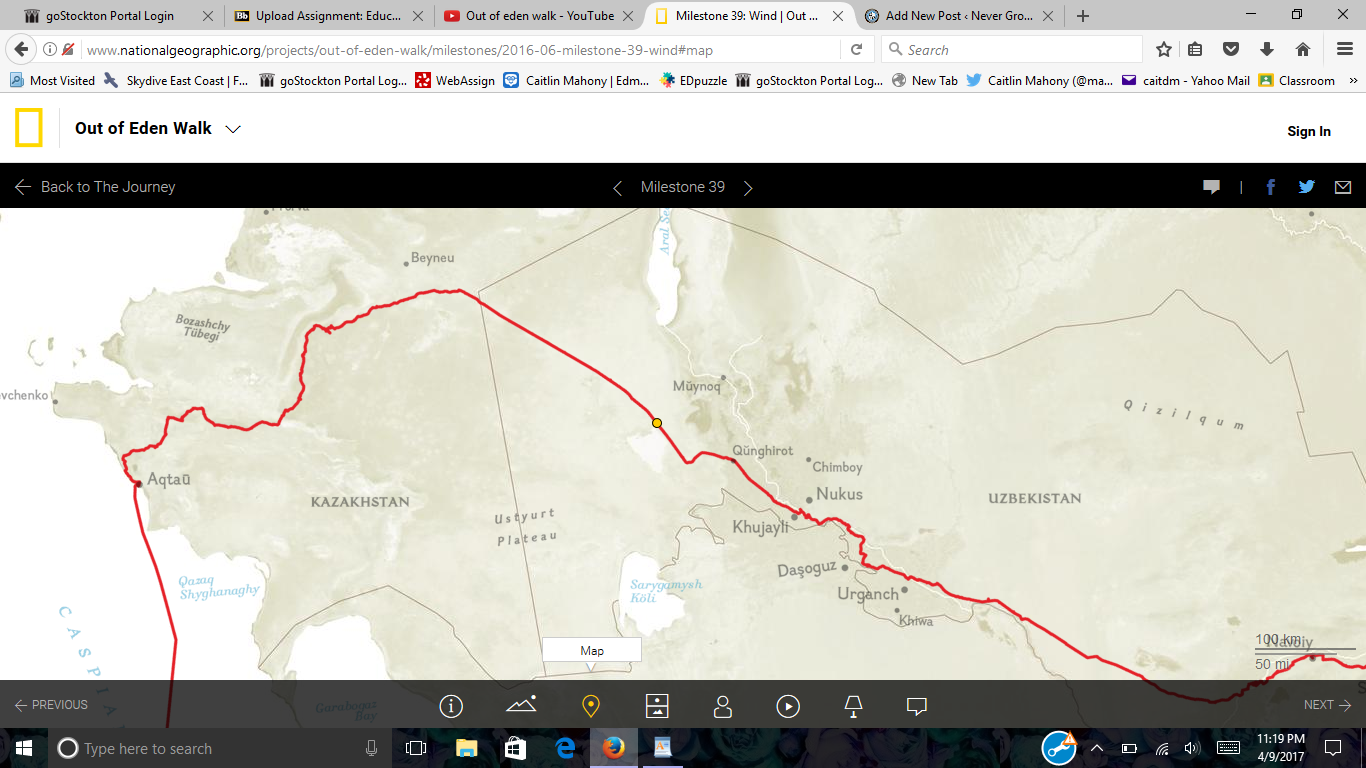 to read more about Uzbekistan and see what it was like, considering I have never even heard of it. I enjoy the map feature on this site because I get to view what other places are around the area and gain geographical knowledge.
to read more about Uzbekistan and see what it was like, considering I have never even heard of it. I enjoy the map feature on this site because I get to view what other places are around the area and gain geographical knowledge.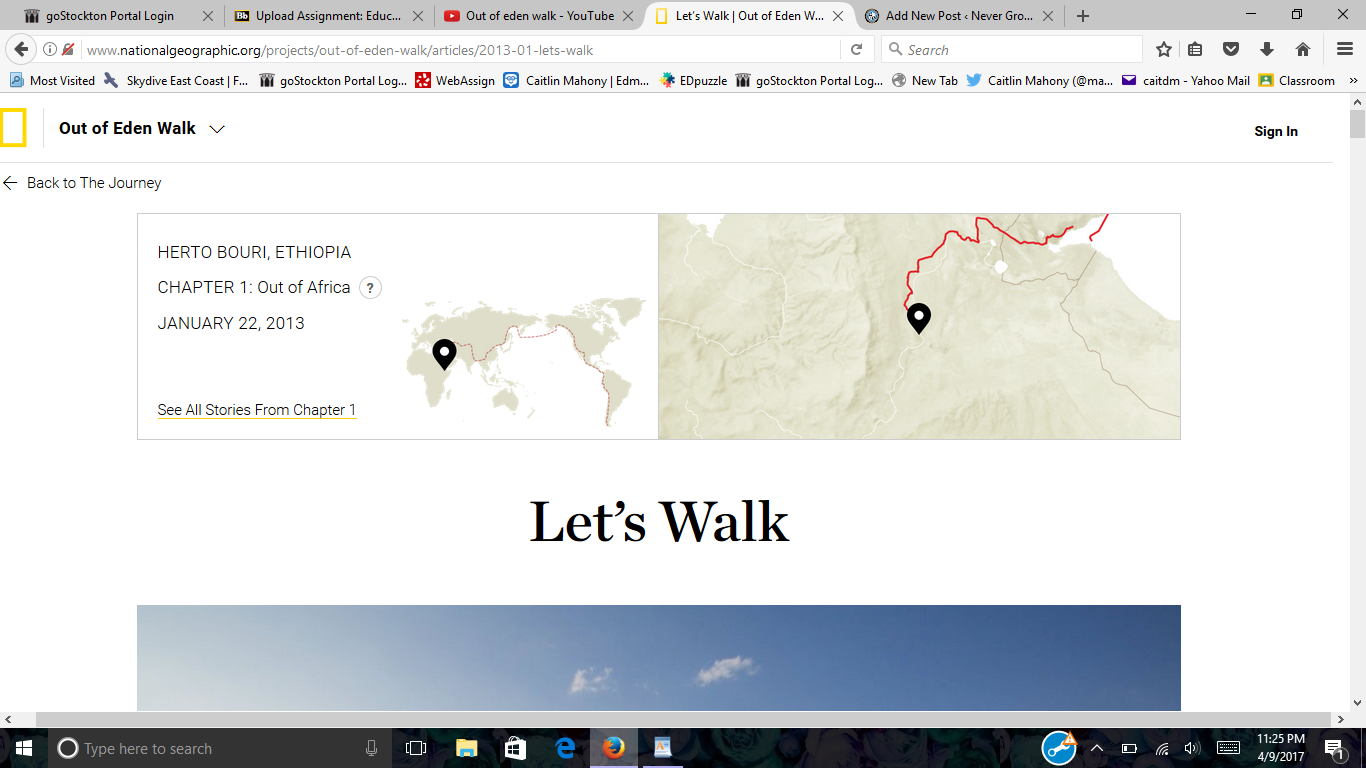 much information or pictures and videos. The newer content is a lot more organized as well as overall more information. I like how they upgraded their project and made it more visual appealing for the viewer. The older post felt like they were from a stranger who went to a different country and wrote a blog on it, while the newer post were more personal and detailed.
much information or pictures and videos. The newer content is a lot more organized as well as overall more information. I like how they upgraded their project and made it more visual appealing for the viewer. The older post felt like they were from a stranger who went to a different country and wrote a blog on it, while the newer post were more personal and detailed.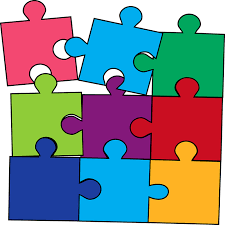 these embedded questions not only grabs the attention of your class but keeps/holds their attention. I know when I am watching the EdPuzzle I take notes on what I find to be very important and nine times out of ten, the question will relate to what I have written down. However, sometimes I may miss the information stated in the question but luckily there is a “rewatch” button which I find extremely helpful.
these embedded questions not only grabs the attention of your class but keeps/holds their attention. I know when I am watching the EdPuzzle I take notes on what I find to be very important and nine times out of ten, the question will relate to what I have written down. However, sometimes I may miss the information stated in the question but luckily there is a “rewatch” button which I find extremely helpful. I feel as though, as a class, we can all agree how much we have learned from taking this course. I have be introduced to ideas that never once crossed my mind. I will be honest, before taking this class, I truly question my ability to become a teacher. I never knew if I would be good at it. With the work that we do in the class, my opinion has completely changed. Each and every weekly activity we participate in, has truly helped me feel more confident as a future educator. Making presentation and lesson plans allowed me to prove to myself that I can do this! Focusing on presentations for the moment, I wanted
I feel as though, as a class, we can all agree how much we have learned from taking this course. I have be introduced to ideas that never once crossed my mind. I will be honest, before taking this class, I truly question my ability to become a teacher. I never knew if I would be good at it. With the work that we do in the class, my opinion has completely changed. Each and every weekly activity we participate in, has truly helped me feel more confident as a future educator. Making presentation and lesson plans allowed me to prove to myself that I can do this! Focusing on presentations for the moment, I wanted



 help for her husband who is a dreamer.
help for her husband who is a dreamer.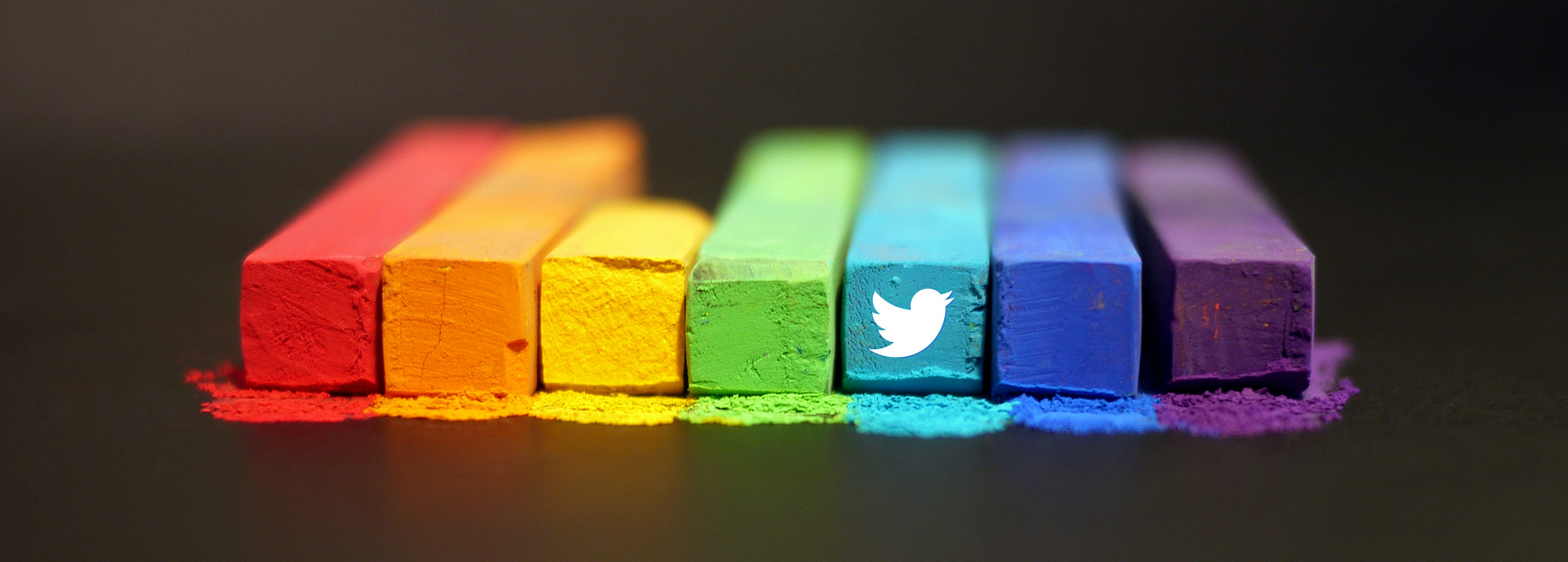 To be frank, I never thought about Twitter as an educational application. I have always viewed the app as something for teenagers to use to vent or talk to friends, etc. In hindsight, I suppose that is exactly what we are doing! We are using our Twitters to connect, not only to our fellow classmates, but to educators and professional all over the world. At first, I was truly skeptical of how using twitter would help with this class, but I have learned much more than I expected through my twitter conversations and timeline. I learned about various different apps that can be used in the classroom. I have even given someone advice on an app to use in a special needs classroom. That is what I really like about twitter. You can give and take knowledge. Someone can share a post on something they have learned or used, and through that you can become aware of something new. You can also be the one teaching others. I think it is very unique how this Twitter was integrated into our Web Tools course because I would have never thought twitter would help me learn. I have found that Twitter is such a colorful places, full of diverse educators from around the globe.
To be frank, I never thought about Twitter as an educational application. I have always viewed the app as something for teenagers to use to vent or talk to friends, etc. In hindsight, I suppose that is exactly what we are doing! We are using our Twitters to connect, not only to our fellow classmates, but to educators and professional all over the world. At first, I was truly skeptical of how using twitter would help with this class, but I have learned much more than I expected through my twitter conversations and timeline. I learned about various different apps that can be used in the classroom. I have even given someone advice on an app to use in a special needs classroom. That is what I really like about twitter. You can give and take knowledge. Someone can share a post on something they have learned or used, and through that you can become aware of something new. You can also be the one teaching others. I think it is very unique how this Twitter was integrated into our Web Tools course because I would have never thought twitter would help me learn. I have found that Twitter is such a colorful places, full of diverse educators from around the globe.