Home » Posts tagged 'Google'
Tag Archives: Google
Virtual Reality & Education
As one Forbes article post puts it, “The next generation of education,” is going to be virtual reality (VR). The article goes on to explain how VR stimulates real-world environments and this can be educational. The article states, ” A recent study shows that ’93 percent of teachers say their students would be excited to use virtual reality and 83 percent say that virtual reality might help improve learning outcomes.'” Some of the reasons behind this excitement surrounding VR comes from it’s ability to help students “feel” experiences to better help them learn. The article ends in having readers imagine a world where VR is the primary tool in education. The author asks us to imagine a medical student preforming an operation and provides a few other examples.

My blog thus far has primarily focused on global collaboration in education. How can we get more connected with each other throughout the world? It seems like VR would be a major stepping stone in the progress of global connection. As the article above suggests, VR can make an environmental science student in New Jersey feel like he is in the Amazon Rain forest or an art student in Kansas feel like she is at the Louvre in France. The possibilities are endless for where we can “travel,” with VR. In my global collaboration studies, I have found one major theme that VR tackles head on. This theme is breaking through the four walls of the classroom. With VR, these walls are just obsolete boundaries, not confining students in any way.
I did some research on, “Google cardboard,” which is Googles VR product. I found some very useful information from just scrolling through their website. Importantly, it seems affordable. This is extremely important for schools because most education systems work within a budget. The original google cardboard viewer, which is what you place the VR system (your smartphone) in, is only 15 dollars. I also found on the website that there is a VR camera where students can take their on photos/videos in VR and then can relive what they captured at a later time. This would be useful during field trips and other activities where students were permitted to use their phones. There are many other applications that use VR. Some of these include Youtube where students can watch videos from a 360 degree viewpoint and a Paul McCartney app where students can feel like they are at an actual concert.

To me, it seems like VR is beginning to gain a grip on the virtual world. I think that as time goes on, more and more applications will begin to be released, many of these being educational. Just like every advancement in technology, teachers will decide how to implement VR into the classroom. I believe that the use of VR in the classroom will engage students and get them extremely interested in lessons. VR is already starting to make its way into classrooms today. In this video, a middle school student from Iowa who is an aspiring architect explains how the tallest building in his town is only about 50 feet tall. His class takes a VR field trip to the Burj Khalifa in Dubai, which is the tallest building in the world. The joy in the voices of the awed students in the video is amazing. VR allows for great possibilities. Here is a sample lesson plan that uses VR to allow kids to explore the surface of Mars, our neighboring planet.This is something that could have never been done before. This advancement in technology is one that can really change the education system for the better. I am excited to see what VR brings in the future!
Google MyMaps: Great Gadget
“When are we going to use this in the real world?” This is the age-old question that has plagued teachers for centuries. Although this is an answerable question for most subjects, it is not always so easy to explain. However, every once in a while there is a gadget that can be used both in a school setting and in the real world, and it is easy to see why. This is the case with Google’s “Google MyMaps” which allows users to customize maps to make their own markers, routes and shapes on top of a “Google Maps” layer.

My first experience with Google MyMaps came recently when my global education class was asked to make our own maps to see how the gadget worked. I was asked to place five markers on the map of locations that had any meaning to me. I chose five spots West of where I live that I want to visit in the future. After placing the markers I realized how well these dots seemed to connect on the map so I made a route out of it. This allowed me to see which cities my potential drive would go through on the map. Ultimately, this made my dream of a Westward road trip seem like a viable possibility. Because of this, I have decided that as I find more places I want to go, I will add them to my map and adjust the route accordingly. It is very likely that when I embark on this trip, I will use this exact map as a guide. This map will serve me as a motivator, organizer and hobby. Here is a link to my work-in-progress map.
Here is a tutorial on how to use Google MyMaps which can be very helpful when trying to complete certain actions. As I mentioned, this is a great tool for making routes. Additionally, it can be used to save memories of places that you have traveled in the past or mark places where you want to go in the future. With Google Mymaps, you can even share your maps with others so that they can view your maps and/or help you edit them. The advantages of using Google MyMaps for personal reasons are obvious, but what about school?
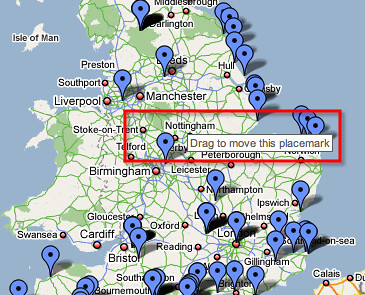
How can this tool be used in education?
One of the best features of this tool is the ability to place markers with descriptions under them. This means that students can place a point at any location and write anything next to that point. In a history class, students can place markers along significant locations of the Civil War that occurred in the the United States from 1861 to 1865. For example, a student can place a marker on Fort Sumter in Charleston, South Carolina and write, “This is where the first shot of the American Civil War was fired.” In a marine science class, a student can place markers along coast lines and explain what unique species live in those specific areas. Near the Bahamas, a student can place a marker and give facts on the Nassau Grouper in the description. There are many other examples of what students can do in other subjects using Google MyMaps. Some other tools include a ruler to measure distances between places and a shape drawing tool. Overall, Google MyMaps seems like a gadget that will bring life into the classroom as students will be excited to use the interesting technology. Students can learn while having fun through using Google MyMaps.
Recent Comments