Hello and welcome back to my weekly blog!

This week I will be talking about my experience and tools available to make your own digital story.
Digital stories are a great learning tool. Not only do they have illustrations and words to read off of, but some apps have the ability to take a voice recording; therefore, students will also have an audio version of the story.
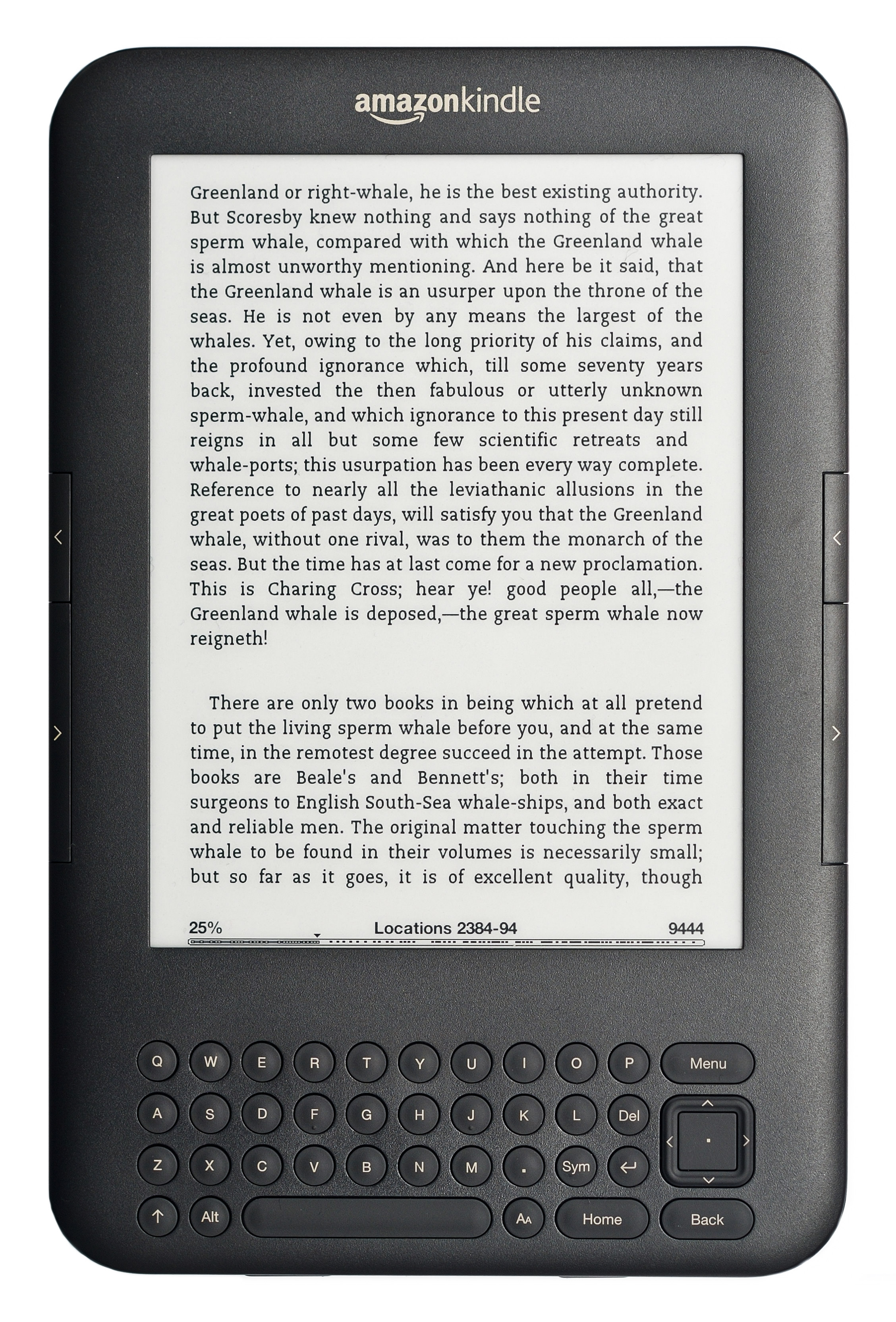
As we know, there are many apps to create digital stories. However, I used an app called ShareAlike. ShareAlike is an app that you can download from the app store on apple products and upload images and text into. While this app makes a slideshow kind of story it does have its own unique traits. What separated Sharalike from other slideshow apps what its ability to share the stories and slides I had created. Usually, it is really hard to share content you made unless you download it into a pdf. However, Sharalike allows you to share your work with all social media platforms without changing the format of the project.

To give you a further understanding of the Sharalike app I have attached my own work and screenshots of what the app looks like!
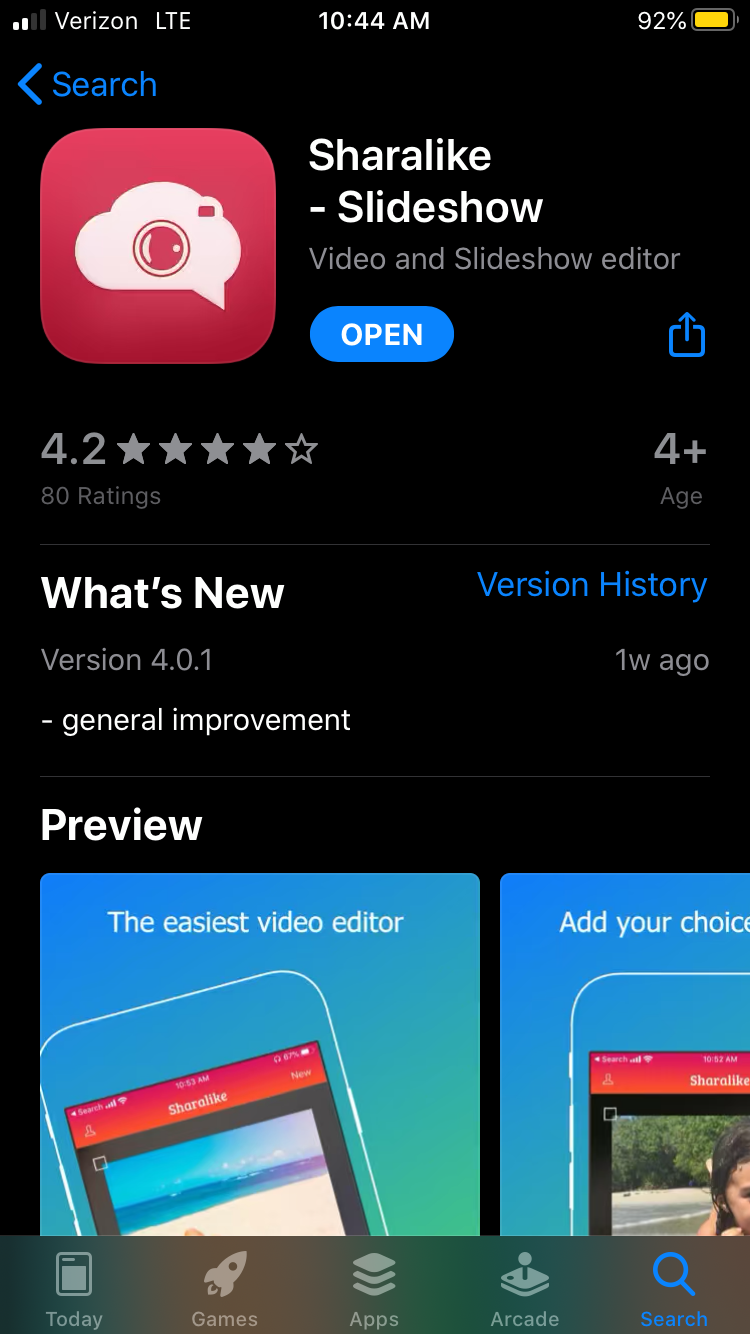
When downloading the app, this is what you will be searching for in the app store.
Once you have downloaded the app, you will have to give the app access to your own photos (optional), then it will guide you through a step by step tutorial of how to use this app.
From here you will be uploading your own photos, adding music and effects to your slideshow. Once you added your final details you will then have to export this story/lesson to other databases.
The video I created is a short love story of two kids the grew up together and fell in love.
To see my video follow me on twitter at:
@RachelD98977467
Hope you enjoyed my weekly blog!