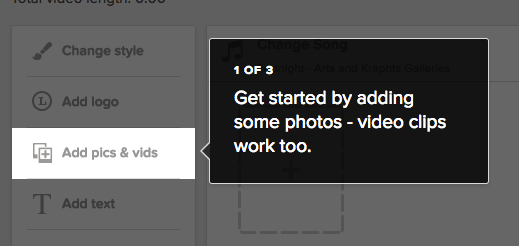Hello everyone and welcome back! This week, I got to explore Animoto and created a super cute and fun video about my lovely horse Belle.

I chose to tell my story with Animoto because I really enjoy visual presentations and learn well from them. I like Animoto, it is a very easy to use and professional site that can help users create videos for anything they can think of! It is used for businesses, education, as well as recreational fun videos!
Animoto is a useful tool, but unfortunately, it’s not free after a 14-day free trial. There are options to purchase memberships annually that include different packages for different requirements. They have 3 packages: Personal, Professional, & Business. The 14-day trial is great for one time users, however, there will be an Animoto watermark on the videos until a package is purchased.
To begin creating a project in Animoto, you have to select a project template. The templates include different styles, colors, and transitions to make sure you get the kind of video you are looking for.
From there, users upload photos and videos they may want to include in their Animoto and get started!
After you have selected the photos and videos you would like to include, you can begin to drag and drop them into your template and arrange the slides in their correct order. Users can edit the photos, add filters, rearrange layouts, crop, zoom or rotate photos. The user-friendly format and tutorial options of Animoto are some of my favorite features. No one wants to have to do independent research on how to use a tool, and Animoto definitely sets up its users for as little confusion as possible.
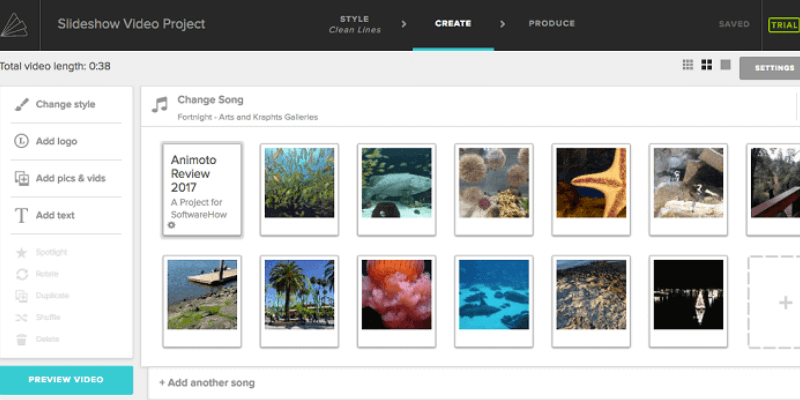
Once all of the videos and photos are arranged and edited correctly, you can begin to add text captions or record your own voice over for the selected clips. The voice-over option would be beneficial for educators, as they could upload instructional photos and videos and explain to students audibly as well as visually.
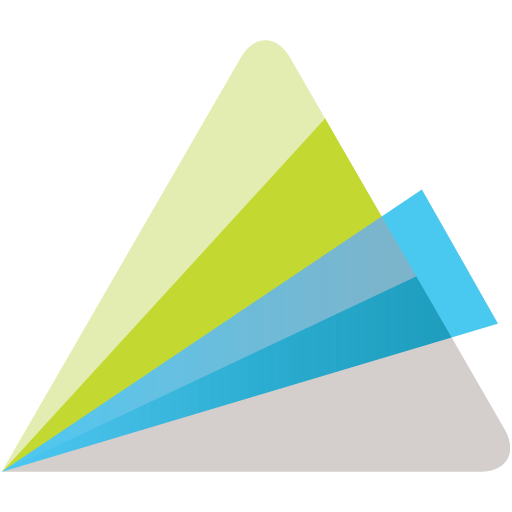
After all the photos, videos, and captions have been arranged, edited, and checked over, its time to add music! Animoto has a library of thousands of songs for users to pick from as well as the ability to upload your own. The songs range in genre and tempo and are not just instrumentals. Animoto also allows you to edit down to the section of the song you would like to include in your video.
Once you have finished editing and are ready to process the Animoto, there are a bunch of options for uploading and sharing. Animoto immediately provides embed links and sharing options to multiple social media outlets. The options for sharing your video increase as you upgrade packages.
Please enjoy the Animoto I made about my horse Colorado Belle! I hope you enjoy, it was fun to make!