Sankey
This Sankey Visualization is in interaction visualization that shows how our energy system works in the US and how how it is used throughout the company. This tool is a great way to display this type of information. Being that it is interactive, you are able to click your way through and learn about the Energy System.
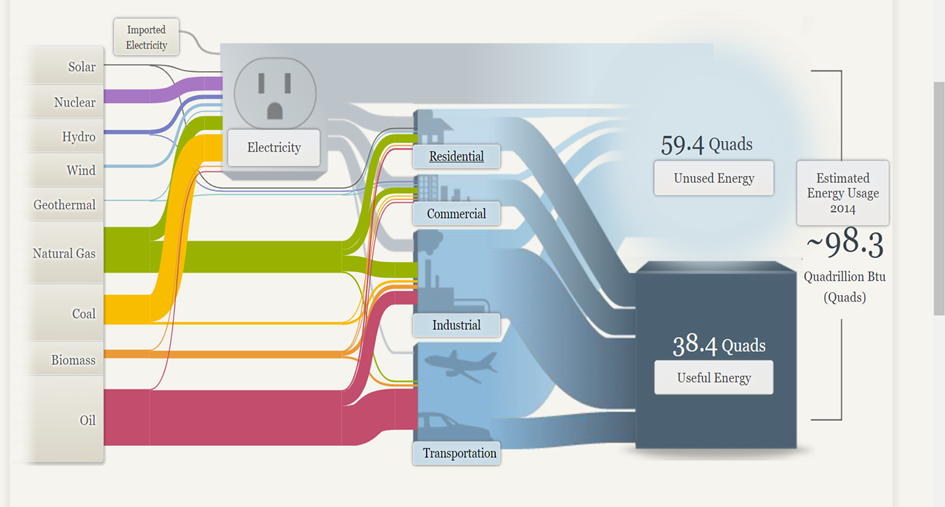
The column on the left side is interactive and shows information bases off of each tabs topic. Depending on which tab you click on, the information is unique that that tab and shows different numbers and links to the column in the middle. This shows which tabs down the left are connected to the tabs down the middle. While clicking through all the tabs, little blurbs pop up explaining each tab and the number in detail.
Sankey Visualizations are great tools to use to display this type of data such as how things work, and how subcategories of certain topics are linked to each other and all equate to one thing. Sankey Visualizations show how a topic’s information can relate to other topics that show the general idea of something. I think they are very easy and simple to follow. They are also not overwhelming to look at because there is information hidden in each tab with a link to explain the information in more detail.
Sankey
By Robert Fox
Though some analysis of the website, I’ve come to like the format and layout of this blog. It doesn’t have a clear start or finish from the tabs, but i still felt it was organized and had proper visualizations to boot. I liked the features they added upon clicking certain prompt and such, it made it interesting to look at.
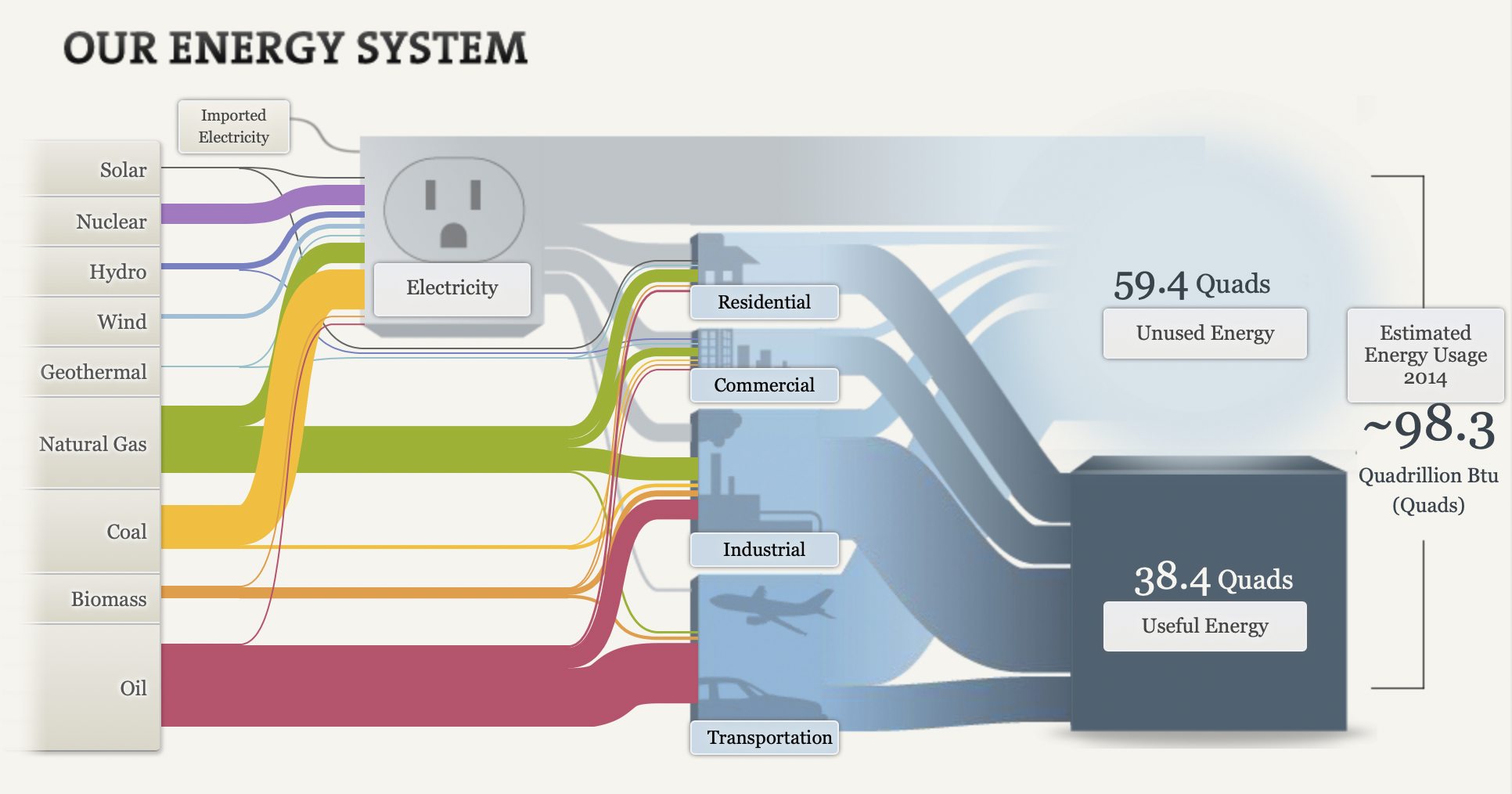
After clicking on the word text, it gives you more opinions to read. More info is also provided upon each click. The manner of making this guide go hand and hand with an electrical outlet was a clever idea as well.
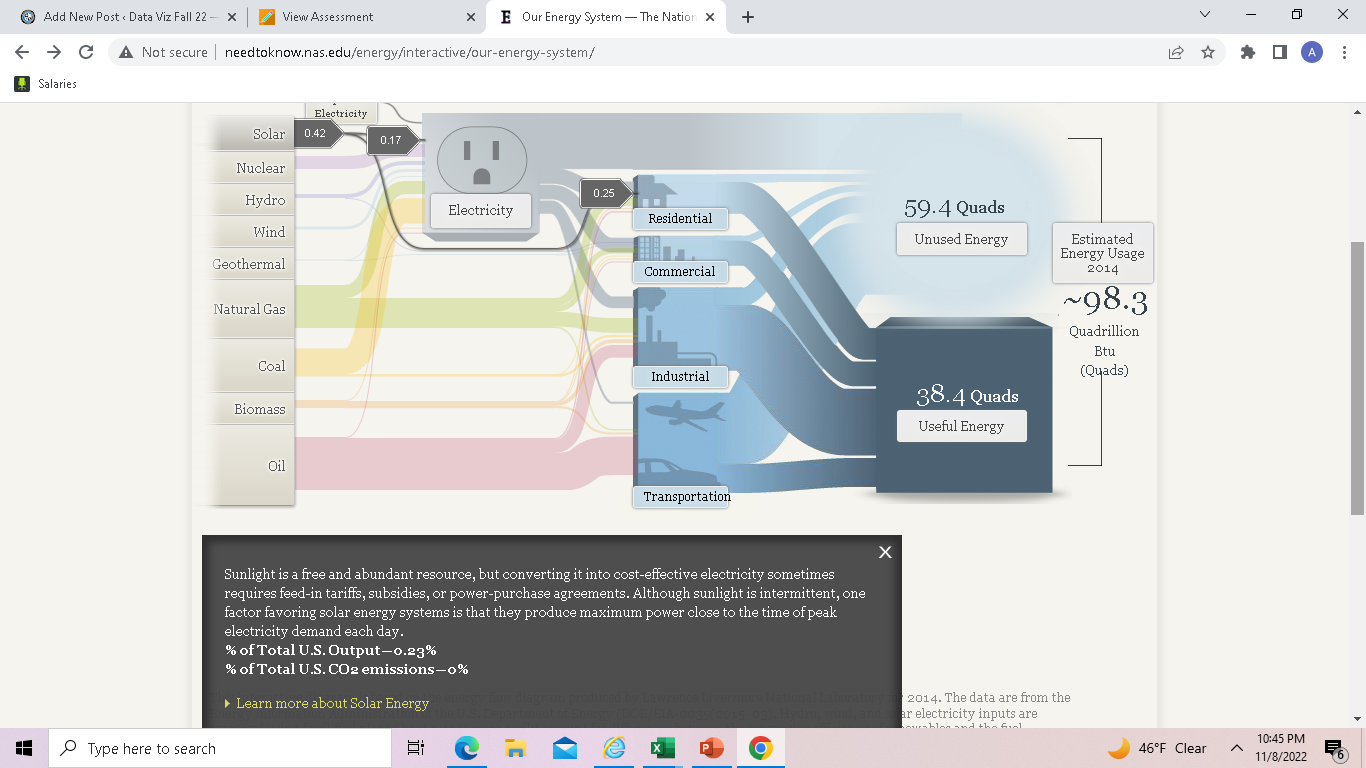
After playing around on it for some time, I found it to be a great asset when it comes to the production of similar graphics. I think I would like to utilize a Sankey visualization on a future assignment as it seems easy to incorporate a easy means of laying out the visualizations.
SANKEY VISUALIZATIONS
By Emmanuel Mattey
A Sankey chart/visualization is the type that provides an overview of the flows in a system, such as movements, cost, energy or materials, or in advertising, the customer journey. Elements within the chart are represented with rectangles and texts from a source with links represented by arrows or arcs that have a width proportional to the importance of the flow to a corresponding destination.
The National Academies of Sciences, Engineering and Medicine displayed Our Energy System using a Sankey chart/visualization which gives simply but detailed information on the energy sources/generation and the respective entities that use the energy in proportions and the overall useful and unused energy.
The site initially gives an overview of the energy situation and the respective end-users who make up the total. It also has tabs that lead to other important sources for more information on the subject as shown in the image below.
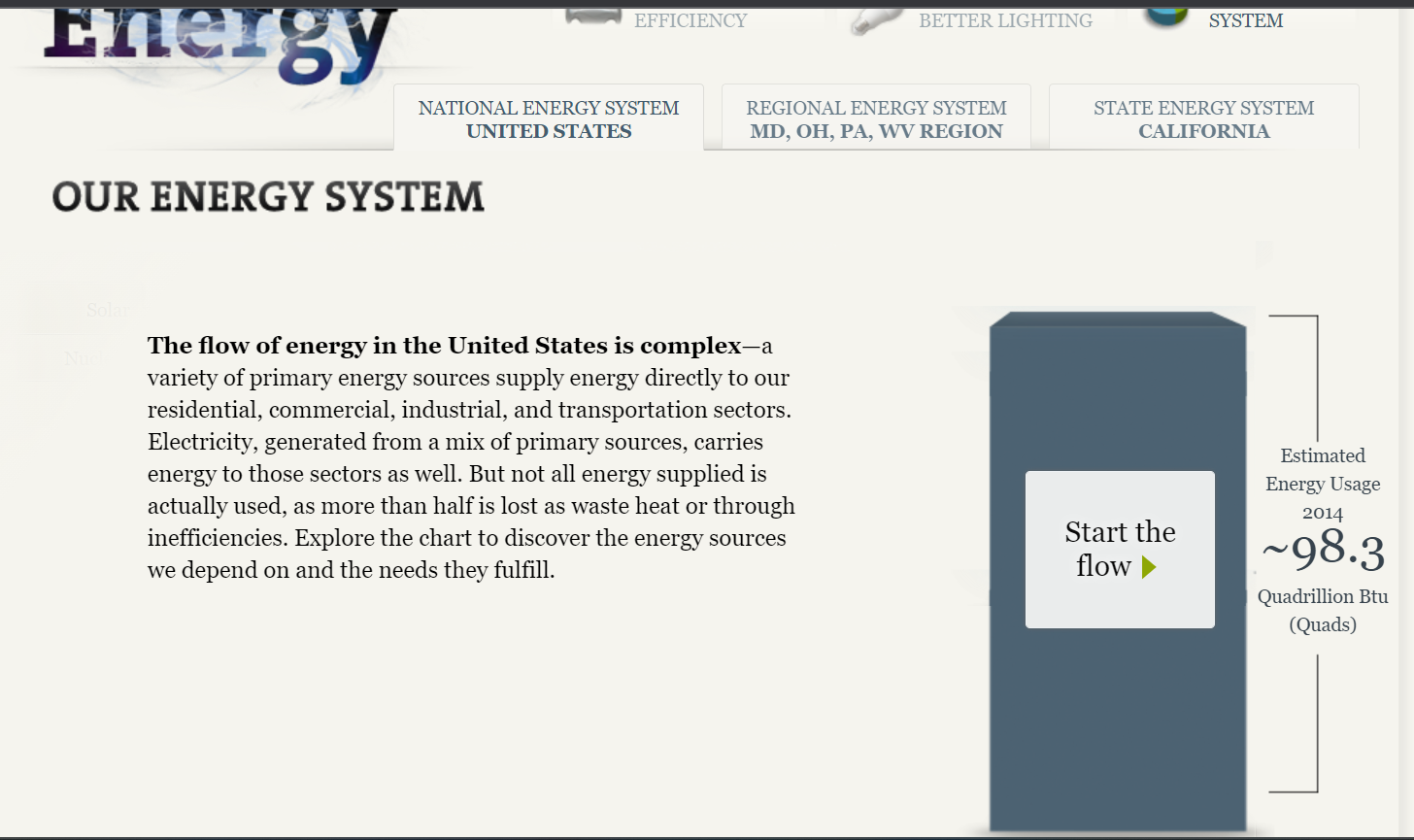
By clicking on the “start the flow” button, it displayed the chart with the sources of energy through to the respective users and the overall usage. The chart did not make much sense to me when it first opened but upon careful study and navigation, I got the concept and how it depicts the information therein. At the click of every button comes a pop-up containing (shown in the images below) information that gives the audience a better understanding of the concept/chart.
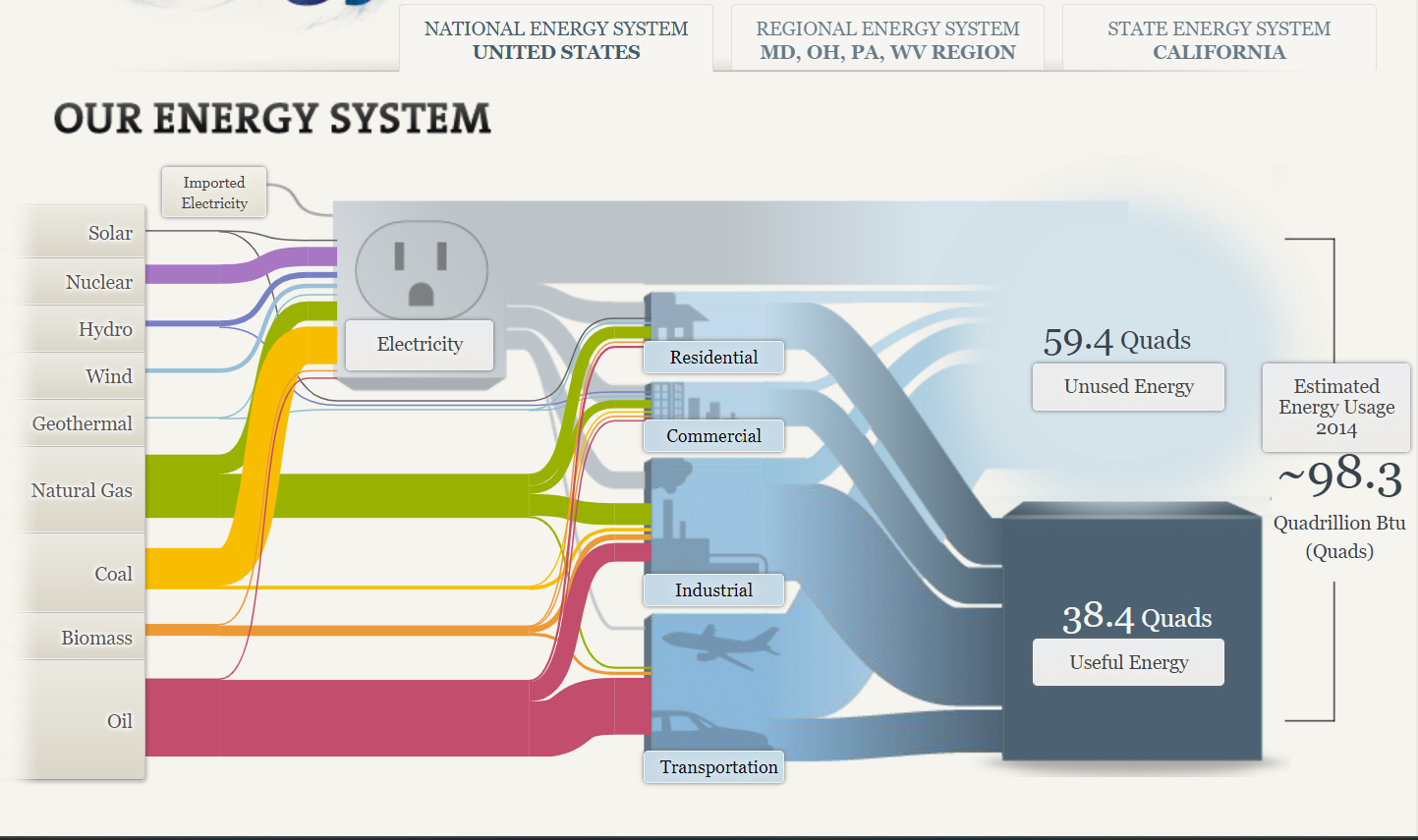
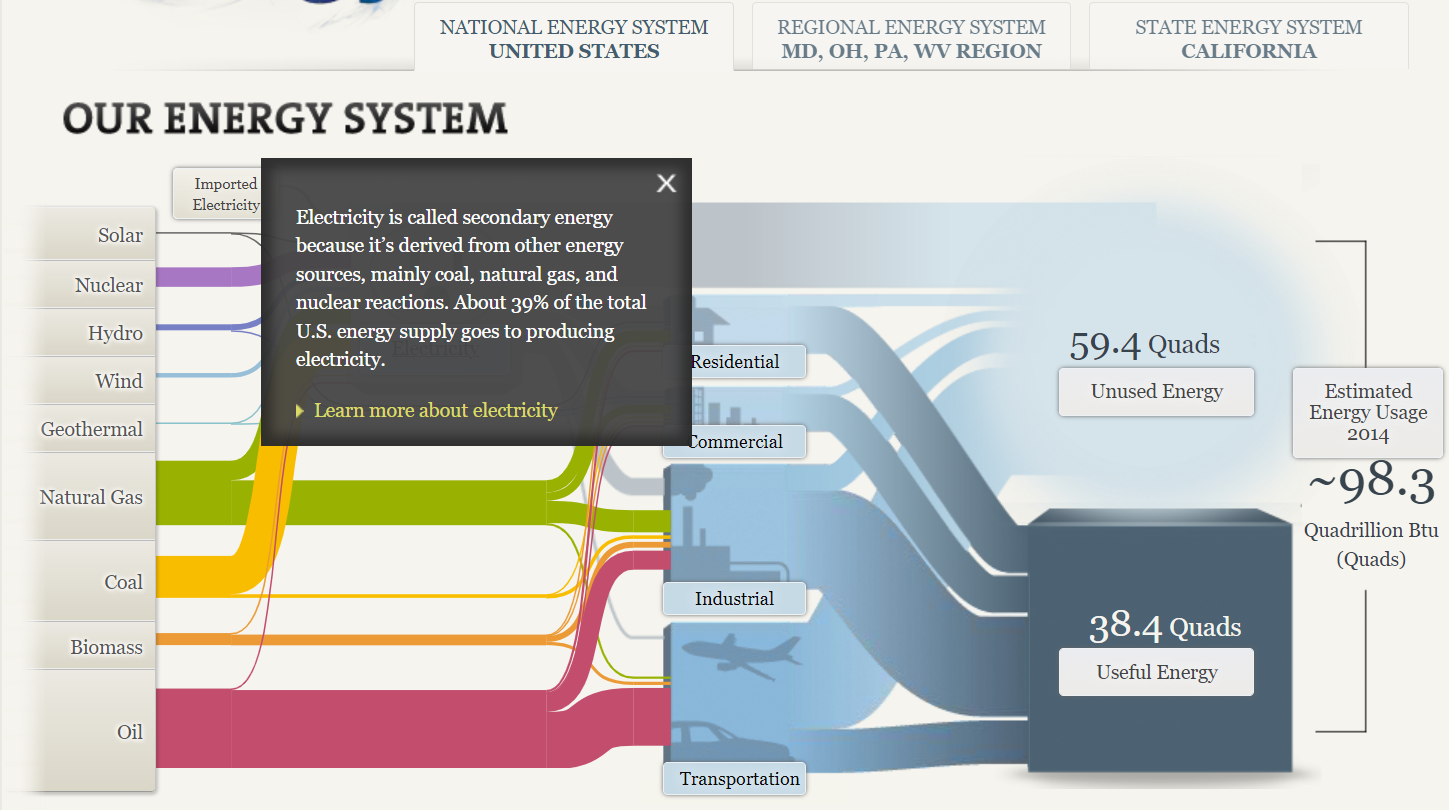
A Sankey chart/visualization is a great way of displaying information in a flow format. However, it does not readily make sense until carefully studied due to the complex look/nature with arrows/arcs crossing. It is therefore advisable to not over-clutter the figure and if possible ignore all weak connections.
Sankey
By: Veronica Perkins
Sankey is a tool that can be used to create interactive visualizations in a way that helps your audience follow. Upon exploring Sankey for over ten minutes, I was so intrigued. However, it can be a little intimidating.
Now let’s discuss the usage in our energy system…
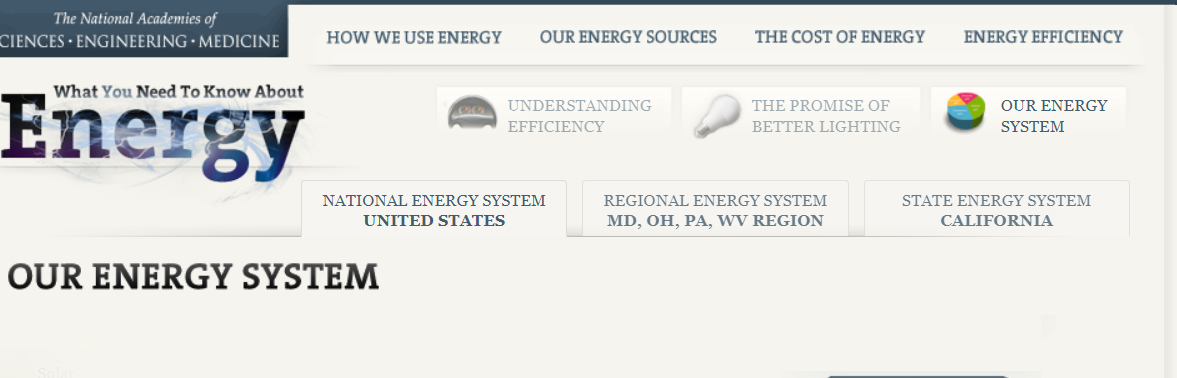
Right upon entry of this visualization, it takes you to the home screen pictured above. Within this home screen, you can see how at the top, it lists several other tabs that can move you to another data set. For example:
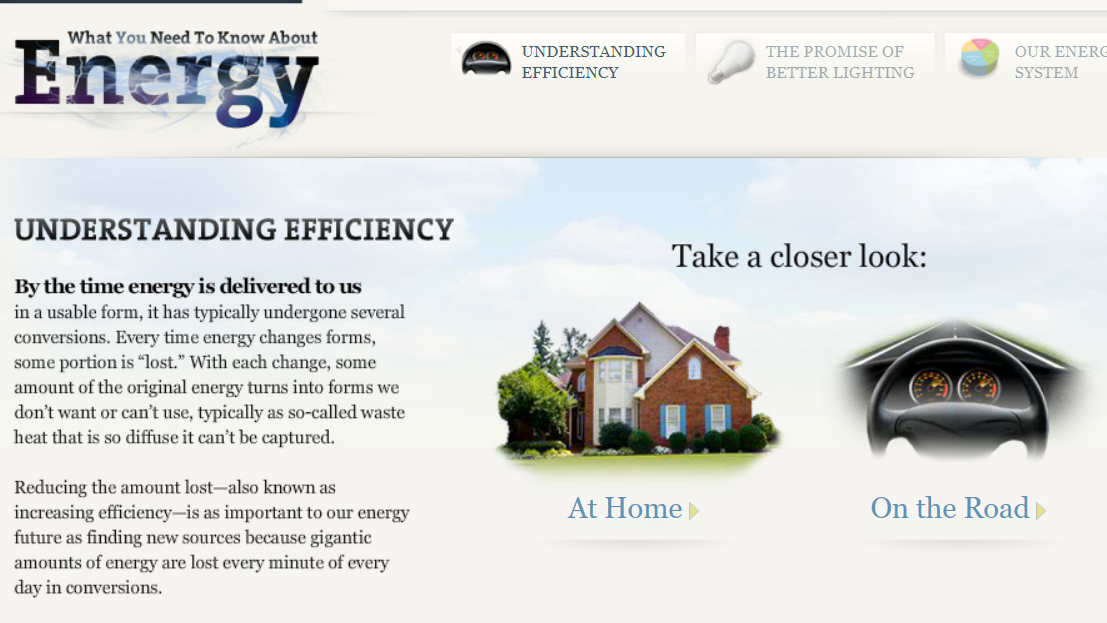
When I clicked on the “Understanding Efficiency” tab, it brought me to this page. On this page, it briefly explains the point of efficiency and what it does, while on the side it has two interactive buttons. These interactive buttons are just one great example out of the whole project. They allow the audience to click on them and explore. By having interactive features throughout your project, it allows for the audience to read, comprehend, and travel through each data set at their own pace.
Overall, I really enjoyed how interactive this project was. It was very well organized and left the reader/audience to go through each data set at their own pace. However, sometimes I feel like an entire website can feel like a bit of overkill when it comes to project like these. I feel as though there are other ways to keep your audience entertained while presenting them with data set; without having to do all of this. To be less harsh, I believe that sometimes an entire website can be a bit much and sometimes the audience can get bored or not want to participate anymore. Also, the Sankey graphs themselves can be very overwhelming to the audience and may even leave them feeling lost. Instead, providing simpler graphs with a lot of color variations and details, may be easier for both the creator and the audience.
Data Visualization Commentaries/Blog Content
After spending over 10 minutes wondering whether I like this blog and visualization as someone who cares about the environment, The website does seem confusing at first as it took a while to find the, sanity for our energy system. Honestly, it was great fun playing around with this blog as I loved clicking on the word text.
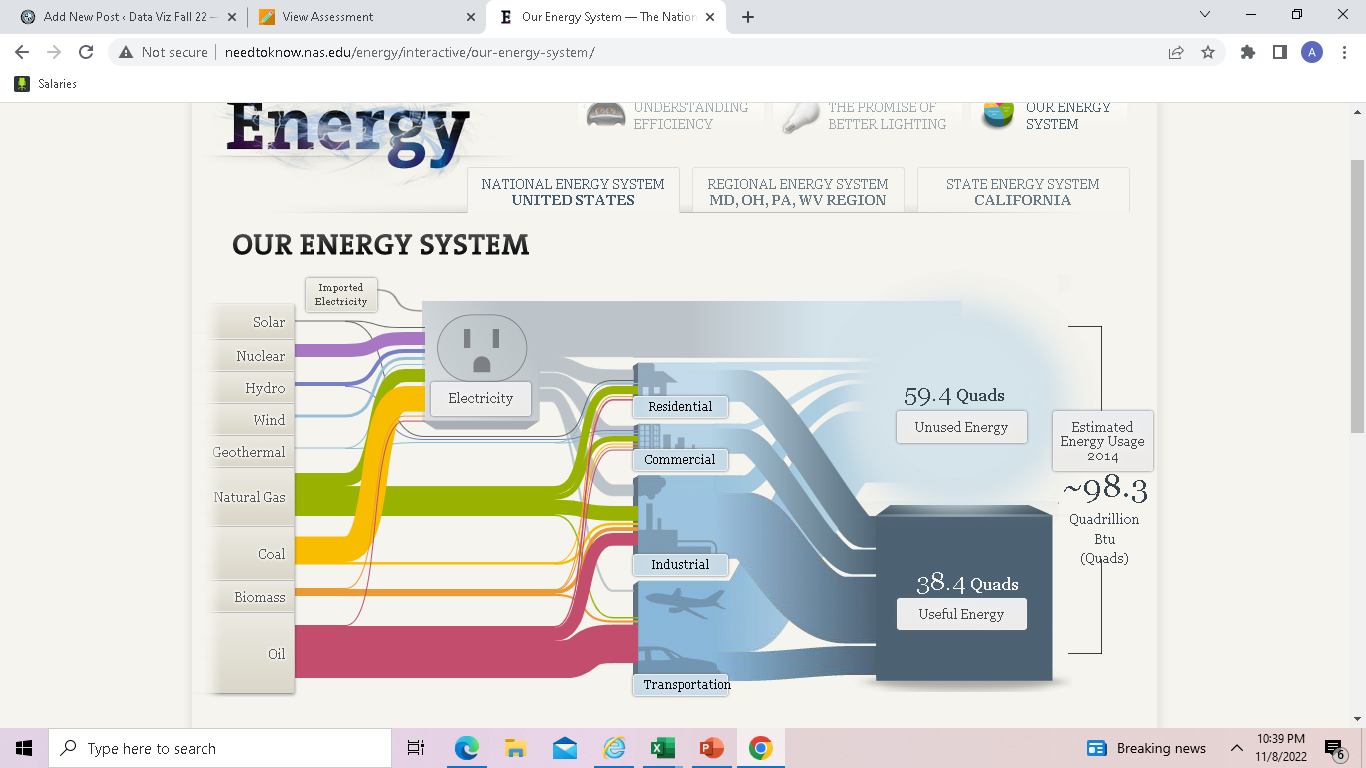
After clicking on the word text, it gives you more opinions to read. More about it, which was, honestly it was pretty entertaining and cool. I like how they used a surge protector, which was very creative. It did keep it interesting.
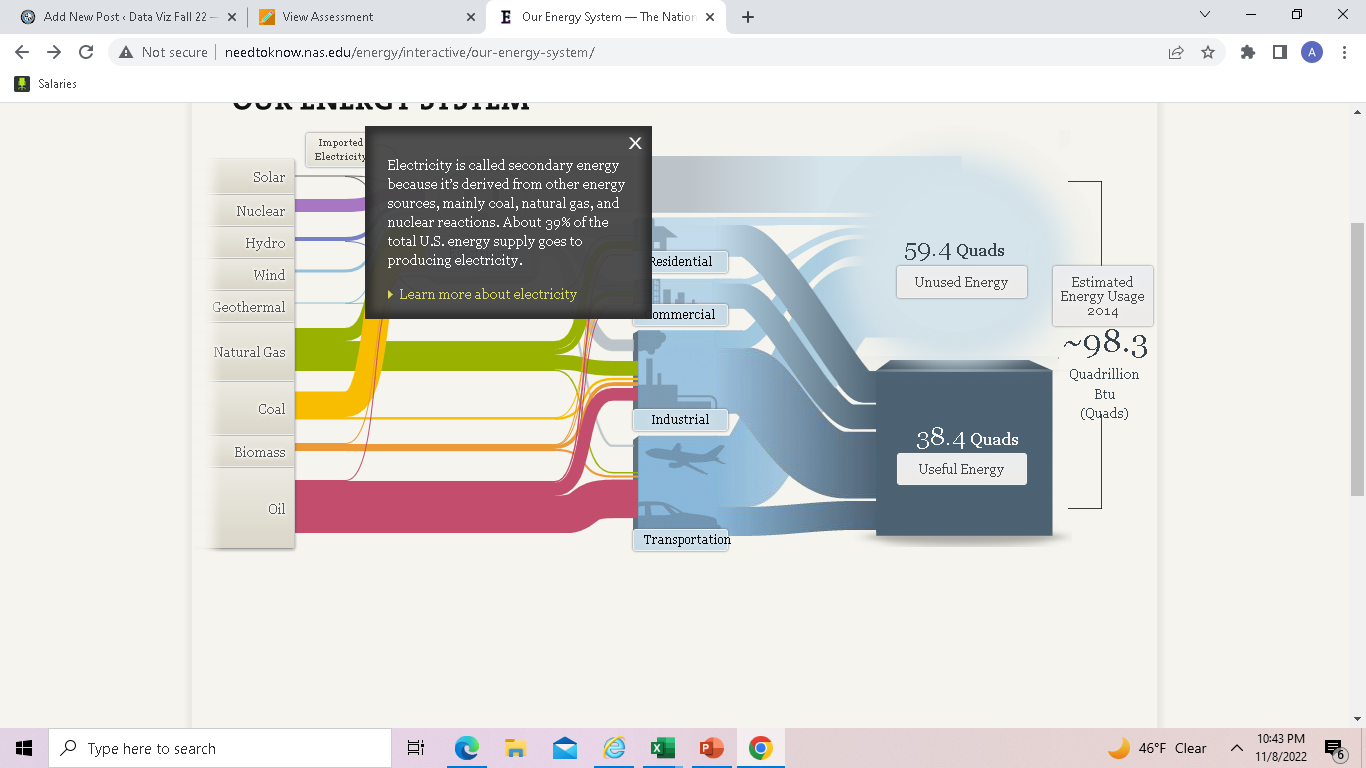
Then when I clicked on the solar, it was almost a circuit which was cool and very directive. Which I then thought, this site has put alot of effort into their website. I did enjoy this blog greatly.
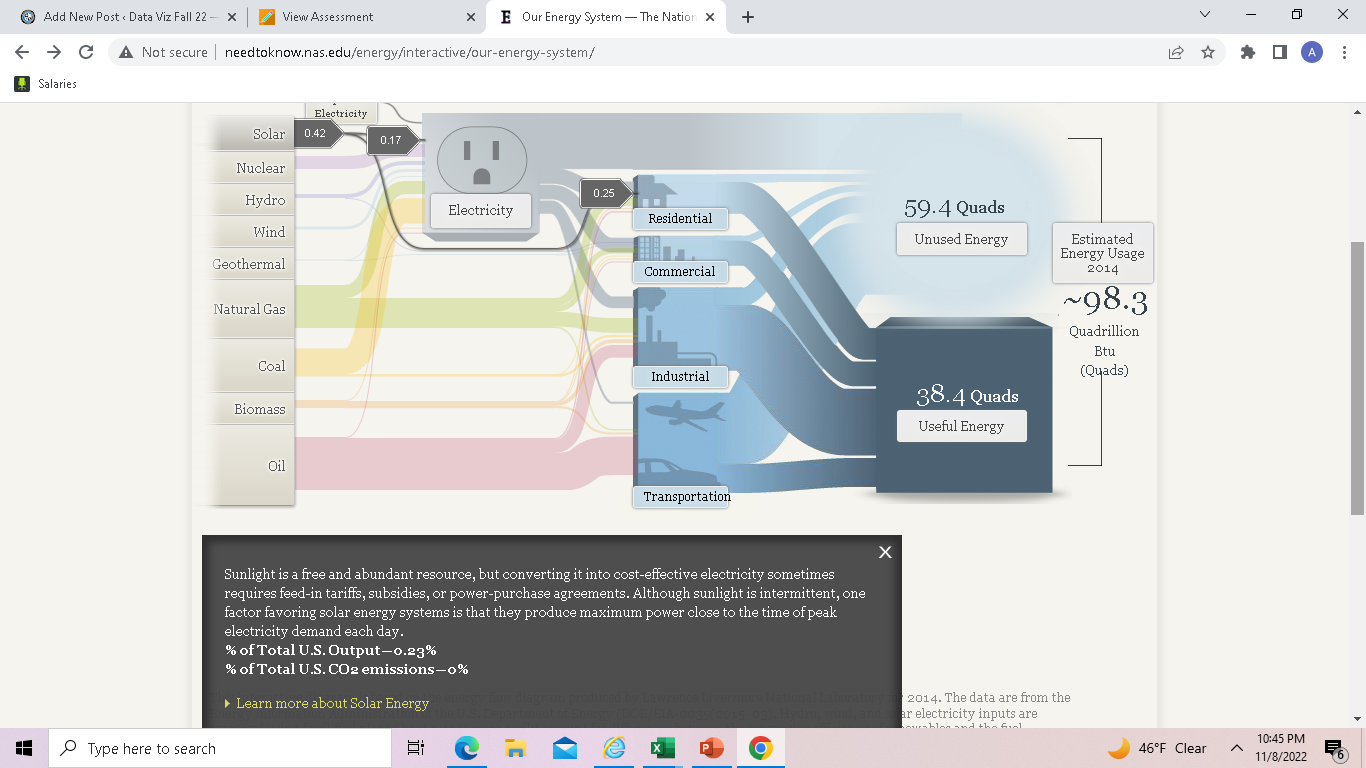
I think I would like to use a sankey visualization in my future projects as it helps show the flow of a project.
Sankey Visualizations
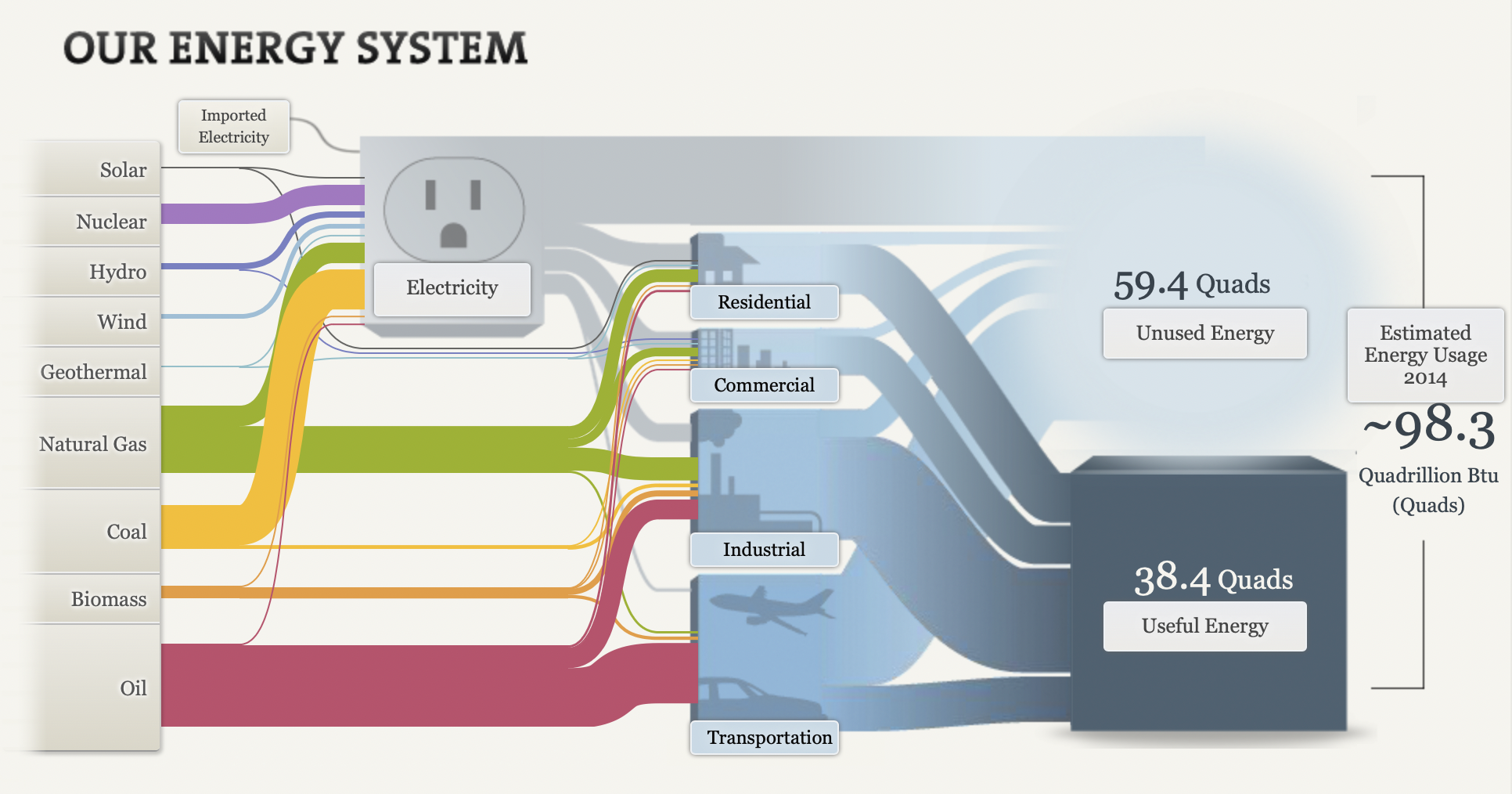
The picture above is an example of a snaky visualization. It is typically used to show the flow of the information being discussed. In this example, it is being used to show the flow of energy and how it is used.
Originally, I was extremely overwhelmed when looking at this chart. I had no idea where to look or where to start. After the initial shock, I just started reading from left to right like I would any other chart. I began clicking around on all the headings and reading what they said. I ended up finding this chart very helpful and interesting!
First, I really like the creativity behind it. It is about electricity and I could tell that right off the bat without actually reading anything on it. Second, I like that the information is hidden within the chart. I think it makes it look a lot more clean than it would if all the paragraphs were jumbled all over the screen. Lastly, I really like how it ties everything together. It starts out with the different kinds of ways we get electric and ends with how much we use.
Overall, while it can be a little overwhelming, I think it is a great way to show data because there are a lot of different facts that can be rolled up in one visualization that is easy to navigate.
Website: http://needtoknow.nas.edu/energy/interactive/our-energy-system/
Pie Charts
A pie chart is to summarize data almost a piece of a whole. As when the word pie reminds me of a circle as it will always need to equal 100%. Each slice of the pie is component of the whole.
I took a small poll amoung my friends on which teams they prefer. It was made of small poll group between three teams that were major in the New Jersey area and the poll was taken by 10 people. It has very visualizing pleasing as it doesnt look like it is missing . It is making up a parts of a whole where the whole is the Major NFL Hockey Teams in the area and it was split into three so the subparts.
I would sugguest using these types of charts if it is to display something like this. I also would like to also put different colors of the pie chart instead of the same color to defferentiate the different teams.
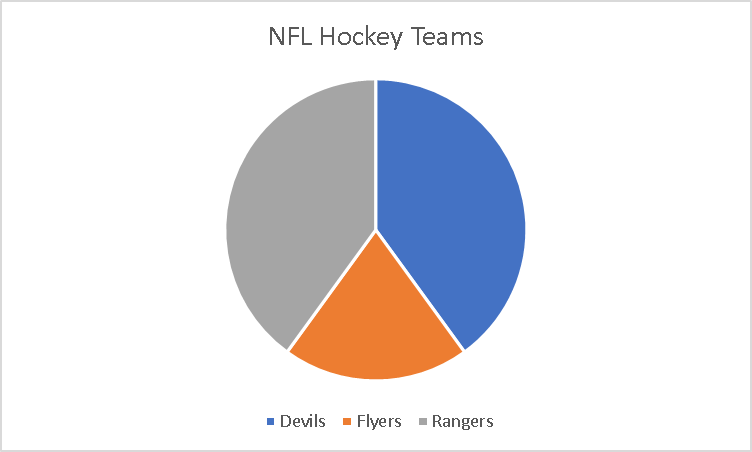
Benchmark comparisons
According to Merriam-Webster, a benchmark can be defined as something that serves as a standard by which others may be measured or judged. There are several benchmarking techniques used by businesses and individuals around the world. A few examples are benchmark lines, combo charts, overlapping bars, et cetera.
In this post, I am going to discuss how others use benchmarking techniques. The first example discussed in the blog highlights the use of line graphs to compare the performance of a stock to the S&P 500 (the industry average). The second example compares Arizona valley’s fire response time. Benchmarking can also help organizations identify areas, systems, or processes for improvements—either incremental (continuous) improvements or dramatic (business process re-engineering) improvements
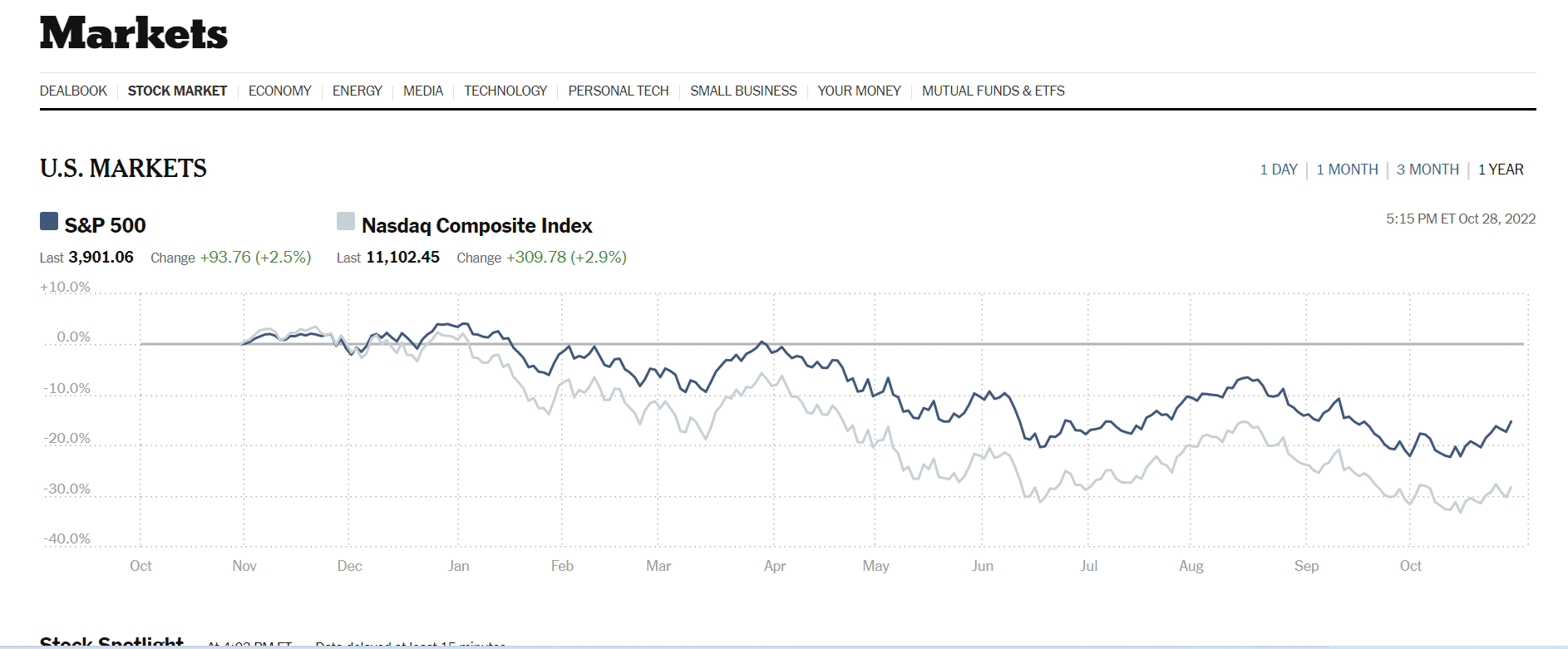
The data visualization above was sourced from The New York Times‘s website. Two line graphs are used to show how Nasdaq composite Index compares against the S&P 500. The S&P 500 acts as the industry benchmark. From this visualization, it is clear to see NASDAQ stocks are more volatile than the S&P 500. This helps investors to make informed decisions about their investments.
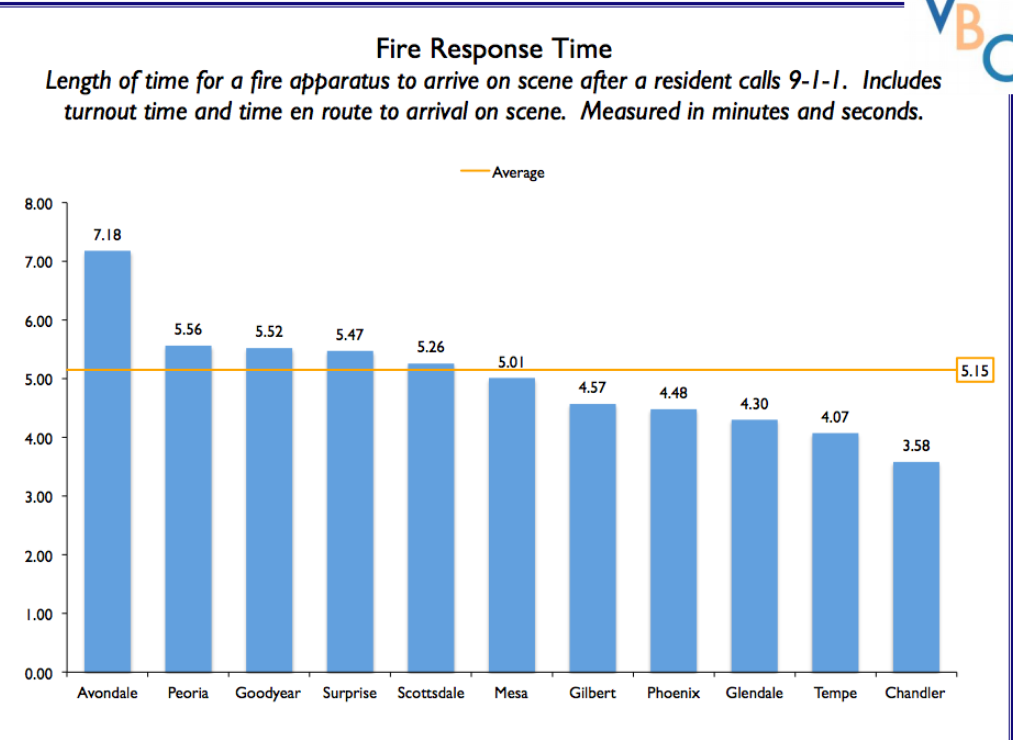
The author of this post uses external benchmarking to compare fire response times across multiple jurisdictions. Adding a benchmark line to a graph gives loads of content to the viewer. You can easily see that the benchmark mark response time for all the categories is 5.15 seconds. Several jurisdictions showed up minutes after the benchmark time while other categories also showed up before the benchmark time. A combo chart is used when each category is compared to a different benchmark
Global Plastic Waste Management Statistics – The Use of a Pie chart
I used a pie chart to visualize the data below because it best fits it and makes it extremely easy to consume and understand. The data highlighted in this blog is in proportions. It is also categorical data.
WHY PIE CHARTS
Anytime you try to show that the thing you are talking about adds up to 100%, you are telling a story about parts of a whole. Alternatively, whenever you need to describe the proportionate components of a group, this is a story about a part-to-a-whole. In the plastic-related case highlighted above, it is convenient to use pie charts to visualize the dataset. However, there is a caveat: do not use a pie chart to tell a story about parts to a whole if there are five or more wedges. This clutters the information presented in the diagram and makes it difficult to comprehend. I believe that a pie chart best fits the data set discussed above. Any other visualization used will defeat the overall purpose.
Below are a few design tips to consider when constructing a pie chart:
- Use presentable fonts
- Do not use colors that are too bright
- Do not use 3-D designs
- Always use legends for easy comprehension of the data.
- Do not use pie charts when there are five or more wedges.
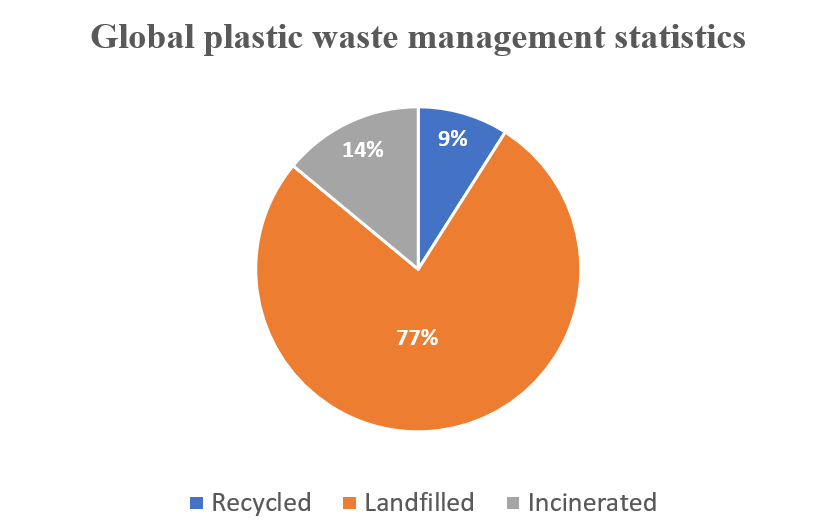
The Perfect Use Pie Chart
By Nick Ligameri
When you think about charts, the pie chart is probably the first chart that comes to your mind. It is one of the most well-known types of chart. Because of this notoriety, pie charts tend to be misused. This misuse leads to pie charts getting a negative reputation. According to storytellingwithdata.com, there are two main reasons to use a pie chart. These reasons are to how a part (slice) relates to the whole (pie) and to show that one slice is larger or smaller compared to the pie.
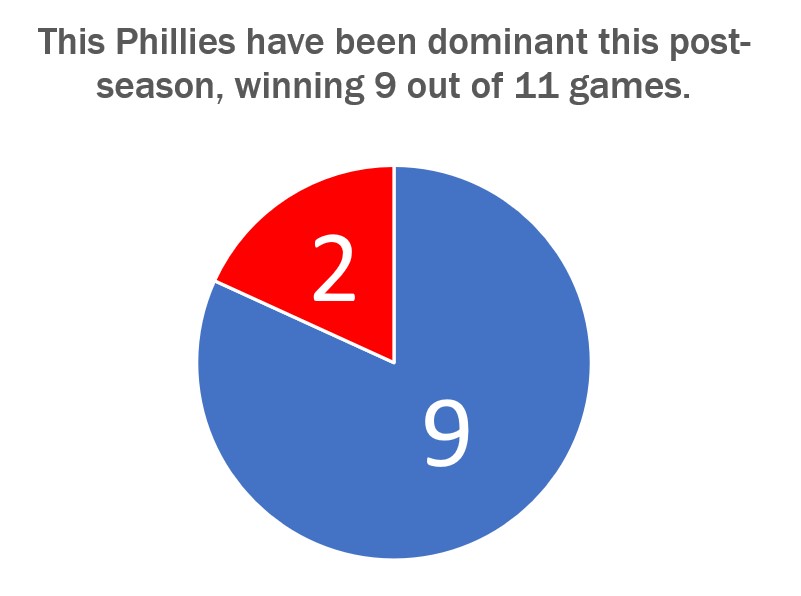
The graph shown above just so happens to convey both of these uses very well. Today, 24 October 2022, is a day after the Philadelphia Phillies won the National League Pennant and secured their spot in the World Series. I thought it would be appropriate to show how dominant the Phillies have been in the post-season. They have played eleven games so far and have won nine of them.
Storytellingwithdata.com explains that we perceive the area that a slice takes up. This pie graph shows that the Phillies’ nine wins cover most of the pie. It also shows that the Phillies are winning a high percentage of their playoff games. This is why this specific pie chart does a great job showing how the Phillies’ nine wins convey a sense of the part-to-whole relationship and is relatively large compared to their two losses.
The design of this graph was kept very simple. We are only working with two numbers so there is no need to get crazy on the design. The colors that I used were the Phillies’ colors, red and blue, for the two slices. The message I am trying to convey to the audience is that the Phillies are a dominant force right now, and this design shows this in a straightforward way. The data I used was sourced from www.baseball-reference.com. I had to click on a few links and do some basic counting and math to aggregate the data I wanted.
Go Phillies!