For this week’s blog, I am looking at Google Cardboard, and it’s use within the classroom. However, if you’re like me, you might have no clue what Google Cardboard is prior to reading this blog. Well, in the simplest terms, Google Cardboard is just that…cardboard. However, Google cardboard is so much more than just simple cardboard. It allows for you to experience a virtual reality, through the use of your smartphone, when you create a cardboard viewer.
If you are curious what these viewers look like you can check out the site!
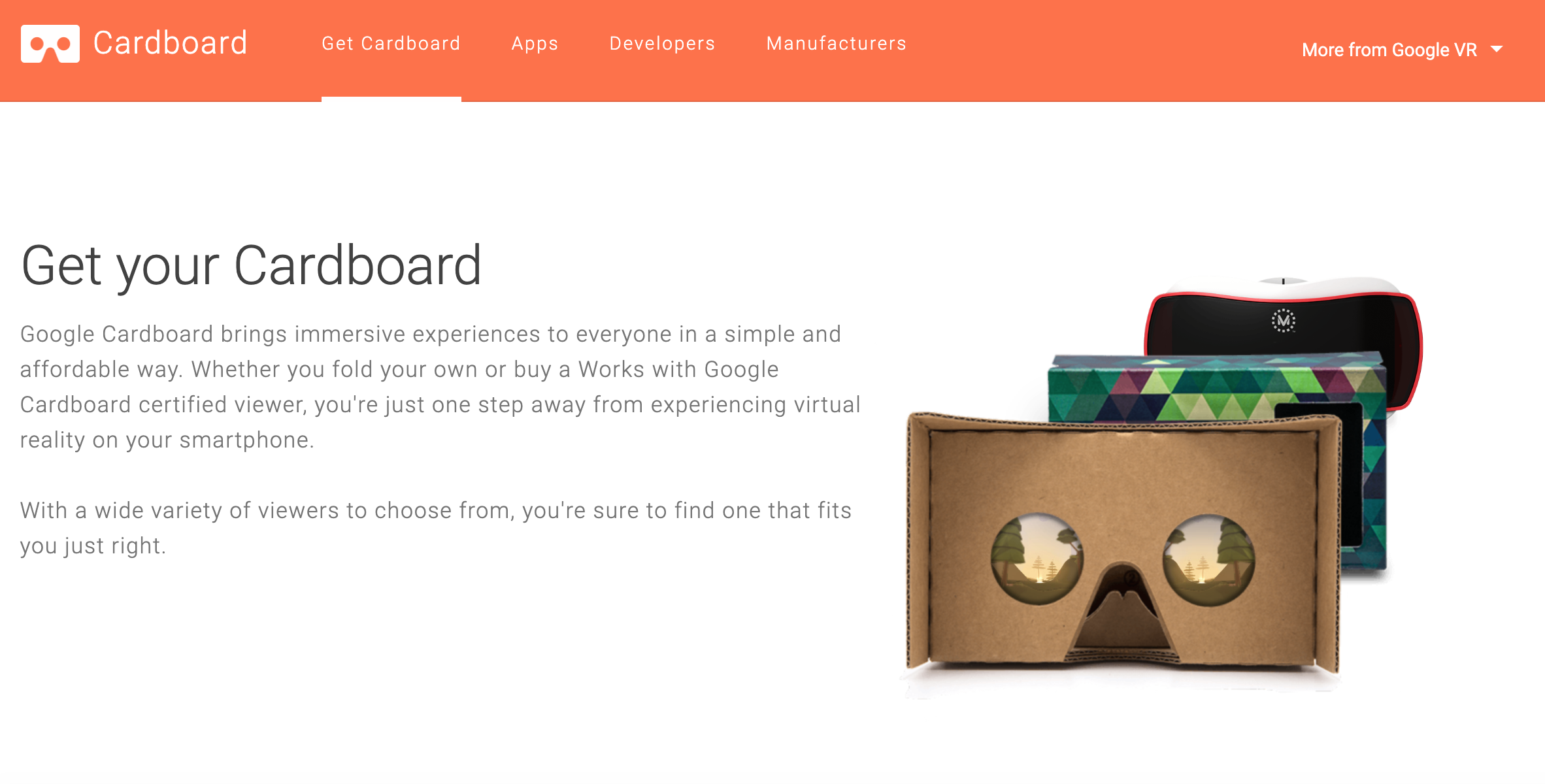
One of the nicest aspects of Google Cardboard, that I immediately noticed, was the accessibility all students can have to the tool. While it does inevitably require a student to have access to a smartphone, the cardboard viewer itself can be made without spending any money at all. In other words, students do not have to buy a Google Cardboard certified viewer if they do not wish to. All a student needs, in order to obtain a viewer, is access to some cardboard, tape, and scissors!
I have included a video, below, that delves further into the process of how exactly Google Cardboard works!
One of the best aspects of Google Cardboard is its use of smartphones, and compatibility with additional apps. For example, once you have your cardboard viewer you can utilize tools like Google Expeditions and Cardboard Camera!
Cardboard Camera is an app available in the app store for iPhone or iPad, and allows for users to capture and share moments with virtual reality photos.
Google Expedition is an app which can be used with the cardboard viewers, and allows for its’ users to experience almost anything as if they were actually there!
Tools like Google Cardboard, virtual reality in the classroom, contributes to successful global collaborations because it provides students with unique experiences they would not otherwise be exposed to. While live video conferencing, through global collaborations, allows for students to have the opportunity to be exposed to other students and cultures they still are not experiencing those cultures themselves. Google Cardboard allows for students to have unique experiences as if they were actually there experiencing these things in person.
Another benefit to using virtual reality in the classroom is the accessibility it provides for students. As I mentioned earlier, any student can make a viewer if they have some cardboard, some tape, and some scissors. As long as the class has access to tablets, and isn’t relying on students to have access to these devices on their own, there isn’t much much need to be concerned about the economic differences of students. Check out this article which delves further into what Google Expeditions can do in the classroom!
Finally, the benefit to using something like Google Cardboard in your classroom is the likelihood that other teachers are using it, too! This means that there is an entire community which is available to share ideas with, and learn from. After doing some research I was able to find countless lesson plans which utilize Google Cardboard, and Google Expeditions in the classroom. Teachers can use these lesson plans to gain inspiration for their own lessons, or modify them to meet the goals for their students!
I have included a link to an example lesson plan, but there are so many to potentially use! One of the best perks, a lot of them are free to teachers!