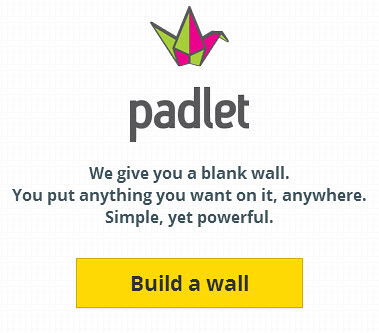Padlet is an online virtual bulletin board that allows teachers and students to collaborate and share ideas. I knew about Padlet for a while because my sorority uses it to document service and voulenteering opportunities, however, I did not realize Padlet had important uses in the classroom until reading the second chapter of The Global Educator by Julie Lindsay. In the textbook, I found out Padlet is under the category for Collaboration and Co-Creation and is used for collaborative learning spaces.
Here is a video that shows ten different uses for Padlet in the classroom.
While all ten of these are great classroom uses for Padlet, the three that I found most helpful are:
1. Topic Summary
Teachers and students can create summaries and/ or timelines for topics or books read. By using Padlet, teachers or students can add photographs to the timeline to make it more stimulating/ visually appealing.
2. Brainstorming and Sharing Ideas
Both students and teachers can brainstorm ideas and put into Padlet. Students would be able to see their classmates ideas and also come up with their own.
3. Making graphic organizers
Students can make graphic organizers such as Venn Diagrams that compare and contrast two things. This is great for students who do not have the best handwriting and for improving the students’ digital literacy.
While doing research about using Padlet in the classroom, I also wanted to find lesson plans for it being used. Since I am looking to teach at the Elementary level, I focused it on that age-range. I found this lesson plan intended for grades 2-5 about ‘Respecting Others and Ourselves’. The lesson plan uses Padlet and Wordle (another digital tool).
Overall, I think Padlet is an excellent digital tool to use the classroom for almost any age group.
Feel free to check out my other blog posts and follow my educational twitter @ cooper_jenna1.