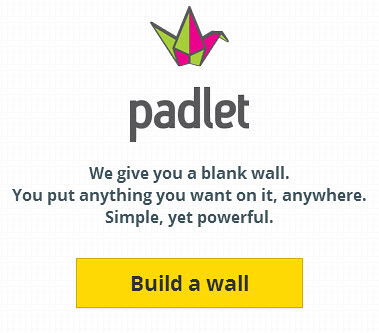I have had a personal twitter for about four years, however, I only recently got a professional twitter to connect with other pre-service teachers and current educators from around the world. In this blog post, I will highlight my thoughts and experiences.
My Thoughts

I think that having a professional twitter can be an excellent tool for educators when used properly. With twitter, you can reach out to anyone from around the world and hear so many opinions, share and receive educational articles, and learn more about how other classrooms function. However, while there are pros, there are also cons. From my observations, I noticed some educators may be using twitter too much and possibly while they should be teaching. While having an educational twitter is good, educators should be teaching students while they are in the classroom and only using twitter on their own personal time. I know that each school has its own social media policy but a general rule is to not use any form of social media while working.
My Experiences
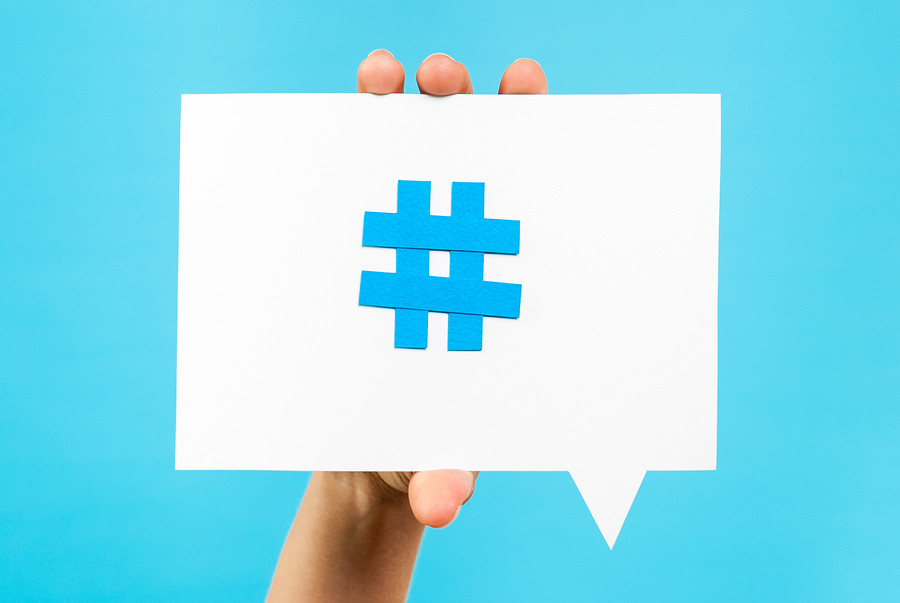
I have had many positive experiences while using twitter professionally. One of my favorite experiences was being able to connect in real-time with educators around the world using twitter chats. For those who are not aware, a twitter chat is a public discussion around a hashtag. In a twitter chat, moderators ask questions and participating users respond.
I used a twitter chat called #LearnLAP which stands for ‘Learn Like a Pirate’. The chat I participated in was centered around the topic of student leadership. In the chat, I would answer questions and participants would reply to me. Participants would reply with advice and comments about what works regarding student leadership in their classrooms. I found this very helpful since I am not a teacher yet.
One instance that I found the most helpful was that I answered a question about leadership in the classroom and said that roles such as line leader should be rotated daily. Two current educators told me that rotating roles daily may be too much for some students and that weekly is what they found works better. I thought this was very helpful because when I get a job as a teacher one day I can use the advice in my classroom.
Overall, I think professional twitters can be useful for the education field as well as other fields when utilized properly and not overly used.
Feel free to follow my educational twitter @cooper_jenna1. If anyone would like to participate in the mentioned twitter chat, #LearnLAP it occurs every Monday from 7-8PM central time.