Throughout the past semester, I have been actively engaging in educational opportunities via my online Web Tools class. The class had me not only build this blog, but also a Twitter, Google Classroom, Ed Puzzle account, and introduced me to various other incredible online learning platforms. I have had the opportunity to build a PLN and connect with the world around me. My classmates have such astonishing ideas that I look forward to using in the future. The class has been an overall great experience.
Our entire world is currently dealing with a pressing problem. In my twenty-three years of life, I can say I have seen nothing quite like it: the COVID-19 outbreak, otherwise known as the Corona Virus. The virus has put a halt on normal life. Companies as monstrous as Disney have shut their doors. However, education can not simply stop. We still owe students a free, public education. While schools have been locking their physical doors, they are opening a virtual gateway into online instruction to assure learning can still happen. The apps mentioned before are important now more than ever for our students so that they can keep learning while the world faces the uncertainty of a global pandemic.
Google Classroom
Google Classroom is an online communication tool between teacher and student. In this app, educators can post assignments, answer student questions, post materials, organize folders, and grade assessments. Students work in real-time in the comfort of their home computer. Google Classroom has been a necessity for teachers during the emergence of COVID-19, with various teachers using the website as their main instruction tool. Google classroom also connects to features such as Docs and Drive, allowing students to submit written work as well. Teachers can leave meaningful feedback so that students have a full understanding of their grade performance.

Zoom
Something Google Classroom lacks is the ability to engage in face-to-face communication. Zoom, a video conferencing app, fixes this issue. Zoom allows multiple people to enter a live video chat so that teachers can give students the auditory instruction students are used to. All participants are able to ask questions and engage with the professor. The application has recently announced it will be providing videoconferencing tools to K-12 schools for free to cope with the effects of the virus. Zoom is giving schools the resources they need to educate students so that they can keep their learning routine as normal as possible.
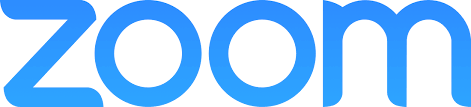
BrainPOP
BrainPOP is already a classroom favorite. The website uses animated segments to teach kids everything from math and science to art and music. The videos are fun, colorful, and extremely entertaining. However, full usage of the website can cost over $200 a year. Due to the mass amount of schools emptying their classrooms, BrainPOP announced that schools closed due to COVID-19 can receive free, unlimited use of all BrainPOP features during the school closure period. They also have unlocked their educational video on the topic of COVID-19 for free, public viewing along with an accompanying lesson plan. Schools can sign up for their free access here.
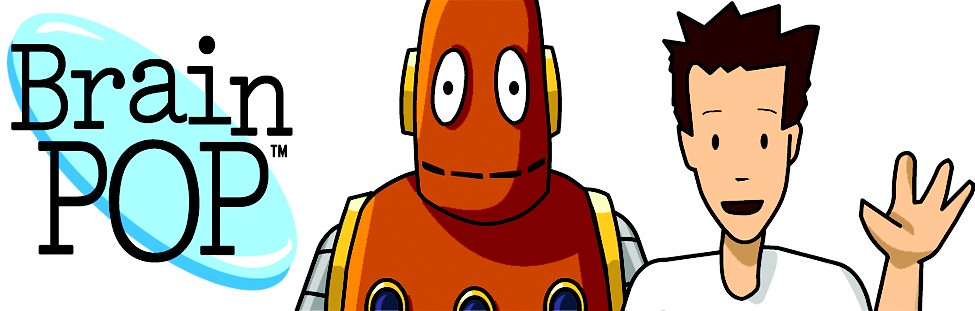
GoNoodle
Kids are still kids, even during a global pandemic. They need to move, run, and have fun. GoNoodle is a great way for students at home to take needed “brain breaks” when learning. The website is free to anyone with an internet connection and a screen to play on. The videos were originally created to be used in the classroom, so it does not require a large amount of space or additional tools. Movement breaks keep students engaged and motivated. Designed with K-5 students in mind, GoNoodle keeps students active and ready to learn, even when stuck at home. Look below for one of my 3rd-grade student’s favorite GoNoodle – Pop See Ko!
Thank you for taking the time to read my blog!
Follow me on Twitter for more education related discussion:@EckhardtMalisa